key Seat Leon 5D 2011 SOUND SYSTEM 2.0
[x] Cancel search | Manufacturer: SEAT, Model Year: 2011, Model line: Leon 5D, Model: Seat Leon 5D 2011Pages: 44, PDF Size: 0.9 MB
Page 11 of 44
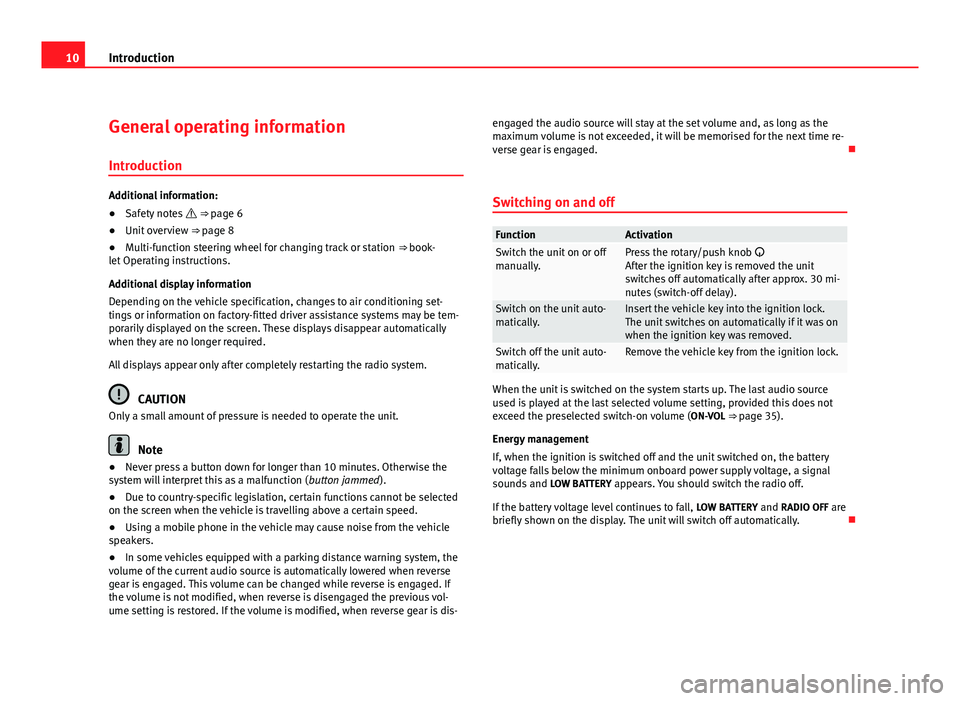
10Introduction
General operating information
Introduction
Additional information:
● Safety notes ⇒ page 6
● Unit overview ⇒ page 8
● Multi-function steering wheel for changing track or station ⇒ book-
let Operating instructions.
Additional display information
Depending on the vehicle specification, changes to air conditioning set-
tings or information on factory-fitted driver assistance systems may be tem-
porarily displayed on the screen. These displays disappear automatically
when they are no longer required.
All displays appear only after completely restarting the radio system.
CAUTION
Only a small amount of pressure is needed to operate the unit.
Note
● Never press a button down for longer than 10 minutes. Otherwise the
system will interpret this as a malfunction ( button jammed).
● Due to country-specific legislation, certain functions cannot be selected
on the screen when the vehicle is travelling above a certain speed.
● Using a mobile phone in the vehicle may cause noise from the vehicle
speakers.
● In some vehicles equipped with a parking distance warning system, the
volume of the current audio source is automatically lowered when reverse
gear is engaged. This volume can be changed while reverse is engaged. If
the volume is not modified, when reverse is disengaged the previous vol-
ume setting is restored. If the volume is modified, when reverse gear is dis- engaged the audio source will stay at the set volume and, as long as the
maximum volume is not exceeded, it will be memorised for the next time re-
verse gear is engaged.
Switching on and off
FunctionActivationSwitch the unit on or off
manually.Press the rotary/push knob
After the ignition key is removed the unit
switches off automatically after approx. 30 mi-
nutes (switch-off delay).
Switch on the unit auto-
matically.Insert the vehicle key into the ignition lock.
The unit switches on automatically if it was on
when the ignition key was removed.
Switch off the unit auto-
matically.Remove the vehicle key from the ignition lock.
When the unit is switched on the system starts up. The last audio source
used is played at the last selected volume setting, provided this does not
exceed the preselected switch-on volume ( ON-VOL ⇒ page 35).
Energy management
If, when the ignition is switched off and the unit switched on, the battery
voltage falls below the minimum onboard power supply voltage, a signal
sounds and LOW BATTERY appears. You should switch the radio off.
If the battery voltage level continues to fall, LOW BATTERY and RADIO OFF are
briefly shown on the display. The unit will switch off automatically.
Page 12 of 44
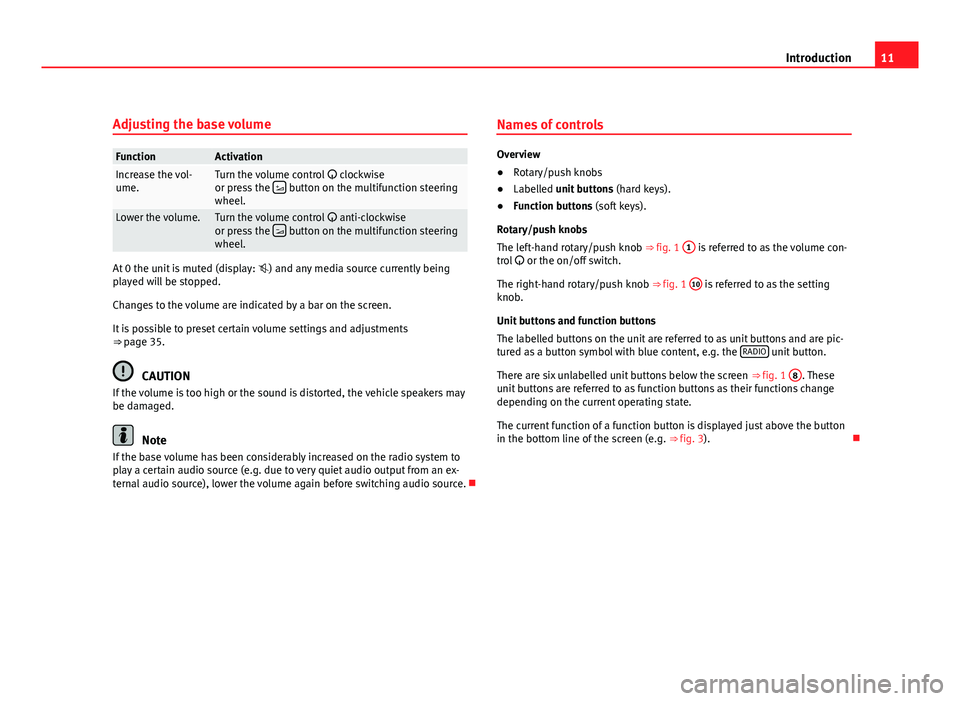
11
Introduction
Adjusting the base volume
FunctionActivationIncrease the vol-
ume.Turn the volume control clockwise
or press the button on the multifunction steering
wheel.
Lower the volume.Turn the volume control anti-clockwise
or press the button on the multifunction steering
wheel.
At 0 the unit is muted (display: ) and any media source currently being
played will be stopped.
Changes to the volume are indicated by a bar on the screen.
It is possible to preset certain volume settings and adjustments
⇒ page 35.
CAUTION
If the volume is too high or the sound is distorted, the vehicle speakers may
be damaged.
Note
If the base volume has been considerably increased on the radio system to
play a certain audio source (e.g. due to very quiet audio output from an ex-
ternal audio source), lower the volume again before switching audio source. Names of controls
Overview
●
Rotary/push knobs
● Labelled unit buttons (hard keys).
● Function buttons (soft keys).
Rotary/push knobs
The left-hand rotary/push knob ⇒ fig. 1 1
is referred to as the volume con-
trol or the on/off switch.
The right-hand rotary/push knob ⇒ fig. 1 10
is referred to as the setting
knob.
Unit buttons and function buttons
The labelled buttons on the unit are referred to as unit buttons and are pic-
tured as a button symbol with blue content, e.g. the RADIO
unit button.
There are six unlabelled unit buttons below the screen ⇒ fig. 1 8
. These
unit buttons are referred to as function buttons as their functions change
depending on the current operating state.
The current function of a function button is displayed just above the button
in the bottom line of the screen (e.g. ⇒ fig. 3).
Page 29 of 44
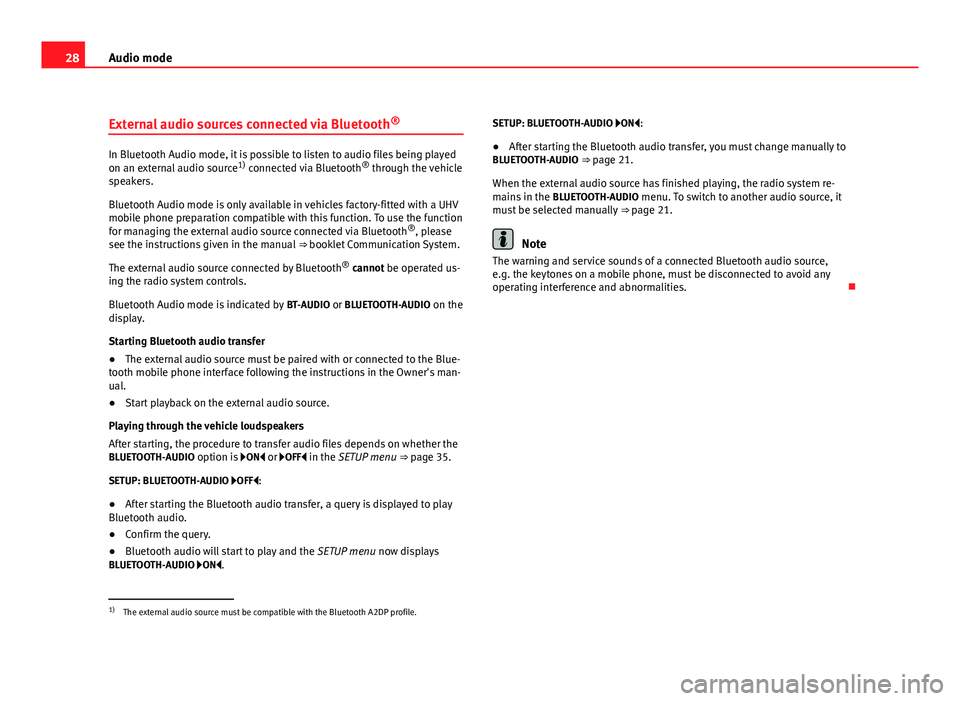
28Audio mode
External audio sources connected via Bluetooth ®
In Bluetooth Audio mode, it is possible to listen to audio files being played
on an external audio source
1)
connected via Bluetooth ®
through the vehicle
speakers.
Bluetooth Audio mode is only available in vehicles factory-fitted with a UHV
mobile phone preparation compatible with this function. To use the function
for managing the external audio source connected via Bluetooth ®
, please
see the instructions given in the manual ⇒ booklet Communication System.
The external audio source connected by Bluetooth ®
cannot be operated us-
ing the radio system controls.
Bluetooth Audio mode is indicated by BT-AUDIO or BLUETOOTH-AUDIO on the
display.
Starting Bluetooth audio transfer
● The external audio source must be paired with or connected to the Blue-
tooth mobile phone interface following the instructions in the Owner's man-
ual.
● Start playback on the external audio source.
Playing through the vehicle loudspeakers
After starting, the procedure to transfer audio files depends on whether the
BLUETOOTH-AUDIO option is ON or OFF in the SETUP menu ⇒ page 35.
SETUP: BLUETOOTH-AUDIO OFF: ● After starting the Bluetooth audio transfer, a query is displayed to play
Bluetooth audio.
● Confirm the query.
● Bluetooth audio will start to play and the SETUP menu now displays
BLUETOOTH-AUDIO ON. SETUP: BLUETOOTH-AUDIO ON:
●
After starting the Bluetooth audio transfer, you must change manually to
BLUETOOTH-AUDIO ⇒ page 21.
When the external audio source has finished playing, the radio system re-
mains in the BLUETOOTH-AUDIO menu. To switch to another audio source, it
must be selected manually ⇒ page 21.
Note
The warning and service sounds of a connected Bluetooth audio source,
e.g. the keytones on a mobile phone, must be disconnected to avoid any
operating interference and abnormalities.
1)
The external audio source must be compatible with the Bluetooth A2DP profile.
Page 40 of 44
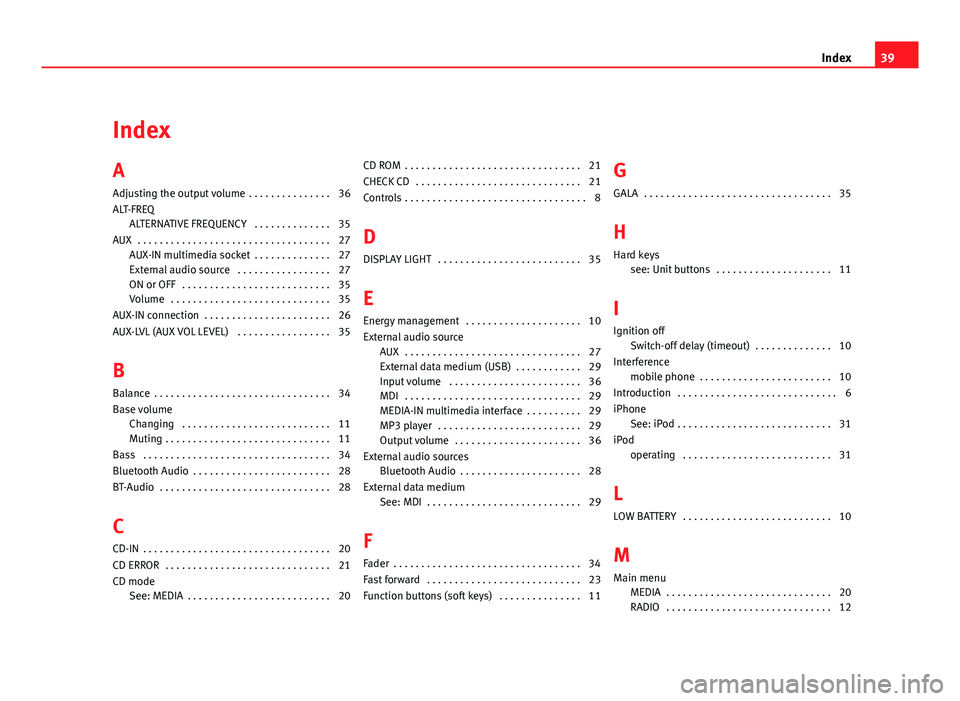
Index
A
Adjusting the output volume . . . . . . . . . . . . . . . 36
ALT-FREQALTERNATIVE FREQUENCY . . . . . . . . . . . . . . 35
AUX . . . . . . . . . . . . . . . . . . . . . . . . . . . . . . . . . . . 27 AUX-IN multimedia socket . . . . . . . . . . . . . . 27
External audio source . . . . . . . . . . . . . . . . . 27
ON or OFF . . . . . . . . . . . . . . . . . . . . . . . . . . . 35
Volume . . . . . . . . . . . . . . . . . . . . . . . . . . . . . 35
AUX-IN connection . . . . . . . . . . . . . . . . . . . . . . . 26
AUX-LVL (AUX VOL LEVEL) . . . . . . . . . . . . . . . . . 35
B
Balance . . . . . . . . . . . . . . . . . . . . . . . . . . . . . . . . 34
Base volume Changing . . . . . . . . . . . . . . . . . . . . . . . . . . . 11
Muting . . . . . . . . . . . . . . . . . . . . . . . . . . . . . . 11
Bass . . . . . . . . . . . . . . . . . . . . . . . . . . . . . . . . . . 34
Bluetooth Audio . . . . . . . . . . . . . . . . . . . . . . . . . 28
BT-Audio . . . . . . . . . . . . . . . . . . . . . . . . . . . . . . . 28
C
CD-IN . . . . . . . . . . . . . . . . . . . . . . . . . . . . . . . . . . 20
CD ERROR . . . . . . . . . . . . . . . . . . . . . . . . . . . . . . 21
CD mode See: MEDIA . . . . . . . . . . . . . . . . . . . . . . . . . . 20 CD ROM . . . . . . . . . . . . . . . . . . . . . . . . . . . . . . . . 21
CHECK CD . . . . . . . . . . . . . . . . . . . . . . . . . . . . . . 21
Controls . . . . . . . . . . . . . . . . . . . . . . . . . . . . . . . . . 8
D
DISPLAY LIGHT . . . . . . . . . . . . . . . . . . . . . . . . . . 35
E
Energy management . . . . . . . . . . . . . . . . . . . . . 10
External audio source AUX . . . . . . . . . . . . . . . . . . . . . . . . . . . . . . . . 27
External data medium (USB) . . . . . . . . . . . . 29
Input volume . . . . . . . . . . . . . . . . . . . . . . . . 36
MDI . . . . . . . . . . . . . . . . . . . . . . . . . . . . . . . . 29
MEDIA-IN multimedia interface . . . . . . . . . . 29
MP3 player . . . . . . . . . . . . . . . . . . . . . . . . . . 29
Output volume . . . . . . . . . . . . . . . . . . . . . . . 36
External audio sources Bluetooth Audio . . . . . . . . . . . . . . . . . . . . . . 28
External data medium See: MDI . . . . . . . . . . . . . . . . . . . . . . . . . . . . 29
F
Fader . . . . . . . . . . . . . . . . . . . . . . . . . . . . . . . . . . 34
Fast forward . . . . . . . . . . . . . . . . . . . . . . . . . . . . 23
Function buttons (soft keys) . . . . . . . . . . . . . . . 11 G
GALA . . . . . . . . . . . . . . . . . . . . . . . . . . . . . . . . . . 35
H Hard keys see: Unit buttons . . . . . . . . . . . . . . . . . . . . . 11
I
Ignition off Switch-off delay (timeout) . . . . . . . . . . . . . . 10
Interference mobile phone . . . . . . . . . . . . . . . . . . . . . . . . 10
Introduction . . . . . . . . . . . . . . . . . . . . . . . . . . . . . 6
iPhone See: iPod . . . . . . . . . . . . . . . . . . . . . . . . . . . . 31
iPod operating . . . . . . . . . . . . . . . . . . . . . . . . . . . 31
L
LOW BATTERY . . . . . . . . . . . . . . . . . . . . . . . . . . . 10
M
Main menu MEDIA . . . . . . . . . . . . . . . . . . . . . . . . . . . . . . 20
RADIO . . . . . . . . . . . . . . . . . . . . . . . . . . . . . . 12
39
Index
Page 42 of 44

Traffic news (Traffic Programme) . . . . . . . . . 16
Tuning to a station frequency . . . . . . . . . . . 14
RADIOTEXT . . . . . . . . . . . . . . . . . . . . . . . . . . . . . 35
Random play (MIX) . . . . . . . . . . . . . . . . . . . . . . . 24
RDS . . . . . . . . . . . . . . . . . . . . . . . . . . . . . . . . . . . 12
REPEAT . . . . . . . . . . . . . . . . . . . . . . . . . . . . . . . . 24
Repeat function (REPEAT ) . . . . . . . . . . . . . . . . . 24
Requirements CDs . . . . . . . . . . . . . . . . . . . . . . . . . . . . . . . . 18
Rewind . . . . . . . . . . . . . . . . . . . . . . . . . . . . . . . . 23
Rotary/push knobs . . . . . . . . . . . . . . . . . . . . . . 11
S Safety notes . . . . . . . . . . . . . . . . . . . . . . . . . . . . . 6
SCAN Media mode scan function . . . . . . . . . . . . . 24
Radio mode scan function . . . . . . . . . . . . . . 14
Scan function (SCAN) Media mode . . . . . . . . . . . . . . . . . . . . . . . . . 24
Radio mode . . . . . . . . . . . . . . . . . . . . . . . . . 14
SERVICE . . . . . . . . . . . . . . . . . . . . . . . . . . . . . . . . 21
Settings SETUP . . . . . . . . . . . . . . . . . . . . . . . . . . . . . . 35
Sound . . . . . . . . . . . . . . . . . . . . . . . . . . . . . . 34
Volume distribution . . . . . . . . . . . . . . . . . . . 34
SETUP System settings . . . . . . . . . . . . . . . . . . . . . . 35
SK MODE (SEEK MODE) . . . . . . . . . . . . . . . . . . . 35
Soft keys See: Function buttons . . . . . . . . . . . . . . . . . 11
SOUND . . . . . . . . . . . . . . . . . . . . . . . . . . . . . . . . 34 Sound (treble/mid-range/bass) . . . . . . . . . . . . 34
Speed-dependent volume adjustment (GALA) . 35
Station buttons . . . . . . . . . . . . . . . . . . . . . . . . . . 15
Switch-off delay (timeout) . . . . . . . . . . . . . . . . . 10
Switch-on volume (VOL . . . . . . . . . . . . . . . . . . . 35
Switching off . . . . . . . . . . . . . . . . . . . . . . . . . . . . 10
Switching on . . . . . . . . . . . . . . . . . . . . . . . . . . . . 10
T TEMPERATURE . . . . . . . . . . . . . . . . . . . . . . . . . . . 21
Things to note AUX mode . . . . . . . . . . . . . . . . . . . . . . . . . . . 27
Display information . . . . . . . . . . . . . . . . . . . 10
volume reduction . . . . . . . . . . . . . . . . . . . . . 10
Timeout . . . . . . . . . . . . . . . . . . . . . . . . . . . . . . . . 10
TP (Traffic Programme) Media mode . . . . . . . . . . . . . . . . . . . . . . . . . 16
Radio mode . . . . . . . . . . . . . . . . . . . . . . . . . 16
Station search . . . . . . . . . . . . . . . . . . . . . . . 16
Switching on and off . . . . . . . . . . . . . . . . . . 16
Traffic announcement (INFO) . . . . . . . . . . . . 17
Traffic news . . . . . . . . . . . . . . . . . . . . . . . . . . 16
Track search See: Scan function (SCAN) . . . . . . . . . . . . . 24
Traffic announcement (INFO) . . . . . . . . . . . . . . . 17
Traffic news monitoring (TP) . . . . . . . . . . . . . . . 16
Treble . . . . . . . . . . . . . . . . . . . . . . . . . . . . . . . . . 34
U Unit buttons (hard keys) . . . . . . . . . . . . . . . . . . 11 Unit overview . . . . . . . . . . . . . . . . . . . . . . . . . . . . 8
V
Volume Base volume . . . . . . . . . . . . . . . . . . . . . . . . . 11
Reducing PDC volume . . . . . . . . . . . . . . . . . 35
Speed-dependent volume adjustment(GALA) . . . . . . . . . . . . . . . . . . . . . . . . . . . . 35
Switch-on volume (VOL) . . . . . . . . . . . . . . . . 35
Traffic announcement (INFO) . . . . . . . . . . . . 17
Volume distribution (Balance/Fader) . . . . . . . . 34
W
Warning messages CD mode . . . . . . . . . . . . . . . . . . . . . . . . . . . . 21
41
Index