steering Seat Leon 5D 2014 Owner's Guide
[x] Cancel search | Manufacturer: SEAT, Model Year: 2014, Model line: Leon 5D, Model: Seat Leon 5D 2014Pages: 284, PDF Size: 5.85 MB
Page 159 of 284

Driver assistance systems
Interrupting control Fig. 154
On the left of the steering column:
third lever for operating the Adaptive Cruise
Control. Important: the ACC is active.
Interrupting control during driving
● Move the lever to the position 3 . The
ACC
standby message is displayed to the driver.
or
● Br ak
e.
● To resume the programmed speed, turn the
lever to position 2 .
Interrupt speed control with the vehicle
stationary
Applies to vehicles with automatic gearbox:
● Move the lever to the position 3 . The
ACC
standby message is displayed to the driver. ●
To r
esume control, apply the brake and turn
the lever to position 2 .
WARNING
It is dangerous to activate control and resume
the programmed speed if the road, traffic or
weather conditions do not permit this. Risk of
accident! Setting the distance
Fig. 155
Control lever for: setting the dis-
tance. ●
To display the distance currently program-
med, briefly press the rocking button
››› Fig. 155
.
● To inc
rease/reduce the distance one level,
press the rocking button again towards the
left/right. The instrument panel display
modifies the distance between both vehicles. If the vehicle approaches another vehicle de-
tected in front of it, the ACC reduces the
speed accordingly and then controls the ad-
justed distance. If the vehicle detected in
front accelerates, the adaptive cruise control
will also accelerate up to the target speed
programmed at most.
The greater the speed, the greater the dis-
tance in metres should be
››› . We recom-
mend the setting Distance 3
. WARNING
With regard to distance setting, the driver is
responsible for observing country-specific
legislation. Message texts
ACC not available
The system can no longer continue to guar-
antee safe vehicle detection and will be de-
activated. The sensor has lost its setting or is
damaged. Take the vehicle to a specialised
workshop and have the fault repaired.
»
157
Technical specifications
Advice
Operation
Safety
The essentials
Page 168 of 284
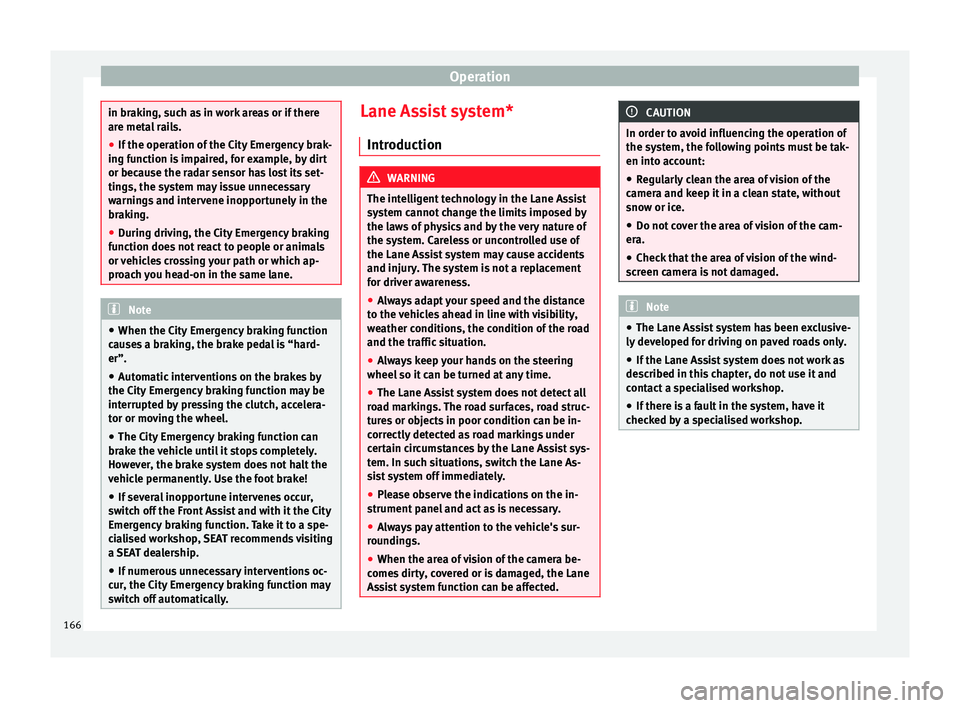
Operation
in braking, such as in work areas or if there
are metal rails.
●
If the operation of the City Emergency brak-
ing function is impaired, for example, by dirt
or because the radar sensor has lost its set-
tings, the system may issue unnecessary
warnings and intervene inopportunely in the
braking.
● During driving, the City Emergency braking
function does not react to people or animals
or vehicles crossing your path or which ap-
proach you head-on in the same lane. Note
● When the City Emergency braking function
causes a braking, the brake pedal is “hard-
er”.
● Automatic interventions on the brakes by
the City Emergency braking function may be
interrupted by pressing the clutch, accelera-
tor or moving the wheel.
● The City Emergency braking function can
brake the vehicle until it stops completely.
However, the brake system does not halt the
vehicle permanently. Use the foot brake!
● If several inopportune intervenes occur,
switch off the Front Assist and with it the City
Emergency braking function. Take it to a spe-
cialised workshop, SEAT recommends visiting
a SEAT dealership.
● If numerous unnecessary interventions oc-
cur, the City Emergency braking function may
switch off automatically. Lane Assist system*
Introduction WARNING
The intelligent technology in the Lane Assist
system cannot change the limits imposed by
the laws of physics and by the very nature of
the system. Careless or uncontrolled use of
the Lane Assist system may cause accidents
and injury. The system is not a replacement
for driver awareness.
● Always adapt your speed and the distance
to the vehicles ahead in line with visibility,
weather conditions, the condition of the road
and the traffic situation.
● Always keep your hands on the steering
wheel so it can be turned at any time.
● The Lane Assist system does not detect all
road markings. The road surfaces, road struc-
tures or objects in poor condition can be in-
correctly detected as road markings under
certain circumstances by the Lane Assist sys-
tem. In such situations, switch the Lane As-
sist system off immediately.
● Please observe the indications on the in-
strument panel and act as is necessary.
● Always pay attention to the vehicle's sur-
roundings.
● When the area of vision of the camera be-
comes dirty, covered or is damaged, the Lane
Assist system function can be affected. CAUTION
In order to avoid influencing the operation of
the system, the following points must be tak-
en into account:
● Regularly clean the area of vision of the
camera and keep it in a clean state, without
snow or ice.
● Do not cover the area of vision of the cam-
era.
● Check that the area of vision of the wind-
screen camera is not damaged. Note
● The Lane Assist system has been exclusive-
ly developed for driving on paved roads only.
● If the Lane Assist system does not work as
described in this chapter, do not use it and
contact a specialised workshop.
● If there is a fault in the system, have it
checked by a specialised workshop. 166
Page 169 of 284

Driver assistance systems
Indication on the display and warning
lamps Fig. 162
On the instrument panel display: In-
dication on the Lane Assist system display
(example 1). Fig. 163
On the instrument panel display: In-
dication on the Lane Assist system display
(example 2). Status display
The system is active, but not available,
either because the minimum speed has
not been reached or because the lane
lines are not recognised ››› Fig. 162
A.
The system is active and available, both
lane lines are recognised. The steering
angle is not being corrected at this mo-
ment ››› Fig. 162 B
.
–
– The system is operational, the highligh-
ted line
A indicates that there was a
risk of involuntarily crossing the lane
line and that the steering is being adjus-
ted to correct the angle ››› Fig. 163
C
.
The two lines A light up simultaneously
when both lane lines are recognised and
the Lane Assist function is active
››› Fig. 163
D
.
Control lamps
Blinks or lights up yellow: Lane Assist
active but not available.
The system can not accurately recognise the lane.
Please see page 168, the Lane Assist system is not
available (the control lamp is lit up yellow).
Blinks or lights up green:
Lane Assist system active and available.
WARNING
Observe the safety warnings ››› in Control
and warning lamps on page 71. –
–
167
Technical specifications
Advice
Operation
Safety
The essentials
Page 170 of 284

Operation
Operating mode Fig. 164
In the windscreen: field of vision of
the Lane Assist system camera. Using the camera located in the windscreen,
the Lane Assist system detects the possible
lines dividing the lanes. When the vehicle in-
voluntarily approaches a dividing line it has
detected, the system notifies the driver with
a
corrective steering movement
.
Thi s move-
ment can be over-regulated at any time.
No warning is produced with the turn signals
activated, given that the Lane Assist system
understands that a lane change is required.
Steering wheel vibration
The following situations cause vibration in
the steering wheel and require the driver to
take active control of driving:
● When the limits of the very nature of the
system are reached. ●
When the maximum rotational torque dur-
ing the corrective steering movement is not
enough to keep the vehicle inside the lane.
● When no lane is detected during the correc-
tive steering movement.
Switching the Lane Assist system on or off
Through the Easy Connect system
● Push the Easy Connect button CAR ●
Push the Setup function button
● Press the function button driver assistance to
open the menu.
Alternatively: through the driv
in
g assist but-
ton on the turn signal level*.
The Lane centring guide is activated/deactiva- ted in the Easy Connect system using the CAR button and the button on the
Setup function
››› page 81 .
Self -de
activation:
the Lane Assist system can
be automatically deactivated if there is a sys-
tem malfunction. The control lamp disap-
pears.
Hands-Off Function
● If the driver does not exert any physical ac-
tion on the steering wheel for approximately
10 to 12 sec. the function deactivates.
● Visual and audible warnings on the instru-
ment panel. ●
The function switches off 2 seconds after
the warning.
The lane assist system is active but it is not
available (the control lamp is lit up yellow)
● When driving at speeds below 65 km/h (38
mph).
● When the Lane Assist system does not de-
tect the dividing lines of the road. For exam-
ple, in the event warnings indicating road
works, and snow, dirt, moisture or reflec-
tions.
● When the radius of a curve is too small.
● When no road markings can be seen.
● When the distance to the next marking to
too great.
● When the system does not detect any clear
and active steering movement during a long
period of time.
● Temporarily, in the event of very dynamic
driving styles.
● If a turn signal is activated.
● With the stability control system (ESC) in
Sport mode or switched off. Note
● Before starting a journey, verify that the
field of vision of the camera is not covered
››› Fig. 164.
● Alw
ays keep the field of vision of the cam-
era clean. 168
Page 171 of 284

Driver assistance systems
Switching off the Lane Assist system
in the following situations Due to the limits of the Lane Assist system,
switch it off in the following situations:
● When more attention is required of the
driver
● When driving in a sporty style
● In unfavourable weather conditions
● On roads in poor condition
● In areas of road works Note
The Lane Assist system deactivates when
driving below 60 km/h (40 mph). SEAT driving modes (SEAT Drive
Profile)*
Introduction SEAT Drive Profile enables the driver to
choose between four profiles or modes,
Nor-
mal , Sport
, Eco
and Individual
, that modify the
behaviour of various vehicle functions, pro-
viding different driving experiences. In the FR and X-PERIENCE models equipped
with dynamic chassis control and Navi Sys-
tem Plus, the
Comfort profile is also availa-
b l
e.
In the Leon Cupra model the four profiles are Comfort, Sport, Cupra and Individual.
The Individual profile can be configured ac-
cor
ding to personal preferences. The other
profiles are fixed.
Description Depending on the equipment fitted in the ve-
hicle, SEAT Drive Profile can operate on the
following functions:
Engine
Depending on the profile selected, the en-
gine responds more spontaneously or more
in harmony with the movements of the accel-
erator. Additionally, when
Eco
mode is selec-
ted, the Start-stop function is automatically
activated.
In vehicles with automatic transmission, the
gear change points are modified to position
them in lower or higher engine speed ranges.
Additionally, the Eco1)
mode activates the In- ertia function, enabling consumption to be
further reduced.
In manual gearbox vehicles,
Eco1)
mode cau-
ses the gear change recommendation indica-
tions that appear on the instrument panel to
vary, facilitating more efficient driving.
Dynamic chassis control (DCC)
DCC continuously adapts the shock absorb-
ers to the condition of the road and current
driving conditions, according to the pre-set
programme.
In the event of a fault in the DCC, the follow-
ing message is displayed on the instrument
screen Fault: damping setting.
Address
Power steering becomes more robust in Sport
mode to enable a sportier driving style. In the
Leon Cupra the power steering becomes
more robust in Cupra mode.
Air conditioning
In vehicles with Climatronic, this can operate
in eco 1)
mode, especially restricting fuel con-
sumption. »1)
In the Leon Cupra model, Eco mode is selected
through the Individual profile.
169
Technical specifications
Advice
Operation
Safety
The essentials
Page 174 of 284
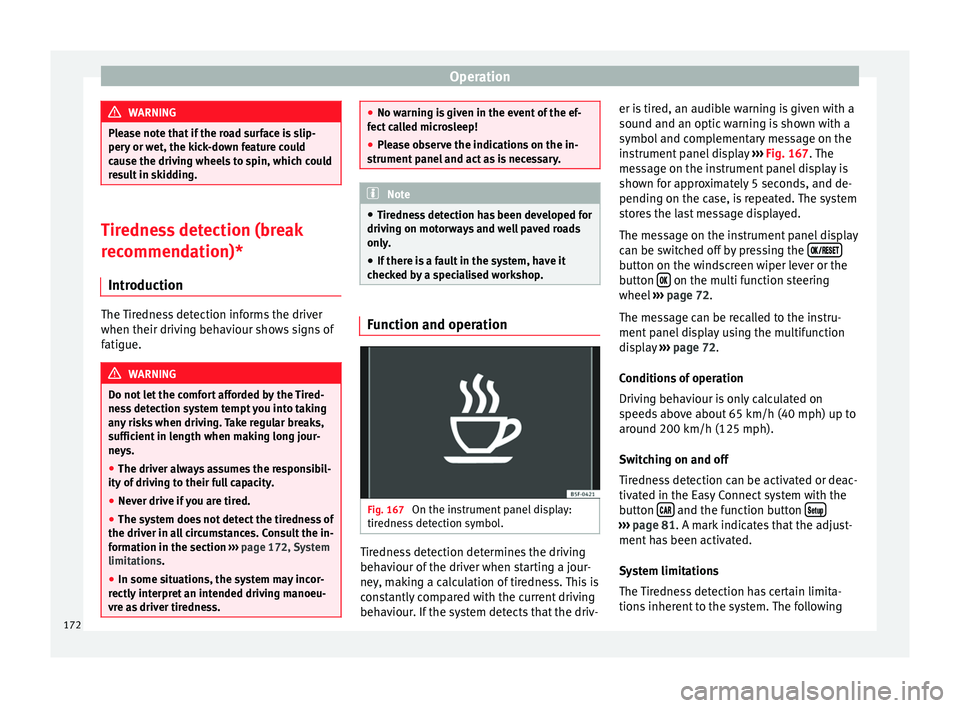
Operation
WARNING
Please note that if the road surface is slip-
pery or wet, the kick-down feature could
cause the driving wheels to spin, which could
result in skidding. Tiredness detection (break
recommendation)*
Introduction The Tiredness detection informs the driver
when their driving behaviour shows signs of
fatigue.
WARNING
Do not let the comfort afforded by the Tired-
ness detection system tempt you into taking
any risks when driving. Take regular breaks,
sufficient in length when making long jour-
neys.
● The driver always assumes the responsibil-
ity of driving to their full capacity.
● Never drive if you are tired.
● The system does not detect the tiredness of
the driver in all circumstances. Consult the in-
formation in the section ››› page 172, System
limitations.
● In some s it
uations, the system may incor-
rectly interpret an intended driving manoeu-
vre as driver tiredness. ●
No warning is given in the event of the ef-
fect called microsleep!
● Please observe the indications on the in-
strument panel and act as is necessary. Note
● Tiredness detection has been developed for
driving on motorways and well paved roads
only.
● If there is a fault in the system, have it
checked by a specialised workshop. Function and operation
Fig. 167
On the instrument panel display:
tiredness detection symbol. Tiredness detection determines the driving
behaviour of the driver when starting a jour-
ney, making a calculation of tiredness. This is
constantly compared with the current driving
behaviour. If the system detects that the driv-er is tired, an audible warning is given with a
sound and an optic warning is shown with a
symbol and complementary message on the
instrument panel display
››› Fig. 167 . The
me s
sage on the instrument panel display is
shown for approximately 5 seconds, and de-
pending on the case, is repeated. The system
stores the last message displayed.
The message on the instrument panel display
can be switched off by pressing the button on the windscreen wiper lever or the
button
on the multi function steering
wheel ››› page 72 .
The me s
sage can be recalled to the instru-
ment panel display using the multifunction
display ››› page 72.
Condition
s of operation
Driving behaviour is only calculated on
speeds above about 65 km/h (40 mph) up to
around 200 km/h (125 mph).
Switching on and off
Tiredness detection can be activated or deac-
tivated in the Easy Connect system with the
button and the function button
›››
page 81 . A mark indicates that the adjust-
ment h
as been activated.
System limitations
The Tiredness detection has certain limita-
tions inherent to the system. The following
172
Page 177 of 284

Driver assistance systems
As you approach the obstacle, the time inter-
val between the audible warnings will be re-
duced.
If you maintain separation from the obstacle,
the volume of the warning begins to reduce
after four seconds (does not affect the tone
of the constant warning).
Activating/Deactivating Fig. 169
Centre console: parking aid button. Fig. 170
Miniature indication of automatic ac-
tivation Switching on
– Engage reverse gear or
– Press the switch in the centre console
››› Fig. 169 . A short confirmation signal will
be he ar
d and the button symbol will light
up yellow.
With certain equipment (Adaptive Cruise Con-
trol - ACC), the system will be activated auto-
matically when the vehicle reverses for a cer-
tain distance (about 10 cm if an obstacle is
detected in the rear area and about 20 cm if
no obstacle is detected in the rear area).
Switching off
– Drive forwards at more than 10 km/h (6
mph), or
– Press the button, or
– switch the ignition off. Segments of the visual indication
The distance of separation from the obstacle
can be estimated using the segments around
the vehicle.
The graphic display of the segments varies
according to the vehicle's equipment:
The yellow trail indi-
cates the vehicle's expected journey
based on the steering wheel angle. A
white
segment is displayed when the
obstacle is not within the vehicle's tra-
jectory or the direction of travel would
avoid it entering the vehicle's trajectory.
If the obstacle is within the vehicle’s tra-
jectory, a yellow segment is displayed
(at
a distance of more than 30 cm) or a
red
segment (at a distance of less than
30 cm) at the same time as the corre-
sponding audible warning sounds.
The
yellow trail indicates the vehicle's ex-
pected journey based on the steering
wheel angle. A white segment is dis-
pl
ayed when the obstacle is not within
the vehicle's trajectory or the direction
of travel would avoid it entering the ve-
hicle's trajectory. If the obstacle is with-
in the vehicle’s trajectory, a red
segment
is displayed at the same time as the cor-
responding audible warning sounds. »
SEAT Navi System Plus:
SEAT Media System Plus/Navi System:
175
Technical specifications
Advice
Operation
Safety
The essentials
Page 192 of 284

Advice
The retract function may not operate properly
in very dirty belts. Make sure that the inertia
reel seat belts are completely dry before al-
lowing them to retract. CAUTION
● Do not remove the seat belts from the vehi-
cle to clean them.
● Do not use chemical cleaning agents on the
seat belts, as this can damage the webbing.
Ensure that the seat belts do not come into
contact with corrosive fluids.
● If you find any damage to the belt webbing,
belt fittings, the belt retractor or the buckle,
the belt in question must be replaced by a
specialised workshop. Intelligent technology
Electro-mechanical steering Electro-mechanical power steering assists
the driver when steering.
Electro-mechanical power steering adapts
electronically to the speed of the car, torque
and t
urnin
g angle.
If the power steering should fail at any time
or the engine is switched off (for instance
when being towed), the car can still be
steered. However, more effort than normal
will be required to turn the steering wheel.
Driver warning lamps and messages (in red) Faulty steering! To park the vehicle
If the warning lamp remains on and the driver
indication appears, the power steering could
be faulty.
Do not continue driving. Seek specialist as-
s
istance.
(in yellow) Steering: System fault! You
may continue driving.
If the warning lamp comes on, the steering
could react with more difficultly or more sen-
sitivity than normal. In addition, when driving
in a straight line the steering wheel may be
off-centre. Drive slowly to a specialised workshop and
have the fault repaired.
(in yellow) Steering lock: fault! Go to an
Official Service
The electronic steering lock is malfunction-
ing.
Go to a specialised workshop as soon as
possible and have the fault repaired. WARNING
Take it immediately to a specialised work-
shop and have the fault repaired: risk of acci-
dent! Note
If the lamp (in red) or else (in y
ellow)
lights up briefly, you may continue driving. Progressive steering
Depending on the vehicle equipment, the
progressive steering can adapt steering hard-
ness to the current driving situation. The
power steering only works when the engine
is running.
In
city traffic
y
ou do not need to turn so much
on p
arking, manoeuvring or in very tight
turns.
On the
road or on the motorway, progressive
steering transmits, for example, in bends, a
190
Page 211 of 284

Wheels
Depending on the vehicle, tyre pressure can
be adjusted (“comfort” tyre pressure) to in-
crease driving comfort. When driving with
comfort tyre pressure fuel consumption may
increase slightly.
The tyre pressure must be adjusted according
to the load the vehicle is carrying. If the vehi-
cle is going to carry the maximum load, the
tyre pressure should be increased to maxi-
mum value indicated on the sticker on the in-
side of the fuel tank flap.
Do not forget the spare wheel when checking
the tyre pressures: Keep this spare wheel in-
flated to the highest pressure required for the
road wheels.
In the case of a minimised temporary spare
wheel (125/70 R16 or 125/70 R18) inflate to
a pressure of 4.2 bar as indicated on the tyre
pressure label on the fuel tank flap.
Driving style
Fast cornering, heavy acceleration and hard
braking (squealing tyres) all increase tyre
wear.
Wheel balance
The wheels on new vehicles are balanced.
However, certain circumstances may lead to
imbalance (run-out), which is detected as vi-
brations in the steering wheel. Unbalanced wheels should be rebalanced, as
they otherwise cause excessive wear on
steering, suspension and tyres. A wheel must
also be rebalanced when a new tyre is fitted
or if a tyre is repaired.
Incorrect wheel alignment
Incorrect wheel alignment causes excessive
tyre wear, impairing the safety of the vehicle.
If you notice excessive tyre wear, you should
check wheel alignment at a SEAT Official
Service.
WARNING
● Always adapt the tyre pressure accordingly
when the vehicle load changes.
● A tyre with low air pressure has to flex a lot
more when the vehicle is heavily loaded or at
high speeds, therefore causing overheating
to occur. Under these conditions, the tyre
bead may be released or the tyre may burst.
Risk of accident! For the sake of the environment
Under-inflated tyres will increase fuel con-
sumption. Wear indicators
Fig. 177
Tyre tread: tread wear indicators Tread wear indicators indicate if a tyre is
worn.
The original tyres on your vehicle have
1.6 mm high “tread wear indicators” running
across the tread. Depending on the manufac-
turer, there will be 6 to 8 of them spaced at
equal distances around the tyre. Markings on
the tyre sidewall (for instance the letters
“TWI” or a triangle) indicate the positions of
the tread wear indicators.
The minimum tread depth required by law is
1.6 mm (measured in the tread grooves next
to the tread wear indicators). (Different fig-
ures may apply in other countries.)
»
209Technical specifications
Advice
Operation
Safety
The essentials
Page 271 of 284

Index
Index
A
ABS see Anti-lock brake system . . . . . . . . . . . . . . . 143
A C
C . . . . . . . . . . . . . . . . . . . . . . . . . . . . . . . . . . . . 151
radar sensor . . . . . . . . . . . . . . . . . . . . . . . . . . . 153
Accessories . . . . . . . . . . . . . . . . . . . . . . . . . . . . . . 113
Acoustic parking aid . . . . . . . . . . . . . . . . . . . . . . 173
Adaptive cruise control control lamp . . . . . . . . . . . . . . . . . . . . . . . . . . . 152
malfunction . . . . . . . . . . . . . . . . . . . . . . . . . . . . 152
messages on the display . . . . . . . . . . . . . . . . . 152
radar sensor . . . . . . . . . . . . . . . . . . . . . . . . . . . 153
special driving situations . . . . . . . . . . . . . . . . . 159
warning lamp . . . . . . . . . . . . . . . . . . . . . . . . . . 152
Adaptive Cruise Control . . . . . . . . . . . . . . . . . . . . 151 deactivating temporarily . . . . . . . . . . . . . . . . . 158
operating . . . . . . . . . . . . . . . . . . . . . . . . . . . . . . 154
Additional electrical appliances (efficiency pro- gramme) . . . . . . . . . . . . . . . . . . . . . . . . . . . . . . . 77
Adjusting front head restraints . . . . . . . . . . . . . . . . . . . . . 107
front seats . . . . . . . . . . . . . . . . . . . . . . . . . . . . . 106
rear head restraints . . . . . . . . . . . . . . . . . . . . . 107
Adjusting the head restraints Front head restraints . . . . . . . . . . . . . . . . . . . . 107
Airbag . . . . . . . . . . . . . . . . . . . . . . . . . . . . . . . . . . . 48
Airbag covers . . . . . . . . . . . . . . . . . . . . . . . . . . . . . 50
Airbags description . . . . . . . . . . . . . . . . . . . . . . . . . . . . . 49
Airbag system . . . . . . . . . . . . . . . . . . . . . . . . . . . . . 48 activation . . . . . . . . . . . . . . . . . . . . . . . . . . . . . . 49
Differences between front passenger front air-bag systems . . . . . . . . . . . . . . . . . . . . . . . . . . 51
disabling the front airbag . . . . . . . . . . . . . . . . . 54 front airbags . . . . . . . . . . . . . . . . . . . . . . . . . . . . 50
functioning . . . . . . . . . . . . . . . . . . . . . . . . . . . . . 49
head-protection airbags . . . . . . . . . . . . . . . . . . 53
Knee airbag . . . . . . . . . . . . . . . . . . . . . . . . . . . . . 52
side airbags . . . . . . . . . . . . . . . . . . . . . . . . . . . . 52
Air conditioning . . . . . . . . . . . . . . . . . . . . . . . . 26, 28
Air pressure (tyres) . . . . . . . . . . . . . . . . . . . . . . . . 208
Alarm system . . . . . . . . . . . . . . . . . . . . . . . . . . . . . 87
Alcantara: cleaning . . . . . . . . . . . . . . . . . . . . . . . 189
All-wheel drive Snow chains . . . . . . . . . . . . . . . . . . . . . . . . . . . 191
Winter tyres . . . . . . . . . . . . . . . . . . . . . . . . . . . . 191
Ambient lighting . . . . . . . . . . . . . . . . . . . . . . . . . 101
Anti-dazzle interior mirror . . . . . . . . . . . . . . . . . . 104
Anti-dazzle rear vision mirror . . . . . . . . . . . . . . . . 104
Anti-lock brake system . . . . . . . . . . . . . . . . . . . . . 143
Anti-puncture . . . . . . . . . . . . . . . . . . . . . . . . . . . . . 33
Anti-puncture kit . . . . . . . . . . . . . . . . . . . . . . . . . . . 33
Anti-theft alarm . . . . . . . . . . . . . . . . . . . . . . . . 82, 87 see also Anti-theft alarm system . . . . . . . . . . . . 82
Anti-theft
alarm system
Interior monitoring . . . . . . . . . . . . . . . . . . . . . . . 89
Tow-away protection . . . . . . . . . . . . . . . . . . . . . . 89
Anti-theft security system . . . . . . . . . . . 82, 85, 227
Anti-theft wheel bolts . . . . . . . . . . . . . . . . . . . . . 218
Anti-trap function Sliding panoramic sunroof . . . . . . . . . . . . . . . . 93
sun blind . . . . . . . . . . . . . . . . . . . . . . . . . . . . . . . 93
Anti-trap function sliding Anti-trap function . . . . . . . . . . . . . . . . . . . . . . . . 93
Antifreeze . . . . . . . . . . . . . . . . . . . . . . . . . . . . . . . 203
Aspects to take into account before starting the vehicle . . . . . . . . . . . . . . . . . . . . . . . . . . . . . . . . . 37
ASR see Traction control system . . . . . . . . . . . . . . . 143
As s
istance systems . . . . . . . . . . . . . . . . . . . . . . . 150
ACC . . . . . . . . . . . . . . . . . . . . . . . . . . . . . . . . . . 151
adaptive cruise control . . . . . . . . . . . . . . . . . . . 151 Cruise control . . . . . . . . . . . . . . . . . . . . . . . . . . 150
Parking aid . . . . . . . . . . . . . . . . . . . . . . . . . . . . 174
Assisted starting . . . . . . . . . . . . . . . . . . . . . . . . . 223
Assist systems Tyre monitoring indicator . . . . . . . . . . . . . . . . . 213
Audible warnings Lights . . . . . . . . . . . . . . . . . . . . . . . . . . . . . . . . . 94
Audible warning signal . . . . . . . . . . . . . . . . . . . . . 43
Auto Lock (central locking) . . . . . . . . . . . . . . . . . . 82
Automatic car washes see Washing . . . . . . . . . . . . . . . . . . . . . . . . . . . 183
Aut om
atic dipped beam control . . . . . . . . . . . . . . 96
Automatic gearbox . . . . . . . . . . . . . . . . . . . . . . . . 132 Backup programme . . . . . . . . . . . . . . . . . . . . . 139
Downhill speed control . . . . . . . . . . . . . . . . . . 138
Driving tips . . . . . . . . . . . . . . . . . . . . . . . . . . . . 136
Kick-down feature . . . . . . . . . . . . . . . . . . . . . . . 137
Launch Control Programme . . . . . . . . . . . . . . . 137
Manual release of selector lever . . . . . . . . . . . 229
Safety interlock for ignition key . . . . . . . . . . . . 129
Selector lever lock . . . . . . . . . . . . . . . . . . . . . . 134
Selector lever positions . . . . . . . . . . . . . . . . . . 133
Steering wheel with gearshift paddles . . . . . . 135
tiptronic . . . . . . . . . . . . . . . . . . . . . . . . . . 132, 135
Automatic gear change . . . . . . . . . . . . . . . . . . . . . 25
B Balanced (wheels) . . . . . . . . . . . . . . . . . . . . . . . . 208
Ball coupling . . . . . . . . . . . . . . . . . . . . . . . . . . . . . 179
Battery . . . . . . . . . . . . . . . . . . . . . . . . . . . 33, 86, 205 Assisted starting . . . . . . . . . . . . . . . . . . . . . . . . 223
Charge Level . . . . . . . . . . . . . . . . . . . . . . . . . . . 191
Charging . . . . . . . . . . . . . . . . . . . . . . . . . . . . . . 206
Disconnecting/Connecting . . . . . . . . . . . . . . . 205
Power Management . . . . . . . . . . . . . . . . . . . . . 191
Replacement . . . . . . . . . . . . . . . . . . . . . . . . . . . 207
Winter conditions . . . . . . . . . . . . . . . . . . . . . . . 205
269