technical specifications Seat Mii 2014 Workshop Manual
[x] Cancel search | Manufacturer: SEAT, Model Year: 2014, Model line: Mii, Model: Seat Mii 2014Pages: 219, PDF Size: 4.19 MB
Page 104 of 219
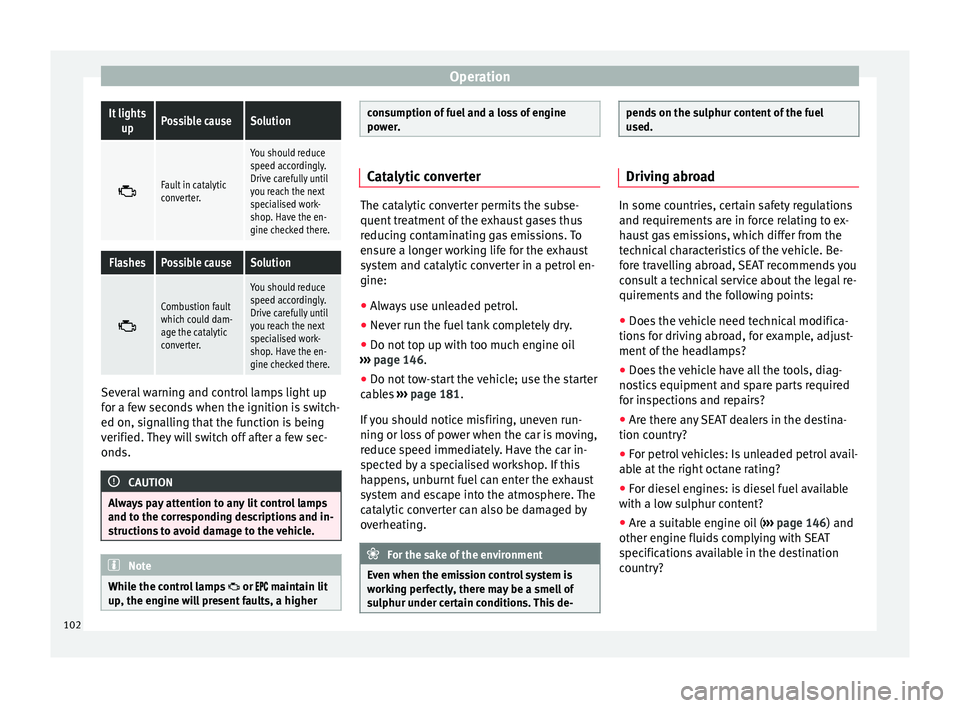
OperationIt lights
upPossible causeSolution
Fault in catalytic
converter.
You should reduce
speed accordingly.
Drive carefully until
you reach the next
specialised work-
shop. Have the en-
gine checked there.
FlashesPossible causeSolution
Combustion fault
which could dam-
age the catalytic
converter.
You should reduce
speed accordingly.
Drive carefully until
you reach the next
specialised work-
shop. Have the en-
gine checked there.
Several warning and control lamps light up
for a few seconds when the ignition is switch-
ed on, signalling that the function is being
verified. They will switch off after a few sec-
onds.
CAUTION
Always pay attention to any lit control lamps
and to the corresponding descriptions and in-
structions to avoid damage to the vehicle. Note
While the control lamps or
maintain lit
up, the engine will present faults, a higher consumption of fuel and a loss of engine
power.
Catalytic converter
The catalytic converter permits the subse-
quent treatment of the exhaust gases thus
reducing contaminating gas emissions. To
ensure a longer working life for the exhaust
system and catalytic converter in a petrol en-
gine:
● Always use unleaded petrol.
● Never run the fuel tank completely dry.
● Do not top up with too much engine oil
››› page 146 .
● Do not t
ow-start the vehicle; use the starter
cables ››› page 181.
If
you should notice misfiring, uneven run-
ning or loss of power when the car is moving,
reduce speed immediately. Have the car in-
spected by a specialised workshop. If this
happens, unburnt fuel can enter the exhaust
system and escape into the atmosphere. The
catalytic converter can also be damaged by
overheating. For the sake of the environment
Even when the emission control system is
working perfectly, there may be a smell of
sulphur under certain conditions. This de- pends on the sulphur content of the fuel
used.
Driving abroad
In some countries, certain safety regulations
and requirements are in force relating to ex-
haust gas emissions, which differ from the
technical characteristics of the vehicle. Be-
fore travelling abroad, SEAT recommends you
consult a technical service about the legal re-
quirements and the following points:
●
Does the vehicle need technical modifica-
tions for driving abroad, for example, adjust-
ment of the headlamps?
● Does the vehicle have all the tools, diag-
nostics equipment and spare parts required
for inspections and repairs?
● Are there any SEAT dealers in the destina-
tion country?
● For petrol vehicles: Is unleaded petrol avail-
able at the right octane rating?
● For diesel engines: is diesel fuel available
with a low sulphur content?
● Are a suitable engine oil ( ››› page 146) and
other engine fluids complying with SEAT
specifications available in the destination
country?
102
Page 105 of 219

Driver assistance systems
● Will the navigation system fitted at the fac-
tory operate correctly in the destination coun-
try with the available navigation data?
● Are special tyres required in the destination
country? CAUTION
SEAT does not accept liability for any damage
to the vehicle due to the use of a lower quali-
ty fuel, an inadequate service or the non-
availability of genuine spare parts. Driving along flooded roadways
To prevent damage to the vehicle when driv-
ing through water, for example, along a floo-
ded road, please observe the following:
● Check the depth of the water before enter-
ing the flooded zone. The water should never
come above the lower edge of the bodywork
››› .
● Do not drive faster than a pedestrian.
● Do not stop in the water, use reverse gear
or switch off the engine.
● Oncoming traffic will cause waves which
raise the level of the water, making it difficult
to cross the water.
● Disconnect the Start-Stop system whenever
crossing water. WARNING
When driving through water, mud, melted
snow, etc., please remember that due to
damp or frozen brake discs and shoes in win-
ter, the braking effect may be delayed, there-
fore the required braking distance is greater.
● “Dry the brakes and remove ice” by braking
carefully. Ensure that you are not endanger-
ing other road-users or breaking traffic regu-
lations in the process.
● After driving through water, avoid sudden
sharp manoeuvres. CAUTION
● Driving through flooded areas may severely
damage vehicle components such as the en-
gine, transmission, drive train or electrical
system.
● Never drive through salt water as salt cau-
ses corrosion. Always rinse any parts of the
vehicle which have been in contact with salt
water. Driver assistance systems
Braking and stability systems Brake assist systems The assisted braking systems ESC*, ABS,
EBV, BAS, ASR, TC and EDL only operate when
the ignition is switched on. They contribute
significantly to increasing active safety.
Electronic stability control (ESC)*
ESC* reduces the risk of skidding and increa-
ses the vehicle stability by braking individual
wheels under specific driving conditions.
ESC* detects critical handling situations,
such as understeer, oversteer and wheelspin
on the driven wheels. The system stabilises
the vehicle by braking individual wheels or
by reducing the engine torque.
The ESC* has limits. It is important to realise
that ESC* is also subject to the laws of phys-
ics. ESC* will not be able to deal with all sit-
uations with which drivers may be faced. For
example, if the road surface changes sudden-
ly then ESC* will not be useful in all cases. If
the vehicle suddenly enters a section cov-
ered by water, mud or snow then ESC* will
not provide assistance in the same way as on
dry ground. If the vehicle loses its grip on the
ground and moves on a film of water (“aqua-
planing”), the ESC* will not be able to help
»
103Technical specifications
Advice
Operation
Safety
Page 107 of 219

Driver assistance systems
and serious injury to the driver and passen-
gers.
●
Adjust your speed and driving style to visi-
bility, road, traffic and weather conditions.
Even though the brake assist systems, ABS,
BAS, EDL, ASR and ESC* provide more securi-
ty, do not take unnecessary risks while driv-
ing.
● Brake assist systems can not overcome the
laws of physics. Even with ESC* and other
systems, slippery and wet roads will always
be dangerous.
● Driving to quickly on wet ground can result
in the wheels losing contact with the ground
in an effect known as “aquaplaning”. Without
adherence, it is impossible to brake, steer or
control the vehicle.
● Brake assist systems cannot avoid acci-
dents if, for example, the driver does not re-
spect safety distances or drives to quickly in
difficult conditions.
● Even though brake assist systems are ex-
tremely effective and help control the vehicle
in difficult situations, remember that the ve-
hicle stability depends on tyre grip.
● When accelerating on a slippery surface,
for example on ice or snow, press the acceler-
ator carefully. The wheels can still slip even
with brake assist systems resulting in loss of
vehicle control. WARNING
The effectiveness of the ESC* can be consid-
erably reduced if other components and sys-
tems affecting driving dynamics are not main-
tained or are not functioning correctly. This
includes, among others, brakes, tyres and
other systems already mentioned.
● Remember that changing and fitting other
components to the vehicle can affect opera-
tion of the ABS, BAS, ASR TC, EDL and ESC*.
● Changes to the vehicle suspension or using
unapproved wheel/tyre combinations can af-
fect operation of the ABS, BAS, ASR, TC, EDL
and ESC* and their effectiveness.
● Likewise, the effectiveness of ESC* de-
pends on the use of suitable tyres
››› page 158. Note
● To ensure that the ESC*, ASR and TC work
properly, all four wheels must be fitted with
identical tyres. Any differences in the rolling
radius of the tyres can cause the system to
reduce engine power when this is not de-
sired.
● If a malfunction should occur in the ABS,
the ESC*, ASR, TC and EDL will also be affec-
ted.
● Noises may be heard while any of the
above systems are operating. Parking sensor system*
Introduction The parking sensor system assists the driver
when parking. If the rear of the vehicle is ap-
proaching an obstacle, an intermittent audi-
ble warning is emitted. The shorter the dis-
tance, the shorter the intervals between
tones. If the vehicle is too close to the obsta-
cle, the audible warning becomes constant.
If you continue to approach an obstacle when
the sound is continuous, this means the sys-
tem can no longer measure the distance.
Sensors situated on the rear bumper transmit
and receive ultrasound. Using the ultrasound
signal (transmission, reflection from the ob-
stacles and reception), this system continu-
ously calculates the distance between the
bumper and the obstacle.
WARNING
The parking distance warning system cannot
replace the driver's assessment of the situa-
tion.
● The sensors have blind spots in which ob-
stacles and people are not registered.
● Always observe the area around the vehi-
cle, as the sensors do not always detect
small children, animals or objects. » 105Technical specifications
Advice
Operation
Safety
Page 109 of 219

Driver assistance systems
Optical parking system* (OPS) Fig. 86
On-screen OPS display: A has detec-
ted an obstacle in the collision zone; B has
detected an obstacle in the segment; C zone
recorded behind the vehicle. The optical parking system is an extension of
the parking distance warning system
››› page 106 .
On the s c
reen of the SEAT Portable System
(supplied by SEAT) the area behind the vehi-
cle is shown registered by the sensors. Any
obstacles are displayed in relation to the ve-
hicle ››› .
FunctionNecessary operations
Switching the
display on:Switching on the
››› page 106 park-
ing distance warning system. The
OPS switches on automatically.
Switching the
display off man-
ually:Press the button on the Portable
Navigation System.
FunctionNecessary operations
Switching the
display off man-
ually:Release reverse gear. Zones explored
Behind the vehicle
››› Fig. 86 C , the zone an-
alysed reaches a distance of up to 150 cm
and around 60 cm to the sides.
Screen display
The image displayed represents the super-
vised zones in several segments. As the vehi-
cle moves closer to an obstacle, the segment
moves closer to the vehicle displayed A or
B . When the penultimate segment is dis-
played, this means that the vehicle has
reached the collision zone. Stop the vehicle!
Distance from
the vehicle to
the obstacleAudible
warning
Displayed in col-
our on the screen: colour of the seg-ment if an obsta-cle is recognised
behind:
approx. 31-150
cmbeeping soundYellow
behind:
approx. 0-30 cmperma- nent
soundRed WARNING
Do not be distracted from traffic to look at the
screen. Note
● SEAT recommends practising using the
parking distance warning system in a traffic-
free zone or in a car park to familiarise your-
self with the system and its operation.
● Representation of the registered area on
the screen of the portable navigation system
may take up to 5 seconds.
● Note the Instruction Manual provided for
the device of the additional information relat-
ing to the Portable Navigation System (sup-
plied by SEAT) ››› page 123. Cruise control* (Cruise control
system - CCS)
Introduction The cruise control system (CCS) is able to in-
dividually maintain the set speed when driv-
ing forwards from approx. 20 km/h (15 mph).
The CCS only slows down by reducing the ac-
celerator but not by braking
››› .
»
107
Technical specifications
Advice
Operation
Safety
Page 111 of 219

Driver assistance systems
Cruise control system operation Fig. 87
Turn signal and main beam head-
lights lever on the left of the steering column:
CCS buttons and controls.FunctionControl position, control operations ››› Fig. 87Action
Switch on the CCS.Control B in the position .The system is switched on. After switching on, no speeds are
stored and no regulator has yet been placed.
Activating the CCSPress button A in the area .The current speed is stored and maintained.
Temporarily switch off CCSPlace control B in the position.
OR: Press the brake or clutch pedal.The cruise control system is switched off temporarily. The
speed setting will remain stored.
Switch on the CCS again.Press button A in the area .The stored speed is reached again and maintained.
Increasing the stored speed
(during CCS setting)
Press the button A in the area briefly to increase speed in shot measures of
about. 1 km/h (1 mph) and store.
The vehicle accelerates actively until it reaches the new stored
speed.
Keep button A pressed in the area for a long time
to continually increase
speed until releasing and storing.» 109
Technical specifications
Advice
Operation
Safety
Page 113 of 219

Driver assistance systems
system is not a replacement for driver aware-
ness.
●
Always adapt your speed and the distance
to the vehicles ahead in line with visibility,
weather conditions, the condition of the road
and the traffic situation.
● The City Safety Assist function does not re-
act to people, animals or vehicles that cross
or move in the opposite direction in the same
lane.
● If after switching on the City Safety Assist
function the vehicle begins to move, slow the
vehicle with the foot brake. CAUTION
If you suspect that the City Safety Assist ra-
dar feature is damaged, switch it off. This will
avoid additional damage.
● Any repair of the radar sensor requires spe-
cialist knowledge. SEAT recommends taking
your car in for technical service. Note
● If the City Safety Assist function activates a
brake, the brake pedal range is reduced. This
makes the brake pedal seem “harder”.
● Automatic brake intervention by the City
Safety Assist function can be cancelled by
pressing the clutch pedal, the accelerator
pedal or by a corrective intervention.
● During automatic braking by the City Safety
Assist function you may hear unusual noises. This is normal and is produced in the brake
system.
Warning and control lamps
The City Safety Assist function is switched on
every time the ignition is switched on. No
special indication is produced.
If the City Safety Assist function is switched
off or on, or if there is an error in the system,
it will be shown by a control lamp on the in-
strument panel display.It lights
upPossible cause
››› Solution
The City Safety As-
sist function has
been switched on
manually using
the button
›››
Fig. 90.
The control lamp
turns off after about
5 seconds.
FlashesPossible cause
››› Solution
Fast: The City Safe-
ty Assist system
function brakes
automatically or
has braked auto-
matically.
Control lamp turns
off automatically.
FlashesPossible cause
››› Solution
Slow: City Safety
Assist function is
not currently avail-
able.
If the vehicle is stop-
ped, switch off the
engine and switch it
on again. If necessa-
ry, inspect the radar
sensor (dirt, frost)
›››
in Radar sen-
sor on page 112. If
it still does not func-
tion, refer to a Speci-
alised workshop to
have the system in-
spected.
Within the operat-
ing area of
5-30 km/h
(3-19 mph): The
City Safety Assist
function has been
switched off man-
ually using the
button
››› Fig. 90.
Switch on the City
Safety Assist func-
tion manually using
the button
››› Fig. 90. Several warning and control lamps should
light up for a few seconds when the ignition
is switched on, signalling that the function is
being verified. They will switch off after a few
seconds.
»
111
Technical specifications
Advice
Operation
Safety
Page 115 of 219

Driver assistance systems
Function Fig. 90
In the lower part of the centre con-
sole: Button for the City Safety Assist func-
tion. Switching on and off the City Safety Assist
function
● Press the ››› Fig. 90 button on the centre
c on
sole.
When the City Safety Assist function is
switched on, the control lamp lights up
on the dash panel within the operational
range, i.e. for speeds between 5-30 km/h
(3-19 mph).
Switch off the City Safety Assist function in
the following situations
Switching off the City Safety Assist function is
recommended in the following situations
››› :
● While the vehicle is being towed. ●
If the vehicle has been taken to an auto-
matic car wash.
● If the vehicle is above a test bed.
● If the radar sensor is faulty.
● After the radar sensor has been involved in
a collision.
● When driving off road (overhanging branch-
es).
● If objects are protruding above the bonnet,
e.g. a load carried on the roof that signifi-
cantly protrudes over the front.
● If the windscreen is damaged in the radar
sensor area. WARNING
Failure to switch off the City Safety Assist
function in the above situations may result in
accidents and serious injury.
● Switch off the City Safety Assist function in
critical situations. Special driving situations
Fig. 91
A: Vehicle on a bend. B: Motorcyclist
driving ahead out of range of the radar sen-
sor. Fig. 92
Other vehicles changing lanes
» 113
Technical specifications
Advice
Operation
Safety
Page 117 of 219

Driver assistance systems
WARNING
● If you do not start the vehicle immediately
after taking your foot off the brake pedal, the
vehicle may start to roll back under certain
conditions. Depress the brake pedal or use
the hand brake immediately.
● If the engine stalls, depress the brake ped-
al or use the hand brake immediately.
● When following a line of traffic uphill, if you
want to prevent the vehicle from rolling back
accidentally when starting off, hold the brake
pedal down for a few seconds before starting
off. Note
The Official Service or a specialist workshop
can tell you if your vehicle is equipped with
this system. Start-Stop system
Warning lampsIt
lights upPossible causeSolution
The Start-Stop system
is enabled.
It
lights upPossible causeSolution
The Start-Stop system
is enabled but the en-
gine cannot be auto-
matically stopped.Contact a special-
ised workshop.
The Start-Stop system
cannot start the en-
gine.Start the engine by
hand using the ve-
hicle's key
››› page 86.
There is a fault in the
alternator.››› page 154
Flash-
esPossible causeSolution
The Start-Stop system
is not available.Contact a special-
ised workshop.
Some warning and control lamps will light up
briefly when the ignition is switched on to
check certain functions. They will switch off
after a few seconds.
WARNING
Observe the safety warnings ››› in Control
and warning lamps on page 40. Start-Stop system
Fig. 93
At the top of the centre console: Start-
Stop system button With the Start-Stop system enabled, the en-
gine is automatically stopped when the vehi-
cle is at a standstill. It will start again auto-
matically as required.
This function remains enabled while the igni-
tion is switched on. The instrument panel dis-
play shows information on the current status
››› page 115 .
Di s
connect the Start-Stop system by hand
whenever crossing water.
Vehicles with a manual gearbox
● When the vehicle is stopped, put it into
neutral and release the clutch pedal. The en-
gine will stop.
● To restart, simply engage the clutch. »
115
Technical specifications
Advice
Operation
Safety
Page 119 of 219
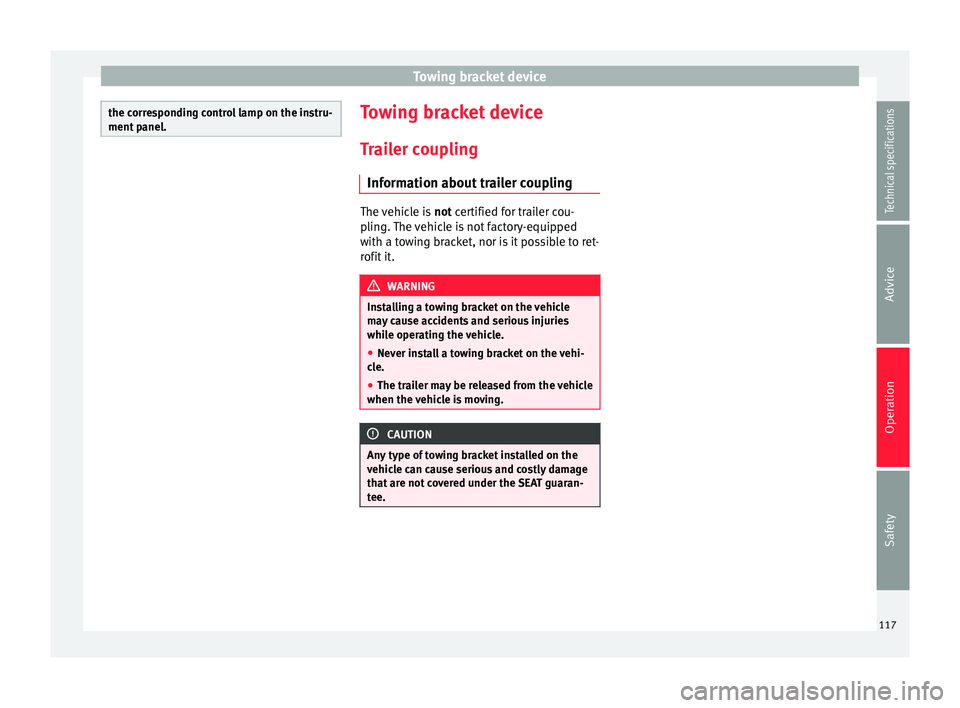
Towing bracket device
the corresponding control lamp on the instru-
ment panel.
Towing bracket device
Trailer coupling Information about trailer coupling The vehicle is
not certified for trailer cou-
p lin
g. The vehicle is not factory-equipped
with a towing bracket, nor is it possible to ret-
rofit it. WARNING
Installing a towing bracket on the vehicle
may cause accidents and serious injuries
while operating the vehicle.
● Never install a towing bracket on the vehi-
cle.
● The trailer may be released from the vehicle
when the vehicle is moving. CAUTION
Any type of towing bracket installed on the
vehicle can cause serious and costly damage
that are not covered under the SEAT guaran-
tee. 117Technical specifications
Advice
Operation
Safety
Page 121 of 219
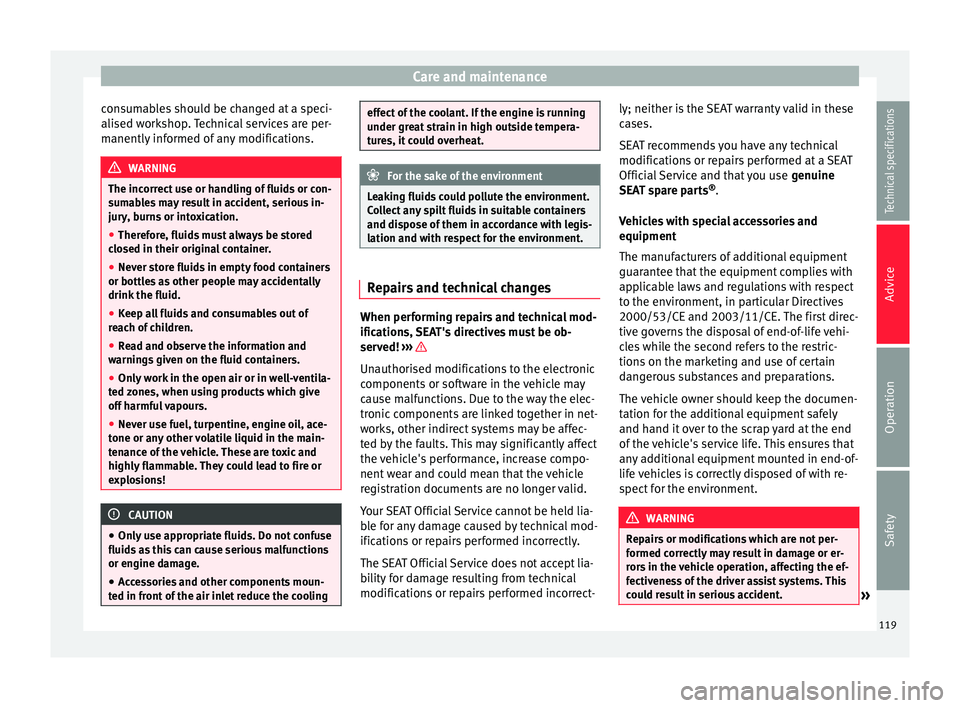
Care and maintenance
consumables should be changed at a speci-
alised workshop. Technical services are per-
manently informed of any modifications. WARNING
The incorrect use or handling of fluids or con-
sumables may result in accident, serious in-
jury, burns or intoxication.
● Therefore, fluids must always be stored
closed in their original container.
● Never store fluids in empty food containers
or bottles as other people may accidentally
drink the fluid.
● Keep all fluids and consumables out of
reach of children.
● Read and observe the information and
warnings given on the fluid containers.
● Only work in the open air or in well-ventila-
ted zones, when using products which give
off harmful vapours.
● Never use fuel, turpentine, engine oil, ace-
tone or any other volatile liquid in the main-
tenance of the vehicle. These are toxic and
highly flammable. They could lead to fire or
explosions! CAUTION
● Only use appropriate fluids. Do not confuse
fluids as this can cause serious malfunctions
or engine damage.
● Accessories and other components moun-
ted in front of the air inlet reduce the cooling effect of the coolant. If the engine is running
under great strain in high outside tempera-
tures, it could overheat.
For the sake of the environment
Leaking fluids could pollute the environment.
Collect any spilt fluids in suitable containers
and dispose of them in accordance with legis-
lation and with respect for the environment. Repairs and technical changes
When performing repairs and technical mod-
ifications, SEAT's directives must be ob-
served!
›
›› Unauthorised modifications to the electronic
components or software in the vehicle may
cause malfunctions. Due to the way the elec-
tronic components are linked together in net-
works, other indirect systems may be affec-
ted by the faults. This may significantly affect
the vehicle's performance, increase compo-
nent wear and could mean that the vehicle
registration documents are no longer valid.
Your SEAT Official Service cannot be held lia-
ble for any damage caused by technical mod-
ifications or repairs performed incorrectly.
The SEAT Official Service does not accept lia-
bility for damage resulting from technical
modifications or repairs performed incorrect-ly; neither is the SEAT warranty valid in these
cases.
SEAT recommends you have any technical
modifications or repairs performed at a SEAT
Official Service and that you use
genuine
SEAT spare parts ®
.
Vehicles with special accessories and
equipment
The manufacturers of additional equipment
guarantee that the equipment complies with
applicable laws and regulations with respect
to the environment, in particular Directives
2000/53/CE and 2003/11/CE. The first direc-
tive governs the disposal of end-of-life vehi-
cles while the second refers to the restric-
tions on the marketing and use of certain
dangerous substances and preparations.
The vehicle owner should keep the documen-
tation for the additional equipment safely
and hand it over to the scrap yard at the end
of the vehicle's service life. This ensures that
any additional equipment mounted in end-of-
life vehicles is correctly disposed of with re-
spect for the environment. WARNING
Repairs or modifications which are not per-
formed correctly may result in damage or er-
rors in the vehicle operation, affecting the ef-
fectiveness of the driver assist systems. This
could result in serious accident. » 119Technical specifications
Advice
Operation
Safety