Seat Mii 2015 Owners Manual
Manufacturer: SEAT, Model Year: 2015, Model line: Mii, Model: Seat Mii 2015Pages: 232, PDF Size: 4.23 MB
Page 91 of 232

General instrument panel
The set service intervals have been specified
w ith
the ser
vice dependent on time/distance
travelled.
Inspection reminder
If the inspection period is due to expire
shortly, Inspection reminder appears when
starting the ignition abbreviated to and a
warning in km . The number of kilometres
shown is the maximum number that may be
driven until the next service.
Service due
After the service date, an audible warning is
given when the ignition is switched on and
the abbreviation displayed on the screen
flashes for a few seconds. Note
The service message disappears after a few
second s, when the en
gine is started or when
OK is pressed on the windscreen wiper lever.
Note
In vehicles whose batteries have been dis-
connect ed f
or a long period of time, it will not
be possible to calculate the next service date.
Therefore the service interval display may not
be correct. In this case, bear in mind the max-
imum service intervals permitted in the
››› Booklet Maintenance Programme. 89
Technical data
Advice
Operation
Emergencies
Safety
Page 92 of 232
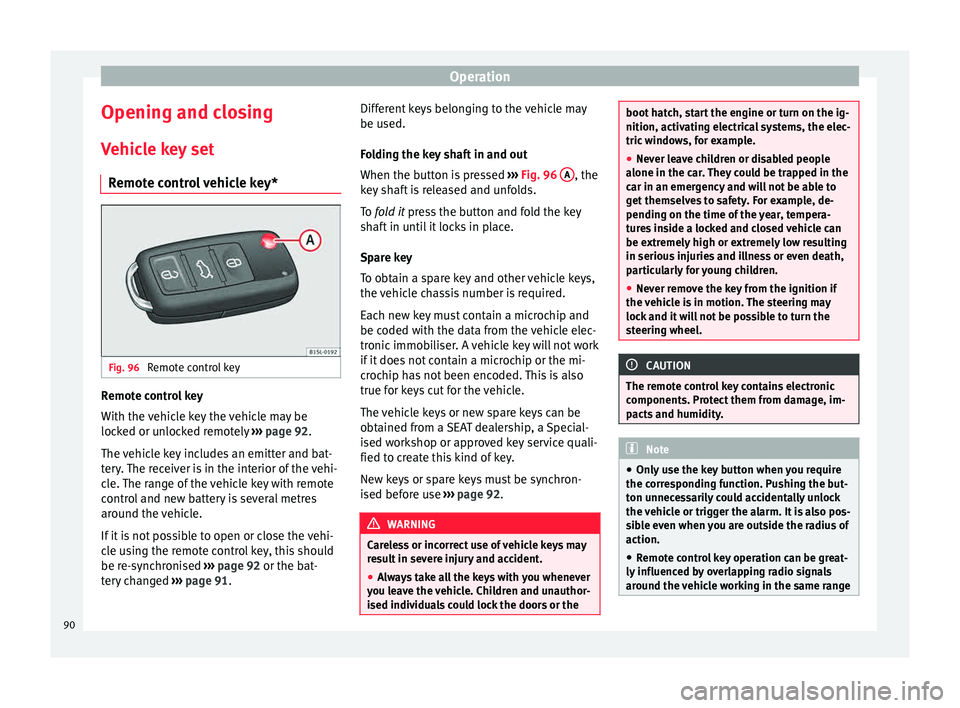
Operation
Opening and closing V ehic
l
e key set
Remote control vehicle key* Fig. 96
Remote control key Remote control key
W
ith the
v
ehicle key the vehicle may be
locked or unlocked remotely ››› page 92.
The vehicle key includes an emitter and bat-
tery. The receiver is in the interior of the vehi-
cle. The range of the vehicle key with remote
control and new battery is several metres
around the vehicle.
If it is not possible to open or close the vehi-
cle using the remote control key, this should
be re-synchronised ››› page 92 or the bat-
tery changed ››› page 91. Different keys belonging to the vehicle may
be used.
Fo
lding the key shaft in and out
When the button is pressed ››› Fig. 96 A , the
k ey
sh
aft is released and unfolds.
To fold it press the button and fold the key
shaft in until it locks in place.
Spare key
To obtain a spare key and other vehicle keys,
the vehicle chassis number is required.
Each new key must contain a microchip and
be coded with the data from the vehicle elec-
tronic immobiliser. A vehicle key will not work
if it does not contain a microchip or the mi-
crochip has not been encoded. This is also
true for keys cut for the vehicle.
The vehicle keys or new spare keys can be
obtained from a SEAT dealership, a Special-
ised workshop or approved key service quali-
fied to create this kind of key.
New keys or spare keys must be synchron-
ised before use ››› page 92. WARNING
Careless or incorrect use of vehicle keys may
re s
ult in severe injury and accident.
● Always take all the keys with you whenever
you le
ave the vehicle. Children and unauthor-
ised individuals could lock the doors or the boot hatch, start the engine or turn on the ig-
nition, activatin
g el
ectrical systems, the elec-
tric windows, for example.
● Never leave children or disabled people
alone in the car
. They could be trapped in the
car in an emergency and will not be able to
get themselves to safety. For example, de-
pending on the time of the year, tempera-
tures inside a locked and closed vehicle can
be extremely high or extremely low resulting
in serious injuries and illness or even death,
particularly for young children.
● Never remove the key from the ignition if
the vehic
le is in motion. The steering may
lock and it will not be possible to turn the
steering wheel. CAUTION
The remote control key contains electronic
component s. Pr
otect them from damage, im-
pacts and humidity. Note
● Only u
se the key button when you require
the corresponding function. Pushing the but-
ton unnecessarily could accidentally unlock
the vehicle or trigger the alarm. It is also pos-
sible even when you are outside the radius of
action.
● Remote control key operation can be great-
ly influenced b
y overlapping radio signals
around the vehicle working in the same range 90
Page 93 of 232

Opening and closing
of frequencies (for example, radio
tran
smitt
ers, mobile telephones).
● Obstacles between the remote control and
the vehic
le, bad weather conditions and
draining batteries can considerably reduce
the range of the remote control.
● If the buttons of the vehicle key are press-
ed ›››
Fig. 96 or one of the central locking but-
tons ››› page 92 is pressed repeatedly in
quick succession, the central locking briefly
disconnects as protection against overload-
ing. The vehicle is then unlocked. Lock it if necessary. Mechanical vehicle key
Fig. 97
Vehicle mechanical key The vehicle key set may include a mechanical
k
ey
›
›› Fig. 97. Duplicate keys
To obt
ain a spare key and other vehicle keys,
the vehicle chassis number is required.
Each new key must contain a microchip and
be coded with the data from the vehicle elec-
tronic immobiliser. A vehicle key will not work
if it does not contain a microchip or the mi-
crochip has not been encoded. This is also
true for keys cut for the vehicle.
The vehicle keys or new spare keys can be
obtained from a SEAT dealership, a special-
ised workshop or an approved locksmith
qualified to create them.
Control lamp on the vehicle key Fig. 98
Control lamp on the vehicle key When a button on the vehicle key is pressed,
the c
ontr
o
l lamp flashes ››› Fig. 98 (arrow)
once briefly. If the button is pressed and
held, the indicator blinks several times, for example: for the convenience opening func-
tion.
When the contro
l lamp does not light upon
pushing a button, the vehicle key batteries
must be changed ››› page 91.
Replacing the battery Fig. 99
Vehicle key: battery compartment cov-
er Fig. 100
Vehicle key: removing the battery » 91
Technical data
Advice
Operation
Emergencies
Safety
Page 94 of 232
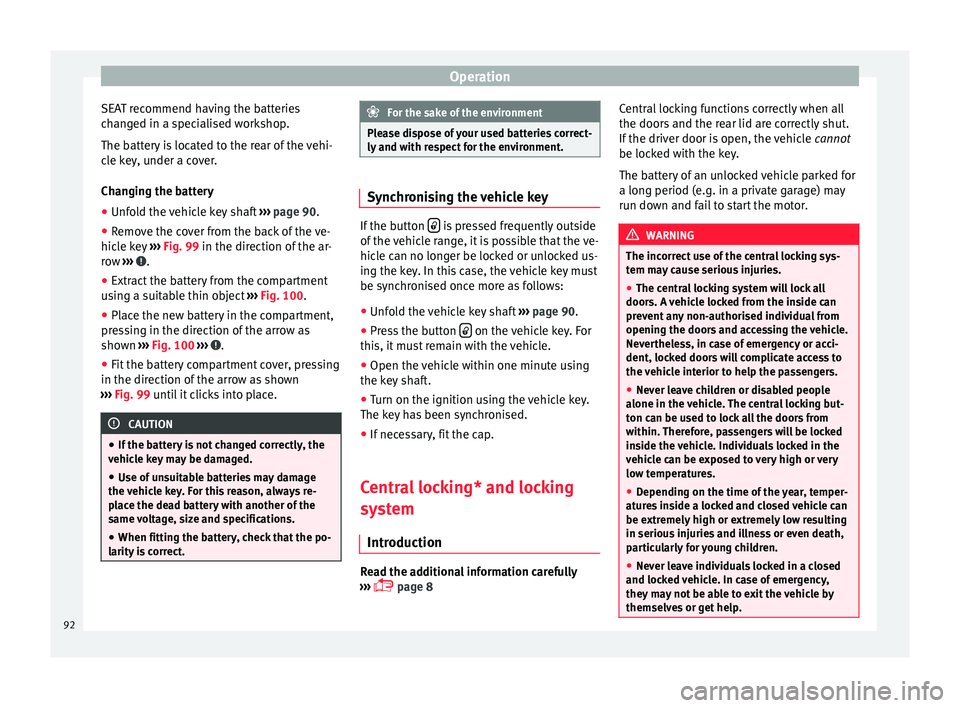
Operation
SEAT recommend having the batteries
c h
an
ged in a specialised workshop.
The battery is located to the rear of the vehi-
cle key, under a cover.
Changing the battery
● Unfold the vehicle key shaft ›››
page 90.
● Remove the cover from the back of the ve-
hicle k
ey ››› Fig. 99 in the direction of the ar-
row ››› .
● Extract the battery from the compartment
u s
in
g a suitable thin object ››› Fig. 100.
● Place the new battery in the compartment,
pres
sing in the direction of the arrow as
shown ››› Fig. 100 ››› .
● Fit the battery compartment cover, pressing
in the dir ection of
the arr
ow as shown
››› Fig. 99 until it clicks into place. CAUTION
● If the b att
ery is not changed correctly, the
vehicle key may be damaged.
● Use of unsuitable batteries may damage
the vehic
le key. For this reason, always re-
place the dead battery with another of the
same voltage, size and specifications.
● When fitting the battery, check that the po-
larity i
s correct. For the sake of the environment
Please dispose of your used batteries correct-
ly and w ith r
espect for the environment. Synchronising the vehicle key
If the button
is pressed frequently outside
of the v
ehicle range, it is possible that the ve-
hicle can no longer be locked or unlocked us-
ing the key. In this case, the vehicle key must
be synchronised once more as follows:
● Unfold the vehicle key shaft ››
›
page 90.
● Press the button on the vehicle key. For
thi s, it
mu
st remain with the vehicle.
● Open the vehicle within one minute using
the key sh
aft.
● Turn on the ignition using the vehicle key.
The key h
as been synchronised.
● If necessary, fit the cap.
Central locking* and locking
syst
em
Introduction Read the additional information carefully
› ›
›
page 8 Central locking functions correctly when all
the doors and the r
ear lid are correctly shut.
If the driver door is open, the vehicle cannot
be locked with the key.
The battery of an unlocked vehicle parked for
a long period (e.g. in a private garage) may
run down and fail to start the motor. WARNING
The incorrect use of the central locking sys-
tem m a
y cause serious injuries.
● The central locking system will lock all
doors. A v
ehicle locked from the inside can
prevent any non-authorised individual from
opening the doors and accessing the vehicle.
Nevertheless, in case of emergency or acci-
dent, locked doors will complicate access to
the vehicle interior to help the passengers.
● Never leave children or disabled people
alone in the v
ehicle. The central locking but-
ton can be used to lock all the doors from
within. Therefore, passengers will be locked
inside the vehicle. Individuals locked in the
vehicle can be exposed to very high or very
low temperatures.
● Depending on the time of the year, temper-
ature
s inside a locked and closed vehicle can
be extremely high or extremely low resulting
in serious injuries and illness or even death,
particularly for young children.
● Never leave individuals locked in a closed
and locked
vehicle. In case of emergency,
they may not be able to exit the vehicle by
themselves or get help. 92
Page 95 of 232
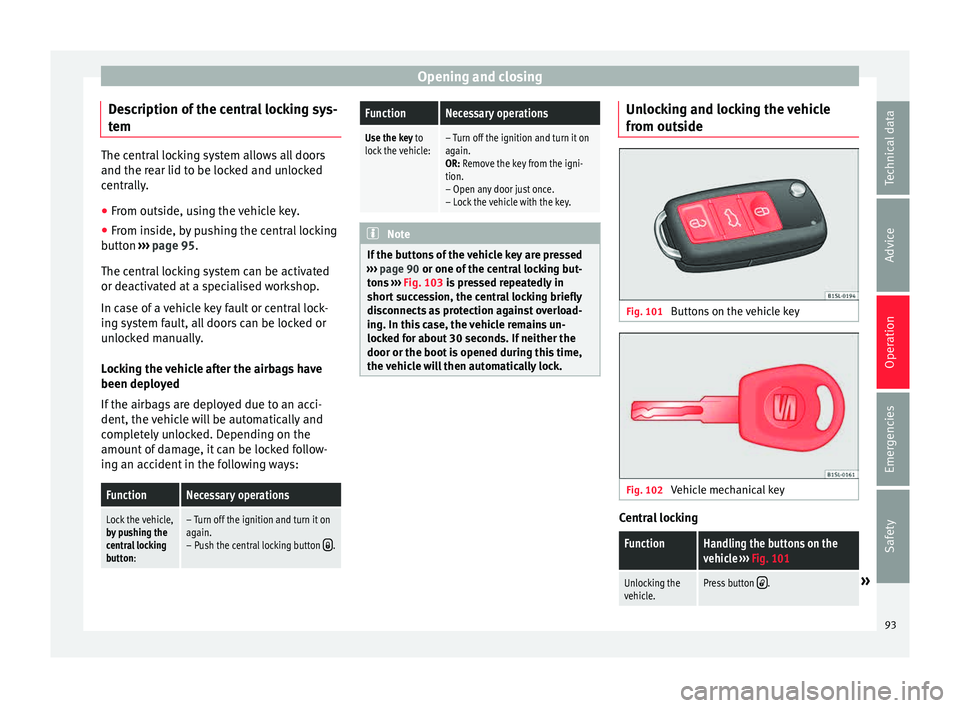
Opening and closing
Description of the central locking sys-
t em The central locking system allows all doors
and the re
ar lid t
o be locked and unlocked
centrally.
● From outside, using the vehicle key.
● From inside, by pushing the central locking
button ›
›› page 95.
The central locking system can be activated
or deactivated at a specialised workshop.
In case of a vehicle key fault or central lock-
ing system fault, all doors can be locked or
unlocked manually.
Locking the vehicle after the airbags have
been deployed
If the airbags are deployed due to an acci-
dent, the vehicle will be automatically and
completely unlocked. Depending on the
amount of damage, it can be locked follow-
ing an accident in the following ways:
FunctionNecessary operations
Lock the vehicle,
by pushing the
central locking
button:– Turn off the ignition and turn it on
again.
– Push the central locking button
.
FunctionNecessary operations
Use the key to lock the vehicle:– Turn off the ignition and turn it on
again.
OR: Remove the key from the igni-
tion.
– Open any door just once.
– Lock the vehicle with the key. Note
If the buttons of the vehicle key are pressed
›› ›
page 90 or one of the central locking but-
tons ››› Fig. 103 is pressed repeatedly in
short succession, the central locking briefly
disconnects as protection against overload-
ing. In this case, the vehicle remains un-
locked for about 30 seconds. If neither the
door or the boot is opened during this time,
the vehicle will then automatically lock. Unlocking and locking the vehicle
fr
om out
s
ide Fig. 101
Buttons on the vehicle key Fig. 102
Vehicle mechanical key Central locking
FunctionHandling the buttons on the
vehicle
››› Fig. 101
Unlocking the
vehicle.Press button .» 93
Technical data
Advice
Operation
Emergencies
Safety
Page 96 of 232
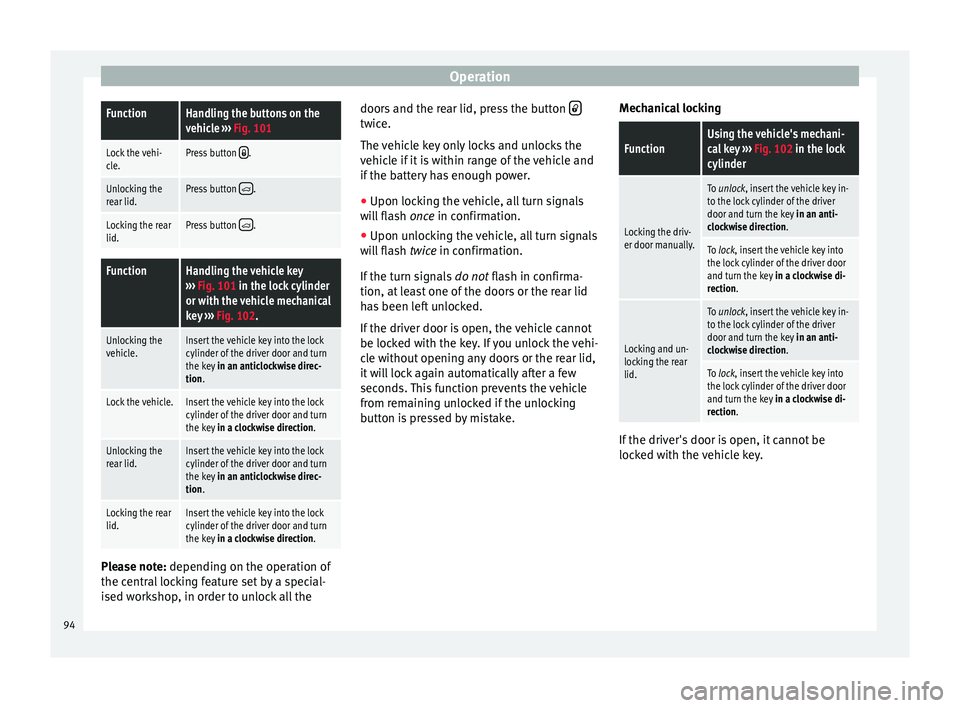
OperationFunctionHandling the buttons on the
vehicle
››› Fig. 101
Lock the vehi-
cle.Press button .
Unlocking the
rear lid.Press button .
Locking the rear
lid.Press button .
FunctionHandling the vehicle key
››› Fig. 101 in the lock cylinder
or with the vehicle mechanical
key ››› Fig. 102.
Unlocking the
vehicle.Insert the vehicle key into the lock
cylinder of the driver door and turn
the key in an anticlockwise direc-
tion.
Lock the vehicle.Insert the vehicle key into the lock
cylinder of the driver door and turn
the key in a clockwise direction.
Unlocking the
rear lid.Insert the vehicle key into the lock
cylinder of the driver door and turn
the key in an anticlockwise direc-
tion.
Locking the rear
lid.Insert the vehicle key into the lock
cylinder of the driver door and turn
the key in a clockwise direction. Please note: dependin
g on the oper
ation of
the c
entral locking feature set by a special-
ised workshop, in order to unlock all the doors and the rear lid, press the button
twice.
The
v
ehic
le key only locks and unlocks the
vehicle if it is within range of the vehicle and
if the battery has enough power.
● Upon locking the vehicle, all turn signals
wil
l flash once in confirmation.
● Upon unlocking the vehicle, all turn signals
wil
l flash twice in confirmation.
If the turn signals do not flash in confirma-
tion, at least one of the doors or the rear lid
has been left unlocked.
If the driver door is open, the vehicle cannot
be locked with the key. If you unlock the vehi-
cle without opening any doors or the rear lid,
it will lock again automatically after a few
seconds. This function prevents the vehicle
from remaining unlocked if the unlocking
button is pressed by mistake. Mechanical locking
FunctionUsing the vehicle's mechani-
cal key
››› Fig. 102 in the lock
cylinder
Locking the driv-
er door manually.
To unlock, insert the vehicle key in-
to the lock cylinder of the driver
door and turn the key in an anti-
clockwise direction.
To lock, insert the vehicle key into
the lock cylinder of the driver door
and turn the key in a clockwise di-
rection.
Locking and un-
locking the rear
lid.
To unlock, insert the vehicle key in-
to the lock cylinder of the driver
door and turn the key in an anti-
clockwise direction.
To lock, insert the vehicle key into
the lock cylinder of the driver door
and turn the key in a clockwise di-
rection. If the driver's door is open, it cannot be
loc
k
ed w
ith the vehicle key.
94
Page 97 of 232

Opening and closing
Locking or unlocking the vehicle from
the in s
ide Fig. 103
In the driver door: central locking
b utt
on Fig. 104
In the passenger door: door handle
f or mec
h
anical locking. Central locking
Push the button
››› Fig. 103:
Unlocking the vehicle.
Locking the vehicle.
The central locking button is still operative
when the ignition is
sw
itched off.
If the vehicle has been locked with the vehi-
cle key, the central locking button does not
operate.
Please note the following when you use the
central locking button to lock your vehicle:
● The "Safe" security system wil
l not activate
››› page 95.
● It will not be possible to open the doors or
the rear lid fr
om the outside. This may offer
extra safety, for example when stopped at
traffic lights.
● The doors can be opened and unlocked in-
dividually
from the inside by pulling the in-
side door handle. If necessary, pull the door
release lever twice.
● The driver door cannot be locked when
open. This
avoids locking the vehicle key in-
side the vehicle when there is nobody inside. Mechanical locking
The doors ar
e locked by pressing the door
lever, so that the red mark becomes visible
››› Fig. 104 1 .
T o u
n
lock a door, pull its corresponding door
lever.
If the vehicle becomes locked, take note of
the following:
● The "Safe" security system wil
l not activate
››› page 95.
● It will not be possible to open the doors
from the out
side, when stopped at traffic
lights for example.
● The doors can be opened and unlocked in-
dividually
from the inside by pulling the in-
side door handle.
● The driver door cannot be locked using the
central
locking system when it is still open.
This avoids locking the vehicle key inside the
vehicle when there is nobody inside.
“Safe” security system*
FunctionNecessary operations
Locks the vehicle with
the "Safe" security sys-
tem.Press the button once on
the vehicle key.» 95
Technical data
Advice
Operation
Emergencies
Safety
Page 98 of 232

OperationFunctionNecessary operations
Locks the vehicle with-
out the "Safe" security
system.
Press the button twice on
the vehicle key.
Press the central locking but-
ton on the driver door
once. When the vehicle is locked, the "Safe" securi-
ty sy
s
tem deactivates the door handles, mak-
ing the vehicle difficult to open. The doors
cannot be opened from inside ››› .
Upon sw it
ching off the ignition, the instru-
ment panel display will show that the “dead-
lock” is activated or (SAFELOCK or SAFE-
LOCK ).
When the deadlock is switched off: ● The vehicle can be opened and unlocked
from the in s
ide using an inside door handle.
Control lamp on the driver door
When the vehicle is
locked:Meaning
The red LED flashes for ap-
proximately 2 seconds at
short intervals and then more
slowly.The "Safe" security
system is switched on.
The red LED flashes for about
two seconds then turns off. Af-
ter 30 seconds, the LED flash-
es again.The "Safe" security
system is switched off.
When the vehicle is
locked:Meaning
The red LED flashes for about
two seconds at short inter-
vals. Subsequently, the light
will remain switched on for
about. 30 seconds.There is a fault in the
locking system. Con-
tact a specialised
workshop. WARNING
Careless use of the "Safe" security system
can c au
se serious injury.
● Never leave anybody inside the vehicle if it
has
been locked using the key. When the
"Safe" security system is activated, doors
cannot be opened from the inside!
● When the doors are locked, it is difficult to
get t
o passengers in the vehicle interior in
case of an emergency. Passengers could re-
main trapped inside and unable to unlock the
doors in case of an emergency. Doors
Intr oduction WARNING
If a door is not correctly closed, it could open
une xpect
edly when driving and cause serious
injuries. ●
Alw a
ys stop immediately and close the
door.
● When closing, ensure that the door has
closed c
orrectly. A closed door should be
flush with the corresponding parts of the
bodywork.
● Open and close doors only when nobody is
in the way
of the door. WARNING
A door held open by its retainer could be
b lo wn c
losed by the wind or close if the vehi-
cle is on a hill, causing injury.
● When opening and closing doors, always
use the door handl
e. Note
On the display of the SEAT Portable System
(sup p
lied by SEAT), ››› page 164 can be seen
if at least one vehicle door has been left open
or is not correctly closed. 96
Page 99 of 232

Opening and closing
Childproof lock Fig. 105
Childproof lock on the left hand side
door The childproof lock prevents the rear doors
fr
om bein
g opened fr
om the inside. This sys-
tem prevents minors from opening a door ac-
cidentally while the vehicle is running.
This function is independent of the vehicle
electronic opening and locking systems. It
only affects rear doors. It can only be activa-
ted and deactivated manually, as described
below:
Activating the childproof lock
– Unlock the vehicle and open the door in
which y
ou wish to activate the childproof
lock.
– With the door open, rotate the groove in
the door usin
g the ignition key, anti-clock-
wise for the left-hand side doors ››› Fig. 105 and clockwise for the right-hand side
doors.
De
activating the childproof lock
– Unlock the vehicle and open the door
whose chi
ldproof lock you want to deacti-
vate.
– With the door open, rotate the groove in
the door usin
g the ignition key, anti-clock-
wise for the right-hand side doors, and
clockwise for the left-hand side doors
››› Fig. 105.
Once the childproof lock is activated, the
door can only be opened from the outside.
The childproof lock can be activated or deac-
tivated by inserting the key in the groove
when the door is open, as described above.
Rear lid Introduction WARNING
Careless and unsuitable locking, opening and
clo s
ing of the rear lid can cause accidents
and serious injury.
● Open and close the rear lid only when no-
body is
in the way. ●
Do not c lo
se the rear lid by pushing it down
with your hand on the rear window. This
could break and cause injury.
● Ensure the rear lid is locked after closing,
otherwi
se, it may open unexpectedly while
driving. A closed rear lid should be flush with
the corresponding parts of the bodywork.
● Always keep the rear lid closed while driv-
ing to av
oid toxic gases entering the vehicle
interior.
● Do not open the rear lid when there is a
load in
stalled, for example a carrier system.
Likewise, the boot hatch cannot be opened
when a load is attached to it, for example bi-
cycles. An open rear lid could close itself if
there is an additional weight on it. If necessa-
ry, press down on the rear lid and remove the
load.
● Close and lock both the rear lid and all the
other doors when
you are not using the vehi-
cle. Ensure that nobody remains inside the
vehicle.
● Never allow children to play inside or
around the
vehicle without supervision, espe-
cially if the rear lid is open. Children could
enter the luggage compartment, close the
rear lid and become trapped. Depending on
the time of the year, temperatures inside a
locked and closed vehicle can be extremely
high or extremely low resulting in serious in-
juries and illness or even death, particularly
for young children.
● Never leave children or disabled people
alone in the v
ehicle. If the vehicle key or the » 97
Technical data
Advice
Operation
Emergencies
Safety
Page 100 of 232

Operation
central locking button is used, they may be
lock
ed in the
vehicle. CAUTION
Before opening the rear lid, ensure that there
i s s
ufficient free space to open and close it,
for example if you are in a garage. Note
On the display of the Portable Navigation
Sy s
tem (supplied by SEAT) ››› page 164 can
be seen if the rear lid has been left open or is
not correctly shut. Opening the rear lid
Fig. 106
On the vehicle key: button to unlock
and open the boot h
at
ch.Read the additional information carefully
› ›
›
page 9 If bicycles are attached to a rack on the boot
hatc
h, for example, in some cases, it may not
open automatically ››› . Remove the load
fr om the c
arrier and s
upport the open rear
lid.
Opening with central locking
● Press the button on the vehicle key
› ›
›
Fig. 106 for about one second to unlock
the boot hatch.
● OR: Press the button on the vehicle key
u nti
l
the rear lid opens automatically several
centimetres.
● Opening the rear lid with the button.
Opening with the
vehicle mechanical key
● Insert the vehicle key into the lock cylinder
of the driver door and t
urn the key in an anti-
clockwise direction ››› page 92.
● Opening the rear lid with the button. WARNING
Unsuitable or careless unlocking and opening
of the r e
ar lid could cause serious injuries.
● If there is a loaded luggage carrier on the
rear lid, it
could be unlocked or open but not
recognised as such. An unlocked or open rear
lid could open unexpectedly while driving. Note
At outside temperatures of less than 0 °C
(+32 °F), the pre s
surised gas struts cannot
always automatically lift the rear lid. In this
case, open the rear lid manually. Closing the rear lid
Fig. 107
Rear lid open: hand grip Closing the rear lid
● Grab the handgrip inside the rear lid
› ›
›
Fig. 107 (arrow).
● Push the rear lid downwards until it locks
into pl
ace in the lock.
● Ensure that it is correctly closed by pulling
on it firmly
.
98