warning Seat Toledo 2005 COMMUNICATION SYSTEM
[x] Cancel search | Manufacturer: SEAT, Model Year: 2005, Model line: Toledo, Model: Seat Toledo 2005Pages: 32, PDF Size: 1.36 MB
Page 5 of 32
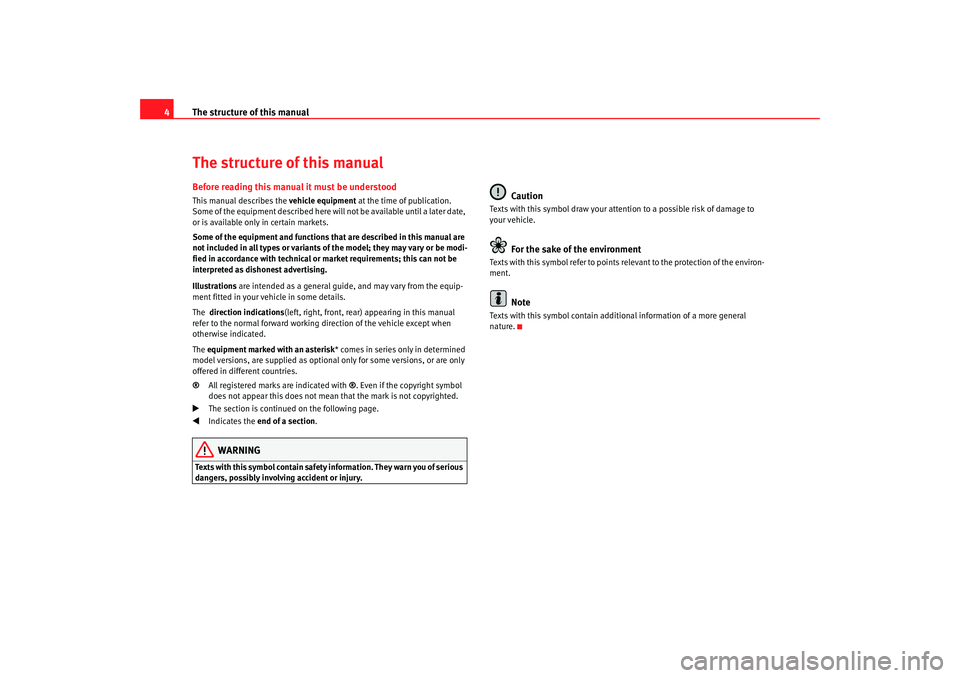
The structure of this manual
4The structure of this manualBefore reading this manual it must be understoodThis manual describes the vehicle equipment at the time of publication.
Some of the equipment described here will not be av ailable until a later date,
or is available only in certain markets.
Illustrations are intended as a general guide, and may vary fr om the equip-
ment fitted in your vehicle in some details.
The direction indications (left, right, front, rear) appearing in this manual
refer to the normal forward working direction of the vehicl e except when
otherwise indicated.
The equipment marked with an asterisk * comes in series only in determined
model versions, are supplied as optional only for some ve rsions, or are only
offered in different countries.
® All registered marks are indicated with ®. Even if the copyright symbol
does not appear this does not mean that the mark is not c opyrighted.
The section is continued on the following page.
Indicates the end of a section .WARNING
Texts with this symbol contain safety information. They warn you of serious
dangers, possibly involving accident or injury.
Caution
Texts with this symbol draw your attention to a possib le risk of damage to
your vehicle.
For the sake of the environment
Texts with this symbol refer to points re levant to the protection of the environ-
ment.
Note
Texts with this symbol contain addition al information of a more general
nature.
Comunica ingles Seite 4 Montag, 23. Mai 2005 1: 49 13
Some of the equipment and functions that are described in this manual are
not included in all types or variants of the model; they may vary or be modi-
fied in accordance with technical or market requirements; this can not be
interpreted as dishonest advertising.
Page 6 of 32
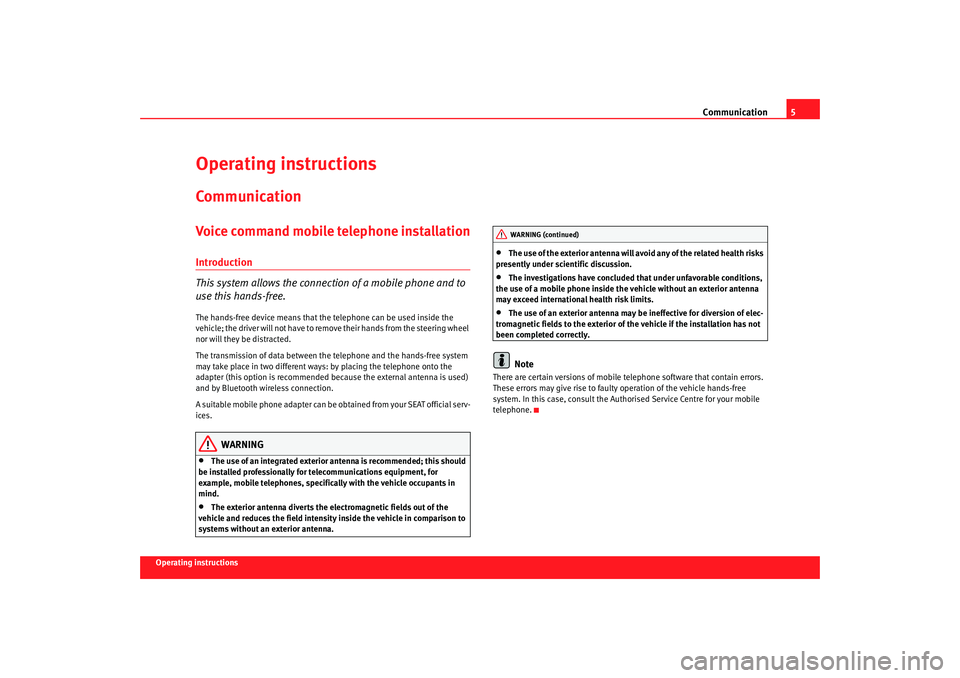
Communication5
Operating instructions
Operating instructionsCommunicationVoice command mobile telephone installationIntroduction
This system allows the connection of a mobile phone and to
use this hands-free.The hands-free device means that the telephone can be used inside the
vehicle; the driver will not have to remove their hand s from the steering wheel
nor will they be distracted.
The transmission of data between the telephone and t he hands-free system
may take place in two different ways: by placing the t elephone onto the
adapter (this option is recommended because th e external antenna is used)
and by Bluetooth wireless connection.
A suitable mobile phone adapter can be obtained from y our SEAT official serv-
ices.
WARNING
•
The use of an integrated exterior ant enna is recommended; this should
be installed professionally for telecommunications eq uipment, for
example, mobile telephones, specifically with the vehicle oc cupants in
mind.
•
The exterior antenna diverts the electromagnetic field s out of the
vehicle and reduces the field intensity inside the vehicle in c omparison to
systems without an exterior antenna.
•
The use of the exterior antenna will avoid any of the re lated health risks
presently under scientific discussion.
•
The investigations have concluded that under unfavora ble conditions,
the use of a mobile phone inside the vehicle witho ut an exterior antenna
may exceed international health risk limits.
•
The use of an exterior antenna may be ineffective for diversion of elec-
tromagnetic fields to the exterior of th e vehicle if the installation has not
been completed correctly.Note
There are certain versions of mobile telephone softwa re that contain errors.
These errors may give rise to faulty operation of the vehic le hands-free
system. In this case, consult the Author ised Service Centre for your mobile
telephone.
WARNING (continued)
Comunica ingles Seite 5 Montag, 23. Mai 2005 1: 49 13
Page 7 of 32
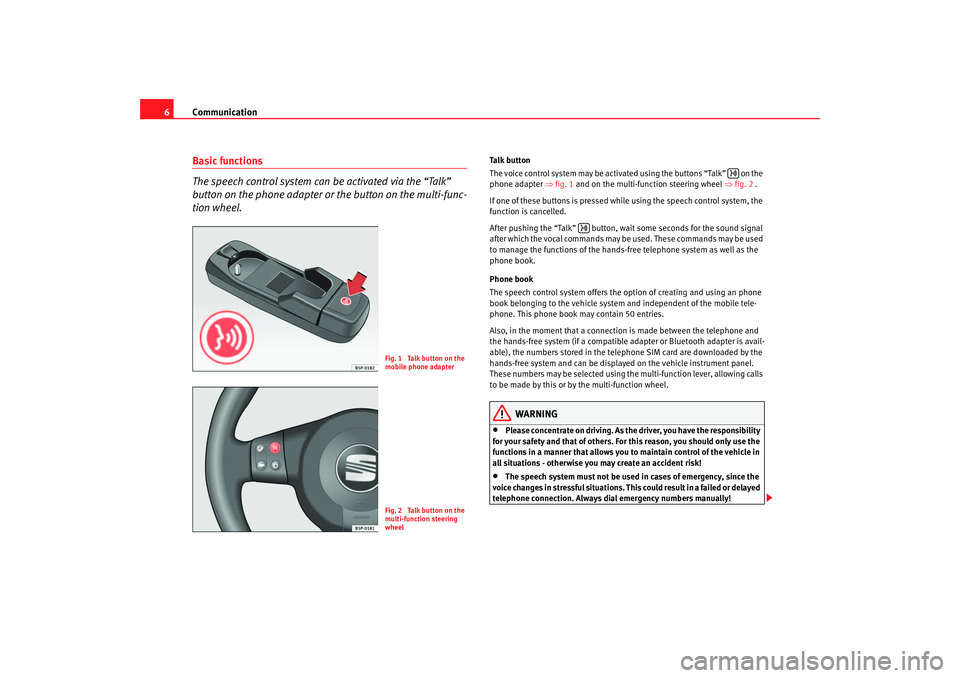
Communication
6Basic functions
The speech control system can be activated via the “Talk”
button on the phone adapter or the button on the multi-func-
tion wheel.
Talk button
The voice control system may be activated using th e buttons “Talk” on the
phone adapter ⇒fig. 1 and on the multi-fu nction steering wheel ⇒fig. 2 .
If one of these buttons is pressed while using the sp eech control system, the
function is cancelled.
After pushing the “Talk” button, wait some seconds f or the sound signal
after which the vocal commands may be used. These c ommands may be used
to manage the functions of the hands-free telephone sy stem as well as the
phone book.
Phone book
The speech control system offers the option of creating and using an phone
book belonging to the vehicle system and independent of the mobile tele-
phone. This phone book may contain 50 entries.
Also, in the moment that a connection is made between t he telephone and
the hands-free system (if a compatible adapter or Bluet ooth adapter is avail-
able), the numbers stored in the telephone SIM card are downloaded by the
hands-free system and can be displayed on the vehicle instrument panel.
These numbers may be selected using the multi-fu nction lever, allowing calls
to be made by this or by the multi-function wheel.
WARNING
•
Please concentrate on driving. As the driver, you have th e responsibility
for your safety and that of others. Fo r this reason, you should only use the
functions in a manner that allows you to maintain control of the vehi cle in
all situations - otherwise you may create an accident ri sk!
•
The speech system must not be used in cases of emergency, since the
voice changes in stressful situations. This could r esult in a failed or delayed
telephone connection. Always dial emergency numbers m anually!
Fig. 1 Talk button on the
mobile phone adapterFig. 2 Talk button on the
multi-function steering
wheel
Comunica ingles Seite 6 Montag, 23. Mai 2005 1:49 13
Page 9 of 32
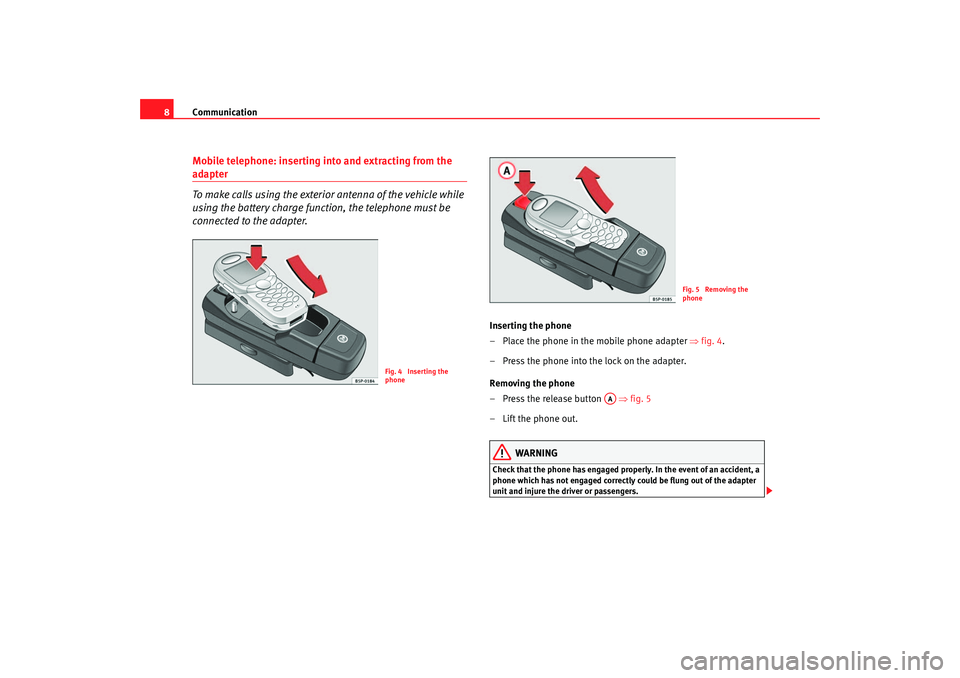
Communication
8Mobile telephone: inserting into and extracting from the adapter
To make calls using the exterior antenna of the vehicle while
using the battery charge function, the telephone must be
connected to the adapter.
Inserting the phone
– Place the phone in the mobile phone adapter ⇒fig. 4 .
– Press the phone into the lock on the adapter.
Removing the phone
– Press the release button ⇒ fig. 5
– Lift the phone out.
WARNING
Check that the phone has engaged properly. In the event of an accident, a
phone which has not engaged correctly could be flung o ut of the adapter
unit and injure the driver or passengers.
Fig. 4 Inserting the
phone
Fig. 5 Removing the
phone
AA
Comunica ingles Seite 8 Montag, 23. Mai 2005 1: 49 13
Page 13 of 32

Communication
12Information on the instrument panel display
The hands-free system uses the screen on the instrument
panel to display information.
– To access the phone book ⇒fig. 11 . First, access the telephone
menu ⇒page 10, fig. 8 , by pressing the key “answer” . To
move through the menu, use the rocker switch and sel ect
using the key or press “answer” . Select phone book.
Once selected, the operation is the same for selecting a name.
– For an incoming call the display indicates ⇒fig. 12 . To accept
the call press or select “Accept” with the rocker switch .
WARNING
•
The use of an integrated exterior antenna is recommended; this should
be installed professionally for telecommunications equipment, for
example, mobile telephones, specifically with the vehicle oc cupants in
mind.
•
The exterior antenna diverts the electromagnetic fields o ut of the
vehicle and reduces the field intensity inside the vehicle in comparison to
systems without an exterior antenna.
•
The use of the exterior antenna will avoid any of the re lated health risks
presently under scientific discussion.
•
The investigations have concluded that under unfavo rable conditions,
the use of a mobile phone inside the vehicle without an exterior antenna
may exceed international health risk limits.
•
The use of an exterior antenna may be ineffective for diver sion of elec-
tromagnetic fields to the exterior of th e vehicle if the installation has not
been completed correctly.
Fig. 11 Phone book on
the instrument panelFig. 12 Incoming call
displayed on the instru-
ment panel
AB
AA
AB
Comunica ingles Seite 12 Montag, 23. Mai 2005 1 :49 13
Page 25 of 32

Communication
24Notes on the phone book
Take note of these tips and suggestions when using the
phone book.•
It is important that names stored in the phone book have a noticeable
acoustic difference between them so the system can r ecognise the entries.
•
In the event that an telephone book entry is not recognised (e.g. if
someone else tries to call-up a name), the phone book entries can be read out
by giving the command PLAY PHONE BOOK .
•
The numbers zero to nine are recognised by the system. Say the numbers
clearly so that the system can recognise them easily. Should the system say
hands-free system as follows.
•
Is the phone switched on?
•
Has the PIN code been entered?
WARNING
The speech system must not be used in cases of emer gency, since the voice
changes in stressful situations. This could result in a failed or delayed tele-
phone connection. For this reason, always enter emer gency numbers
manually.
International calls
Country and area codes can be entered as follows.Notes on entering telephone numbers for calls abroa d:•
When making a call abroad, you can say Plus (+) before specifying the
digits.
•
After the Plus (+) the country code must be specified. The countr y code
follows the conventi onal format (e.g. 49 for Germany or 44 for Great Britain.
•
After the country code, the zero (0) should be left out before the area
code.No command
Dialogue
Ye s
The entry will be deleted and the
remaining entries will be read out.
All entries are read out.
End of dialogue
Comunica ingles Seite 24 Montag, 23. Mai 2005 1 :49 13
Page 26 of 32

Communication25
Operating instructionsExample for making a call to Great Britain:
Bluetooth®
Bluetooth technology enables
wireless connections between
mobile and fixed devices without the need for cables.Mobile communication and information is gaining ever greater importance
for personal use as well as in today's modern business wor ld.
Information transfer between mobile devices up un til recently was only
possible through wired and infrared connections.
These non-standardised connections gr eatly limited the range of use and
were very complicated to operate.
For this reason, the introduction of the Bluetooth® tech nology represents a
great change, allowing the establishment of a s tandardised remote connec-
tion between mobile devices from different manufacturers.
WARNING
The Bluetooth function must be switched off during air travel (please refer
to the phone manual).
Note
Certain software version of some mobile telephones contain errors or limited
functions (for example “Download phon e book”). These errors may give rise
to faulty operation of the vehicle hands-free system. In th is case, consult the
Authorised Service Centre for your mobile telephone.Bluetooth® configuration
Before using the functionality of the Bluetooth connection
between the mobile telephone and the hands-free system for
the first time configuration of the connection is required.It will be necessary that the hands-free system and th e mobile telephone
recognise each other. To proceed, first the Bluetooth function on the mobile
telephone must be activated. Then, afte r turning on the ignition, select the
option on the telephone to search for other Bluetoot h communication devices
within range, in other words, the hands-free syst em of the vehicle
(SEAT_UHV). The next step is to select this hands-free sys tem. The complete
Speech command
Condition
System cue
Effect
DIAL NUMBER
Phone is switched on.
Dialogue
PLUS, FOUR, FOUR
Dialogue
SEVEN, THREE, ONE
Dialogue
THREE, NINE, TWO
Dialogue
DIAL
DialogueEnd of dialogue
Comunica ingles Seite 25 Montag, 23. Mai 2005 1:49 13
Page 28 of 32

Communication27
Operating instructions
Mobile radiophonesCommercial mobile telephones or radi o equipment might interfere with the
electronics of your vehicle. This can happen for the f ollowing reasons:•
no exterior antenna is fitted,
•
the external aerial is incorrectly installed,
•
transmitting power in excess of 10 watts.
Therefore we do not recommend the oper ation of portable mobile telephones
or radio equipment inside the vehicle without a c orrectly installed external
aerial.
Also, please note that the maximum range of the equipment can only be
achieved with an external aerial.
WARNING
The use of mobile telephones or radio equipment op erated inside the
vehicle without a properly installed external aeria l can create excessive
magnetic fields and could represent a health hazard.
Note
We would request that you pay special at tention to the instructions regarding
the use of mobile telephones and radio transmitters.
Comunica ingles Seite 27 Montag, 23. Mai 2005 1 :49 13