language Seat Toledo 2005 RADIO-NAVIGATION MFD2
[x] Cancel search | Manufacturer: SEAT, Model Year: 2005, Model line: Toledo, Model: Seat Toledo 2005Pages: 50, PDF Size: 2.89 MB
Page 21 of 50
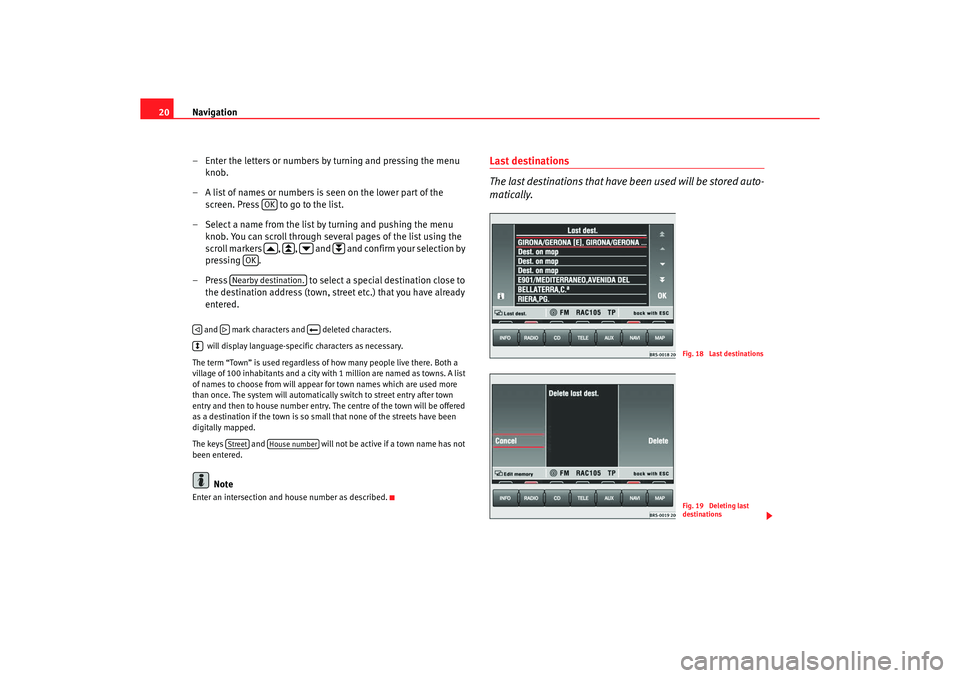
Navigation
20
– Enter the letters or numbers by turning and pressing the me nu
knob.
– A list of names or numbers is seen on the lower part of the screen. Press to go to the list.
– Select a name from the list by turning and pushing the menu
knob. You can scroll through several pages of the list u sing the
scroll markers , , and and confirm your selection by
pressing .
– Press to select a special destination close to
the destination address (town, str eet etc.) that you have already
entered. and mark characters and deleted characters.
will display language-specific characters as necessary.
The term “Town” is used regardless of how many peopl e live there. Both a
village of 100 inhabitants and a city with 1 million are named as towns. A list
of names to choose from will appear for town name s which are used more
than once. The system will automatically switch to str eet entry after town
entry and then to house number entry. The centre of the town will be offered
as a destination if the town is so small that none of the streets have been
digitally mapped.
The keys and will not be active if a town name has not
been entered.
Note
Enter an intersection and house number as described.
Last destinations
The last destinations that have been used will be stored auto-
matically.
OK
OK
Nearby destination.
Street
House number
Fig. 18 Last destinationsFig. 19 Deleting last
destinations
radionaving Seite 20 Mittwoch, 30. März 2005 12 :26 12
Page 43 of 50

Information and system settings
42
– Displays a list of receivable TMC stations. Select a s tation
whose traffic reports should be played if you happen to be li stening to
another radio station. A di fferent station will be chosen automatically if the
selected station can no longer be received.
– Displays a list of the latest traffic reports ⇒
page 35.
⇒
page 42
– Displays the software version installed in the MFD2 rad io navi-
gation system.
– Displays a list of the streets on the route to the dest ination. Use
the menu knob to page through the str eet lists that are on your navigation
route. Press if an entry is not fully displayed.
⇒ page 37
•
TIM hour 1 and
TIM hour 2 : Here you may enter two departure times, for
example, 7:00 h and 17:30 h. The system starts to reco rd bulletins during two
hours, one hour and a half before the departure. This mean s that you will
have up to date traffic information right from the start of your journey.
•
TIM standby
– Traffic reports will be recorded for two hours after y ou have
switched off the unit.Note
The list of announcements cannot be opened whilst a traffic announcement
is being made, as it is also being recorded.
System settingsIn the system settings menu, you can select different
languages for the displays and oral announcements and
adjust the screen brightness.–Press ⇒
page 41, fig. 49 in the main menu
information to display the possible settings. You can also call up
the system settings from the Radio main menu by pres sing
⇒ page 8, fig. 4 o r f r o m t h e C D m a i n m e n u ⇒ page 11,
fig. 9.Function keys in the Settings menu
– Shows a list of available languages for display texts and v oice
messages. Select a language by turning and pressing the menu knob . You
will see a display text in the chosen language. Do not p ress any further keys
until the loading sequence is finished.
TMC stationsTraffic bulletinsSystem settingsSystem InfoRoute list
Position displaySettings
Fig. 51 System settings
System settings
Settings
Language
radionaving Seite 42 Mittwoch, 30. März 2005 12 :26 12
Page 44 of 50
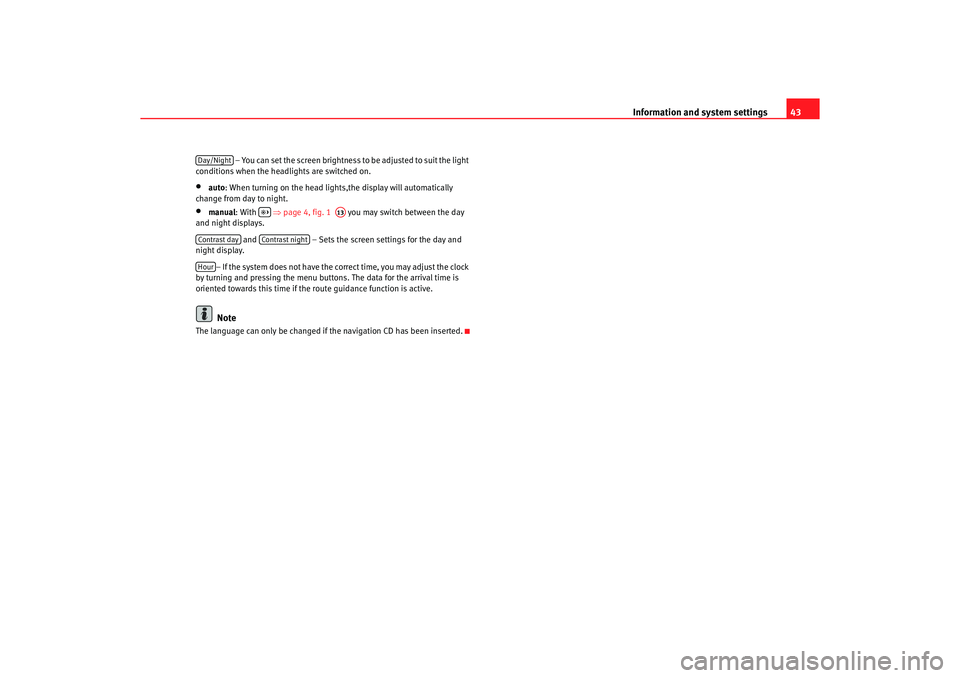
Information and system settings43
– You can set the screen brightness to be adjusted to suit the light
conditions when the headlights are switched on.
•
auto : When turning on the head lights,the display wi ll automatically
change from day to night.
•
manual : With ⇒
page 4, fig. 1 you may switch between the day
and night displays.
and – Sets the screen settings for the day and
night display.
– If the system does not have the correct time, you may a djust the clock
by turning and pressing the menu button s. The data for the arrival time is
oriented towards this time if the route guidance function i s active.Note
The language can only be changed if the navigation CD has been inserted.Day/Night
A13
Contrast day
Contrast night
Hour
radionaving Seite 43 Mittwoch, 30. März 2005 12:26 12
Page 46 of 50

Index45
Index
AAlignment . . . . . . . . . . . . . . . . . . . . . . . . . . . . . . . 34
Allocating the radio stations
Radio . . . . . . . . . . . . . . . . . . . . . . . . . . . . . . . 10
AM amplitude modulation . . . . . . . . . . . . . . . . . . . 9
Announcements . . . . . . . . . . . . . . . . . . . . . . . . . . 39
AS . . . . . . . . . . . . . . . . . . . . . . . . . . . . . . . . . . . . . . 8
Autozoom . . . . . . . . . . . . . . . . . . . . . . . . . . . . . . . 34
AUX . . . . . . . . . . . . . . . . . . . . . . . . . . . . . . . . . . . . 44
AV . . . . . . . . . . . . . . . . . . . . . . . . . . . . . . . . . . . . . 44BBack / Forwards
Radio station selection . . . . . . . . . . . . . . . . . 10
Balance . . . . . . . . . . . . . . . . . . . . . . . . . . . . . . . . . 14
Blocking stretches of the journey . . . . . . . . . . . . 30
Button menu . . . . . . . . . . . . . . . . . . . . . . . . . . . . . 5CCD . . . . . . . . . . . . . . . . . . . . . . . . . . . . . . . . . . . . . 11
Ejection . . . . . . . . . . . . . . . . . . . . . . . . . . . . . . 12
Fast forward/reverse . . . . . . . . . . . . . . . . . . . 12
Playing a CD from the CD changer . . . . . . . . 13
Control elements . . . . . . . . . . . . . . . . . . . . . . . . . . 4
Co-ordinates . . . . . . . . . . . . . . . . . . . . . . . . . . . . . 2 3Crosshair . . . . . . . . . . . . . . . . . . . . . . . . . . . . . . . 2
2
DDay/night display . . . . . . . . . . . . . . . . . . . . . . . . 42
Delete
Destinations in the destination memory . . . 26
Last destinations . . . . . . . . . . . . . . . . . . . . . . 21
Letters, symbols, numbers . . . . . . . . . . . . . . 20
Demonstration . . . . . . . . . . . . . . . . . . . . . . . . . . . 29
Destination . . . . . . . . . . . . . . . . . . . . . . . . . . . . . . 18 Renaming . . . . . . . . . . . . . . . . . . . . . . . . . . . . 25
Sorting . . . . . . . . . . . . . . . . . . . . . . . . . . . . . . 25
Storing . . . . . . . . . . . . . . . . . . . . . . . . . . . . . . 24
Destination entry . . . . . . . . . . . . . . . . . . . . . . . . . 18 Destination memory . . . . . . . . . . . . . . . . . . . 21
Destination on the map . . . . . . . . . . . . . . . . . 22
Intersection, centre . . . . . . . . . . . . . . . . . . . . 20
Last destinations . . . . . . . . . . . . . . . . . . . . . . 20
Position destination . . . . . . . . . . . . . . . . . . . 23
Special destinations . . . . . . . . . . . . . . . . . . . 22
Town, street, house number . . . . . . . . . . . . . 19
Destination memory . . . . . . . . . . . . . . . . . . . . . . 24
Display off . . . . . . . . . . . . . . . . . . . . . . . . . . . . . . . 5EESC . . . . . . . . . . . . . . . . . . . . . . . . . . . . . . . . . . . . . 5
Ffactory settings . . . . . . . . . . . . . . . . . . . . . . . . . . 14
FM frequency modulation . . . . . . . . . . . . . . . . . . . 9
Function buttons . . . . . . . . . . . . . . . . . . . . . . . . . . 5
Function keys . . . . . . . . . . . . . . . . . . . . . . . . . . . . . 5GGALA . . . . . . . . . . . . . . . . . . . . . . . . . . . . . . . . . . . 14IINFO . . . . . . . . . . . . . . . . . . . . . . . . . . . . . . . . . . . 41
Information . . . . . . . . . . . . . . . . . . . . . . . . . . . . .41
Initial Autostore . . . . . . . . . . . . . . . . . . . . . . . . . . . 9KKeys, Quick reference guide . . . . . . . . . . . . . . . . . 5LLanguage setting . . . . . . . . . . . . . . . . . . . . . . . . . 42
Last destinations . . . . . . . . . . . . . . . . . . . . . . . . . 20
Latitude . . . . . . . . . . . . . . . . . . . . . . . . . . . . . . . . 23
List of stations . . . . . . . . . . . . . . . . . . . . . . . . . . . 10
Location . . . . . . . . . . . . . . . . . . . . . . . . . . . . . . . . 29
radionaving Seite 45 Mittwoch, 30. März 2005 12 :26 12