navigation system Seat Toledo 2012 Owner's manual
[x] Cancel search | Manufacturer: SEAT, Model Year: 2012, Model line: Toledo, Model: Seat Toledo 2012Pages: 249, PDF Size: 3.6 MB
Page 54 of 249

53
Controls and displays
Operating instructions Controls and displays
Overview
Electric window controls . . . . . . . . . . . . . . . . . . . . . . . . . . . . . . . . . . . 92
Control for adjusting electric exterior mirrors . . . . . . . . . . . . . . . .106
Air outlets . . . . . . . . . . . . . . . . . . . . . . . . . . . . . . . . . . . . . . . . . . . . . . . . 126
Multifunction switch lever:
– turn signals, main beams, parking lights, headlight flash-
er . . . . . . . . . . . . . . . . . . . . . . . . . . . . . . . . . . . . . . . . . . . . . . . . . . . . . . 97
– cruise control . . . . . . . . . . . . . . . . . . . . . . . . . . . . . . . . . . . . . . . . . . 149
Steering wheel:
– with horn
– with the driver front airbag . . . . . . . . . . . . . . . . . . . . . . . . . . . . . . 35
– with controls for audio, navigation system and telephone .74
General instrument panel: instruments and warning lamps . .53
Multifunction switch lever:
– multifunction display . . . . . . . . . . . . . . . . . . . . . . . . . . . . . . . . . . . 59
– Windscreen wiper and washer . . . . . . . . . . . . . . . . . . . . . . . . . . . 103
Air outlets . . . . . . . . . . . . . . . . . . . . . . . . . . . . . . . . . . . . . . . . . . . . . . . . 126
Depending on the equipment:
– audio system
– navigation system
Hazard warning lights switch . . . . . . . . . . . . . . . . . . . . . . . . . . . . . . 98
Control lamp for front passenger airbag deactivated warning
lamp . . . . . . . . . . . . . . . . . . . . . . . . . . . . . . . . . . . . . . . . . . . . . . . . . . . . . 44
1234
5
67
89
1011
Front passenger airbag switch
. . . . . . . . . . . . . . . . . . . . . . . . . . . . . 44
Passenger side storage compartment . . . . . . . . . . . . . . . . . . . . . .120
Front passenger airbag . . . . . . . . . . . . . . . . . . . . . . . . . . . . . . . . . . . . 35
Switch for the lights and the main lights range control . . . . . .94, 96
Bonnet release lever . . . . . . . . . . . . . . . . . . . . . . . . . . . . . . . . . . . . . . 175
Fuse housing . . . . . . . . . . . . . . . . . . . . . . . . . . . . . . . . . . . . . . . . . . . . . 211
Steering column adjustment lever . . . . . . . . . . . . . . . . . . . . . . . . . . 137
Ignition lock . . . . . . . . . . . . . . . . . . . . . . . . . . . . . . . . . . . . . . . . . . . . . . 138
Driver seat heating control . . . . . . . . . . . . . . . . . . . . . . . . . . . . . . . . . 109
ASR switch . . . . . . . . . . . . . . . . . . . . . . . . . . . . . . . . . . . . . . . . . . . . . . . . 141
Central lock button . . . . . . . . . . . . . . . . . . . . . . . . . . . . . . . . . . . . . . . . 85
Depending on the equipment:
– gear lever (manual gearbox) . . . . . . . . . . . . . . . . . . . . . . . . . . . . 142
– selector lever (automatic gearbox) . . . . . . . . . . . . . . . . . . . . . . .144
Depending on the equipment:
– drink holder . . . . . . . . . . . . . . . . . . . . . . . . . . . . . . . . . . . . . . . . . . . . 117
– ashtray holder . . . . . . . . . . . . . . . . . . . . . . . . . . . . . . . . . . . . . . . . . . 118
glove compartment/storage compartment . . . . . . . . . . . . . . . . . .120
Heated rear window control . . . . . . . . . . . . . . . . . . . . . . . . . . . . . . . . 101
Driver seat heating control . . . . . . . . . . . . . . . . . . . . . . . . . . . . . . . . . 109
Depending on the equipment:
– heating controls . . . . . . . . . . . . . . . . . . . . . . . . . . . . . . . . . . . . . . . . 127
– air conditioning controls . . . . . . . . . . . . . . . . . . . . . . . . . . . . . . . . 129
– Climatronic controls . . . . . . . . . . . . . . . . . . . . . . . . . . . . . . . . . . . . 132
121314151617181920212223
24
25262728
Safety FirstOperating instructionsPractical TipsTechnical specifications
Page 63 of 249
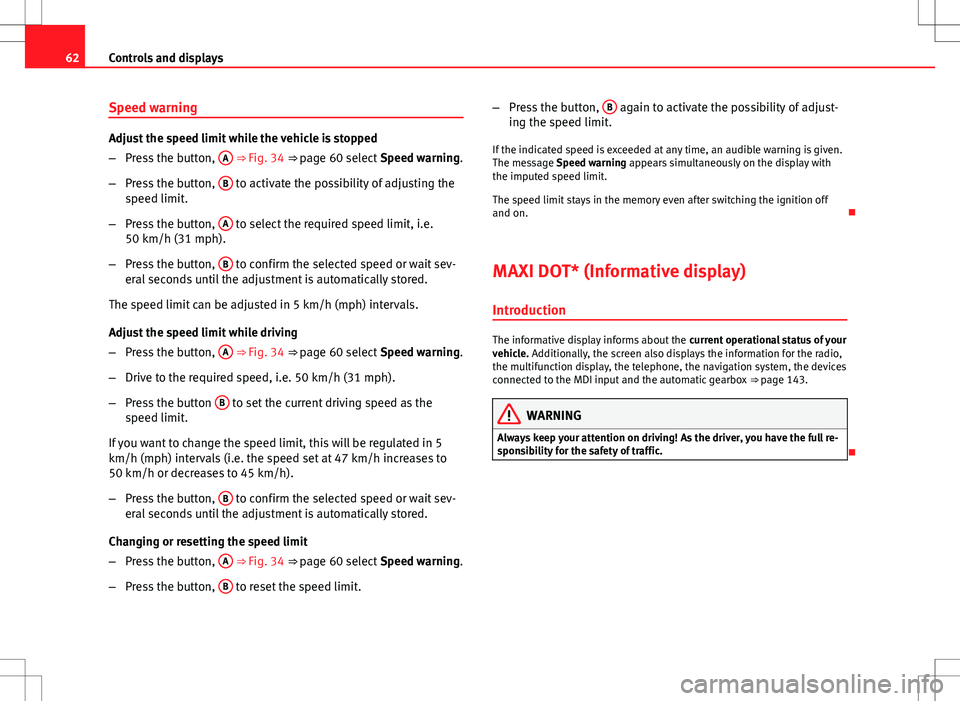
62Controls and displays
Speed warning
Adjust the speed limit while the vehicle is stopped
–Press the button, A
⇒ Fig. 34 ⇒
page 60 select Speed warning.
– Press the button, B
to activate the possibility of adjusting the
speed limit.
– Press the button, A
to select the required speed limit, i.e.
50 km/h (31 mph).
– Press the button, B
to confirm the selected speed or wait sev-
eral seconds until the adjustment is automatically stored.
The speed limit can be adjusted in 5 km/h (mph) intervals.
Adjust the speed limit while driving
– Press the button, A
⇒ Fig. 34 ⇒
page 60 select Speed warning.
– Drive to the required speed, i.e. 50 km/h (31 mph).
– Press the button B
to set the current driving speed as the
speed limit.
If you want to change the speed limit, this will be regulated in 5
km/h (mph) intervals (i.e. the speed set at 47 km/h increases to
50 km/h or decreases to 45 km/h).
– Press the button, B
to confirm the selected speed or wait sev-
eral seconds until the adjustment is automatically stored.
Changing or resetting the speed limit
– Press the button, A
⇒ Fig. 34 ⇒
page 60 select Speed warning.
– Press the button, B
to reset the speed limit. –
Press the button, B
again to activate the possibility of adjust-
ing the speed limit.
If the indicated speed is exceeded at any time, an audible warning is given.
The message Speed warning appears simultaneously on the display with
the imputed speed limit.
The speed limit stays in the memory even after switching the ignition off
and on.
MAXI DOT* (Informative display) Introduction
The informative display informs about the current operational status of your
vehicle. Additionally, the screen also displays the information for the radio,
the multifunction display, the telephone, the navigation system, the devices
connected to the MDI input and the automatic gearbox ⇒ page 143.
WARNING
Always keep your attention on driving! As the driver, you have the full re-
sponsibility for the safety of traffic.
Page 64 of 249
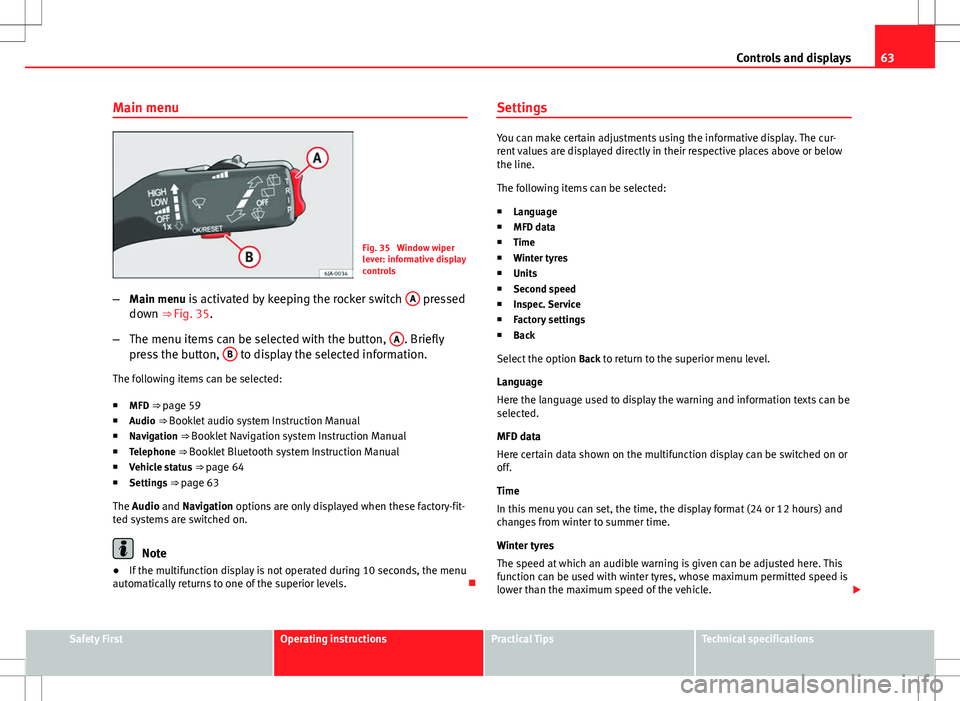
63
Controls and displays
Main menu
Fig. 35 Window wiper
lever: informative display
controls
– Main menu is activated by keeping the rocker switch A
pressed
down ⇒ Fig. 35.
– The menu items can be selected with the button, A
. Briefly
press the button, B to display the selected information.
The following items can be selected:
■ MFD ⇒ page 59
■ Audio ⇒ Booklet audio system Instruction Manual
■ Navigation ⇒ Booklet Navigation system Instruction Manual
■ Telephone ⇒ Booklet Bluetooth system Instruction Manual
■ Vehicle status ⇒ page 64
■ Settings ⇒ page 63
The Audio and Navigation options are only displayed when these factory-fit-
ted systems are switched on.
Note
● If the multifunction display is not operated during 10 seconds, the menu
automatically returns to one of the superior levels. Settings
You can make certain adjustments using the informative display. The cur-
rent values are displayed directly in their respective places above or below
the line.
The following items can be selected:
■ Language
■ MFD data
■ Time
■ Winter tyres
■ Units
■ Second speed
■ Inspec. Service
■ Factory settings
■ Back
Select the option Back to return to the superior menu level.
Language
Here the language used to display the warning and information texts can be
selected.
MFD data
Here certain data shown on the multifunction display can be switched on or
off.
Time
In this menu you can set, the time, the display format (24 or 12 hours) and
changes from winter to summer time.
Winter tyres
The speed at which an audible warning is given can be adjusted here. This
function can be used with winter tyres, whose maximum permitted speed is
lower than the maximum speed of the vehicle.
Safety FirstOperating instructionsPractical TipsTechnical specifications
Page 75 of 249

74Communication
Communication
Steering wheel controls General information
The vehicle includes a multifunction module from where it is possible to
control the audio, telephone and radio/navigation functions without need-
ing to distract the driver.
There are two versions of the multifunction module:
● Audio version, to control the available audio functions from the steering
wheel (Radio, CD audio, MP3 CD, iPod ®1)
, USB 1)
).
● Audio version + telephone, to control the available audio functions from
the steering wheel (Radio, CD audio, MP3 CD, iPod ®1)
, USB 1)
, SD 1)
) and the
Bluetooth system.
1)
Depending on the vehicle equipment.
Page 79 of 249
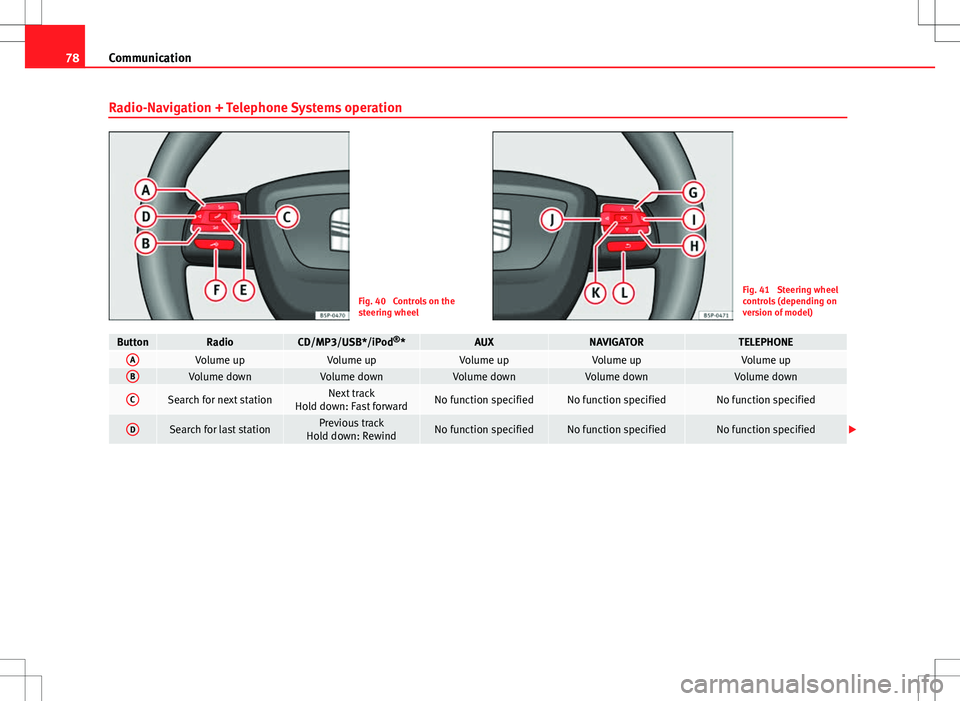
78Communication
Radio-Navigation + Telephone Systems operation
Fig. 40 Controls on the
steering wheelFig. 41 Steering wheel
controls (depending on
version of model)
ButtonRadioCD/MP3/USB*/iPod ®
*AUXNAVIGATORTELEPHONEAVolume upVolume upVolume upVolume upVolume upBVolume downVolume downVolume downVolume downVolume down
CSearch for next stationNext track
Hold down: Fast forwardNo function specifiedNo function specifiedNo function specified
DSearch for last stationPrevious track
Hold down: RewindNo function specifiedNo function specifiedNo function specified
Page 80 of 249

79
Communication
ButtonRadioCD/MP3/USB*/iPod ®
*AUXNAVIGATORTELEPHONE
EAccess telephone menu
in the instrument panelAccess telephone menu in the instrument panelAccess telephone menuin the instrument panelAccess telephone menu in the instrument panel
Accept incoming call (press brief- ly)
Access telephone menu in the in- strument panel
Reject incoming call (press and hold down)
End ongoing call/establish call (press briefly)
Switch to private mode (press and hold down)
Redial last number (press and hold down) a)
F
Activation of voice recog-
nition for mobile tele-
phone connected to the
system (if the telephone has this function)*Activation of voice recogni-tion for mobile telephone
connected to the system (if the telephone has this function)*Activation of voice recog-nition for mobile tele-
phone connected to the
system (if the telephone has this function)*Activation of voice recogni-tion for mobile telephone
connected to the system (if the telephone has this function)*Activation of voice recognition
for mobile telephone connected to the system (if the telephone has this function)*
GNext preset b)Next trackb)No function specifiedOperates on instrument
panelOperates on instrument panel/No function specified
HPrevious preset b)Previous trackb)No function specifiedOperates on instrument
panelOperates on instrument panel/No function specified
IChange menu on instru- ment panelChange menu on instru- ment panelChange menu on instru-ment panelChange menu on instru- ment panelChange menu on instrument panel
JChange menu on instru-ment panelChange menu on instru- ment panelChange menu on instru-ment panelChange menu on instru- ment panelChange menu on instrument panel
KOperates on instrumentpanelOperates on instrumentpanelOperates on instrument panelOperates on instrumentpanelOperates on instrument panel/No function specified
LOperates on instrument panelOperates on instrumentpanelOperates on instrument panelOperates on instrumentpanelOperates on instrument panel/No function specified
a)For a more detailed description of how to use this button, please refer to the Radio navigation System User Handbook (SEAT Media System 2.2)
b) Only if the panel is in Audio menu.
Safety FirstOperating instructionsPractical TipsTechnical specifications
Page 81 of 249

80Communication
Note
iPod ®
is a registered trademark of Apple Computer, Inc.
Multimedia AUX-IN and MDI Inputs
Fig. 42 AUX-IN input/MDI input
The operating description is located in the respective Instruction Manuals of
the audio system or the navigation system.
AUX-IN Input
The AUX-IN input is located in one of the following places:
● in the centre console between the front seats
⇒ Fig. 42 - ;
● above the storage compartment in the front centre console
⇒ Fig. 42 -
;
● in the front panel of the SEAT Media System 2.2 navigation system. The purpose of the AUX-IN input is to connect external devices in order to
play music (i.e. iPod
®
or an mp3 player) using the factory-fitted audio sys-
tem or the navigation system.
MDI Input
The MDI input is located above the storage compartment in the front centre
console ⇒ Fig. 42 - ;
The MDI input is composed of the USB and AUX-IN inputs.
The purpose of the MDI input is to connect external devices (i.e. iPod ®
, mp3
players or USB memories) in order to play music using the audio system or
the navigation system.
In order to connect Apple multimedia devices (such as an iPod ®
/iPhone ®
…)
the corresponding adaptor from the SEAT Original Accessories catalogue is
required.
Page 149 of 249

148Driving
–Press the interlock button on the selector lever knob at the
same time and move the selector lever to position N (if the se-
lector lever were to be moved back to position P then it would
lock again).
Foot pedals
Under no circumstances must correct use of the pedals be impaired!
Only a floor mat secured to the two corresponding fastening points may be
used in the driver footwell.
Only use floor mats from the catalogue of SEAT Original Accessories that
fasten at two points.
WARNING
No object must be left in the driver footwell. Risk of preventing or limit-
ing use of the foot pedals!
Parking aid*
Fig. 109 Parking aid:
sensor range
Ultrasound sensors are used so that the parking aid system can calculate
the distance between the rear bumper and an obstacle. The sensors are lo-
cated in the rear bumper.
Sensor range
The warning begins at a distance of 160 cm from the obstacle (zone A
⇒ Fig. 109). As the obstacle is approached, the audible warning sounds
with increasing frequency.
At a distance of approx. 30 cm (zone B
), a warning tone will sound contin-
uously. Danger zone. Stop reversing immediately!
In vehicles factory-fitted with certain audio or radio-navigation system mod-
els, the distance from the obstacle is displayed graphically on the screen.
See the audio or navigation system Instruction Manual.
In vehicles factory-fitted with a towing system, the rear area at which the
system starts to indicate the obstacle is extended by around 5 centimetres.
The length of the vehicle can be extended by a detachable towing bracket.
In vehicles factory-fitted with towing equipment, the sensors are deactiva-
ted when towing a trailer or caravan.
Page 165 of 249

164Care of the vehicle and cleaning
Care of the vehicle and cleaning
Care of the vehicle
Introduction
Regular and suitable care helps to maintain the useful life of your vehicle.
This may also be one of the requirements for upholding any warranty claims
in the event of corrosion or paint defects.
We recommend you use cleaning products from the SEAT Original Accesso-
ries programme available in SEAT dealers. Please follow the instructions for
use on the packaging.
WARNING
● Cleaning products and other materials used for car care can damage
the health if misused.
● Always keep car care materials in a safe place out of the reach of chil-
dren. Risk of poisoning!
● When washing the car during the winter season: Moisture and ice on
the brakes may affect braking efficiency. Risk of accident!
● The ignition must always be switched off when the car is washed.
Risk of accident!
● Do not clean the underside of the car or inside the wheel arches with-
out protecting your hands and arms. You may cut yourself on sharp metal
parts!
● Perfumes and air fresheners inside the vehicle may be harmful to
health at high temperatures in the interior.
CAUTION
● Check the colour stability of your clothing to avoid damaging or visibly
staining the fabric (leather), upholstery and fabric trim.
● Cleaning products containing solvents may damage the material being
cleaned.
● Do not wash the vehicle in direct sunlight. Risk of damage to paintwork.
● If washing the vehicle with a hose in winter, do not direct the jet of water
directly at the locks or at the door seals or bonnet. Risk of freezing.
● Do not use insect sponges or abrasive household sponges, etc. on pain-
ted surfaces. Risk of damage to the painted surface.
● Do not put stickers on the inner side of the window in areas where heat-
ing elements or the aerial is located. This could cause damage and, in the
case of the aerial, radio and navigation system reception faults.
● Do not clean the inner side of the window with sharp objects or corro-
sive or acidic cleaning products. Risk of damaging the heating elements or
the aerial.
● Do not attach any fragrance or air freshener to the dash panel. Risk of
damage to the dash panel.
● To avoid damaging the parking aid system sensors, spray them only
briefly at a minimum distance of 10 cm when cleaning the vehicle with a
high-pressure or steam cleaner.
● Do not clean the roof panel with a brush. Risk of damage to the panel
surface!
For the sake of the environment
● The packaging of the product used to care for your vehicle is hazardous
waste. It must be disposed of according to current local law.
● Only wash the car in special wash bays.
Page 168 of 249

167
Care of the vehicle and cleaning
Plastic parts
Exterior plastic parts will come clean using a damp cloth. If this is not suffi-
cient, plastic parts can also be treated with special solvent-free plastic
cleaning detergents.
Do not use paint cleaners, polishes or wax on plastic parts.
Windows and exterior mirrors
Remove snow and ice from windows and rear vision mirrors with a plastic
scraper only. To avoid damaging the surface of the glass, the scraper should
only be pushed in one direction and not moved to and fro.
The windows should also be cleaned on the inside at regular intervals.
Use a separate cloth or chamois to dry the windows and rear vision mirrors.
Do not use the chamois used to polish the bodywork to dry the windows.
Waxing and polishing residues could cause smears on the glass and hinder
visibility.
CAUTION
● Never use warm or hot water to remove snow and ice from the windows
and mirrors. Risk of cracking glass!
● Make sure you do not damage the paintwork on the vehicle on removing
snow and ice from the windows and rear vision mirrors.
● Do not remove the snow or ice from windows and mirrors that are dirty
with thick particles, e.g. gravel, sand or road salt. Risk of damage to surface
of glass and windows. Radio reception and aerial
In vehicles factory-fitted with an audio and navigation system, the aerial
may be installed in different places:
●
Inside the rear window next to the heating elements
● On the roof of the vehicle
Headlights
Use soap and clean, hot water to clean the front headlights.
CAUTION
● Never rub the headlights dry and do not use sharp objects to clean the
plastic glass material. These could damage the protective paint and cause
the headlights to crack.
● Do not use aggressive cleaning products or chemical solvents to clean
the glass. This could damage the headlights.
Care of rubber seals
The weatherstrips on doors and windows will remain pliable and last longer
if they are occasionally treated with a suitable rubber care product. This will
prevent premature ageing and leaks. If they are correctly cared for, the seals
will be less likely to freeze up in the winter.
Door lock cylinder
Special products must be used to defrost lock cylinders.
Safety FirstOperating instructionsPractical TipsTechnical specifications