technical specifications Seat Toledo 2014 Service Manual
[x] Cancel search | Manufacturer: SEAT, Model Year: 2014, Model line: Toledo, Model: Seat Toledo 2014Pages: 200, PDF Size: 4.37 MB
Page 85 of 200
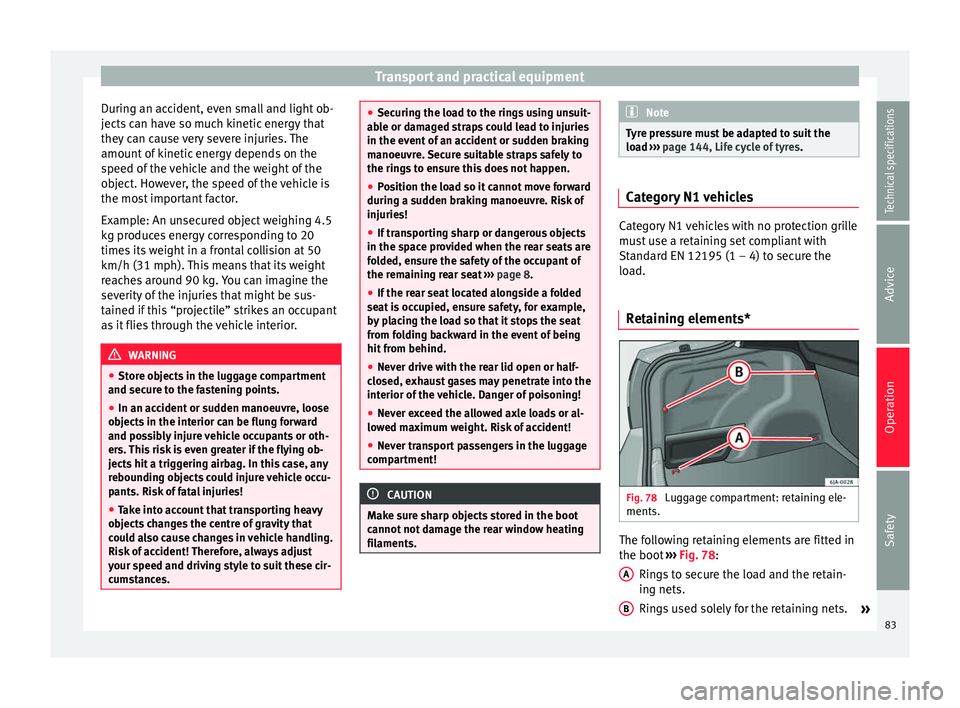
Transport and practical equipment
During an accident, even small and light ob-
jects can have so much kinetic energy that
they can cause very severe injuries. The
amount of kinetic energy depends on the
speed of the vehicle and the weight of the
object. However, the speed of the vehicle is
the most important factor.
Example: An unsecured object weighing 4.5
kg produces energy corresponding to 20
times its weight in a frontal collision at 50
km/h (31 mph). This means that its weight
reaches around 90 kg. You can imagine the
severity of the injuries that might be sus-
tained if this “projectile” strikes an occupant
as it flies through the vehicle interior. WARNING
● Store objects in the luggage compartment
and secure to the fastening points.
● In an accident or sudden manoeuvre, loose
objects in the interior can be flung forward
and possibly injure vehicle occupants or oth-
ers. This risk is even greater if the flying ob-
jects hit a triggering airbag. In this case, any
rebounding objects could injure vehicle occu-
pants. Risk of fatal injuries!
● Take into account that transporting heavy
objects changes the centre of gravity that
could also cause changes in vehicle handling.
Risk of accident! Therefore, always adjust
your speed and driving style to suit these cir-
cumstances. ●
Securing the load to the rings using unsuit-
able or damaged straps could lead to injuries
in the event of an accident or sudden braking
manoeuvre. Secure suitable straps safely to
the rings to ensure this does not happen.
● Position the load so it cannot move forward
during a sudden braking manoeuvre. Risk of
injuries!
● If transporting sharp or dangerous objects
in the space provided when the rear seats are
folded, ensure the safety of the occupant of
the remaining rear seat ››› page 8.
● If the r
ear seat located alongside a folded
seat is occupied, ensure safety, for example,
by placing the load so that it stops the seat
from folding backward in the event of being
hit from behind.
● Never drive with the rear lid open or half-
closed, exhaust gases may penetrate into the
interior of the vehicle. Danger of poisoning!
● Never exceed the allowed axle loads or al-
lowed maximum weight. Risk of accident!
● Never transport passengers in the luggage
compartment! CAUTION
Make sure sharp objects stored in the boot
cannot not damage the rear window heating
filaments. Note
Tyre pressure must be adapted to suit the
load ››› page 144, Life cycle of tyres . Category N1 vehicles
Category N1 vehicles with no protection grille
must use a retaining set compliant with
Standard EN 12195 (1 – 4) to secure the
load.
Retaining elements* Fig. 78
Luggage compartment: retaining ele-
ments. The following retaining elements are fitted in
the boot
›››
Fig. 78 :
Rin g
s to secure the load and the retain-
ing nets.
Rings used solely for the retaining nets. »
A B
83
Technical specifications
Advice
Operation
Safety
Page 87 of 200

Transport and practical equipment
Rear shelf Fig. 82
Remove the shelf. Fig. 83
Remove the shelf. The shelf can be removed if a large load is to
be transported.
Removing the shelf
–
Remove the straps from the shelf 1›››
Fig. 82 . –
Remo ve the shelf from its housing
2 by
knocking it gently from underneath be-
tween the supports.
Fitting the shelf – Place the shelf on the side supports on the
trim.
– Adjust the shelf supports 3
››› Fig. 83 to fit
the s up
ports 2 in the trim.
– Fit into place by knocking the top of the
shelf gently between the supports.
– Attach the straps 1 to the tray.
WARNING
Do not place objects on the rear shelf that
could endanger the vehicle occupants in case
of a sudden braking manoeuvre or an acci-
dent. CAUTION
● The rear shelf supports a maximum load of
1 kg.
● If handled incorrectly, the tray could bend
on closing the rear lid and become damaged
or damage the trim. Follow the instructions
below:
– The shelf supports 3
››› Fig. 83 must be
sec ur
ely in place in the trim supports 2 .
– The size of the load must not exceed the
height of the shelf. –
When open, the shelf must not be bent
against the shelf seal.
– There must be no objects in the space be-
tween the open shelf and the backrest of
the rear seat. Note
The shelf will lift when the rear lid is opened. Roof rack*
Introduction WARNING
● The load on the roof carrier must be proper-
ly secured. Risk of accident!
● Always secure the load using retaining
straps that are in good condition.
● Distribute the load evenly.
● When transporting heavy or large objects
on the roof, any change in normal vehicle be-
haviour due to a change in the centre of gravi-
ty or increased wind resistance must be taken
into account. Risk of accident! For this rea-
son, speed and driving style must be adjus-
ted for the situation.
● Avoid sudden manoeuvres and braking.
● Adjust your driving style to suit visibility,
the weather and road and traffic conditions. » 85
Technical specifications
Advice
Operation
Safety
Page 89 of 200

Heating and air conditioning
Heating and air conditioning Heating and air conditioning General notes The power of the heating depends on the
temperature of the coolant. Therefore, maxi-
mum power is only obtained when the en-
gine has reached operating temperature.
The temperature and humidity of the air in-
side the vehicle decrease when the cooling
system is turned on. This therefore increases
the comfort of all vehicle occupants when
outside temperatures and humidity are high.
It also helps prevent the windows from mist-
ing over during cold periods of the year.
The air recirculation system can be switched
on temporarily to increase the cooling effect.
Keep the air intake slots in front of the wind-
screen clear of ice, snow or leaves to ensure
unimpaired heating and cooling.
When the air conditioning is on,
condensa-
tion can drip from the evaporator in the air
c oo
ling system and form a pool underneath
the vehicle. This is normal and does not indi-
cate a leak! WARNING
● All windows must be clear of ice, snow and
condensation for driving safety. Therefore, make sure you familiarise yourself with the
correct use of heating and ventilation, win-
dow demisting and defrosting and cooling.
●
Never use the air recirculation system for
too long, as it prevents fresh air from enter-
ing the vehicle and used air can cause tired-
ness, reduce your attention span and cause
the windows to mist over. This increases the
risk of an accident. Switch off the air recircu-
lation system as soon as the windows begin
to mist over. Note
● Used air escapes through ventilation slots
in the rear of the luggage compartment.
● Smoking is not recommended while the air
recirculation system is in use, as the smoke
drawn from the interior of the vehicle settles
in the evaporator of the air conditioning sys-
tem. This causes a persistent, unpleasant
smell while the system is running that is
time-consuming and expensive (evaporator
replacement) to eliminate.
● To ensure proper functioning, never cover
the air outlets. Economic use of the air conditioning
system
When the air conditioning is switched on, the
compressor consumes engine power and has
influence on fuel consumption.If the vehicle interior has overheated due to
excessive solar radiation, it is best to open
the windows or doors to allow the hot air to
escape.
While in motion, the air conditioning should
not be switched on if the windows are open.
If the interior temperature can be reached
without switching on the air conditioning, the
fresh air mode should be used.
For the sake of the environment
Saving fuel reduces emissions. Faults
If the air conditioning does not work at out-
side temperatures above +5 °C (+41 °F) then
the system is faulty. This may be due to one
of the following reasons:
● One of the fuses has blown. Check the fuse
and replace if necessary ›››
page 163.
● The air conditioning compressor has
switched off temporarily because of in-
creased engine coolant temperature
››› page 31 .
If
you cannot repair the fault yourself or
where cooling power continues to drop,
switch off the system. Contact a specialised
service.
87
Technical specifications
Advice
Operation
Safety
Page 91 of 200

Heating and air conditioning
Temperature selection – Turn rotary control A
››› Fig. 86 clockwise
t o inc
rease the temperature.
– Turn rotary control A anti-clockwise to re-
duce the temperature.
Blower selection
– Turn rotary control B
››› Fig. 86 to position
1 t o 4 t
o switch the blower on.
– Turn rotary control B to position 0 to
switch the blower off. –
Press button 1
››› in Air recirculation on
page 90 to close the fresh air vent.
Air di s
tribution selection
– Turn rotary control C
››› Fig. 86 to select
the air v
ents ››› page 88, Air vents you wish
to activate.
All controls, except control B
››› Fig. 86 , can
be set t
o any intermediate position.
Leave the blower activated at all times to pre-
vent the windows from misting over. Note
If the system is set so that all of the air is
used to defrost the windows, no air is sup-
plied to the footwell area. This could limit
heating comfort. Heating selection
Recommended settings for the different modes:
SettingsControl positionButton
1Air vents 4ABC
Windscreen and side window de-
frostClockwise as far as it will go3 Do not switch onOpen and direct towards the
side window
Windscreen and side window de-
frostRequired temperature2 or 3 / Do not switch onOpen and direct towards the
side window
Heat as quickly as possibleClockwise as far as it will go3 Switch on brieflyOpening
Mild heatingRequired temperature2 or 3
/ Do not switch onOpening
Fresh air mode - blowerAnti-clockwise as far as it
will goRequired position Do not switch onOpening»
89
Technical specifications
Advice
Operation
Safety
Page 93 of 200

Heating and air conditioning
Air distribution selection – Turn rotary control C
››› Fig. 87 to select
the air v
ents ››› page 88 you wish to
activat
e.
Switching cooling on and off
– Press the button A/C
2
››› Fig. 87 and the
l amp in the b
utton will illuminate.
– Press the A/C
2 button again and the
light in the button will switch off. Note
● If the air distribution is directed towards
the windows, all, of the heating power is
used to defrost the windscreen. No warm air
is directed to the footwell area. This could
limit heating comfort.
● The AC button lamp will illuminate after
the system has been switched on, even if not
all of the conditions for cooling system oper-
ations are met. Cooling is indicated as availa-
ble once all of the conditions are met
››› page 90, General notes . 91Technical specifications
Advice
Operation
Safety
Page 95 of 200

Heating and air conditioning
Switching on air recirculation mode
– Press button
1
››› Fig. 87
›
›› page 90
and the lamp in the button will illuminate.
Switching off air recirculation mode
– Press button
1
››› Fig. 87
›
›› p
age 90
again and the lamp in the button will
switch off.
If air distribution control C
››› Fig. 87
››› page 90 is in position
, air r
ec
irculation
mode switches off automatically Press the button to switch air recirculation mode
back on in this position. WARNING
Read and observe the safety warnings ››› in
General notes on page 87. Climatronic* (automatic air
conditioning)
General notes Climatronic automatically maintains a com-
fortable temperature. To do so, it automati- cally regulates the supplied air temperature
and the blower and air distribution levels.
The system also allows for the effect of sun-
light, so there is no need for manual adjust-
ment.
Automatic operations
›
›
› page 94
guarantee maximum comfort any time of
year.
Climatronic description
Cooling only works if the following conditions
are met:
● The engine is running
● the outside temperature is above +2 °C
(+36 °F);
● A/C
18
››› Fig. 88
›
›› p
age 94 switched
on.
In order to ensure engines subject to heavy
loads are cooled, the air conditioning com-
pressor is switched off in the event of high
coolant temperatures.
Recommended setting for all seasons of the
year
● Set the required temperature. We recom-
mend +22 °C (72 °F). ●
Press the AUTO button
12
››› Fig. 88
››› page 94 .
● Adju s
t vents 3 ››› p
age 88 and 4 so that the
air flow is directed slightly upwards.
Change between degrees Centigrade and
degrees Fahrenheit
Keep the AUTO and
A/C
››› Fig. 88
››› page 94 buttons pressed down at the
s ame time.
The data is displayed on the
screen in the units required. Note
A visit to the specialised service once a year
is recommended to clean the Climatronic sys-
tem. 93
Technical specifications
Advice
Operation
Safety
Page 97 of 200

Heating and air conditioning
Temperature selection –
When you switch on the ignition, control 1›››
Fig. 88 ››› page 94 can be used to set the
required interior temperature.
It is possible to select interior temperatures
from +18 °C (+64 °F) to +29 °C (+84 °F). In
this range the temperature is regulated auto-
matically. If a temperature below +18 °C
(+64 °F) is selected, “LO” is displayed on the
screen. If a temperature above +29 °C
(+84 °F) is selected, “HI” is displayed on the
screen. At both extremes, Climatronic works
at maximum cooling or heating power, re-
spectively. The temperature is not regulated.
In the event of prolonged, irregular distribu-
tion of the air flow from the outlets (particu-
larly the footwells) and significant differen-
ces in temperature, e.g. on leaving the vehi-
cle, sensitive people may catch cold.
Air recirculation Air recirculation prevents unpleasant smells,
e.g. when passing through a tunnel or in
queuing traffic, from entering the interior.
Switching on air recirculation mode
– Press button
17
›››
Fig. 88 ›
›
›
page 94
and the symbol is displayed on the
screen. Switching off air recirculation mode
– Press button
17
››› Fig. 88
›
›› p
age 94
and the symbol disappears from the
screen. WARNING
Read and observe the safety warnings ››› in
General notes on page 87. Note
If air recirculation mode remains on for 15 mi-
nutes, the symbol will start to flash on
the screen to indicate prolonged air recircula-
tion. If air recirculation is not switched off,
the symbol will continue to flash for about 5
minutes. Blower selection
Climatronic automatically regulates the blow-
er speed according to the interior tempera-
ture. It is possible, however, to set the blower
speed to suit requirements.
–
Turn rotary control 10
›››
Fig. 88 ›
›
›
page 94
counter-clockwise (to lower the speed) or
clockwise (to increase the speed).
Climatronic will switch off when the blower
switches off. WARNING
● Used air can cause tiredness, reduce atten-
tion spans and cause the windows to mist
over. This increases the risk of an accident.
● Do not switch off Climatronic for longer
than necessary.
● Switch Climatronic back on as soon as the
windows begin to mist over. Windscreen defrosting
Switching on windscreen defrosting
– Press button
13
›››
Fig. 88 ›
›
›
page 94.
Switching off windscreen defrosting – Press button
13
›››
Fig. 88 ›
›
›
page 94
several times or press the AUTO button.
The temperature is regulated automatically.
The air output is increased from vents 1
››› page 88 and
2
. 95
Technical specifications
Advice
Operation
Safety
Page 99 of 200

Driving
Note
● The engine can only be started with the
original SEAT key.
● Loud running noises may be heard briefly
after cold-starting the engine. This is normal
and is no cause for concern.
● After the engine has been stopped and the
ignition switched off, the radiator fan may
continue running for around 10 minutes.
● If the engine still does not start after a sec-
ond attempt, the fuel pump fuse might have
blown. Check it and replace if necessary
››› page 163 or contact your Specialised
Ser v
ice.
● You should always engage the steering lock
when you exit the vehicle. This will hinder
any attempts at theft. Power steering
The power steering allows you to turn the
steering wheel more easily.
If the power steering fails or the engine is off
(towing), it is still possible to turn the vehi-
cle's steering wheel fully. However, you need
more strength to steer the vehicle. Start-up lock security system
(immobiliser) There is an electronic chip in the key. The
electronic immobiliser is deactivated when
the key is inserted into the ignition. The elec-
tronic immobiliser is automatically activated
when the key is removed from the ignition.
The engine will not start if an unauthorised
key is used.
The informative display indicates:
Immobiliser active!
Ignition lock Fig. 89
Ignition key positions. Petrol engines
1 – Ignition switched off, engine stopped,
steering can be locked
2 – Ignition switched on3 – Starting
Diesel engines 1 – Fuel supply stopped, ignition switched
off, engine stopped, steering can be locked
2 – Engine pre-heating, ignition switched
on
3 – Starting
To engage the Steering lock without the key
in the ignition, t urn the s
teering wheel slight-
ly until you hear it engage.
If the steering lock is engaged and it is diffi-
cult or impossible to turn the key to position 2 , release the lock by turning the steering
wheel slightly in both directions.
Starting the engine Vehicles with a
diesel engine are equipped
with a glow plug system. When you switch on
the ignition, the glow plug warning lamp
will light up. The engine can be started
straight away when the lamp switches off.
Do not connect electrical appliances during
preheating so as not the drain the vehicle
battery unnecessarily. »
97
Technical specifications
Advice
Operation
Safety
Page 101 of 200

Driving
●
On long, steep gradients, reduce your
speed and change to a lower gear (manual
gearbox) or move the selector lever to a lower
gear position (automatic gearbox). This uses
the force of the engine and the brakes do not
suffer as much. If you still have to brake, do
so intermittently, pressing down repeatedly
on the brake pedal.
● Vehicle modifications (e.g. to the engine,
brakes, frame or a combination of wheels and
tyres) could impair the brake assist systems
››› page 122, Accessories and modifications
to the vehicle .
● In the event of a fault in the ABS system,
the ESC, TCS and EDL are switched off auto-
matically. A fault in the ABS is indicated by
the ››› page 36 warning lamp. Brakes
Wear
The rate of wear of the brake pads depends
on the driving style and on the way in which
the vehicle is used. The brake pads will wear
more quickly if you use your vehicle frequent-
ly in urban traffic and short trips or drive in a
sporty style. Under these
demanding condi-
tions , visit your specialised service, even be-
f or
e the scheduled service date, so that the
thickness of the brake pads can be meas-
ured. Wet roads or road salt
If brakes are wet or frozen, or if you are driv-
ing on roads which have been gritted with
salt, braking power may set in later than nor-
mal. Dry the brakes as soon as possible by
braking repeatedly.
Corrosion
Long periods of inactivity and little use can
lead to rust on the brake discs and dirt on the
brake pads. Where the brake system is sub-
jected to light stress or in the case of corro-
sion, clean the brake discs by braking fully
several times at a high speed.
Brake system fault
If you notice that the braking distance sud-
denly increases and the brake pedal can be
pressed down more fully, there may be a fault
in the brake system. Visit a specialised serv-
ice immediately and adjust your driving style
to the extent of the damage and to limit the
effect of the brakes.
Low brake fluid level
Insufficient brake fluid could cause faults in
the brake system. The brake fluid level is con-
trolled electronically
››› page 33, Brake sys-
tem . Brake servo
The brake servo supplements the pressure
you exert on the brake pedal. The brake servo
only works when the engine is running.
Handbrake Fig. 90
Centre console: handbrake. Applying the handbrake
– Pull the handbrake lever up all the way.
Releasing the handbrake
– Pull the handbrake lever up slightly and
press the unlock button at the same time
››› Fig. 90 .
– Keep the b
utton pressed down and push
the lever all the way down.
The warning lamp lights up when the hand-
brake is applied with the ignition on .
99
Technical specifications
Advice
Operation
Safety
Page 103 of 200

Driving
and the vehicle could move backwards. Risk
of accident!
●
If you have to stop on a hill, press down on
the brake pedal to stop the vehicle from mov-
ing.
● The drive wheels could lose traction on a
slippery road surface when the kick-down
function is activated. Risk of sliding! CAUTION
● In DSG automatic gearboxes, the double
clutch is protected from overloads. If the hill
hold control is used, the clutches are subjec-
ted to greater force if the vehicle is at a
standstill on a slope or suddenly accelerating
on a slope.
● Should the clutches overheat, the sym-
bol is shown on the informative display with
a warning message Gear overheated. Stop! In-
struction Manual! An audible warning is also heard. Stop the vehicle in this case, stop the
engine and wait until the symbol has
switched off. Danger of damage to the gear-
box! You can continue driving once the sym-
bol is switched off. Starting and driving
Starting
– Press and hold the brake pedal.
– Press and hold the interlock button on the
selector lever knob and move the selector lever to position
››› page 101 before releas-
ing the interlock button.
– Release the brake and press the accelera-
tor.
Stopping
– The selector lever does not have to be
moved to position N
if the vehicle is stop-
ped f
or a short period, e.g. at intersections.
Applying the brake is enough. However, the
engine must remain idling.
Parking
– Press the brake pedal.
– Apply the handbrake.
– Press the interlock button, move the selec-
tor lever to position P and release the but-
ton.
Kick-down feature
The kick-down feature allows maximum ac-
celeration to be reached.
In any gear programme, press down fully on
the accelerator for the automatic gearbox to
activate the kick-down feature. This function
takes priority over the gear programmes with-
out taking into account the position of the se-
lector lever (
D, S or Tiptronic) and is used to
reach maximum acceleration, using full en-
gine power. Depending on the road speed
and engine speed, the automatic gearbox shifts down and the vehicle accelerates. It
only shifts up after the maximum engine
speed has been reached.
Selector lever positions Fig. 92
Selector lever/Informative display: se-
lector lever positions. The current position of the selector lever is
shown on the general instrument panel dis-
play
1
››› Fig. 92 .
»
101
Technical specifications
Advice
Operation
Safety