SKODA CITIGO 2015 1.G Owner's Guide
Manufacturer: SKODA, Model Year: 2015, Model line: CITIGO, Model: SKODA CITIGO 2015 1.GPages: 160, PDF Size: 23.1 MB
Page 31 of 160
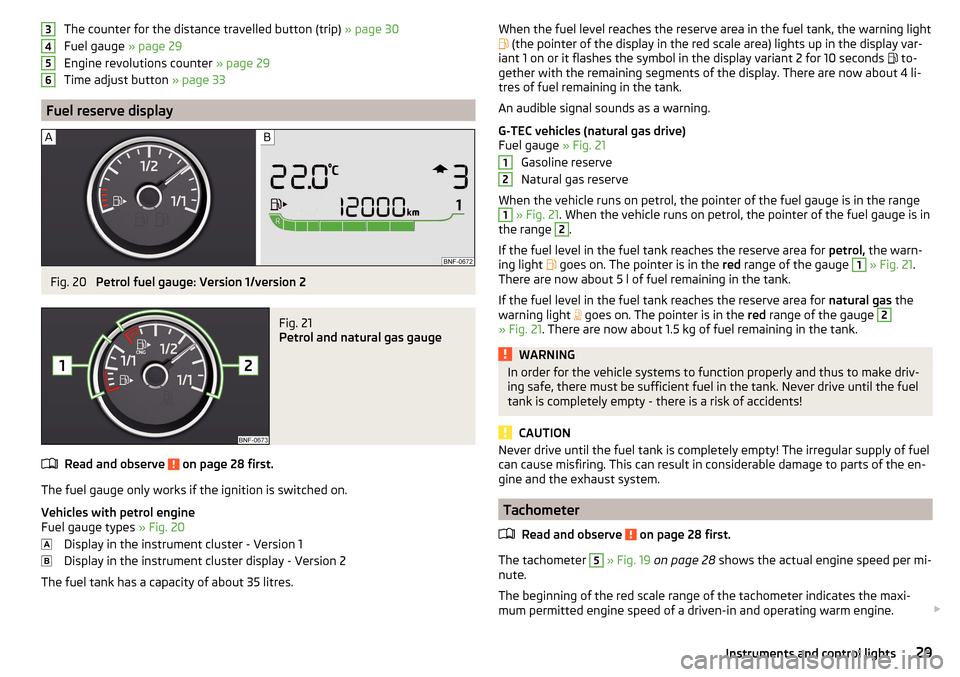
The counter for the distance travelled button (trip) » page 30
Fuel gauge » page 29
Engine revolutions counter » page 29
Time adjust button » page 33
Fuel reserve display
Fig. 20
Petrol fuel gauge: Version 1/version 2
Fig. 21
Petrol and natural gas gauge
Read and observe on page 28 first.
The fuel gauge only works if the ignition is switched on.
Vehicles with petrol engine
Fuel gauge types » Fig. 20
Display in the instrument cluster - Version 1
Display in the instrument cluster display - Version 2
The fuel tank has a capacity of about 35 litres.
3456When the fuel level reaches the reserve area in the fuel tank, the warning light (the pointer of the display in the red scale area) lights up in the display var-
iant 1 on or it flashes the symbol in the display variant 2 for 10 seconds
to-
gether with the remaining segments of the display. There are now about 4 li-
tres of fuel remaining in the tank.
An audible signal sounds as a warning.
G-TEC vehicles (natural gas drive)
Fuel gauge » Fig. 21
Gasoline reserve
Natural gas reserve
When the vehicle runs on petrol, the pointer of the fuel gauge is in the range1
» Fig. 21 . When the vehicle runs on petrol, the pointer of the fuel gauge is in
the range
2
.
If the fuel level in the fuel tank reaches the reserve area for petrol, the warn-
ing light goes on. The pointer is in the
red range of the gauge
1
» Fig. 21 .
There are now about 5 l of fuel remaining in the tank.
If the fuel level in the fuel tank reaches the reserve area for natural gas the
warning light goes on. The pointer is in the
red range of the gauge
2
» Fig. 21 . There are now about 1.5 kg of fuel remaining in the tank.
WARNINGIn order for the vehicle systems to function properly and thus to make driv-
ing safe, there must be sufficient fuel in the tank. Never drive until the fuel
tank is completely empty - there is a risk of accidents!
CAUTION
Never drive until the fuel tank is completely empty! The irregular supply of fuel
can cause misfiring. This can result in considerable damage to parts of the en-
gine and the exhaust system.
Tachometer
Read and observe
on page 28 first.
The tachometer
5
» Fig. 19 on page 28 shows the actual engine speed per mi-
nute.
The beginning of the red scale range of the tachometer indicates the maxi-
mum permitted engine speed of a driven-in and operating warm engine.
1229Instruments and control lights
Page 32 of 160
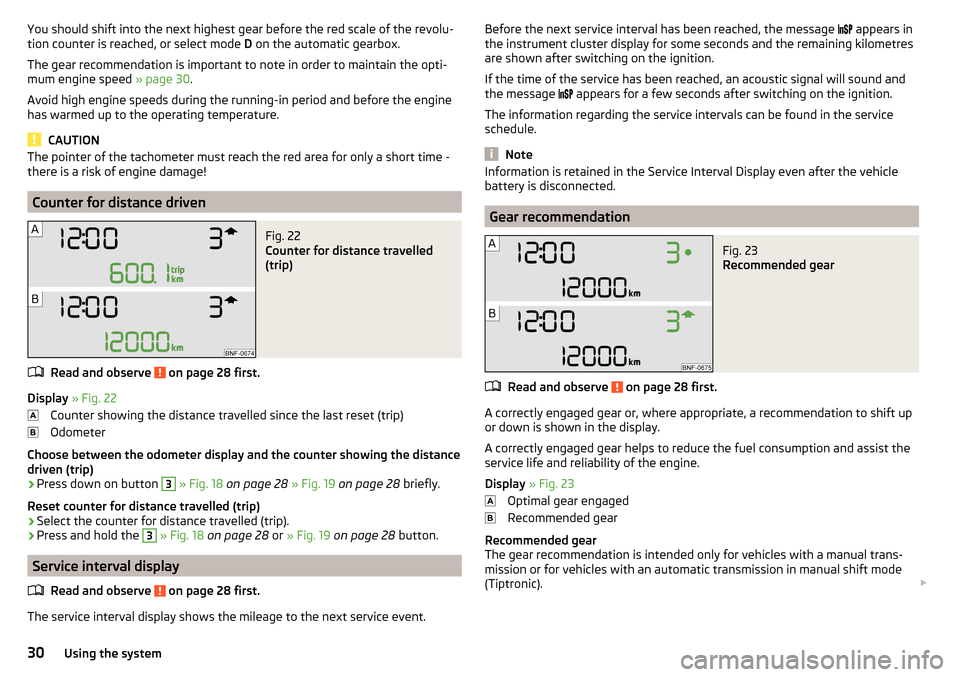
You should shift into the next highest gear before the red scale of the revolu-
tion counter is reached, or select mode D on the automatic gearbox.
The gear recommendation is important to note in order to maintain the opti-
mum engine speed » page 30.
Avoid high engine speeds during the running-in period and before the engine
has warmed up to the operating temperature.
CAUTION
The pointer of the tachometer must reach the red area for only a short time -
there is a risk of engine damage!
Counter for distance driven
Fig. 22
Counter for distance travelled
(trip)
Read and observe on page 28 first.
Display » Fig. 22
Counter showing the distance travelled since the last reset (trip)
Odometer
Choose between the odometer display and the counter showing the distance
driven (trip)
›
Press down on button
3
» Fig. 18 on page 28 » Fig. 19 on page 28 briefly.
Reset counter for distance travelled (trip)
›
Select the counter for distance travelled (trip).
›
Press and hold the
3
» Fig. 18 on page 28 or » Fig. 19 on page 28 button.
Service interval display
Read and observe
on page 28 first.
The service interval display shows the mileage to the next service event.
Before the next service interval has been reached, the message appears in
the instrument cluster display for some seconds and the remaining kilometres
are shown after switching on the ignition.
If the time of the service has been reached, an acoustic signal will sound and the message
appears for a few seconds after switching on the ignition.
The information regarding the service intervals can be found in the service
schedule.
Note
Information is retained in the Service Interval Display even after the vehicle
battery is disconnected.
Gear recommendation
Fig. 23
Recommended gear
Read and observe on page 28 first.
A correctly engaged gear or, where appropriate, a recommendation to shift up or down is shown in the display.
A correctly engaged gear helps to reduce the fuel consumption and assist the
service life and reliability of the engine.
Display » Fig. 23
Optimal gear engaged
Recommended gear
Recommended gear
The gear recommendation is intended only for vehicles with a manual trans-
mission or for vehicles with an automatic transmission in manual shift mode
(Tiptronic).
30Using the system
Page 33 of 160
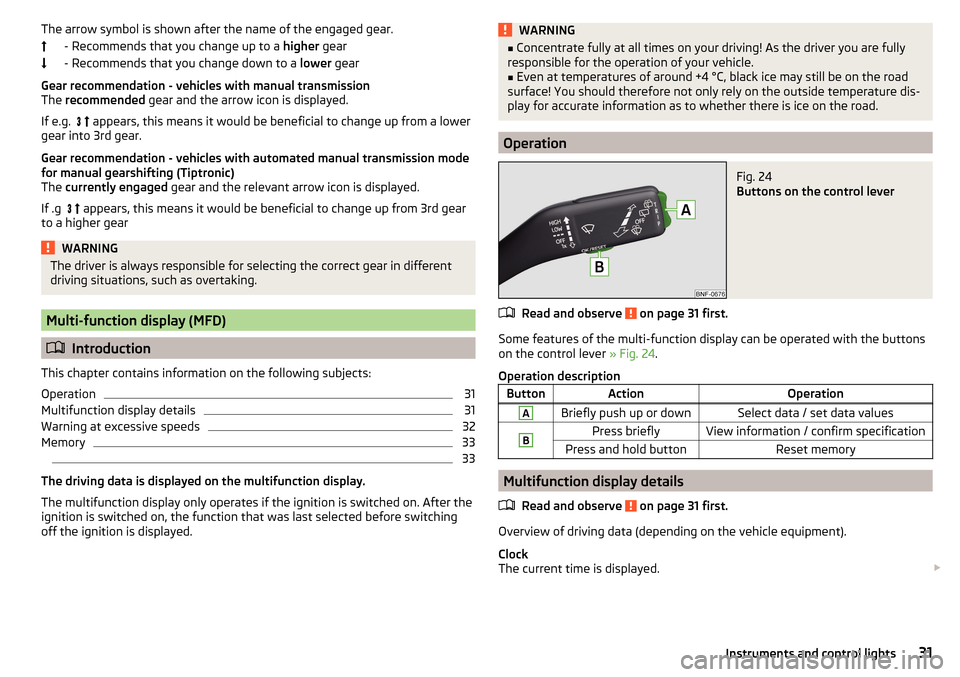
The arrow symbol is shown after the name of the engaged gear.- Recommends that you change up to a higher gear
- Recommends that you change down to a lower gear
Gear recommendation - vehicles with manual transmission
The recommended gear and the arrow icon is displayed.
If e.g.
appears, this means it would be beneficial to change up from a lower
gear into 3rd gear.
Gear recommendation - vehicles with automated manual transmission mode
for manual gearshifting (Tiptronic)
The currently engaged gear and the relevant arrow icon is displayed.
If .g
appears, this means it would be beneficial to change up from 3rd gear
to a higher gearWARNINGThe driver is always responsible for selecting the correct gear in different
driving situations, such as overtaking.
Multi-function display (MFD)
Introduction
This chapter contains information on the following subjects:
Operation
31
Multifunction display details
31
Warning at excessive speeds
32
Memory
33
33
The driving data is displayed on the multifunction display.
The multifunction display only operates if the ignition is switched on. After the ignition is switched on, the function that was last selected before switching
off the ignition is displayed.
WARNING■ Concentrate fully at all times on your driving! As the driver you are fully
responsible for the operation of your vehicle.■
Even at temperatures of around +4 °C, black ice may still be on the road
surface! You should therefore not only rely on the outside temperature dis-
play for accurate information as to whether there is ice on the road.
Operation
Fig. 24
Buttons on the control lever
Read and observe on page 31 first.
Some features of the multi-function display can be operated with the buttons
on the control lever » Fig. 24.
Operation description
ButtonActionOperationABriefly push up or downSelect data / set data valuesBPress brieflyView information / confirm specificationPress and hold buttonReset memory
Multifunction display details
Read and observe
on page 31 first.
Overview of driving data (depending on the vehicle equipment).
Clock
The current time is displayed.
31Instruments and control lights
Page 34 of 160
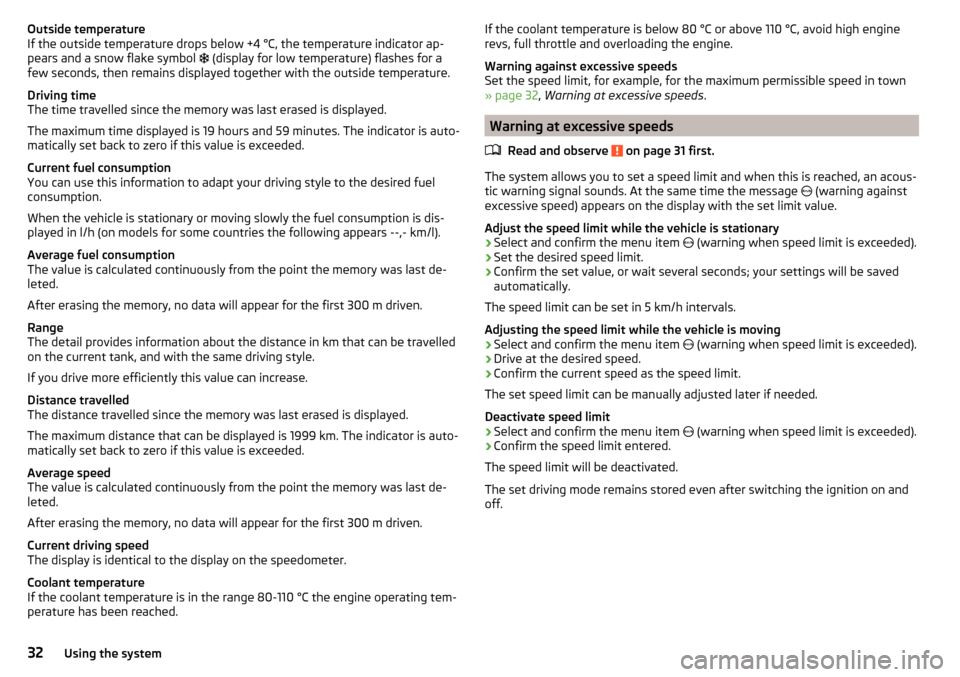
Outside temperature
If the outside temperature drops below +4 °C, the temperature indicator ap-
pears and a snow flake symbol
(display for low temperature) flashes for a
few seconds, then remains displayed together with the outside temperature.
Driving time
The time travelled since the memory was last erased is displayed.
The maximum time displayed is 19 hours and 59 minutes. The indicator is auto-
matically set back to zero if this value is exceeded.
Current fuel consumption
You can use this information to adapt your driving style to the desired fuel
consumption.
When the vehicle is stationary or moving slowly the fuel consumption is dis-
played in l/h (on models for some countries the following appears --,- km/l).
Average fuel consumption
The value is calculated continuously from the point the memory was last de-
leted.
After erasing the memory, no data will appear for the first 300 m driven.
Range
The detail provides information about the distance in km that can be travelled on the current tank, and with the same driving style.
If you drive more efficiently this value can increase.
Distance travelled
The distance travelled since the memory was last erased is displayed.
The maximum distance that can be displayed is 1999 km. The indicator is auto-
matically set back to zero if this value is exceeded.
Average speed
The value is calculated continuously from the point the memory was last de-
leted.
After erasing the memory, no data will appear for the first 300 m driven.
Current driving speed
The display is identical to the display on the speedometer.
Coolant temperature
If the coolant temperature is in the range 80-110 °C the engine operating tem-
perature has been reached.If the coolant temperature is below 80 °C or above 110 °C, avoid high engine
revs, full throttle and overloading the engine.
Warning against excessive speeds
Set the speed limit, for example, for the maximum permissible speed in town
» page 32 , Warning at excessive speeds .
Warning at excessive speeds
Read and observe
on page 31 first.
The system allows you to set a speed limit and when this is reached, an acous-
tic warning signal sounds. At the same time the message (warning against
excessive speed) appears on the display with the set limit value.
Adjust the speed limit while the vehicle is stationary
›
Select and confirm the menu item (warning when speed limit is exceeded).
›
Set the desired speed limit.
›
Confirm the set value, or wait several seconds; your settings will be saved
automatically.
The speed limit can be set in 5 km/h intervals.
Adjusting the speed limit while the vehicle is moving
›
Select and confirm the menu item (warning when speed limit is exceeded).
›
Drive at the desired speed.
›
Confirm the current speed as the speed limit.
The set speed limit can be manually adjusted later if needed.
Deactivate speed limit
›
Select and confirm the menu item (warning when speed limit is exceeded).
›
Confirm the speed limit entered.
The speed limit will be deactivated.
The set driving mode remains stored even after switching the ignition on and
off.
32Using the system
Page 35 of 160
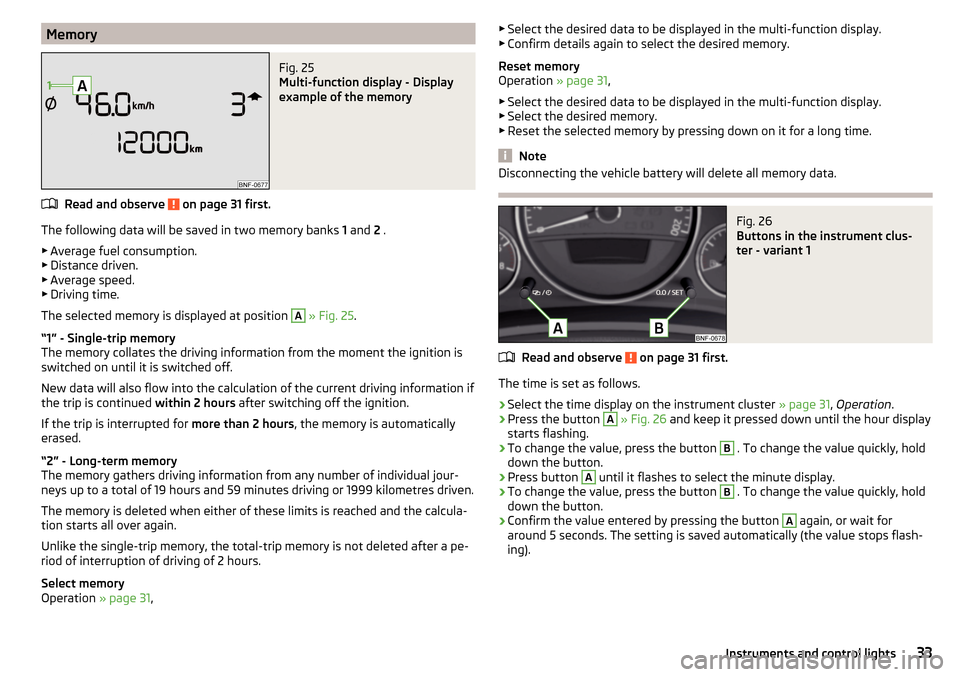
MemoryFig. 25
Multi-function display - Display
example of the memory
Read and observe on page 31 first.
The following data will be saved in two memory banks 1 and 2 .
▶ Average fuel consumption.
▶ Distance driven.
▶ Average speed.
▶ Driving time.
The selected memory is displayed at position
A
» Fig. 25 .
“1” - Single-trip memory
The memory collates the driving information from the moment the ignition is
switched on until it is switched off.
New data will also flow into the calculation of the current driving information if
the trip is continued within 2 hours after switching off the ignition.
If the trip is interrupted for more than 2 hours, the memory is automatically
erased.
“2” - Long-term memory
The memory gathers driving information from any number of individual jour-
neys up to a total of 19 hours and 59 minutes driving or 1999 kilometres driven.
The memory is deleted when either of these limits is reached and the calcula-
tion starts all over again.
Unlike the single-trip memory, the total-trip memory is not deleted after a pe-
riod of interruption of driving of 2 hours.
Select memory
Operation » page 31,
▶
Select the desired data to be displayed in the multi-function display.
▶ Confirm details again to select the desired memory.
Reset memory
Operation » page 31,
▶ Select the desired data to be displayed in the multi-function display.
▶ Select the desired memory.
▶ Reset the selected memory by pressing down on it for a long time.
Note
Disconnecting the vehicle battery will delete all memory data.Fig. 26
Buttons in the instrument clus-
ter - variant 1
Read and observe on page 31 first.
The time is set as follows.
›
Select the time display on the instrument cluster » page 31, Operation .
›
Press the button
A
» Fig. 26 and keep it pressed down until the hour display
starts flashing.
›
To change the value, press the button
B
. To change the value quickly, hold
down the button.
›
Press button
A
until it flashes to select the minute display.
›
To change the value, press the button
B
. To change the value quickly, hold
down the button.
›
Confirm the value entered by pressing the button
A
again, or wait for
around 5 seconds. The setting is saved automatically (the value stops flash-
ing).
33Instruments and control lights
Page 36 of 160
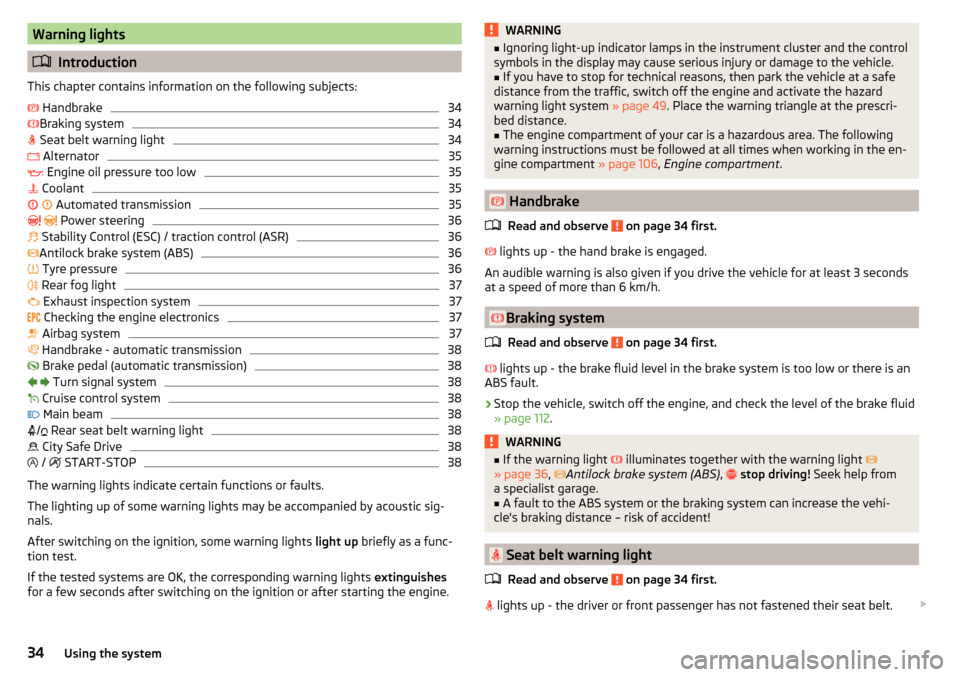
Warning lights
Introduction
This chapter contains information on the following subjects:
Handbrake
34
Braking system
34
Seat belt warning light
34
Alternator
35
Engine oil pressure too low
35
Coolant
35
Automated transmission
35
Power steering
36
Stability Control (ESC) / traction control (ASR)
36
Antilock brake system (ABS)
36
Tyre pressure
36
Rear fog light
37
Exhaust inspection system
37
Checking the engine electronics
37
Airbag system
37
Handbrake - automatic transmission
38
Brake pedal (automatic transmission)
38
Turn signal system
38
Cruise control system
38
Main beam
38
/
Rear seat belt warning light
38
City Safe Drive
38
/
START-STOP
38
The warning lights indicate certain functions or faults.
The lighting up of some warning lights may be accompanied by acoustic sig-
nals.
After switching on the ignition, some warning lights light up briefly as a func-
tion test.
If the tested systems are OK, the corresponding warning lights extinguishes
for a few seconds after switching on the ignition or after starting the engine.
WARNING■ Ignoring light-up indicator lamps in the instrument cluster and the control
symbols in the display may cause serious injury or damage to the vehicle.■
If you have to stop for technical reasons, then park the vehicle at a safe
distance from the traffic, switch off the engine and activate the hazard
warning light system » page 49. Place the warning triangle at the prescri-
bed distance.
■
The engine compartment of your car is a hazardous area. The following
warning instructions must be followed at all times when working in the en-
gine compartment » page 106, Engine compartment .
Handbrake
Read and observe
on page 34 first.
lights up - the hand brake is engaged.
An audible warning is also given if you drive the vehicle for at least 3 seconds
at a speed of more than 6 km/h.
Braking system
Read and observe
on page 34 first.
lights up - the brake fluid level in the brake system is too low or there is an
ABS fault.
›
Stop the vehicle, switch off the engine, and check the level of the brake fluid
» page 112 .
WARNING■
If the warning light illuminates together with the warning light
» page 36 , Antilock brake system (ABS) , stop driving! Seek help from
a specialist garage.■
A fault to the ABS system or the braking system can increase the vehi-
cle's braking distance – risk of accident!
Seat belt warning light
Read and observe
on page 34 first.
lights up - the driver or front passenger has not fastened their seat belt.
34Using the system
Page 37 of 160
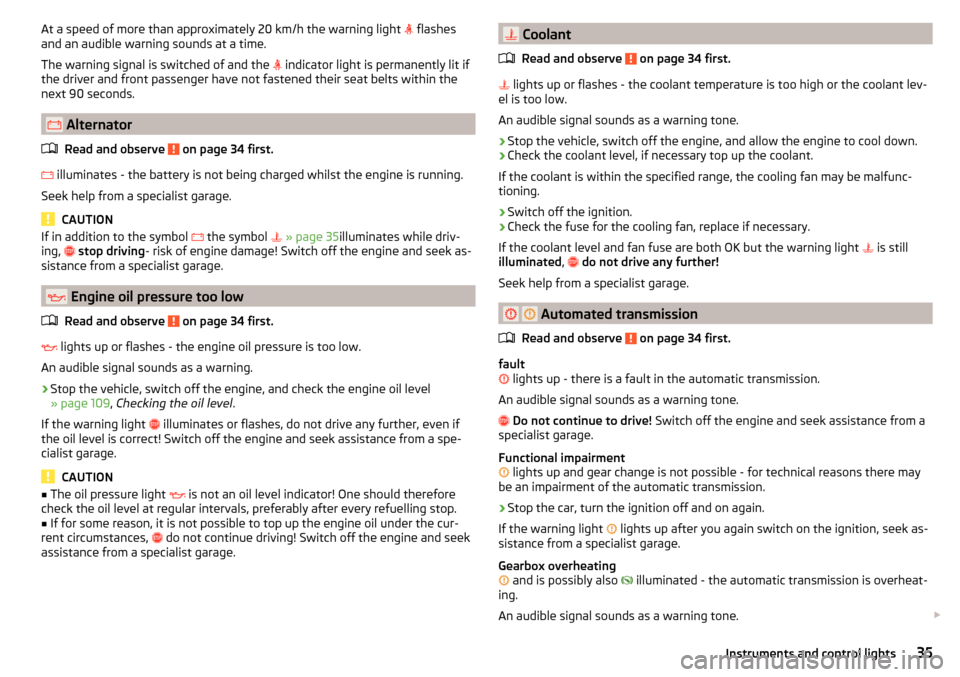
At a speed of more than approximately 20 km/h the warning light flashes
and an audible warning sounds at a time.
The warning signal is switched of and the
indicator light is permanently lit if
the driver and front passenger have not fastened their seat belts within the
next 90 seconds.
Alternator
Read and observe
on page 34 first.
illuminates - the battery is not being charged whilst the engine is running.
Seek help from a specialist garage.
CAUTION
If in addition to the symbol the symbol » page 35 illuminates while driv-
ing, stop driving - risk of engine damage! Switch off the engine and seek as-
sistance from a specialist garage.
Engine oil pressure too low
Read and observe
on page 34 first.
lights up or flashes - the engine oil pressure is too low.
An audible signal sounds as a warning.
›
Stop the vehicle, switch off the engine, and check the engine oil level
» page 109 , Checking the oil level .
If the warning light illuminates or flashes, do not drive any further, even if
the oil level is correct! Switch off the engine and seek assistance from a spe-
cialist garage.
CAUTION
■ The oil pressure light is not an oil level indicator! One should therefore
check the oil level at regular intervals, preferably after every refuelling stop.■
If for some reason, it is not possible to top up the engine oil under the cur-
rent circumstances,
do not continue driving! Switch off the engine and seek
assistance from a specialist garage.
Coolant
Read and observe
on page 34 first.
lights up or flashes - the coolant temperature is too high or the coolant lev-
el is too low.
An audible signal sounds as a warning tone.
›
Stop the vehicle, switch off the engine, and allow the engine to cool down.
›
Check the coolant level, if necessary top up the coolant.
If the coolant is within the specified range, the cooling fan may be malfunc-
tioning.
›
Switch off the ignition.
›
Check the fuse for the cooling fan, replace if necessary.
If the coolant level and fan fuse are both OK but the warning light is still
illuminated ,
do not drive any further!
Seek help from a specialist garage.
Automated transmission
Read and observe
on page 34 first.
fault
lights up - there is a fault in the automatic transmission.
An audible signal sounds as a warning tone.
Do not continue to drive! Switch off the engine and seek assistance from a
specialist garage.
Functional impairment
lights up and gear change is not possible - for technical reasons there may
be an impairment of the automatic transmission.
›
Stop the car, turn the ignition off and on again.
If the warning light lights up after you again switch on the ignition, seek as-
sistance from a specialist garage.
Gearbox overheating
and is possibly also
illuminated - the automatic transmission is overheat-
ing.
An audible signal sounds as a warning tone.
35Instruments and control lights
Page 38 of 160
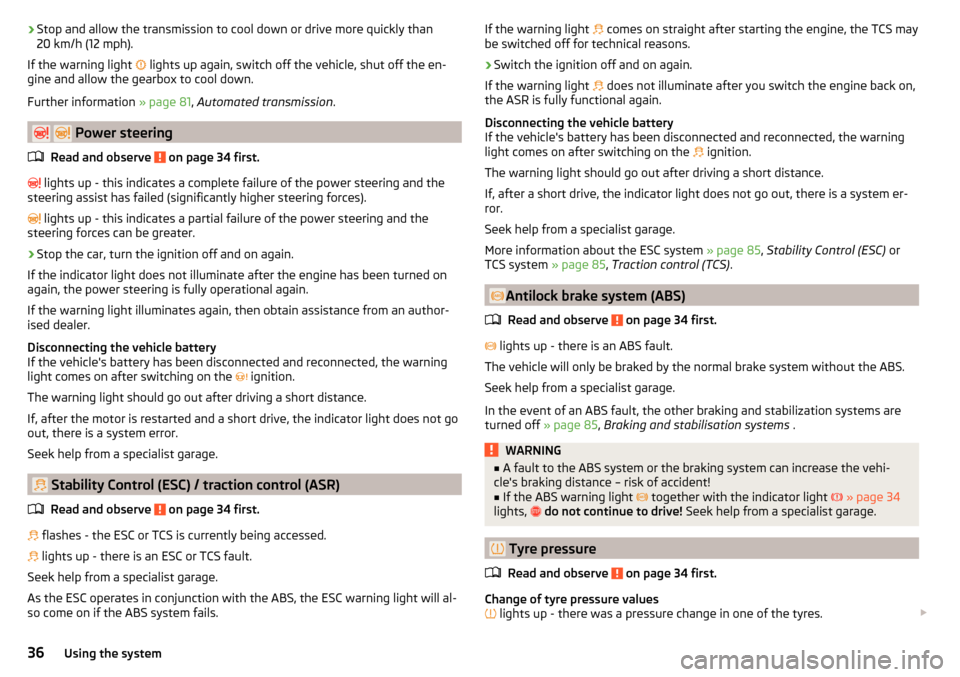
›Stop and allow the transmission to cool down or drive more quickly than
20 km/h (12 mph).
If the warning light
lights up again, switch off the vehicle, shut off the en-
gine and allow the gearbox to cool down.
Further information » page 81, Automated transmission .
Power steering
Read and observe
on page 34 first.
lights up - this indicates a complete failure of the power steering and the
steering assist has failed (significantly higher steering forces).
lights up - this indicates a partial failure of the power steering and the
steering forces can be greater.
›
Stop the car, turn the ignition off and on again.
If the indicator light does not illuminate after the engine has been turned on
again, the power steering is fully operational again.
If the warning light illuminates again, then obtain assistance from an author-
ised dealer.
Disconnecting the vehicle battery
If the vehicle's battery has been disconnected and reconnected, the warning
light comes on after switching on the ignition.
The warning light should go out after driving a short distance.
If, after the motor is restarted and a short drive, the indicator light does not go
out, there is a system error.
Seek help from a specialist garage.
Stability Control (ESC) / traction control (ASR)
Read and observe
on page 34 first.
flashes - the ESC or TCS is currently being accessed.
lights up - there is an ESC or TCS fault.
Seek help from a specialist garage.
As the ESC operates in conjunction with the ABS, the ESC warning light will al-
so come on if the ABS system fails.
If the warning light comes on straight after starting the engine, the TCS may
be switched off for technical reasons.›
Switch the ignition off and on again.
If the warning light
does not illuminate after you switch the engine back on,
the ASR is fully functional again.
Disconnecting the vehicle battery
If the vehicle's battery has been disconnected and reconnected, the warning
light comes on after switching on the
ignition.
The warning light should go out after driving a short distance.
If, after a short drive, the indicator light does not go out, there is a system er- ror.
Seek help from a specialist garage.
More information about the ESC system » page 85, Stability Control (ESC) or
TCS system » page 85, Traction control (TCS) .
Antilock brake system (ABS)
Read and observe
on page 34 first.
lights up - there is an ABS fault.
The vehicle will only be braked by the normal brake system without the ABS.
Seek help from a specialist garage.
In the event of an ABS fault, the other braking and stabilization systems are
turned off » page 85, Braking and stabilisation systems .
WARNING■
A fault to the ABS system or the braking system can increase the vehi-
cle's braking distance – risk of accident!■
If the ABS warning light
together with the indicator light
» page 34
lights,
do not continue to drive! Seek help from a specialist garage.
Tyre pressure
Read and observe
on page 34 first.
Change of tyre pressure values
lights up - there was a pressure change in one of the tyres.
36Using the system
Page 39 of 160
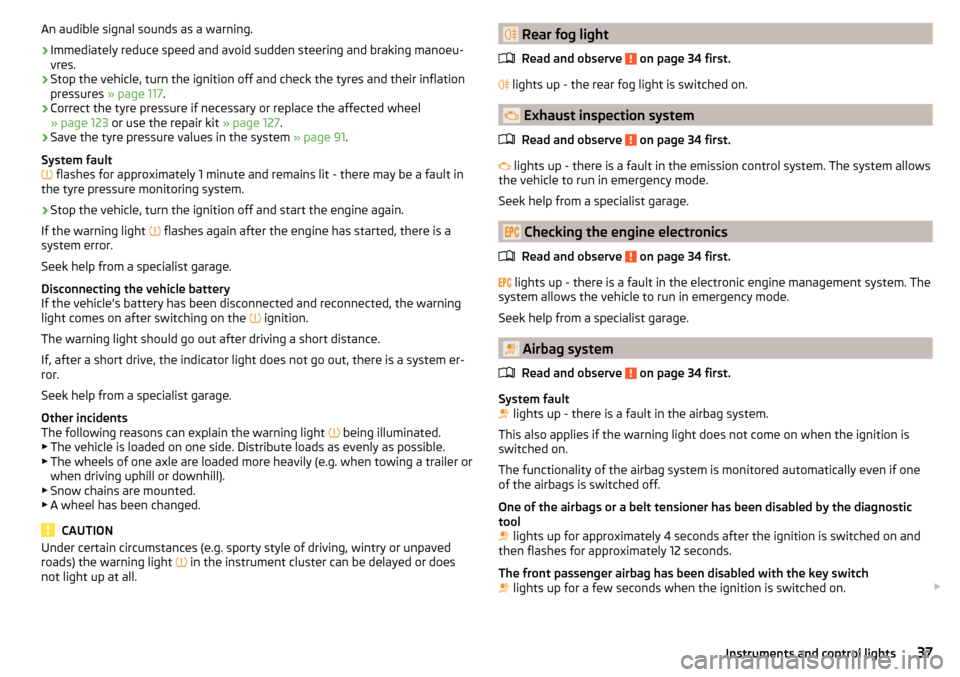
An audible signal sounds as a warning.›
Immediately reduce speed and avoid sudden steering and braking manoeu-
vres.
›
Stop the vehicle, turn the ignition off and check the tyres and their inflation
pressures » page 117.
›
Correct the tyre pressure if necessary or replace the affected wheel
» page 123 or use the repair kit » page 127.
›
Save the tyre pressure values in the system » page 91.
System fault
flashes for approximately 1 minute and remains lit - there may be a fault in
the tyre pressure monitoring system.
›
Stop the vehicle, turn the ignition off and start the engine again.
If the warning light flashes again after the engine has started, there is a
system error.
Seek help from a specialist garage.
Disconnecting the vehicle battery
If the vehicle's battery has been disconnected and reconnected, the warning
light comes on after switching on the ignition.
The warning light should go out after driving a short distance.
If, after a short drive, the indicator light does not go out, there is a system er-
ror.
Seek help from a specialist garage.
Other incidents
The following reasons can explain the warning light being illuminated.
▶ The vehicle is loaded on one side. Distribute loads as evenly as possible.
▶ The wheels of one axle are loaded more heavily (e.g. when towing a trailer or
when driving uphill or downhill).
▶ Snow chains are mounted.
▶ A wheel has been changed.
CAUTION
Under certain circumstances (e.g. sporty style of driving, wintry or unpaved
roads) the warning light in the instrument cluster can be delayed or does
not light up at all. Rear fog light
Read and observe
on page 34 first.
lights up - the rear fog light is switched on.
Exhaust inspection system
Read and observe
on page 34 first.
lights up - there is a fault in the emission control system. The system allows
the vehicle to run in emergency mode.
Seek help from a specialist garage.
Checking the engine electronics
Read and observe
on page 34 first.
lights up - there is a fault in the electronic engine management system. The
system allows the vehicle to run in emergency mode.
Seek help from a specialist garage.
Airbag system
Read and observe
on page 34 first.
System fault
lights up - there is a fault in the airbag system.
This also applies if the warning light does not come on when the ignition is
switched on.
The functionality of the airbag system is monitored automatically even if one
of the airbags is switched off.
One of the airbags or a belt tensioner has been disabled by the diagnostic
tool
lights up for approximately 4 seconds after the ignition is switched on and
then flashes for approximately 12 seconds.
The front passenger airbag has been disabled with the key switch
lights up for a few seconds when the ignition is switched on.
37Instruments and control lights
Page 40 of 160
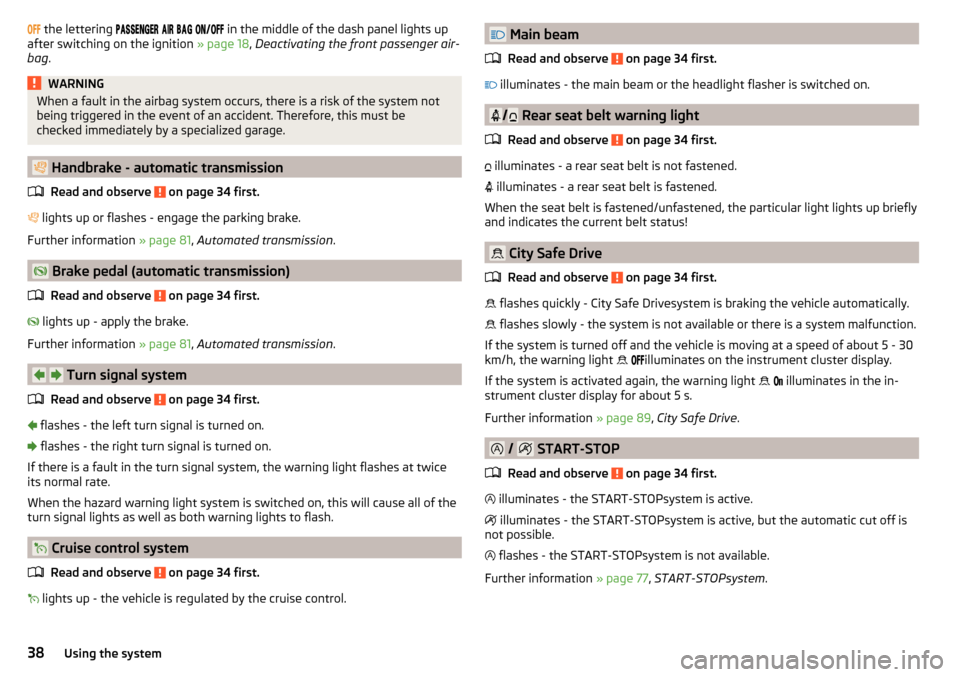
the lettering in the middle of the dash panel lights up
after switching on the ignition » page 18, Deactivating the front passenger air-
bag .WARNINGWhen a fault in the airbag system occurs, there is a risk of the system not
being triggered in the event of an accident. Therefore, this must be
checked immediately by a specialized garage.
Handbrake - automatic transmission
Read and observe
on page 34 first.
lights up or flashes - engage the parking brake.
Further information » page 81, Automated transmission .
Brake pedal (automatic transmission)
Read and observe
on page 34 first.
lights up - apply the brake.
Further information » page 81, Automated transmission .
Turn signal system
Read and observe
on page 34 first.
flashes - the left turn signal is turned on.
flashes - the right turn signal is turned on.
If there is a fault in the turn signal system, the warning light flashes at twice
its normal rate.
When the hazard warning light system is switched on, this will cause all of the
turn signal lights as well as both warning lights to flash.
Cruise control system
Read and observe
on page 34 first.
lights up - the vehicle is regulated by the cruise control.
Main beam
Read and observe
on page 34 first.
illuminates - the main beam or the headlight flasher is switched on.
/ Rear seat belt warning light
Read and observe
on page 34 first.
illuminates - a rear seat belt is not fastened.
illuminates - a rear seat belt is fastened.
When the seat belt is fastened/unfastened, the particular light lights up briefly
and indicates the current belt status!
City Safe Drive
Read and observe
on page 34 first.
flashes quickly - City Safe Drivesystem is braking the vehicle automatically.
flashes slowly - the system is not available or there is a system malfunction.
If the system is turned off and the vehicle is moving at a speed of about 5 - 30
km/h, the warning light
illuminates on the instrument cluster display.
If the system is activated again, the warning light
illuminates in the in-
strument cluster display for about 5 s.
Further information » page 89, City Safe Drive .
/ START-STOP
Read and observe
on page 34 first.
illuminates - the START-STOPsystem is active.
illuminates - the START-STOPsystem is active, but the automatic cut off is
not possible.
flashes - the START-STOPsystem is not available.
Further information » page 77, START-STOPsystem .
38Using the system