SKODA FABIA 2004 1.G / 6Y Sat Compass Navigation System Manual
Manufacturer: SKODA, Model Year: 2004, Model line: FABIA, Model: SKODA FABIA 2004 1.G / 6YPages: 71, PDF Size: 2.81 MB
Page 11 of 71
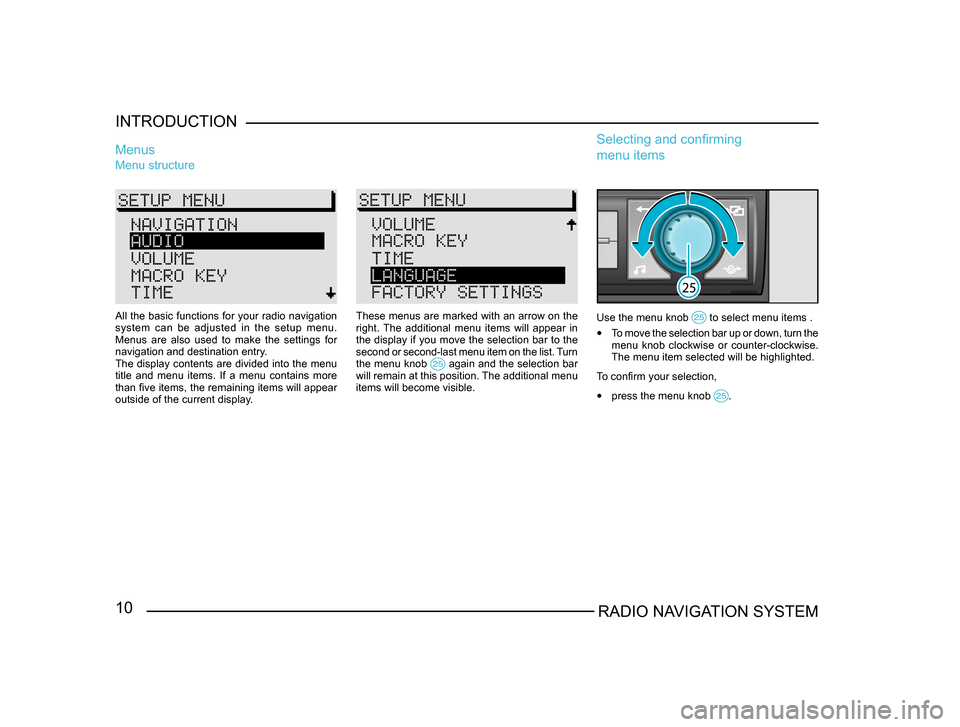
10RADIO NAVIGATION SYSTEM
INTRODUCTION
Menu structure
Menus
These menus are marked with an arrow on the
right. The additional menu items will appear in
the display if you move the selection bar to the
second or second-last menu item on the list. Turn
the menu knob
again and the selection bar will remain at this position. The additional menu
items will become visible.
Use the menu knob to select menu items .
•
To move the selection bar up or down, turn the
menu knob clockwise or counter-clockwise.
The menu item selected will be highlighted.
To confirm your selection,
• press the menu knob .
Selecting and confirming
menu items
All the basic functions for your radio navigation
system can be adjusted in the setup menu.
Menus are also used to make the settings for
navigation and destination entry.
The display contents are divided into the menu
title and menu items. If a menu contains more
than five items, the remaining items will appear
outside of the current display.
Page 12 of 71
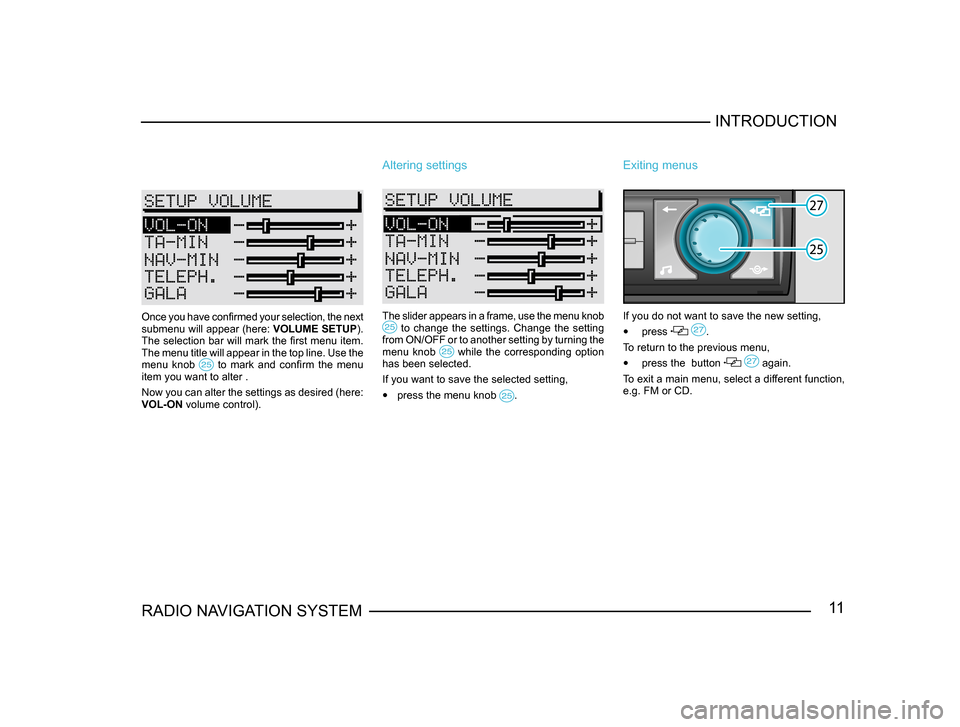
11RADIO NAVIGATION SYSTEM INTRODUCTION
Once you have confirmed your selection, the next
submenu will appear (here:
VOLUME SETUP).
The selection bar will mark the first menu item.
The menu title will appear in the top line. Use the
menu knob
to mark and confirm the menu item you want to alter .
Now you can alter the settings as desired (here:
VOL-ON volume control).
Altering settings
The slider appears in a frame, use the menu knob to change the settings. Change the setting from ON/OFF or to another setting by turning the
menu knob while the corresponding option has been selected.
If you want to save the selected setting,
• press the menu knob .
Exiting menus
If you do not want to save the new setting,
• press .
To return to the previous menu,
• press the button again.
To exit a main menu, select a different function,
e.g. FM or CD.
Page 13 of 71
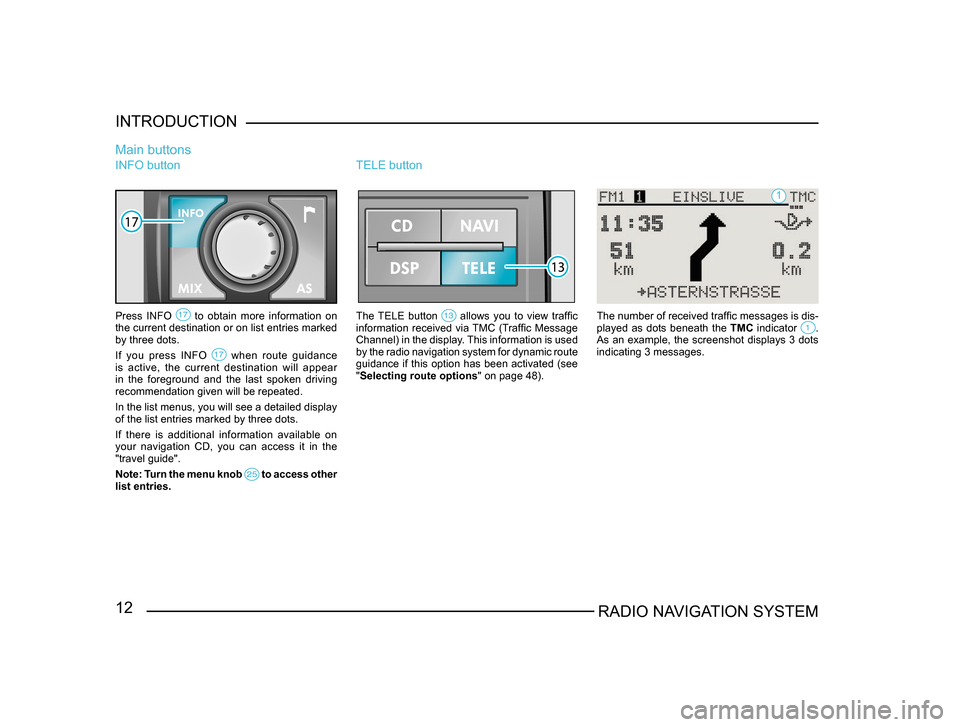
12RADIO NAVIGATION SYSTEM
INTRODUCTION
INFO button
Press INFO to obtain more information on the current destination or on list entries marked
by three dots.
If you press INFO
when route guidance is active, the current destination will appear
in the foreground and the last spoken driving
recommendation given will be repeated.
In the list menus, you will see a detailed display
of the list entries marked by three dots.
If there is additional information available on
your navigation CD, you can access it in the
"travel guide".
Note: Turn the menu knob
to access other list entries.
Main buttons
TELE button
The TELE button allows you to view traffic information received via TMC (Traffic Message
Channel) in the display. This information is used
by the radio navigation system for dynamic route
guidance if this option has been activated (see
"Selecting route options
" on page 48). The number of received traffic messages is dis -
played as dots beneath the TMC indicator . As an example, the screenshot displays 3 dots
indicating 3 messages.
1
Page 14 of 71
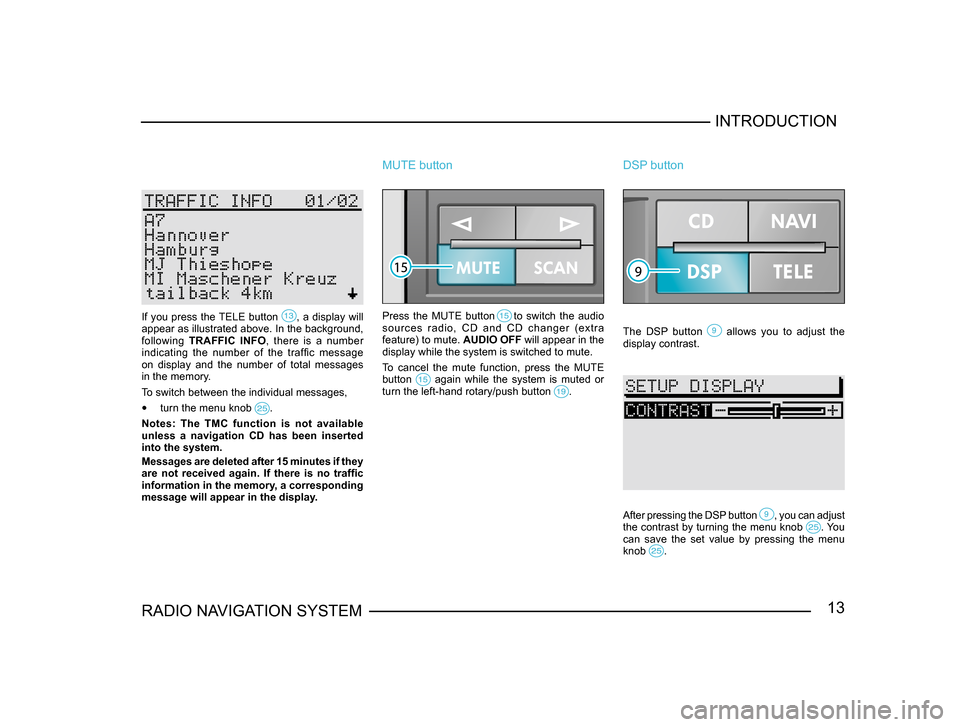
13RADIO NAVIGATION SYSTEMINTRODUCTION
If you press the TELE button , a display will appear as illustrated above. In the background,
following
TRAFFIC INFO , there is a number
indicating the number of the traffic message
on display and the number of total messages
in the memory.
To switch between the individual messages,
• turn the menu knob .
Notes: The TMC function is not available
unless a navigation CD has been inserted
into the system.
Messages are deleted after 15 minutes if they
are not received again. If there is no traffic
information in the memory, a corresponding
message will appear in the display.
MUTE button
Press the MUTE button to switch the audio
sources radio, CD and CD changer (extra
feature) to mute. AUDIO OFF will appear in the
display while the system is switched to mute.
To cancel the mute function, press the MUTE
button
again while the system is muted or turn the left-hand rotary/push button .
DSP button
The DSP button allows you to adjust the display contrast.
After pressing the DSP button , you can adjust the contrast by turning the menu knob . You can save the set value by pressing the menu
knob .
Page 15 of 71
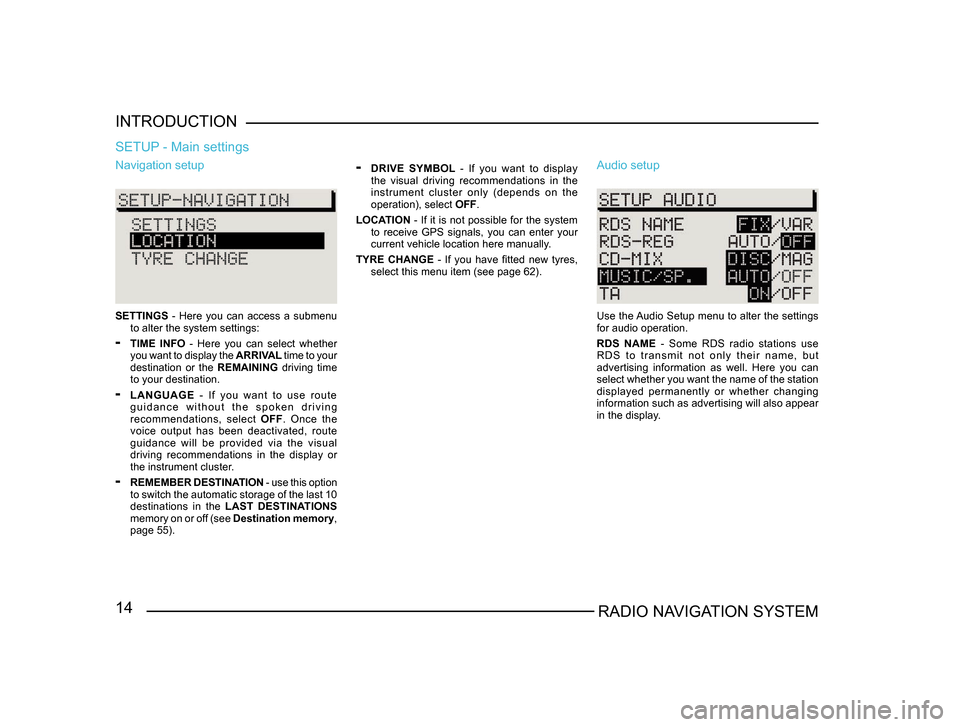
14RADIO NAVIGATION SYSTEM
INTRODUCTION
Navigation setup
SETTINGS
- Here you can access a submenu
to alter the system settings:
- TIME INFO - Here you can select whether
you want to display the ARRIVAL time to your
destination or the REMAINING driving time
to your destination.
- LANGUAGE - If you want to use route
g u i d a n c e w i t h o u t t h e s p o k e n d r i v i n g
recommendations, select OFF. Once the
voice output has been deactivated, route
guidance will be provided via the visual
driving recommendations in the display or
the instrument cluster.
- REMEMBER DESTINATION - use this option
to switch the automatic storage of the last 10
destinations in the LAST DESTINATIONS
memory on or off (see Destination memory,
page 55).
SETUP - Main settings
- DRIVE SYMBOL - If you want to display
the visual driving recommendations in the
instrument cluster only (depends on the
operation), select OFF.
LOCATION - If it is not possible for the system
to receive GPS signals, you can enter your
current vehicle location here manually.
TYRE CHANGE - If you have fitted new tyres, select this menu item (see page 62). Audio setup
Use the Audio Setup menu to alter the settings
for audio operation.
RDS NAME - Some RDS radio stations use
R D S t o t r a n s m i t n o t o n l y t h e i r n a m e , b u t
advertising information as well. Here you can
select whether you want the name of the station
displayed permanently or whether changing
information such as advertising will also appear
in the display.
Page 16 of 71
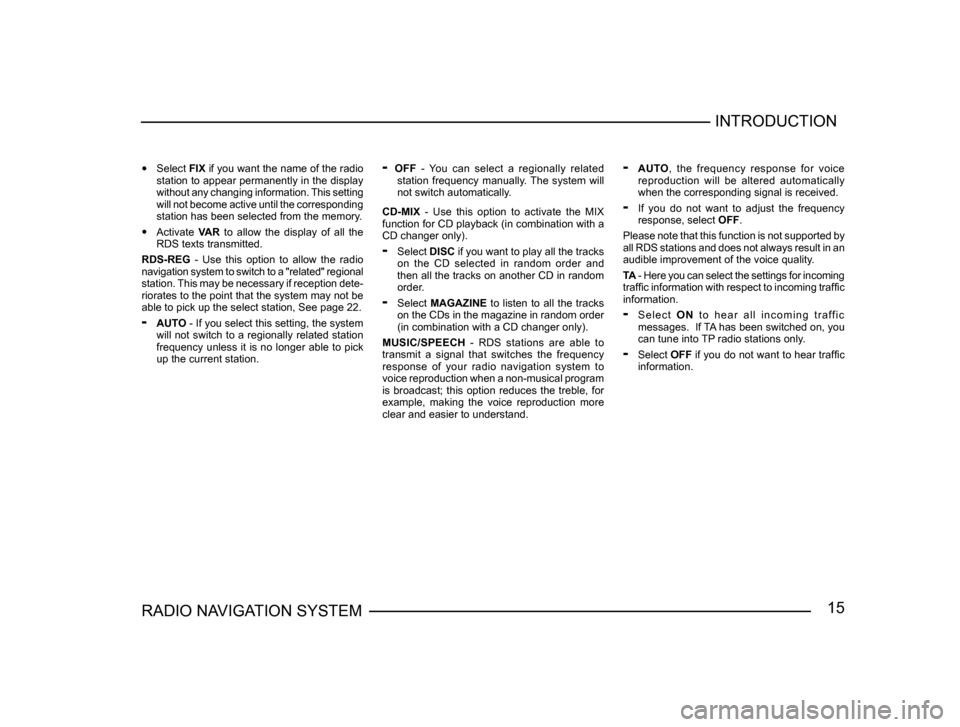
15RADIO NAVIGATION SYSTEMINTRODUCTION
•
Select FIX if you want the name of the radio
station to appear permanently in the display
without any changing information. This setting
will not become active until the corresponding
station has been selected from the memory.
• Activate VAR to allow the display of all the
RDS texts transmitted.
RDS-REG - Use this option to allow the radio
navigation system to switch to a "related" regional
station. This may be necessary if reception dete -
riorates to the point that the system may not be
able to pick up the select station, See page 22.
- AUTO - If you select this setting, the system
will not switch to a regionally related station
frequency unless it is no longer able to pick
up the current station.
- OFF - You can select a regionally related
station frequency manually. The system will
not switch automatically.
CD-MIX - Use this option to activate the MIX
function for CD playback (in combination with a
CD changer only).
- Select DISC if you want to play all the tracks
on the CD selected in random order and
then all the tracks on another CD in random
order.
- Select MAGAZINE to listen to all the tracks
on the CDs in the magazine in random order
(in combination with a CD changer only).
MUSIC/SPEECH - RDS stations are able to
transmit a signal that switches the frequency
response of your radio navigation system to
voice reproduction when a non-musical program
is broadcast; this option reduces the treble, for
example, making the voice reproduction more
clear and easier to understand.
- AUTO , the frequency response for voice
reproduction will be altered automatically
when the corresponding signal is received.
- If you do not want to adjust the frequency
response, select OFF.
Please note that this function is not supported by
all RDS stations and does not always result in an
audible improvement of the voice quality.
TA - Here you can select the settings for incoming
traffic information with respect to incoming traffic
information.
- S e l e c t O N t o h e a r a l l i n c o m i n g t r a ff i c
messages. If TA has been switched on, you
can tune into TP radio stations only.
- Select OFF if you do not want to hear traffic
information.
Page 17 of 71
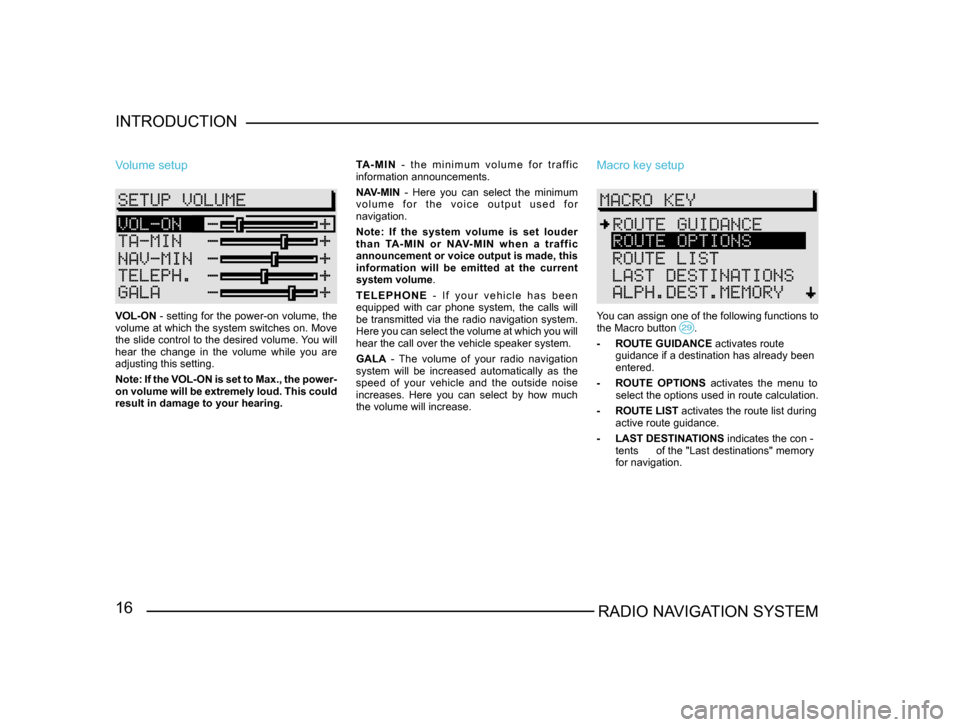
16RADIO NAVIGATION SYSTEM
INTRODUCTION
Volume setup
VOL-ON - setting for the power-on volume, the
volume at which the system switches on. Move
the slide control to the desired volume. You will
hear the change in the volume while you are
adjusting this setting.
Note: If the VOL-ON is set to Max., the power-
on volume will be extremely loud. This could
result in damage to your hearing.
TA - M I N
- t h e m i n i m u m v o l u m e f o r t r a ff i c
information announcements.
NAV-MIN - Here you can select the minimum
v o l u m e f o r t h e v o i c e o u t p u t u s e d f o r
navigation.
Note: If the system volume is set louder
t h a n TA - M I N o r N AV- M I N w h e n a t r a f f i c
announcement or voice output is made, this
information will be emitted at the current
system volume .
T E L E P H O N E - I f y o u r v e h i c l e h a s b e e n
equipped with car phone system, the calls will
be transmitted via the radio navigation system.
Here you can select the volume at which you will
hear the call over the vehicle speaker system.
GALA - The volume of your radio navigation
system will be increased automatically as the
speed of your vehicle and the outside noise
increases. Here you can select by how much
the volume will increase.
Macro key setup
You can assign one of the following functions to
the Macro button .
- ROUTE GUIDANCE activates route
guidance if a destination has already been
entered.
- R
OUTE OPTIONS activates the menu to
select the options used in route calculation.
- ROUTE LIST activates the route list during
active route guidance.
- LAST DESTINA
TIONS indicates the con -
tents of the "Last destinations" memory
for navigation.
Page 18 of 71

17RADIO NAVIGATION SYSTEMINTRODUCTION
-
A L P H . D E S T. M E M O RY a c t i v a t e s t h e
alphabetically sorted destination memory.
- G P S S TAT U S i n d i c a t e s t h e n u m b e r o f
GPS satellites currently received and your
geographical position.
- TOGGLE TIME INFO allows you to switch
between the display of the arrival time or the
remaining driving time in the Info window.
- S H O W L O C AT I O N , r o u t e g u i d a n c e i s
provided by indicating the direction in which
your destination is located and the name of
the street or road you are currently travelling
on, if applicable.
When you access this menu, the selection bar
will mark ROUTE GUIDANCE. The function
currently assigned to the Macro button will be
marked by an arrow.Clock setup
Use this menu to set the system time. It is not
possible to alter the GPS TIME menu item. It
is used to calculate the system time via GPS
reception. If the GPS time is available, it will not
be possible to alter the system time manually. TIME ZONE - This is where you can enter the
time difference between your current time zone
and world standard time (UTC), (see page 64).
DAYLIGHT SAVING TIME
- Select ON if you
are in a country where daylight savings time is
in effect.
SYSTEM TIME - Use the menu knob
to select the menu item SYSTEM TIME and confirm your
selection. Now turn the knob to alter the hours. To
alter the minutes press the menu knob
again. Turn the menu knob to alter the minutes and press it to exit this menu.
Note: You cannot alter the system time unless
it is not possible to receive GPS time.
The time zone and summer time must be
adjusted manually.
Page 19 of 71
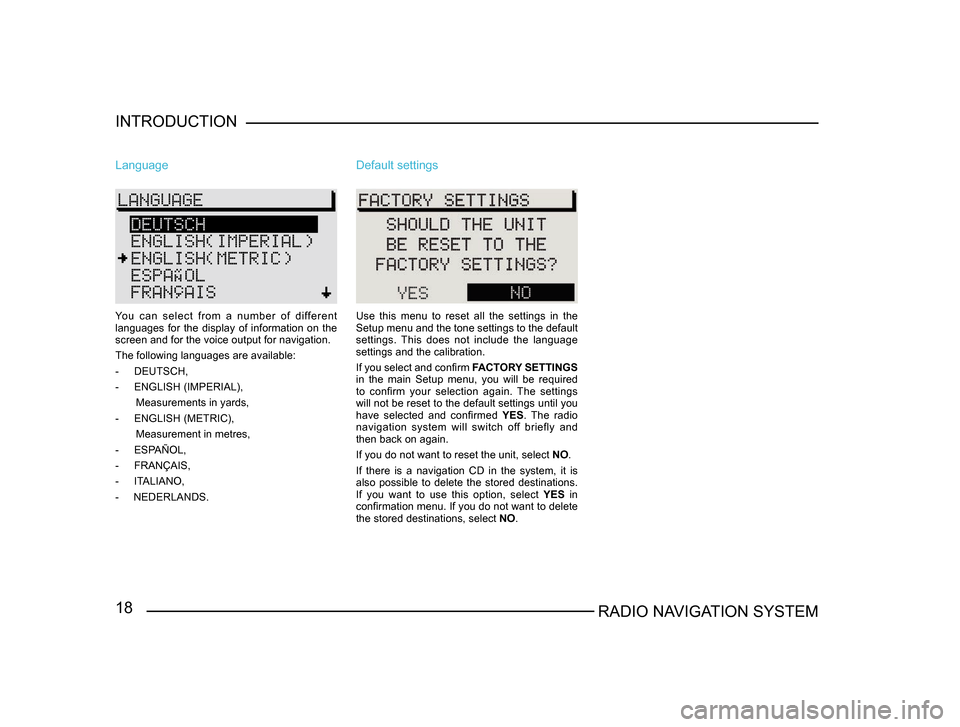
18RADIO NAVIGATION SYSTEM
INTRODUCTION
Language
You can select from a number of different
languages for the display of information on the
screen and for the voice output for navigation.
The following languages are available:
-
DEUTSCH,
- ENGLISH (IMPERIAL),
Measurements in yards,
- ENGLISH (METRIC),
Measurement in metres,
- ESP
AÑOL,
- FRANÇAIS,
- IT
ALIANO,
- NEDERLANDS.
Default settings
Use this menu to reset all the settings in the
Setup menu and the tone settings to the default
settings. This does not include the language
settings and the calibration.
If you select and confirm FACTORY SETTINGS
in the main Setup menu, you will be required
to confirm your selection again. The settings
will not be reset to the default settings until you
have selected and confirmed YES. The radio
navigation system will switch off briefly and
then back on again.
If you do not want to reset the unit, select NO.
If there is a navigation CD in the system, it is
also possible to delete the stored destinations.
If you want to use this option, select YES in
confirmation menu. If you do not want to delete
the stored destinations, select NO.
Page 20 of 71
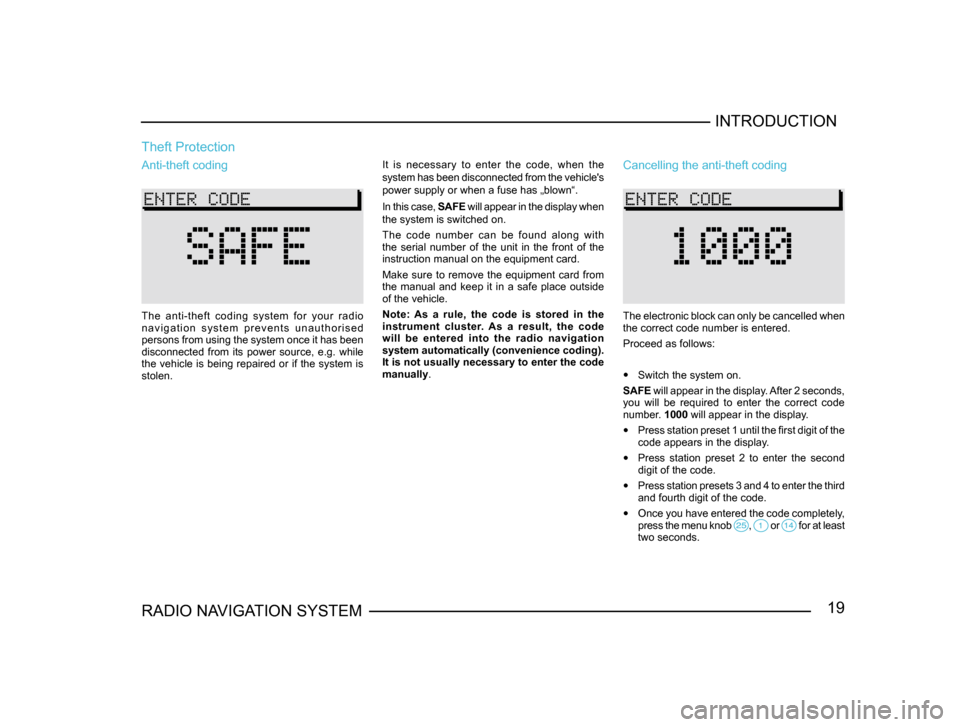
19RADIO NAVIGATION SYSTEMINTRODUCTION
Theft Protection
It is necessary to enter the code, when the
system has been disconnected from the vehicle's
power supply or when a fuse has „blown“.
In this case,
SAFE will appear in the display when
the system is switched on.
The code number can be found along with
the serial number of the unit in the front of the
instruction manual on the equipment card.
Make sure to remove the equipment card from
the manual and keep it in a safe place outside
of the vehicle.
Note: As a rule, the code is stored in the
instrument cluster. As a result, the code
will be entered into the radio navigation
system automatically (convenience coding).
It is not usually necessary to enter the code
manually.Anti-theft coding
The anti-theft coding system for your radio
n a v i g a t i o n s y s t e m p r e v e n t s u n a u t h o r i s e d
persons from using the system once it has been
disconnected from its power source, e.g. while
the vehicle is being repaired or if the system is
stolen.
Cancelling the anti-theft coding
The electronic block can only be cancelled when
the correct code number is entered.
Proceed as follows:
• Switch the system on.
SAFE will appear in the display. After 2 seconds,
you will be required to enter the correct code
number. 1000 will appear in the display.
• Press station preset 1 until the first digit of the
code appears in the display.
• Press station preset 2 to enter the second
digit of the code.
• Press station presets 3 and 4 to enter the third
and fourth digit of the code.
• Once you have entered the code completely,
press the menu knob , or for at least two seconds.