air condition SKODA FABIA 2014 3.G / NJ Operating Instruction Manual
[x] Cancel search | Manufacturer: SKODA, Model Year: 2014, Model line: FABIA, Model: SKODA FABIA 2014 3.G / NJPages: 216, PDF Size: 30.9 MB
Page 98 of 216
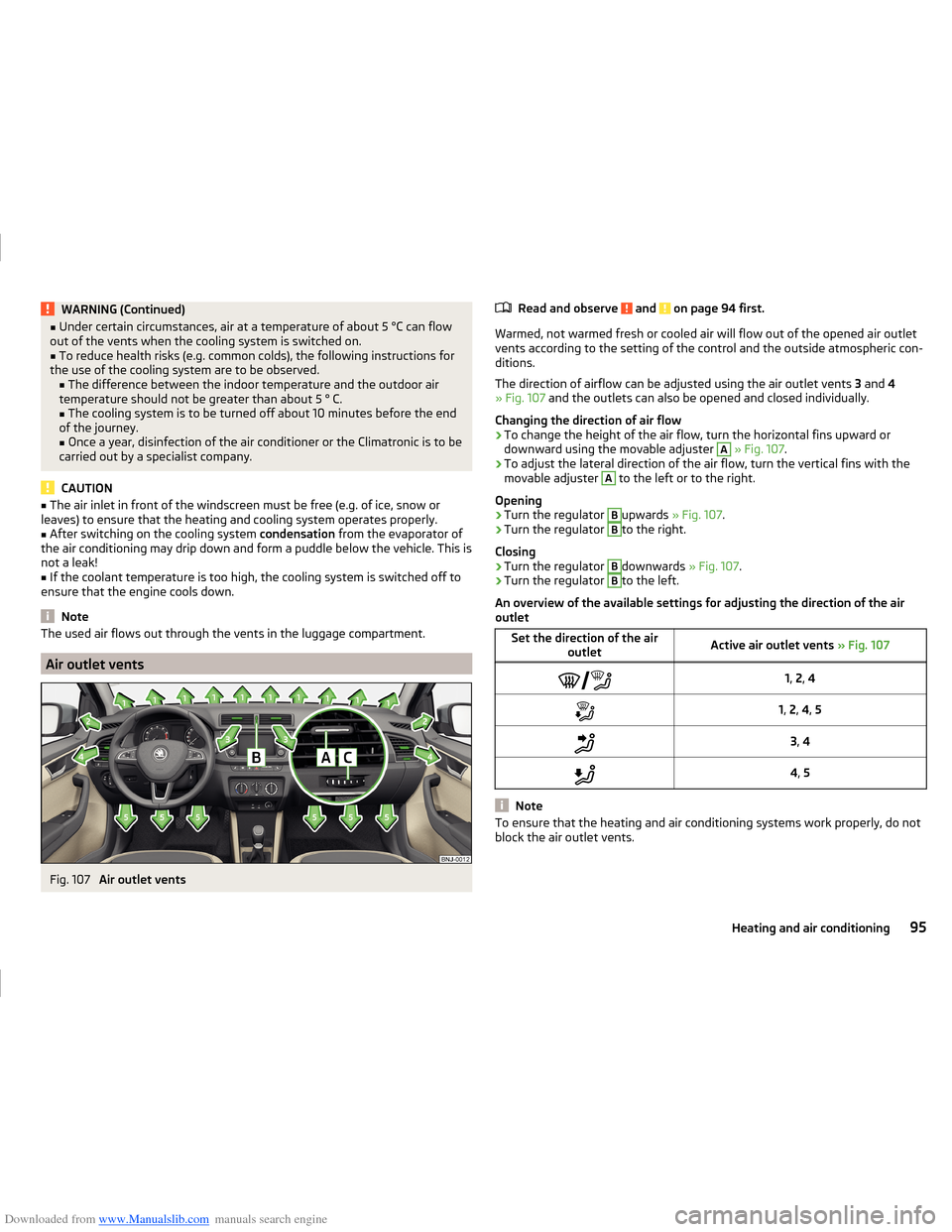
Downloaded from www.Manualslib.com manuals search engine WARNING (Continued)■Under certain circumstances, air at a temperature of about 5 °C can flow
out of the vents when the cooling system is switched on.■
To reduce health risks (e.g. common colds), the following instructions for
the use of the cooling system are to be observed. ■The difference between the indoor temperature and the outdoor air
temperature should not be greater than about 5 ° C.
■ The cooling system is to be turned off about 10 minutes before the end
of the journey.
■ Once a year, disinfection of the air conditioner or the Climatronic is to be
carried out by a specialist company.
CAUTION
■ The air inlet in front of the windscreen must be free (e.g. of ice, snow or
leaves) to ensure that the heating and cooling system operates properly.■
After switching on the cooling system condensation from the evaporator of
the air conditioning may drip down and form a puddle below the vehicle. This is
not a leak!
■
If the coolant temperature is too high, the cooling system is switched off to
ensure that the engine cools down.
Note
The used air flows out through the vents in the luggage compartment.
Air outlet vents
Fig. 107
Air outlet vents
Read and observe and on page 94 first.
Warmed, not warmed fresh or cooled air will flow out of the opened air outlet vents according to the setting of the control and the outside atmospheric con-
ditions.
The direction of airflow can be adjusted using the air outlet vents 3 and 4
» Fig. 107 and the outlets can also be opened and closed individually.
Changing the direction of air flow
›
To change the height of the air flow, turn the horizontal fins upward or
downward using the movable adjuster
A
» Fig. 107 .
›
To adjust the lateral direction of the air flow, turn the vertical fins with the
movable adjuster
A
to the left or to the right.
Opening
›
Turn the regulator
B
upwards » Fig. 107 .
›
Turn the regulator
B
to the right.
Closing
›
Turn the regulator
B
downwards » Fig. 107.
›
Turn the regulator
B
to the left.
An overview of the available settings for adjusting the direction of the air
outlet
Set the direction of the air outletActive air outlet vents » Fig. 1071, 2 , 41, 2 , 4 , 53 , 44 , 5
Note
To ensure that the heating and air conditioning systems work properly, do not
block the air outlet vents.95Heating and air conditioning
Page 99 of 216
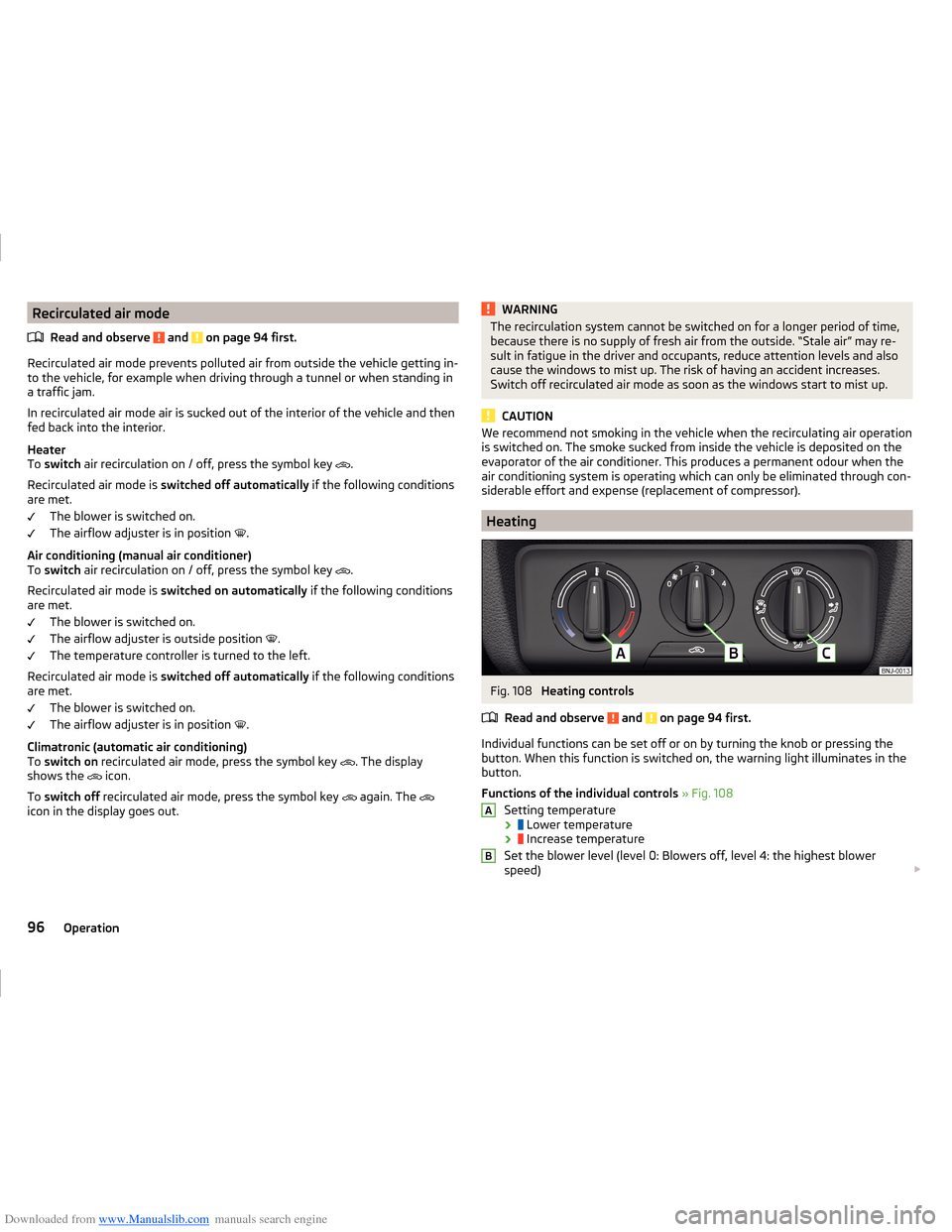
Downloaded from www.Manualslib.com manuals search engine Recirculated air modeRead and observe
and on page 94 first.
Recirculated air mode prevents polluted air from outside the vehicle getting in-to the vehicle, for example when driving through a tunnel or when standing in
a traffic jam.
In recirculated air mode air is sucked out of the interior of the vehicle and then
fed back into the interior.
Heater
To switch air recirculation on / off, press the symbol key
.
Recirculated air mode is switched off automatically if the following conditions
are met.
The blower is switched on.
The airflow adjuster is in position .
Air conditioning (manual air conditioner)
To switch air recirculation on / off, press the symbol key
.
Recirculated air mode is switched on automatically if the following conditions
are met.
The blower is switched on.
The airflow adjuster is outside position .
The temperature controller is turned to the left.
Recirculated air mode is switched off automatically if the following conditions
are met.
The blower is switched on.
The airflow adjuster is in position .
Climatronic (automatic air conditioning)
To switch on recirculated air mode, press the symbol key
. The display
shows the icon.
To switch off recirculated air mode, press the symbol key
again. The
icon in the display goes out.
WARNINGThe recirculation system cannot be switched on for a longer period of time,
because there is no supply of fresh air from the outside. “Stale air” may re-
sult in fatigue in the driver and occupants, reduce attention levels and also
cause the windows to mist up. The risk of having an accident increases.
Switch off recirculated air mode as soon as the windows start to mist up.
CAUTION
We recommend not smoking in the vehicle when the recirculating air operation
is switched on. The smoke sucked from inside the vehicle is deposited on the
evaporator of the air conditioner. This produces a permanent odour when the
air conditioning system is operating which can only be eliminated through con-
siderable effort and expense (replacement of compressor).
Heating
Fig. 108
Heating controls
Read and observe
and on page 94 first.
Individual functions can be set off or on by turning the knob or pressing the button. When this function is switched on, the warning light illuminates in the
button.
Functions of the individual controls » Fig. 108
Setting temperature ›
Lower temperature
›
Increase temperature
Set the blower level (level 0: Blowers off, level 4: the highest blower
speed)
AB96Operation
Page 100 of 216
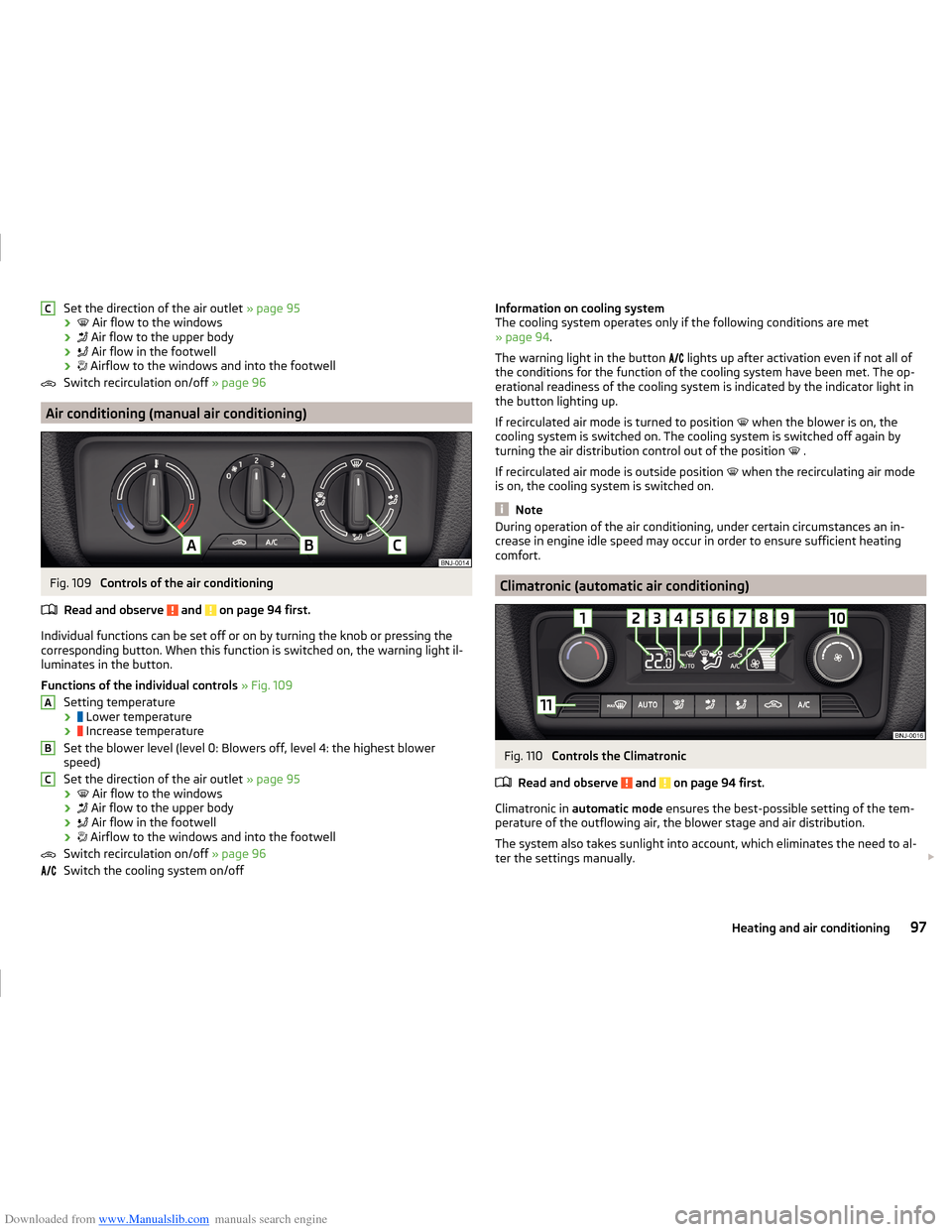
Downloaded from www.Manualslib.com manuals search engine Set the direction of the air outlet » page 95
›
Air flow to the windows
›
Air flow to the upper body
›
Air flow in the footwell
›
Airflow to the windows and into the footwell
Switch recirculation on/off » page 96
Air conditioning (manual air conditioning)
Fig. 109
Controls of the air conditioning
Read and observe
and on page 94 first.
Individual functions can be set off or on by turning the knob or pressing the corresponding button. When this function is switched on, the warning light il-
luminates in the button.
Functions of the individual controls » Fig. 109
Setting temperature ›
Lower temperature
›
Increase temperature
Set the blower level (level 0: Blowers off, level 4: the highest blower
speed)
Set the direction of the air outlet » page 95
›
Air flow to the windows
›
Air flow to the upper body
›
Air flow in the footwell
›
Airflow to the windows and into the footwell
Switch recirculation on/off » page 96
Switch the cooling system on/off
CABCInformation on cooling system
The cooling system operates only if the following conditions are met
» page 94 .
The warning light in the button
lights up after activation even if not all of
the conditions for the function of the cooling system have been met. The op-
erational readiness of the cooling system is indicated by the indicator light in
the button lighting up.
If recirculated air mode is turned to position
when the blower is on, the
cooling system is switched on. The cooling system is switched off again by
turning the air distribution control out of the position
.
If recirculated air mode is outside position when the recirculating air mode
is on, the cooling system is switched on.
Note
During operation of the air conditioning, under certain circumstances an in-
crease in engine idle speed may occur in order to ensure sufficient heating
comfort.
Climatronic (automatic air conditioning)
Fig. 110
Controls the Climatronic
Read and observe
and on page 94 first.
Climatronic in automatic mode ensures the best-possible setting of the tem-
perature of the outflowing air, the blower stage and air distribution.
The system also takes sunlight into account, which eliminates the need to al-
ter the settings manually.
97Heating and air conditioning
Page 101 of 216

Downloaded from www.Manualslib.com manuals search engine Individual functions can be set off or on by turning the knob or pressing the
corresponding button. When switched on the display shows the corresponding
icon.
Functions of the various controls and display » Fig. 110
Setting temperature ›
Lower temperature
›
Increase temperature
Selected temperature
Degrees Celsius or Fahrenheit
Automatic operation of the air conditioning system is switched on
Intensive windshield defroster switched on
Direction of air flow
Recirculated air mode activated
Cooling system activated
Set blower speed
Set the temperature (turn to the left: Reduce fan speed, turn to the right:
Increase blower speed)
Interior temperature sensor Switching the intensive windshield defroster on/off - when this function
is switched on, the warning light illuminates in the button
Switching automatic mode on
Switching the airflow to the windows on and off Switching the airflow to the upper body on and off
Switching the airflow to the footwell on and off
Switch recirculation on/off » page 96
Switch the cooling system on/off
After the cooling system is switched off, only the ventilation function remains
active, whereby the lowest temperature that can be reached is the outside
temperature.
Setting temperature
The set temperature value appears in the display (pos. 2
» Fig. 110 ).
The interior temperature can be set between +16 ℃ and +29 ℃. The interior
temperature is regulated automatically within this range.
If you set the temperature to below +16 °C, “LO” appears in the display. If you set the temperature to higher than +29 ℃, “HI” appears in the display.
1234567891011At both end positions, Climatronic runs at maximum cooling/heating output
and the temperature is automatically not regulated.
Switching between Celsius and Fahrenheit
Press buttons
and
simultaneously and hold for about 2 seconds.
The information appears in the display in the desired temperature measure-
ment unit (pos. 3
» Fig. 110 ).
Controlling blower
The Climatronic system controls the blower stages automatically in line with
the interior- and ambient temperatures. However, the blower level can be
manually adjusted to suit your particular needs.
If the blower speed is reduced to a minimum, Climatronic is switched off.
The set blower speed is indicated by the corresponding number of segments
(pos.
9
» Fig. 110 ) in the display.
Automatic mode
The automatic mode is used in order to maintain a constant temperature and
to demist the windows in the interior of the car.
To switch on press the
button. The display shows
(pos.
4
» Fig. 110 ).
Automatic mode can be switched off by pressing any of the air distribution
buttons or by increasing/decreasing the blower speed. The temperature is
nevertheless regulated.
WARNING■ Do not switch off the Climatronic system for longer than necessary.■Switch on the Climatronic system as soon as the windows mist up.
Note
■Do not stick anything onto or cover the interior temperature sensor 11» Fig. 110 as this can have an unfavourable effect on the Climatronic system.■
As soon as the windscreen mists up, press the symbol button
. Press the
button once the windscreen has demisted.
■
During operation of the Climatronic, under certain circumstances an increase
in engine idle speed can occur in order to ensure adequate heating comfort.
98Operation
Page 102 of 216
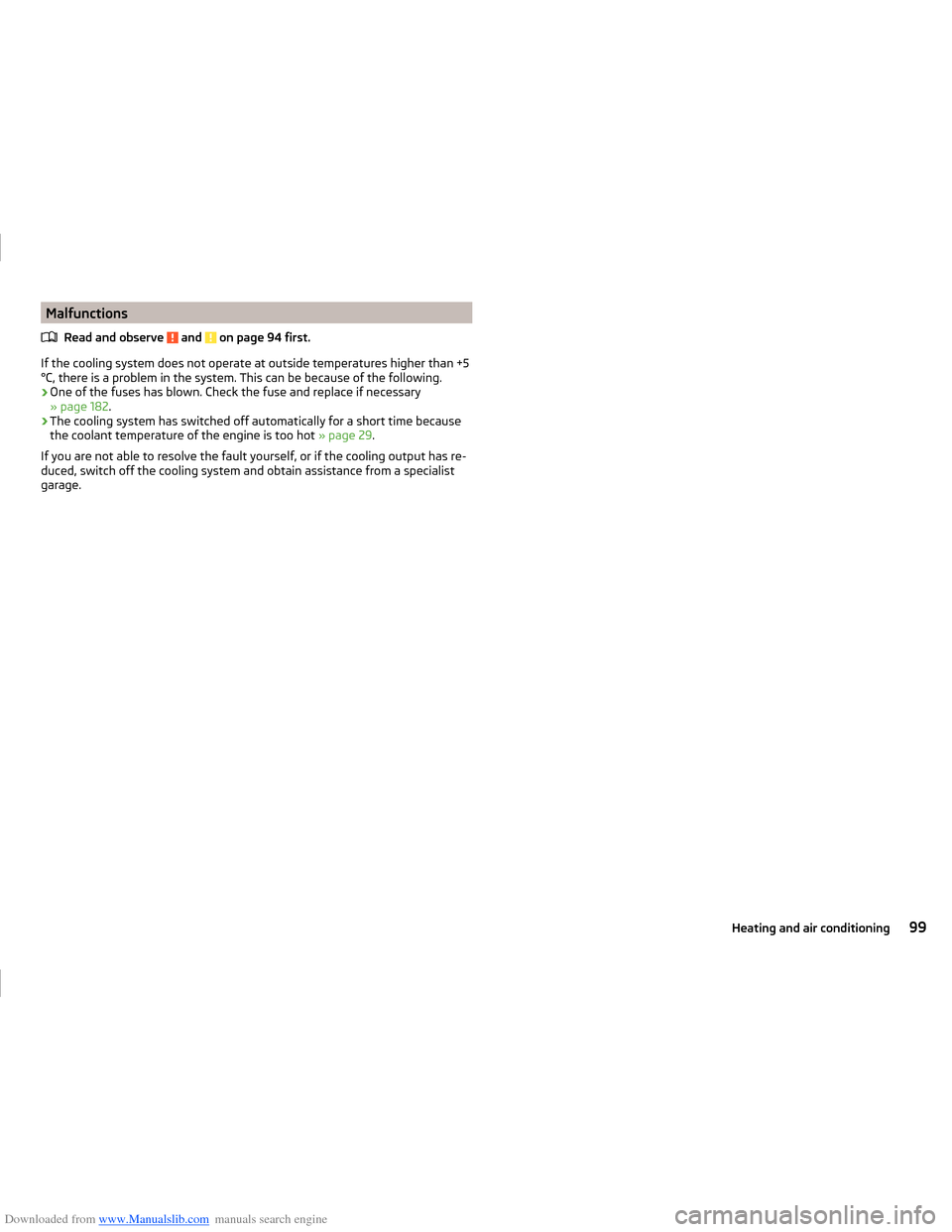
Downloaded from www.Manualslib.com manuals search engine MalfunctionsRead and observe
and on page 94 first.
If the cooling system does not operate at outside temperatures higher than +5°C, there is a problem in the system. This can be because of the following.
› One of the fuses has blown. Check the fuse and replace if necessary
» page 182 .
› The cooling system has switched off automatically for a short time because
the coolant temperature of the engine is too hot » page 29.
If you are not able to resolve the fault yourself, or if the cooling output has re- duced, switch off the cooling system and obtain assistance from a specialist
garage.
99Heating and air conditioning
Page 108 of 216
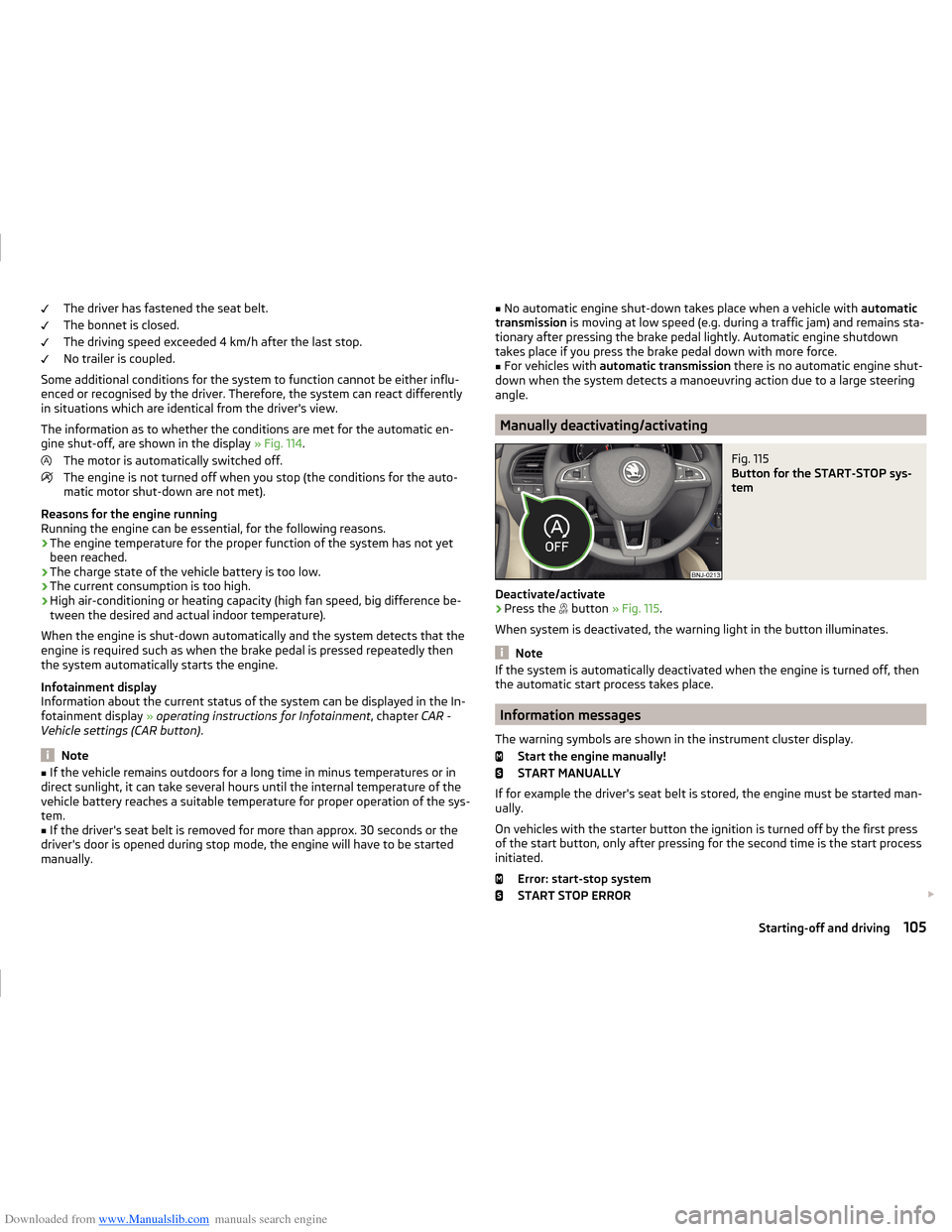
Downloaded from www.Manualslib.com manuals search engine The driver has fastened the seat belt.
The bonnet is closed.
The driving speed exceeded 4 km/h after the last stop.
No trailer is coupled.
Some additional conditions for the system to function cannot be either influ-
enced or recognised by the driver. Therefore, the system can react differently
in situations which are identical from the driver's view.
The information as to whether the conditions are met for the automatic en-
gine shut-off, are shown in the display » Fig. 114.
The motor is automatically switched off.
The engine is not turned off when you stop (the conditions for the auto-
matic motor shut-down are not met).
Reasons for the engine running
Running the engine can be essential, for the following reasons.
› The engine temperature for the proper function of the system has not yet
been reached.
› The charge state of the vehicle battery is too low.
› The current consumption is too high.
› High air-conditioning or heating capacity (high fan speed, big difference be-
tween the desired and actual indoor temperature).
When the engine is shut-down automatically and the system detects that the
engine is required such as when the brake pedal is pressed repeatedly then
the system automatically starts the engine.
Infotainment display
Information about the current status of the system can be displayed in the In-
fotainment display » operating instructions for Infotainment , chapter CAR -
Vehicle settings (CAR button) .
Note
■
If the vehicle remains outdoors for a long time in minus temperatures or in
direct sunlight, it can take several hours until the internal temperature of the
vehicle battery reaches a suitable temperature for proper operation of the sys-
tem.■
If the driver's seat belt is removed for more than approx. 30 seconds or the
driver's door is opened during stop mode, the engine will have to be started
manually.
■ No automatic engine shut-down takes place when a vehicle with automatic
transmission is moving at low speed (e.g. during a traffic jam) and remains sta-
tionary after pressing the brake pedal lightly. Automatic engine shutdown
takes place if you press the brake pedal down with more force.■
For vehicles with automatic transmission there is no automatic engine shut-
down when the system detects a manoeuvring action due to a large steering
angle.
Manually deactivating/activating
Fig. 115
Button for the START-STOP sys-
tem
Deactivate/activate
›
Press the button
» Fig. 115 .
When system is deactivated, the warning light in the button illuminates.
Note
If the system is automatically deactivated when the engine is turned off, then
the automatic start process takes place.
Information messages
The warning symbols are shown in the instrument cluster display. Start the engine manually!
START MANUALLY
If for example the driver's seat belt is stored, the engine must be started man-
ually.
On vehicles with the starter button the ignition is turned off by the first press
of the start button, only after pressing for the second time is the start process
initiated.
Error: start-stop system
START STOP ERROR
105Starting-off and driving
Page 109 of 216
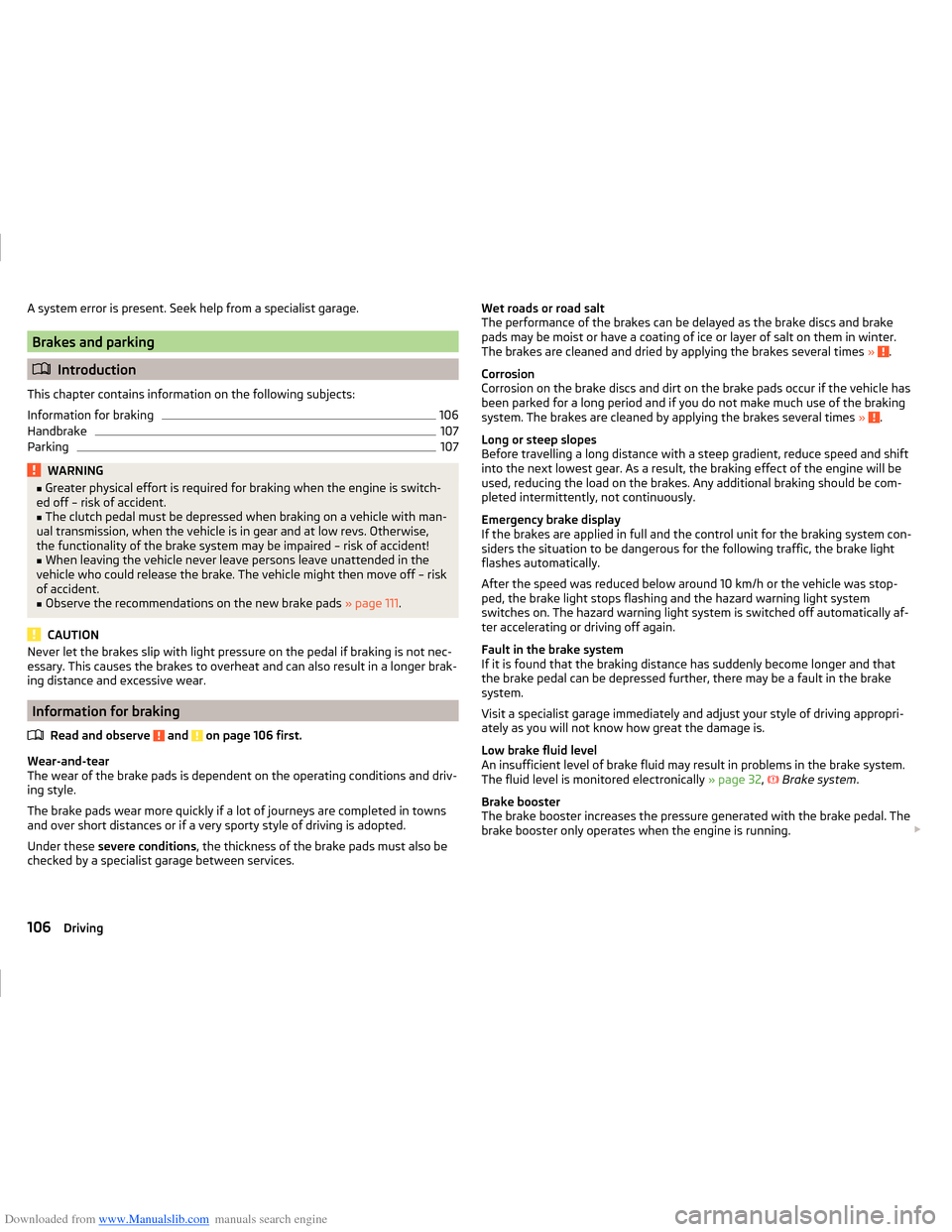
Downloaded from www.Manualslib.com manuals search engine A system error is present. Seek help from a specialist garage.
Brakes and parking
Introduction
This chapter contains information on the following subjects:
Information for braking
106
Handbrake
107
Parking
107WARNING■ Greater physical effort is required for braking when the engine is switch-
ed off – risk of accident.■
The clutch pedal must be depressed when braking on a vehicle with man-
ual transmission, when the vehicle is in gear and at low revs. Otherwise,
the functionality of the brake system may be impaired – risk of accident!
■
When leaving the vehicle never leave persons leave unattended in the
vehicle who could release the brake. The vehicle might then move off – risk
of accident.
■
Observe the recommendations on the new brake pads » page 111.
CAUTION
Never let the brakes slip with light pressure on the pedal if braking is not nec-
essary. This causes the brakes to overheat and can also result in a longer brak-
ing distance and excessive wear.
Information for braking
Read and observe
and on page 106 first.
Wear-and-tear
The wear of the brake pads is dependent on the operating conditions and driv-
ing style.
The brake pads wear more quickly if a lot of journeys are completed in towns
and over short distances or if a very sporty style of driving is adopted.
Under these severe conditions , the thickness of the brake pads must also be
checked by a specialist garage between services.
Wet roads or road salt
The performance of the brakes can be delayed as the brake discs and brake
pads may be moist or have a coating of ice or layer of salt on them in winter.
The brakes are cleaned and dried by applying the brakes several times »
.
Corrosion
Corrosion on the brake discs and dirt on the brake pads occur if the vehicle has
been parked for a long period and if you do not make much use of the braking
system. The brakes are cleaned by applying the brakes several times »
.
Long or steep slopes
Before travelling a long distance with a steep gradient, reduce speed and shift
into the next lowest gear. As a result, the braking effect of the engine will be
used, reducing the load on the brakes. Any additional braking should be com-
pleted intermittently, not continuously.
Emergency brake display
If the brakes are applied in full and the control unit for the braking system con-
siders the situation to be dangerous for the following traffic, the brake light
flashes automatically.
After the speed was reduced below around 10 km/h or the vehicle was stop-
ped, the brake light stops flashing and the hazard warning light system
switches on. The hazard warning light system is switched off automatically af- ter accelerating or driving off again.
Fault in the brake system
If it is found that the braking distance has suddenly become longer and that
the brake pedal can be depressed further, there may be a fault in the brake
system.
Visit a specialist garage immediately and adjust your style of driving appropri-
ately as you will not know how great the damage is.
Low brake fluid level
An insufficient level of brake fluid may result in problems in the brake system.
The fluid level is monitored electronically » page 32,
Brake system
.
Brake booster
The brake booster increases the pressure generated with the brake pedal. The brake booster only operates when the engine is running.
106Driving
Page 115 of 216
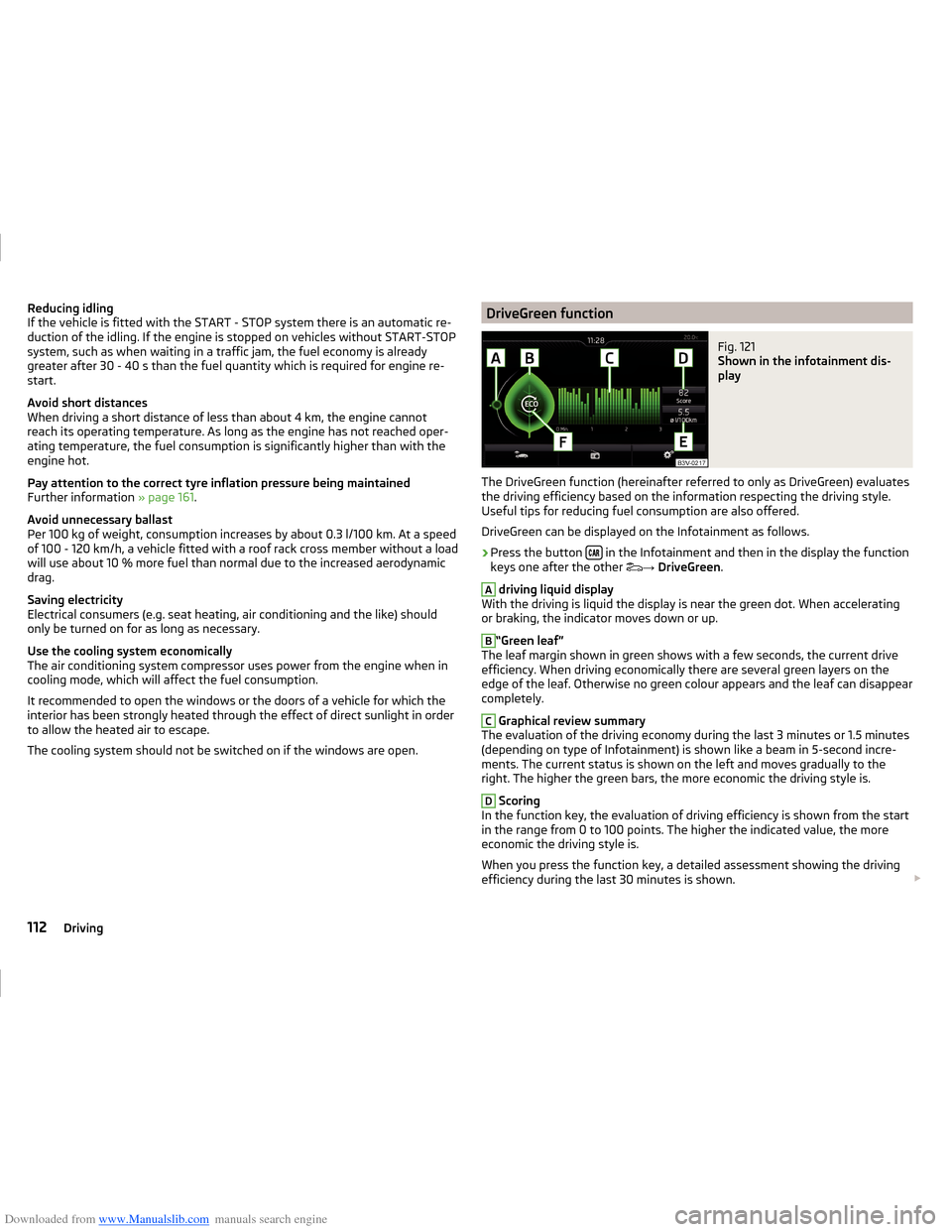
Downloaded from www.Manualslib.com manuals search engine Reducing idling
If the vehicle is fitted with the START - STOP system there is an automatic re-
duction of the idling. If the engine is stopped on vehicles without START-STOP
system, such as when waiting in a traffic jam, the fuel economy is already
greater after 30 - 40 s than the fuel quantity which is required for engine re-
start.
Avoid short distances
When driving a short distance of less than about 4 km, the engine cannot
reach its operating temperature. As long as the engine has not reached oper-
ating temperature, the fuel consumption is significantly higher than with the
engine hot.
Pay attention to the correct tyre inflation pressure being maintained
Further information » page 161.
Avoid unnecessary ballast
Per 100 kg of weight, consumption increases by about 0.3 l/100 km. At a speed of 100 - 120 km/h, a vehicle fitted with a roof rack cross member without a load
will use about 10 % more fuel than normal due to the increased aerodynamic
drag.
Saving electricity
Electrical consumers (e.g. seat heating, air conditioning and the like) should
only be turned on for as long as necessary.
Use the cooling system economically
The air conditioning system compressor uses power from the engine when in
cooling mode, which will affect the fuel consumption.
It recommended to open the windows or the doors of a vehicle for which the
interior has been strongly heated through the effect of direct sunlight in order
to allow the heated air to escape.
The cooling system should not be switched on if the windows are open.DriveGreen functionFig. 121
Shown in the infotainment dis-
play
The DriveGreen function (hereinafter referred to only as DriveGreen) evaluates
the driving efficiency based on the information respecting the driving style.
Useful tips for reducing fuel consumption are also offered.
DriveGreen can be displayed on the Infotainment as follows.
›
Press the button in the Infotainment and then in the display the function
keys one after the other →
DriveGreen .
A
driving liquid display
With the driving is liquid the display is near the green dot. When accelerating
or braking, the indicator moves down or up.
B
“Green leaf”
The leaf margin shown in green shows with a few seconds, the current drive
efficiency. When driving economically there are several green layers on the
edge of the leaf. Otherwise no green colour appears and the leaf can disappear
completely.
C
Graphical review summary
The evaluation of the driving economy during the last 3 minutes or 1.5 minutes
(depending on type of Infotainment) is shown like a beam in 5-second incre-
ments. The current status is shown on the left and moves gradually to the
right. The higher the green bars, the more economic the driving style is.
D
Scoring
In the function key, the evaluation of driving efficiency is shown from the start
in the range from 0 to 100 points. The higher the indicated value, the more
economic the driving style is.
When you press the function key, a detailed assessment showing the driving
efficiency during the last 30 minutes is shown.
112Driving
Page 117 of 216
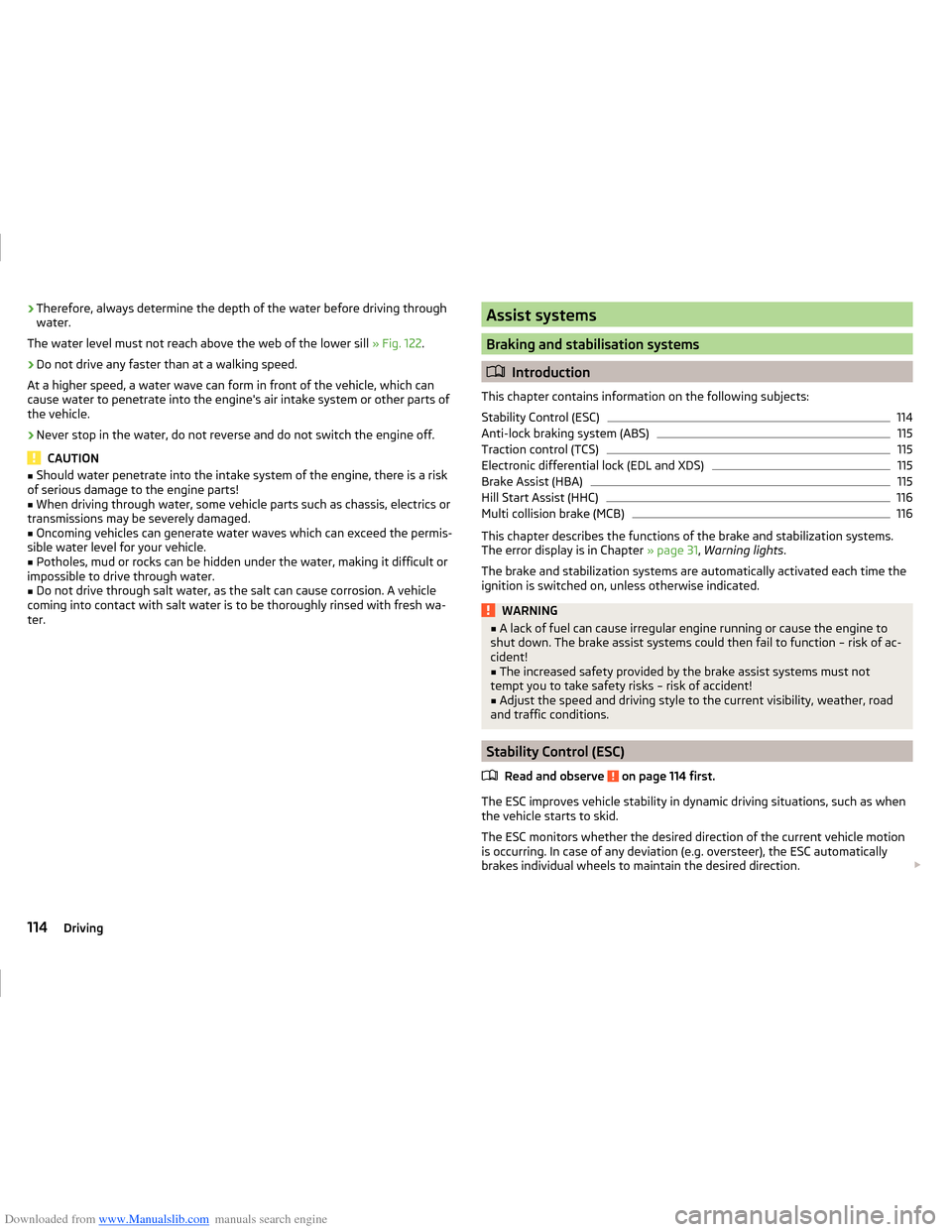
Downloaded from www.Manualslib.com manuals search engine ›Therefore, always determine the depth of the water before driving through
water.
The water level must not reach above the web of the lower sill » Fig. 122.›
Do not drive any faster than at a walking speed.
At a higher speed, a water wave can form in front of the vehicle, which can
cause water to penetrate into the engine's air intake system or other parts of
the vehicle.
›
Never stop in the water, do not reverse and do not switch the engine off.
CAUTION
■ Should water penetrate into the intake system of the engine, there is a risk
of serious damage to the engine parts!■
When driving through water, some vehicle parts such as chassis, electrics or
transmissions may be severely damaged.
■
Oncoming vehicles can generate water waves which can exceed the permis-
sible water level for your vehicle.
■
Potholes, mud or rocks can be hidden under the water, making it difficult or
impossible to drive through water.
■
Do not drive through salt water, as the salt can cause corrosion. A vehicle
coming into contact with salt water is to be thoroughly rinsed with fresh wa-
ter.
Assist systems
Braking and stabilisation systems
Introduction
This chapter contains information on the following subjects:
Stability Control (ESC)
114
Anti-lock braking system (ABS)
115
Traction control (TCS)
115
Electronic differential lock (EDL and XDS)
115
Brake Assist (HBA)
115
Hill Start Assist (HHC)
116
Multi collision brake (MCB)
116
This chapter describes the functions of the brake and stabilization systems.
The error display is in Chapter » page 31, Warning lights .
The brake and stabilization systems are automatically activated each time the
ignition is switched on, unless otherwise indicated.
WARNING■ A lack of fuel can cause irregular engine running or cause the engine to
shut down. The brake assist systems could then fail to function – risk of ac-
cident!■
The increased safety provided by the brake assist systems must not
tempt you to take safety risks – risk of accident!
■
Adjust the speed and driving style to the current visibility, weather, road
and traffic conditions.
Stability Control (ESC)
Read and observe
on page 114 first.
The ESC improves vehicle stability in dynamic driving situations, such as whenthe vehicle starts to skid.
The ESC monitors whether the desired direction of the current vehicle motion
is occurring. In case of any deviation (e.g. oversteer), the ESC automatically
brakes individual wheels to maintain the desired direction.
114Driving
Page 119 of 216
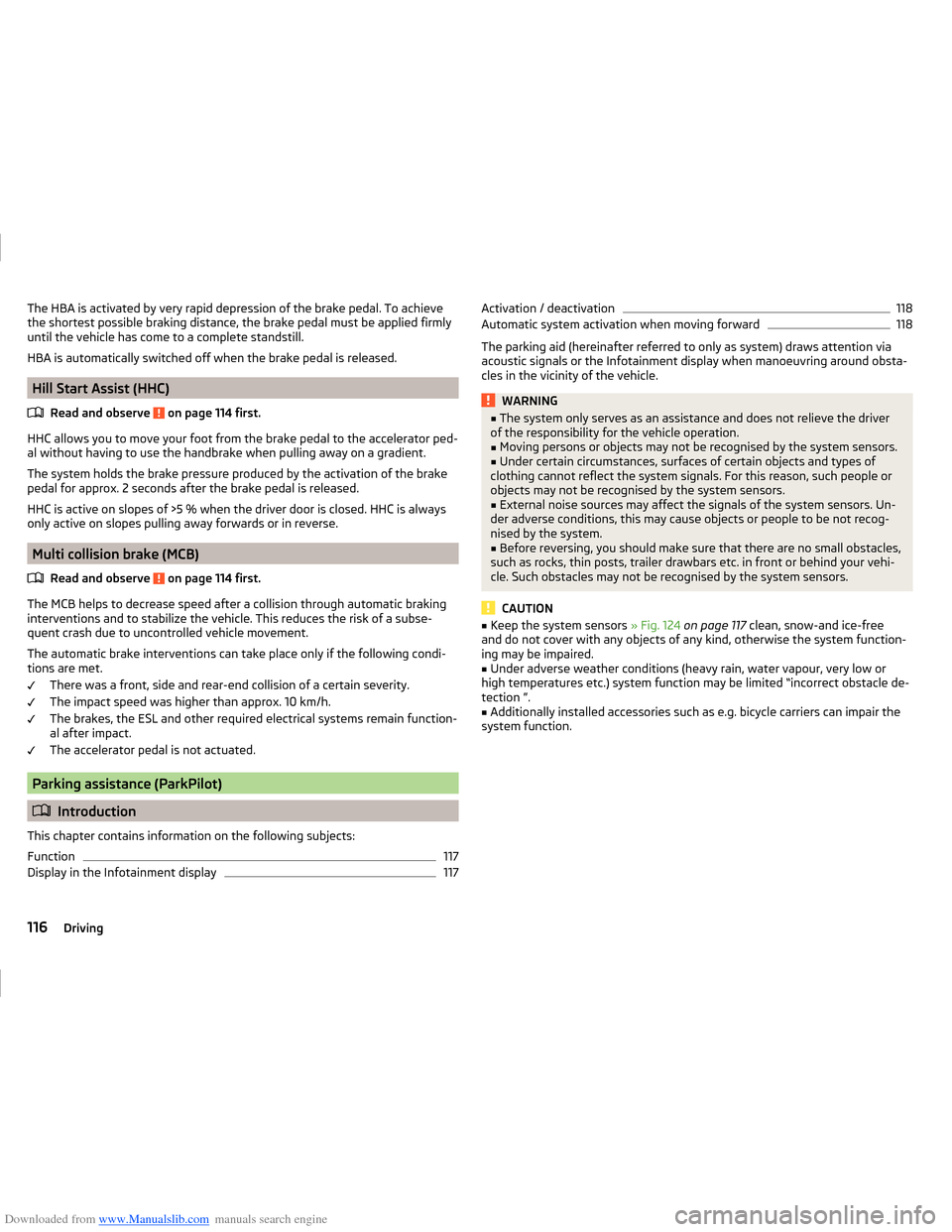
Downloaded from www.Manualslib.com manuals search engine The HBA is activated by very rapid depression of the brake pedal. To achieve
the shortest possible braking distance, the brake pedal must be applied firmly
until the vehicle has come to a complete standstill.
HBA is automatically switched off when the brake pedal is released.
Hill Start Assist (HHC)
Read and observe
on page 114 first.
HHC allows you to move your foot from the brake pedal to the accelerator ped-al without having to use the handbrake when pulling away on a gradient.
The system holds the brake pressure produced by the activation of the brake
pedal for approx. 2 seconds after the brake pedal is released.
HHC is active on slopes of >5 % when the driver door is closed. HHC is always
only active on slopes pulling away forwards or in reverse.
Multi collision brake (MCB)
Read and observe
on page 114 first.
The MCB helps to decrease speed after a collision through automatic brakinginterventions and to stabilize the vehicle. This reduces the risk of a subse-
quent crash due to uncontrolled vehicle movement.
The automatic brake interventions can take place only if the following condi-
tions are met.
There was a front, side and rear-end collision of a certain severity.
The impact speed was higher than approx. 10 km/h.
The brakes, the ESL and other required electrical systems remain function-
al after impact.
The accelerator pedal is not actuated.
Parking assistance (ParkPilot)
Introduction
This chapter contains information on the following subjects:
Function
117
Display in the Infotainment display
117Activation / deactivation118Automatic system activation when moving forward118
The parking aid (hereinafter referred to only as system) draws attention via
acoustic signals or the Infotainment display when manoeuvring around obsta-
cles in the vicinity of the vehicle.
WARNING■ The system only serves as an assistance and does not relieve the driver
of the responsibility for the vehicle operation.■
Moving persons or objects may not be recognised by the system sensors.
■
Under certain circumstances, surfaces of certain objects and types of
clothing cannot reflect the system signals. For this reason, such people or
objects may not be recognised by the system sensors.
■
External noise sources may affect the signals of the system sensors. Un-
der adverse conditions, this may cause objects or people to be not recog-
nised by the system.
■
Before reversing, you should make sure that there are no small obstacles,
such as rocks, thin posts, trailer drawbars etc. in front or behind your vehi-
cle. Such obstacles may not be recognised by the system sensors.
CAUTION
■ Keep the system sensors » Fig. 124 on page 117 clean, snow-and ice-free
and do not cover with any objects of any kind, otherwise the system function-
ing may be impaired.■
Under adverse weather conditions (heavy rain, water vapour, very low or
high temperatures etc.) system function may be limited “incorrect obstacle de- tection ”.
■
Additionally installed accessories such as e.g. bicycle carriers can impair the
system function.
116Driving