technical data SKODA OCTAVIA 2009 2.G / (1Z) Manual PDF
[x] Cancel search | Manufacturer: SKODA, Model Year: 2009, Model line: OCTAVIA, Model: SKODA OCTAVIA 2009 2.G / (1Z)Pages: 304, PDF Size: 19.56 MB
Page 142 of 304

Communication
141
Using the system
Safety
Driving Tips
General Maintenance
Breakdown assistance
Technical Data
Button
Action
Radio, traffic information
CD
The CD changer / MP3
Navigation
press briefly
Switch off/on tone
press button for a long period of time
switch off/on*
turn upwards
Increase volume
turn down- wards
Decrease volume
press briefly
Changing to the next stored radio station Changing to the next stored traffic infor-
mation
Interrupting the traffic report
Changing to the next title
press button for a long time
Interruption of the traffic report
fast forward
press briefly
Changing to the previously stored radio
station
Changing to the previously stored traffic
information
Interrupting the traffic report
Changing to the previous title
press button for a long time
Interruption of the traffic report
fast rewind
Changing the audio source
press briefly
Calling up the main menu
press button for a long timepress briefly
Interruption of the traffic report
without function
press button for a long period of time turn upwards
Display of the station list
scroll upwards
Interruption of the traffic reports
Changing to the previous title
without function
A1A1A1A1A2A2A3A3A4A5A5A6A6A6A6
se0.1.book Page 141 Frida
y, April 10, 2009 3:19 PM
Page 144 of 304

Communication
143
Using the system
Safety
Driving Tips
General Maintenance
Breakdown assistance
Technical Data
end the dialogue at any time by pres
sing the PTT button on the adapter*
⇒ page 145 or on the multifunction steering wheel*
⇒page 146.
The dialogue is always automatically ended after carrying out an operation, e.g. after erasing the name from the phonebook. When receiving an incoming call, the dialogue is immediately interrupted and you can accept the call by
pressing the button°
on the multifunction steering wheel*
⇒ page 146 or by pressing the button for
receiving a call directly on your tele-
phone. If a voice command is not detected, the system answers with “
Sorry?
” and a new
entry can be performed. After the 2nd error
the system repeats the aid. After the 3rd
error the answer “
Cancel
” is given and the dialogue is ended.
Optimum understanding of the voice
commands depends on the following
factors:•
Speak with a normal tone of voice wi
thout intonation and excessive voice
pauses.•
Avoid insufficient articulation.
•
Close the doors, windows and sliding roof, in order to reduce or stop disturbing
exterior noise.•
It is recommended to speak louder at hi
gher speeds, so that the tone of your
voice is louder than the increased surrounding noise.•
During the dialogue avoid additional noise in the vehicle, e.g. simultaneously
talking occupants.•
Do not speak, if the system makes an announcement.
•
The microphone for voice control is directed to the driver and front passenger.
Therefore the driver and the front passenger can operate the equipment.
WARNING
Pay attention primarily to the traffic situation! As the driver you are fully responsible for road safety. Use the telephone system only to such an extent, so that you are in full control of your vehicle at any time.
Caution
Taking the mobile phone out of the adapter during the call can lead to interruption of the connection. When taking out th
e mobile phone, the connection to the
factory-fitted antenna is interrupted, this reduces the quality of the transmitting and receiving signal. The charging of the
mobile phone battery is also interrupted.
Note
•
Please also refer to the additional instructions
⇒page 142, “Mobile phones
and two-way radio systems”.•
Should you have any questions, please
contact an authorised Škoda Service
Par tner.Bluetooth
®
The Bluetooth
® technology serves as ca
bleless connection of a
mobile phone to a hands-free system of your vehicle.In order to connect a mobile phone with Bluetooth
® to the hands-free
system, it is necessary to adapt the phone and the hands-free system to each other. Detailed information on this is provided in the operating instructions of your mobile phone.
The following steps must be carried
out for the connection: – Switch on the ignition.– Select Bluetooth
® on the mobile phone and select the menu with
which the mobile phone searches for suitable Bluetooth
® devices.
– If the hands-free system on the display of the mobile phone
announces
Skoda UHV
, enter the PIN°
1234
within 30 seconds and
wait, until the connection is established.
16)
16)Some mobile phones have a menu, in which th
e authorization for establishing a Bluetooth
®
connection is performed via the input of a code. If the input for the authorization is neces- sary, it must always be performed when
re-establishing the Bluetooth connection.
se0.1.book Page 143 Frida
y, April 10, 2009 3:19 PM
Page 146 of 304

Communication
145
Using the system
Safety
Driving Tips
General Maintenance
Breakdown assistance
Technical Data
Removing the mobile phone with the adapter – Press simultaneouly the side l
ocks of the mount and remove the
mobile phone and adapter
⇒
page 144, fig. 160
.
Operating telephone calls with the aid of the adapter*.The voice control of the telephone is acti
vated by pressing the button PTT (button
push to talk)
on the adapter
⇒fig. 161
or ⇒fig. 162
.
If you insert the adapter with the telephone in the telephone mount, the handsfree- system connects to the telephone by means of the interface of the adapter. If the
telephone is connected to the
handsfree-system via Bluetooth
®, this connection is
interrupted. Adapter “Bluetooth only” For the adapters which are marked with the “Bluetooth only” logo, the complete communication between the telephone and the handsfree-system of your vehicle is carried out only with the help of the Bluetooth
® technology. If an
adapter marked
in such a way is inserted in the telephone
mount, it only serves for recharging the
battery of the telephone and for transmit
ting the signal onto the outer vehicle
aerial. Aside from the button PTT, the button SOS can be found on certain adapters ⇒ fig. 162
. This button is without function.
Note
The adapters illustrated are only prime examples.
Fig. 161 Illustration image: Single-button adapterFig. 162 Illustration image: Two-button adapter
se0.1.book Page 145 Frida
y, April 10, 2009 3:19 PM
Page 148 of 304

Communication
147
Using the system
Safety
Driving Tips
General Maintenance
Breakdown assistance
Technical Data
The buttons operate the functions for
the operating mode of the current
telephone.Operate the telephone via the information display* On vehicles which are factory-fitted with a navigation system* with voice control, it is only possible
to operate the voice control via the
navigation system*. The descript
ion on how to operate the voice
control can be found in the operatin
g instructions of your navigation
system*.If you select the menu point
Te l e p h o n e
on the information display with the aid of
the handwheel , you can chan
ge to the following menus:
�„
Phone book
�„
Last calls
�„
Received calls
�„
Missed calls
Phone book In the menu point
Phone book
is the list of the loaded contacts from the telephone
memory and the SIM card of the mobile
phone. In the phone phonebook there are
1500 free memory locations available.
Note
The display of texts in the menu
Te l e p h o n e
is only possible in German, English,
French, Italian, Spanish and Czech.
Voice commandsVoice commands for mobile phone operation Voice commands for operating the phone phone book
A4
Voice command
Activity
ENTER PIN/PIN CODE
After this command the PIN code of the mobile phone can be entered
⇒page 148.
DIAL NUMBER
After this command a telephone number can be entered which establishes a connection to the requested partner
⇒page 148.
REDIAL
After this command the last selected telephone number is selected again
⇒page 149.
Voice command
Activity
SAVE/STORE
NAMES/NAME/NUMBE
R
After this command a name with its telephone number can be stored in the phone phone book ⇒ page 149.
SELECT NAMES/NAME
After this command a telephone number which was stored under its given name in the phone phone book can be selected
⇒page 150.
DELETE NAMES/NAME
After this command a name in the phone phone book can be erased
⇒page 150.
LISTEN TO/PLAY PHONEBOOK
After this command you ca
n listen-in to the phone
phone book
⇒page 151.
DELETE PHONEBOOK
After this command the co
mplete phone book or a
name can be erased
⇒page 151.
se0.1.book Page 147 Frida
y, April 10, 2009 3:19 PM
Page 150 of 304

Communication
149
Using the system
Safety
Driving Tips
General Maintenance
Breakdown assistance
Technical Data
– Give the command
DIAL NUMBER
after the signal tone.
After giving this command, the system requests the entry of a telephone number. The telephone number can be entered as an interconnected spoken row of digits (complete number), in the form of order of digits (separation through a brief voice pause) or through individually spoken digi
ts. After each order of digits (separation
through brief voice pause) the
detected digits are repeated.
The digits
zero to nine
are permitted. The system
detects no continuous digit
combinations such as twenty-three, but only individually spoken digits (two, three). If you enter more than 20 digi
ts, the system announces: “
The number is too long
”.
Additionally for international calls a
Plus (+)
has to be entered in front of the 20
digits. Example when entering a telephone number You can interrupt the dialogue at any time
by pressing the PTT button or with the
voice command
CANCEL
.
Repeat last call– Press the PTT button. – Give the command
REDIAL
after the signal tone.
After giving this command, th
e last number selected via voice input is selected
again. Example of redial You can interrupt the dialogue at any time
by pressing the PTT
button or with the
voice command
CANCEL
.
Phone voice phonebook*Store name– Press the PTT button. – Give the command
SAVE/STORE NAMES/NAME/NUMBER
after the
signal tone.
After giving this command, the system re
quests the entry of a name and a tele-
phone number which should be stored in the phone voice phonebook. In the phone voice phonebook up to 50 entries can be stored. The telephone number can be entered as an interconnected spoken row of digits (complete number), in the form of order of
digits (separation
through a brief voice
pause) or through individually
spoken digits. After each order of digits (separation
through brief voice pa
use) the detected digits are repeated.
The digits
zero to nine
are permitted. The system detects no continuous digit
combinations such as twenty-three, but only individually spoken digits (two, three). If you enter more than 20 digits, the system announces: “
The number is too long
”.
Additionally a
Plus (+)
has to be entered in front of the 20 digits.
The stored entry is shown on the information display* with an asterisk in front of the name. For similar names additional information (e.g. first names) should be stored.
Voice command
Announcement
DIAL NUMBER
“ The number please
”.
e.g.
ZERO SIX ZERO THREE
“Zero Six Zero Three
”.
If no entry is put in, the following anno
uncement is made af
ter about 5 seconds.
“Possible commands are: dial, repeat, correct, delete or more digits
”.
FIVE SEVEN TWO
“Five Seven Two
”.
DIAL
“The number is being dialed
”.
Voice command
Announcement
REDIAL
“The number is being dialed
”.
se0.1.book Page 149 Frida
y, April 10, 2009 3:19 PM
Page 152 of 304

Communication
151
Using the system
Safety
Driving Tips
General Maintenance
Breakdown assistance
Technical Data
You can interrupt the dialogue at any time
by pressing the PTT button or with the
voice command
CANCEL
.
If the user answers with
NO
, the system answers with “
Cancel
” and the dialogue is
ended.Delete voice phonebook– Press the PTT button. – Give the command
DELETE PHONEBOOK
after the signal tone.
After giving this command there is the
possibility to erase the complete phone
voice phone book or the individually st
ored names out of the phone phone book.
Example for erasing the complete phonebook You can interrupt the dialogue at any time
by pressing the PTT button or with the
voice command
CANCEL
.
Example for erasing individual names out of the phone phonebook As long as the phonebook is read out, ot
her entries can be erased by pressing the
PTT button. You can end the dialogue at any time with the voice command
CANCEL
.
Listening-in to the phonebook– Press the PTT button. – Give the command
LISTEN TO/PLAY PHONEBOOK
after the signal
tone.
After giving this command the phone voice
phone book is read out by the system.
By pressing the PTT button when announcing the desired name, the corresponding telephone number is being dialed; the system answers: “
The number is being
dialed
”.
Voice command
Announcement
DELETE PHONEBOOK
“Do you want to delete the whole phonebook?
”.
If no entry is put in, the following anno
uncement is made af
ter about 5 seconds.
“Possible commands are: yes, no, repeat
”.
YES
“Are you sure?
”.
YES
“The phonebook is deleted
”.
Voice command
Announcement
DELETE PHONEBOOK
“Do you want to delete the whole phonebook?
”
If no entry is put in, the following anno
uncement is made after about 5 seconds.“Possible commands are: yes, no, repeat
”.
NO
The phonebook is read out.
When announcing the entry to be erased, press the PTT button.
“ Do you want to delete (name)?
”
If no entry is put in, the following anno
uncement is made after about 5 seconds.“Possible commands are: yes, no
”.
YES
“The name is deleted
”.
Continue reading out the phone book.
se0.1.book Page 151 Frida
y, April 10, 2009 3:19 PM
Page 154 of 304

Communication
153
Using the system
Safety
Driving Tips
General Maintenance
Breakdown assistance
Technical Data
•
Please also refer to the additional instructions
⇒page 142, “Mobile phones
and two-way radio systems”.Bluetooth
®
The equipment enables the wireless connection to the control unit of a telephone with Bluetooth
® function which supports the
rSAP
profile.
Process of connection – Switch on the ignition. – If you have not switched on Bluetooth
® on your telephone, switch it
on.
– For certain mobile phones it is necessary to switch on first the
rSAP
function.
– Press the button
on the multifunction steering wheel and select
device search
. The system searches mobile devices and shows these
in the information display*.
– Select your telephone in the information display by turning the hand-
wheel and select it by
pressing the handwheel.
– Within 30 seconds enter in your te
lephone the 16 digit PIN of your
control unit, which is indicated in the information display* and confirm it according to the instructions on the display of your tele- phone.
– If your SIM card is blocked by a PIN code, enter the PIN of the SIM card
of your telephone. The telephone
connects to the control unit (during
the first connection you can only se
lect in the information display*
and when the vehicle is stationary
, if the PIN should be stored).
– For the first storage of a new user
follow the instructions in the infor-
mation display.
– To download the telephone book and the indentification data of the
SIM card into the new control unit, confirm again the command
rSAP
in your mobile phone. The sy
stem reads the telephone book.
If you do not want to confirm the command
rSAP
during each connection of the
telephone to the control unit, then you mu
st carry out in the menu of the mobile
phone an authorization using the control unit. The telephone deregisters from the GSM network and only the control unit ensures the communication with the network. In th
e telephone only the interface for Blue-
tooth
® remains active. In this case, you can only
select to separate from the device,
switch off the Bluetooth
® connection or the number of the emergency call 112.
If the PIN was stored, an automatic select
ion and connection of the telephone take
place the next time the ignition is swit
ched. Check on your mobile phone if the
automatic connectio
n was established.
Connection terminated The connection of the handsfree-system is terminated by means of Bluetooth
®:
•
When removing the key from the igniti
on lock (during a telephone call, the
connection is disconnected).•
By switching off the Bluetooth
® in the mobile phone.
•
By selecting “separate telephone” in the menu of the mobile phone.
On vehicles which are fitted out with radio or navigation at the factory, it is possible to terminate the telephone call after remo
ving the key from th
e ignition lock by
pressing the icon on the touch-screen of the radio
17) or the navigation, see oper-
ating instructions for radio or for navigation.
WARNING
•
Pay attention primarily to the traffic situation! As the driver you are fully
responsible for road safety. Use the tele
phone system only to such an extent,
so that you are in full control of your vehicle at any time - risk of accident!•
In the event of air transport, the Bluetooth
® function of the handsfree-
system must be switched of
f by a specialist garage!
17)Does not apply for Radio Swing.
se0.1.book Page 153 Frida
y, April 10, 2009 3:19 PM
Page 156 of 304

Communication
155
Using the system
Safety
Driving Tips
General Maintenance
Breakdown assistance
Technical Data
The buttons operate the functions for
the operating mode of the current
telephone.
Button
Action
Operation
press briefly
Activation and deactivation of the voice control°
(Button PTT - Push to talk)
press button for a long
period of time
turn upwards
Increase volume
turn downwards
Decrease volume
press briefly
Accept call, terminate call, entry in the main me
nu of the telephone, list of selected numbers
press button for a long
time
Reject call, list of the last calls, entry in the ma
in menu of the telephone, list of selected numbers
press briefly
Reach one level higher in the menu (according to the current position in the menu)
press button for a long
time
Return in the main menu of the information display
press briefly
Confirm menu selection
press button for a long
period of time
turn upwards
The last chosen menu selection, name
turn downwards
The next menu selection, name
quickly turn upwards
To the previous initial letter in the telephone book
quickly turn downwards
To the next initial letter in the telephone book
A1A1A1A1A2A2A3A3A4A4A4A4A4A4
se0.1.book Page 155 Frida
y, April 10, 2009 3:19 PM
Page 158 of 304
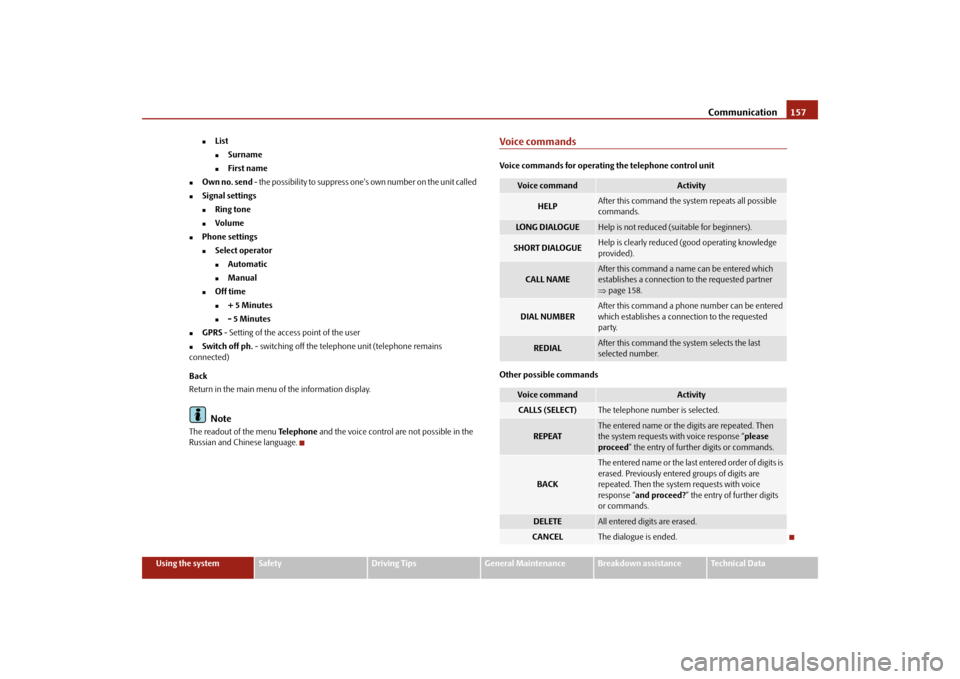
Communication
157
Using the system
Safety
Driving Tips
General Maintenance
Breakdown assistance
Technical Data
�„
List�„
Surname
�„
First name
�„
Own no. send
- the possibility to suppress one's own number on the unit called
�„
Signal settings�„
Ring tone
�„
Volume
�„
Phone settings�„
Select operator�„
Automatic
�„
Manual
�„
Off time�„
+ 5 Minutes
�„
- 5 Minutes
�„
GPRS
- Setting of the access point of the user
�„
Switch off ph.
- switching off the telephone unit (telephone remains
connected) Back Return in the main menu of the information display.
Note
The readout of the menu
Te l e p h o n e
and the voice control are not possible in the
Russian and Chinese language.
Voice commandsVoice commands for operating
the telephone control unit
Other possible commands
Voice command
Activity
HELP
After this command the system repeats all possible commands.
LO N G D I A LO G U E
Help is not reduced (suitable for beginners).
SHORT DIALOGUE
Help is clearly reduced (good operating knowledge provided).
CALL NAME
After this command a name can be entered which establishes a connection to the requested partner ⇒ page 158.
DIAL NUMBER
After this command a phone number can be entered which establishes a connection to the requested party.
REDIAL
After this command the system selects the last selected number.
Voice command
Activity
CALLS (SELECT)
The telephone number is selected.
REPEAT
The entered name or the digits are repeated. Then the system requests with voice response “
please
proceed
” the entry of further digits or commands.
BACK
The entered name or the last entered order of digits is erased. Previously entered groups of digits are repeated. Then the system requests with voice response “
and proceed?
” the entry of further digits
or commands.
DELETE
All entered digits are erased.
CANCEL
The dialogue is ended.
se0.1.book Page 157 Frida
y, April 10, 2009 3:19 PM
Page 160 of 304
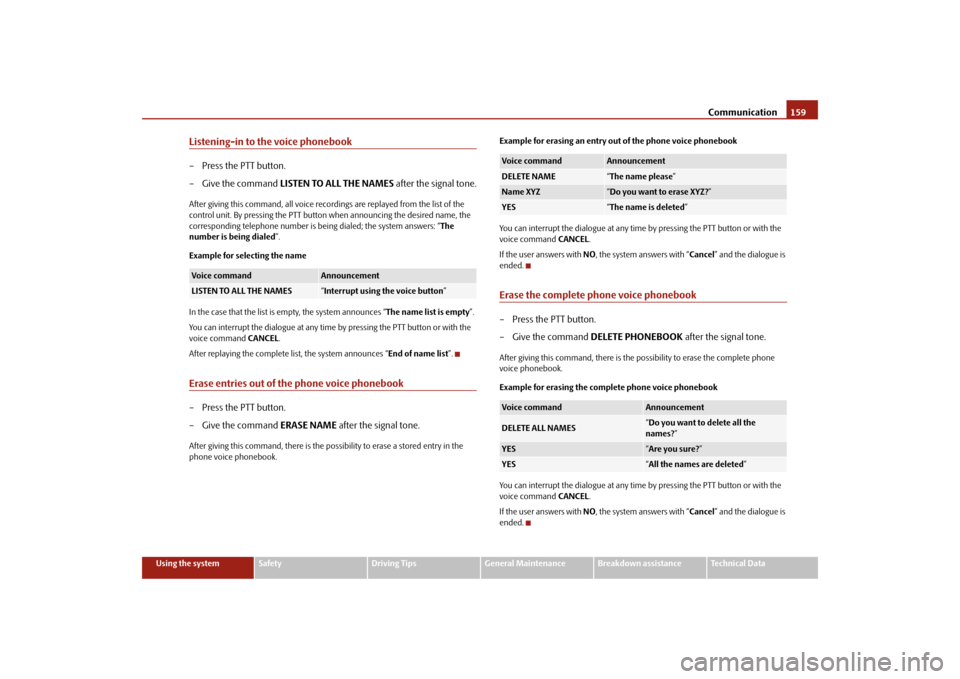
Communication
159
Using the system
Safety
Driving Tips
General Maintenance
Breakdown assistance
Technical Data
Listening-in to the voice phonebook– Press the PTT button. – Give the command
LISTEN TO ALL THE NAMES
after the signal tone.
After giving this command, all voice record
ings are replayed from the list of the
control unit. By pressing the PTT butto
n when announcing th
e desired name, the
corresponding telephone number is being dialed; the system answers: “
The
number is being dialed
”.
Example for selecting the name In the case that the list is
empty, the system announces “
The name list is empty
”.
You can interrupt the dialogue at any time
by pressing the PTT button or with the
voice command
CANCEL
.
After replaying the complete list, the system announces “
End of name list
”.
Erase entries out of the phone voice phonebook– Press the PTT button. – Give the command
ERASE NAME
after the signal tone.
After giving this command, there is the possibility to erase a stored entry in the phone voice phonebook.
Example for erasing an entry out of the phone voice phonebook You can interrupt the dialogue at any time
by pressing the PTT
button or with the
voice command
CANCEL
.
If the user answers with
NO
, the system answers with “
Cancel
” and the dialogue is
ended.Erase the complete phone voice phonebook– Press the PTT button. – Give the command
DELETE PHONEBOOK
after the signal tone.
After giving this command, there is the
possibility to erase the complete phone
voice phonebook. Example for erasing the complete phone voice phonebook You can interrupt the dialogue at any time
by pressing the PTT
button or with the
voice command
CANCEL
.
If the user answers with
NO
, the system answers with “
Cancel
” and the dialogue is
ended.
Voice command
Announcement
LISTEN TO ALL THE NAMES
“ Interrupt using the voice button
”
Voice command
Announcement
DELETE NAME
“The name please
”
Name XYZ
“Do you want to erase XYZ?
”
YES
“The name is deleted
”
Voice command
Announcement
DELETE ALL NAMES
“Do you want to delete all the names?
”
YES
“Are you sure?
”
YES
“All the names are deleted
”
se0.1.book Page 159 Frida
y, April 10, 2009 3:19 PM