fold seats SKODA OCTAVIA 2011 2.G / (1Z) Owner's Manual
[x] Cancel search | Manufacturer: SKODA, Model Year: 2011, Model line: OCTAVIA, Model: SKODA OCTAVIA 2011 2.G / (1Z)Pages: 248, PDF Size: 3.79 MB
Page 39 of 248
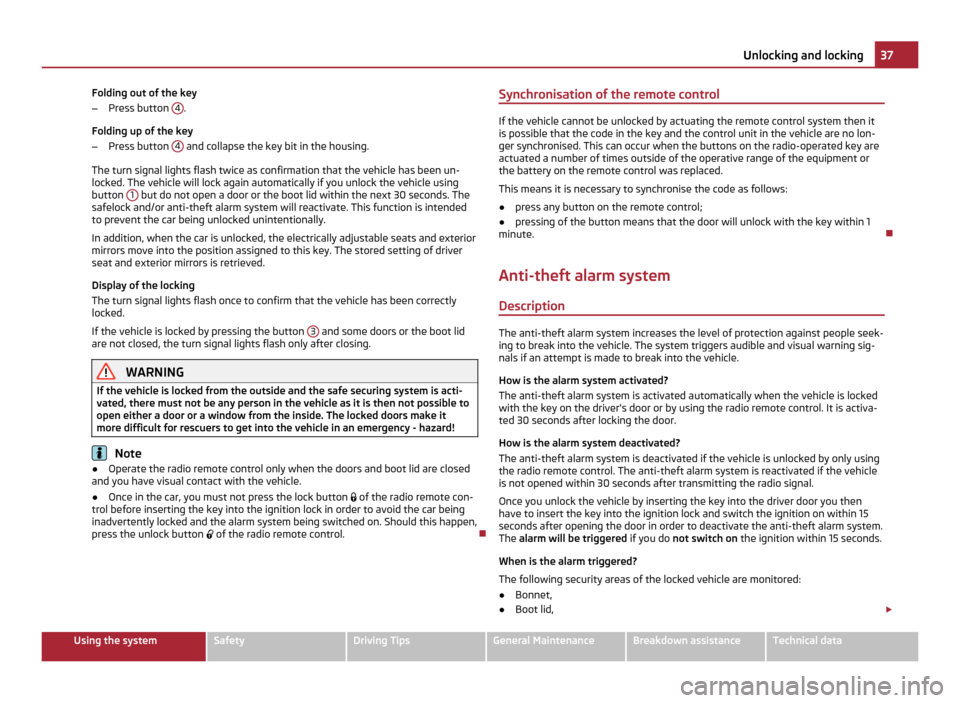
Folding out of the key
–
Press button 4 .
Folding up of the key
– Press button 4 and collapse the key bit in the housing.
The turn signal lights flash twice as confirmation that the vehicle has been un-
locked. The vehicle will lock again automatically if you unlock the vehicle using
button 1 but do not open a door or the boot lid within the next 30 seconds. The
safelock and/or anti-theft alarm system will reactivate. This function is intended
to prevent the car being unlocked unintentionally.
In addition, when the car is unlocked, the electrically adjustable seats and exterior
mirrors move into the position assigned to this key. The stored setting of driver
seat and exterior mirrors is retrieved.
Display of the locking
The turn signal lights flash once to confirm that the vehicle has been correctly
locked.
If the vehicle is locked by pressing the button 3 and some doors or the boot lid
are not closed, the turn signal lights flash only after closing. WARNING
If the vehicle is locked from the outside and the safe securing system is acti-
vated, there must not be any person in the vehicle as it is then not possible to
open either a door or a window from the inside. The locked doors make it
more difficult for rescuers to get into the vehicle in an emergency - hazard! Note
● Operate the radio remote control only when the doors and boot lid are closed
and you have visual contact with the vehicle.
● Once in the car, you must not press the lock button of the radio remote con-
trol before inserting the key into the ignition lock in order to avoid the car being
inadvertently locked and the alarm system being switched on. Should this happen,
press the unlock button of the radio remote control. Synchronisation of the remote control If the vehicle cannot be unlocked by actuating the remote control system then it
is possible that the code in the key and the control unit in the vehicle are no lon-
ger synchronised. This can occur when the buttons on the radio-operated key are
actuated a number of times outside of the operative range of the equipment or
the battery on the remote control was replaced.
This means it is necessary to synchronise the code as follows:
● press any button on the remote control;
● pressing of the button means that the door will unlock with the key within 1
minute.
Anti-theft alarm system
Description The anti-theft alarm system increases the level of protection against people seek-
ing to break into the vehicle. The system triggers audible and visual warning sig-
nals if an attempt is made to break into the vehicle.
How is the alarm system activated?
The anti-theft alarm system is activated automatically when the vehicle is locked
with the key on the driver's door or by using the radio remote control. It is activa-
ted 30 seconds after locking the door.
How is the alarm system deactivated?
The anti-theft alarm system is deactivated if the vehicle is unlocked by only using
the radio remote control. The anti-theft alarm system is reactivated if the vehicle
is not opened within 30 seconds after transmitting the radio signal.
Once you unlock the vehicle by inserting the key into the driver door you then
have to insert the key into the ignition lock and switch the ignition on within 15
seconds after opening the door in order to deactivate the anti-theft alarm system.
The alarm will be triggered if you do not switch on the ignition within 15 seconds.
When is the alarm triggered?
The following security areas of the locked vehicle are monitored:
● Bonnet,
● Boot lid, £ 37
Unlocking and locking Using the system Safety Driving Tips General Maintenance Breakdown assistance Technical data
Page 65 of 248
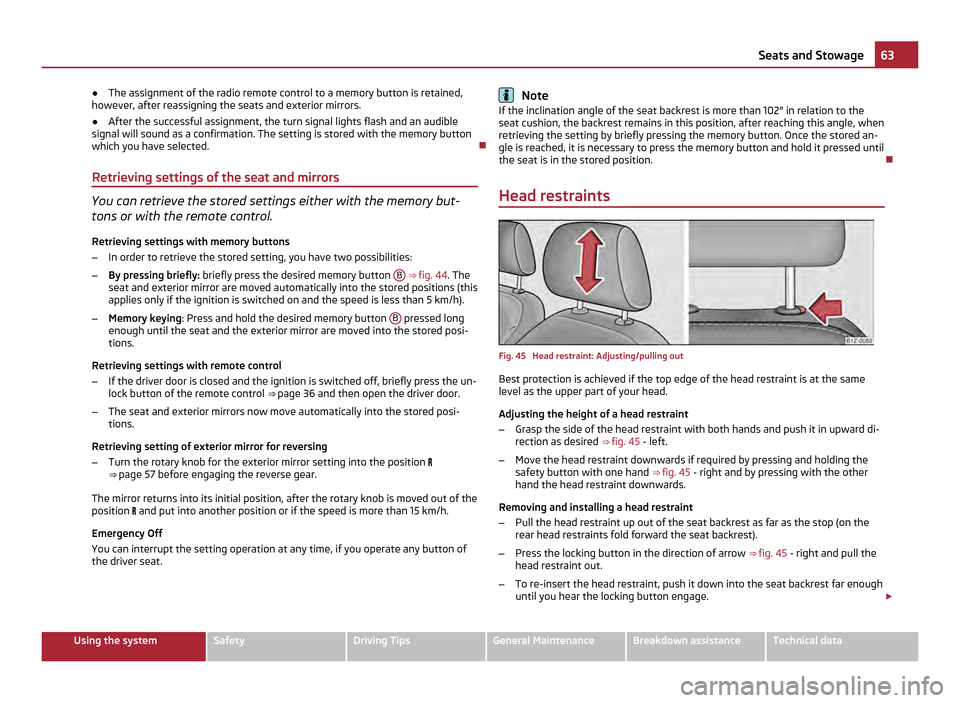
●
The assignment of the radio remote control to a memory button is retained,
however, after reassigning the seats and exterior mirrors.
● After the successful assignment, the turn signal lights flash and an audible
signal will sound as a confirmation. The setting is stored with the memory button
which you have selected.
Retrieving settings of the seat and mirrors You can retrieve the stored settings either with the memory but-
tons or with the remote control.
Retrieving settings with memory buttons
– In order to retrieve the stored setting, you have two possibilities:
– By pressing briefly: briefly press the desired memory button B
⇒ fig. 44 . The
seat and exterior mirror are moved automatically into the stored positions (this
applies only if the ignition is switched on and the speed is less than 5 km/h).
– Memory keying : Press and hold the desired memory button B pressed long
enough until the seat and the exterior mirror are moved into the stored posi-
tions.
Retrieving settings with remote control
– If the driver door is closed and the ignition is switched off, briefly press the un-
lock button of the remote control ⇒ page 36
and then open the driver door.
– The seat and exterior mirrors now move automatically into the stored posi-
tions.
Retrieving setting of exterior mirror for reversing
– Turn the rotary knob for the exterior mirror setting into the position
⇒ page 57 before engaging the reverse gear.
The mirror returns into its initial position, after the rotary knob is moved out of the
position and put into another position or if the speed is more than 15 km/h.
Emergency Off
You can interrupt the setting operation at any time, if you operate any button of
the driver seat. Note
If the inclination angle of the seat backrest is more than 102° in relation to the
seat cushion, the backrest remains in this position, after reaching this angle, when
retrieving the setting by briefly pressing the memory button. Once the stored an-
gle is reached, it is necessary to press the memory button and hold it pressed until
the seat is in the stored position.
Head restraints Fig. 45 Head restraint: Adjusting/pulling out
Best protection is achieved if the top edge of the head restraint is at the same
level as the upper part of your head.
Adjusting the height of a head restraint
–
Grasp the side of the head restraint with both hands and push it in upward di-
rection as desired ⇒ fig. 45 - left.
– Move the head restraint downwards if required by pressing and holding the
safety button with one hand ⇒ fig. 45 - right and by pressing with the other
hand the head restraint downwards.
Removing and installing a head restraint
– Pull the head restraint up out of the seat backrest as far as the stop (on the
rear head restraints fold forward the seat backrest).
– Press the locking button in the direction of arrow ⇒
fig. 45 - right and pull the
head restraint out.
– To re-insert the head restraint, push it down into the seat backrest far enough
until you hear the locking button engage. £ 63
Seats and Stowage Using the system Safety Driving Tips General Maintenance Breakdown assistance Technical data
Page 66 of 248
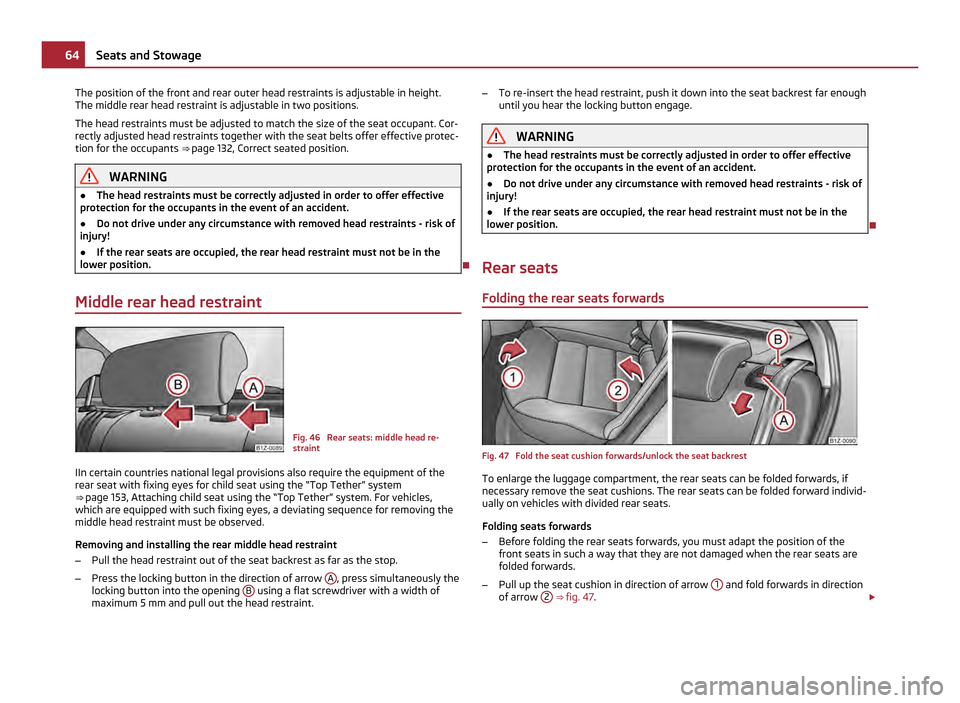
The position of the front and rear outer head restraints is adjustable in height.
The middle rear head restraint is adjustable in two positions.
The head restraints must be adjusted to match the size of the seat occupant. Cor-
rectly adjusted head restraints together with the seat belts offer effective protec-
tion for the occupants ⇒ page 132,
Correct seated position.WARNING
● The head restraints must be correctly adjusted in order to offer effective
protection for the occupants in the event of an accident.
● Do not drive under any circumstance with removed head restraints - risk of
injury!
● If the rear seats are occupied, the rear head restraint must not be in the
lower position.
Middle rear head restraint Fig. 46 Rear seats: middle head re-
straint
IIn certain countries national legal provisions also require the equipment of the
rear seat with fixing eyes for child seat using the
“Top Tether” system
⇒ page 153, Attaching child seat using the “Top Tether” system. For vehicles,
which are equipped with such fixing eyes, a deviating sequence for removing the
middle head restraint must be observed.
Removing and installing the rear middle head restraint
– Pull the head restraint out of the seat backrest as far as the stop.
– Press the locking button in the direction of arrow A , press simultaneously the
locking button into the opening B using a flat screwdriver with a width of
maximum 5 mm and pull out the head restraint. –
To re-insert the head restraint, push it down into the seat backrest far enough
until you hear the locking button engage. WARNING
● The head restraints must be correctly adjusted in order to offer effective
protection for the occupants in the event of an accident.
● Do not drive under any circumstance with removed head restraints - risk of
injury!
● If the rear seats are occupied, the rear head restraint must not be in the
lower position.
Rear seats Folding the rear seats forwards Fig. 47 Fold the seat cushion forwards/unlock the seat backrest
To enlarge the luggage compartment, the rear seats can be folded forwards, if
necessary remove the seat cushions. The rear seats can be folded forward individ-
ually on vehicles with divided rear seats.
Folding seats forwards
– Before folding the rear seats forwards, you must adapt the position of the
front seats in such a way that they are not damaged when the rear seats are
folded forwards.
– Pull up the seat cushion in direction of arrow 1 and fold forwards in direction
of arrow 2
⇒ fig. 47 . £64
Seats and Stowage
Page 67 of 248
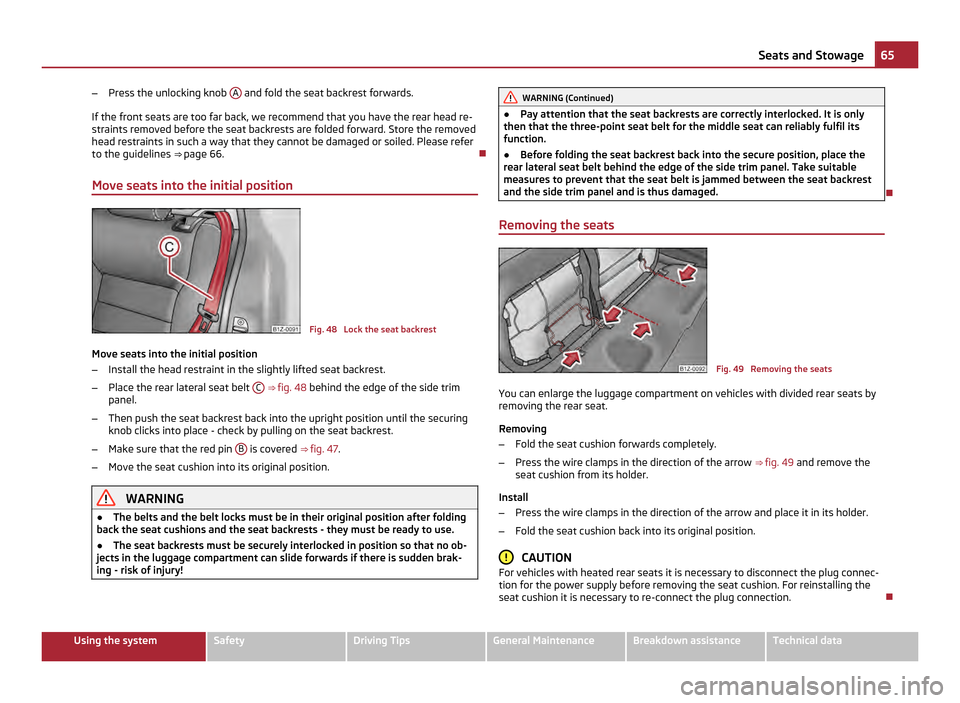
–
Press the unlocking knob A and fold the seat backrest forwards.
If the front seats are too far back, we recommend that you have the rear head re-
straints removed before the seat backrests are folded forward. Store the removed
head restraints in such a way that they cannot be damaged or soiled. Please refer
to the guidelines ⇒ page 66
.
Move seats into the initial position Fig. 48 Lock the seat backrest
Move seats into the initial position
– Install the head restraint in the slightly lifted seat backrest.
– Place the rear lateral seat belt C
⇒ fig. 48 behind the edge of the side trim
panel.
– Then push the seat backrest back into the upright position until the securing
knob clicks into place - check by pulling on the seat backrest.
– Make sure that the red pin B is covered
⇒ fig. 47.
– Move the seat cushion into its original position. WARNING
● The belts and the belt locks must be in their original position after folding
back the seat cushions and the seat backrests - they must be ready to use.
● The seat backrests must be securely interlocked in position so that no ob-
jects in the luggage compartment can slide forwards if there is sudden brak-
ing - risk of injury! WARNING (Continued)
● Pay attention that the seat backrests are correctly interlocked. It is only
then that the three-point seat belt for the middle seat can reliably fulfil its
function.
● Before folding the seat backrest back into the secure position, place the
rear lateral seat belt behind the edge of the side trim panel. Take suitable
measures to prevent that the seat belt is jammed between the seat backrest
and the side trim panel and is thus damaged.
Removing the seats Fig. 49 Removing the seats
You can enlarge the luggage compartment on vehicles with divided rear seats by
removing the rear seat.
Removing
– Fold the seat cushion forwards completely.
– Press the wire clamps in the direction of the arrow
⇒ fig. 49
and remove the
seat cushion from its holder.
Install
– Press the wire clamps in the direction of the arrow and place it in its holder.
– Fold the seat cushion back into its original position. CAUTION
For vehicles with heated rear seats it is necessary to disconnect the plug connec-
tion for the power supply before removing the seat cushion. For reinstalling the
seat cushion it is necessary to re-connect the plug connection. 65
Seats and Stowage Using the system Safety Driving Tips General Maintenance Breakdown assistance Technical data
Page 68 of 248
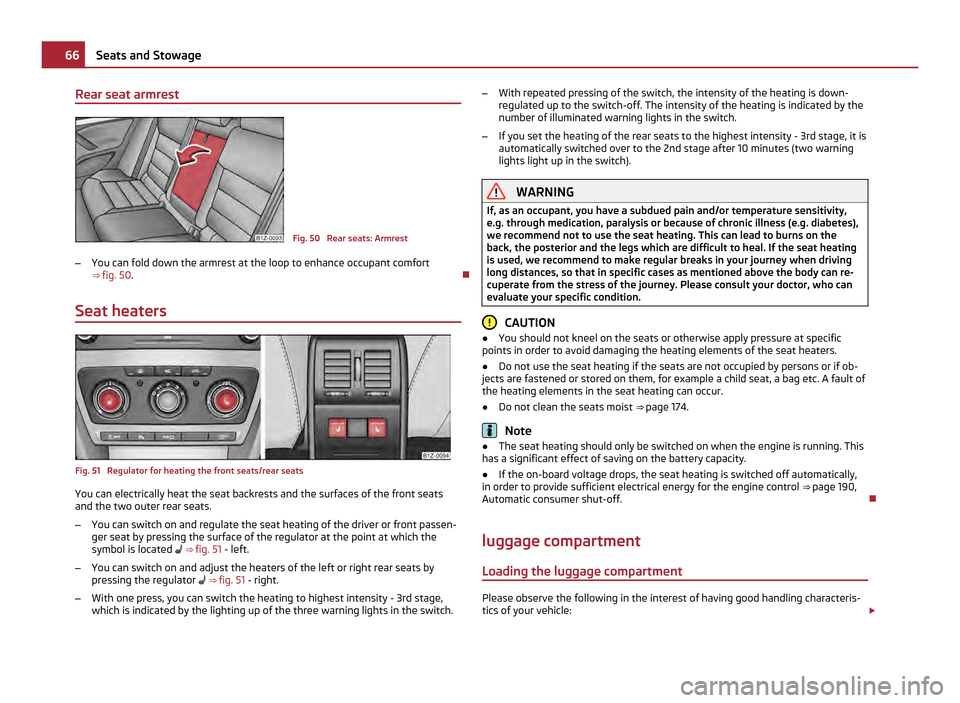
Rear seat armrest
Fig. 50 Rear seats: Armrest
– You can fold down the armrest at the loop to enhance occupant comfort
⇒ fig. 50 .
Seat heaters Fig. 51 Regulator for heating the front seats/rear seats
You can electrically heat the seat backrests and the surfaces of the front seats
and the two outer rear seats.
–
You can switch on and regulate the seat heating of the driver or front passen-
ger seat by pressing the surface of the regulator at the point at which the
symbol is located
⇒
fig. 51 - left.
– You can switch on and adjust the heaters of the left or right rear seats by
pressing the regulator
⇒ fig. 51 - right.
– With one press, you can switch the heating to highest intensity - 3rd stage,
which is indicated by the lighting up of the three warning lights in the switch. –
With repeated pressing of the switch, the intensity of the heating is down-
regulated up to the switch-off. The intensity of the heating is indicated by the
number of illuminated warning lights in the switch.
– If you set the heating of the rear seats to the highest intensity - 3rd stage, it is
automatically switched over to the 2nd stage after 10
minutes (two warning
lights light up in the switch). WARNING
If, as an occupant, you have a subdued pain and/or temperature sensitivity,
e.g. through medication, paralysis or because of chronic illness (e.g. diabetes),
we recommend not to use the seat heating. This can lead to burns on the
back, the posterior and the legs which are difficult to heal. If the seat heating
is used, we recommend to make regular breaks in your journey when driving
long distances, so that in specific cases as mentioned above the body can re-
cuperate from the stress of the journey. Please consult your doctor, who can
evaluate your specific condition. CAUTION
● You should not kneel on the seats or otherwise apply pressure at specific
points in order to avoid damaging the heating elements of the seat heaters.
● Do not use the seat heating if the seats are not occupied by persons or if ob-
jects are fastened or stored on them, for example a child seat, a bag etc. A fault of
the heating elements in the seat heating can occur.
● Do not clean the seats moist ⇒ page 174. Note
● The seat heating should only be switched on when the engine is running. This
has a significant effect of saving on the battery capacity.
● If the on-board voltage drops, the seat heating is switched off automatically,
in order to provide sufficient electrical energy for the engine control ⇒
page 190,
Automatic consumer shut-off.
luggage compartment
Loading the luggage compartment Please observe the following in the interest of having good handling characteris-
tics of your vehicle: £66
Seats and Stowage
Page 70 of 248
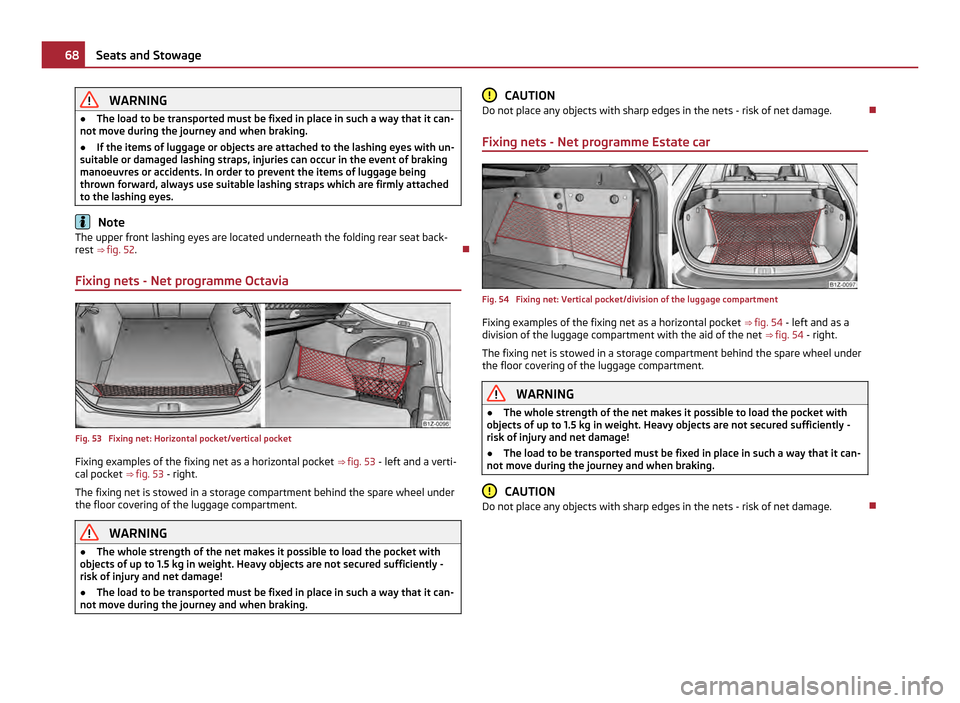
WARNING
● The load to be transported must be fixed in place in such a way that it can-
not move during the journey and when braking.
● If the items of luggage or objects are attached to the lashing eyes with un-
suitable or damaged lashing straps, injuries can occur in the event of braking
manoeuvres or accidents. In order to prevent the items of luggage being
thrown forward, always use suitable lashing straps which are firmly attached
to the lashing eyes. Note
The upper front lashing eyes are located underneath the folding rear seat back-
rest ⇒
fig. 52.
Fixing nets - Net programme Octavia Fig. 53 Fixing net: Horizontal pocket/vertical pocket
Fixing examples of the fixing net as a horizontal pocket
⇒ fig. 53
- left and a verti-
cal pocket ⇒ fig. 53 - right.
The fixing net is stowed in a storage compartment behind the spare wheel under
the floor covering of the luggage compartment. WARNING
● The whole strength of the net makes it possible to load the pocket with
objects of up to 1.5 kg in weight. Heavy objects are not secured sufficiently -
risk of injury and net damage!
● The load to be transported must be fixed in place in such a way that it can-
not move during the journey and when braking. CAUTION
Do not place any objects with sharp edges in the nets - risk of net damage.
Fixing nets - Net programme Estate car Fig. 54 Fixing net: Vertical pocket/division of the luggage compartment
Fixing examples of the fixing net as a horizontal pocket
⇒ fig. 54 - left and as a
division of the luggage compartment with the aid of the net ⇒ fig. 54 - right.
The fixing net is stowed in a storage compartment behind the spare wheel under
the floor covering of the luggage compartment. WARNING
● The whole strength of the net makes it possible to load the pocket with
objects of up to 1.5 kg in weight. Heavy objects are not secured sufficiently -
risk of injury and net damage!
● The load to be transported must be fixed in place in such a way that it can-
not move during the journey and when braking. CAUTION
Do not place any objects with sharp edges in the nets - risk of net damage. 68
Seats and Stowage
Page 71 of 248
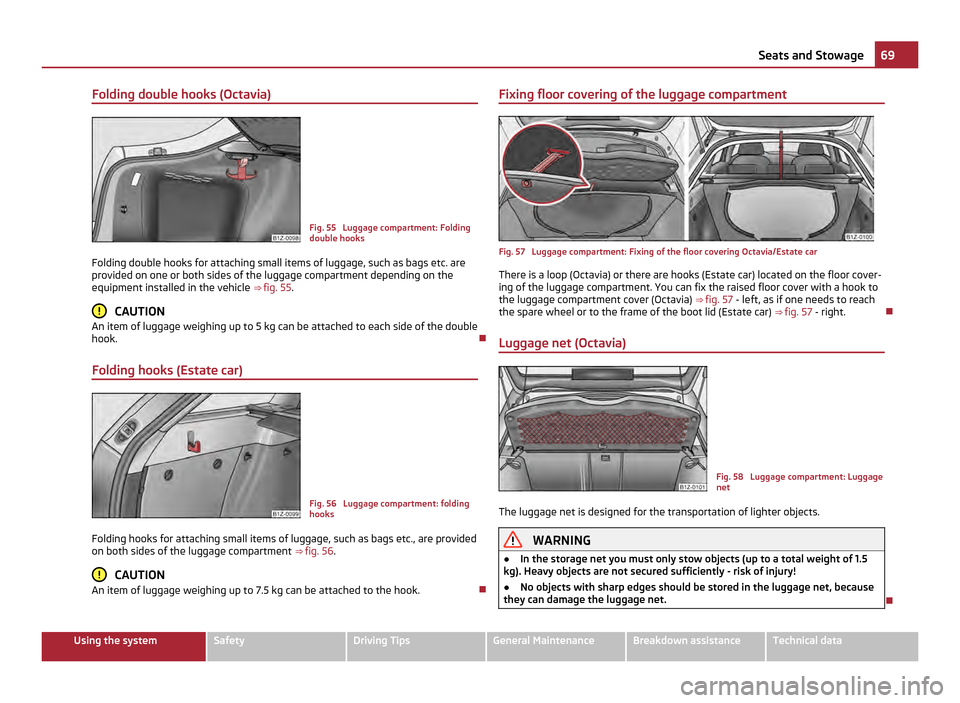
Folding double hooks (Octavia)
Fig. 55 Luggage compartment: Folding
double hooks
Folding double hooks for attaching small items of luggage, such as bags etc. are
provided on one or both sides of the luggage compartment depending on the
equipment installed in the vehicle ⇒
fig. 55. CAUTION
An item of luggage weighing up to 5 kg can be attached to each side of the double
hook.
Folding hooks (Estate car) Fig. 56 Luggage compartment: folding
hooks
Folding hooks for attaching small items of luggage, such as bags etc., are provided
on both sides of the luggage compartment ⇒ fig. 56 . CAUTION
An item of luggage weighing up to 7.5 kg can be attached to the hook. Fixing floor covering of the luggage compartment
Fig. 57 Luggage compartment: Fixing of the floor covering Octavia/Estate car
There is a loop (Octavia) or there are hooks (Estate car) located on the floor cover-
ing of the luggage compartment. You can fix the raised floor cover with a hook to
the luggage compartment cover (Octavia) ⇒ fig. 57 - left, as if one needs to reach
the spare wheel or to the frame of the boot lid (Estate car) ⇒
fig. 57 - right.
Luggage net (Octavia) Fig. 58 Luggage compartment: Luggage
net
The luggage net is designed for the transportation of lighter objects. WARNING
● In the storage net you must only stow objects (up to a total weight of 1.5
kg). Heavy objects are not secured sufficiently - risk of injury!
● No objects with sharp edges should be stored in the luggage net, because
they can damage the luggage net. 69
Seats and Stowage Using the system Safety Driving Tips General Maintenance Breakdown assistance Technical data
Page 72 of 248
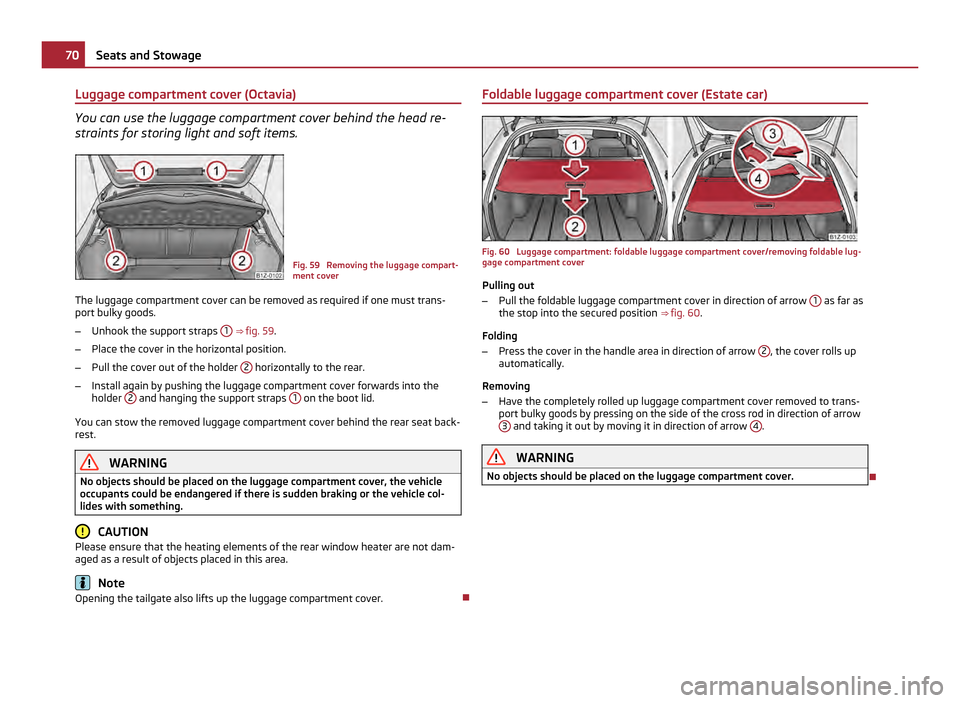
Luggage compartment cover (Octavia)
You can use the luggage compartment cover behind the head re-
straints for storing light and soft items.
Fig. 59 Removing the luggage compart-
ment cover
The luggage compartment cover can be removed as required if one must trans-
port bulky goods.
– Unhook the support straps 1
⇒ fig. 59 .
– Place the cover in the horizontal position.
– Pull the cover out of the holder 2 horizontally to the rear.
– Install again by pushing the luggage compartment cover forwards into the
holder 2 and hanging the support straps
1 on the boot lid.
You can stow the removed luggage compartment cover behind the rear seat back-
rest. WARNING
No objects should be placed on the luggage compartment cover, the vehicle
occupants could be endangered if there is sudden braking or the vehicle col-
lides with something. CAUTION
Please ensure that the heating elements of the rear window heater are not dam-
aged as a result of objects placed in this area. Note
Opening the tailgate also lifts up the luggage compartment cover. Foldable luggage compartment cover (Estate car)
Fig. 60 Luggage compartment: foldable luggage compartment cover/removing foldable lug-
gage compartment cover
Pulling out
– Pull the foldable luggage compartment cover in direction of arrow 1 as far as
the stop into the secured position ⇒ fig. 60 .
Folding
– Press the cover in the handle area in direction of arrow 2 , the cover rolls up
automatically.
Removing
– Have the completely rolled up luggage compartment cover removed to trans-
port bulky goods by pressing on the side of the cross rod in direction of arrow 3 and taking it out by moving it in direction of arrow
4 .
WARNING
No objects should be placed on the luggage compartment cover. 70
Seats and Stowage
Page 73 of 248
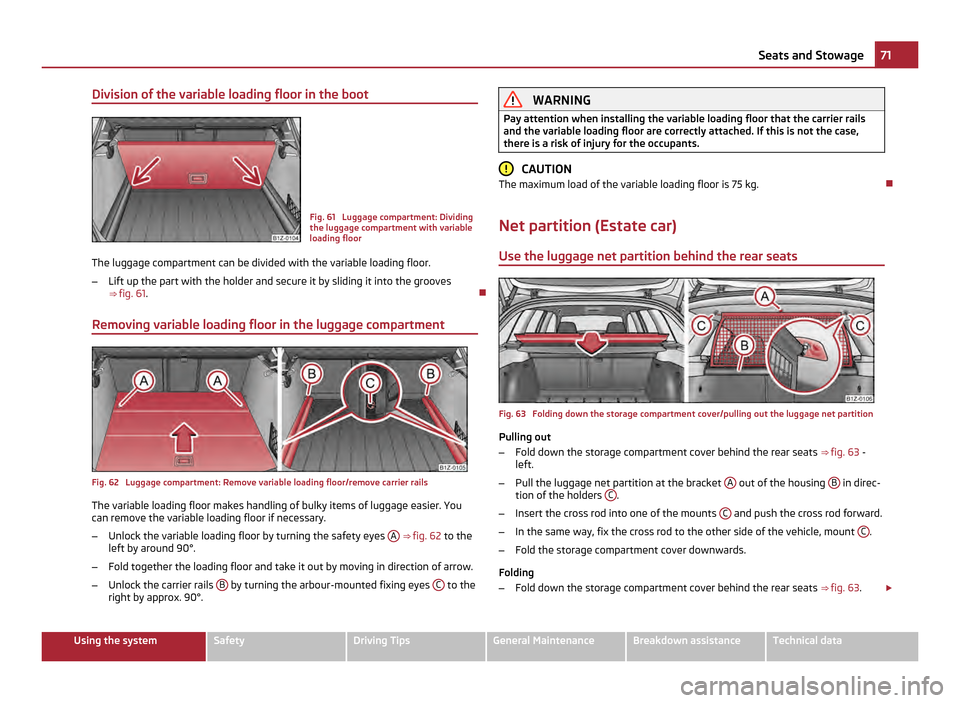
Division of the variable loading floor in the boot
Fig. 61 Luggage compartment: Dividing
the luggage compartment with variable
loading floor
The luggage compartment can be divided with the variable loading floor.
– Lift up the part with the holder and secure it by sliding it into the grooves
⇒ fig. 61 .
Removing variable loading floor in the luggage compartment Fig. 62 Luggage compartment: Remove variable loading floor/remove carrier rails
The variable loading floor makes handling of bulky items of luggage easier. You
can remove the variable loading floor if necessary.
–
Unlock the variable loading floor by turning the safety eyes A
⇒ fig. 62 to the
left by around 90°.
– Fold together the loading floor and take it out by moving in direction of arrow.
– Unlock the carrier rails B by turning the arbour-mounted fixing eyes
C to the
right by approx. 90°. WARNING
Pay attention when installing the variable loading floor that the carrier rails
and the variable loading floor are correctly attached. If this is not the case,
there is a risk of injury for the occupants. CAUTION
The maximum load of the variable loading floor is 75 kg.
Net partition (Estate car) Use the luggage net partition behind the rear seats Fig. 63 Folding down the storage compartment cover/pulling out the luggage net partition
Pulling out
– Fold down the storage compartment cover behind the rear seats
⇒ fig. 63
-
left.
– Pull the luggage net partition at the bracket A out of the housing
B in direc-
tion of the holders C .
– Insert the cross rod into one of the mounts C and push the cross rod forward.
– In the same way, fix the cross rod to the other side of the vehicle, mount C .
– Fold the storage compartment cover downwards.
Folding
– Fold down the storage compartment cover behind the rear seats ⇒ fig. 63 .£ 71
Seats and Stowage Using the system Safety Driving Tips General Maintenance Breakdown assistance Technical data
Page 74 of 248
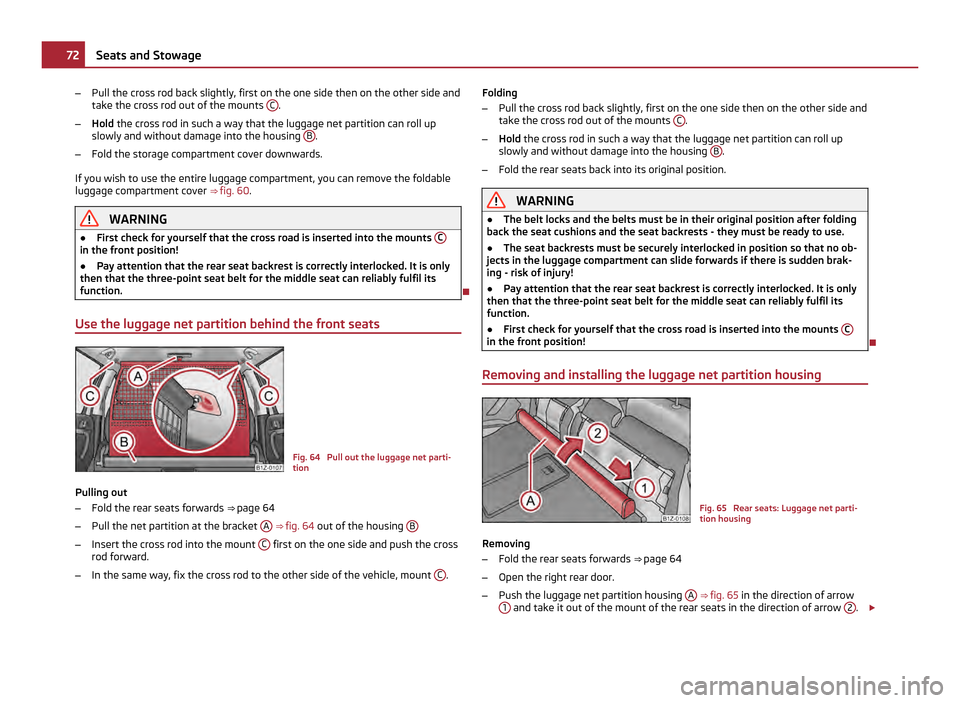
–
Pull the cross rod back slightly, first on the one side then on the other side and
take the cross rod out of the mounts C .
– Hold the cross rod in such a way that the luggage net partition can roll up
slowly and without damage into the housing B .
– Fold the storage compartment cover downwards.
If you wish to use the entire luggage compartment, you can remove the foldable
luggage compartment cover ⇒
fig. 60 . WARNING
● First check for yourself that the cross road is inserted into the mounts Cin the front position!
●
Pay attention that the rear seat backrest is correctly interlocked. It is only
then that the three-point seat belt for the middle seat can reliably fulfil its
function.
Use the luggage net partition behind the front seats Fig. 64 Pull out the luggage net parti-
tion
Pulling out
– Fold the rear seats forwards ⇒ page 64
– Pull the net partition at the bracket A
⇒ fig. 64 out of the housing B–
Insert the cross rod into the mount C first on the one side and push the cross
rod forward.
– In the same way, fix the cross rod to the other side of the vehicle, mount C .Folding
–
Pull the cross rod back slightly, first on the one side then on the other side and
take the cross rod out of the mounts C .
– Hold the cross rod in such a way that the luggage net partition can roll up
slowly and without damage into the housing B .
– Fold the rear seats back into its original position. WARNING
● The belt locks and the belts must be in their original position after folding
back the seat cushions and the seat backrests - they must be ready to use.
● The seat backrests must be securely interlocked in position so that no ob-
jects in the luggage compartment can slide forwards if there is sudden brak-
ing - risk of injury!
● Pay attention that the rear seat backrest is correctly interlocked. It is only
then that the three-point seat belt for the middle seat can reliably fulfil its
function.
● First check for yourself that the cross road is inserted into the mounts C in the front position!
Removing and installing the luggage net partition housing Fig. 65 Rear seats: Luggage net parti-
tion housing
Removing
– Fold the rear seats forwards ⇒ page 64
– Open the right rear door.
– Push the luggage net partition housing A
⇒
fig. 65 in the direction of arrow
1 and take it out of the mount of the rear seats in the direction of arrow
2 .
£ 72
Seats and Stowage