lane assist SKODA OCTAVIA 2012 3.G / (5E) Owner's Manual
[x] Cancel search | Manufacturer: SKODA, Model Year: 2012, Model line: OCTAVIA, Model: SKODA OCTAVIA 2012 3.G / (5E)Pages: 222, PDF Size: 13.52 MB
Page 5 of 222
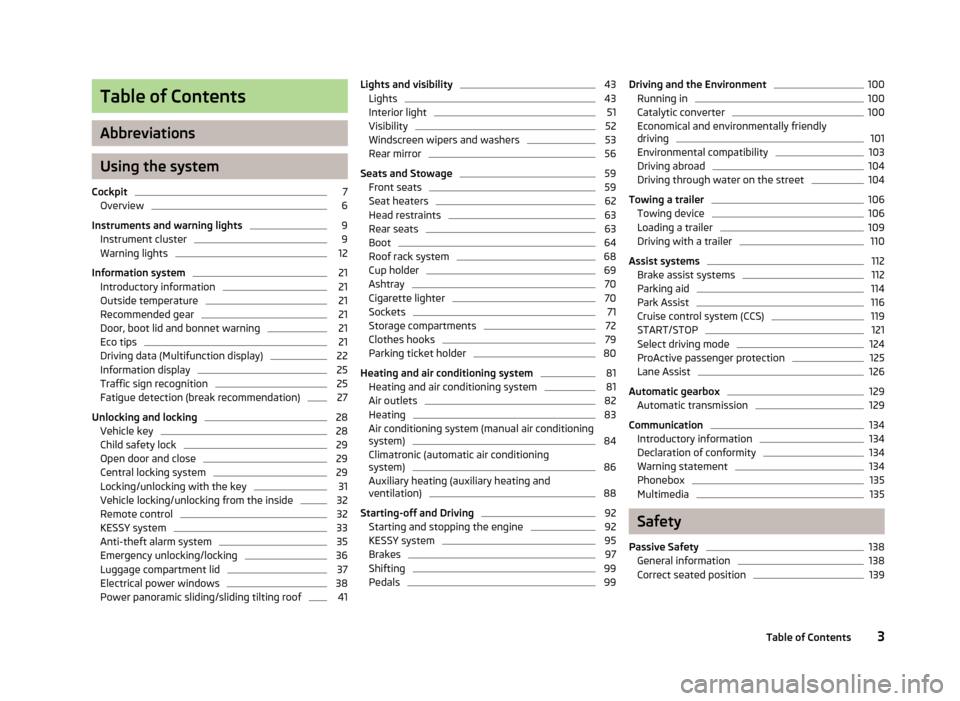
Table of Contents
Abbreviations
Using the system
Cockpit
7
Overview
6
Instruments and warning lights
9
Instrument cluster
9
Warning lights
12
Information system
21
Introductory information
21
Outside temperature
21
Recommended gear
21
Door, boot lid and bonnet warning
21
Eco tips
21
Driving data (Multifunction display)
22
Information display
25
Traffic sign recognition
25
Fatigue detection (break recommendation)
27
Unlocking and locking
28
Vehicle key
28
Child safety lock
29
Open door and close
29
Central locking system
29
Locking/unlocking with the key
31
Vehicle locking/unlocking from the inside
32
Remote control
32
KESSY system
33
Anti-theft alarm system
35
Emergency unlocking/locking
36
Luggage compartment lid
37
Electrical power windows
38
Power panoramic sliding/sliding tilting roof
41Lights and visibility43Lights43
Interior light
51
Visibility
52
Windscreen wipers and washers
53
Rear mirror
56
Seats and Stowage
59
Front seats
59
Seat heaters
62
Head restraints
63
Rear seats
63
Boot
64
Roof rack system
68
Cup holder
69
Ashtray
70
Cigarette lighter
70
Sockets
71
Storage compartments
72
Clothes hooks
79
Parking ticket holder
80
Heating and air conditioning system
81
Heating and air conditioning system
81
Air outlets
82
Heating
83
Air conditioning system (manual air conditioning system)
84
Climatronic (automatic air conditioningsystem)
86
Auxiliary heating (auxiliary heating andventilation)
88
Starting-off and Driving
92
Starting and stopping the engine
92
KESSY system
95
Brakes
97
Shifting
99
Pedals
99Driving and the Environment100Running in100
Catalytic converter
100
Economical and environmentally friendly
driving
101
Environmental compatibility
103
Driving abroad
104
Driving through water on the street
104
Towing a trailer
106
Towing device
106
Loading a trailer
109
Driving with a trailer
110
Assist systems
112
Brake assist systems
112
Parking aid
114
Park Assist
116
Cruise control system (CCS)
119
START/STOP
121
Select driving mode
124
ProActive passenger protection
125
Lane Assist
126
Automatic gearbox
129
Automatic transmission
129
Communication
134
Introductory information
134
Declaration of conformity
134
Warning statement
134
Phonebox
135
Multimedia
135
Safety
Passive Safety
138
General information
138
Correct seated position
1393Table of Contents
Page 15 of 222

SymbolDescriptionReferenceClutches of the automatic gearbox DSG aretoo hot» page 14Handbrake» page 14Brake system» page 14Seat belt warning light, front» page 14
Seat belt warning light, rear» page 15Generator» page 15Coolant temperature/coolant level» page 15
Engine oil» page 15
Power steering» page 16Traction control (TCS)» page 16Traction control (TCS) switched off» page 17Electronic Stability Control (ESC)» page 17Antilock brake system (ABS)» page 17Rear fog light» page 17Bulb failure» page 17Exhaust inspection system» page 17SymbolDescriptionReferenceGlow plug system (diesel engine)» page 18EPC fault light (petrol engine)» page 18Diesel particle filter (diesel engine)» page 18Fuel reserve» page 18Safety systems» page 19Tyre pressure» page 19Windscreen washer fluid level» page 19Brake pad thickness» page 20
Lane Assist» page 20
Turn signal (left/right)» page 20Trailer turn signal lights» page 20Fog lights» page 20Speed regulating system» page 20Selector lever lock» page 20Main beam» page 20Headlight assist» page 20 13Instruments and warning lights
Page 22 of 222
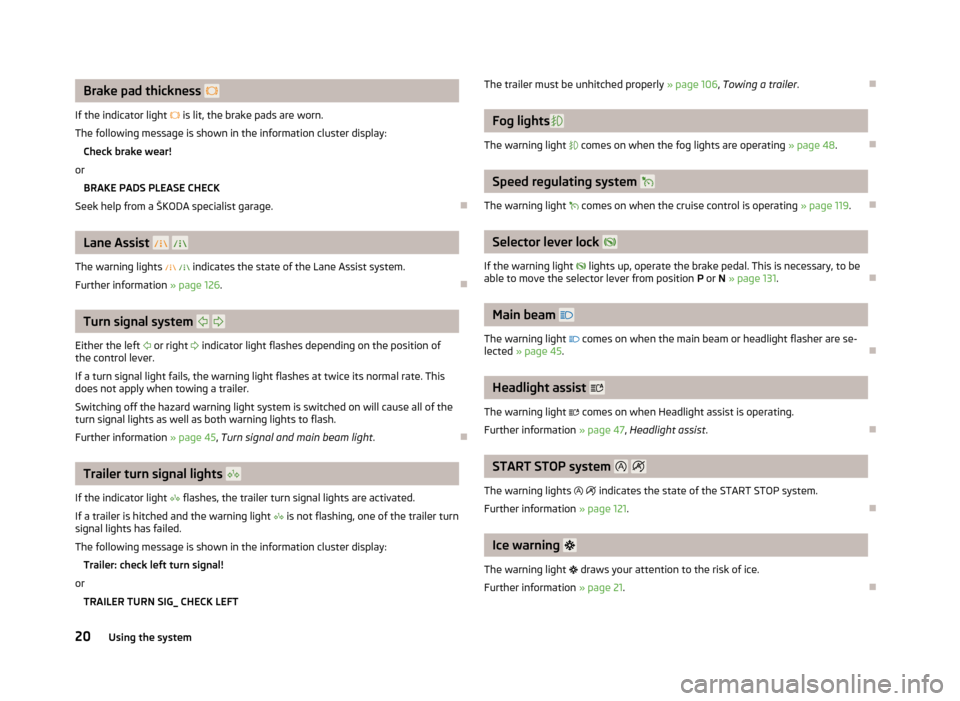
Brake pad thickness
If the indicator light is lit, the brake pads are worn.
The following message is shown in the information cluster display: Check brake wear!
or BRAKE PADS PLEASE CHECK
Seek help from a ŠKODA specialist garage.
Lane Assist
The warning lights
indicates the state of the Lane Assist system.
Further information » page 126.
Turn signal system
Either the left
or right
indicator light flashes depending on the position of
the control lever.
If a turn signal light fails, the warning light flashes at twice its normal rate. This
does not apply when towing a trailer.
Switching off the hazard warning light system is switched on will cause all of the
turn signal lights as well as both warning lights to flash.
Further information » page 45, Turn signal and main beam light .
Trailer turn signal lights
If the indicator light
flashes, the trailer turn signal lights are activated.
If a trailer is hitched and the warning light
is not flashing, one of the trailer turn
signal lights has failed.
The following message is shown in the information cluster display: Trailer: check left turn signal!
or TRAILER TURN SIG_ CHECK LEFT
The trailer must be unhitched properly » page 106
, Towing a trailer .
Fog lights
The warning light comes on when the fog lights are operating » page 48.
Speed regulating system
The warning light comes on when the cruise control is operating » page 119.
Selector lever lock
If the warning light
lights up, operate the brake pedal. This is necessary, to be
able to move the selector lever from position P or N » page 131 .
Main beam
The warning light
comes on when the main beam or headlight flasher are se-
lected » page 45 .
Headlight assist
The warning light
comes on when Headlight assist is operating.
Further information » page 47, Headlight assist .
START STOP system
The warning lights
indicates the state of the START STOP system.
Further information » page 121.
Ice warning
The warning light
draws your attention to the risk of ice.
Further information » page 21.
20Using the system
Page 128 of 222

NoteIf the front passenger front airbag is deactivated » page 151 the belt tensioning
function for the front passenger seat is switched off.
Lane Assist
Introduction
This chapter contains information on the following subjects:
Operating principle
126
Explanations of situations
127
Information for the driver
128WARNING■ Lane Assist only operates as a support- it does absolve the driver of the re-
sponsibility to maintain full control over the vehicle's steering.■
Lane Assist only makes the driver away that the vehicle is approaching the
line between two lanes by means of a steering intervention. The driver retains
responsibility at all times for keeping the vehicle within the lane.
■
Lane Assist can help you keep the vehicle within the lane. However, it does
not steer the vehicle for you. The driver retains full responsibility for steering at all times.
■
The camera need not be able to detect all lane lines. A steering intervention
can only be made when the vehicle approaches a detected line between lanes.
■
Some objects on the road may be incorrectly detected as lines. As a result,
an incorrect steering intervention may take place.
■
The function of adaptive lane guidance Assist system may be restricted
when driving e.g. over rutted roads, on a slope, or if there are lateral winds.
■
Do not use the Assist system in poor weather, e.g. black ice, fog, heavy rain -
risk of accident!
WARNINGThe camera's powers of detection may be limited by a range of external influ-
ences. In this case, the Assist system may not be able to detect the line cor-
rectly, if at all. The camera's powers of detection may be limited, e.g. in the fol- lowing:■
in poor visibility conditions, e.g. fog, heavy rain, thick snowfall;
■
when dazzled by the sun;
■
when dazzled by oncoming traffic;
■
by vehicles ahead;
■
when the camera viewing range is obstructed by an obstacle.
CAUTION
Do not attach any stickers or similar objects to the windscreen to avoid impairing
the functions of the Assist system.
Operating principle
Fig. 117
Windscreen: Camera viewing
window for Lane Assist
First read and observe the introductory information and safety warn- ings on page 126.
Lane Assist (in the following referred to as the system) detects the lines between
lanes using data obtained from the camera (continuous and interrupted) » Fig. 117.
When the vehicle approaches a detected line between lanes, the system makes a
light movement of the steering wheel in the opposite direction to the boundary
line. This corrective steering intervention can be overridden at any time.
The strength of the steering movement can be activated/deactivated in the Info-
tainment » operating instructions for Infotainment , chapter Setting vehicle sys-
tems (CAR button) .
126Using the system
Page 129 of 222
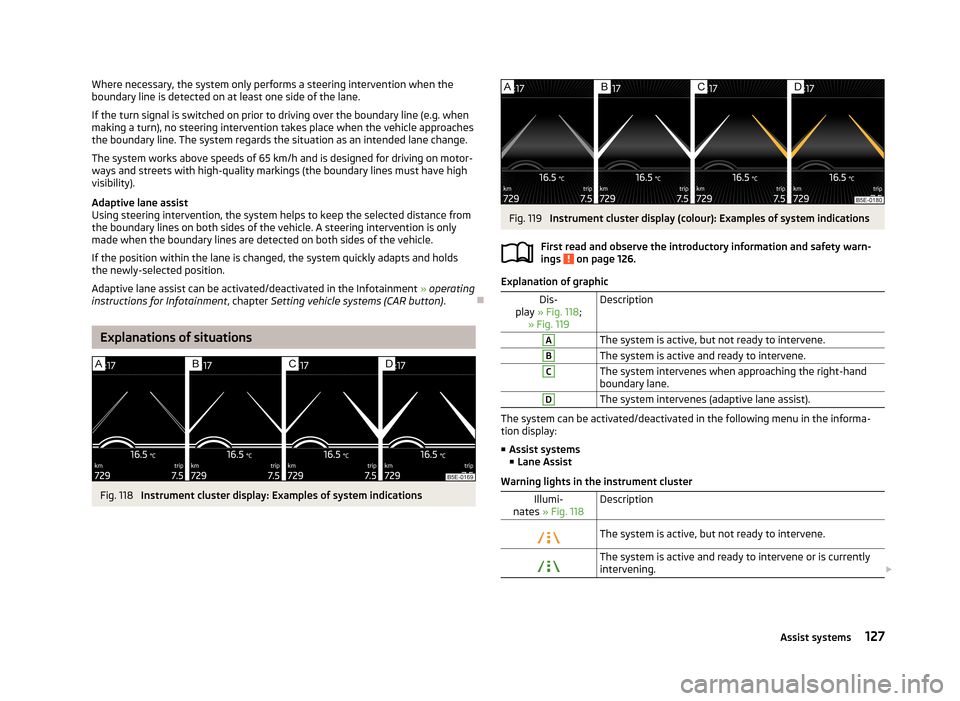
Where necessary, the system only performs a steering intervention when the
boundary line is detected on at least one side of the lane.
If the turn signal is switched on prior to driving over the boundary line (e.g. whenmaking a turn), no steering intervention takes place when the vehicle approaches
the boundary line. The system regards the situation as an intended lane change.
The system works above speeds of 65 km/h and is designed for driving on motor-ways and streets with high-quality markings (the boundary lines must have high
visibility).
Adaptive lane assist
Using steering intervention, the system helps to keep the selected distance from the boundary lines on both sides of the vehicle. A steering intervention is only
made when the boundary lines are detected on both sides of the vehicle.
If the position within the lane is changed, the system quickly adapts and holds
the newly-selected position.
Adaptive lane assist can be activated/deactivated in the Infotainment » operating
instructions for Infotainment , chapter Setting vehicle systems (CAR button) .
Explanations of situations
Fig. 118
Instrument cluster display: Examples of system indications
Fig. 119
Instrument cluster display (colour): Examples of system indications
First read and observe the introductory information and safety warn-
ings
on page 126.
Explanation of graphic
Dis-
play » Fig. 118 ;
» Fig. 119DescriptionAThe system is active, but not ready to intervene.BThe system is active and ready to intervene.CThe system intervenes when approaching the right-hand boundary lane.DThe system intervenes (adaptive lane assist).
The system can be activated/deactivated in the following menu in the informa-
tion display:
■ Assist systems
■ Lane Assist
Warning lights in the instrument cluster
Illumi-
nates » Fig. 118DescriptionThe system is active, but not ready to intervene.The system is active and ready to intervene or is currently
intervening. 127Assist systems
Page 130 of 222
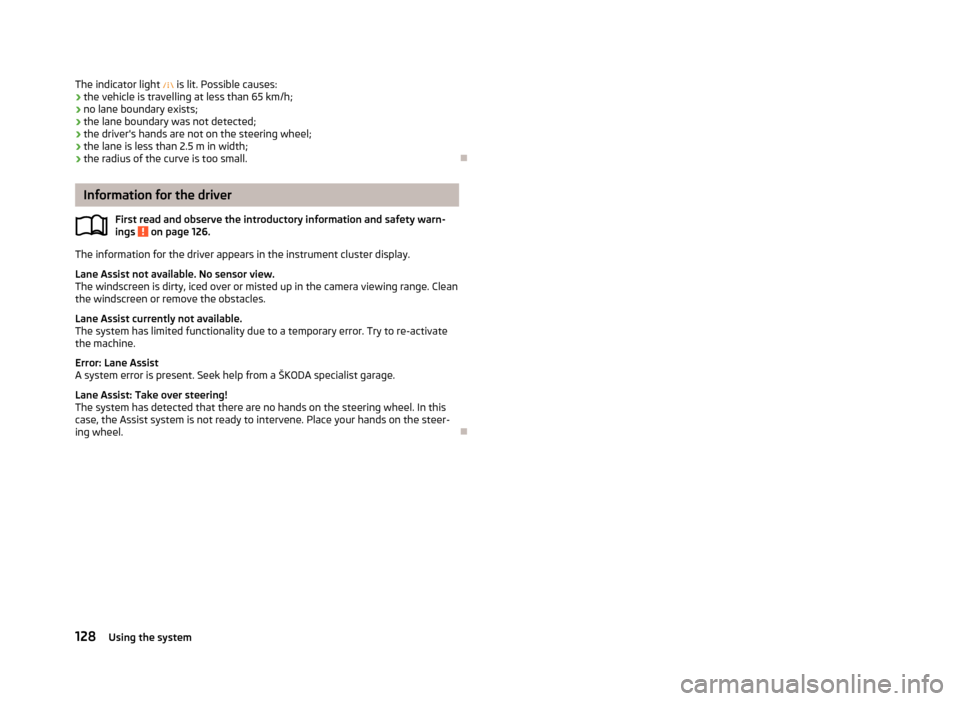
The indicator light is lit. Possible causes:
› the vehicle is travelling at less than 65 km/h;
› no lane boundary exists;
› the lane boundary was not detected;
› the driver's hands are not on the steering wheel;
› the lane is less than 2.5 m in width;
› the radius of the curve is too small.
Information for the driver
First read and observe the introductory information and safety warn-ings
on page 126.
The information for the driver appears in the instrument cluster display.
Lane Assist not available. No sensor view.
The windscreen is dirty, iced over or misted up in the camera viewing range. Clean the windscreen or remove the obstacles.
Lane Assist currently not available.
The system has limited functionality due to a temporary error. Try to re-activate
the machine.
Error: Lane Assist
A system error is present. Seek help from a ŠKODA specialist garage.
Lane Assist: Take over steering!
The system has detected that there are no hands on the steering wheel. In this case, the Assist system is not ready to intervene. Place your hands on the steer-
ing wheel.
128Using the system
Page 214 of 222
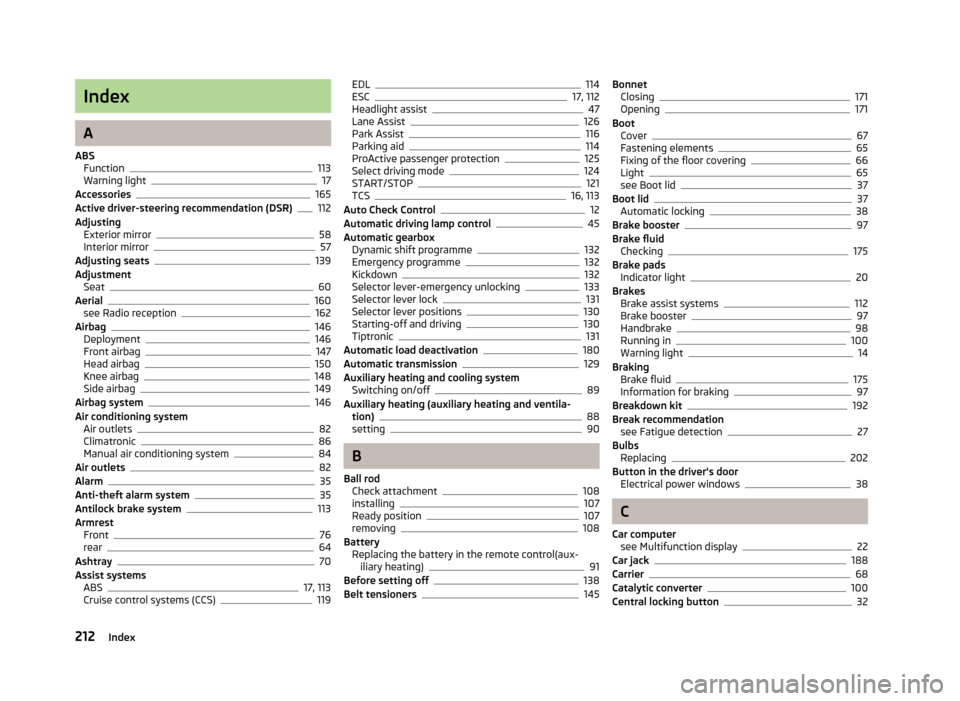
Index
A
ABS Function
113
Warning light17
Accessories165
Active driver-steering recommendation (DSR)112
Adjusting Exterior mirror
58
Interior mirror57
Adjusting seats139
Adjustment Seat
60
Aerial160
see Radio reception162
Airbag146
Deployment146
Front airbag147
Head airbag150
Knee airbag148
Side airbag149
Airbag system146
Air conditioning system Air outlets
82
Climatronic86
Manual air conditioning system84
Air outlets82
Alarm35
Anti-theft alarm system35
Antilock brake system113
Armrest Front
76
rear64
Ashtray70
Assist systems ABS
17, 113
Cruise control systems (CCS)119
EDL114
ESC17, 112
Headlight assist47
Lane Assist126
Park Assist116
Parking aid114
ProActive passenger protection125
Select driving mode124
START/STOP121
TCS16, 113
Auto Check Control12
Automatic driving lamp control45
Automatic gearbox Dynamic shift programme
132
Emergency programme132
Kickdown132
Selector lever-emergency unlocking133
Selector lever lock131
Selector lever positions130
Starting-off and driving130
Tiptronic131
Automatic load deactivation180
Automatic transmission129
Auxiliary heating and cooling system Switching on/off
89
Auxiliary heating (auxiliary heating and ventila- tion)
88
setting90
B
Ball rod Check attachment
108
installing107
Ready position107
removing108
Battery Replacing the battery in the remote control(aux-
iliary heating)
91
Before setting off138
Belt tensioners145
Bonnet Closing171
Opening171
Boot Cover
67
Fastening elements65
Fixing of the floor covering66
Light65
see Boot lid37
Boot lid37
Automatic locking38
Brake booster97
Brake fluid Checking
175
Brake pads Indicator light
20
Brakes Brake assist systems
112
Brake booster97
Handbrake98
Running in100
Warning light14
Braking Brake fluid
175
Information for braking97
Breakdown kit192
Break recommendation see Fatigue detection
27
Bulbs Replacing
202
Button in the driver's door Electrical power windows
38
C
Car computer see Multifunction display
22
Car jack188
Carrier68
Catalytic converter100
Central locking button32
212Index
Page 216 of 222
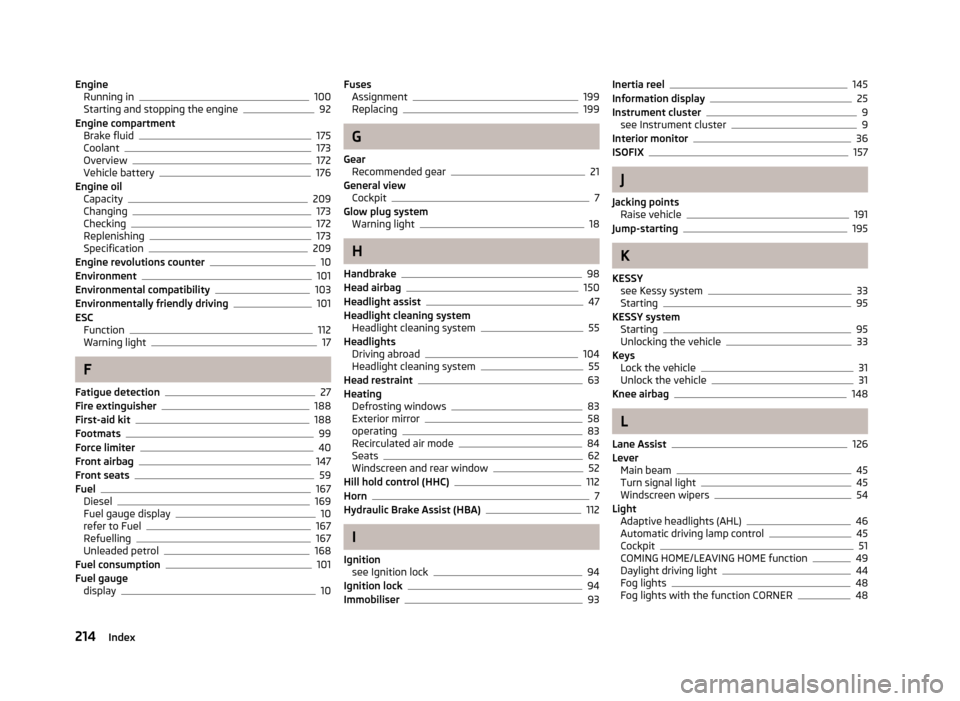
EngineRunning in100
Starting and stopping the engine92
Engine compartment Brake fluid
175
Coolant173
Overview172
Vehicle battery176
Engine oil Capacity
209
Changing173
Checking172
Replenishing173
Specification209
Engine revolutions counter10
Environment101
Environmental compatibility103
Environmentally friendly driving101
ESC Function
112
Warning light17
F
Fatigue detection
27
Fire extinguisher188
First-aid kit188
Footmats99
Force limiter40
Front airbag147
Front seats59
Fuel167
Diesel169
Fuel gauge display10
refer to Fuel167
Refuelling167
Unleaded petrol168
Fuel consumption101
Fuel gauge display
10
FusesAssignment199
Replacing199
G
Gear Recommended gear
21
General view Cockpit
7
Glow plug system Warning light
18
H
Handbrake
98
Head airbag150
Headlight assist47
Headlight cleaning system Headlight cleaning system
55
Headlights Driving abroad
104
Headlight cleaning system55
Head restraint63
Heating Defrosting windows
83
Exterior mirror58
operating83
Recirculated air mode84
Seats62
Windscreen and rear window52
Hill hold control (HHC)112
Horn7
Hydraulic Brake Assist (HBA)112
I
Ignition see Ignition lock
94
Ignition lock94
Immobiliser93
Inertia reel145
Information display25
Instrument cluster9
see Instrument cluster9
Interior monitor36
ISOFIX157
J
Jacking points Raise vehicle
191
Jump-starting195
K
KESSY see Kessy system
33
Starting95
KESSY system Starting
95
Unlocking the vehicle33
Keys Lock the vehicle
31
Unlock the vehicle31
Knee airbag148
L
Lane Assist
126
Lever Main beam
45
Turn signal light45
Windscreen wipers54
Light Adaptive headlights (AHL)
46
Automatic driving lamp control45
Cockpit51
COMING HOME/LEAVING HOME function49
Daylight driving light44
Fog lights48
Fog lights with the function CORNER48
214Index