checking oil SKODA OCTAVIA 2013 3.G / (5E) Owner's Manual
[x] Cancel search | Manufacturer: SKODA, Model Year: 2013, Model line: OCTAVIA, Model: SKODA OCTAVIA 2013 3.G / (5E)Pages: 287, PDF Size: 18.55 MB
Page 26 of 287
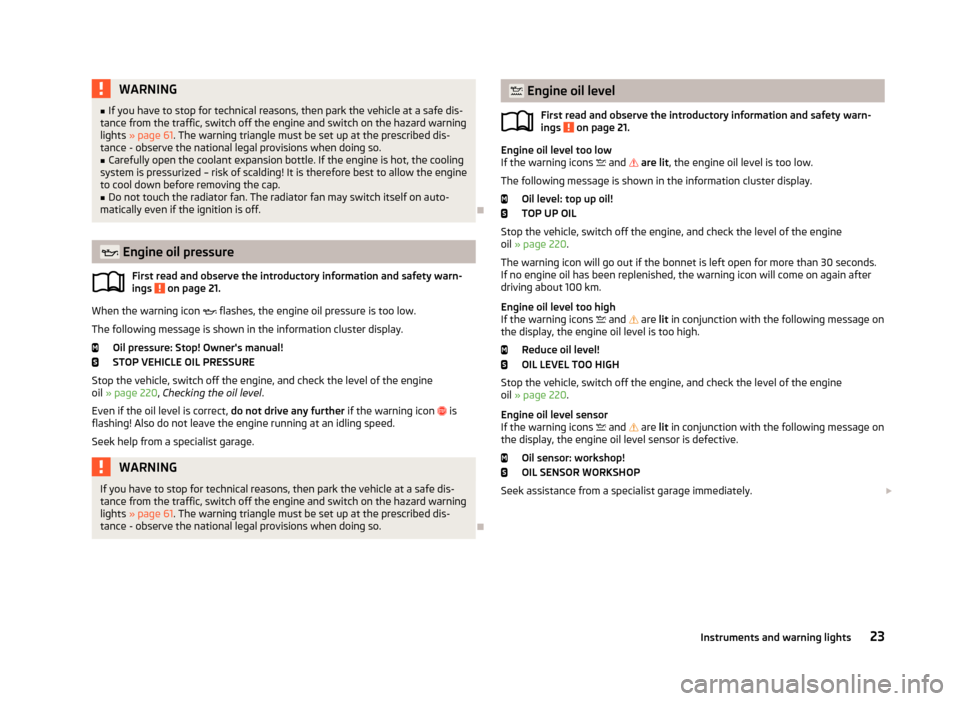
WARNING■If you have to stop for technical reasons, then park the vehicle at a safe dis-
tance from the traffic, switch off the engine and switch on the hazard warning lights » page 61 . The warning triangle must be set up at the prescribed dis-
tance - observe the national legal provisions when doing so.■
Carefully open the coolant expansion bottle. If the engine is hot, the cooling
system is pressurized – risk of scalding! It is therefore best to allow the engine
to cool down before removing the cap.
■
Do not touch the radiator fan. The radiator fan may switch itself on auto-
matically even if the ignition is off.
Engine oil pressure
First read and observe the introductory information and safety warn-
ings
on page 21.
When the warning icon
flashes, the engine oil pressure is too low.
The following message is shown in the information cluster display. Oil pressure: Stop! Owner's manual!
STOP VEHICLE OIL PRESSURE
Stop the vehicle, switch off the engine, and check the level of the engine
oil » page 220 , Checking the oil level .
Even if the oil level is correct, do not drive any further if the warning icon
is
flashing! Also do not leave the engine running at an idling speed.
Seek help from a specialist garage.
WARNINGIf you have to stop for technical reasons, then park the vehicle at a safe dis-
tance from the traffic, switch off the engine and switch on the hazard warning
lights » page 61 . The warning triangle must be set up at the prescribed dis-
tance - observe the national legal provisions when doing so.
Engine oil level
First read and observe the introductory information and safety warn-
ings
on page 21.
Engine oil level too low
If the warning icons and are lit , the engine oil level is too low.
The following message is shown in the information cluster display. Oil level: top up oil!
TOP UP OIL
Stop the vehicle, switch off the engine, and check the level of the engine
oil » page 220 .
The warning icon will go out if the bonnet is left open for more than 30 seconds.
If no engine oil has been replenished, the warning icon will come on again after
driving about 100 km.
Engine oil level too high
If the warning icons
and
are lit in conjunction with the following message on
the display, the engine oil level is too high.
Reduce oil level!
OIL LEVEL TOO HIGH
Stop the vehicle, switch off the engine, and check the level of the engine
oil » page 220 .
Engine oil level sensor
If the warning icons
and
are lit in conjunction with the following message on
the display, the engine oil level sensor is defective.
Oil sensor: workshop!
OIL SENSOR WORKSHOP
Seek assistance from a specialist garage immediately.
23Instruments and warning lights
Page 33 of 287
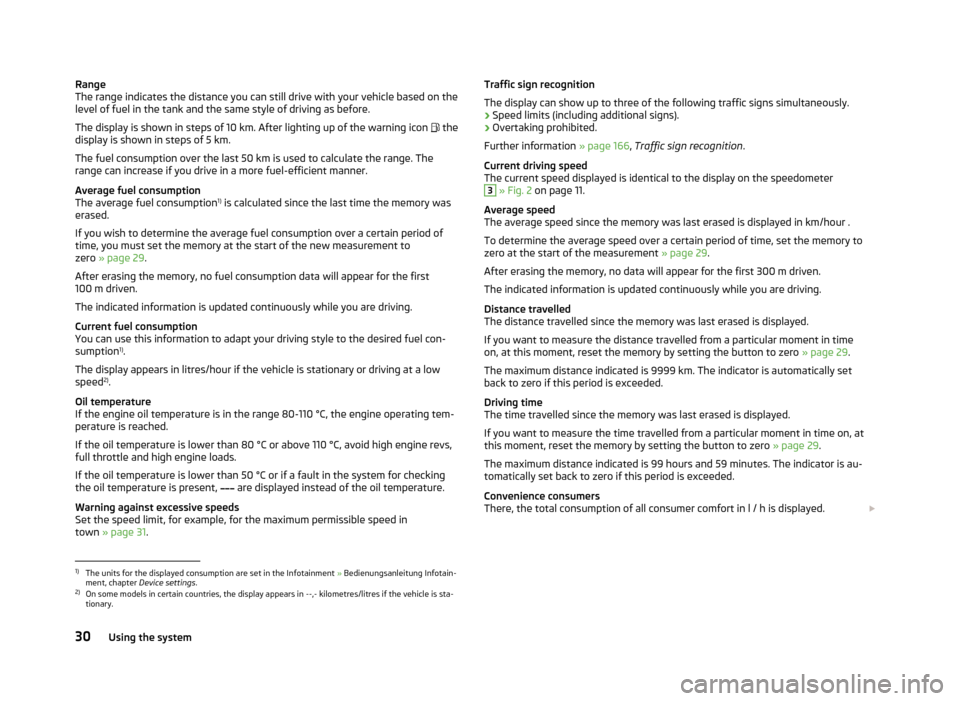
Range
The range indicates the distance you can still drive with your vehicle based on the
level of fuel in the tank and the same style of driving as before.
The display is shown in steps of 10 km. After lighting up of the warning icon the
display is shown in steps of 5 km.
The fuel consumption over the last 50 km is used to calculate the range. The
range can increase if you drive in a more fuel-efficient manner.
Average fuel consumption
The average fuel consumption 1)
is calculated since the last time the memory was
erased.
If you wish to determine the average fuel consumption over a certain period of
time, you must set the memory at the start of the new measurement to zero » page 29 .
After erasing the memory, no fuel consumption data will appear for the first
100 m driven.
The indicated information is updated continuously while you are driving.
Current fuel consumption
You can use this information to adapt your driving style to the desired fuel con-
sumption 1)
.
The display appears in litres/hour if the vehicle is stationary or driving at a low
speed 2)
.
Oil temperature
If the engine oil temperature is in the range 80-110 °C, the engine operating tem-
perature is reached.
If the oil temperature is lower than 80 °C or above 110 °C, avoid high engine revs,
full throttle and high engine loads.
If the oil temperature is lower than 50 °C or if a fault in the system for checking the oil temperature is present,
are displayed instead of the oil temperature.
Warning against excessive speeds
Set the speed limit, for example, for the maximum permissible speed in
town » page 31 .Traffic sign recognition
The display can show up to three of the following traffic signs simultaneously.
› Speed limits (including additional signs).
› Overtaking prohibited.
Further information » page 166, Traffic sign recognition .
Current driving speed
The current speed displayed is identical to the display on the speedometer3
» Fig. 2 on page 11.
Average speed
The average speed since the memory was last erased is displayed in km/hour .
To determine the average speed over a certain period of time, set the memory to
zero at the start of the measurement » page 29.
After erasing the memory, no data will appear for the first 300 m driven. The indicated information is updated continuously while you are driving.
Distance travelled
The distance travelled since the memory was last erased is displayed.
If you want to measure the distance travelled from a particular moment in time on, at this moment, reset the memory by setting the button to zero » page 29.
The maximum distance indicated is 9999 km. The indicator is automatically set
back to zero if this period is exceeded.
Driving time
The time travelled since the memory was last erased is displayed.
If you want to measure the time travelled from a particular moment in time on, at this moment, reset the memory by setting the button to zero » page 29.
The maximum distance indicated is 99 hours and 59 minutes. The indicator is au- tomatically set back to zero if this period is exceeded.
Convenience consumers
There, the total consumption of all consumer comfort in l / h is displayed.
1)
The units for the displayed consumption are set in the Infotainment
» Bedienungsanleitung Infotain-
ment, chapter Device settings .
2)
On some models in certain countries, the display appears in --,- kilometres/litres if the vehicle is sta-
tionary.
30Using the system
Page 201 of 287
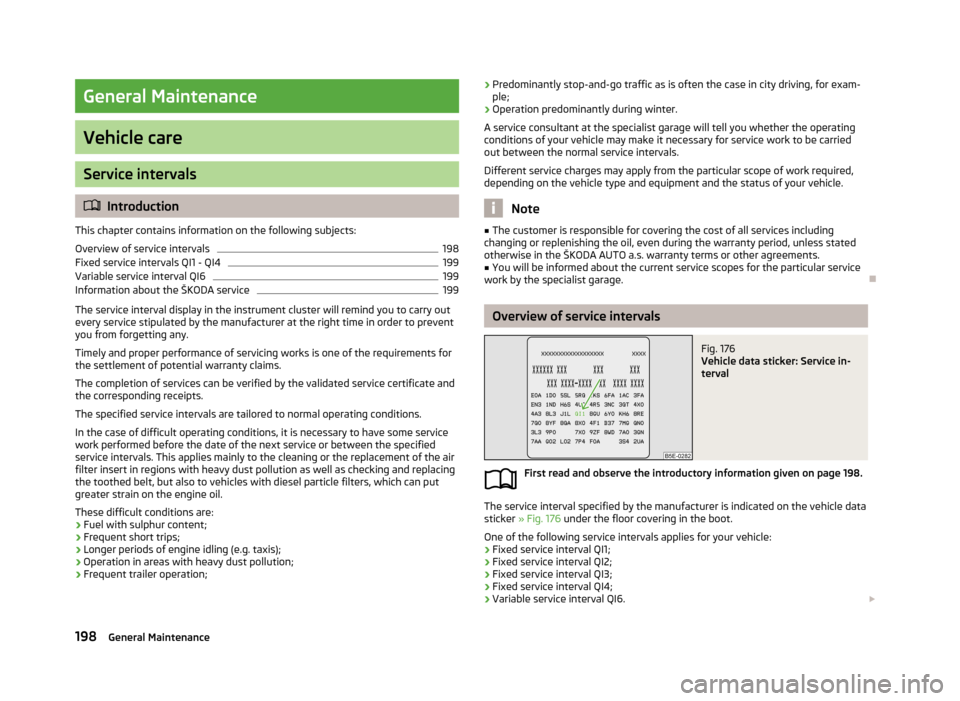
General Maintenance
Vehicle care
Service intervals
Introduction
This chapter contains information on the following subjects:
Overview of service intervals
198
Fixed service intervals QI1 - QI4
199
Variable service interval QI6
199
Information about the ŠKODA service
199
The service interval display in the instrument cluster will remind you to carry out every service stipulated by the manufacturer at the right time in order to prevent you from forgetting any.
Timely and proper performance of servicing works is one of the requirements for the settlement of potential warranty claims.
The completion of services can be verified by the validated service certificate and the corresponding receipts.
The specified service intervals are tailored to normal operating conditions.
In the case of difficult operating conditions, it is necessary to have some service
work performed before the date of the next service or between the specified
service intervals. This applies mainly to the cleaning or the replacement of the air
filter insert in regions with heavy dust pollution as well as checking and replacing
the toothed belt, but also to vehicles with diesel particle filters, which can put
greater strain on the engine oil.
These difficult conditions are: › Fuel with sulphur content;
› Frequent short trips;
› Longer periods of engine idling (e.g. taxis);
› Operation in areas with heavy dust pollution;
› Frequent trailer operation;
›
Predominantly stop-and-go traffic as is often the case in city driving, for exam-
ple;
› Operation predominantly during winter.
A service consultant at the specialist garage will tell you whether the operating conditions of your vehicle may make it necessary for service work to be carried
out between the normal service intervals.
Different service charges may apply from the particular scope of work required,
depending on the vehicle type and equipment and the status of your vehicle.
Note
■ The customer is responsible for covering the cost of all services including
changing or replenishing the oil, even during the warranty period, unless stated otherwise in the ŠKODA AUTO a.s. warranty terms or other agreements.■
You will be informed about the current service scopes for the particular service
work by the specialist garage.
Overview of service intervals
Fig. 176
Vehicle data sticker: Service in-
terval
First read and observe the introductory information given on page 198.
The service interval specified by the manufacturer is indicated on the vehicle data sticker » Fig. 176 under the floor covering in the boot.
One of the following service intervals applies for your vehicle: › Fixed service interval QI1;
› Fixed service interval QI2;
› Fixed service interval QI3;
› Fixed service interval QI4;
› Variable service interval QI6.
198General Maintenance
Page 222 of 287
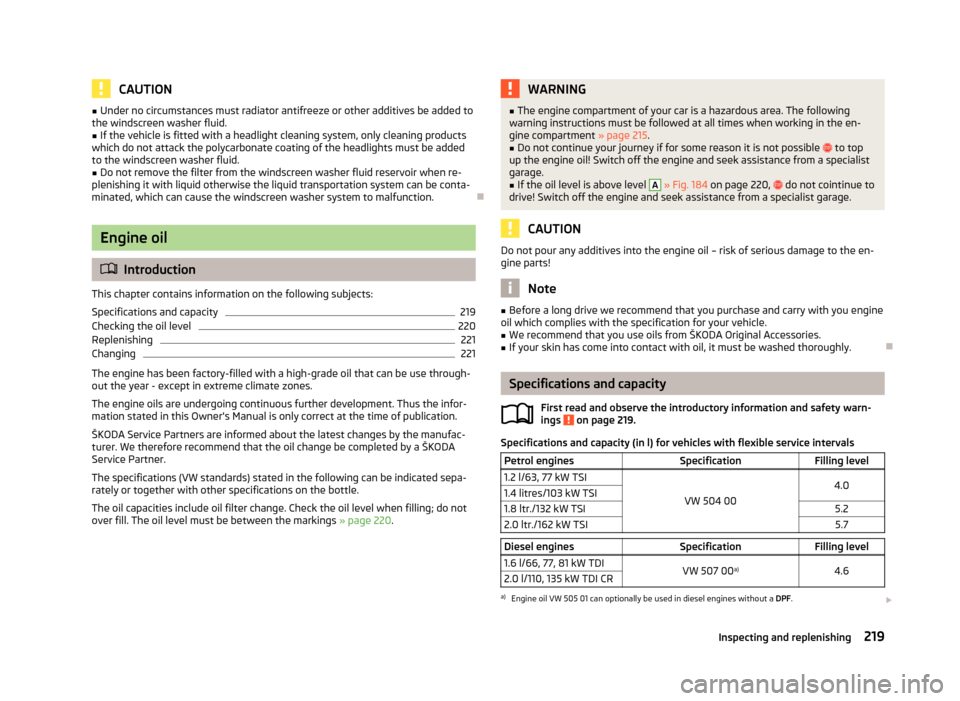
CAUTION■Under no circumstances must radiator antifreeze or other additives be added to
the windscreen washer fluid.■
If the vehicle is fitted with a headlight cleaning system, only cleaning products
which do not attack the polycarbonate coating of the headlights must be added
to the windscreen washer fluid.
■
Do not remove the filter from the windscreen washer fluid reservoir when re-
plenishing it with liquid otherwise the liquid transportation system can be conta-
minated, which can cause the windscreen washer system to malfunction.
Engine oil
Introduction
This chapter contains information on the following subjects:
Specifications and capacity
219
Checking the oil level
220
Replenishing
221
Changing
221
The engine has been factory-filled with a high-grade oil that can be use through-
out the year - except in extreme climate zones.
The engine oils are undergoing continuous further development. Thus the infor-
mation stated in this Owner's Manual is only correct at the time of publication.
ŠKODA Service Partners are informed about the latest changes by the manufac-
turer. We therefore recommend that the oil change be completed by a ŠKODA
Service Partner.
The specifications (VW standards) stated in the following can be indicated sepa-
rately or together with other specifications on the bottle.
The oil capacities include oil filter change. Check the oil level when filling; do not
over fill. The oil level must be between the markings » page 220.
WARNING■
The engine compartment of your car is a hazardous area. The following
warning instructions must be followed at all times when working in the en-
gine compartment » page 215.■
Do not continue your journey if for some reason it is not possible to top
up the engine oil! Switch off the engine and seek assistance from a specialist
garage.
■
If the oil level is above level
A
» Fig. 184 on page 220, do not cointinue to
drive! Switch off the engine and seek assistance from a specialist garage.
CAUTION
Do not pour any additives into the engine oil – risk of serious damage to the en-
gine parts!
Note
■ Before a long drive we recommend that you purchase and carry with you engine
oil which complies with the specification for your vehicle.■
We recommend that you use oils from ŠKODA Original Accessories.
■
If your skin has come into contact with oil, it must be washed thoroughly.
Specifications and capacity
First read and observe the introductory information and safety warn-
ings
on page 219.
Specifications and capacity (in l) for vehicles with flexible service intervals
Petrol enginesSpecificationFilling level1.2 l/63, 77 kW TSI
VW 504 00
4.01.4 litres/103 kW TSI1.8 ltr./132 kW TSI5.22.0 ltr./162 kW TSI5.7Diesel enginesSpecificationFilling level1.6 l/66, 77, 81 kW TDIVW 507 00 a)4.62.0 l/110, 135 kW TDI CRa)
Engine oil VW 505 01 can optionally be used in diesel engines without a
DPF.
219Inspecting and replenishing
Page 223 of 287
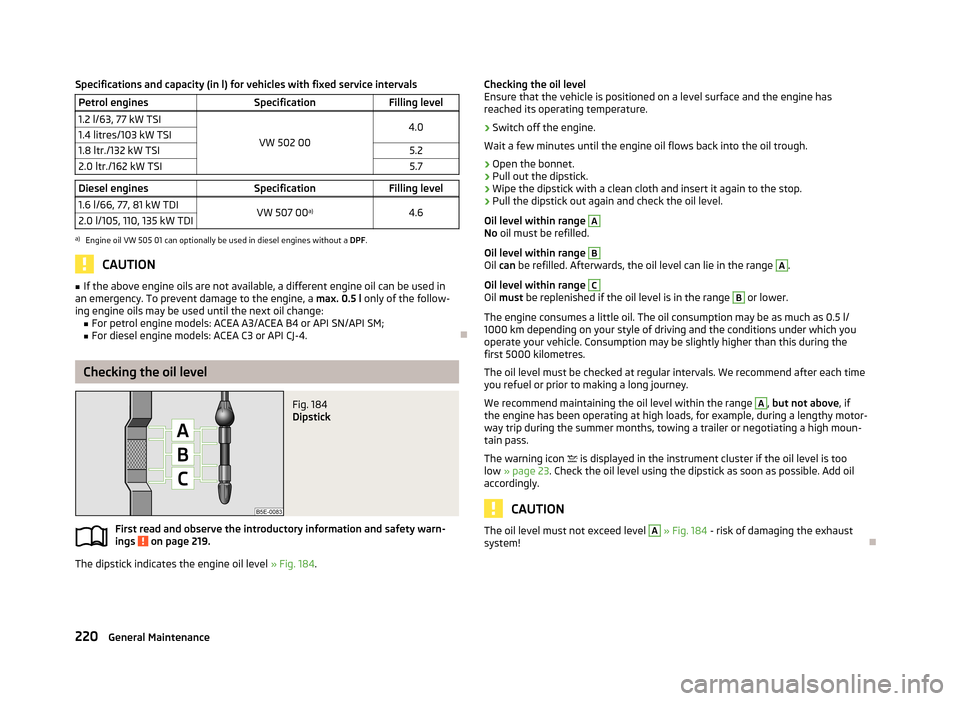
Specifications and capacity (in l) for vehicles with fixed service intervalsPetrol enginesSpecificationFilling level1.2 l/63, 77 kW TSI
VW 502 00
4.01.4 litres/103 kW TSI1.8 ltr./132 kW TSI5.22.0 ltr./162 kW TSI5.7Diesel enginesSpecificationFilling level1.6 l/66, 77, 81 kW TDIVW 507 00a)4.62.0 l/105, 110, 135 kW TDIa)
Engine oil VW 505 01 can optionally be used in diesel engines without a
DPF.
CAUTION
■
If the above engine oils are not available, a different engine oil can be used in
an emergency. To prevent damage to the engine, a max. 0.5 l only of the follow-
ing engine oils may be used until the next oil change: ■ For petrol engine models: ACEA A3/ACEA B4 or API SN/API SM;
■ For diesel engine models: ACEA C3 or API CJ-4.
Checking the oil level
Fig. 184
Dipstick
First read and observe the introductory information and safety warn-
ings on page 219.
The dipstick indicates the engine oil level » Fig. 184.
Checking the oil level
Ensure that the vehicle is positioned on a level surface and the engine has
reached its operating temperature.›
Switch off the engine.
Wait a few minutes until the engine oil flows back into the oil trough.
›
Open the bonnet.
›
Pull out the dipstick.
›
Wipe the dipstick with a clean cloth and insert it again to the stop.
›
Pull the dipstick out again and check the oil level.
Oil level within range
A
No oil must be refilled.
Oil level within range
B
Oil can be refilled. Afterwards, the oil level can lie in the range
A
.
Oil level within range
C
Oil must be replenished if the oil level is in the range
B
or lower.
The engine consumes a little oil. The oil consumption may be as much as 0.5 l/
1000 km depending on your style of driving and the conditions under which you
operate your vehicle. Consumption may be slightly higher than this during the
first 5000 kilometres.
The oil level must be checked at regular intervals. We recommend after each time
you refuel or prior to making a long journey.
We recommend maintaining the oil level within the range
A
, but not above , if
the engine has been operating at high loads, for example, during a lengthy motor-
way trip during the summer months, towing a trailer or negotiating a high moun-
tain pass.
The warning icon
is displayed in the instrument cluster if the oil level is too
low » page 23 . Check the oil level using the dipstick as soon as possible. Add oil
accordingly.
CAUTION
The oil level must not exceed level A » Fig. 184 - risk of damaging the exhaust
system!
220General Maintenance
Page 224 of 287
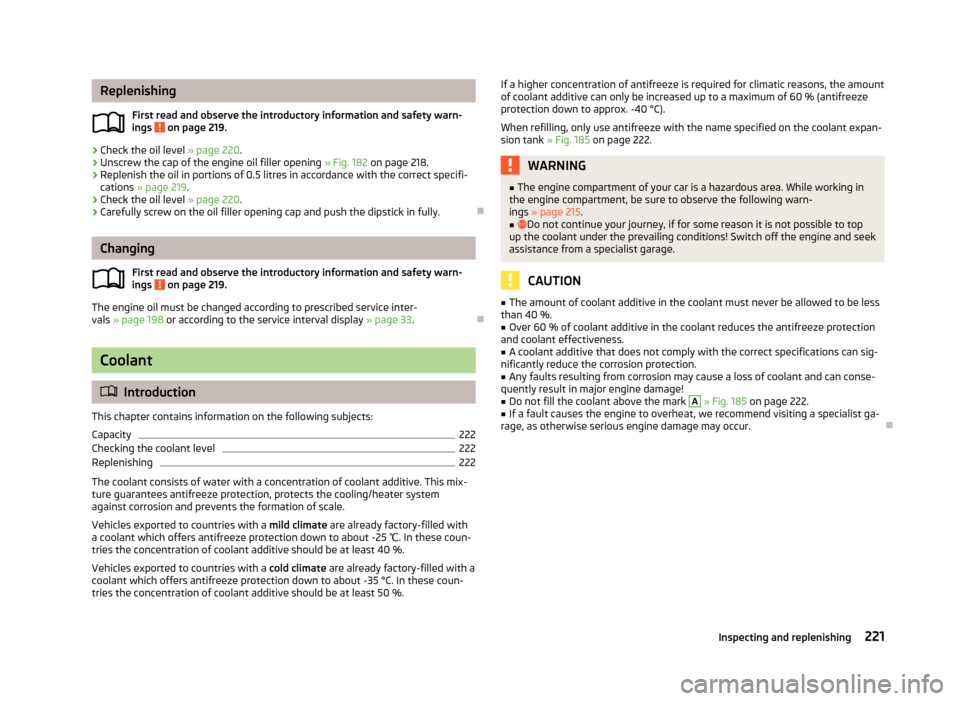
ReplenishingFirst read and observe the introductory information and safety warn-
ings
on page 219.
›
Check the oil level » page 220.
›
Unscrew the cap of the engine oil filler opening » Fig. 182 on page 218.
›
Replenish the oil in portions of 0.5 litres in accordance with the correct specifi-
cations » page 219 .
›
Check the oil level » page 220.
›
Carefully screw on the oil filler opening cap and push the dipstick in fully.
Changing
First read and observe the introductory information and safety warn-ings
on page 219.
The engine oil must be changed according to prescribed service inter-vals » page 198 or according to the service interval display » page 33.
Coolant
Introduction
This chapter contains information on the following subjects:
Capacity
222
Checking the coolant level
222
Replenishing
222
The coolant consists of water with a concentration of coolant additive. This mix-
ture guarantees antifreeze protection, protects the cooling/heater system
against corrosion and prevents the formation of scale.
Vehicles exported to countries with a mild climate are already factory-filled with
a coolant which offers antifreeze protection down to about -25 ℃. In these coun-
tries the concentration of coolant additive should be at least 40 %.
Vehicles exported to countries with a cold climate are already factory-filled with a
coolant which offers antifreeze protection down to about -35 °C. In these coun-
tries the concentration of coolant additive should be at least 50 %.
If a higher concentration of antifreeze is required for climatic reasons, the amount
of coolant additive can only be increased up to a maximum of 60 % (antifreeze
protection down to approx. -40 °C).
When refilling, only use antifreeze with the name specified on the coolant expan-
sion tank » Fig. 185 on page 222.WARNING■
The engine compartment of your car is a hazardous area. While working in
the engine compartment, be sure to observe the following warn- ings » page 215 .■
Do not continue your journey, if for some reason it is not possible to top
up the coolant under the prevailing conditions! Switch off the engine and seek
assistance from a specialist garage.
CAUTION
■ The amount of coolant additive in the coolant must never be allowed to be less
than 40 %.■
Over 60 % of coolant additive in the coolant reduces the antifreeze protection
and coolant effectiveness.
■
A coolant additive that does not comply with the correct specifications can sig-
nificantly reduce the corrosion protection.
■
Any faults resulting from corrosion may cause a loss of coolant and can conse-
quently result in major engine damage!
■
Do not fill the coolant above the mark
A
» Fig. 185 on page 222.
■
If a fault causes the engine to overheat, we recommend visiting a specialist ga-
rage, as otherwise serious engine damage may occur.
221Inspecting and replenishing
Page 226 of 287
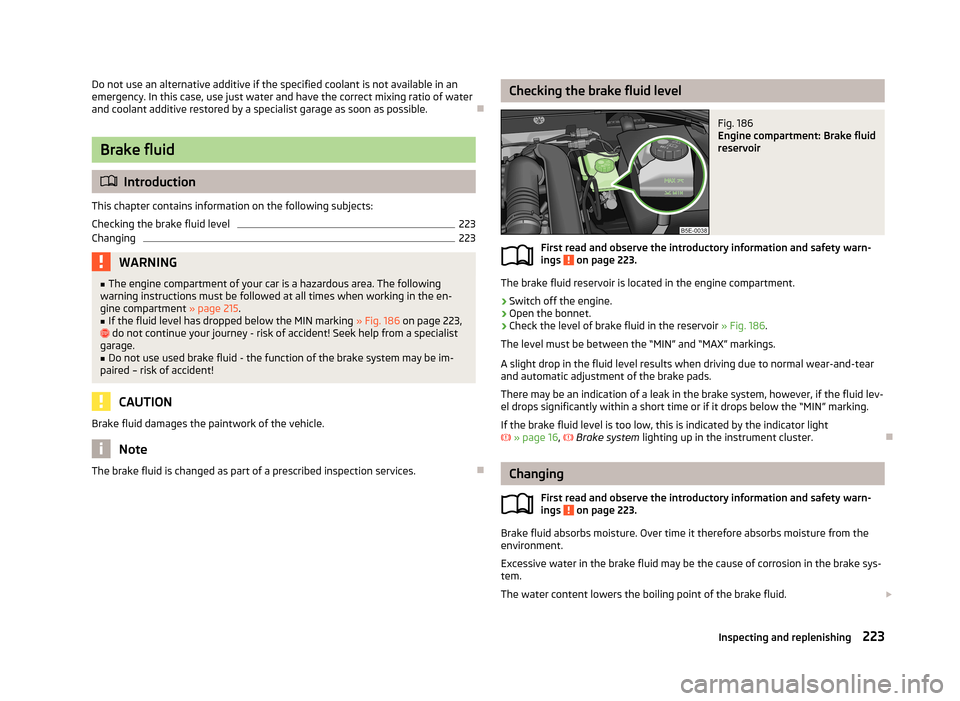
Do not use an alternative additive if the specified coolant is not available in anemergency. In this case, use just water and have the correct mixing ratio of waterand coolant additive restored by a specialist garage as soon as possible.
Brake fluid
Introduction
This chapter contains information on the following subjects:
Checking the brake fluid level
223
Changing
223WARNING■ The engine compartment of your car is a hazardous area. The following
warning instructions must be followed at all times when working in the en-
gine compartment » page 215.■
If the fluid level has dropped below the MIN marking » Fig. 186 on page 223,
do not continue your journey - risk of accident! Seek help from a specialist
garage.
■
Do not use used brake fluid - the function of the brake system may be im-
paired – risk of accident!
CAUTION
Brake fluid damages the paintwork of the vehicle.
Note
The brake fluid is changed as part of a prescribed inspection services.
Checking the brake fluid levelFig. 186
Engine compartment: Brake fluid
reservoir
First read and observe the introductory information and safety warn-
ings on page 223.
The brake fluid reservoir is located in the engine compartment.
›
Switch off the engine.
›
Open the bonnet.
›
Check the level of brake fluid in the reservoir » Fig. 186.
The level must be between the “MIN” and “MAX” markings.
A slight drop in the fluid level results when driving due to normal wear-and-tear and automatic adjustment of the brake pads.
There may be an indication of a leak in the brake system, however, if the fluid lev-
el drops significantly within a short time or if it drops below the “MIN” marking.
If the brake fluid level is too low, this is indicated by the indicator light » page 16 ,
Brake system lighting up in the instrument cluster.
Changing
First read and observe the introductory information and safety warn-ings
on page 223.
Brake fluid absorbs moisture. Over time it therefore absorbs moisture from the
environment.
Excessive water in the brake fluid may be the cause of corrosion in the brake sys-
tem.
The water content lowers the boiling point of the brake fluid.
223Inspecting and replenishing
Page 241 of 287
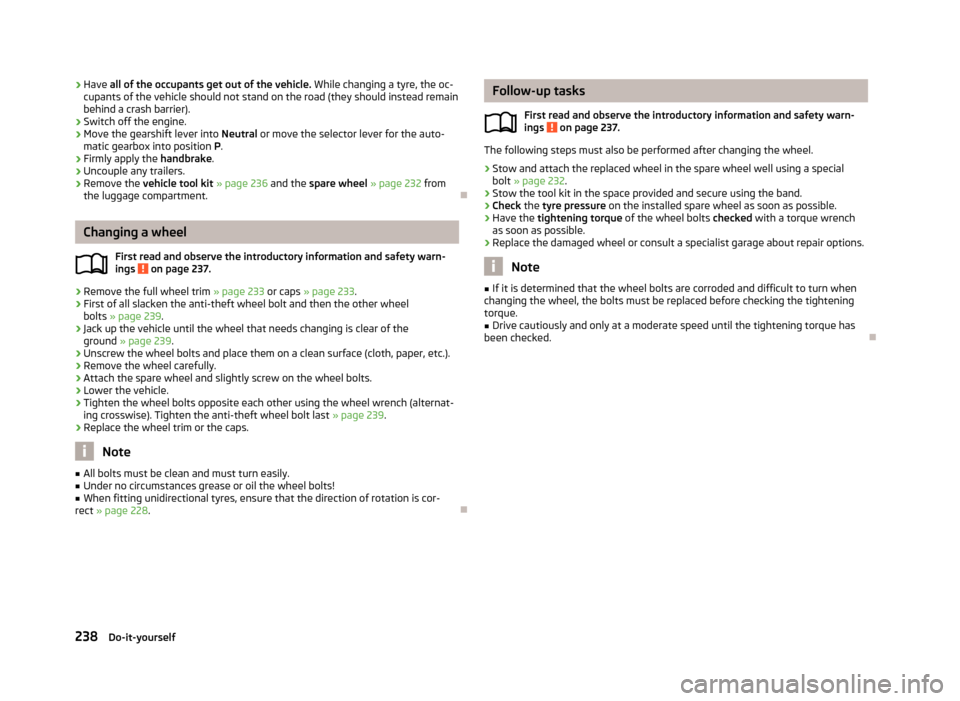
›Have
all of the occupants get out of the vehicle. While changing a tyre, the oc-
cupants of the vehicle should not stand on the road (they should instead remain
behind a crash barrier).›
Switch off the engine.
›
Move the gearshift lever into Neutral or move the selector lever for the auto-
matic gearbox into position P.
›
Firmly apply the handbrake.
›
Uncouple any trailers.
›
Remove the vehicle tool kit » page 236 and the spare wheel » page 232 from
the luggage compartment.
Changing a wheel
First read and observe the introductory information and safety warn-
ings
on page 237.
›
Remove the full wheel trim » page 233 or caps » page 233 .
›
First of all slacken the anti-theft wheel bolt and then the other wheel
bolts » page 239 .
›
Jack up the vehicle until the wheel that needs changing is clear of the
ground » page 239 .
›
Unscrew the wheel bolts and place them on a clean surface (cloth, paper, etc.).
›
Remove the wheel carefully.
›
Attach the spare wheel and slightly screw on the wheel bolts.
›
Lower the vehicle.
›
Tighten the wheel bolts opposite each other using the wheel wrench (alternat-
ing crosswise). Tighten the anti-theft wheel bolt last » page 239.
›
Replace the wheel trim or the caps.
Note
■
All bolts must be clean and must turn easily.■Under no circumstances grease or oil the wheel bolts!■
When fitting unidirectional tyres, ensure that the direction of rotation is cor-
rect » page 228 .
Follow-up tasks
First read and observe the introductory information and safety warn-
ings
on page 237.
The following steps must also be performed after changing the wheel.
›
Stow and attach the replaced wheel in the spare wheel well using a special bolt » page 232 .
›
Stow the tool kit in the space provided and secure using the band.
›
Check the tyre pressure on the installed spare wheel as soon as possible.
›
Have the tightening torque of the wheel bolts checked with a torque wrench
as soon as possible.
›
Replace the damaged wheel or consult a specialist garage about repair options.
Note
■ If it is determined that the wheel bolts are corroded and difficult to turn when
changing the wheel, the bolts must be replaced before checking the tightening
torque.■
Drive cautiously and only at a moderate speed until the tightening torque has
been checked.
238Do-it-yourself
Page 276 of 287
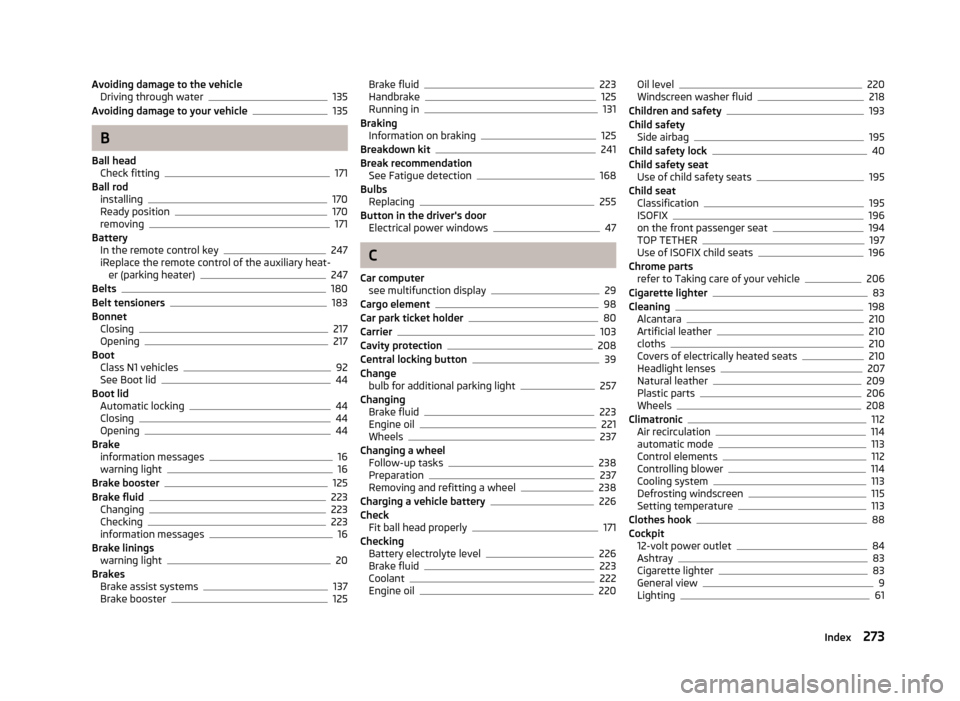
Avoiding damage to the vehicleDriving through water135
Avoiding damage to your vehicle135
B
Ball head Check fitting
171
Ball rod installing
170
Ready position170
removing171
Battery In the remote control key
247
iReplace the remote control of the auxiliary heat- er (parking heater)
247
Belts180
Belt tensioners183
Bonnet Closing
217
Opening217
Boot Class N1 vehicles
92
See Boot lid44
Boot lid Automatic locking
44
Closing44
Opening44
Brake information messages
16
warning light16
Brake booster125
Brake fluid223
Changing223
Checking223
information messages16
Brake linings warning light
20
Brakes Brake assist systems
137
Brake booster125
Brake fluid223
Handbrake125
Running in131
Braking Information on braking
125
Breakdown kit241
Break recommendation See Fatigue detection
168
Bulbs Replacing
255
Button in the driver's door Electrical power windows
47
C
Car computer see multifunction display
29
Cargo element98
Car park ticket holder80
Carrier103
Cavity protection208
Central locking button39
Change bulb for additional parking light
257
Changing Brake fluid
223
Engine oil221
Wheels237
Changing a wheel Follow-up tasks
238
Preparation237
Removing and refitting a wheel238
Charging a vehicle battery226
Check Fit ball head properly
171
Checking Battery electrolyte level
226
Brake fluid223
Coolant222
Engine oil220
Oil level220
Windscreen washer fluid218
Children and safety193
Child safety Side airbag
195
Child safety lock40
Child safety seat Use of child safety seats
195
Child seat Classification
195
ISOFIX196
on the front passenger seat194
TOP TETHER197
Use of ISOFIX child seats196
Chrome parts refer to Taking care of your vehicle
206
Cigarette lighter83
Cleaning198
Alcantara210
Artificial leather210
cloths210
Covers of electrically heated seats210
Headlight lenses207
Natural leather209
Plastic parts206
Wheels208
Climatronic112
Air recirculation114
automatic mode113
Control elements112
Controlling blower114
Cooling system113
Defrosting windscreen115
Setting temperature113
Clothes hook88
Cockpit 12-volt power outlet
84
Ashtray83
Cigarette lighter83
General view9
Lighting61
273Index
Page 278 of 287
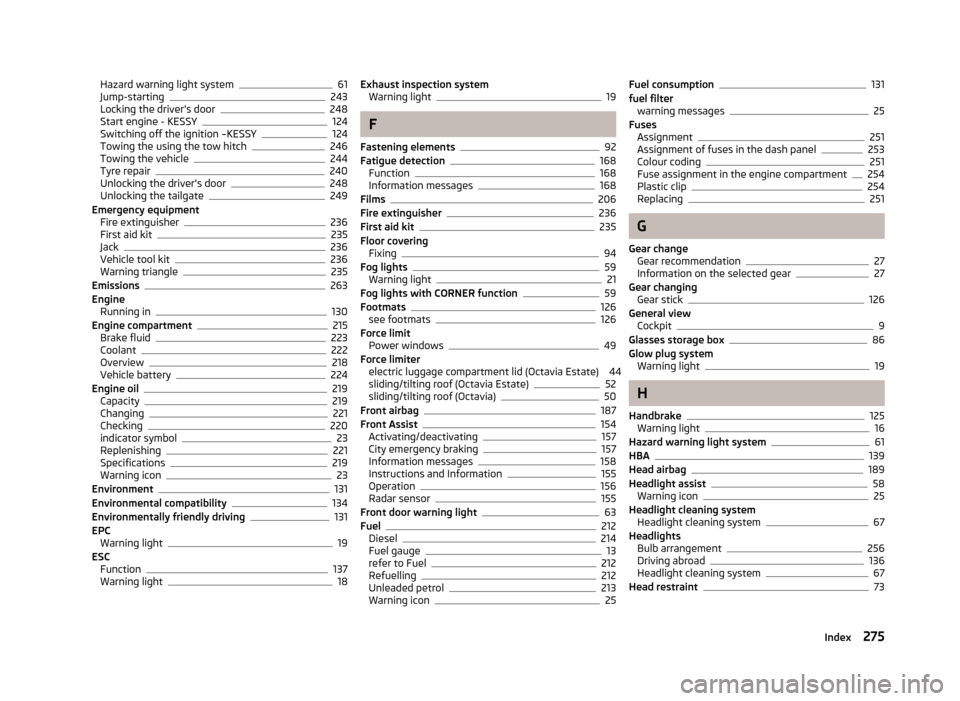
Hazard warning light system61
Jump-starting243
Locking the driver's door248
Start engine - KESSY124
Switching off the ignition –KESSY124
Towing the using the tow hitch246
Towing the vehicle244
Tyre repair240
Unlocking the driver's door248
Unlocking the tailgate249
Emergency equipment Fire extinguisher
236
First aid kit235
Jack236
Vehicle tool kit236
Warning triangle235
Emissions263
Engine Running in
130
Engine compartment215
Brake fluid223
Coolant222
Overview218
Vehicle battery224
Engine oil219
Capacity219
Changing221
Checking220
indicator symbol23
Replenishing221
Specifications219
Warning icon23
Environment131
Environmental compatibility134
Environmentally friendly driving131
EPC Warning light
19
ESC Function
137
Warning light18
Exhaust inspection system Warning light19
F
Fastening elements
92
Fatigue detection168
Function168
Information messages168
Films206
Fire extinguisher236
First aid kit235
Floor covering Fixing
94
Fog lights59
Warning light21
Fog lights with CORNER function59
Footmats126
see footmats126
Force limit Power windows
49
Force limiter electric luggage compartment lid (Octavia Estate) 44sliding/tilting roof (Octavia Estate)
52
sliding/tilting roof (Octavia)50
Front airbag187
Front Assist154
Activating/deactivating157
City emergency braking157
Information messages158
Instructions and Information155
Operation156
Radar sensor155
Front door warning light63
Fuel212
Diesel214
Fuel gauge13
refer to Fuel212
Refuelling212
Unleaded petrol213
Warning icon25
Fuel consumption131
fuel filter warning messages
25
Fuses Assignment
251
Assignment of fuses in the dash panel253
Colour coding251
Fuse assignment in the engine compartment254
Plastic clip254
Replacing251
G
Gear change Gear recommendation
27
Information on the selected gear27
Gear changing Gear stick
126
General view Cockpit
9
Glasses storage box86
Glow plug system Warning light
19
H
Handbrake
125
Warning light16
Hazard warning light system61
HBA139
Head airbag189
Headlight assist58
Warning icon25
Headlight cleaning system Headlight cleaning system
67
Headlights Bulb arrangement
256
Driving abroad136
Headlight cleaning system67
Head restraint73
275Index