SKODA OCTAVIA 2014 3.G / (5E) Owners Manual
Manufacturer: SKODA, Model Year: 2014, Model line: OCTAVIA, Model: SKODA OCTAVIA 2014 3.G / (5E)Pages: 280, PDF Size: 35.53 MB
Page 91 of 280
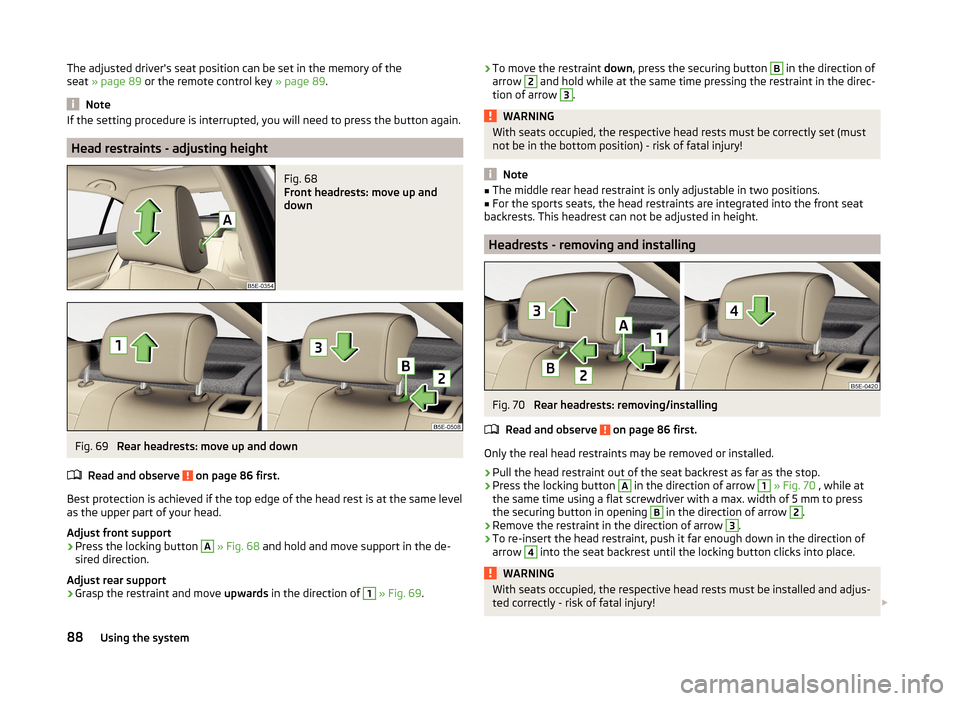
The adjusted driver's seat position can be set in the memory of the
seat » page 89 or the remote control key » page 89.
Note
If the setting procedure is interrupted, you will need to press the button again.
Head restraints - adjusting height
Fig. 68
Front headrests: move up and
down
Fig. 69
Rear headrests: move up and down
Read and observe
on page 86 first.
Best protection is achieved if the top edge of the head rest is at the same level as the upper part of your head.
Adjust front support
›
Press the locking button
A
» Fig. 68 and hold and move support in the de-
sired direction.
Adjust rear support
›
Grasp the restraint and move upwards in the direction of
1
» Fig. 69 .
›To move the restraint
down, press the securing button B in the direction of
arrow 2 and hold while at the same time pressing the restraint in the direc-
tion of arrow 3
.
WARNINGWith seats occupied, the respective head rests must be correctly set (must
not be in the bottom position) - risk of fatal injury!
Note
■ The middle rear head restraint is only adjustable in two positions.■For the sports seats, the head restraints are integrated into the front seat
backrests. This headrest can not be adjusted in height.
Headrests - removing and installing
Fig. 70
Rear headrests: removing/installing
Read and observe
on page 86 first.
Only the real head restraints may be removed or installed.
›
Pull the head restraint out of the seat backrest as far as the stop.
›
Press the locking button
A
in the direction of arrow
1
» Fig. 70 , while at
the same time using a flat screwdriver with a max. width of 5 mm to press
the securing button in opening
B
in the direction of arrow
2
.
›
Remove the restraint in the direction of arrow
3
.
›
To re-insert the head restraint, push it far enough down in the direction of
arrow
4
into the seat backrest until the locking button clicks into place.
WARNINGWith seats occupied, the respective head rests must be installed and adjus- ted correctly - risk of fatal injury! 88Using the system
Page 92 of 280
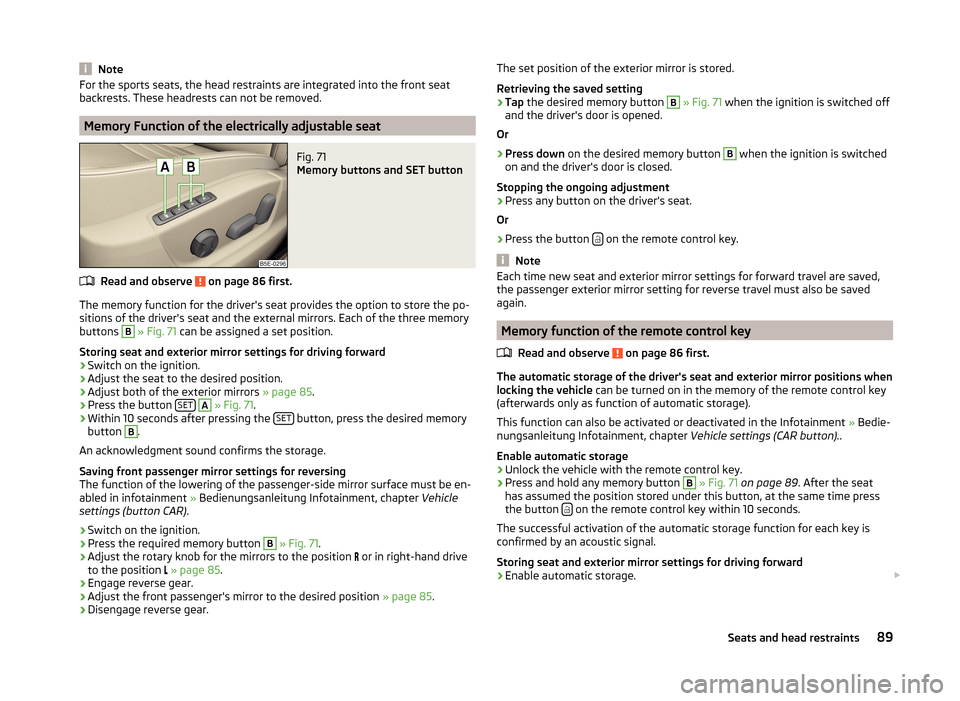
NoteFor the sports seats, the head restraints are integrated into the front seat
backrests. These headrests can not be removed.
Memory Function of the electrically adjustable seat
Fig. 71
Memory buttons and SET button
Read and observe on page 86 first.
The memory function for the driver's seat provides the option to store the po- sitions of the driver's seat and the external mirrors. Each of the three memory
buttons
B
» Fig. 71 can be assigned a set position.
Storing seat and exterior mirror settings for driving forward
›
Switch on the ignition.
›
Adjust the seat to the desired position.
›
Adjust both of the exterior mirrors » page 85.
›
Press the button SET
A
» Fig. 71 .
›
Within 10 seconds after pressing the SET button, press the desired memory
button
B
.
An acknowledgment sound confirms the storage.
Saving front passenger mirror settings for reversing
The function of the lowering of the passenger-side mirror surface must be en-
abled in infotainment » Bedienungsanleitung Infotainment, chapter Vehicle
settings (button CAR) .
›
Switch on the ignition.
›
Press the required memory button
B
» Fig. 71 .
›
Adjust the rotary knob for the mirrors to the position
or in right-hand drive
to the position
» page 85 .
›
Engage reverse gear.
›
Adjust the front passenger's mirror to the desired position » page 85.
›
Disengage reverse gear.
The set position of the exterior mirror is stored.
Retrieving the saved setting›
Tap the desired memory button
B
» Fig. 71 when the ignition is switched off
and the driver's door is opened.
Or
›
Press down on the desired memory button
B
when the ignition is switched
on and the driver's door is closed.
Stopping the ongoing adjustment
›
Press any button on the driver's seat.
Or
›
Press the button on the remote control key.
Note
Each time new seat and exterior mirror settings for forward travel are saved,
the passenger exterior mirror setting for reverse travel must also be saved
again.
Memory function of the remote control key
Read and observe
on page 86 first.
The automatic storage of the driver's seat and exterior mirror positions when
locking the vehicle can be turned on in the memory of the remote control key
(afterwards only as function of automatic storage).
This function can also be activated or deactivated in the Infotainment » Bedie-
nungsanleitung Infotainment, chapter Vehicle settings (CAR button)..
Enable automatic storage
›
Unlock the vehicle with the remote control key.
›
Press and hold any memory button
B
» Fig. 71 on page 89 . After the seat
has assumed the position stored under this button, at the same time press
the button
on the remote control key within 10 seconds.
The successful activation of the automatic storage function for each key is
confirmed by an acoustic signal.
Storing seat and exterior mirror settings for driving forward
›
Enable automatic storage.
89Seats and head restraints
Page 93 of 280
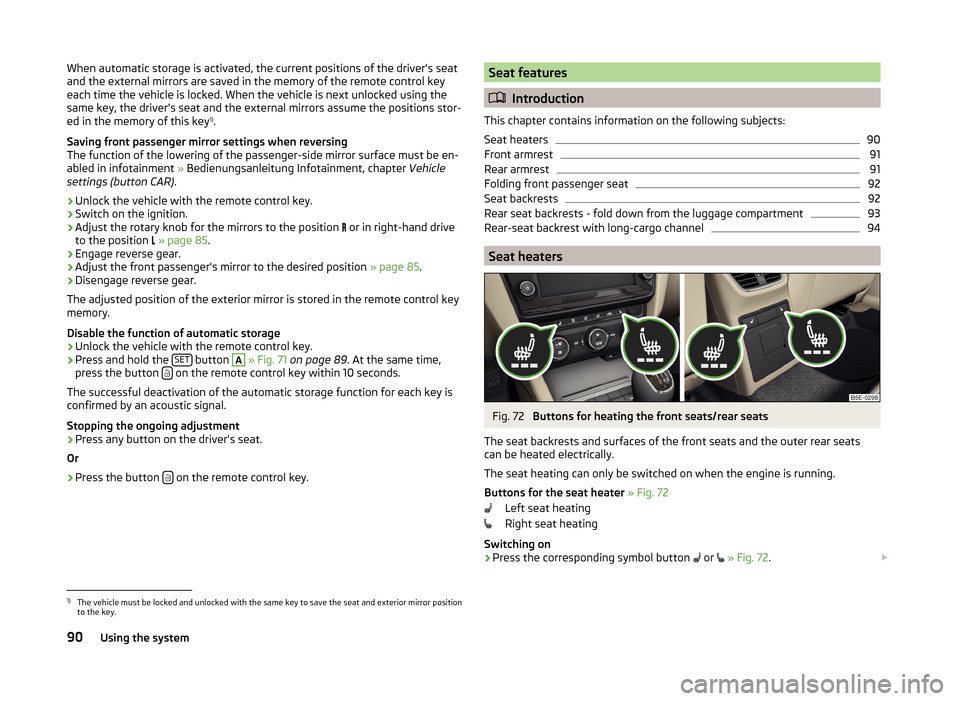
When automatic storage is activated, the current positions of the driver's seat
and the external mirrors are saved in the memory of the remote control key
each time the vehicle is locked. When the vehicle is next unlocked using the
same key, the driver's seat and the external mirrors assume the positions stor-
ed in the memory of this key 1)
.
Saving front passenger mirror settings when reversing
The function of the lowering of the passenger-side mirror surface must be en-
abled in infotainment » Bedienungsanleitung Infotainment, chapter Vehicle
settings (button CAR) .›
Unlock the vehicle with the remote control key.
›
Switch on the ignition.
›
Adjust the rotary knob for the mirrors to the position
or in right-hand drive
to the position
» page 85 .
›
Engage reverse gear.
›
Adjust the front passenger's mirror to the desired position » page 85.
›
Disengage reverse gear.
The adjusted position of the exterior mirror is stored in the remote control key
memory.
Disable the function of automatic storage
›
Unlock the vehicle with the remote control key.
›
Press and hold the SET button
A
» Fig. 71 on page 89 . At the same time,
press the button on the remote control key within 10 seconds.
The successful deactivation of the automatic storage function for each key is confirmed by an acoustic signal.
Stopping the ongoing adjustment
›
Press any button on the driver's seat.
Or
›
Press the button on the remote control key.
Seat features
Introduction
This chapter contains information on the following subjects:
Seat heaters
90
Front armrest
91
Rear armrest
91
Folding front passenger seat
92
Seat backrests
92
Rear seat backrests - fold down from the luggage compartment
93
Rear-seat backrest with long-cargo channel
94
Seat heaters
Fig. 72
Buttons for heating the front seats/rear seats
The seat backrests and surfaces of the front seats and the outer rear seats
can be heated electrically.
The seat heating can only be switched on when the engine is running.
Buttons for the seat heater » Fig. 72
Left seat heating
Right seat heating
Switching on
›
Press the corresponding symbol button or
» Fig. 72 .
1)
The vehicle must be locked and unlocked with the same key to save the seat and exterior mirror position
to the key.
90Using the system
Page 94 of 280

Pressing once switches the seat heating on at its maximum level.
With repeated pressing of the switch, the intensity of the heating is reduced
until it is switched off.
The level of the seat heating is indicated by the number of illuminated warning
lights underneath/in the switch.
If the engine is switched off and then turned on again within 10 mins with the
driver seat heating switched, then the driver's seat heating is automatically
turned on again.WARNINGIf, as a passenger, you have a subdued pain and/or temperature sensitivity,
e.g. through medication, paralysis or because of chronic illness (e.g. diabe-
tes), we recommend you do not use seat heating on the driver's or front
passenger seat. This can lead to burns on the back, the posterior and the
legs which are difficult to heal. If the seat heating is used, we recommend
to make regular breaks in your journey when driving long distances, so that
the body can recuperate from the stress of the journey. Please consult your
doctor, who can evaluate your specific condition.
CAUTION
■ Do not kneel on the seats or otherwise apply concentrated pressure to them.■The seat heating in the following cases will not turn on - there is a risk of
damaging the seat covers and seat heating. ■The seats are not occupied by people.
■ Items are fastened or stored items on the seats, such as a child seat, a bag
and the like.
■ Additional seat covers or protective covers are fixed to the seats.■
Clean the seat covers » page 187.
Note
If the on-board voltage drops, the heater switches off automatically, in order
to provide sufficient electrical energy for the engine control » page 203, Auto-
matic load deactivation .Front armrestFig. 73
Adjust armrest
The armrest is adjustable for height and length.
Setting the height
›
First of all, fold the armrest downwards and then lift it in the direction of the
arrow
A
» Fig. 73 to one of the 4 rest positions.
Move
›
Move the cover into the desired position in the direction of the arrow
B
» Fig. 73 .
The armrest includes a storage compartment underneath » page 99.
Note
Push the armrest cover all the way back to the stop before applying the hand-
brake.
Rear armrest
Fig. 74
Fold the armrest forwards
Folding forward
›
Pull on the loop
A
» Fig. 74 and fold the armrest forward in the direction of
the arrow.
91Seats and head restraints
Page 95 of 280
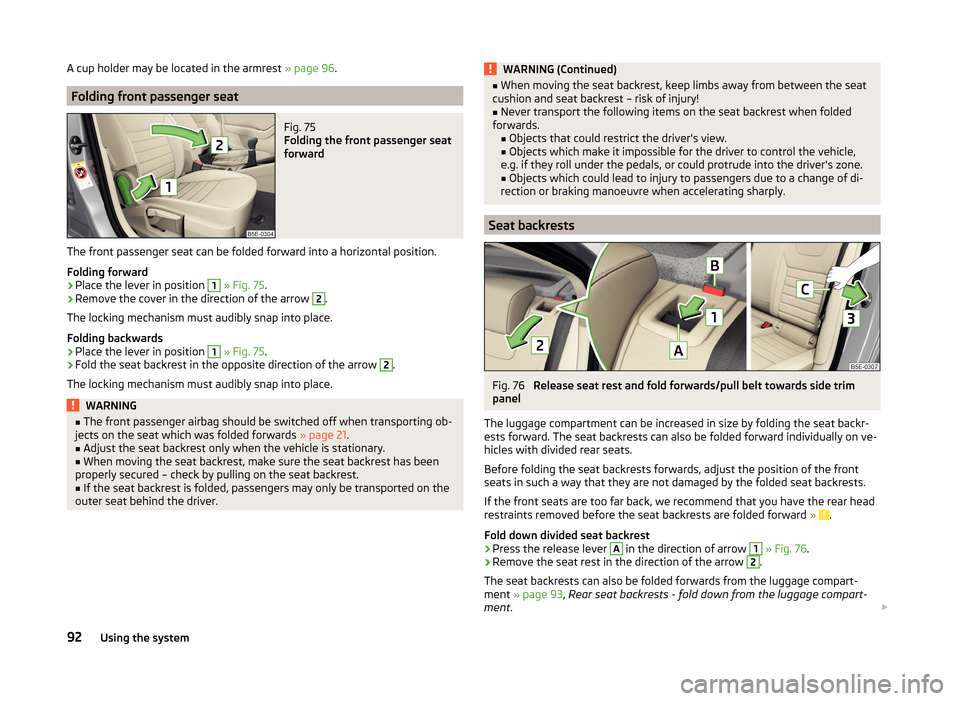
A cup holder may be located in the armrest » page 96.
Folding front passenger seat
Fig. 75
Folding the front passenger seat
forward
The front passenger seat can be folded forward into a horizontal position.
Folding forward
›
Place the lever in position
1
» Fig. 75 .
›
Remove the cover in the direction of the arrow
2
.
The locking mechanism must audibly snap into place.
Folding backwards
›
Place the lever in position
1
» Fig. 75 .
›
Fold the seat backrest in the opposite direction of the arrow
2
.
The locking mechanism must audibly snap into place.
WARNING■ The front passenger airbag should be switched off when transporting ob-
jects on the seat which was folded forwards » page 21.■
Adjust the seat backrest only when the vehicle is stationary.
■
When moving the seat backrest, make sure the seat backrest has been
properly secured – check by pulling on the seat backrest.
■
If the seat backrest is folded, passengers may only be transported on the
outer seat behind the driver.
WARNING (Continued)■ When moving the seat backrest, keep limbs away from between the seat
cushion and seat backrest – risk of injury!■
Never transport the following items on the seat backrest when folded
forwards. ■ Objects that could restrict the driver's view.
■ Objects which make it impossible for the driver to control the vehicle,
e.g. if they roll under the pedals, or could protrude into the driver's zone.
■ Objects which could lead to injury to passengers due to a change of di-
rection or braking manoeuvre when accelerating sharply.
Seat backrests
Fig. 76
Release seat rest and fold forwards/pull belt towards side trim
panel
The luggage compartment can be increased in size by folding the seat backr-
ests forward. The seat backrests can also be folded forward individually on ve-
hicles with divided rear seats.
Before folding the seat backrests forwards, adjust the position of the front
seats in such a way that they are not damaged by the folded seat backrests.
If the front seats are too far back, we recommend that you have the rear head
restraints removed before the seat backrests are folded forward »
.
Fold down divided seat backrest
›
Press the release lever
A
in the direction of arrow
1
» Fig. 76 .
›
Remove the seat rest in the direction of the arrow
2
.
The seat backrests can also be folded forwards from the luggage compart-
ment » page 93 , Rear seat backrests - fold down from the luggage compart-
ment .
92Using the system
Page 96 of 280
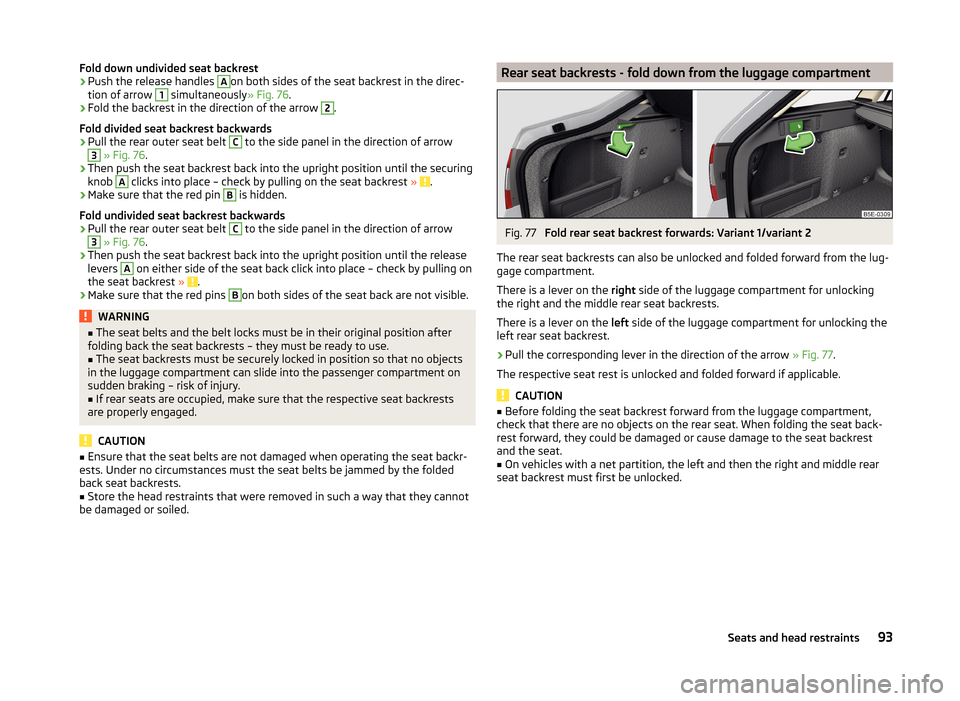
Fold down undivided seat backrest›Push the release handles Aon both sides of the seat backrest in the direc-
tion of arrow 1
simultaneously » Fig. 76.
›
Fold the backrest in the direction of the arrow
2
.
Fold divided seat backrest backwards
›
Pull the rear outer seat belt
C
to the side panel in the direction of arrow
3
» Fig. 76 .
›
Then push the seat backrest back into the upright position until the securing
knob
A
clicks into place – check by pulling on the seat backrest » .
›
Make sure that the red pin
B
is hidden.
Fold undivided seat backrest backwards
›
Pull the rear outer seat belt
C
to the side panel in the direction of arrow
3
» Fig. 76 .
›
Then push the seat backrest back into the upright position until the release
levers
A
on either side of the seat back click into place – check by pulling on
the seat backrest » .
›
Make sure that the red pins
B
on both sides of the seat back are not visible.
WARNING■
The seat belts and the belt locks must be in their original position after
folding back the seat backrests – they must be ready to use.■
The seat backrests must be securely locked in position so that no objects
in the luggage compartment can slide into the passenger compartment on
sudden braking – risk of injury.
■
If rear seats are occupied, make sure that the respective seat backrests
are properly engaged.
CAUTION
■ Ensure that the seat belts are not damaged when operating the seat backr-
ests. Under no circumstances must the seat belts be jammed by the folded
back seat backrests.■
Store the head restraints that were removed in such a way that they cannot
be damaged or soiled.
Rear seat backrests - fold down from the luggage compartmentFig. 77
Fold rear seat backrest forwards: Variant 1/variant 2
The rear seat backrests can also be unlocked and folded forward from the lug-
gage compartment.
There is a lever on the right side of the luggage compartment for unlocking
the right and the middle rear seat backrests.
There is a lever on the left side of the luggage compartment for unlocking the
left rear seat backrest.
›
Pull the corresponding lever in the direction of the arrow » Fig. 77.
The respective seat rest is unlocked and folded forward if applicable.
CAUTION
■ Before folding the seat backrest forward from the luggage compartment,
check that there are no objects on the rear seat. When folding the seat back-
rest forward, they could be damaged or cause damage to the seat backrest
and the seat.■
On vehicles with a net partition, the left and then the right and middle rear
seat backrest must first be unlocked.
93Seats and head restraints
Page 97 of 280
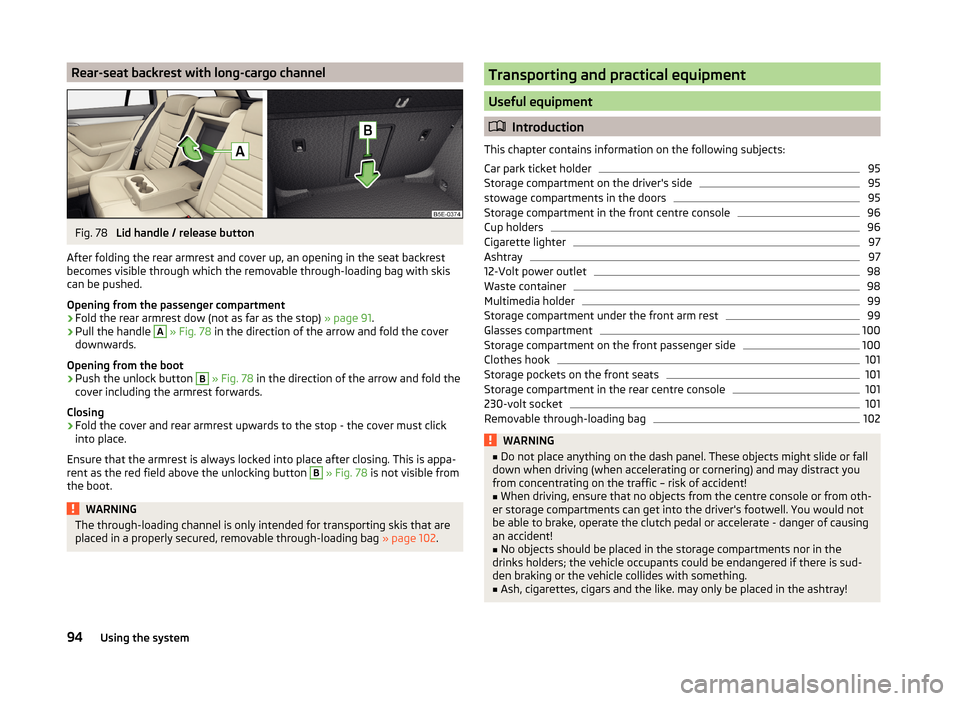
Rear-seat backrest with long-cargo channelFig. 78
Lid handle / release button
After folding the rear armrest and cover up, an opening in the seat backrest
becomes visible through which the removable through-loading bag with skis
can be pushed.
Opening from the passenger compartment
›
Fold the rear armrest dow (not as far as the stop) » page 91.
›
Pull the handle
A
» Fig. 78 in the direction of the arrow and fold the cover
downwards.
Opening from the boot
›
Push the unlock button
B
» Fig. 78 in the direction of the arrow and fold the
cover including the armrest forwards.
Closing
›
Fold the cover and rear armrest upwards to the stop - the cover must click
into place.
Ensure that the armrest is always locked into place after closing. This is appa- rent as the red field above the unlocking button
B
» Fig. 78 is not visible from
the boot.
WARNINGThe through-loading channel is only intended for transporting skis that are
placed in a properly secured, removable through-loading bag » page 102.Transporting and practical equipment
Useful equipment
Introduction
This chapter contains information on the following subjects:
Car park ticket holder
95
Storage compartment on the driver's side
95
stowage compartments in the doors
95
Storage compartment in the front centre console
96
Cup holders
96
Cigarette lighter
97
Ashtray
97
12-Volt power outlet
98
Waste container
98
Multimedia holder
99
Storage compartment under the front arm rest
99
Glasses compartment
100
Storage compartment on the front passenger side
100
Clothes hook
101
Storage pockets on the front seats
101
Storage compartment in the rear centre console
101
230-volt socket
101
Removable through-loading bag
102WARNING■ Do not place anything on the dash panel. These objects might slide or fall
down when driving (when accelerating or cornering) and may distract you
from concentrating on the traffic – risk of accident!■
When driving, ensure that no objects from the centre console or from oth-
er storage compartments can get into the driver's footwell. You would not
be able to brake, operate the clutch pedal or accelerate - danger of causing
an accident!
■
No objects should be placed in the storage compartments nor in the
drinks holders; the vehicle occupants could be endangered if there is sud-
den braking or the vehicle collides with something.
■
Ash, cigarettes, cigars and the like. may only be placed in the ashtray!
94Using the system
Page 98 of 280
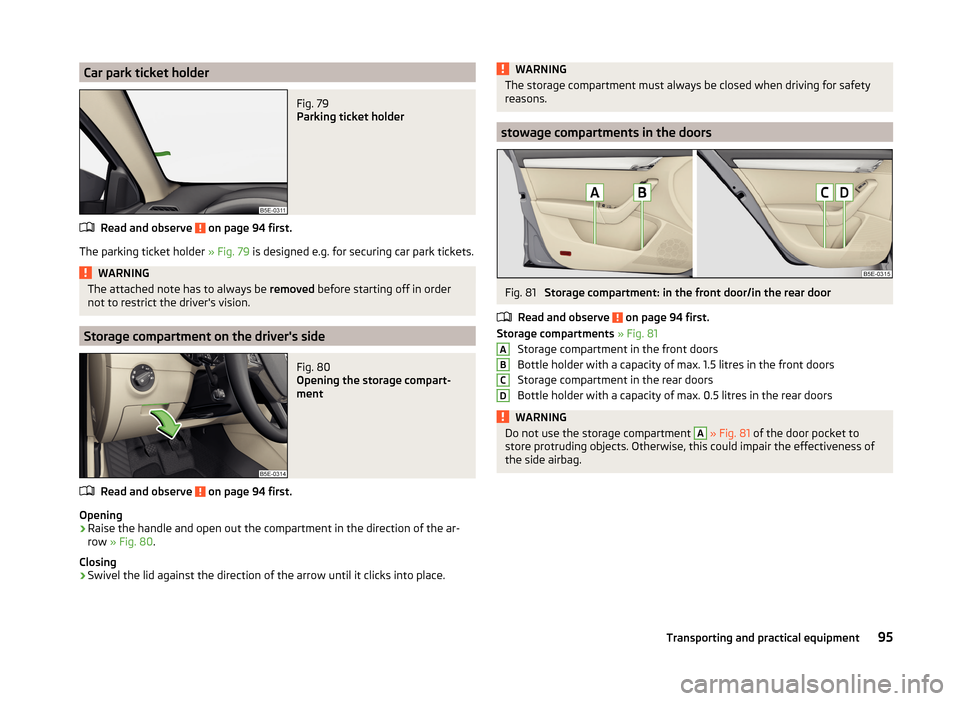
Car park ticket holderFig. 79
Parking ticket holder
Read and observe on page 94 first.
The parking ticket holder » Fig. 79 is designed e.g. for securing car park tickets.
WARNINGThe attached note has to always be removed before starting off in order
not to restrict the driver's vision.
Storage compartment on the driver's side
Fig. 80
Opening the storage compart-
ment
Read and observe on page 94 first.
Opening
›
Raise the handle and open out the compartment in the direction of the ar-
row » Fig. 80 .
Closing
›
Swivel the lid against the direction of the arrow until it clicks into place.
WARNINGThe storage compartment must always be closed when driving for safety
reasons.
stowage compartments in the doors
Fig. 81
Storage compartment: in the front door/in the rear door
Read and observe
on page 94 first.
Storage compartments » Fig. 81
Storage compartment in the front doors
Bottle holder with a capacity of max. 1.5 litres in the front doors
Storage compartment in the rear doors
Bottle holder with a capacity of max. 0.5 litres in the rear doors
WARNINGDo not use the storage compartment A » Fig. 81 of the door pocket to
store protruding objects. Otherwise, this could impair the effectiveness of
the side airbag.ABCD95Transporting and practical equipment
Page 99 of 280
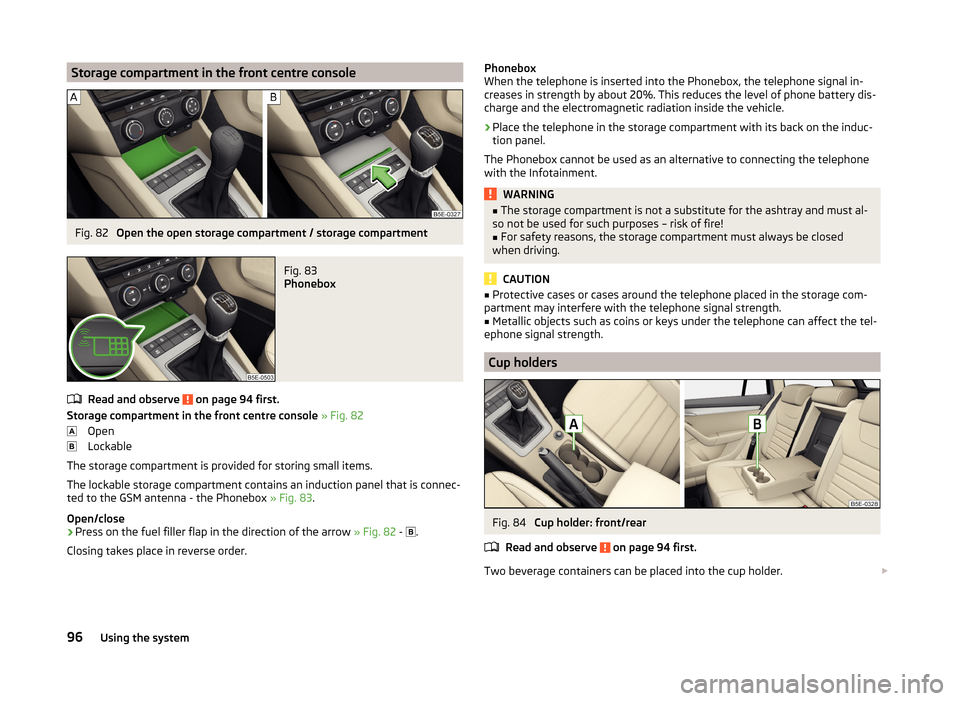
Storage compartment in the front centre consoleFig. 82
Open the open storage compartment / storage compartment
Fig. 83
Phonebox
Read and observe on page 94 first.
Storage compartment in the front centre console » Fig. 82
Open
Lockable
The storage compartment is provided for storing small items.
The lockable storage compartment contains an induction panel that is connec- ted to the GSM antenna - the Phonebox » Fig. 83.
Open/close
›
Press on the fuel filler flap in the direction of the arrow » Fig. 82 -
.
Closing takes place in reverse order.
Phonebox
When the telephone is inserted into the Phonebox, the telephone signal in-
creases in strength by about 20%. This reduces the level of phone battery dis-
charge and the electromagnetic radiation inside the vehicle.›
Place the telephone in the storage compartment with its back on the induc-
tion panel.
The Phonebox cannot be used as an alternative to connecting the telephone with the Infotainment.
WARNING■ The storage compartment is not a substitute for the ashtray and must al-
so not be used for such purposes – risk of fire!■
For safety reasons, the storage compartment must always be closed
when driving.
CAUTION
■ Protective cases or cases around the telephone placed in the storage com-
partment may interfere with the telephone signal strength.■
Metallic objects such as coins or keys under the telephone can affect the tel-
ephone signal strength.
Cup holders
Fig. 84
Cup holder: front/rear
Read and observe
on page 94 first.
Two beverage containers can be placed into the cup holder.
96Using the system
Page 100 of 280
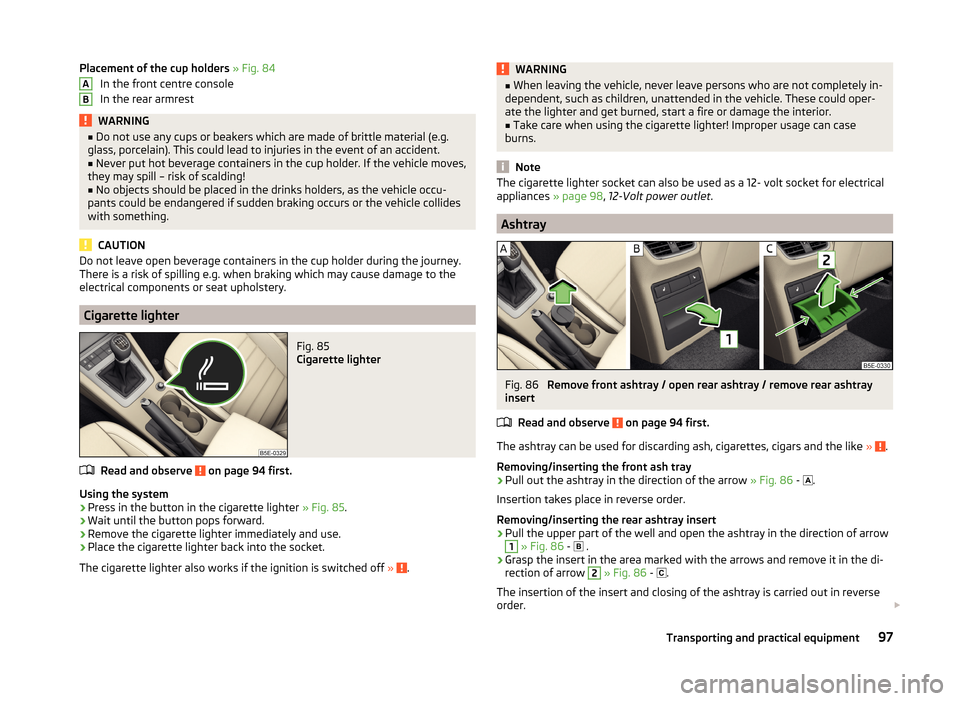
Placement of the cup holders » Fig. 84
In the front centre console
In the rear armrestWARNING■ Do not use any cups or beakers which are made of brittle material (e.g.
glass, porcelain). This could lead to injuries in the event of an accident.■
Never put hot beverage containers in the cup holder. If the vehicle moves,
they may spill – risk of scalding!
■
No objects should be placed in the drinks holders, as the vehicle occu-
pants could be endangered if sudden braking occurs or the vehicle collides
with something.
CAUTION
Do not leave open beverage containers in the cup holder during the journey.
There is a risk of spilling e.g. when braking which may cause damage to the
electrical components or seat upholstery.
Cigarette lighter
Fig. 85
Cigarette lighter
Read and observe on page 94 first.
Using the system
›
Press in the button in the cigarette lighter » Fig. 85.
›
Wait until the button pops forward.
›
Remove the cigarette lighter immediately and use.
›
Place the cigarette lighter back into the socket.
The cigarette lighter also works if the ignition is switched off »
.
ABWARNING■
When leaving the vehicle, never leave persons who are not completely in-
dependent, such as children, unattended in the vehicle. These could oper-
ate the lighter and get burned, start a fire or damage the interior.■
Take care when using the cigarette lighter! Improper usage can case
burns.
Note
The cigarette lighter socket can also be used as a 12- volt socket for electrical
appliances » page 98, 12-Volt power outlet .
Ashtray
Fig. 86
Remove front ashtray / open rear ashtray / remove rear ashtray
insert
Read and observe
on page 94 first.
The ashtray can be used for discarding ash, cigarettes, cigars and the like » .
Removing/inserting the front ash tray
›
Pull out the ashtray in the direction of the arrow » Fig. 86 -
.
Insertion takes place in reverse order.
Removing/inserting the rear ashtray insert
›
Pull the upper part of the well and open the ashtray in the direction of arrow
1
» Fig. 86 -
.
›
Grasp the insert in the area marked with the arrows and remove it in the di-
rection of arrow
2
» Fig. 86 -
.
The insertion of the insert and closing of the ashtray is carried out in reverse
order.
97Transporting and practical equipment