navigation SKODA SUPERB 2005 1.G / (B5/3U) DX Navigation System Manual
[x] Cancel search | Manufacturer: SKODA, Model Year: 2005, Model line: SUPERB, Model: SKODA SUPERB 2005 1.G / (B5/3U)Pages: 75, PDF Size: 3.09 MB
Page 31 of 75

RADIO NAVIGATION SYSTEM30
NAVIGATION
Accessing the list
Use the list to select the desired town as a des-
tination.
There are two ways to access the list from the
edit menu:
•Press the menu knob for longer than 2 sec-
onds.
•Mark and confirm the field marked “”.
Note
If the street name selected appears more than
once in the list, a submenu will appear from
which you can select the desired entry.
Selecting town names from the list
•Mark and confirm the desired entry.
Paging forwards in the list: Turn the menu
knob to the left to move the selection bar
beyond the last entry. The first entry on a new
page is the same as the last entry on the
previous page.
Paging back in the list: If the selection bar
marks the first entry on the page, move to the
previous page by turning the menu knob to the
right.
The town submenu will appear.
Mark and confirm the desired menu field to
enter more information on your exact destina-
tion.
“Street” menu field - use this menu field to
select a street and then a house number or a
intersection, provided that this information is
available on your map CD (see page 30).
“Town centre” menu field - depending on
the data available, entering information for the
“Street” menu field may be limited for smaller
towns. In this case, the selection bar will mark
the “Town centre” menu field (see page 32).
“Close to address” menu field - allows you
to select your destination from categories (e.g.
exhibition grounds), provided that this informa-
tion is available (see page 33).
“Destination on map” menu field - allows
you to use the map to select a destination (see
page 40).
Enter destination - Street and
intersection
Selecting a street as a destination
Use the “Street” menu field to select the de-
sired street and then to enter additional infor-
mation in the street submenu.
Use the following menu fields in the street sub-
menu:
Entering your destination using the “Inter-
section” menu field
Entering your destination using the “House
number” menu field
Entering your destination using the “Desti-
nation on map” menu field
Selecting the “Street” menu field
•Mark and confirm the “Street” menu field in
the enter destination menu.
One of the following will appear in the display:
– the list (for a maximum of 14 entries)
– the edit menu (for more than 14 entries)
Page 32 of 75

RADIO NAVIGATION SYSTEM31
NAVIGATION
Entering the street name in the edit menu
•Enter the street name in the edit field.
Note
Do this in the same way as you enter the town
name as described starting on page 28.
•Then press the menu knob (for longer than
2 seconds) to access the list.
Selecting the street name from the list
•Mark and confirm the desired entry.
The street submenu will appear.
To page through the list move the selection
bar beyond the last entry (page forwards) or
the first entry (page back).
Note
If the street name appears more than once for
the town selected, a submenu will appear from
which you can select the desired entry.
A long street name may be stored more than
once to allow you to find it more easily, e.g.:
SACHS-STRASSE, HANS-
HANS-SACHS-STRASSESelecting an intersection as a
destination
Use the street submenu to enter more infor-
mation on your exact destination address:
Intersection - use this menu field to access
the edit menu/list to select an intersection.
House number - use this menu field to ac-
cess the edit menu/list to select a house
number.
Note
If you are unable to select this menu field, then
your map CD does not include this informa-
tion.
Destination on map - accesses the map.
Use the map to select your destination (see
page 40).
Continue - use this menu field to exit the
menu, the main navigation menu will appear.
Once you have entered the complete destina-
tion address, you can start route guidance. For
more information on route guidance, see page
44.
Page 33 of 75

RADIO NAVIGATION SYSTEM32
NAVIGATION
Enter destination - Town centre
Selecting a town centre (town
district) as the destination
In large cities/towns, you can use the “Town
centre” menu field to select part of the town as
your destination.
For smaller towns and villages, you can use
this menu field to select the town centre as your
destination because the information that can
be entered in the “Street” menu field is limited.
Selecting the “Town centre” menu field
•Mark and confirm the “Town centre” menu
field in the enter destination menu.
One of the following will appear in the display:
– the list (for a maximum of 14 entries)
– the edit menu (for more than 14 entries)
Selecting the centre
•Enter the name of the town centre in the
edit field or confirm an existing entry.
•Then access the list.
•Mark and confirm the desired town centre
on the list.
The main navigation menu will appear.
Now you can begin route guidance (see page
44).
Notes
For large cities, the list will also display parts
of the city.
If the town centre (or part of the town) select-
ed appears more than once in the list, a sub-
menu will appear from which you can select
the desired entry.
Entering special destinations
Use the “Special dests.” menu field in the en-
ter destination menu to enter other destina-
tions.
Special destinations include:
Close to address - these are destinations
that are close to the destination address se-
lected (e.g. car park, petrol station, ·kodaAuto
service centre, etc.)
Supraregional destinations - these are des-
tinations that are not allocated to any specific
location (e.g. border crossing, airport, etc.)
Close to location - these are destinations
that are close to your current vehicle location
(this function is particularly useful if you want
to find such locations as the closest petrol sta-
tion or a ·kodaAuto service centre).
The destination is then selected from catego-
ries, which are stored in alphabetical order. Dif-
ferent categories will appear, depending on the
special destination.
These categories can include:
– Exhibition grounds
– Motorway service
– Car park/indoor parking
– ·koda Auto service.
If there is no information available for a cate-
gory, the selection bar will automatically move
to the next category.
After you have selected the category, you can
use the edit menu and the list to select the
desired destination.
Enter destination - Special destinations
Page 34 of 75

RADIO NAVIGATION SYSTEM33
NAVIGATION
Selecting the menu field for “Special desti-
nations”
•Mark and confirm the menu field “Special
dests.” in the Enter Destination menu.
The “Special destinations” menu will appear.
Selecting a destination close to the
address
This special destination depends on which driv-
ing destination you have selected previously
(can be found in the destination field).
You can use this function to make it easier for
you to find such things as parking in a large
city you are unfamiliar with.
Select the destination from one of the catego-
ries provided. Once you select the category,
you will see a list indicating the destination
address and how far it is from your current
location.
Selecting the “Close to address” menu field
•Mark and confirm the “Close to address”
menu field in the “Special destinations” menu.
The list of categories will appear.
Selecting a category
•Mark and confirm the desired entry.
A list of the destinations in the area surround-
ing the address will appear for the category
selected (e.g. “car park/indoor parking”).
Selecting an entry from the list of surround-
ing destinations
This list contains destinations for the category
selected in the area surrounding the current
address. It will also indicate the distance be-
tween the address and the destination. The
destination entries on the list are sorted ac-
cording to their distance from the address.
•Mark and confirm the desired entry.
The main navigation menu will appear, the des-
tination selected will appear in the destination
field.
Now you can begin route guidance (see page
44).
Page 35 of 75
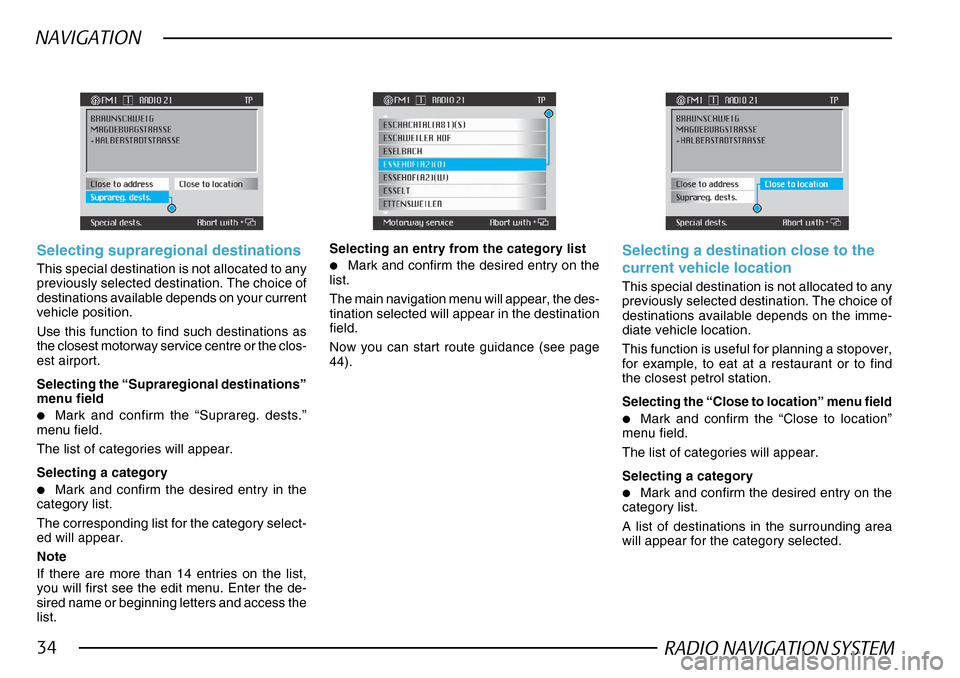
RADIO NAVIGATION SYSTEM34
NAVIGATION
Selecting supraregional destinations
This special destination is not allocated to any
previously selected destination. The choice of
destinations available depends on your current
vehicle position.
Use this function to find such destinations as
the closest motorway service centre or the clos-
est airport.
Selecting the “Supraregional destinations”
menu field
•Mark and confirm the “Suprareg. dests.”
menu field.
The list of categories will appear.
Selecting a category
•Mark and confirm the desired entry in the
category list.
The corresponding list for the category select-
ed will appear.
Note
If there are more than 14 entries on the list,
you will first see the edit menu. Enter the de-
sired name or beginning letters and access the
list.
Selecting an entry from the category list
•Mark and confirm the desired entry on the
list.
The main navigation menu will appear, the des-
tination selected will appear in the destination
field.
Now you can start route guidance (see page
44).Selecting a destination close to the
current vehicle location
This special destination is not allocated to any
previously selected destination. The choice of
destinations available depends on the imme-
diate vehicle location.
This function is useful for planning a stopover,
for example, to eat at a restaurant or to find
the closest petrol station.
Selecting the “Close to location” menu field
•Mark and confirm the “Close to location”
menu field.
The list of categories will appear.
Selecting a category
•Mark and confirm the desired entry on the
category list.
A list of destinations in the surrounding area
will appear for the category selected.
Page 36 of 75

RADIO NAVIGATION SYSTEM35
NAVIGATION
Selecting an entry from the list
The display will show a list of destinations in
the surrounding area. The list will indicate des-
tinations in the area surrounding your current
vehicle location. The list will also show the dis-
tance from your current vehicle location to the
destination. The destination entries on the list
are sorted according to how far they are from
your vehicle location.
•Mark and confirm the desired destination.
The main navigation menu will appear, the des-
tination you have selected will appear in the
destination field.
Now you can start route guidance (see page
44).
Storing a destination in the
destination memory
You must first save a destination in the desti-
nation memory before you can use this func-
tion.
A destination is initially saved in the alpha-
betical destination memory . The
destinations are sorted alphabetically by
their short name (if you have assigned them
one), town name, street name, and
intersection or house number.
Then you can also save the destination in the
Top 10 memory . These destinations will ap-
pear in the order selected by the user . The
memory can store a maximum of 10 entries
and helps you to find destinations you drive
to frequently more easily.
You can allocate a short name (e.g.
someone’s first name) to a destination. This
will make it easier for you to find the
destinations in the destination memory later.
Enter destination - From the
destination memory
You can access the destination memory menu
directly from the main navigation menu by us-
ing the “Dest. memory” menu field. Selecting the “Store destination” menu field
Use this function to save the destination ad-
dress currently shown in the destination field
in the alphabetical destination memory.
•Confirm the menu field. (The “Store desti-
nation” menu field is already marked when you
access this menu.)
Then the edit menu will appear so that you can
assign a short name to the destination.
Page 37 of 75
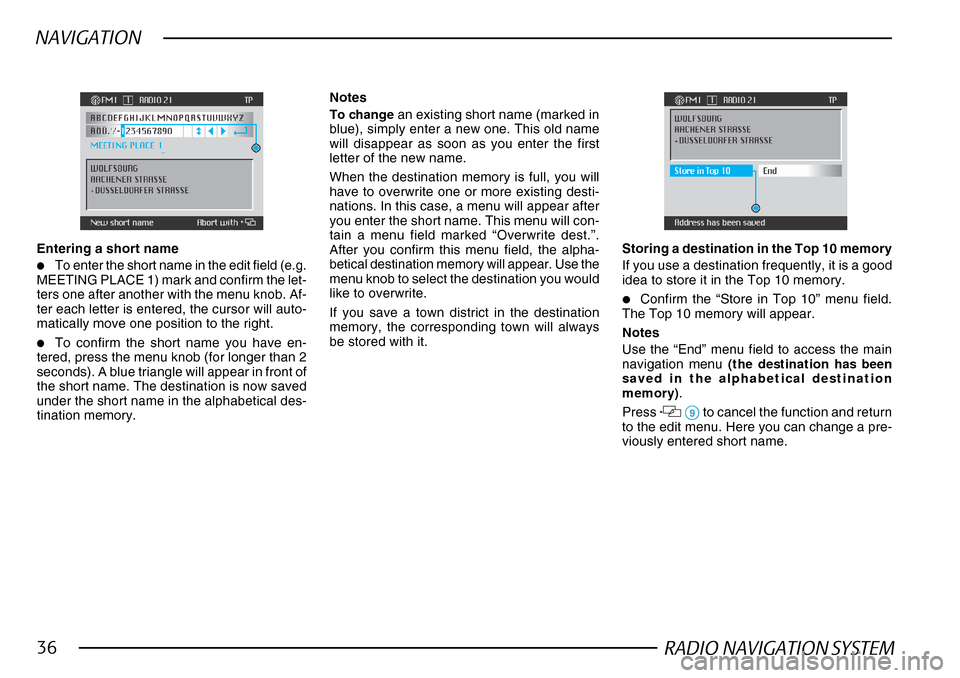
RADIO NAVIGATION SYSTEM36
NAVIGATION
Entering a short name
•To enter the short name in the edit field (e.g.
MEETING PLACE 1) mark and confirm the let-
ters one after another with the menu knob. Af-
ter each letter is entered, the cursor will auto-
matically move one position to the right.
•To confirm the short name you have en-
tered, press the menu knob (for longer than 2
seconds). A blue triangle will appear in front of
the short name. The destination is now saved
under the short name in the alphabetical des-
tination memory.
Notes
To change an existing short name (marked in
blue), simply enter a new one. This old name
will disappear as soon as you enter the first
letter of the new name.
When the destination memory is full, you will
have to overwrite one or more existing desti-
nations. In this case, a menu will appear after
you enter the short name. This menu will con-
tain a menu field marked “Overwrite dest.”.
After you confirm this menu field, the alpha-
betical destination memory will appear. Use the
menu knob to select the destination you would
like to overwrite.
If you save a town district in the destination
memory, the corresponding town will always
be stored with it. Storing a destination in the Top 10 memory
If you use a destination frequently, it is a good
idea to store it in the Top 10 memory.
•Confirm the “Store in Top 10” menu field.
The Top 10 memory will appear.
Notes
Use the “End” menu field to access the main
navigation menu (the destination has been
saved in the alphabetical destination
memory) .
Press
99 99
9 to cancel the function and return
to the edit menu. Here you can change a pre-
viously entered short name.
Page 38 of 75

RADIO NAVIGATION SYSTEM37
NAVIGATION
Selecting the desired position for the entry
in the memory
The new destination will first appear in the first
line. The selection bar can now be used to
move the destination you want to save.
•Use the menu knob to move the new desti-
nation to the position at which you want to save
it and confirm your selection.
This completes the storage process, the des-
tination address has been saved in the alpha-
betical destination memory and in the Top 10
memory.
Note
If you move the destination to a position where
there is an existing destination, the existing
destination will be overwritten.
Recalling a destination from the
destination memory
Accessing the enter destination menu
To activate the enter destination menu, mark
and confirm the “Enter destination” menu field
in the main navigation menu.
Selecting the “Destination memory” menu
field
As a rule, the selection bar will mark the “Dest.
memory” menu field.
•Confirm the memory field.
A submenu will appear.
Selecting the memory bank
•Mark and confirm the desired memory bank
in the submenu.
Depending on your selection, the list of the Top
10 memory or the alphabetical memory will
appear.
Page 39 of 75

RADIO NAVIGATION SYSTEM38
NAVIGATION
Selecting a stored destination
The name of the memory selected will appear
in the menu line (here: Top 10). If you select
the alphabetical memory, the term “Alphabet.
memory” will appear.
Note
In the Top 10 memory, “free” indicates that
there is no destination stored at this position.
•Mark the desired entry.
Turn the menu knob to the left to move the
selection bar down and to the right to move
the selection bar up.
•Confirm your selection.
The main navigation menu will appear, the des-
tination selected will appear in the destination
field.
Now you can start route guidance (see page
44).
Note
You can also start route guidance directly from
the memory.
Mark the desired entry and press the menu
knob (for longer than 2 seconds) to confirm
your selection. Route guidance for the
destination selected will begin.
Enter destination - To the flagged
destination
Setting your current vehicle location
as the flagged destination
Use ## ##
# to mark your current vehicle location
as a flagged destination and to save it in the
destination memory. One example of such a
destination could be an interesting place you
would like to return to later.
Note
Make sure that the system indicates the street
name at the bottom of the display. Otherwise
it might not be possible to calculate route
guidance to this destination later because it is
not located on a street that the system is able
to identify
When you mark the flagged destination you will
hear a short beep.
If you mark several flagged destinations one
after the other, only the last one marked will
be stored in the memory.
If you have saved a flagged destination in the
destination memory, you can use in at a later
date to enter your destination.
Page 40 of 75

RADIO NAVIGATION SYSTEM39
NAVIGATION
Storing the flagged destination
The next time you stop, you can store the
flagged destination permanently in the desti-
nation memory.
Accessing the destination memory menu
To access the destination memory menu, mark
and confirm the “Dest. memory” menu field in
the main navigation menu.
Selecting the “Store flag” menu field
•Mark and confirm the “Store flag” menu
field.
The edit menu will appear to allow you to enter
a location name.
Naming the flagged destination
In the edit menu you can either use the stand-
ard name of “Flagged dest. (hh:mm)” or enter
a new one.
Accepting the standard name:
•Press the menu knob (for longer than 2 sec-
onds) to accept “Flagged dest. (hh:mm)” as the
destination name.
Entering a new name:
•Use the character set to enter a new name.
The standard name will be deleted with the
entry of the first character.
•Press the menu knob (for longer than 2 sec-
onds) to confirm your entry.
Accessing the Top 10 memory
Now the flagged destination has been stored
in the alphabetical memory under the name
entered (message: “Address has been
saved”). You can also store the flagged
destination in the Top 10 memory.
•Confirm the “Store in Top 10” menu field.
The Top 10 memory will appear.
Note
Use the “End” menu field to return to the main
navigation menu (the flagged destination was
saved in the alphabetical memory only).