ESP SKODA SUPERB 2005 1.G / (B5/3U) DX Navigation System Manual
[x] Cancel search | Manufacturer: SKODA, Model Year: 2005, Model line: SUPERB, Model: SKODA SUPERB 2005 1.G / (B5/3U)Pages: 75, PDF Size: 3.09 MB
Page 8 of 75
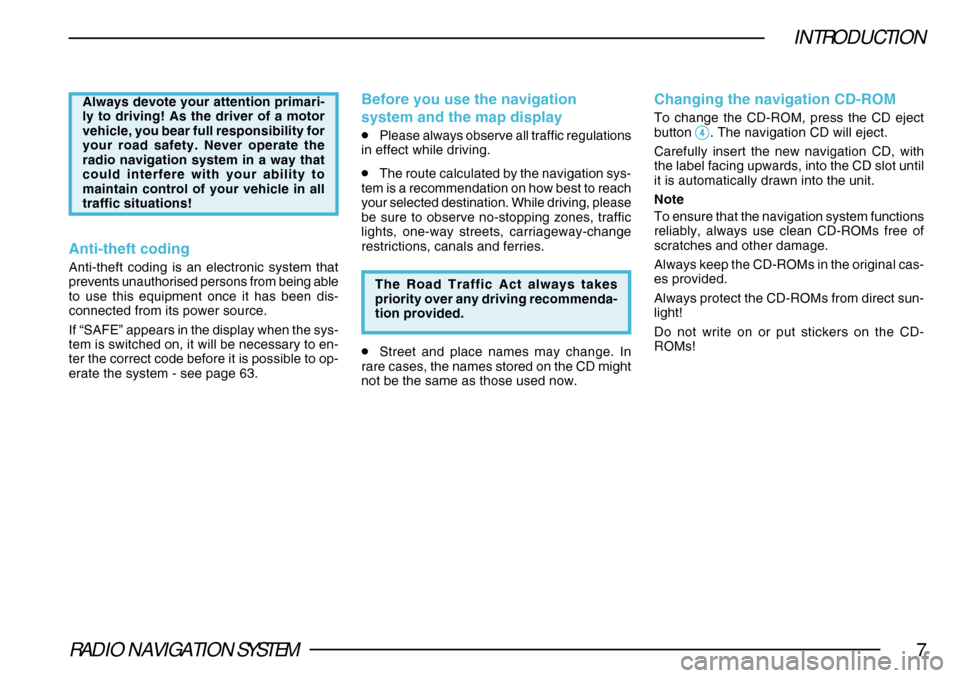
RADIO NAVIGATION SYSTEM7
INTRODUCTION
Always devote your attention primari-
ly to driving! As the driver of a motor
vehicle, you bear full responsibility for
your road safety. Never operate the
radio navigation system in a way that
could interfere with your ability to
maintain control of your vehicle in all
traffic situations!
Anti-theft coding
Anti-theft coding is an electronic system that
prevents unauthorised persons from being able
to use this equipment once it has been dis-
connected from its power source.
If “SAFE” appears in the display when the sys-
tem is switched on, it will be necessary to en-
ter the correct code before it is possible to op-
erate the system - see page 63.
Before you use the navigation
system and the map display
•Please always observe all traffic regulations
in effect while driving.
•The route calculated by the navigation sys-
tem is a recommendation on how best to reach
your selected destination. While driving, please
be sure to observe no-stopping zones, traffic
lights, one-way streets, carriageway-change
restrictions, canals and ferries.
The Road Traffic Act always takes
priority over any driving recommenda-
tion provided.
•Street and place names may change. In
rare cases, the names stored on the CD might
not be the same as those used now.
Changing the navigation CD-ROM
To change the CD-ROM, press the CD eject
button 44 44
4. The navigation CD will eject.
Carefully insert the new navigation CD, with
the label facing upwards, into the CD slot until
it is automatically drawn into the unit.
Note
To ensure that the navigation system functions
reliably, always use clean CD-ROMs free of
scratches and other damage.
Always keep the CD-ROMs in the original cas-
es provided.
Always protect the CD-ROMs from direct sun-
light!
Do not write on or put stickers on the CD-
ROMs!
Page 13 of 75
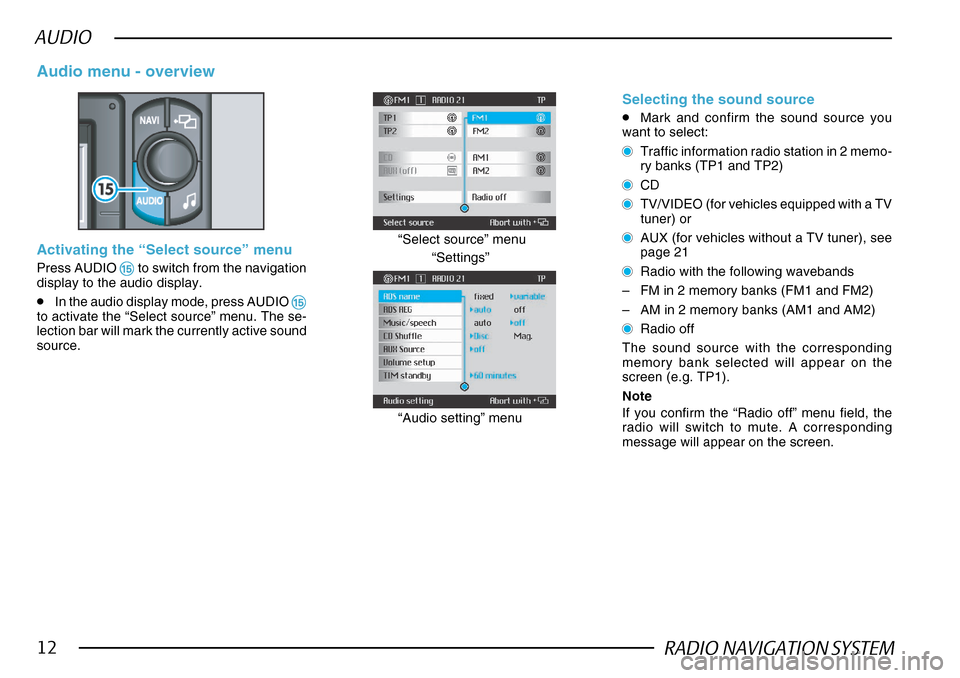
RADIO NAVIGATION SYSTEM12
AUDIO
Activating the “Select source” menu
Press AUDIO %% %%
% to switch from the navigation
display to the audio display.
•In the audio display mode, press AUDIO %%
%%
%to activate the “Select source” menu. The se-
lection bar will mark the currently active sound
source.
Audio menu - overview
“Settings”
“Select source” menu
“Audio setting” menu
Selecting the sound source
•Mark and confirm the sound source you
want to select:
Traffic information radio station in 2 memo-
ry banks (TP1 and TP2)
CD
TV/VIDEO (for vehicles equipped with a TV
tuner) or
AUX (for vehicles without a TV tuner), see
page 21
Radio with the following wavebands
– FM in 2 memory banks (FM1 and FM2)
– AM in 2 memory banks (AM1 and AM2)
Radio off
The sound source with the corresponding
memory bank selected will appear on the
screen (e.g. TP1).
Note
If you confirm the “Radio off” menu field, the
radio will switch to mute. A corresponding
message will appear on the screen.
Page 16 of 75
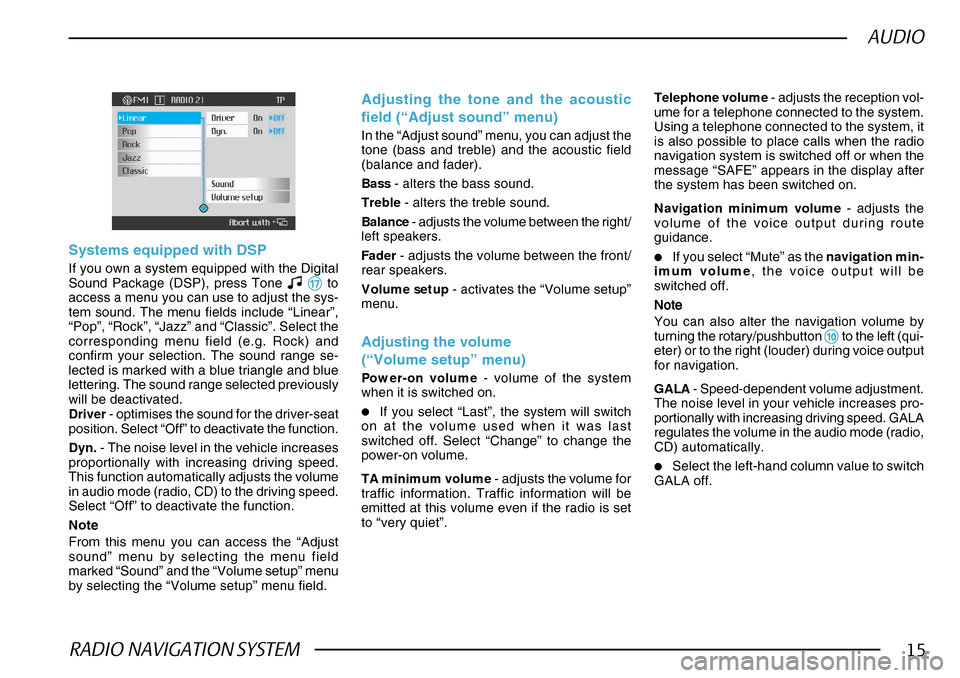
RADIO NAVIGATION SYSTEM15
AUDIO
Systems equipped with DSP
If you own a system equipped with the Digital
Sound Package (DSP), press Tone && &&
& to
access a menu you can use to adjust the sys-
tem sound. The menu fields include “Linear”,
“Pop”, “Rock”, “Jazz” and “Classic”. Select the
corresponding menu field (e.g. Rock) and
confirm your selection. The sound range se-
lected is marked with a blue triangle and blue
lettering. The sound range selected previously
will be deactivated.
Driver - optimises the sound for the driver-seat
position. Select “Off” to deactivate the function.
Dyn. - The noise level in the vehicle increases
proportionally with increasing driving speed.
This function automatically adjusts the volume
in audio mode (radio, CD) to the driving speed.
Select “Off” to deactivate the function.
Note
From this menu you can access the “Adjust
sound” menu by selecting the menu field
marked “Sound” and the “Volume setup” menu
by selecting the “Volume setup” menu field.
Adjusting the tone and the acoustic
field (“Adjust sound” menu)
In the “Adjust sound” menu, you can adjust the
tone (bass and treble) and the acoustic field
(balance and fader).
Bass - alters the bass sound.
Treble - alters the treble sound.
Balance - adjusts the volume between the right/
left speakers.
Fader - adjusts the volume between the front/
rear speakers.
Volume setup - activates the “Volume setup”
menu.
Adjusting the volume
(“Volume setup” menu)
Power-on volume - volume of the system
when it is switched on.
•If you select “Last”, the system will switch
on at the volume used when it was last
switched off. Select “Change” to change the
power-on volume.
TA minimum volume - adjusts the volume for
traffic information. Traffic information will be
emitted at this volume even if the radio is set
to “very quiet”. Telephone volume
- adjusts the reception vol-
ume for a telephone connected to the system.
Using a telephone connected to the system, it
is also possible to place calls when the radio
navigation system is switched off or when the
message “SAFE” appears in the display after
the system has been switched on.
Navigation minimum volume - adjusts the
volume of the voice output during route
guidance.
•If you select “Mute” as the navigation min-
imum volume , the voice output will be
switched off.
NoteNote NoteNote
Note
You can also alter the navigation volume by
turning the rotary/pushbutton
00 00
0 to the left (qui-
eter) or to the right (louder) during voice output
for navigation.
GALA - Speed-dependent volume adjustment.
The noise level in your vehicle increases pro-
portionally with increasing driving speed. GALA
regulates the volume in the audio mode (radio,
CD) automatically.
•Select the left-hand column value to switch
GALA off.
Page 18 of 75
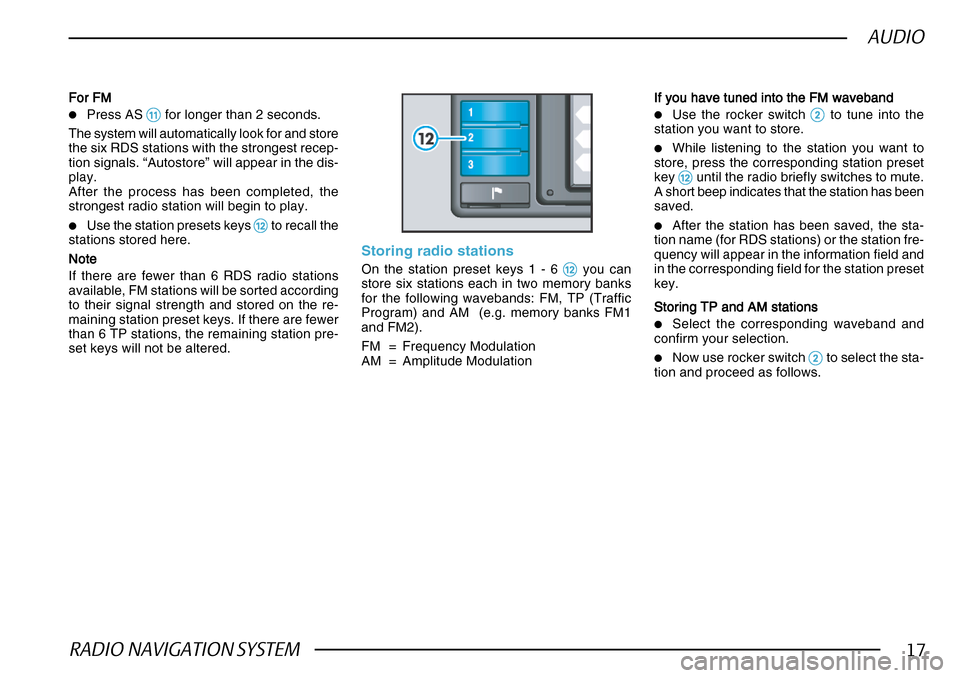
RADIO NAVIGATION SYSTEM17
AUDIO
For FMFor FM For FMFor FM
For FM
•Press AS !!
!!
! for longer than 2 seconds.
The system will automatically look for and store
the six RDS stations with the strongest recep-
tion signals. “Autostore” will appear in the dis-
play.
After the process has been completed, the
strongest radio station will begin to play.
•Use the station presets keys @@ @@
@ to recall the
stations stored here.
NoteNote
NoteNote
Note
If there are fewer than 6 RDS radio stations
available, FM stations will be sorted according
to their signal strength and stored on the re-
maining station preset keys. If there are fewer
than 6 TP stations, the remaining station pre-
set keys will not be altered.
Storing radio stations
On the station preset keys 1 - 6 @@ @@
@ you can
store six stations each in two memory banks
for the following wavebands: FM, TP (Traffic
Program) and AM (e.g. memory banks FM1
and FM2).
FM = Frequency Modulation
AM = Amplitude Modulation
If you have tuned into the FM waveband
If you have tuned into the FM waveband If you have tuned into the FM waveband
If you have tuned into the FM waveband
If you have tuned into the FM waveband
•Use the rocker switch 22 22
2 to tune into the
station you want to store.
•While listening to the station you want to
store, press the corresponding station preset
key
@@ @@
@ until the radio briefly switches to mute.
A short beep indicates that the station has been
saved.
•After the station has been saved, the sta-
tion name (for RDS stations) or the station fre-
quency will appear in the information field and
in the corresponding field for the station preset
key.
Storing TP and AM stations
Storing TP and AM stations Storing TP and AM stations
Storing TP and AM stations
Storing TP and AM stations
•Select the corresponding waveband and
confirm your selection.
•Now use rocker switch 22 22
2 to select the sta-
tion and proceed as follows.
Page 19 of 75
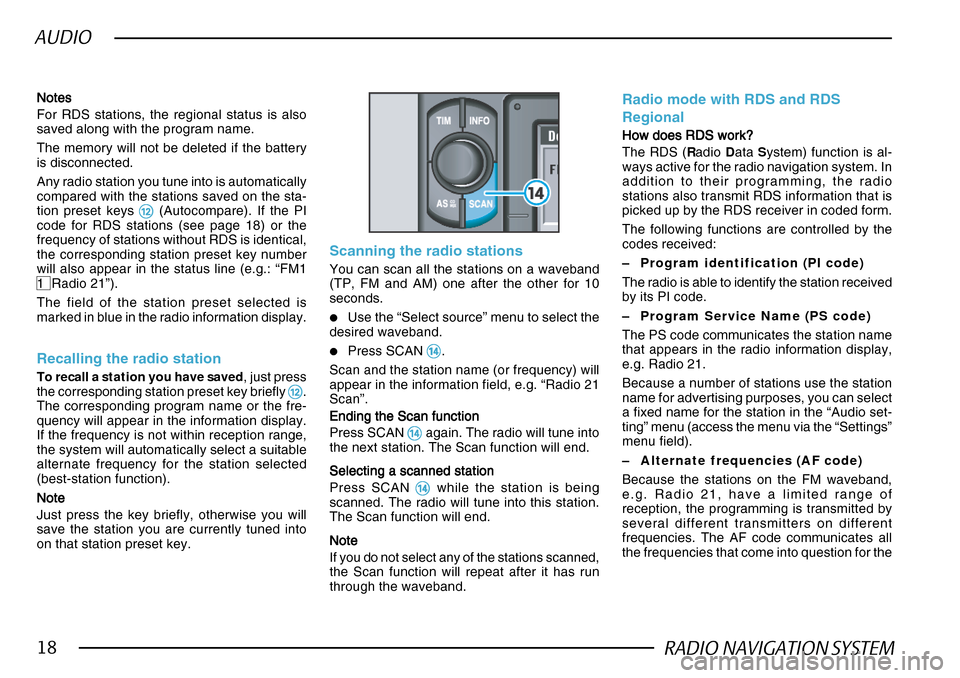
RADIO NAVIGATION SYSTEM18
AUDIO
NotesNotes NotesNotes
Notes
For RDS stations, the regional status is also
saved along with the program name.
The memory will not be deleted if the battery
is disconnected.
Any radio station you tune into is automatically
compared with the stations saved on the sta-
tion preset keys
@@ @@
@ (Autocompare). If the PI
code for RDS stations (see page 18) or the
frequency of stations without RDS is identical,
the corresponding station preset key number
will also appear in the status line (e.g.: “FM1
1 Radio 21”).
The field of the station preset selected is
marked in blue in the radio information display.
Recalling the radio station
To recall a station you have saved , just press
the corresponding station preset key briefly @@ @@
@.
The corresponding program name or the fre-
quency will appear in the information display.
If the frequency is not within reception range,
the system will automatically select a suitable
alternate frequency for the station selected
(best-station function).
NoteNote NoteNote
Note
Just press the key briefly, otherwise you will
save the station you are currently tuned into
on that station preset key.
Scanning the radio stations
You can scan all the stations on a waveband
(TP, FM and AM) one after the other for 10
seconds.
•Use the “Select source” menu to select the
desired waveband.
•Press SCAN $$ $$
$.
Scan and the station name (or frequency) will
appear in the information field, e.g. “Radio 21
Scan”.
Ending the Scan function
Ending the Scan function Ending the Scan function
Ending the Scan function
Ending the Scan function
Press SCAN
$$ $$
$ again. The radio will tune into
the next station. The Scan function will end.
Selecting a scanned station
Selecting a scanned station Selecting a scanned station
Selecting a scanned station
Selecting a scanned station
Press SCAN
$$ $$
$ while the station is being
scanned. The radio will tune into this station.
The Scan function will end.
NoteNote NoteNote
Note
If you do not select any of the stations scanned,
the Scan function will repeat after it has run
through the waveband.
Radio mode with RDS and RDS
Regional
How does RDS work?
How does RDS work? How does RDS work?
How does RDS work?
How does RDS work?
The RDS ( Radio Data System) function is al-
ways active for the radio navigation system. In
addition to their programming, the radio
stations also transmit RDS information that is
picked up by the RDS receiver in coded form.
The following functions are controlled by the
codes received:
– Program identification (PI code)
The radio is able to identify the station received
by its PI code.
– Program Service Name (PS code)
The PS code communicates the station name
that appears in the radio information display,
e.g. Radio 21.
Because a number of stations use the station
name for advertising purposes, you can select
a fixed name for the station in the “Audio set-
ting” menu (access the menu via the “Settings”
menu field).
– Alternate frequencies (AF code)
Because the stations on the FM waveband,
e.g. Radio 21, have a limited range of
reception, the programming is transmitted by
several different transmitters on different
frequencies. The AF code communicates all
the frequencies that come into question for the
Page 20 of 75
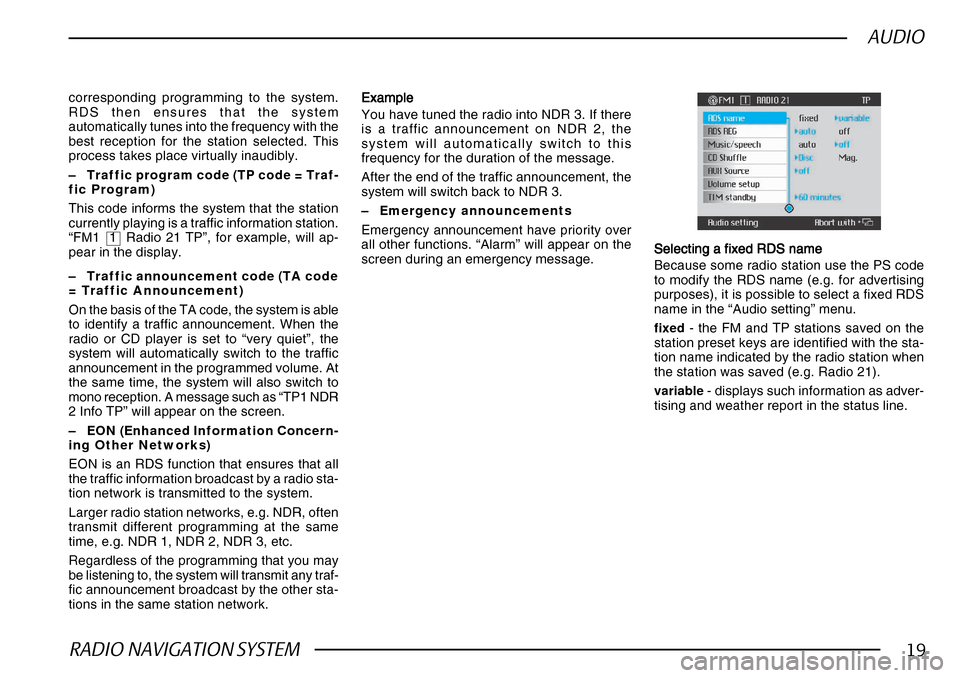
RADIO NAVIGATION SYSTEM19
AUDIO
corresponding programming to the system.
RDS then ensures that the system
automatically tunes into the frequency with the
best reception for the station selected. This
process takes place virtually inaudibly.
–Traffic program code (TP code = Traf-
fic Program)
This code informs the system that the station
currently playing is a traffic information station.
“FM1 1 Radio 21 TP”, for example, will ap-
pear in the display.
– Traffic announcement code (TA code
= Traffic Announcement)
On the basis of the TA code, the system is able
to identify a traffic announcement. When the
radio or CD player is set to “very quiet”, the
system will automatically switch to the traffic
announcement in the programmed volume. At
the same time, the system will also switch to
mono reception. A message such as “TP1 NDR
2 Info TP” will appear on the screen.
– EON (Enhanced Information Concern-
ing Other Networks)
EON is an RDS function that ensures that all
the traffic information broadcast by a radio sta-
tion network is transmitted to the system.
Larger radio station networks, e.g. NDR, often
transmit different programming at the same
time, e.g. NDR 1, NDR 2, NDR 3, etc.
Regardless of the programming that you may
be listening to, the system will transmit any traf-
fic announcement broadcast by the other sta-
tions in the same station network. ExampleExample ExampleExample
Example
You have tuned the radio into NDR 3. If there
is a traffic announcement on NDR 2, the
system will automatically switch to this
frequency for the duration of the message.
After the end of the traffic announcement, the
system will switch back to NDR 3.
– Emergency announcements
Emergency announcement have priority over
all other functions. “Alarm” will appear on the
screen during an emergency message. Selecting a fixed RDS name
Selecting a fixed RDS name Selecting a fixed RDS name
Selecting a fixed RDS name
Selecting a fixed RDS name
Because some radio station use the PS code
to modify the RDS name (e.g. for advertising
purposes), it is possible to select a fixed RDS
name in the “Audio setting” menu.
fixed - the FM and TP stations saved on the
station preset keys are identified with the sta-
tion name indicated by the radio station when
the station was saved (e.g. Radio 21).
variable - displays such information as adver-
tising and weather report in the status line.
Page 28 of 75
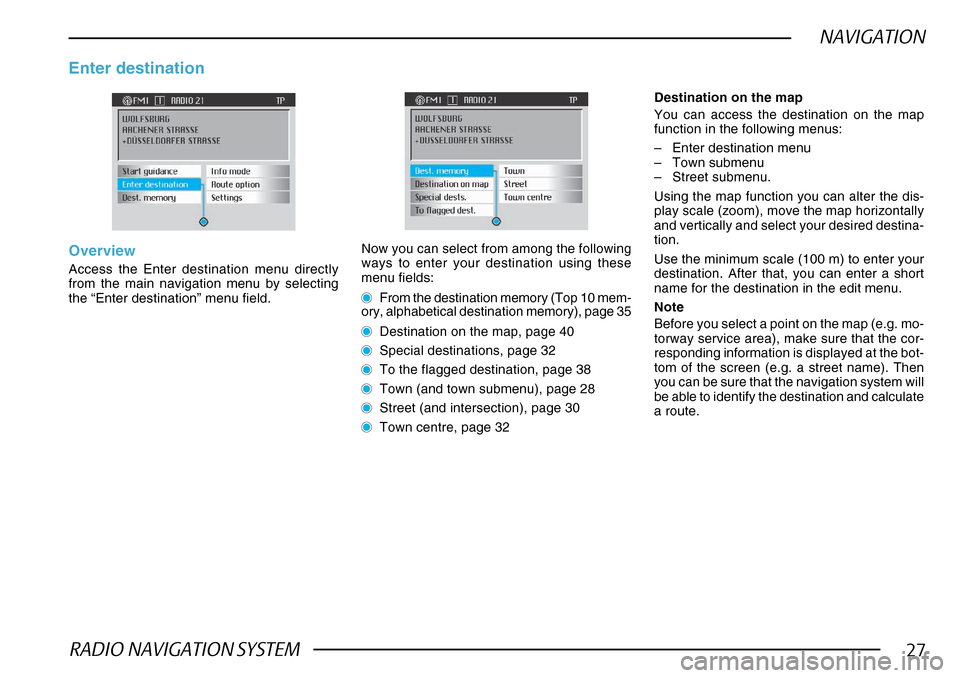
RADIO NAVIGATION SYSTEM27
NAVIGATION
Overview
Access the Enter destination menu directly
from the main navigation menu by selecting
the “Enter destination” menu field.
Enter destination
Now you can select from among the following
ways to enter your destination using these
menu fields:
From the destination memory (Top 10 mem-
ory, alphabetical destination memory), page 35
Destination on the map, page 40
Special destinations, page 32
To the flagged destination, page 38
Town (and town submenu), page 28
Street (and intersection), page 30
Town centre, page 32
Destination on the map
You can access the destination on the map
function in the following menus:
– Enter destination menu
– Town submenu
– Street submenu.
Using the map function you can alter the dis-
play scale (zoom), move the map horizontally
and vertically and select your desired destina-
tion.
Use the minimum scale (100 m) to enter your
destination. After that, you can enter a short
name for the destination in the edit menu.
Note
Before you select a point on the map (e.g. mo-
torway service area), make sure that the cor-
responding information is displayed at the bot-
tom of the screen (e.g. a street name). Then
you can be sure that the navigation system will
be able to identify the destination and calculate
a route.
Page 35 of 75
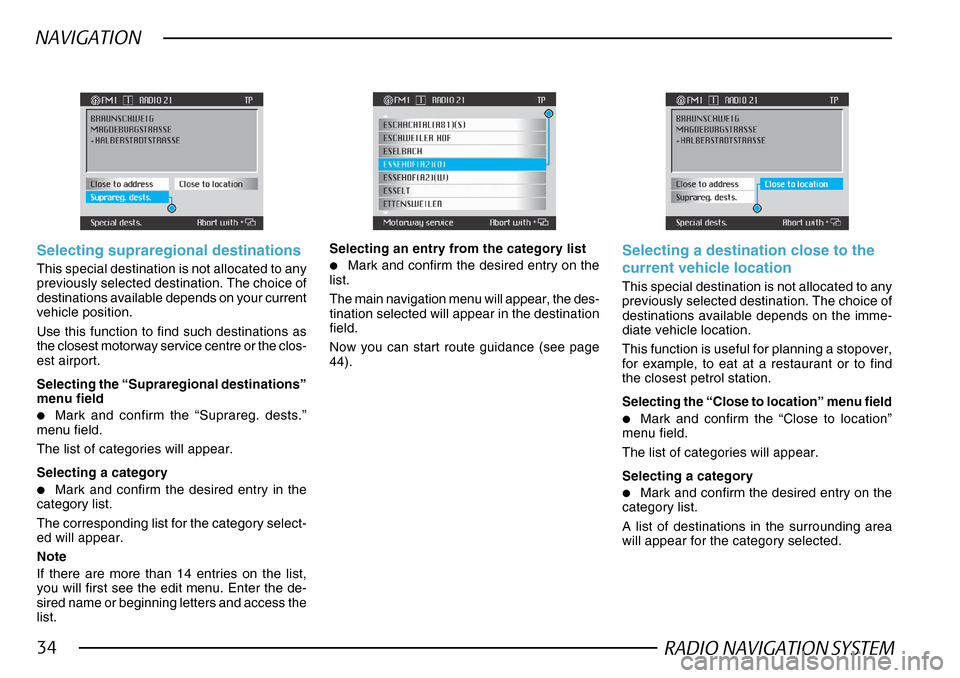
RADIO NAVIGATION SYSTEM34
NAVIGATION
Selecting supraregional destinations
This special destination is not allocated to any
previously selected destination. The choice of
destinations available depends on your current
vehicle position.
Use this function to find such destinations as
the closest motorway service centre or the clos-
est airport.
Selecting the “Supraregional destinations”
menu field
•Mark and confirm the “Suprareg. dests.”
menu field.
The list of categories will appear.
Selecting a category
•Mark and confirm the desired entry in the
category list.
The corresponding list for the category select-
ed will appear.
Note
If there are more than 14 entries on the list,
you will first see the edit menu. Enter the de-
sired name or beginning letters and access the
list.
Selecting an entry from the category list
•Mark and confirm the desired entry on the
list.
The main navigation menu will appear, the des-
tination selected will appear in the destination
field.
Now you can start route guidance (see page
44).Selecting a destination close to the
current vehicle location
This special destination is not allocated to any
previously selected destination. The choice of
destinations available depends on the imme-
diate vehicle location.
This function is useful for planning a stopover,
for example, to eat at a restaurant or to find
the closest petrol station.
Selecting the “Close to location” menu field
•Mark and confirm the “Close to location”
menu field.
The list of categories will appear.
Selecting a category
•Mark and confirm the desired entry on the
category list.
A list of destinations in the surrounding area
will appear for the category selected.
Page 37 of 75
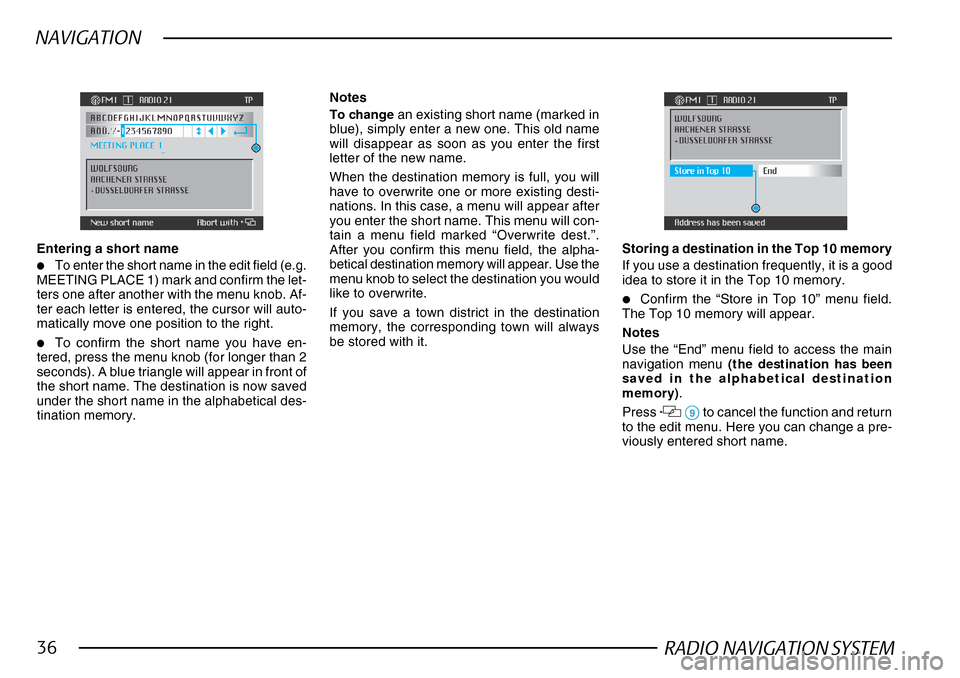
RADIO NAVIGATION SYSTEM36
NAVIGATION
Entering a short name
•To enter the short name in the edit field (e.g.
MEETING PLACE 1) mark and confirm the let-
ters one after another with the menu knob. Af-
ter each letter is entered, the cursor will auto-
matically move one position to the right.
•To confirm the short name you have en-
tered, press the menu knob (for longer than 2
seconds). A blue triangle will appear in front of
the short name. The destination is now saved
under the short name in the alphabetical des-
tination memory.
Notes
To change an existing short name (marked in
blue), simply enter a new one. This old name
will disappear as soon as you enter the first
letter of the new name.
When the destination memory is full, you will
have to overwrite one or more existing desti-
nations. In this case, a menu will appear after
you enter the short name. This menu will con-
tain a menu field marked “Overwrite dest.”.
After you confirm this menu field, the alpha-
betical destination memory will appear. Use the
menu knob to select the destination you would
like to overwrite.
If you save a town district in the destination
memory, the corresponding town will always
be stored with it. Storing a destination in the Top 10 memory
If you use a destination frequently, it is a good
idea to store it in the Top 10 memory.
•Confirm the “Store in Top 10” menu field.
The Top 10 memory will appear.
Notes
Use the “End” menu field to access the main
navigation menu (the destination has been
saved in the alphabetical destination
memory) .
Press
99 99
9 to cancel the function and return
to the edit menu. Here you can change a pre-
viously entered short name.
Page 44 of 75
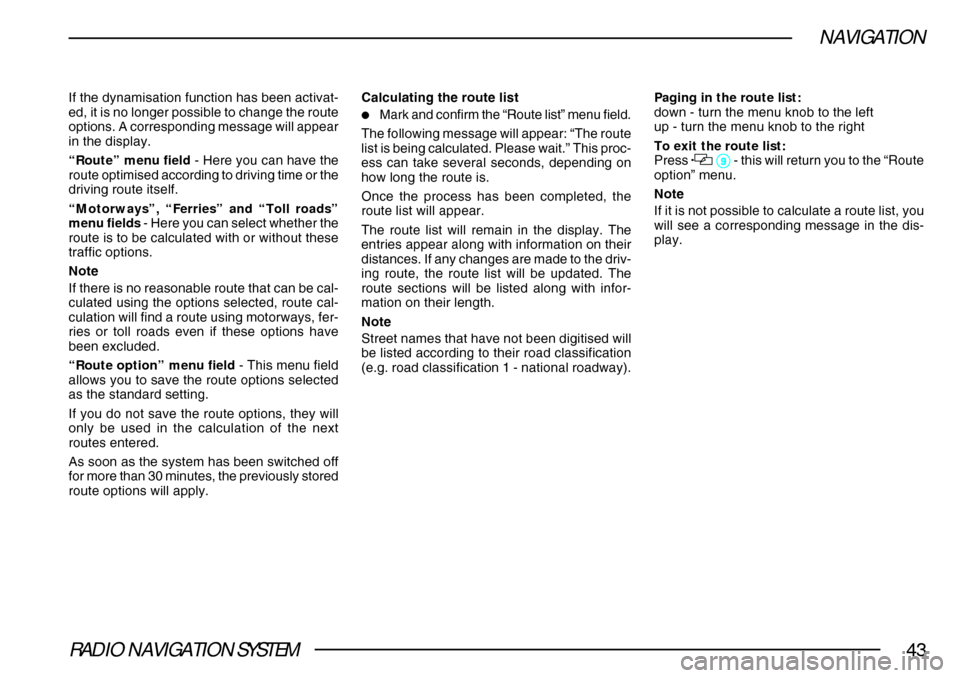
RADIO NAVIGATION SYSTEM43
NAVIGATION
If the dynamisation function has been activat-
ed, it is no longer possible to change the route
options. A corresponding message will appear
in the display.
“Route” menu field - Here you can have the
route optimised according to driving time or the
driving route itself.
“Motorways”, “Ferries” and “Toll roads”
menu fields - Here you can select whether the
route is to be calculated with or without these
traffic options.
Note
If there is no reasonable route that can be cal-
culated using the options selected, route cal-
culation will find a route using motorways, fer-
ries or toll roads even if these options have
been excluded.
“Route option” menu field - This menu field
allows you to save the route options selected
as the standard setting.
If you do not save the route options, they will
only be used in the calculation of the next
routes entered.
As soon as the system has been switched off
for more than 30 minutes, the previously stored
route options will apply. Calculating the route list
•Mark and confirm the “Route list” menu field.
The following message will appear: “The route
list is being calculated. Please wait.” This proc-
ess can take several seconds, depending on
how long the route is.
Once the process has been completed, the
route list will appear.
The route list will remain in the display. The
entries appear along with information on their
distances. If any changes are made to the driv-
ing route, the route list will be updated. The
route sections will be listed along with infor-
mation on their length.
Note
Street names that have not been digitised will
be listed according to their road classification
(e.g. road classification 1 - national roadway). Paging in the route list:
down - turn the menu knob to the left
up - turn the menu knob to the right
To exit the route list:
Press
99 99
9 - this will return you to the “Route
option” menu.
Note
If it is not possible to calculate a route list, you
will see a corresponding message in the dis-
play.