language SKODA SUPERB 2007 1.G / (B5/3U) Owner's Manual
[x] Cancel search | Manufacturer: SKODA, Model Year: 2007, Model line: SUPERB, Model: SKODA SUPERB 2007 1.G / (B5/3U)Pages: 259, PDF Size: 14.71 MB
Page 19 of 259
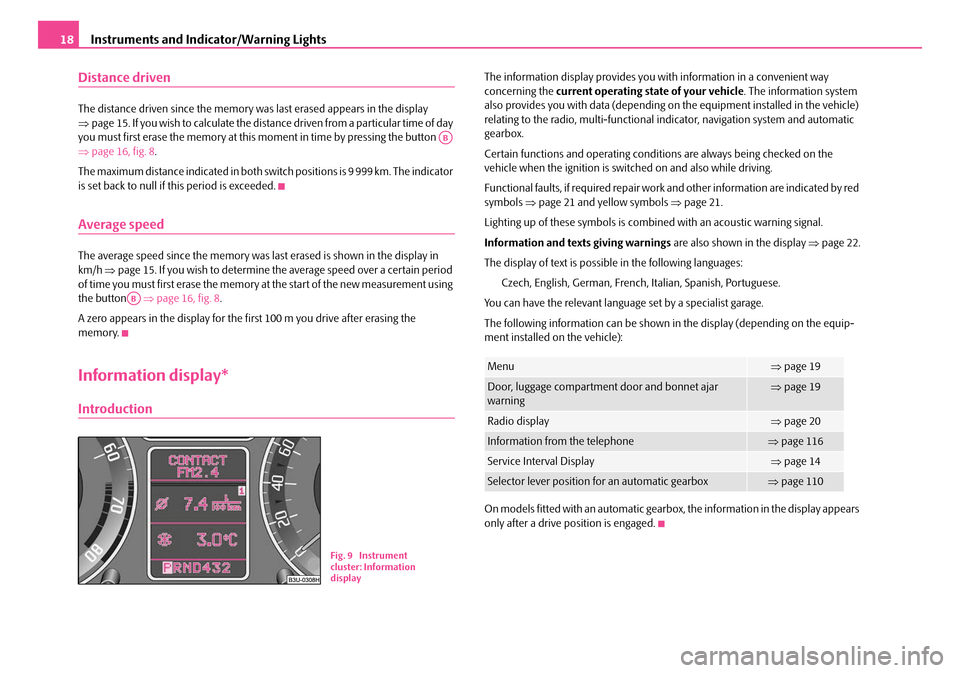
Instruments and Indicator/Warning Lights
18
Distance driven
The distance driven since the memory was last erased appears in the display
⇒ page 15. If you wish to calculate the distance driven from a particular time of day
you must first erase the memory at this moment in time by pressing the button
⇒ page 16, fig. 8 .
The maximum distance indicated in both switch positions is 9 999 km. The indicator
is set back to null if this period is exceeded.
Average speed
The average speed since the memory was last erased is shown in the display in
km/h ⇒page 15. If you wish to determine the average speed over a certain period
of time you must first erase the memory at the start of the new measurement using
the button ⇒page 16, fig. 8 .
A zero appears in the display for the first 100 m you drive after erasing the
memory.
Information display*
Introduction
The information display provides you with information in a convenient way
concerning the current operating state of your vehicle . The information system
also provides you with data (depending on the equipment installed in the vehicle)
relating to the radio, multi-functional in dicator, navigation system and automatic
gearbox.
Certain functions and operating conditio ns are always being checked on the
vehicle when the ignition is switched on and also while driving.
Functional faults, if required repair work and other information are indicated by red
symbols ⇒page 21 and yellow symbols ⇒ page 21.
Lighting up of these symbols is combin ed with an acoustic warning signal.
Information and texts giving warnings are also shown in the display ⇒page 22.
The display of text is possible in the following languages: Czech, English, German, French, Italian, Spanish, Portuguese.
You can have the relevant langua ge set by a specialist garage.
The following information can be shown in the display (depending on the equip-
ment installed on the vehicle):
On models fitted with an automatic gearbox, the information in the display appears
only after a drive position is engaged.
AB
AB
Fig. 9 Instrument
cluster: Information
display
Menu⇒ page 19
Door, luggage compartment door and bonnet ajar
warning⇒page 19
Radio display⇒page 20
Information from the telephone⇒page 116
Service Interval Display⇒ page 14
Selector lever position for an automatic gearbox⇒page 110
NKO B5 20.book Page 18 Friday, March 2, 2007 1:46 PM
Page 118 of 259

Communicating and Navigating117
Using the systemSafetyDriving TipsGeneral MaintenanceBreakdown assistanceTechnical Data
– You can make the volume of the te lephone call louder or softer by
pressing the button in the position
or
– You call scroll through the telephone memory for names by briefly pressing the button in the position
or .
– You can scroll alphabetically upward (A to Z) or downward (Z to A)
within the telephone memory by pressing for some considerable time
the button in the position
and .
If you switch over with the button MODE on the multifunction steering wheel
⇒ page 116, fig. 127 to phone mode and the mobile phone is not in the adapter,
INSERT PHONE appears in the display. After inserting the mobile phone,
PHONE IN appears on the display.
Afterwards PHONE STARTUP appears on the display an d the system transmits the
data from the mobile phone to the information display. The following is shown one
after the other on the display:
•DIALED CALLS LOADING: xxx
•RCVD CALLS LOADING: xxx
•MISSED CALLS LOADING: xxx
•PHONEBOOK LOADING
One cannot scroll through the phonebook du ring data transfer out of the mobile
phone. After the data transfer has ended, the first name out of the phonebook is
shown on the display
You can scroll through the individual menus by pressing the button in the posi-
tion
or ⇒ page 116, fig. 127 .
Select the entry you want by pressi ng the button in the position
.
You will reach one level higher in the me nu by pressing the button in the posi-
tion MODE .
In the main menu you can select the following entries:
•PHONEBOOK
•SETUP
•LAST CALLS
•RECEIVED CALLS
•MISSED CALLS
In the menu SETUP you can select the following entries:
•LANGUAGE - Here you can set in which la nguage the messages should be
displayed. You can select one of the following languages: Czech, English, German,
Italian, French, Spanish. The set language is displayed inversely.
•MEMORY - Here you can set which telephon e memory should be transmitted
into the information display after insertin g the mobile phone in the adapter. You
can choose between the phonebook PHONE PHONEBOOK and the memory of
the SIM card SIM PHONEBOOK The set memory is displayed inversely.
•Certain mobile phones do not have any phone phonebook, but only a phone-
book in the memory of the SIM card.
•Overview of the next possible functions and read outs:
A3
A4
A4
A4
A2
A2
ActivityRead out in display
Selected call numberCALLING name
or
CALLING number
accepted callCALL name or
CALL number
or
CALL
Call rejectedCALL REJECTED
Call terminatedEND OF CALL
Number engagedLINE ENGAGED
No service foundNO SERVICE
Enter PIN codeENTER PIN CODE
NKO B5 20.book Page 117 Friday, March 2, 2007 1:46 PM