ESP SKODA SUPERB 2008 2.G / (B6/3T) User Guide
[x] Cancel search | Manufacturer: SKODA, Model Year: 2008, Model line: SUPERB, Model: SKODA SUPERB 2008 2.G / (B6/3T)Pages: 272, PDF Size: 18.25 MB
Page 60 of 272

Lights and Visibility59
Using the systemSafetyDriving TipsGeneral MaintenanceBreakdown assistanceTechnical Data
Headlamp range adjustment*
Once the low beam is switched on you can then adapt the range of
the headlights to the load of the vehicle.
– Turn the control dial ⇒fig. 45 until you have adjusted the low beam
so that oncoming traffic is not dazzled.
Settings
The positions correspond approximat ely to the following vehicle loads:
Front seats occupied, luggage compartment empty.
All seats occupied, lugg age compartment empty.
All seats occupied, lugg age compartment laden.
Driver seat occupied, luggage compartment laden.
Caution
Set the headlight beam adjustment in such a way as to avoid dazzling oncoming
traffic.
Note
The Bi-Xenon bulbs* adapt automatically to the load and driving state of the vehicle
(e.g. speed, accelerating, braking) when the ignition is switched on and when driving. Vehicles which are not equipped
with Bi-Xenon bulbs* do not have a
manual headlight rang e adjustment control.
Switch for hazard warning lights
–Press switch ⇒ fig. 46 to switch the hazard warning light system on
or off.
All the turn signal lights on the vehicle flash at the same time when the hazard
warning light system is switched on. The indicator light for the turn signals and the
indicator light in the switch also flash at the same time. You can also switch on the
hazard warning light system if the ignition is switched off.
The hazard warning light system is switched on automatically if an airbag is
deployed in the event of an accident.
Please comply with any legal requirements when using the hazard warning light
system.
Note
Switch on the hazard warning light system if, for example:
•you encounter traffic congestion,
•your vehicle breaks down or an emergency situation occurs.
Fig. 45 Dash panel: Lights
and Visibility
A-
A1
A2
A3
Fig. 46 Dash panel: Switch
for hazard warning lights
NKO B6 20.book Page 59 Wednesday, March 26, 2008 3:15 PM
Page 61 of 272

Lights and Visibility
60
The turn signal and main beam lever
The parking lights and headlight flasher are also switched on and off
using the turn signal and main beam lever.
The turn signal and main beam lever perform the following functions:
Right
and left turn signal light
– Push the lever upwards or downwards ⇒fig. 47 .
– If you only wish to flash three times* (the so-called convenience turn signal), push the lever briefly up to the upper or lower pressure point
and release it. This function can be activated/deactivated in the infor-
mation display* ⇒page 23.
– Turn signal for changing lanes - in or der to only flash briefly, move the
lever up or down to the pressure point and hold it in this position.
Main beam
– Switch on the low beam.
– Push the lever forwards.
– Pull the lever back into the initial position in order to switch the main beam off again. Headlight flasher
– Pull on the lever of the steering wheel (sprung position) - the main
beam and warning light in the instrument cluster come on.
Parking light
– Switch off the ignition.
– Push the lever up or down - the ri ght-hand or left-hand parking light
is switched on.
Information concerning the function of the lights.
•The turn signal system only operates when the ignition is switched on. The
corresponding indicator light or in the instrument cluster also flashes.
•The turn signal is automatically cancelled after negotiating a curve.
•The indicator light flashes at twice its normal rate if a bulb of the turn signal light
fails.
•The side light and rear light on the appr opriate side of the vehicle are switched
on when the parking light is selected. The parking light only operates if the ignition
is switched off.
Caution
Use main beam or the headlight flasher only if this does not risk dazzling other road
users.
Note
•If you have switched on the right or left turn signal light and you switch off the
ignition, the parking light is not automatically switched on.
•Use only in accordance with the legal requirements the described lighting and
signal systems.
Fig. 47 Turn signal and main
beam lever
NKO B6 20.book Page 60 Wednesday, March 26, 2008 3:15 PM
Page 67 of 272

Lights and Visibility
66
Fast wipe
– Position the lever up into position .
Automatic wipe/wash for windscreen
– Pull the lever towards the steering wheel into sprung position , the wash system sprays immediately, the windscreen wiper starts wiping
a little later. The wash system and the windscreen wiper operate
simultaneously at a speed of more than 120 km/h.
– Release the lever. The windscreen wash system stops and the wiper continues for another 3 - 4 wiper stro kes (depending on the period of
spraying of the windscreen). At a speed of more than 2 km/h, the wiper
wipes once again* 5 seconds after the last wiper stroke in order to
wipe the last drops from the windsc reen. This function can be acti-
vated/deactivated by a specialist garage.
Rain sensor*
– Move the lever into position .
– You can set the sensitivity of the sensor individually with switch .
Switching windscreen wipers off
– Move the lever back into its home position .
After the windscreen wiper switches off each time or the ignition switches off for
the third time, the position of the windscreen wiper changes, this counteracts an
early fatigue of the wiper rubbers.
The windscreen wipers and the wash system only operate if the ignition is switched
on and the bonnet is closed.
If the intermittent wipe is switched on, the intervals are also controlled depending
on speed.
The rain sensor* automatically regulates the break between the individual wiper
strokes depending on the intensity of the rain.
The windscreen washer nozzles are heated* when the ignition is switched on. Top up with wash liquid
⇒page 220.
Winter position
If the windscreen wipers are in rest posi tion, they cannot be folded out from the
windscreen. For this reason we recommend adjusting the windscreen wipers in
winter so that they can be folded out fr om the windscreen easily. You can set this
rest position as follows:
•Switch on the windscreen wipers.
•Switch off the ignition. The windscreen wipers remain in the position in which
they were when switching off the ignition.
You can also use the service position as a winter position.
WARNING
•Properly maintained windscreen wiper blades are essential for clear visi-
bility and safe driving ⇒page 67.
•Do not use the windscreen washer system at low temperatures, without
heating the windscreen beforehand. Otherwise the window cleaner could
freeze on the windscreen and re strict the view to the front.
•The rain sensor only operates as a support. The driver is not released
from the responsibility to set the function of the windscreen wipers manu-
ally depending on the visibility conditions.
Caution
In frosty weather, please first of all check whether the windscreen wiper blades are
not frozen to the windscreen before switching them on. Switching on windscreen
wipers when the blades are frozen to the windscreen may result in damage both to
the blades and the motor of the windscreen wipers!
Note
•If the slower or the faster wiper setting is switched on ⇒page 65, fig. 58
and the vehicle speed decreases to below 4 km/h, the lower wiper step is switched
on automatically. At a speed increase of more than 8 km/h the previous wiper
setting is established again.
A3
A5
A1
AA
A0
A2A3
NKO B6 20.book Page 66 Wednesday, March 26, 2008 3:15 PM
Page 80 of 272
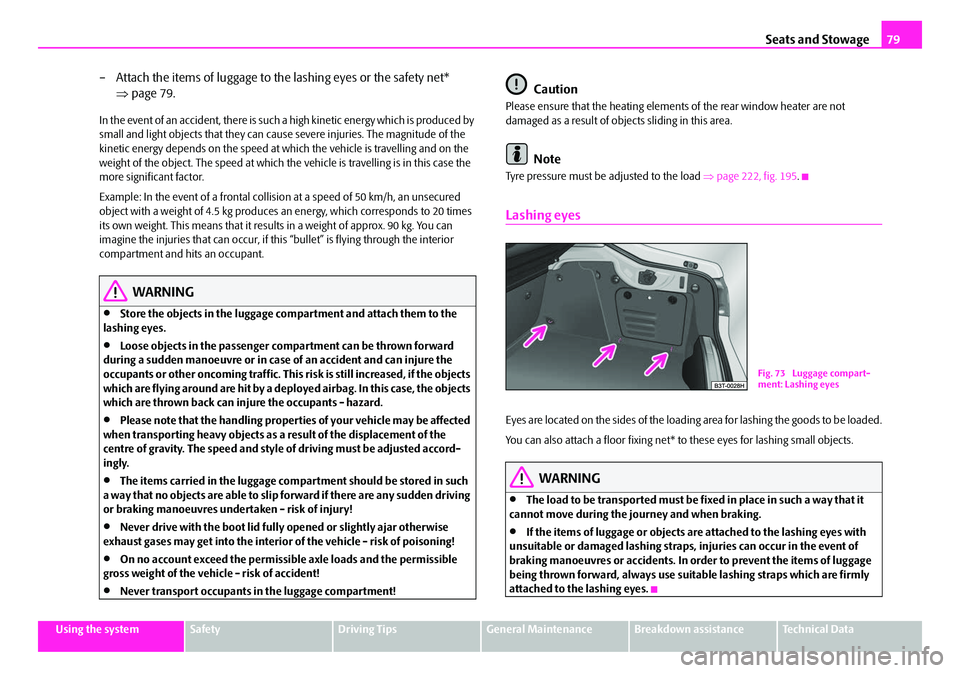
Seats and Stowage79
Using the systemSafetyDriving TipsGeneral MaintenanceBreakdown assistanceTechnical Data
– Attach the items of luggage to the lashing eyes or the safety net*
⇒page 79.
In the event of an accident, there is such a high kinetic energy which is produced by
small and light objects that they can caus e severe injuries. The magnitude of the
kinetic energy depends on the speed at wh ich the vehicle is travelling and on the
weight of the object. The speed at which the vehicle is travelling is in this case the
more significant factor.
Example: In the event of a frontal collis ion at a speed of 50 km/h, an unsecured
object with a weight of 4.5 kg produces an energy, which corresponds to 20 times
its own weight. This means that it results in a weight of approx. 90 kg. You can
imagine the injuries that can occur, if this “bullet” is flying through the interior
compartment and hits an occupant.
WARNING
•Store the objects in the luggage comp artment and attach them to the
lashing eyes.
•Loose objects in the passenger compartment can be thrown forward
during a sudden manoeuvre or in case of an accident and can injure the
occupants or other oncoming traffic. This risk is still increased, if the objects
which are flying around are hit by a depl oyed airbag. In this case, the objects
which are thrown back can injure the occupants - hazard.
•Please note that the handling properti es of your vehicle may be affected
when transporting heavy objects as a result of the displacement of the
centre of gravity. The speed and style of driving must be adjusted accord-
ingly.
•The items carried in the luggage compar tment should be stored in such
a way that no objects are able to slip forward if there are any sudden driving
or braking manoeuvres undertaken - risk of injury!
•Never drive with the boot lid fully opened or slightly ajar otherwise
exhaust gases may get into the interior of the vehicle - risk of poisoning!
•On no account exceed the permissi ble axle loads and the permissible
gross weight of the vehi cle - risk of accident!
•Never transport occupants in the luggage compartment!
Caution
Please ensure that the heating elements of the rear window heater are not
damaged as a result of objects sliding in this area.
Note
Tyre pressure must be adjusted to the load ⇒page 222, fig. 195 .
Lashing eyes
Eyes are located on the sides of the loading area for lashing the goods to be loaded.
You can also attach a floor fixing net* to these eyes for lashing small objects.
WARNING
•The load to be transported must be fixed in place in such a way that it
cannot move during the journey and when braking.
•If the items of luggage or objects ar e attached to the lashing eyes with
unsuitable or damaged lashing straps, injuries can occur in the event of
braking manoeuvres or accidents. In order to prevent the items of luggage
being thrown forward, always use suit able lashing straps which are firmly
attached to the lashing eyes.
Fig. 73 Luggage compart-
ment: Lashing eyes
NKO B6 20.book Page 79 Wednesday, March 26, 2008 3:15 PM
Page 99 of 272

The air conditioning system
98
at least once a month for approximately 5 mi nutes at the highest blower stage - also
during the cold season of the year - in order to remove such odours. Also open a
window for a short time.•Please refer to the information regarding recirculated air mode ⇒page 99.
Set Climatic
Recommended settings of Climatic contro ls for the respective operating modes:
Set-upSetting of the control dialButtonAir outlet vents 2
Defrosting the windscreen and
side windowsrecommended
22°C3switched offdo not switch onopen and align with the side window
Free windscreen and side win-
dows from mistdesired tempera-
ture2switched ondo not switch onopen and align with the side window
The fastest heatingrecommended 22°C2switched offbriefly switched onopen
Comfortable heatingdesired tempera- ture2 or 3 or switched offdo not switch onopen
The fastest coolingrecommended
22°Cbriefly 4, then 2 or 3switched onbriefly switched onopen
Optimal coolingdesired tempera- ture1, 2 or 3switched ondo not switch onopen and align to the roof
Fresh air mode - ventilation up to the stop
towards the leftdesired positionswitched offdo not switch onopen
AAABACA1A4
NKO B6 20.book Page 98 Wednesday, March 26, 2008 3:15 PM
Page 104 of 272

The air conditioning system103
Using the systemSafetyDriving TipsGeneral MaintenanceBreakdown assistanceTechnical Data
Switching cooling on and off
Switching cooling on and off
– Press the button . The warning light lights up in the button.
– When you again press the switch , the cooling system is switched
off. The warning light in the button go es out. Only the function of the
ventilation remains active when no lower temperature than the
outside temperature can be reached.
Setting temperature
You can separate the interior temperature for the left and right side sepa-
rately.
– You can set the temperature for both sides after switching on the igni- tion with the control dial .
– If you wish to set the temperature for the right side, turn the control dial . The warning light in the button lights up, this indicates
that differing temperatures for the left and right side can be set.
If the warning light in the button lights up, the temperature for both sides
cannot be set with the control dial . You can reinitiate this function by pressing
the button . The warning light in the butt on which indicates the possibility to
set differing temperatures for the left and right side, goes out.
You can set the interior temperature between +18°C and +26°C. The interior
temperature is regulated automatically with in this range. If you chose a tempera-
ture lower than +18°C, a blue symbol lights up at the start of the numerical scale. If
you chose a temperature higher than +26°C, a red symbol lights up at the end of
the numerical scale. In both limit positio ns the Climatronic operates at maximum
cooling or heating capacity, respectively. Th e temperature is not controlled in this
case. Lengthy and uneven distribution
of the air flow out of the vents (in particular at the
leg area) and large differences in temperat ure, for example when getting out of the
vehicle, can result in chills in sensitive persons.
Recirculated air mode
In recirculated air mode air is sucked out of the interior of the vehicle
and then fed back into the interior.
Recirculated air mode prevents polluted air outside the vehicle from
getting into the vehicle, for example when driving through a tunnel or
when standing in a traffic jam.
Switching recirculated air mode on
– Press the button - the warning light lights up in the button.
Switching recirculated air mode off
– Press again the button or the button - the warning light in
the button goes out.
WARNING
You should not leave recirculated air mode on over a longer period of time,
as “stale” air may result in fatigue in the driver and occupants, divert your
attention and also cause the windows to mist up. The risk of having an acci-
dent increases. Switch recirculated air mode off as soon as the windows
begin misting up.
Note
If the windscreen mists up, press the button ⇒page 102, fig. 113 . After
the windscreen has been demisted, press the button .
AC
AC
A7
A14DUAL
DUALA7DUAL
AUTO
A1AUTO
NKO B6 20.book Page 103 Wednesday, March 26, 2008 3:15 PM
Page 105 of 272

The air conditioning system
104
Automatic air distribution control*
When the automatic air distribution control is switched on, an air
quality sensor measures the concentration of pollutants in the drawn
in air.
If a considerable increase in concentr ation of pollutants is recognized by
the air quality sensor, the air distribution control will temporarily be
switched off. If the concentration of pollutants decreases to the normal
level, the air distribution control is au tomatically switched off so that fresh
air can be guided into the vehicle interior.
Switch on automatic air distribution control
– Press the button repeatedly * until the warning light on the right side of the button lights up.
Switch off automatic air distribution control temporarily
– If the air quality sensor does not switch on automatically when there is a nauseating smell, you can switch it on yourself by pressing the
button *. The warning light lights up in the button on the left side.
Switch on automatic air distribution control again
– Hold the button pressed * for more than 2 seconds and on the right side of the button the warning light lights up.
Switch off automatic air distribution control
– Press again the button * until the warning lights in the button go out.
WARNING
You should not leave recirculated air mode on over a longer period of time,
as “stale” air may result in fatigue in the driver and occupants, divert your
attention and also cause the windows to mist up. The risk of having an acci- dent increases. Switch recirculated air mode off as soon as the windows
begin misting up.
Note
•If the windscreen mists up, press the button
⇒page 102, fig. 113 .
After the windscreen has been demisted, press the button .
•The automatic air distribution control operates only if the outside temperature
is higher than approx. 2°C.
Controlling blower
There are a total of seven blower stages available.
The Climatronic system controls the bl ower stages automatically in line
with the interior temperature. You can also, however, adapt the blower
stages manually to suit your particular needs.
– Press again the button
on the left side (reduce blower speed) or on
the right side (increase blower speed).
If you switch off the blower, th e Climatronic is switched off.
The set blower speed is displayed above the button
when the respective
number of warning lights come on.
WARNING
•“Stale air” may result in fatigue in the driver and occupants, reduce
attention levels and also cause the windows to mist up. The risk of having an
accident increases.
•Do not switch the Climatronic syst em off for longer than necessary.
•Switch the Climatronic system on as soon as the windows mist up.
WARNING (continued)
A1AUTO
NKO B6 20.book Page 104 Wednesday, March 26, 2008 3:15 PM
Page 116 of 272

Starting-off and Driving115
Using the systemSafetyDriving TipsGeneral MaintenanceBreakdown assistanceTechnical Data
Rear parking aid*
The parking aid provides a warning of obstacles behind the vehicle.
The audible parking aid determines the distance between the rear bumper and an
obstacle located behind the vehicle with the aid of ultrasound sensors. The tones
of the parking aid can be adapted in the menu of the information display*
⇒ page 23. The sensors are integrated in the rear bumper.
Range of sensors
The clearance warning begins at a distance of about 160 cm from the obstacle (area
⇒ fig. 124 ). The interval between the warning signals becomes shorter as the
clearance is reduced.
A continuous tone sounds from a clearanc e of just 30 cm (Bereich ) - danger
area. You should not reverse any further after this signal sounds! If the vehicle
is equipped with a factory-fi tted towing device*, the border of the danger area
starts - continuous tone - 5 cm further behind the vehicle. The vehicle can be
extended through an installe d detachable towing device.
On vehicles equipped with a factory-fitted radio* or navigation*, the distance to the
obstruction is shown graphically on the disp lay. On vehicles with a factory-fitted
towing device, the sensors are deactivated when towing a trailer. The driver is also
informed of the radio* or the navigation* by a graphic display (vehicle towing a
trailer) on the display. The radio* or navi gation*, which is factory-fitted, can be set
so that the play function volume decrea ses when activating the parking aid, see Owner's Manual radio* or navigation*. This
improves the audibility of the parking
aid.
Activating
The parking aid is activated automatically when reverse gear is engaged and the
ignition is turned on. This is conf irmed by a brief acknowledgement signal.
Deactivating
The parking aid is deactivated by removing the reverse gear.
WARNING
•The parking aid is not a substitute for the driver paying proper attention
and it is always the driver's responsibility to take care when parking the
vehicle or carrying ou t similar manoeuvres.
•You should therefore satisfy yourself, before reversing, that there is no
small obstacle, such as a rock, thin po st, trailer drawbar etc., behind your
vehicle. Such an obstacle might not be within the range detected by the
sensors.
•Under certain circumstances, surfaces of certain objects and types of
clothing cannot reflect the signal of the parking aid. Thus, these objects or
people who wear such clothing are not recognised by the sensors of the
parking aid.
Note
•The parking aid does not operate if you are towing a trailer (applies to models
which feature a factory-fi tted towing device*).
•If a warning signal sounds for about 3 seconds after switching the ignition on
and engaging reverse gear, and there is no obstacle close to your car, this indicates
a system fault. Have the fault rectified by a specialist workshop.
•The sensors must be kept clean and free of ice to enable the parking aid to
operate properly.
•If the parking aid is activated and the selector lever of the automatic gearbox is
in the position , warning signal indicates interruption (vehicle can no longer
move).
Fig. 124 Parking aid: Detec-
tion range of rear sensors
AA
AB
AP
NKO B6 20.book Page 115 Wednesday, March 26, 2008 3:15 PM
Page 117 of 272

Starting-off and Driving
116
Front and rear parking aid*
The parking aid provides a warning of obstacles in front and behind
the vehicle.
The audible parking aid determines the distance between the front or rear bumper
and an obstacle with the aid of ultrasound sensors. The sensors are integrated in the
front and rear bumper. The signal tones for the front parking aid sound higher as
standard than for the rear parking aid. The tones of the parking aid can be adapted
in the menu of the information display* ⇒page 23.
Range of sensors
The distance warning begins at a distance of about 120 cm from the obstacle in
front of the vehicle (area ⇒fig. 126 ) and about 160 cm from the obstacle behind the vehicle (area
⇒page 115, fig. 124). The interval between the
warning signals becomes shorter as the clearance is reduced.
A continuous tone sounds from a clearanc e of just 30 cm (Bereich ) - danger
area. You should not reverse any further after this signal sounds! If the vehicle
is equipped with a factory-fitted towing device*, the border of the danger area
starts - continuous tone - 5cm further behind the vehicle. The vehicle can be
extended through an installed detachable towing device.
On vehicles equipped with a fa ctory-fitted radio* or navigation*, the distance to the
obstruction is shown graphically on the di splay. On vehicles with a factory-fitted
towing device, the rear sensors are deactivated when towing a trailer. The driver is
also informed of the radio* or the navigation* by a graphic display (vehicle towing
a trailer) on the display. The radio* or navi gation*, which is factory-fitted, can be set
so that the play function volume decreases when activating the parking aid, see
Owner's Manual radio* or navigation*. Th is improves the audibility of the parking
aid.
Activating
The parking aid is activated when the reverse gear is engaged and the ignition is
turned on or by pressing the button ⇒fig. 125 - the symbol
lights up in the
button. The activation is confirmed by a brief acknowledgement signal.
Deactivating
The parking aid is deactivated after pressing the button
⇒ fig. 125 or at a speed
of more than 10 km/h - the symbol in the button is no longer illuminated.
WARNING
•The parking aid is not a substitute fo r the driver paying proper attention
and it is always the driver's responsibility to take care when reversing the
vehicle or carrying out similar manoeuvres.
•You should therefore satisfy yourself, before reversing, that there is no
small obstacle, such as a rock, thin po st, trailer drawbar etc., in front or
behind your vehicle. Such an obstacle might not be within the range
detected by the sensors.
•Under certain circumstances, surfaces of certain objects and types of
clothing cannot reflect the signal of the parking aid. Thus, these objects or
Fig. 125 Activating the
parking aid
Fig. 126 Parking aid: Detec-
tion range of the front
sensors
AA
AA
AB
NKO B6 20.book Page 116 Wednesday, March 26, 2008 3:15 PM
Page 118 of 272

Starting-off and Driving117
Using the systemSafetyDriving TipsGeneral MaintenanceBreakdown assistanceTechnical Data
people who wear such clothing are not recognised by the sensors of the
parking aid.
Note
•Only the front parking aid operates if you are towing a trailer (applies only to
models which feature a factory-fitted towing device*).
•If a warning signal sounds for about 3 seconds after activating the system and
there is no obstacle close to your car, th is indicates a system fault. The fault is
confirmed additionally when the symbol
flashes in the button ⇒page 116,
fig. 125 . Have the fault rectified by a specialist workshop.
•The sensors must be kept clean and free of ice to enable the parking aid to
operate properly.
•If the parking aid is activated and the se lector lever of the automatic gearbox is
in the position , warning signal indicates interruption (vehicle can no longer
move).
Park Assist*
Description and important information
The park assist assists you when parkin g in a suitable parallel parking place
between two vehicles or behind a vehicle.
The park assist automatically searches fo r suitable parking spaces after switching
on the ignition and when driving up to 30 km/h.
During the parking procedure the park assist only takes over the steering move-
ments, the pedals continue to be operated by the driver.
Function of the system is based on:
•Length and depth measurement of the parking spaces when driving
•Evaluation of the size of the parking space
•Definition of the correct position of the vehicle for parking
•Calculating the line on which the vehi cle drives backwards into the parking
place
•Actuation of the steering force assistance , automatic spinning of the wheels of
the front axle when parking.
WARNING
The park assist does not take away th e responsability from the driver when
parking.
•Pay particular attention to small chil dren and animals as they would not
be recognised by the sensors of the parking aid.
•Under certain circumstances, surfaces of certain objects and types of
clothing cannot reflect the signal of the park assist or the parking aid. Thus,
these objects or people who wear such clothing are not recognised by the
sensors of the parking aid.
•The external sound source of the park assist and the parking aid can be
disruptively influenced and under unfavourable conditions, objects or
people cannot be recognised by the sensors of the parking aid.
Caution
•If other vehicles are parked behind or on the kurb, th e park assist guides your
vehicle beyond the kurb or onto it. Make su re that the wheels or the wheel rims of
your vehicle are not damaged and if necessary intervene in time.
•You should satisfy yourself before parking that there is no small obstacle, such
as a rock, thin post, trailer drawbar etc., in front or behind your vehicle. Such an
obstacle might not be within the range detected by the sensors.
•Under certain circumstances, surfaces or structures of certain objects such as
wire mesh fences, powder snow etc..., cannot be recognised by the system.
•The evaluation of the parking place an d the parking procedure depends on the
circumference of the wheels. The system does not function correctly if your vehicle
is mounted with wheels of non-permissible size, snow chains or a temporary spare
wheel (in order to reach the nearest work shop). If the tyres other than those
excepted by the manufacturer are mounted, the resulting position of the vehicle in
WARNING (continued)
AP
NKO B6 20.book Page 117 Wednesday, March 26, 2008 3:15 PM