ESP SKODA SUPERB 2008 2.G / (B6/3T) Owner's Guide
[x] Cancel search | Manufacturer: SKODA, Model Year: 2008, Model line: SUPERB, Model: SKODA SUPERB 2008 2.G / (B6/3T)Pages: 272, PDF Size: 18.25 MB
Page 119 of 272

Starting-off and Driving
118
the parking place can differ slightly. This can be avoided through new calibration of
the system in a specialist garage.
•The accuracy of the evaluation for the parking place can be influenced by the
incorrectly determined outside temperature if the later is influenced by the thermal
radiation of the engine i.e for stop and go in a traffic jam.
•In order to avoid damaging the sensor s while cleaning with high-pressure
cleaners or steam jets, the sensors must on ly be directly sprayed for short periods
while a minimum distance of 10 cm must be observed.
Note
•A component of the park assist is the front and rear parking aid*.
•The electronic stability programme (ESP) must always be switched on for the
parking procedure.
•Only the front parking aid operates if yo u are towing a trailer (applies only to
models which feature a factory-fitted towing device*). This is why it is not possible
to park backwards with the help of the park assist when towing a trailer.
•The sensors must be kept clean and free of ice to enable the parking aid to
operate properly.
Switch on display of the park a ssist in the information display*
Switch on display of the park assist in the information display*
– Press the button ⇒fig. 127 .
– Drive past the parking row up to maximum 30 km/h and with a distance of 0.5 m to 1.5 m ⇒fig. 128 .
Operate the turn signal for the driver's side if you wish to park on this side of the
road. In the information display* the search area for the parking place is indicated
on the driver's side.
If the button is pressed above a speed of 30 km/h, the display appears in the display
of the instrument cluster as soon as you drive slower than 30 km/h.
Note
•If the park assist is switched on, a yell ow warning light lights up in the button.
•The search for suitable parking places is automatic after switching on the igni-
tion at speeds of more than 30 km/h. Sear ching for a parking place is performed at
the same time on the driver and front passenger side.
•If the sensors find a suitable parking place, they store its parameters until
another suitable parking place has been fo und or until a distance of 10 m had been
driven after finding the parking place. This is why it is possible to switch on the park
assist after driving past the driving place; on the information display* appears the
information if this parking space is suitable for parking.
Fig. 127 Switch on display of
the park assist in the infor-
mation display
Fig. 128 Information
display: Finding a suitable
parking place
NKO B6 20.book Page 118 Wednesday, March 26, 2008 3:15 PM
Page 120 of 272

Starting-off and Driving119
Using the systemSafetyDriving TipsGeneral MaintenanceBreakdown assistanceTechnical Data
Parking with the help of the park assist and concluding the
parking procedure
The time limit for the parking procedure with the help of the park assist
lasts 180 seconds.
– If the park assist has recognized a suitable parking place, the parking
place is shown in the information display* ⇒fig. 129 .
– Drive on further until the display ⇒fig. 130 appears.
– Bring the vehicle to a stop for at least 1 second.
– Engage the reverse gear or set the selector lever* in the position R. – As soon as the following message is indicated in the information
display*: Steering intervention! Check area around veh.! let go of
the steering wheel, the steering will be taken over by the system.
– Observe the surroundings and drive backwards with a speed of maximum 7 km/h, at the same time operate the pedal.
– End the parking procedure from a distance on the basis of the infor- mation of the system.
As soon as the parking procedure is comple ted, an audible signal sounds and in the
information display* the following message appears: Steering intervention
finished! Please take over steering! .
If your vehicle is not properly parked, the position of the wheels is corrected by the
system after disengaging the reverse gear when your vehicle is stationary, so that
you can align the vehicle yourself during a forward movement after taking over the
steering.
Switch off park assist
The park assist switches off during one of the following occurences:
•A speed of 30 km/h exceeded
•A speed of 7 km/h exceeded during the parking procedure
•A time limit of 180 seconds exceeded for engaging the reverse gear after
switching on the park assist
•A time limit of 180 seconds exceeded for the parking procedure
•The button pressed for the park assist
•Parking aid activated
•Switch off ESP
•Intervention of the driver in the automatic steering procedure (stop the steering
wheel)
•Disengage reverse gear or take out selector lever* out of the position R during
the parking procedure.
Further warning and information texts of the park assist in the information
display*:
Fig. 129 Information
display: Parking place recog-
nized with the information to
drive on
Fig. 130 Information
display: Parking place recog-
nized with the information to
engage the reverse gear
NKO B6 20.book Page 119 Wednesday, March 26, 2008 3:15 PM
Page 121 of 272

Starting-off and Driving
120
Park Assist cancelled!
The parking procedure has ended or after switching on the ignition, the vehicle has
not been driven above 10 km/h.
Park Assist: Speed too high!
Reduce the speed below 30 km/h.
Driver steering intervention! Please take over steering!
The parking procedure is ended through driver intervention.
Park Assist cancelled! ESP switched off!
The parking procedure cannot be carried out because the ESP system is switched
off.
ESP switched off! Please take over steering!
The parking procedure was ended because the ESP system was switched off during
the parking procedure.
Park Assist cancelled! Trailer
The parking procedure is not possible beca use the trailer is hitched and a plug is
inserted in the socket of the towing device.
Park Assist cancelled! Time limit exceeded
The parking procedure was not started because a time limit of 180 seconds for
engaging the reverse gear was exceeded.
Time limit exceeded! Please take over steering!
The parking procedure was ended because a time limit of 180 seconds for parking
was exceeded.
Park Assist cancelled! System error
The parking procedure is not possible because a fault exists on the vehicle. Have the
fault rectified by a specialist workshop.
Park Assist defective! Service now!
The parking procedure is not possible because a fault exists on the park assist. Have
the fault rectified by a specialist workshop. Steering intervention! Check area around veh.!
The park assist is active and takes over the steering movements. Observe the
surroundings and carefully drive backward
s, at the same time operate the pedal.
Please take over steering! Finish parking manually
Take over the steering. End the parking procedure without using the park assist.
Speed too high! Please take over steering!
The parking procedure was ended while the speed was exceeded.
Park Assist: ESP Intervention!
Intervention of the ESP system while searching for a suitable parking place.
ESP intervention! Please take over steering!
Parking procedure is ended through the intervention of the ESP system.
Cruise control system (CCS)*
Introduction
The cruise control system (CCS) maintains a constant speed, more than 30 km/h (20
mph), once it has been set, without you having to depress the accelerator pedal.
This is only possible within the range wh ich is permitted by the power output and
braking power of the engine. The cruise control system makes it possible - particu-
larly on long journeys - for you to rest your “accelerator foot”.
WARNING
•The cruise control system must not, for safety reasons, be used in dense
traffic or on unfavourable road surfaces (such as icy roads, slippery roads or
loose chippings) - risk of accident!
•In order to prevent unintentional use of the cruise control system, always
switch off the system after use.
NKO B6 20.book Page 120 Wednesday, March 26, 2008 3:15 PM
Page 127 of 272

Automatic gearbox DSG*
126
Kickdown function
The kickdown function provides you with maximum acceleration
power.
Depressing the accelerator pedal allows th e kickdown function to be activated in
the desired driving program. This function has precedence over the driving
programme and serves for maximum accelera tion of the vehicle when exploiting
the maximum power potential of the engi ne without taking into account the
current selector lever position ( D, S or Tiptronic ). The gearbox shifts down to one
or several gears in line with the driving state and the vehicle accelerates. The
gearbox does not shift up into the highes t gear until the engine has reached its
maximum revolutions for this gear range.
WARNING
Please note that using the kickdown fu nction can result in the driven wheels
spinning on a smooth or slippery road surface - risk of skidding!
Dynamic shift programme
The automatic gearbox of your vehicle is controlled electronically. Shifting up and
down through the gears is performed auto matically on the basis of pre-defined
driving programmes.
Adopting a moderate style of driving will cause the gearbox to select the most
economical driving programme. Shifting up into a higher gear as soon as possible
and shifting down as late as possible will have a favourable effect on your fuel
consumption.
Adopting a sporty style of driving with rapid movements of the accelerator pedal
combined with sharp acceleration and frequent changes in speed, exploiting the
top speed of the car or depressing the a ccelerator pedal (kickdown function), will
cause the gearbox to switch over to this style of driving and shift down earlier with
frequent changes in gears in comparison to the moderate style of driving.
Selecting the most appropriate driving programme for the particular style of driving
is a continuous process. Irrespective of this it is, however, possible to switch or shift down into a dynamic shift programme by
depressing the accelerator rapidly. The
gearbox shifts down into a lower gear matching the speed of the car and this allows
you to accelerate rapidly (e.g. when overtaking) without having to depress the
accelerator pedal fully into the kickdown range. The original programme will be
reactivated to match your particular style of driving once the gearbox has shifted up
again.
When driving in hilly regions, the gears are selected to match uphill and downhill
sections. This avoids the gearbox frequently shifting up and down when negotiating
an uphill stretch. When driving downhill, it is possible to shift down into the
Tiptronic position, in order to exploit the engine brake torque.
Tiptronic
The Tiptronic allows the driver to also shift gears manually.
Fig. 134 Selector lever:
Manual shifting of gears
NKO B6 20.book Page 126 Wednesday, March 26, 2008 3:15 PM
Page 129 of 272
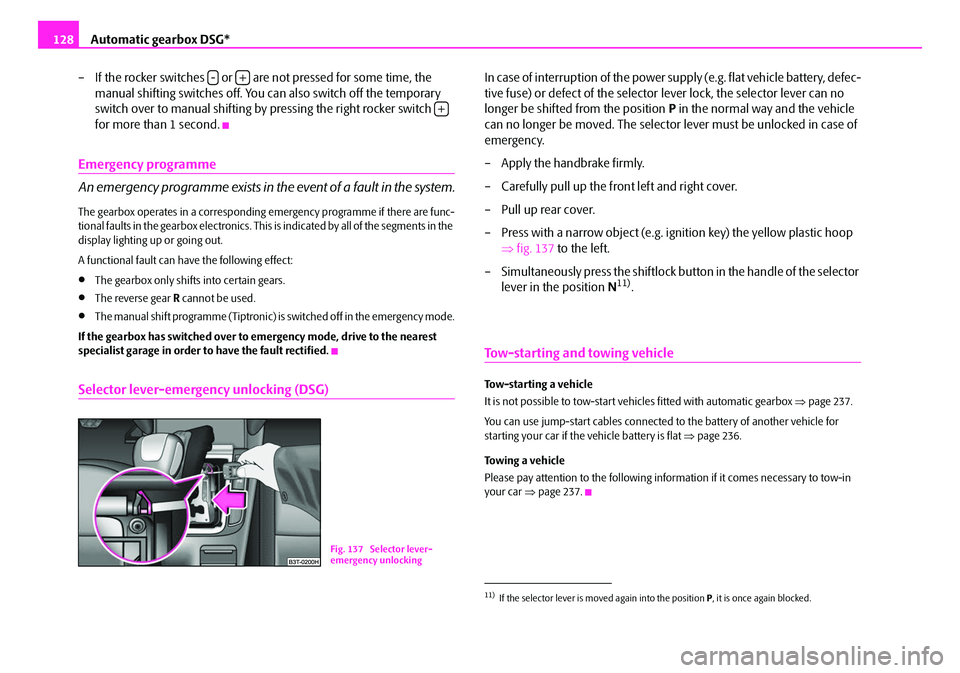
Automatic gearbox DSG*
128
– If the rocker switches or are not pressed for some time, the manual shifting switches off. You can also switch off the temporary
switch over to manual shifting by pressing the right rocker switch
for more than 1 second.
Emergency programme
An emergency programme exists in the event of a fault in the system.
The gearbox operates in a corresponding emergency programme if there are func-
tional faults in the gearbox electronics. This is indicated by all of the segments in the
display lighting up or going out.
A functional fault can ha ve the following effect:
•The gearbox only shifts into certain gears.
•The reverse gear R cannot be used.
•The manual shift programme (Tiptronic) is switched off in the emergency mode.
If the gearbox has switched over to emergency mode, drive to the nearest
specialist garage in order to have the fault rectified.
Selector lever-emergency unlocking (DSG)
In case of interruption of the power supply (e.g. flat vehicle battery, defec-
tive fuse) or defect of the selector lever lock, the selector lever can no
longer be shifted from the position P in the normal way and the vehicle
can no longer be moved. The selector lever must be unlocked in case of
emergency.
– Apply the handbrake firmly.
– Carefully pull up the front left and right cover.
– Pull up rear cover.
– Press with a narrow object (e.g. ignition key) the yellow plastic hoop ⇒fig. 137 to the left.
– Simultaneously press the shiftlock bu tton in the handle of the selector
lever in the position N
11).
Tow-starting and towing vehicle
Tow-starting a vehicle
It is not possible to tow-start vehi cles fitted with automatic gearbox ⇒page 237.
You can use jump-start cabl es connected to the battery of another vehicle for
starting your car if the vehicle battery is flat ⇒page 236.
Towing a vehicle
Please pay attention to the following info rmation if it comes necessary to tow-in
your car ⇒page 237.
-+
+
Fig. 137 Selector lever-
emergency unlocking
11)If the selector lever is moved again into the position P, it is once again blocked.
NKO B6 20.book Page 128 Wednesday, March 26, 2008 3:15 PM
Page 131 of 272

Communication
130
Communication
Multifunction steering wheel*
Operate radio und navigation on the multifunction steering wheel
The driver can set the basic functions of the radio and navigation by simply oper-
ating the buttons located on the steering wheel so that he can concentrate on the
traffic situation without being distracted as little as possible by operating the radio
and navigation ⇒fig. 138 .
This applies only if your vehicle has been installed with radio and navigation at the
factory. You can of course operate the ra dio and navigation at the appliance. You
will find a description in the operating instructions of your radio system.
When the headlights are switched on, the steering wheel pushbuttons are then also
illuminated.
The buttons apply for the respective operating mode of the current radio or naviga-
tion.
By pressing the buttons, you can carry out the following functions:
Fig. 138 Multifunction
steering wheel: control
buttons
NKO B6 20.book Page 130 Wednesday, March 26, 2008 3:15 PM
Page 134 of 272

Communication133
Using the systemSafetyDriving TipsGeneral MaintenanceBreakdown assistanceTechnical Data
on the adapter with an interval of 2 seconds or pressing the button
twice on the
multifunction steering wheel* with an interval of 2 seconds.
While connecting the mobile phone with the hands-free system by means of Blue-
tooth
®, no other phone can be connected wi th the hands-free system via Blue-
tooth®.
Up to seven mobile phones and four mu ltimedia units can be connected by the
hands-free system via Bluetooth
® whereby only one mobile phone or multimedia
unit can communicate simultaniously via Bluetooth® with the hands-free system.
If an eighth mobile phone is connected to the handsfree-system, then the tele-
phone, which has not been used together with the handsfree system for the longest
period, is disconnected by means of Bluetooth
®.
Establish Bluetooth
® connection
After switching on the ignition, the Blue tooth connection is automatically estab-
lished for the already adapted mobile phone
12). Check on the mobile unit if the
automatic connection was established.
Disconnect Bluetooth
® connection
After withdrawing the ignition key, the Bluetooth® connection is disonnected.
WARNING
•Pay attention primarily to the traffic si tuation! As the driver you are fully
responsible for road safety. Use the telephone system only to such an extent,
so that you are in full control of your vehicle at any time - risk of accident!
•In the event of air transport, the Bluetooth® function of the handsfree-
system must be switched off by a specialist garage!
Caution
Taking the mobile phone out of the adapter during the call can lead to interruption
of the connection. When taking out the mobile phone, the connection to the
factory-fitted antenna is interrupted, this reduces the quality of the transmitting
and receiving signal. This might result additionally in harmful radiation from the
mobile phone in the interior of the ve hicle and the charging of the telephone
battery is interrupted.
Note
•Not valid for all mobile phones which enable a communication via Bluetooth®.
•Please operate your mobile phone exclusively with a suitable adapter, in order
to keep a low radiation in the vehicle.
•Inserting the mobile phone into the adapter ensures an optimal sending and
receiving power and offers at the same ti me the advantage of the battery charging.
•Note that the range of the Bluetooth® connection to the handsfree-system is
limited to the vehicle interior. The range is dependent on local factors, e.g. obstacles
between the devices and interferences with other devices. If your mobile phone is
e.g. in a jacket pocket, this can lead to difficulties when establishing the Bluetooth
®
connection with the handsfree-sy stem or the data transfer.
Erase the list of connected units
Erase previously connected mobile or multimedia units
– Switch on the ignition. A connectio n to a mobile or multimedia unit
must not be established.
– Press the button SOS on the adapter or the button
on the multi-
function steering wheel* for more than 10 seconds.
– Erasing is confirmed with an audible signal.
NKO B6 20.book Page 133 Wednesday, March 26, 2008 3:15 PM
Page 137 of 272

Communication
136
Universal telephone preinstallation GSM III*
Introduction
This enables you to make full use of the ad vantages of a normal carphone (“hands-
free system” using a microphone integrated in the vehicle, optimal transmission of
signals using an external aerial etc.). The equipment includes also the voice control.
The telephone is connected using the rSAP profile - Remote SIM access profile
(telecommunication of the SIM data) by means of Bluetooth
® technology, if your
telephone supports this profile. The equi pment includes the following functions:
•Display of the SMS text in the information display.
•Free talking in the vehicle interior.
•MUTE signal to the radio.
•Voice control (with the set-up possibility for “short and long dialogue”,
depending on the user's knowledge of the operating structure).
•Convenience mode with the multifunction steering wheel and the display in the
information display.
•Handsfree-system.
The voice control of the telephone is acti vated by pressing the button PTT on the
multifunction steering wheel ⇒page 139, fig. 142 .
A phone phonebook is part of the univers al telephone preinstallation GSM III with
voice control. In the phone phonebook there are 1 000 free memory locations
available. This phone phonebook is inde pendent of the appliance used for the
mobile phone.
Furthermore the volume can be changed indi vidually at any time with the button
for setting the radio or on vehicles fitted with multifunction steering wheel* with
function buttons on the steering wheel.
Dialogue
The period, in which the telephone system is ready to receive voice commands and
carry out the voice commands, is called DIALOGUE. The system gives audible feed-
back and guides you if nece ssary through the relevant functions. You can start or
end the dialogue at any time by pressing the PTT button. The dialogue is always automatically ended after carrying out an operation, e.g.
after erasing the name from the phonebook.
The dialogue of the incoming call is i
mmediately interrupted and you can accept
the call by pressing the button
.
If a voice command is not detected, the system answers with “ Sorry?” and a new
entry can be performed. After the 2nd error the system repeats the aid. After the 3rd
error the answer “ Cancel” is given and the dialogue is ended.
Optimum understanding of the voice commands depends on the following
factors:
•Speak with a normal tone of voice wi thout intonation and excessive voice
pauses.
•Avoid insufficient articulation.
•Close the doors, windows and sliding roof, in order to reduce or stop disturbing
exterior noise.
•It is recommended to speak louder at higher speeds, so that the tone of your
voice is louder than the increased surrounding noise.
•During the dialogue avoid additional nois e in the vehicle, e.g. simultaneously
talking occupants.
•Do not speak, if the system makes an announcement.
•The microphone for voice control is in serted in the moulded headliner and
directed to the driver and front passen ger. Therefore the driver and the front
passenger can operate the equipment.
WARNING
Pay attention primarily to the traffic si tuation! As the driver you are fully
responsible for road safety. Use the telephone system only to such an extent,
so that you are in full control of your vehicle at any time.
Note
•Please contact your Škoda Service Partne r if there are any points which are not
clear.
•Please also refer to the additional instructions ⇒page 145.
NKO B6 20.book Page 136 Wednesday, March 26, 2008 3:15 PM
Page 138 of 272

Communication137
Using the systemSafetyDriving TipsGeneral MaintenanceBreakdown assistanceTechnical Data
Bluetooth®
The equipment enables the wireless connection to the control unit of a
telephone with Bluetooth® function which supports the rSAP profile.
Process of connection
– Switch on the ignition.
– If you have not switched on Bluetooth
® on your telephone, switch it
on.
– For certain mobile phones it is necessary to switch on first the rSAP
function.
– Press the button
on the multifunction steering wheel and select
device search . The system searches mobile devices and shows these
in the information display*.
– Select your telephone in the information display by turning the hand- wheel and select it by pressing the handwheel.
– Within 30 seconds enter in your te lephone the 30 digit PIN of your
control unit, which is indicated in your information display* and
confirm it according to the instructions on the display of your tele-
phone.
– If your SIM card is blocked by a PIN code, enter the PIN of the SIM card of your telephone. The telephone connects to the control unit (during
the first connection you can only se lect in the information display*
and when the vehicle is stationary , if the PIN should be stored).
– For the first storage of a new user follow the instructions in the infor-
mation display.
– To download the telephone book and the indentification data of the SIM card into the new control unit, confirm again the command rSAP
in your mobile phone. The system reads the telephone book.
If you do not want to confirm the command rSAP during each connection of the
telephone to the control unit, then you must carry out in the menu of the mobile
phone an authorization using the control unit.
The telephone deregisters from the GSM network and only the control unit ensures
the communication with the network. In th e telephone only the interface for Blue-
tooth
® remains active. In this case, you can only select to separate from the device,
switch off the Bluetooth® connection or the number of the emergency call 112.
If the PIN was stored, an automatic selection and connection of the telephone take
place the next time the ignition is swit ched. Check on your mobile phone if the
automatic connectio n was established.
Connection terminated
The connection of the handsfree-system is terminated by means of Bluetooth
®:
•When removing the key from the igniti on lock (during a telephone call, the
connection is disconnected).
•By switching off the Bluetooth® in the mobile phone.
•By selecting “separate telephone” in the menu of the mobile phone.
On vehicles which are fitted out with radio or navigation at the factory, it is possible
to terminate the telephone call after remo ving the key from the ignition lock by
pressing the icon on the touch-screen of the radio
13) or the navigation, see oper-
ating instructions for radio or for navigation.
WARNING
•Pay attention primarily to the traffic situation! As the driver you are fully
responsible for road safety. Use the tele phone system only to such an extent,
so that you are in full control of your vehicle at any time - risk of accident!
•In the event of air transport, the Bluetooth® function of the handsfree-
system must be switched of f by a specialist garage!
13)Does not apply for Radio Swing.
NKO B6 20.book Page 137 Wednesday, March 26, 2008 3:15 PM
Page 142 of 272

Communication141
Using the systemSafetyDriving TipsGeneral MaintenanceBreakdown assistanceTechnical Data
�„List
�„Surname
�„First name
�„Own no. send - the possibility to suppress one's own number on the unit called
�„Signal settings
�„Ring tone
�„Volume
�„Phone settings
�„Select operator
�„Automatic
�„Manual
�„Off time
�„+ 5 Minutes
�„- 5 Minutes
�„GPRS - Setting of the access point of the user
�„Switch off ph. - switching off the telephone unit (telephone remains
connected)
Back
Return in the main menu of the information display.
Voice commands
Voice commands for operating the telephone control unit Other possible commands
Select number
–Press the button PTT
⇒page 139, fig. 142 .
– Give the command DIAL NUMBER after the signal tone.
After giving this command, the system re quests the entry of a telephone number.
The telephone number can be entered as an interconnected spoken row of digits
Voice commandActivity
HELPAfter this command the sy stem repeats all possible
commands.
LO N G D I A LO G U EHelp is not reduced (s uitable for beginners).
SHORT DIALOGUEHelp is clearly reduced (good operating knowledge
provided).
CALL NAMEAfter this command a name can be entered which
establishes a connection to the requested partner
⇒page 144.
DIAL NUMBERAfter this command a telephone number can be
entered which establishes a connection to the
requested partner ⇒page 142.
REDIALAfter this command the system selects the last
selected number ⇒page 143.
Voice commandActivity
CALLS (SELECT)The telephone number is selected.
REPEATThe entered name or the digits are repeated. Then
the system requests with voice response “ please
proceed ” the entry of further digits or commands.
BACK
The entered name or the last entered order of digits is
erased. Previously entered groups of digits are
repeated. Then the system requests with voice
response “ and proceed? ” the entry of further digits
or commands.
DELETEAll entered digits are erased.
CANCELThe dialogue is ended.
Voice commandActivity
A1
NKO B6 20.book Page 141 Wednesday, March 26, 2008 3:15 PM