technical data SKODA SUPERB 2009 2.G / (B6/3T) Manual PDF
[x] Cancel search | Manufacturer: SKODA, Model Year: 2009, Model line: SUPERB, Model: SKODA SUPERB 2009 2.G / (B6/3T)Pages: 294, PDF Size: 21.33 MB
Page 142 of 294
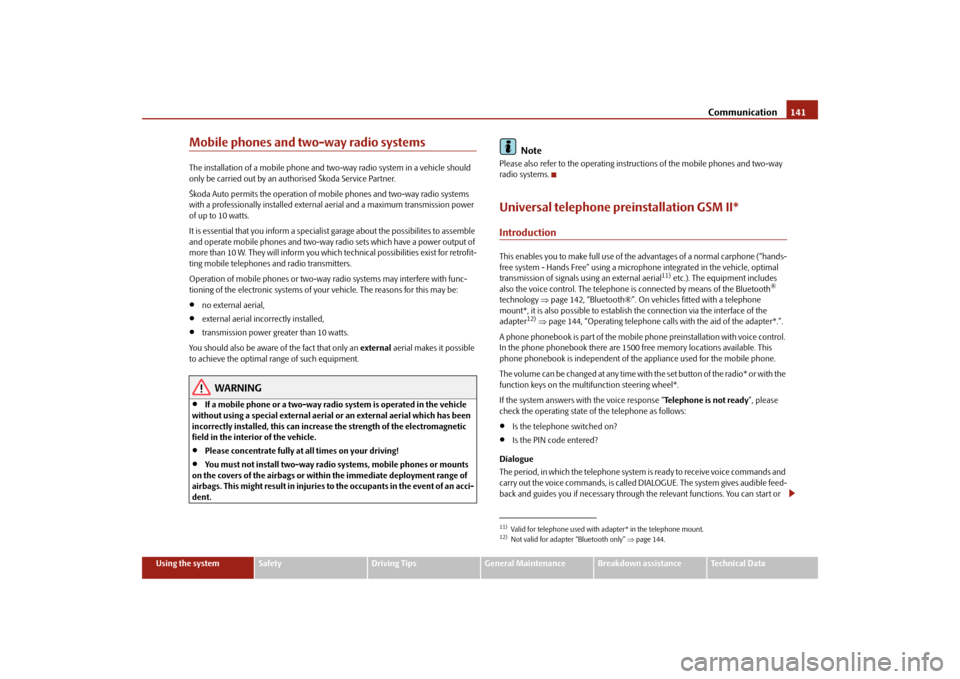
Communication
141
Using the system
Safety
Driving Tips
General Maintenance
Breakdown assistance
Technical Data
Mobile phones and two-way radio systemsThe installation of a mobile phone and tw
o-way radio system in a vehicle should
only be carried out by an authorised Škoda Service Partner. Škoda Auto permits the operation of mo
bile phones and two-way radio systems
with a professionally installed external aerial and a maximum transmission power of up to 10 watts. It is essential that you inform a specialist garage about the possibilites to assemble and operate mobile phones and two-way radio sets which have a power output of more than 10 W. They will inform you which technical possibilities exist for retrofit- ting mobile telephones and radio transmitters. Operation of mobile phones or two-way radio systems may interfere with func- tioning of the electronic systems of your
vehicle. The reasons for this may be:
•
no external aerial,
•
external aerial incorrectly installed,
•
transmission power greater than 10 watts.
You should also be aware of the fact that only an
external
aerial makes it possible
to achieve the optimal range of such equipment.
WARNING
•
If a mobile phone or a two-way radio system is operated in the vehicle
without using a special external aerial
or an external aeri
al which has been
incorrectly installed, this can increase the strength of the electromagnetic field in the interior of the vehicle.•
Please concentrate fully at all times on your driving!
•
You must not install two-way radio systems, mobile phones or mounts
on the covers of the airbags or within the immediate deployment range of airbags. This might result in injuries to
the occupants in the event of an acci-
dent.
Note
Please also refer to the operating instructions of the mobile phones and two-way radio systems.Universal telephone pr
einstallation GSM II*
IntroductionThis enables you to make full use of the advantages of a normal carphone (“hands- free system - Hands Free” using a microphone integrated in the vehicle, optimal transmission of signals using an external aerial
11) etc.). The equipment includes
also the voice control. The telephone is connected by means of the Bluetooth
®
technology
⇒page 142, “Bluetooth®”. On vehicles fitted with a telephone
mount*, it is also possible to establis
h the connection via the interface of the
adapter
12) ⇒page 144, “Operating telephone calls with the aid of the adapter*.”.
A phone phonebook is part of the mobile phone preinstallation with voice control. In the phone phonebook there are 1500 free memory locations available. This phone phonebook is independent of the appliance used for the mobile phone. The volume can be changed at any time with the set button of the radio* or with the function keys on the mult
ifunction steering wheel*.
If the system answers with the voice response “
Telephone is not ready
”, please
check the operating state of the telephone as follows:•
Is the telephone switched on?
•
Is the PIN code entered?
Dialogue The period, in which the telephone system
is ready to receive voice commands and
carry out the voice commands, is called DI
ALOGUE. The system gives audible feed-
back and guides you if necessary through
the relevant functions. You can start or
11)Valid for telephone used with adapter* in the telephone mount.12)Not valid for adapter “Bluetooth only”
⇒page 144.
s2dk.1.book Page 141 Wednesday, April 8, 2009 12:23 PM
Page 144 of 294

Communication
143
Using the system
Safety
Driving Tips
General Maintenance
Breakdown assistance
Technical Data
While connecting the mobile phone with the hands-free system by means of Blue- tooth
®, no other phone can be connected wi
th the hands-free system via Blue-
tooth
®.
Up to three mobile phones can be connect
ed to the hands-free system by means
of Bluetooth
®, whereby only one mobile phone can communicate via Bluetooth
®
with the hands-free system. If a fourth
mobile phone is connected to the hands-
free-system, then the telephone, which has not been used together with the hands-free-system for the longest period, is
disconnected by means of Bluetooth
®.
Establish Bluetooth
® connection
After switching on the ignition, the Blue
tooth connection is
automatically estab-
lished for the already adapted mobile phone
13). Check on the mobile unit if the
automatic connection
was established.
Disconnect Bluetooth
® connection
After withdrawing the ignition key, the Bluetooth
® connection is disconnected.
WARNING
•
Pay attention primarily to the traffic si
tuation! As the dr
iver you are fully
responsible for road safety. Use the telephone system only to such an extent, so that you are in full control of your vehicle at any time - risk of accident!•
In the event of air transport, the Bluetooth
® function of the handsfree-
system must be switched
off by a specialist garage!
Caution
Taking the mobile phone out of the adapter
during the call can lead to interruption
of the connection. When taking out the
mobile phone, the connection to the
factory-fitted antenna is interrupted, this
reduces the quality of the transmitting
and receiving signal. The charging of the
mobile phone battery is also interrupted.
Note
•
Not valid for all mobile phones which
enable a communication via Bluetooth
®.
You can ask at an authorised Škoda Service
Partner if your tele
phone is compatible
with the universal telephone preinstallation GSM II.
•
Please operate your mobile phone exclus
ively with a suitable adapter in order
to keep a low radiation in the vehicle.•
Inserting the mobile phone into the adapter ensures an optimal sending and
receiving power and offers at the same ti
me the advantage of the battery charging.
•
Note that the range of the Bluetooth
® connection to the handsfree-system is
limited to the vehicle interior. The range is dependent on local factors, e.g. obstacles between the devices and interferences with
other devices.
If your mobile phone is
e.g. in a jacket pocket, this can lead to
difficulties when establishing the Bluetooth
®
connection with the handsfree-
system or the data transfer.
Inserting the mobile phone with the adapter*Only one telephone mount* is factory-fitted. An adapter for the phone can be purchased from the Škoda original accessories. Inserting the mobile phone with the adapter – First of all push the adapter in the direction of arrow
⇒
fig. 153
up
to the stop into the mount. Press th
e adapter slightly downwards, until
it locks securely into position.
– Insert the mobile phone into the adapter (as specified in manufac-
turer's instructions).
Fig. 153 Universal prepara- tion for the phone
AA
AA
s2dk.1.book Page 143 Wednesday, April 8, 2009 12:23 PM
Page 146 of 294

Communication
145
Using the system
Safety
Driving Tips
General Maintenance
Breakdown assistance
Technical Data
Operation of the telephone on the multifunction steering wheel*
The driver can set the basic functions of the telephone by simply operating the buttons located on the steering wheel so th
at he can concentrate on the traffic situ-
ation without being distracted as little
as possible by operating the telephone
⇒ fig. 156
.
This applies only if your
vehicle has been eq
uiped with the telephone preinstalla-
tion at the factory. If the side lights are switched on, the bu
ttons on the multifunction steering wheel
are illuminated. Overview of the different functions in contrast to the multifunction steering wheel without mobile phone operation
⇒page 138.
Fig. 156 Multifunction steering wheel: Control buttons for the telephone
Button
Action
Operation
press briefly
Activation and deactivation of the voice control°
(Button PTT - Push to talk)
turn upwards
Increase volume
turn downwards
Decrease volume
press briefly
Accept call, terminate call, entry in the main me
nu of the telephone, list of selected numbers
press button for a long
time
Reject call, entry in the main menu of the telephone, list of selected numbers
press briefly
Reach one level higher in the menu (according to the current position in the menu)
press button for a long
time
Return in the main menu of the information display
press briefly
Confirm menu selection
press button for a long
period of time
Confirming the selected menu point, the following initial letters in the telephone book
turn upwards
The last chosen menu selection, name
turn downwards
The next menu selection, name
A1A1A1A2A2A3A3A4A4A4A4
s2dk.1.book Page 145 Wednesday, April 8, 2009 12:23 PM
Page 148 of 294

Communication
147
Using the system
Safety
Driving Tips
General Maintenance
Breakdown assistance
Technical Data
Other possible commandsEnter PIN codeA PIN code must be entered before operating the system. – Press the PTT button.– Give the command
ENTER PIN/PIN CODE
after the signal tone.
After this command the PIN code can be entered. The entry of the PIN code is only possible if:•
the ignition is switched on,
•
the mobile phone is in the mount,
•
the mobile phone is switched on.
The digits
zero to nine
are permitted. The system detects no continuous digit
combinations such as twenty-three, but only individually spoken digits (two, three). After each order of digits (separation through brief voice pause) the detected digits are repeated. Notes for entering the PIN code•
When entering a PIN code with more than 8 digits, the system indicates “
The
PIN is too long
”.
•
When entering an incorrect PIN code, the system indicates “
The PIN is incor-
rect
”.
•
If the incorrect PIN code has been entered three times consecutively, the card
is blocked. With the aid of the personal
unblocking code PU
K (Personal Unblock
Key), the SIM card can be unblocked.
The unblocking code can only be entered
via the phone keypad and not through the voice control. Example for entering the PIN code You can interrupt the dialogue at any time
by pressing the PTT
button or with the
voice command
CANCEL
.
Dial number– Press the PTT button.
Voice command
Activity
DIAL
The telephone number is selected.
STORE
In addition to the name in the phone book, which is selected on the information display, a voice recording is stored to select with the help of the voice com- mands or the entered PIN code.
REPEAT
The entered name or the digits are repeated. Then the system requests with voice response “
please pro-
ceed
” the entry of further digits or commands.
BACK
The entered name or the last entered order of digits is erased. Previously entered groups of digits are repeated. Then the system requests with voice response “
please proceed
” the entry of further digits
or commands.
DELETE
All entered digits are erased. Then the system requests with voice response “
The number is
deleted. The number please
” the entry of further
digits or commands.
CANCEL
The dialogue is ended.
Voice command
Announcement
ENTER PIN/PIN CODE
“ The PIN please
”.
e.g.
ZERO ONE TWO THREE
“Zero One Two Three
”.
If no entry is put in, the following anno
uncement is made after about 5 seconds.“Possible commands are: store, repeat, correct, delete or more digits
”.
STORE
“The PIN is saved
”.
(end of dialogue)
s2dk.1.book Page 147 Wednesday, April 8, 2009 12:23 PM
Page 150 of 294

Communication
149
Using the system
Safety
Driving Tips
General Maintenance
Breakdown assistance
Technical Data
Example for storing in th
e phone voice phonebook
You can interrupt the dialogue at any time
by pressing the PTT button or with the
voice command
CANCEL
.
Select name– Press the PTT button. – Give the command
DIAL/SELECT NAMES/NAME
after the signal
tone.
After giving this command, there is the possibility to select a stored entry out of the phone voice phonebook.
Example for selecting an entry out of the phone voice phonebook You can interrupt the dialogue at any time
by pressing the PTT
button or with the
voice command
CANCEL
.
Delete names– Press the PTT button. – Give the command
DELETE NAMES/NAME
after the signal tone.
After giving this command, there is the possibility to erase a stored entry in the phone voice phone book. Example for erasing an entry out of the phone phonebook
Voice command
Announcement
SAVE/STORE NAMES/NAME/NUMBER
“ The name please
”.
CO M PA N Y X Y Z
“Please repeat the name
”.
CO M PA N Y X Y Z
“The number please
”.
ZERO ONE TWO THREE
“Zero One Two Three
”.
FOUR FIVE SIX
“Four Five Six
”.
If no entry is put in, the following anno
uncement is made af
ter about 5 seconds.
“Possible commands are: store, repeat, correct, delete or more digits
”.
STORE
“The name COMPANY XYZ is stored
”.
Voice command
Announcement
SELECT NAMES/NAME
“The name please
”.
COMPANY XYZ
“Company xyz
”.
If no entry is put in, the following anno
uncement is made after about 5 seconds.
“Possible commands are: dial, repeat, correct
”.
DIAL
“The number is being dialed
”.
Voice command
Announcement
DELETE NAMES/NAME
“The name please
”.
COMPANY XYZ
“Do you want to delete the entry Company xyz?
”.
YES
“Delete?
”.
If no entry is put in, the following anno
uncement is made after about 5 seconds.
“Possible commands are: yes, no, repeat, cor- rect
”.
YES
“The name is deleted
”.
s2dk.1.book Page 149 Wednesday, April 8, 2009 12:23 PM
Page 152 of 294
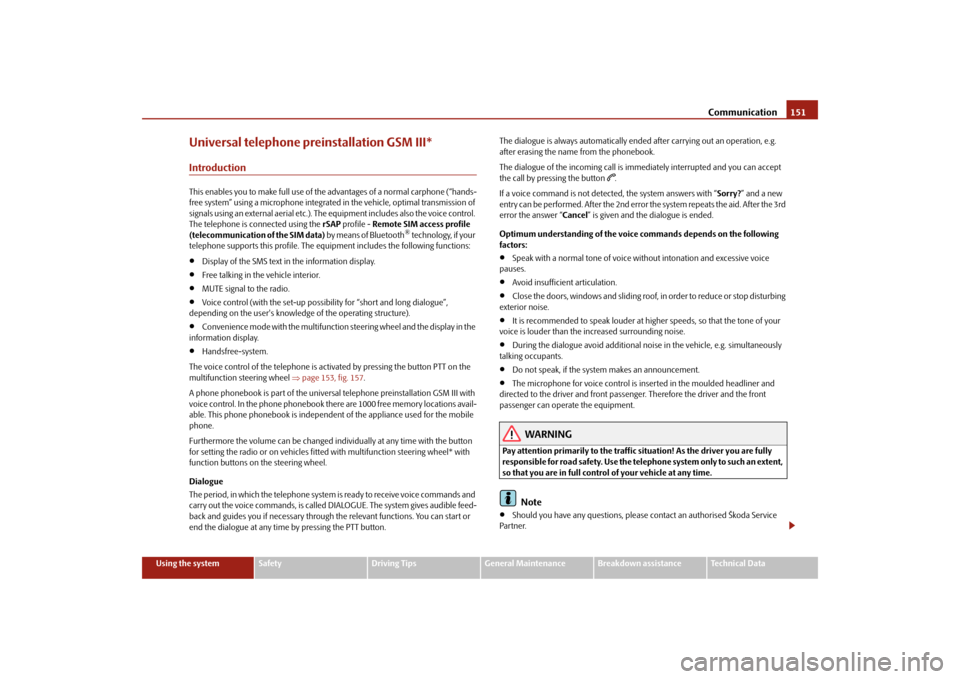
Communication
151
Using the system
Safety
Driving Tips
General Maintenance
Breakdown assistance
Technical Data
Universal telephone preinstallation GSM III*IntroductionThis enables you to make full use of the
advantages of a norm
al carphone (“hands-
free system” using a microphone integrated in the vehicle, optimal transmission of signals using an external aerial etc.). The equipment includes also the voice control. The telephone is connected using the
rSAP
profile -
Remote SIM access profile
(telecommunication of the SIM data)
by means of Bluetooth
® technology, if your
telephone supports this profile. The equipment includes the following functions:•
Display of the SMS text in the information display.
•
Free talking in the vehicle interior.
•
MUTE signal to the radio.
•
Voice control (with the set-up possibility for “short and long dialogue”,
depending on the user's knowledg
e of the operating structure).
•
Convenience mode with the multifunction
steering wheel and the display in the
information display.•
Handsfree-system.
The voice control of the telephone is acti
vated by pressing the button PTT on the
multifunction st
eering wheel
⇒page 153, fig. 157
.
A phone phonebook is part of the univers
al telephone preinstallation GSM III with
voice control. In the phone phonebook ther
e are 1000 free memory locations avail-
able. This phone phonebook is independent of the appliance used for the mobile phone. Furthermore the volume can be changed indi
vidually at any time with the button
for setting the radio or on vehicles fitted with multifunction steering wheel* with function buttons on
the steering wheel.
Dialogue The period, in which the telephone system is ready to receive voice commands and carry out the voice commands, is called DIALOGUE. The system gives audible feed-back and guides you if necessary through
the relevant functions. You can start or
end the dialogue at any time by pressing the PTT button.
The dialogue is always automatically ended after carrying out an operation, e.g. after erasing the name from the phonebook. The dialogue of the incoming call is im
mediately interrupted and you can accept
the call by pressing the button
.
If a voice command is not detected, the system answers with “
Sorry?
” and a new
entry can be performed. After the 2nd error the system repeats the aid. After the 3rd error the answer “
Cancel
” is given and the dialogue is ended.
Optimum understanding of the voice commands depends on the following factors:•
Speak with a normal tone of voice without intonation and excessive voice
pauses.•
Avoid insufficient articulation.
•
Close the doors, windows and sliding roof, in order to reduce or stop disturbing
exterior noise.•
It is recommended to speak louder at higher speeds, so that the tone of your
voice is louder than the increased surrounding noise.•
During the dialogue avoid additional noise in the vehicle, e.g. simultaneously
talking occupants.•
Do not speak, if the system makes an announcement.
•
The microphone for voice control is in
serted in the moulded headliner and
directed to the driver and front passenger. Therefore the driver and the front passenger can operate the equipment.
WARNING
Pay attention primarily to the traffic situation! As the driver you are fully responsible for road safety. Use the tele
phone system only to such an extent,
so that you are in full control of your vehicle at any time.
Note
•
Should you have any questions, please
contact an authorised Škoda Service
Par tner.
s2dk.1.book Page 151 Wednesday, April 8, 2009 12:23 PM
Page 154 of 294
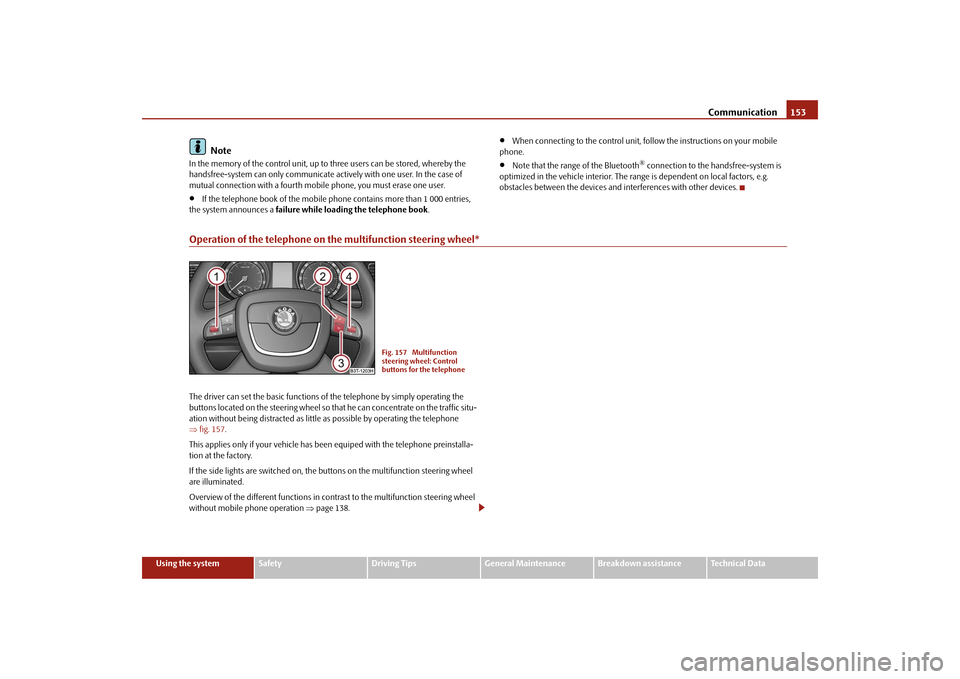
Communication
153
Using the system
Safety
Driving Tips
General Maintenance
Breakdown assistance
Technical Data
Note
In the memory of the control unit, up to
three users can be stored, whereby the
handsfree-system can only communicate ac
tively with one user. In the case of
mutual connection with a fourth mobi
le phone, you must erase one user.
•
If the telephone book of the mobile ph
one contains more than 1 000 entries,
the system announces a
failure while loading the telephone book
.
•
When connecting to the control unit, follow the instructions on your mobile
phone.•
Note that the range of the Bluetooth
® connection to the handsfree-system is
optimized in the vehicle interior. The range is dependent on local factors, e.g. obstacles between the devices and interferences with other devices.
Operation of the telephone on the multifunction steering wheel*The driver can set the basic functions of
the telephone by simply operating the
buttons located on the steering
wheel so that he can concentrate on the traffic situ-
ation without being distracted as little
as possible by operating the telephone
⇒ fig. 157
.
This applies only if your vehicle has b
een equiped with the telephone preinstalla-
tion at the factory. If the side lights are switched on, the
buttons on the multifunction steering wheel
are illuminated. Overview of the different functions in cont
rast to the multifunction steering wheel
without mobile phone operation
⇒page 138.
Fig. 157 Multifunction steering wheel: Control buttons for the telephone
s2dk.1.book Page 153 Wednesday, April 8, 2009 12:23 PM
Page 156 of 294
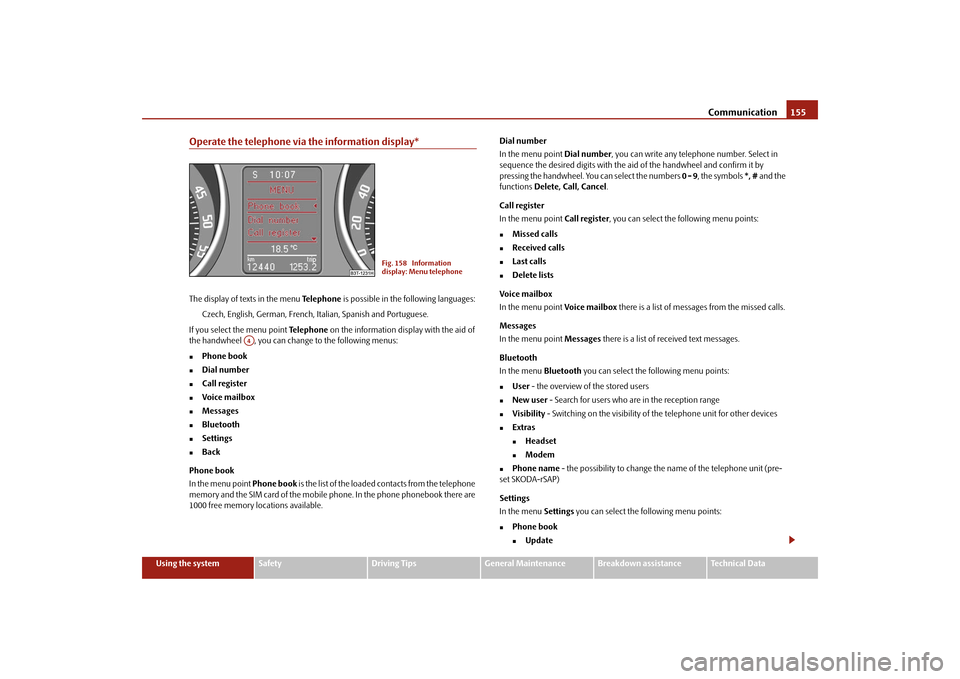
Communication
155
Using the system
Safety
Driving Tips
General Maintenance
Breakdown assistance
Technical Data
Operate the telephone via the information display*The display of texts in the menu
Te l e p h o n e
is possible in the following languages:
Czech, English, German, French, Italian, Spanish and Portuguese.
If you select the menu point
Te l e p h o n e
on the information display with the aid of
the handwheel , you can chan
ge to the following menus:
�„
Phone book
�„
Dial number
�„
Call register
�„
Voice mailbox
�„
Messages
�„
Bluetooth
�„
Settings
�„
Back
Phone book In the menu point
Phone book
is the list of the loaded contacts from the telephone
memory and the SIM card of the mobile
phone. In the phone phonebook there are
1000 free memory locations available.
Dial number In the menu point
Dial number
, you can write any telephone number. Select in
sequence the desired digits with the aid of the handwheel and confirm it by pressing the handwheel. Yo
u can select the numbers
0 - 9
, the symbols
*, #
and the
functions
Delete, Call, Cancel
.
Call register In the menu point
Call register
, you can select the following menu points:
�„
Missed calls
�„
Received calls
�„
Last calls
�„
Delete lists
Voice mailbox In the menu point
Voice mailbox
there is a list of messages from the missed calls.
Messages In the menu point
Messages
there is a list of received text messages.
Bluetooth In the menu
Bluetooth
you can select the following menu points:
�„
User
- the overview of the stored users
�„
New user
- Search for users who are in the reception range
�„
Visibility
- Switching on the visibility of
the telephone unit for other devices
�„
Extras�„
Headset
�„
Modem
�„
Phone name
- the possibility to change the
name of the telephone unit (pre-
set SKODA-rSAP) Settings In the menu
Settings
you can select the following menu points:
�„
Phone book�„
Update
Fig. 158 Information display: Menu telephone
A4
s2dk.1.book Page 155 Wednesday, April 8, 2009 12:23 PM
Page 158 of 294

Communication
157
Using the system
Safety
Driving Tips
General Maintenance
Breakdown assistance
Technical Data
Other possible commandsDial number– Press the button PTT
⇒
page 153, fig. 157
.
– Give the command
DIAL NUMBER
after the signal tone.
After giving this command, the system requests the entry of a telephone number. The telephone number can be entered as an interconnected spoken row of digits (complete number), in the form of order of digits (separation through a brief voice pause) or through individually spoken digi
ts. After each order of digits (separation
through brief voice pause) the
detected digits are repeated.
The digits
zero to nine
are permitted. The system
detects no continuous digit
combinations such as twenty-three, but only individually spoken digits (two, three). You can enter the selected number in rand
om digital blocks or as a whole number
at once. We recommend to enter the select
ed number in digital blocks to each
three digits. If you enter more than 20 digi
ts, the system announces: “
The number is too long
”.
For an international call you can enter the
symbol instead of the two zeros at the
beginning of the selected number
Plus (+)
.
Example when entering a telephone number You can interrupt the dialogue at any time
by pressing the PTT
button or with the
voice command
CANCEL
.
Repeat last call–Press the button PTT
⇒
page 153, fig. 157
.
– Give the command
REDIAL
after the signal tone.
After giving this command, th
e last number selected via voice input is selected
again. Example of redial
Voice command
Activity
CALLS (SELECT)
The telephone number is selected.
REPEAT
The entered name or the digits are repeated. Then the system requests with voice response “
please
proceed
” the entry of further digits or commands.
BACK
The entered name or the last entered order of digits is erased. Previously entered groups of digits are repeated. Then the system requests with voice response “
and proceed?
” the entry of further digits
or commands.
DELETE
All entered digits are erased.
CANCEL
The dialogue is ended.A1
Voice command
Announcement
DIAL NUMBER
“ The number please
”
e.g.
SIX ZERO THREE
“Six zero three
”
“And proceed?
”
e.g.
ONE TWO THREE FOUR
“One, two, three, four
”
“And proceed?
”
z. B.
FIVE SIX
“Five, six
”
CALLS (SELECT)
“The number is being dialed
”
If no entry is put in, the following anno
uncement is made after about 5 seconds.“Possible commands are: dial, repeat, back, or delete
”
Voice command
Announcement
REDIAL
“The number is being dialed
”
A1
s2dk.1.book Page 157 Wednesday, April 8, 2009 12:23 PM
Page 160 of 294

Communication
159
Using the system
Safety
Driving Tips
General Maintenance
Breakdown assistance
Technical Data
Example for selecting the name In the case that the list
is empty, the message “
The name list is empty, main
menu
” sounds.
If the system does not recognize the name
called, it asks you to repeat using the
command “
Pardon?
”. If the system does not recognize the name to be called after
repeating, the message sounds “
The name does not exist. You receive the
current name list with LISTEN TO ALL THE NAMES, main menu
”.
You can interrupt the dialogue at any time
by pressing the PTT button or with the
voice command
CANCEL
.
Listening-in to the voice phonebook– Press the PTT button. – Give the command
LISTEN TO ALL THE NAMES
after the signal tone.
After giving this command, all voice record
ings are replayed from the list of the
control unit. By pressing the PTT butto
n when announcing th
e desired name, the
corresponding telephone number is being dialed; the system answers: “
The
number is being dialed
”.
Example for selecting the name In the case that the list is
empty, the system announces “
The name list is empty
”.
You can interrupt the dialogue at any time
by pressing the PTT button or with the
voice command
CANCEL
.
After replaying the complete list, the system announces “
End of name list
”.
Erase entries out of the phone voice phonebook– Press the PTT button. – Give the command
ERASE NAME
after the signal tone.
After giving this command, there is the possibility to erase a stored entry in the phone voice phonebook. Example for erasing an entry out of the phone voice phonebook You can interrupt the dialogue at any time
by pressing the PTT
button or with the
voice command
CANCEL
.
If the user answers with
NO
, the system answers with “
Cancel
” and the dialogue is
ended.Erase the complete phone voice phonebook– Press the PTT button. – Give the command
DELETE PHONEBOOK
after the signal tone.
After giving this command, there is the
possibility to erase the complete phone
voice phonebook.
Voice command
Announcement
CALL NAME
“ Call name
”
Name XYZ
“Do you want to call XYZ?
”
CALLS (SELECT)
“The name is being dialed
”
Voice command
Announcement
LISTEN TO ALL THE NAMES
“Interrupt using the voice button
”
Voice command
Announcement
DELETE NAME
“The name please
”
Name XYZ
“Do you want to erase XYZ?
”
YES
“The name is deleted
”
s2dk.1.book Page 159 Wednesday, April 8, 2009 12:23 PM