check engine SKODA SUPERB 2013 2.G / (B6/3T) Owner's Manual
[x] Cancel search | Manufacturer: SKODA, Model Year: 2013, Model line: SUPERB, Model: SKODA SUPERB 2013 2.G / (B6/3T)Pages: 274, PDF Size: 17.31 MB
Page 13 of 274
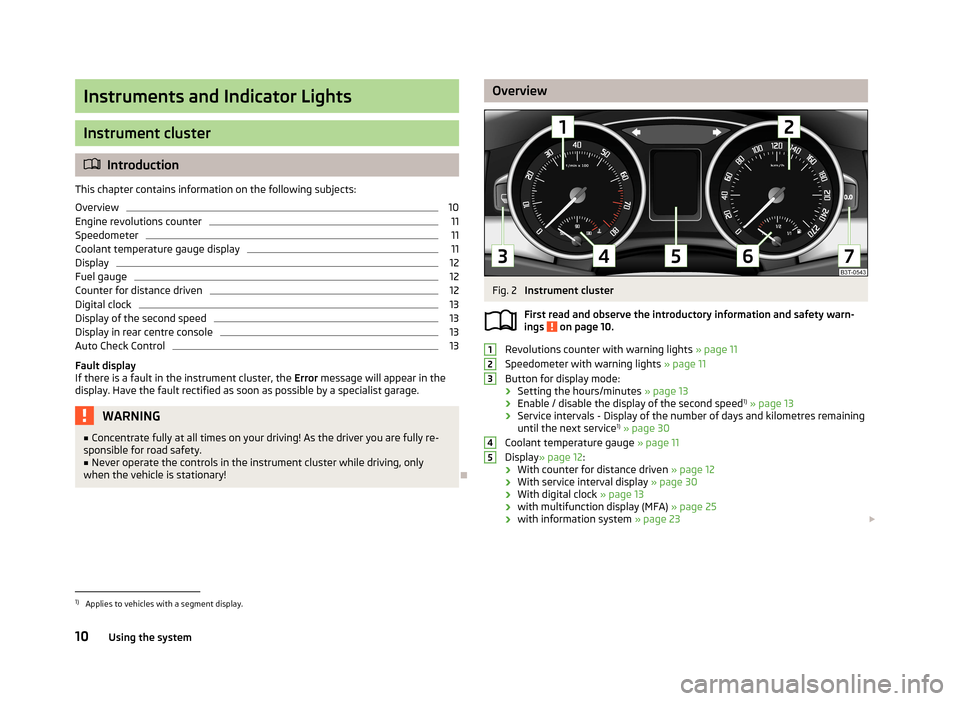
Instruments and Indicator Lights
Instrument cluster
Introduction
This chapter contains information on the following subjects:
Overview
10
Engine revolutions counter
11
Speedometer
11
Coolant temperature gauge display
11
Display
12
Fuel gauge
12
Counter for distance driven
12
Digital clock
13
Display of the second speed
13
Display in rear centre console
13
Auto Check Control
13
Fault display
If there is a fault in the instrument cluster, the Error message will appear in the
display. Have the fault rectified as soon as possible by a specialist garage.
WARNING■ Concentrate fully at all times on your driving! As the driver you are fully re-
sponsible for road safety.■
Never operate the controls in the instrument cluster while driving, only
when the vehicle is stationary!
OverviewFig. 2
Instrument cluster
First read and observe the introductory information and safety warn-
ings
on page 10.
Revolutions counter with warning lights » page 11
Speedometer with warning lights » page 11
Button for display mode:
› Setting the hours/minutes
» page 13
› Enable / disable the display of the second speed 1)
» page 13
› Service intervals - Display of the number of days and kilometres remaining
until the next service 1)
» page 30
Coolant temperature gauge » page 11
Display » page 12 :
› With counter for distance driven
» page 12
› With service interval display
» page 30
› With digital clock
» page 13
› with multifunction display (MFA)
» page 25
› with information system
» page 23
123451)
Applies to vehicles with a segment display.
10Using the system
Page 17 of 274
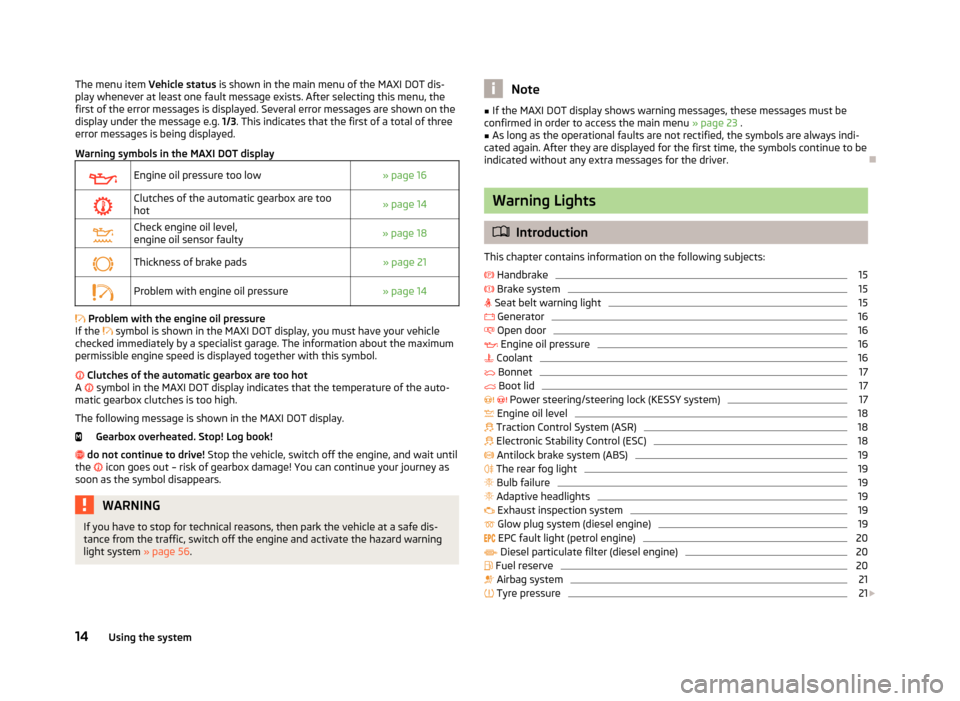
The menu item Vehicle status is shown in the main menu of the MAXI DOT dis-
play whenever at least one fault message exists. After selecting this menu, the
first of the error messages is displayed. Several error messages are shown on the
display under the message e.g. 1/3. This indicates that the first of a total of three
error messages is being displayed.
Warning symbols in the MAXI DOT displayEngine oil pressure too low» page 16Clutches of the automatic gearbox are too hot» page 14Check engine oil level,
engine oil sensor faulty» page 18Thickness of brake pads» page 21Problem with engine oil pressure» page 14
Problem with the engine oil pressure
If the
symbol is shown in the MAXI DOT display, you must have your vehicle
checked immediately by a specialist garage. The information about the maximum
permissible engine speed is displayed together with this symbol.
Clutches of the automatic gearbox are too hot
A
symbol in the MAXI DOT display indicates that the temperature of the auto-
matic gearbox clutches is too high.
The following message is shown in the MAXI DOT display.
Gearbox overheated. Stop! Log book!
do not continue to drive! Stop the vehicle, switch off the engine, and wait until
the
icon goes out – risk of gearbox damage! You can continue your journey as
soon as the symbol disappears.
WARNINGIf you have to stop for technical reasons, then park the vehicle at a safe dis-
tance from the traffic, switch off the engine and activate the hazard warning
light system » page 56.Note■
If the MAXI DOT display shows warning messages, these messages must be
confirmed in order to access the main menu » page 23 .■
As long as the operational faults are not rectified, the symbols are always indi-
cated again. After they are displayed for the first time, the symbols continue to be indicated without any extra messages for the driver.
Warning Lights
Introduction
This chapter contains information on the following subjects:
Handbrake
15
Brake system
15
Seat belt warning light
15
Generator
16
Open door
16
Engine oil pressure
16
Coolant
16
Bonnet
17
Boot lid
17
Power steering/steering lock (KESSY system)
17
Engine oil level
18
Traction Control System (ASR)
18
Electronic Stability Control (ESC)
18
Antilock brake system (ABS)
19
The rear fog light
19
Bulb failure
19
Adaptive headlights
19
Exhaust inspection system
19
Glow plug system (diesel engine)
19
EPC fault light (petrol engine)
20
Diesel particulate filter (diesel engine)
20
Fuel reserve
20
Airbag system
21
Tyre pressure
21
14Using the system
Page 18 of 274
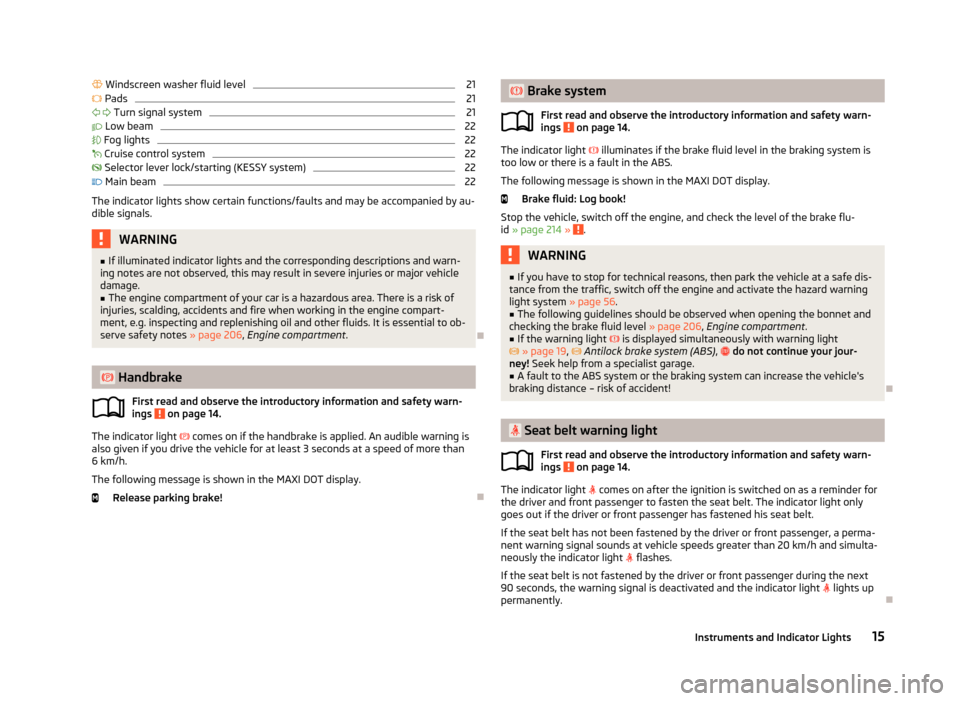
Windscreen washer fluid level21 Pads21
Turn signal system
21
Low beam
22
Fog lights
22
Cruise control system
22
Selector lever lock/starting (KESSY system)
22
Main beam
22
The indicator lights show certain functions/faults and may be accompanied by au-
dible signals.
WARNING■ If illuminated indicator lights and the corresponding descriptions and warn-
ing notes are not observed, this may result in severe injuries or major vehicle
damage.■
The engine compartment of your car is a hazardous area. There is a risk of
injuries, scalding, accidents and fire when working in the engine compart-
ment, e.g. inspecting and replenishing oil and other fluids. It is essential to ob-
serve safety notes » page 206, Engine compartment .
Handbrake
First read and observe the introductory information and safety warn-
ings
on page 14.
The indicator light
comes on if the handbrake is applied. An audible warning is
also given if you drive the vehicle for at least 3 seconds at a speed of more than
6 km/h.
The following message is shown in the MAXI DOT display. Release parking brake!
Brake system
First read and observe the introductory information and safety warn-
ings
on page 14.
The indicator light illuminates if the brake fluid level in the braking system is
too low or there is a fault in the ABS.
The following message is shown in the MAXI DOT display. Brake fluid: Log book!
Stop the vehicle, switch off the engine, and check the level of the brake flu-
id » page 214 »
.
WARNING■
If you have to stop for technical reasons, then park the vehicle at a safe dis-
tance from the traffic, switch off the engine and activate the hazard warning
light system » page 56.■
The following guidelines should be observed when opening the bonnet and
checking the brake fluid level » page 206, Engine compartment .
■
If the warning light is displayed simultaneously with warning light
» page 19 , Antilock brake system (ABS) , do not continue your jour-
ney! Seek help from a specialist garage.
■
A fault to the ABS system or the braking system can increase the vehicle's
braking distance – risk of accident!
Seat belt warning light
First read and observe the introductory information and safety warn-ings
on page 14.
The indicator light
comes on after the ignition is switched on as a reminder for
the driver and front passenger to fasten the seat belt. The indicator light only
goes out if the driver or front passenger has fastened his seat belt.
If the seat belt has not been fastened by the driver or front passenger, a perma-
nent warning signal sounds at vehicle speeds greater than 20 km/h and simulta- neously the indicator light
flashes.
If the seat belt is not fastened by the driver or front passenger during the next
90 seconds, the warning signal is deactivated and the indicator light
lights up
permanently.
15Instruments and Indicator Lights
Page 19 of 274
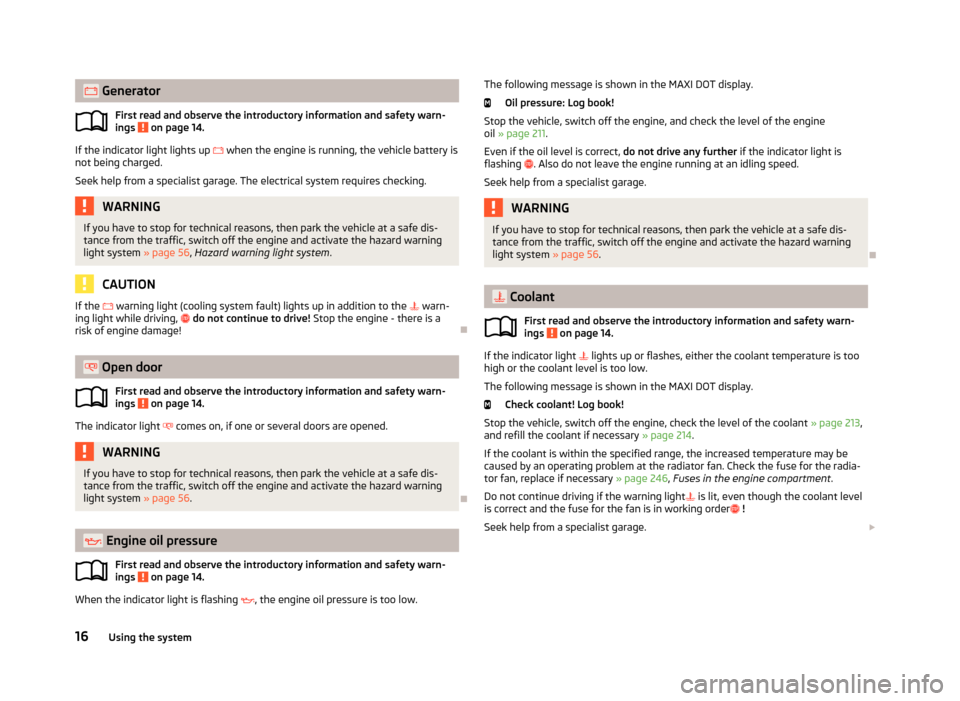
GeneratorFirst read and observe the introductory information and safety warn-ings
on page 14.
If the indicator light lights up when the engine is running, the vehicle battery is
not being charged.
Seek help from a specialist garage. The electrical system requires checking.
WARNINGIf you have to stop for technical reasons, then park the vehicle at a safe dis-
tance from the traffic, switch off the engine and activate the hazard warning
light system » page 56, Hazard warning light system .
CAUTION
If the warning light (cooling system fault) lights up in addition to the warn-
ing light while driving, do not continue to drive! Stop the engine - there is a
risk of engine damage!
Open door
First read and observe the introductory information and safety warn-ings
on page 14.
The indicator light
comes on, if one or several doors are opened.
WARNINGIf you have to stop for technical reasons, then park the vehicle at a safe dis-
tance from the traffic, switch off the engine and activate the hazard warning
light system » page 56.
Engine oil pressure
First read and observe the introductory information and safety warn-
ings
on page 14.
When the indicator light is flashing , the engine oil pressure is too low.
The following message is shown in the MAXI DOT display.
Oil pressure: Log book!
Stop the vehicle, switch off the engine, and check the level of the engine
oil » page 211 .
Even if the oil level is correct, do not drive any further if the indicator light is
flashing . Also do not leave the engine running at an idling speed.
Seek help from a specialist garage.WARNINGIf you have to stop for technical reasons, then park the vehicle at a safe dis-
tance from the traffic, switch off the engine and activate the hazard warning
light system » page 56.
Coolant
First read and observe the introductory information and safety warn-ings
on page 14.
If the indicator light
lights up or flashes, either the coolant temperature is too
high or the coolant level is too low.
The following message is shown in the MAXI DOT display. Check coolant! Log book!
Stop the vehicle, switch off the engine, check the level of the coolant » page 213,
and refill the coolant if necessary » page 214.
If the coolant is within the specified range, the increased temperature may be caused by an operating problem at the radiator fan. Check the fuse for the radia-
tor fan, replace if necessary » page 246, Fuses in the engine compartment .
Do not continue driving if the warning light
is lit, even though the coolant level
is correct and the fuse for the fan is in working order
!
Seek help from a specialist garage.
16Using the system
Page 21 of 274
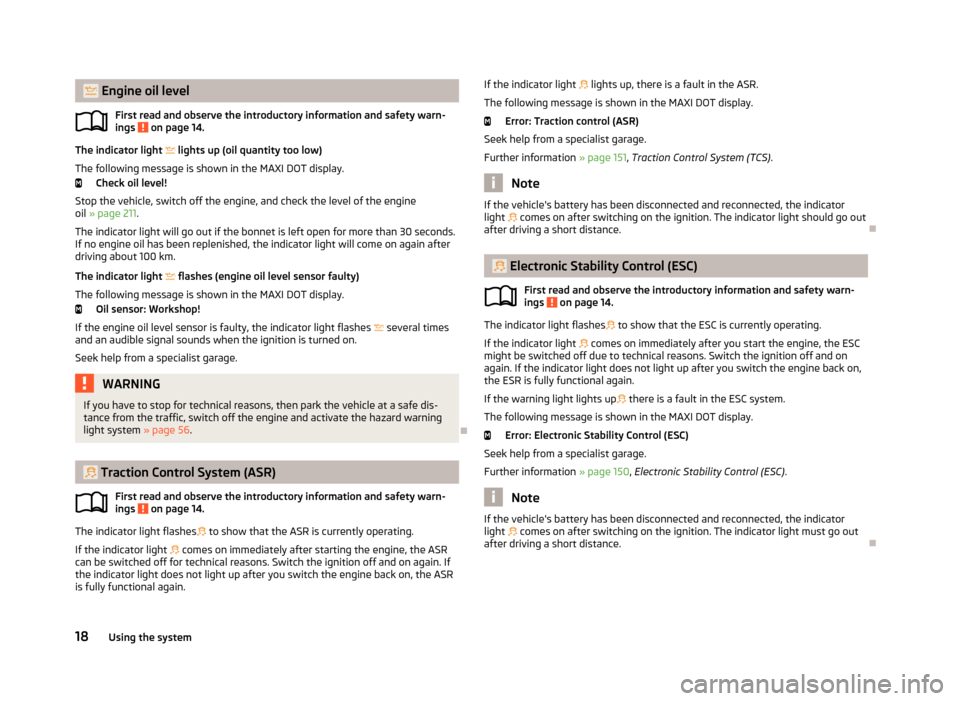
Engine oil levelFirst read and observe the introductory information and safety warn-
ings
on page 14.
The indicator light lights up (oil quantity too low)
The following message is shown in the MAXI DOT display. Check oil level!
Stop the vehicle, switch off the engine, and check the level of the engine
oil » page 211 .
The indicator light will go out if the bonnet is left open for more than 30 seconds.
If no engine oil has been replenished, the indicator light will come on again after
driving about 100 km.
The indicator light
flashes (engine oil level sensor faulty)
The following message is shown in the MAXI DOT display. Oil sensor: Workshop!
If the engine oil level sensor is faulty, the indicator light flashes
several times
and an audible signal sounds when the ignition is turned on.
Seek help from a specialist garage.
WARNINGIf you have to stop for technical reasons, then park the vehicle at a safe dis-
tance from the traffic, switch off the engine and activate the hazard warning
light system » page 56.
Traction Control System (ASR)
First read and observe the introductory information and safety warn-
ings
on page 14.
The indicator light flashes
to show that the ASR is currently operating.
If the indicator light
comes on immediately after starting the engine, the ASR
can be switched off for technical reasons. Switch the ignition off and on again. If
the indicator light does not light up after you switch the engine back on, the ASR
is fully functional again.
If the indicator light lights up, there is a fault in the ASR.
The following message is shown in the MAXI DOT display. Error: Traction control (ASR)
Seek help from a specialist garage.
Further information » page 151, Traction Control System (TCS) .
Note
If the vehicle's battery has been disconnected and reconnected, the indicator
light comes on after switching on the ignition. The indicator light should go out
after driving a short distance.
Electronic Stability Control (ESC)
First read and observe the introductory information and safety warn-
ings
on page 14.
The indicator light flashes
to show that the ESC is currently operating.
If the indicator light
comes on immediately after you start the engine, the ESC
might be switched off due to technical reasons. Switch the ignition off and on
again. If the indicator light does not light up after you switch the engine back on,
the ESR is fully functional again.
If the warning light lights up
there is a fault in the ESC system.
The following message is shown in the MAXI DOT display.
Error: Electronic Stability Control (ESC)
Seek help from a specialist garage.
Further information » page 150, Electronic Stability Control (ESC) .
Note
If the vehicle's battery has been disconnected and reconnected, the indicator
light comes on after switching on the ignition. The indicator light must go out
after driving a short distance.18Using the system
Page 22 of 274

Antilock brake system (ABS)First read and observe the introductory information and safety warn-
ings
on page 14.
If the indicator light lights up, there is a fault in the ABS.
The following message is shown in the MAXI DOT display. Error: ABS
The vehicle will only be braked by the normal brake system without the ABS.
Seek help from a specialist garage.
WARNING■ If you have to stop for technical reasons, then park the vehicle at a safe dis-
tance from the traffic, switch off the engine and activate the hazard warning
light system » page 56.■
If the warning light » page 15 is displayed together with warning light ,
do not continue your journey! Seek help from a specialist garage.
■
A fault to the ABS system or the braking system can increase the vehicle's
braking distance – risk of accident!
The rear fog light
First read and observe the introductory information and safety warn-ings
on page 14.
The warning light
comes on when the rear fog lights are operating » page 55.
Bulb failure
First read and observe the introductory information and safety warn-ings
on page 14.
The indicator light
comes on if a bulb is faulty:
› within a few seconds of the ignition being switched on;
› when a light with a defective bulb is turned on.
The following message, for example, may be shown in the MAXI DOT display.
INFORMATION Check front right low beam!
Adaptive headlights
First read and observe the introductory information and safety warn-ings
on page 14.
If the indicator light flashes for 1 minute while driving or after switching on the
ignition, there is a problem with the adaptive headlights » page 54.
The following message is shown in the MAXI DOT display. Cornering light (AFS) has no function. Log book!
Exhaust inspection system
First read and observe the introductory information and safety warn-
ings
on page 14.
If the indicator light
lights up, there is a fault in the exhaust inspection system.
The engine control unit allows the vehicle to run in emergency mode.
Seek help from a specialist garage.
Glow plug system (diesel engine)
First read and observe the introductory information and safety warn-ings
on page 14.
The indicator light
comes on after the ignition has been switched on. The en-
gine can be started immediately after the pre-glow indicator light goes out.
There is a fault in the glow plug system if the indicator light
does not come on
at all or lights up continuously .
If the indicator light
begins to flash while driving, a fault exists in the engine
control. The engine control unit allows the vehicle to run in emergency mode.
Seek help from a specialist garage.
19Instruments and Indicator Lights
Page 30 of 274

Driving time
The driving time which has elapsed since the memory was last erased appears in
the display. If you want to measure the time travelled from a particular moment in time on, at this moment, reset the memory by setting the button tozero » page 26 , Memory .
The maximum time indicated in both memories is 19 hours and 59 minutes and on vehicles which are fitted with a MAXI DOT display, it is 99 hours and 59 minutes.
The indicator is set back to zero if this period is exceeded.
Current fuel consumption
The current fuel consumption level is displayed in litres/100 km 1)
. You can use this
information to adapt your driving style to the desired fuel consumption.
The display appears in litres/hour if the vehicle is stationary or driving at a lowspeed 2)
.
Average fuel consumption
The average fuel consumption since the memory was last erased is displayed in
litres/100 km 1)
.
If you wish to determine the average fuel consumption over a certain period of
time, you must set the memory at the start of the new measurement to
zero » page 26 , Memory . After erasing the memory, no value is displayed until you
have driven approx. 300 m.
The display is updated regularly while you are driving.
Range
The estimated range is displayed in kilometres. It indicates the distance you can still drive with your vehicle based on the level of fuel in the tank and the same
style of driving.
The display is shown in steps of 10 km. After lighting up of the indicator light
the display is shown in steps of 5 km.
The fuel consumption over the last 50 km is used to calculate the information. The range will increase if you drive in a more economical manner.
If the memory is set to zero (after disconnecting the battery), a fuel consumptionof 10 l./100 km is calculated for the range; afterwards the value is updated ac-
cording to the style of driving.Distance travelled
The distance travelled since the memory was last erased is displayed » page 26,
Memory . If you want to measure the distance travelled from a particular moment
in time on, at this moment, reset the memory by setting the button to
zero » page 26 , Memory .
The maximum distance indicated in both memories is 1 999 km or 9 999 km on vehicles with a MAXI DOT display. The indicator is set back to zero if this period is
exceeded.
Average speed
The average speed since the memory was last erased is displayed in km/
hour » page 26 , Memory . To determine the average speed over a certain period of
time, set the memory to zero at the start of the measurement » page 26, Memory .
After erasing this data, no value appears in the display until you have driven ap- prox. 300 m.
The display is updated regularly while you are driving.
Current speed
The current speed, which is identical to the display of the speedometer 2
» Fig. 2
on page 10 is displayed.
Oil temperature 3)
The current engine oil temperature is displayed. If the oil temperature is lower
than 50 °C or if a fault in the system for checking the oil temperature is present,
only - -.- is displayed instead of the oil temperature.
Warning against excessive speeds
The warning that the speed limit is being exceeded can be enabled / disa-
bled » page 28 , Warning against excessive speeds in the display.
1)
On some models in certain countries, the display appears in kilometres/litre.
2)
On some models in certain countries, - -.- km/ltr. is displayed when the vehicle is stationary.
3)
Applies to vehicles using the MAXI DOT display.
27Information system
Page 103 of 274
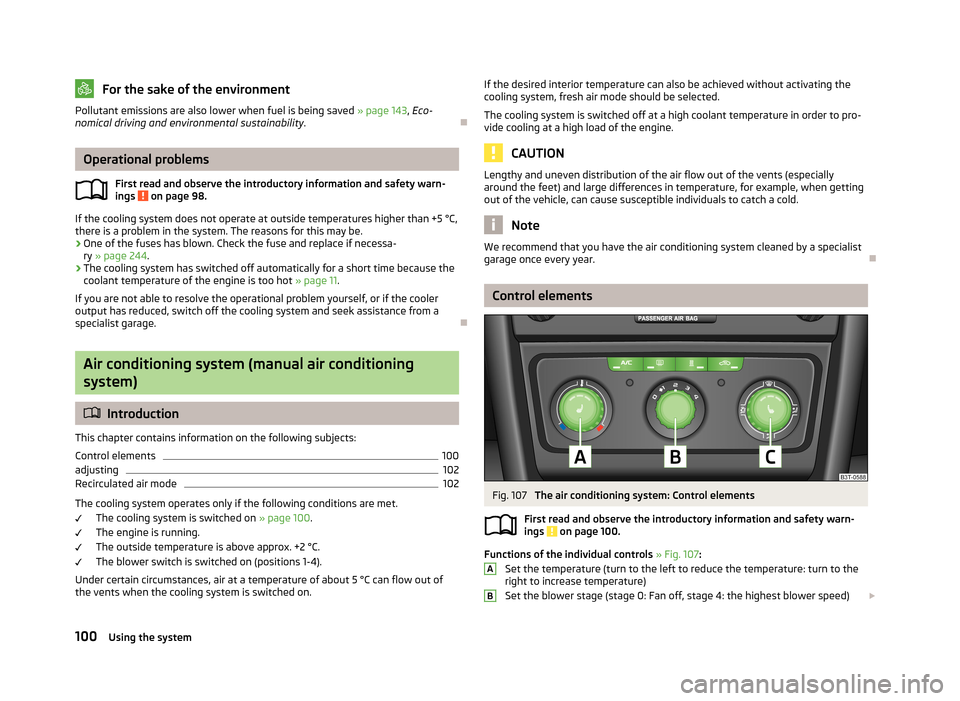
For the sake of the environmentPollutant emissions are also lower when fuel is being saved » page 143, Eco-
nomical driving and environmental sustainability .
Operational problems
First read and observe the introductory information and safety warn-
ings
on page 98.
If the cooling system does not operate at outside temperatures higher than +5 °C,
there is a problem in the system. The reasons for this may be.
› One of the fuses has blown. Check the fuse and replace if necessa-
ry » page 244 .
› The cooling system has switched off automatically for a short time because the
coolant temperature of the engine is too hot » page 11.
If you are not able to resolve the operational problem yourself, or if the cooler output has reduced, switch off the cooling system and seek assistance from a
specialist garage.
Air conditioning system (manual air conditioning
system)
Introduction
This chapter contains information on the following subjects: Control elements
100
adjusting
102
Recirculated air mode
102
The cooling system operates only if the following conditions are met. The cooling system is switched on » page 100.
The engine is running.
The outside temperature is above approx. +2 °C.
The blower switch is switched on (positions 1-4).
Under certain circumstances, air at a temperature of about 5 °C can flow out of the vents when the cooling system is switched on.
If the desired interior temperature can also be achieved without activating the
cooling system, fresh air mode should be selected.
The cooling system is switched off at a high coolant temperature in order to pro-
vide cooling at a high load of the engine.
CAUTION
Lengthy and uneven distribution of the air flow out of the vents (especially
around the feet) and large differences in temperature, for example, when getting
out of the vehicle, can cause susceptible individuals to catch a cold.
Note
We recommend that you have the air conditioning system cleaned by a specialist
garage once every year.
Control elements
Fig. 107
The air conditioning system: Control elements
First read and observe the introductory information and safety warn- ings
on page 100.
Functions of the individual controls » Fig. 107 :
Set the temperature (turn to the left to reduce the temperature: turn to the right to increase temperature)
Set the blower stage (stage 0: Fan off, stage 4: the highest blower speed)
AB100Using the system
Page 136 of 274
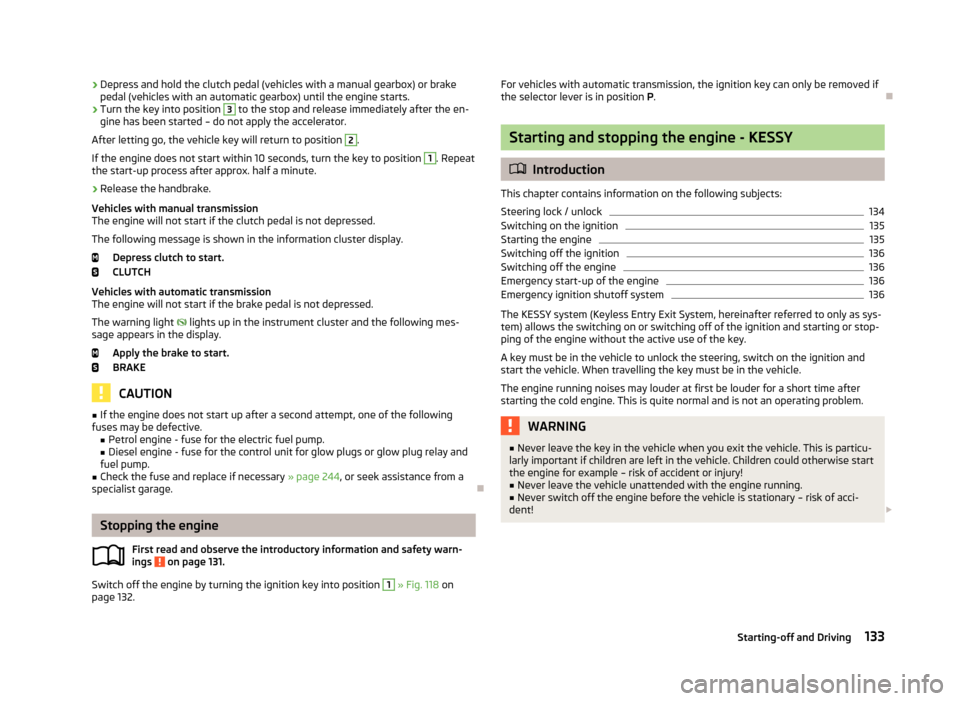
›Depress and hold the clutch pedal (vehicles with a manual gearbox) or brake
pedal (vehicles with an automatic gearbox) until the engine starts.›
Turn the key into position
3
to the stop and release immediately after the en-
gine has been started – do not apply the accelerator.
After letting go, the vehicle key will return to position
2
.
If the engine does not start within 10 seconds, turn the key to position
1
. Repeat
the start-up process after approx. half a minute.
›
Release the handbrake.
Vehicles with manual transmission
The engine will not start if the clutch pedal is not depressed.
The following message is shown in the information cluster display.
Depress clutch to start.CLUTCH
Vehicles with automatic transmission
The engine will not start if the brake pedal is not depressed.
The warning light
lights up in the instrument cluster and the following mes-
sage appears in the display.
Apply the brake to start.
BRAKE
CAUTION
■ If the engine does not start up after a second attempt, one of the following
fuses may be defective. ■Petrol engine - fuse for the electric fuel pump.
■ Diesel engine - fuse for the control unit for glow plugs or glow plug relay and
fuel pump.■
Check the fuse and replace if necessary » page 244, or seek assistance from a
specialist garage.
Stopping the engine
First read and observe the introductory information and safety warn-ings
on page 131.
Switch off the engine by turning the ignition key into position
1
» Fig. 118 on
page 132.
For vehicles with automatic transmission, the ignition key can only be removed if
the selector lever is in position P.
Starting and stopping the engine - KESSY
Introduction
This chapter contains information on the following subjects:
Steering lock / unlock
134
Switching on the ignition
135
Starting the engine
135
Switching off the ignition
136
Switching off the engine
136
Emergency start-up of the engine
136
Emergency ignition shutoff system
136
The KESSY system (Keyless Entry Exit System, hereinafter referred to only as sys- tem) allows the switching on or switching off of the ignition and starting or stop-ping of the engine without the active use of the key.
A key must be in the vehicle to unlock the steering, switch on the ignition and
start the vehicle. When travelling the key must be in the vehicle.
The engine running noises may louder at first be louder for a short time afterstarting the cold engine. This is quite normal and is not an operating problem.
WARNING■ Never leave the key in the vehicle when you exit the vehicle. This is particu-
larly important if children are left in the vehicle. Children could otherwise start
the engine for example – risk of accident or injury!■
Never leave the vehicle unattended with the engine running.
■
Never switch off the engine before the vehicle is stationary – risk of acci-
dent!
133Starting-off and Driving
Page 138 of 274

If the system does not unlock the steering at the first time (for example when the
front wheels are in contact with an obstacle), then two more unlocking attempts
are performed automatically.
If the steering is still not unlocked, then the following message is displayed on
the display of the instrument cluster.
Move the steering wheel!
MOVE STEERING WHEEL
Slightly move the steering wheel and the system will make up to 3 more attempts
to unlock after 2 seconds. At the same time, the indicator light flashes.
If the steering is still not unlocked, to try to eliminate the possible cause and then
repeat the unlocking attempt.
Switching on the ignition
First read and observe the introductory information and safety warn-
ings
on page 133.
›
Press the starter button » Fig. 119 on page 134 briefly.
The ignition is switched on.
Note
The ignition is switched on when indicated by the lighting up of certain indicator
lamps in the instrument cluster.
Starting the engine
First read and observe the introductory information and safety warn-
ings
on page 133.
Vehicles with a diesel engine are equipped with a glow plug system. The glow
plug warning light
illuminates after the ignition has been switched on. Start
the engine after the warning light
has gone out.
You should not switch on any major electrical components during the heating pe- riod otherwise the vehicle battery will be drained unnecessarily.
Procedure for starting the engine›Firmly apply the handbrake.›
Move the gearshift lever into neutral or move the selector lever into position P
or N.
›
Depress and hold the clutch pedal (vehicles with a manual gearbox) or brake
pedal (vehicles with an automatic gearbox) until the engine starts.
›
» Fig. 119 on page 134Press and hold 1)
the starter button until the engine starts.
›
Release the handbrake.
Vehicles with manual transmission
The engine will not start if the clutch pedal is not depressed.
The following message is shown in the information cluster display.
Depress clutch to start.CLUTCH
Vehicles with automatic transmission
The engine will not start if the brake pedal is not depressed.
The warning light
lights up in the instrument cluster and the following mes-
sage appears in the display.
Apply the brake to start.
BRAKE
CAUTION
■ If the engine does not start up after a second attempt, one of the following
fuses may be defective. ■Petrol engine - fuse for the electric fuel pump.
■ Diesel engine - fuse for the control unit for glow plugs or glow plug relay and
fuel pump.■
Check the fuse and replace if necessary » page 244, or seek assistance from a
specialist garage.
1)
On vehicles with the START-STOP system, it is sufficient to press the starter button briefly. The mo-
tor will then automatically start.
135Starting-off and Driving