key SKODA YETI 2011 1.G / 5L Amundsen Navigation System Manual
[x] Cancel search | Manufacturer: SKODA, Model Year: 2011, Model line: YETI, Model: SKODA YETI 2011 1.G / 5LPages: 31, PDF Size: 0.82 MB
Page 27 of 31
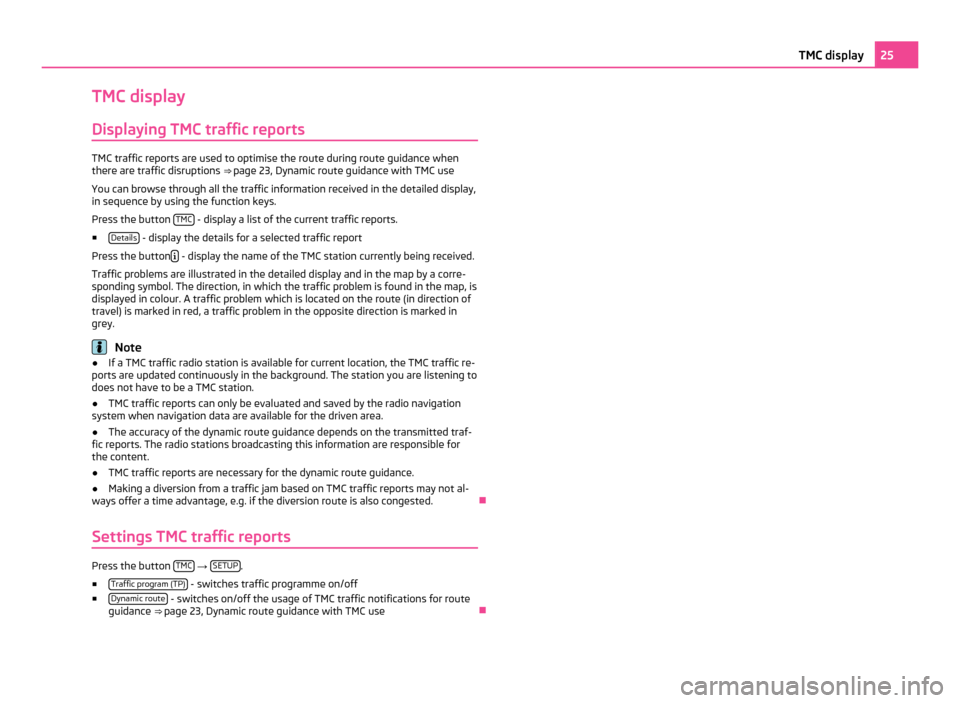
TMC display
Displaying TMC traffic reports TMC traffic reports are used to optimise the route during route guidance when
there are traffic disruptions
⇒
page 23, Dynamic route guidance with TMC use
You can browse through all the traffic information received in the detailed display,
in sequence by using the function keys.
Press the button TMC - display a list of the current traffic reports.
■ Details - display the details for a selected traffic report
Press the button - display the name of the TMC station currently being received.
Traffic problems are illustrated in the detailed display and in the map by a corre-
sponding symbol. The direction, in which the traffic problem is found in the map, is
displayed in colour. A traffic problem which is located on the route (in direction of
travel) is marked in red, a traffic problem in the opposite direction is marked in
grey. Note
● If a TMC traffic radio station is available for current location, the TMC traffic re-
ports are updated continuously in the background. The station you are listening to
does not have to be a TMC station.
● TMC traffic reports can only be evaluated and saved by the radio navigation
system when navigation data are available for the driven area.
● The accuracy of the dynamic route guidance depends on the transmitted traf-
fic reports. The radio stations broadcasting this information are responsible for
the content.
● TMC traffic reports are necessary for the dynamic route guidance.
● Making a diversion from a traffic jam based on TMC traffic reports may not al-
ways offer a time advantage, e.g. if the diversion route is also congested. Ð
Settings TMC traffic reports Press the button
TMC →
SETUP .
■ Traffic program (TP) - switches traffic programme on/off
■ Dynamic route - switches on/off the usage of TMC traffic notifications for route
guidance ⇒
page 23, Dynamic route guidance with TMC use Ð 25
TMC display
Page 28 of 31
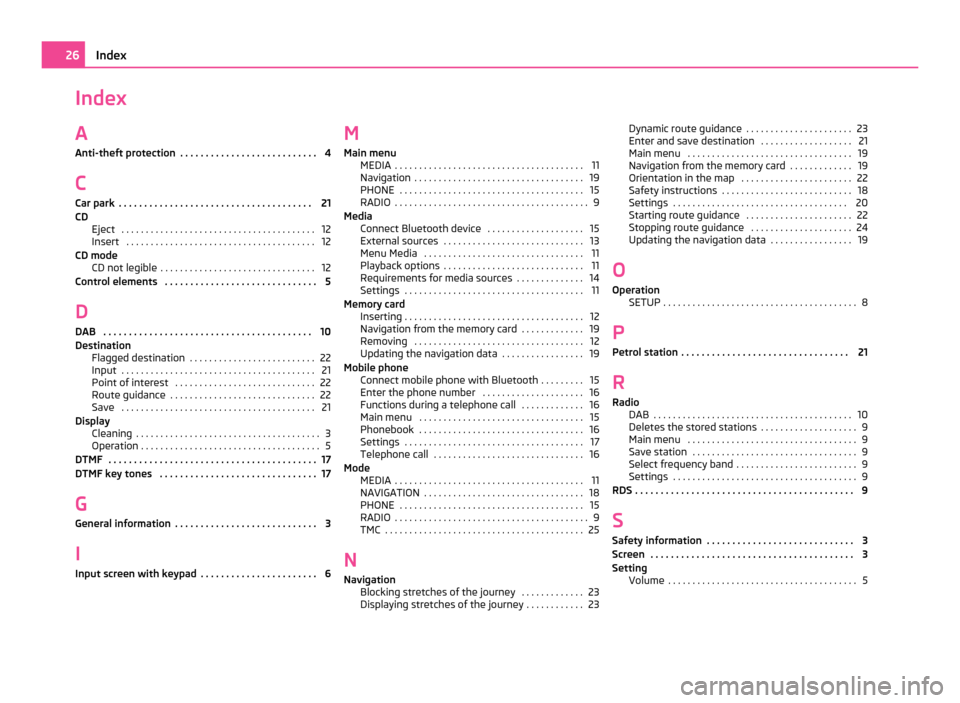
Index
A
Anti-theft protection . . . . . . . . . . . . . . . . . . . . . . . . . . . 4
C Car park . . . . . . . . . . . . . . . . . . . . . . . . . . . . . . . . . . . . . . 21
CD Eject . . . . . . . . . . . . . . . . . . . . . . . . . . . . . . . . . . . . . . . . 12
Insert . . . . . . . . . . . . . . . . . . . . . . . . . . . . . . . . . . . . . . . 12
CD mode CD not legible . . . . . . . . . . . . . . . . . . . . . . . . . . . . . . . . 12
Control elements . . . . . . . . . . . . . . . . . . . . . . . . . . . . . . 5
D DAB . . . . . . . . . . . . . . . . . . . . . . . . . . . . . . . . . . . . . . . . . 10
Destination Flagged destination . . . . . . . . . . . . . . . . . . . . . . . . . . 22
Input . . . . . . . . . . . . . . . . . . . . . . . . . . . . . . . . . . . . . . . . 21
Point of interest . . . . . . . . . . . . . . . . . . . . . . . . . . . . . 22
Route guidance . . . . . . . . . . . . . . . . . . . . . . . . . . . . . . 22
Save . . . . . . . . . . . . . . . . . . . . . . . . . . . . . . . . . . . . . . . . 21
Display Cleaning . . . . . . . . . . . . . . . . . . . . . . . . . . . . . . . . . . . . . . 3
Operation . . . . . . . . . . . . . . . . . . . . . . . . . . . . . . . . . . . . . 5
DTMF . . . . . . . . . . . . . . . . . . . . . . . . . . . . . . . . . . . . . . . . . 17
DTMF key tones . . . . . . . . . . . . . . . . . . . . . . . . . . . . . . . 17
G General information . . . . . . . . . . . . . . . . . . . . . . . . . . . . 3
I
Input screen with keypad . . . . . . . . . . . . . . . . . . . . . . . 6 M
Main menu MEDIA
. . . . . . . . . . . . . . . . . . . . . . . . . . . . . . . . . . . . . . . 11
Navigation . . . . . . . . . . . . . . . . . . . . . . . . . . . . . . . . . . . 19
PHONE . . . . . . . . . . . . . . . . . . . . . . . . . . . . . . . . . . . . . . 15
RADIO . . . . . . . . . . . . . . . . . . . . . . . . . . . . . . . . . . . . . . . . 9
Media Connect Bluetooth device . . . . . . . . . . . . . . . . . . . . 15
External sources . . . . . . . . . . . . . . . . . . . . . . . . . . . . . 13
Menu Media . . . . . . . . . . . . . . . . . . . . . . . . . . . . . . . . . 11
Playback options . . . . . . . . . . . . . . . . . . . . . . . . . . . . . 11
Requirements for media sources . . . . . . . . . . . . . . 14
Settings . . . . . . . . . . . . . . . . . . . . . . . . . . . . . . . . . . . . . 11
Memory card Inserting . . . . . . . . . . . . . . . . . . . . . . . . . . . . . . . . . . . . . 12
Navigation from the memory card . . . . . . . . . . . . . 19
Removing . . . . . . . . . . . . . . . . . . . . . . . . . . . . . . . . . . . 12
Updating the navigation data . . . . . . . . . . . . . . . . . 19
Mobile phone Connect mobile phone with Bluetooth . . . . . . . . . 15
Enter the phone number . . . . . . . . . . . . . . . . . . . . . 16
Functions during a telephone call . . . . . . . . . . . . . 16
Main menu . . . . . . . . . . . . . . . . . . . . . . . . . . . . . . . . . . 15
Phonebook . . . . . . . . . . . . . . . . . . . . . . . . . . . . . . . . . . 16
Settings . . . . . . . . . . . . . . . . . . . . . . . . . . . . . . . . . . . . . 17
Telephone call . . . . . . . . . . . . . . . . . . . . . . . . . . . . . . . 16
Mode MEDIA . . . . . . . . . . . . . . . . . . . . . . . . . . . . . . . . . . . . . . . 11
NAVIGATION . . . . . . . . . . . . . . . . . . . . . . . . . . . . . . . . . 18
PHONE . . . . . . . . . . . . . . . . . . . . . . . . . . . . . . . . . . . . . . 15
RADIO . . . . . . . . . . . . . . . . . . . . . . . . . . . . . . . . . . . . . . . . 9
TMC . . . . . . . . . . . . . . . . . . . . . . . . . . . . . . . . . . . . . . . . . 25
N Navigation Blocking stretches of the journey . . . . . . . . . . . . . 23
Displaying stretches of the journey . . . . . . . . . . . . 23 Dynamic route guidance . . . . . . . . . . . . . . . . . . . . . . 23
Enter and save destination
. . . . . . . . . . . . . . . . . . . 21
Main menu . . . . . . . . . . . . . . . . . . . . . . . . . . . . . . . . . . 19
Navigation from the memory card . . . . . . . . . . . . . 19
Orientation in the map . . . . . . . . . . . . . . . . . . . . . . . 22
Safety instructions . . . . . . . . . . . . . . . . . . . . . . . . . . . 18
Settings . . . . . . . . . . . . . . . . . . . . . . . . . . . . . . . . . . . . 20
Starting route guidance . . . . . . . . . . . . . . . . . . . . . . 22
Stopping route guidance . . . . . . . . . . . . . . . . . . . . . 24
Updating the navigation data . . . . . . . . . . . . . . . . . 19
O
Operation SETUP . . . . . . . . . . . . . . . . . . . . . . . . . . . . . . . . . . . . . . . . 8
P Petrol station . . . . . . . . . . . . . . . . . . . . . . . . . . . . . . . . . 21
R
Radio DAB . . . . . . . . . . . . . . . . . . . . . . . . . . . . . . . . . . . . . . . . . 10
Deletes the stored stations . . . . . . . . . . . . . . . . . . . . 9
Main menu . . . . . . . . . . . . . . . . . . . . . . . . . . . . . . . . . . . 9
Save station . . . . . . . . . . . . . . . . . . . . . . . . . . . . . . . . . . 9
Select frequency band . . . . . . . . . . . . . . . . . . . . . . . . . 9
Settings . . . . . . . . . . . . . . . . . . . . . . . . . . . . . . . . . . . . . . 9
RDS . . . . . . . . . . . . . . . . . . . . . . . . . . . . . . . . . . . . . . . . . . . 9
S Safety information . . . . . . . . . . . . . . . . . . . . . . . . . . . . . 3
Screen . . . . . . . . . . . . . . . . . . . . . . . . . . . . . . . . . . . . . . . . 3
Setting Volume . . . . . . . . . . . . . . . . . . . . . . . . . . . . . . . . . . . . . . . 5 26
Index