wheel SKODA YETI 2011 1.G / 5L Columbus Navigation System Manual
[x] Cancel search | Manufacturer: SKODA, Model Year: 2011, Model line: YETI, Model: SKODA YETI 2011 1.G / 5LPages: 47, PDF Size: 1.09 MB
Page 34 of 47
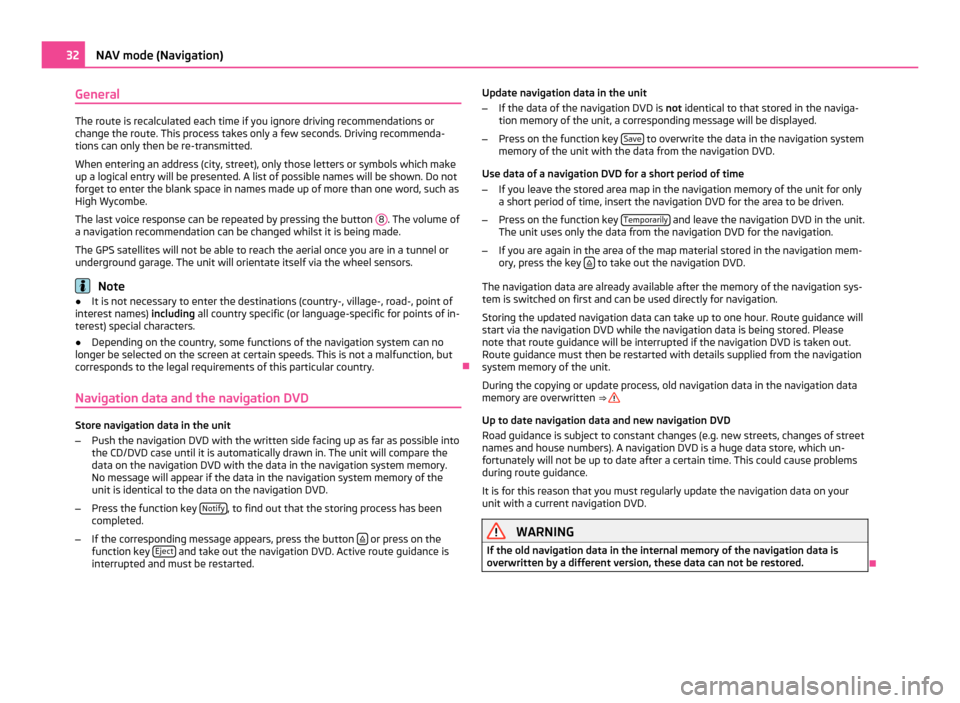
General
The route is recalculated each time if you ignore driving recommendations or
change the route. This process takes only a few seconds. Driving recommenda-
tions can only then be re-transmitted.
When entering an address (city, street), only those letters or symbols which make
up a logical entry will be presented. A list of possible names will be shown. Do not
forget to enter the blank space in names made up of more than one word, such as
High Wycombe.
The last voice response can be repeated by pressing the button 8 . The volume of
a navigation recommendation can be changed whilst it is being made.
The GPS satellites will not be able to reach the aerial once you are in a tunnel or
underground garage. The unit will orientate itself via the wheel sensors. Note
● It is not necessary to enter the destinations (country-, village-, road-, point of
interest names) including all country specific (or language-specific for points of in-
terest) special characters.
● Depending on the country, some functions of the navigation system can no
longer be selected on the screen at certain speeds. This is not a malfunction, but
corresponds to the legal requirements of this particular country. Ð
Navigation data and the navigation DVD Store navigation data in the unit
–
Push the navigation DVD with the written side facing up as far as possible into
the CD/DVD case until it is automatically drawn in. The unit will compare the
data on the navigation DVD with the data in the navigation system memory.
No message will appear if the data in the navigation system memory of the
unit is identical to the data on the navigation DVD.
– Press the function key Notify , to find out that the storing process has been
completed.
– If the corresponding message appears, press the button or press on the
function key Eject and take out the navigation DVD. Active route guidance is
interrupted and must be restarted. Update navigation data in the unit
–
If the data of the navigation DVD is not identical to that stored in the naviga-
tion memory of the unit, a corresponding message will be displayed.
– Press on the function key Save to overwrite the data in the navigation system
memory of the unit with the data from the navigation DVD.
Use data of a navigation DVD for a short period of time
– If you leave the stored area map in the navigation memory of the unit for only
a short period of time, insert the navigation DVD for the area to be driven.
– Press on the function key Temporarily and leave the navigation DVD in the unit.
The unit uses only the data from the navigation DVD for the navigation.
– If you are again in the area of the map material stored in the navigation mem-
ory, press the key to take out the navigation DVD.
The navigation data are already available after the memory of the navigation sys-
tem is switched on first and can be used directly for navigation.
Storing the updated navigation data can take up to one hour. Route guidance will
start via the navigation DVD while the navigation data is being stored. Please
note that route guidance will be interrupted if the navigation DVD is taken out.
Route guidance must then be restarted with details supplied from the navigation
system memory of the unit.
During the copying or update process, old navigation data in the navigation data
memory are overwritten ⇒
Up to date navigation data and new navigation DVD
Road guidance is subject to constant changes (e.g. new streets, changes of street
names and house numbers). A navigation DVD is a huge data store, which un-
fortunately will not be up to date after a certain time. This could cause problems
during route guidance.
It is for this reason that you must regularly update the navigation data on your
unit with a current navigation DVD. WARNING
If the old navigation data in the internal memory of the navigation data is
overwritten by a different version, these data can not be restored. Ð32
NAV mode (Navigation)