change time SKODA YETI 2011 1.G / 5L User Guide
[x] Cancel search | Manufacturer: SKODA, Model Year: 2011, Model line: YETI, Model: SKODA YETI 2011 1.G / 5LPages: 252, PDF Size: 3.61 MB
Page 111 of 252
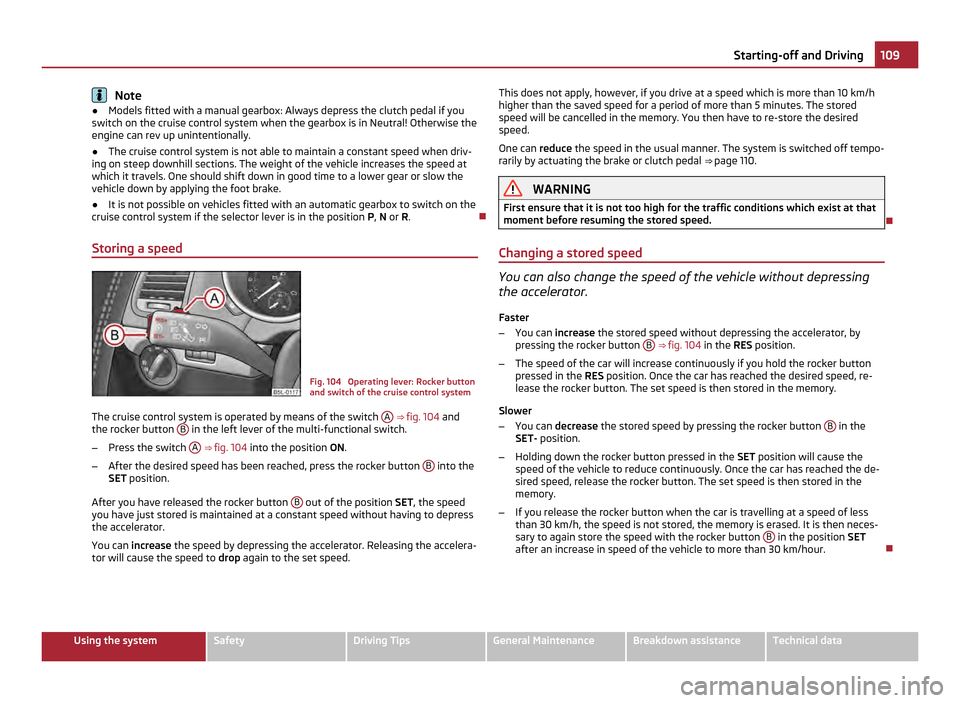
Note
● Models fitted with a manual gearbox: Always depress the clutch pedal if you
switch on the cruise control system when the gearbox is in Neutral! Otherwise the
engine can rev up unintentionally.
● The cruise control system is not able to maintain a constant speed when driv-
ing on steep downhill sections. The weight of the vehicle increases the speed at
which it travels. One should shift down in good time to a lower gear or slow the
vehicle down by applying the foot brake.
● It is not possible on vehicles fitted with an automatic gearbox to switch on the
cruise control system if the selector lever is in the position P, N or R.
Storing a speed Fig. 104 Operating lever: Rocker button
and switch of the cruise control system
The cruise control system is operated by means of the switch A
⇒ fig. 104 and
the rocker button B in the left lever of the multi-functional switch.
– Press the switch A
⇒ fig. 104 into the position ON.
– After the desired speed has been reached, press the rocker button B into the
SET position.
After you have released the rocker button B out of the position SET
, the speed
you have just stored is maintained at a constant speed without having to depress
the accelerator.
You can increase the speed by depressing the accelerator. Releasing the accelera-
tor will cause the speed to drop again to the set speed. This does not apply, however, if you drive at a speed which is more than 10
km/h
higher than the saved speed for a period of more than 5
minutes. The stored
speed will be cancelled in the memory. You then have to re-store the desired
speed.
One can reduce the speed in the usual manner. The system is switched off tempo-
rarily by actuating the brake or clutch pedal ⇒ page 110. WARNING
First ensure that it is not too high for the traffic conditions which exist at that
moment before resuming the stored speed.
Changing a stored speed You can also change the speed of the vehicle without depressing
the accelerator.
Faster
– You can increase the stored speed without depressing the accelerator, by
pressing the rocker button B
⇒
fig. 104
in the RES position.
– The speed of the car will increase continuously if you hold the rocker button
pressed in the RES position. Once the car has reached the desired speed, re-
lease the rocker button. The set speed is then stored in the memory.
Slower
– You can decrease the stored speed by pressing the rocker button B in the
SET- position.
– Holding down the rocker button pressed in the SET position will cause the
speed of the vehicle to reduce continuously. Once the car has reached the de-
sired speed, release the rocker button. The set speed is then stored in the
memory.
– If you release the rocker button when the car is travelling at a speed of less
than 30 km/h, the speed is not stored, the memory is erased. It is then neces-
sary to again store the speed with the rocker button B in the position
SET
after an increase in speed of the vehicle to more than 30 km/hour. 109
Starting-off and Driving Using the system Safety Driving Tips General Maintenance Breakdown assistance Technical data
Page 113 of 252
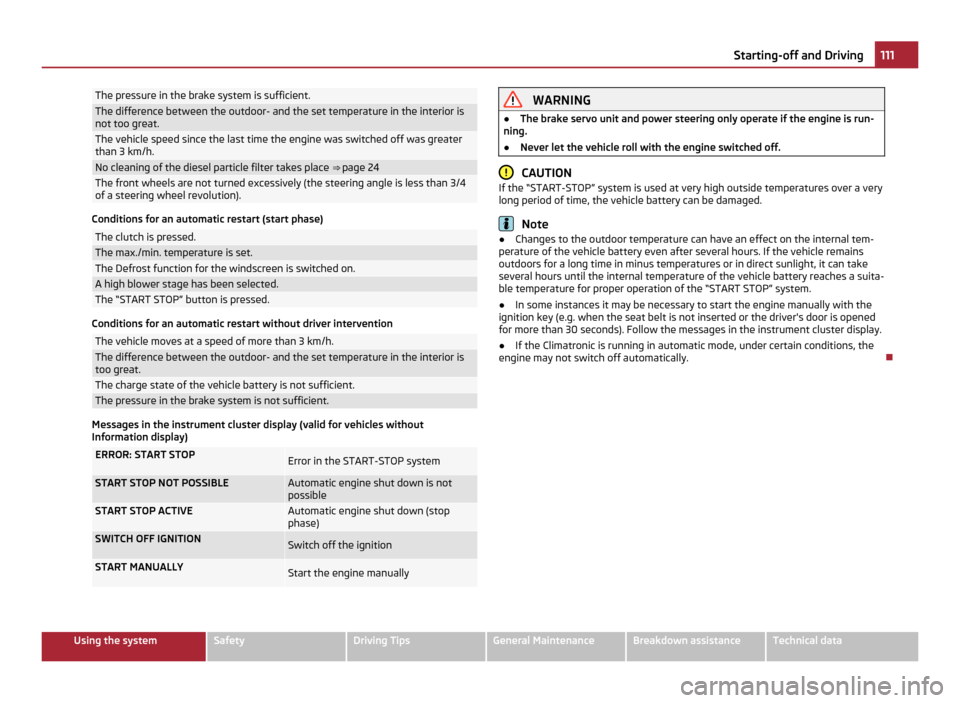
The pressure in the brake system is sufficient.
The difference between the outdoor- and the set temperature in the interior is
not too great.
The vehicle speed since the last time the engine was switched off was greater
than 3 km/h.
No cleaning of the diesel particle filter takes place
⇒ page 24The front wheels are not turned excessively (the steering angle is less than 3/4
of a steering wheel revolution). Conditions for an automatic restart (start phase)
The clutch is pressed.
The max./min. temperature is set.
The Defrost function for the windscreen is switched on.
A high blower stage has been selected.
The “START STOP” button is pressed.
Conditions for an automatic restart without driver intervention
The vehicle moves at a speed of more than 3 km/h.
The difference between the outdoor- and the set temperature in the interior is
too great.
The charge state of the vehicle battery is not sufficient.
The pressure in the brake system is not sufficient.
Messages in the instrument cluster display (valid for vehicles without
Information display) ERROR: START STOP
Error in the START-STOP system
START STOP NOT POSSIBLE Automatic engine shut down is not
possible
START STOP ACTIVE Automatic engine shut down (stop
phase)
SWITCH OFF IGNITION
Switch off the ignition
START MANUALLY
Start the engine manually WARNING
● The brake servo unit and power steering only operate if the engine is run-
ning.
● Never let the vehicle roll with the engine switched off. CAUTION
If the “START-STOP” system is used at very high outside temperatures over a very
long period of time, the vehicle battery can be damaged. Note
● Changes to the outdoor temperature can have an effect on the internal tem-
perature of the vehicle battery even after several hours. If the vehicle remains
outdoors for a long time in minus temperatures or in direct sunlight, it can take
several hours until the internal temperature of the vehicle battery reaches a suita-
ble temperature for proper operation of the
“START STOP” system.
● In some instances it may be necessary to start the engine manually with the
ignition key (e.g. when the seat belt is not inserted or the driver's door is opened
for more than 30 seconds). Follow the messages in the instrument cluster display.
● If the Climatronic is running in automatic mode, under certain conditions, the
engine may not switch off automatically. 111
Starting-off and Driving Using the system Safety Driving Tips General Maintenance Breakdown assistance Technical data
Page 116 of 252
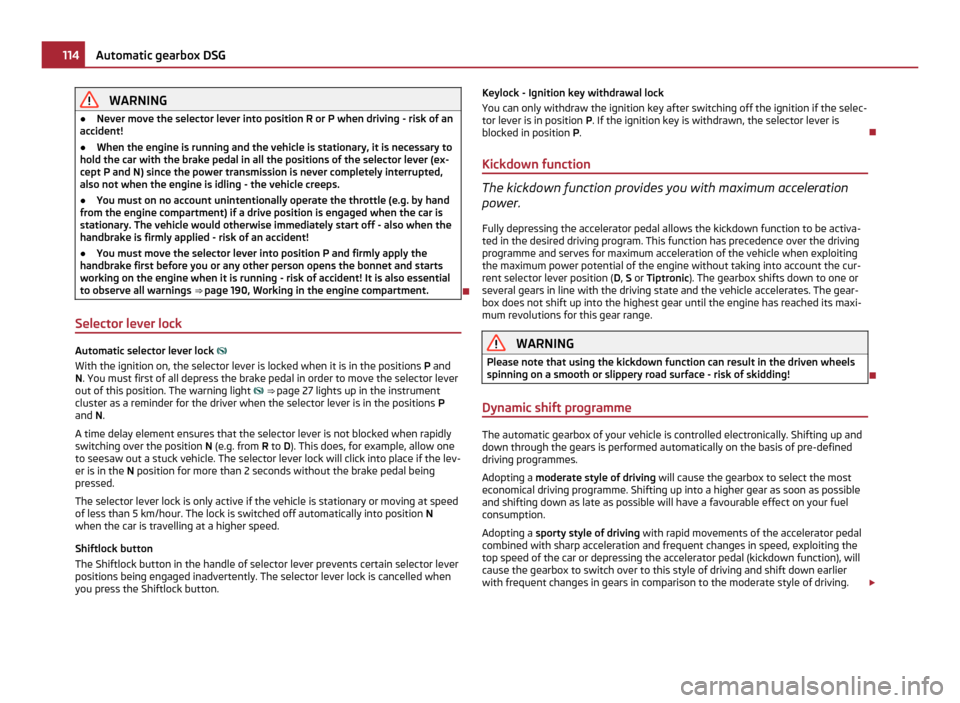
WARNING
● Never move the selector lever into position R or P when driving - risk of an
accident!
● When the engine is running and the vehicle is stationary, it is necessary to
hold the car with the brake pedal in all the positions of the selector lever (ex-
cept P and N) since the power transmission is never completely interrupted,
also not when the engine is idling - the vehicle creeps.
● You must on no account unintentionally operate the throttle (e.g. by hand
from the engine compartment) if a drive position is engaged when the car is
stationary. The vehicle would otherwise immediately start off - also when the
handbrake is firmly applied - risk of an accident!
● You must move the selector lever into position P and firmly apply the
handbrake first before you or any other person opens the bonnet and starts
working on the engine when it is running - risk of accident! It is also essential
to observe all warnings ⇒
page 190, Working in the engine compartment.
Selector lever lock Automatic selector lever lock
With the ignition on, the selector lever is locked when it is in the positions P and
N. You must first of all depress the brake pedal in order to move the selector lever
out of this position. The warning light
⇒
page 27 lights up in the instrument
cluster as a reminder for the driver when the selector lever is in the positions P
and N.
A time delay element ensures that the selector lever is not blocked when rapidly
switching over the position N (e.g. from R to D). This does, for example, allow one
to seesaw out a stuck vehicle. The selector lever lock will click into place if the lev-
er is in the N position for more than 2 seconds without the brake pedal being
pressed.
The selector lever lock is only active if the vehicle is stationary or moving at speed
of less than 5 km/hour. The lock is switched off automatically into position N
when the car is travelling at a higher speed.
Shiftlock button
The Shiftlock button in the handle of selector lever prevents certain selector lever
positions being engaged inadvertently. The selector lever lock is cancelled when
you press the Shiftlock button. Keylock - Ignition key withdrawal lock
You can only withdraw the ignition key after switching off the ignition if the selec-
tor lever is in position
P. If the ignition key is withdrawn, the selector lever is
blocked in position P .
Kickdown function The kickdown function provides you with maximum acceleration
power.
Fully depressing the accelerator pedal allows the kickdown function to be activa-
ted in the desired driving program. This function has precedence over the driving
programme and serves for maximum acceleration of the vehicle when exploiting
the maximum power potential of the engine without taking into account the cur-
rent selector lever position ( D, S or Tiptronic ). The gearbox shifts down to one or
several gears in line with the driving state and the vehicle accelerates. The gear-
box does not shift up into the highest gear until the engine has reached its maxi-
mum revolutions for this gear range. WARNING
Please note that using the kickdown function can result in the driven wheels
spinning on a smooth or slippery road surface - risk of skidding!
Dynamic shift programme The automatic gearbox of your vehicle is controlled electronically. Shifting up and
down through the gears is performed automatically on the basis of pre-defined
driving programmes.
Adopting a moderate style of driving
will cause the gearbox to select the most
economical driving programme. Shifting up into a higher gear as soon as possible
and shifting down as late as possible will have a favourable effect on your fuel
consumption.
Adopting a sporty style of driving with rapid movements of the accelerator pedal
combined with sharp acceleration and frequent changes in speed, exploiting the
top speed of the car or depressing the accelerator pedal (kickdown function), will
cause the gearbox to switch over to this style of driving and shift down earlier
with frequent changes in gears in comparison to the moderate style of driving. £114
Automatic gearbox DSG
Page 120 of 252
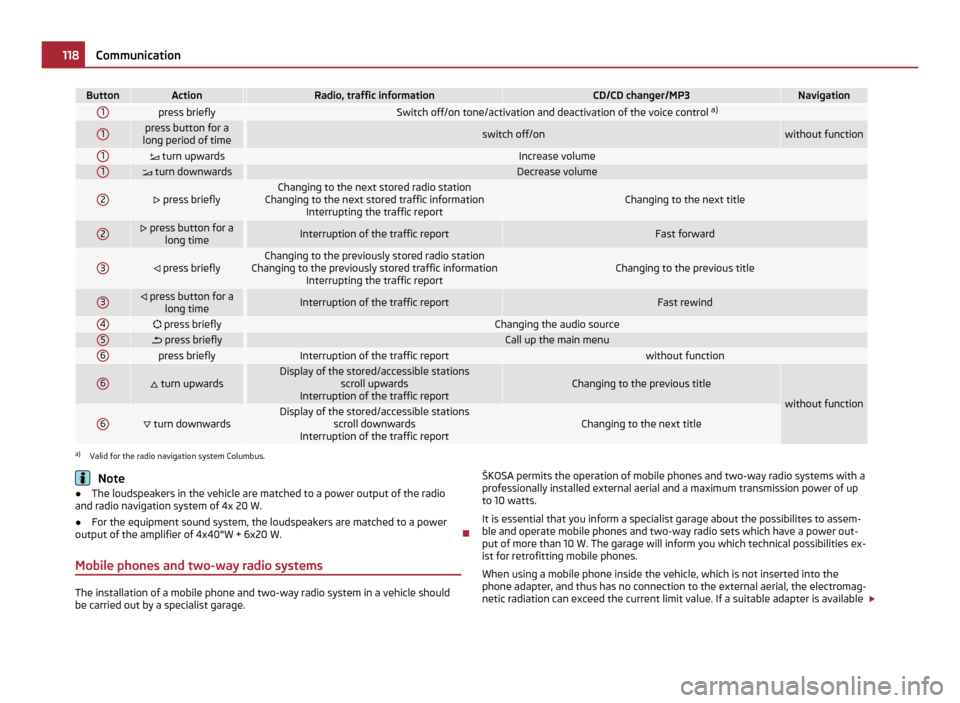
Button Action Radio, traffic information CD/CD changer/MP3 Navigation
1
press briefly
Switch off/on tone/activation and deactivation of the voice control
a)1 press button for a
long period of time switch off/on without function
1
turn upwards Increase volume
1
turn downwards Decrease volume
2
press briefly Changing to the next stored radio station
Changing to the next stored traffic information Interrupting the traffic report Changing to the next title
2 press button for a
long time Interruption of the traffic report Fast forward
3
press briefly Changing to the previously stored radio station
Changing to the previously stored traffic information Interrupting the traffic report Changing to the previous title
3
press button for a
long time Interruption of the traffic report Fast rewind
4
press briefly Changing the audio source
5
press briefly Call up the main menu
6
press briefly Interruption of the traffic report without function
6
turn upwards Display of the stored/accessible stations
scroll upwards
Interruption of the traffic report Changing to the previous title
without function
6
turn downwards Display of the stored/accessible stations
scroll downwards
Interruption of the traffic report Changing to the next title
a)
Valid for the radio navigation system Columbus. Note
● The loudspeakers in the vehicle are matched to a power output of the radio
and radio navigation system of 4x 20 W.
● For the equipment sound system, the loudspeakers are matched to a power
output of the amplifier of 4x40°W + 6x20
W.
Mobile phones and two-way radio systems The installation of a mobile phone and two-way radio system in a vehicle should
be carried out by a specialist garage. ŠKOSA permits the operation of mobile phones and two-way radio systems with a
professionally installed external aerial and a maximum transmission power of up
to 10 watts.
It is essential that you inform a specialist garage about the possibilites to assem-
ble and operate mobile phones and two-way radio sets which have a power out-
put of more than 10 W. The garage will inform you which technical possibilities ex-
ist for retrofitting mobile phones.
When using a mobile phone inside the vehicle, which is not inserted into the
phone adapter, and thus has no connection to the external aerial, the electromag-
netic radiation can exceed the current limit value. If a suitable adapter is available £118
Communication
Page 121 of 252
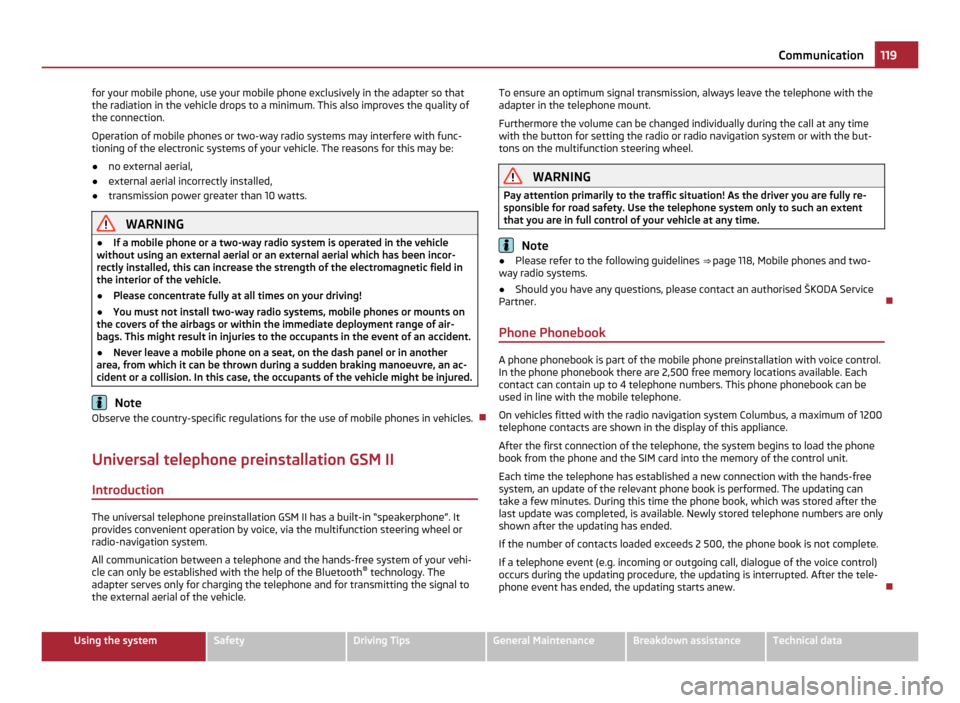
for your mobile phone, use your mobile phone exclusively in the adapter so that
the radiation in the vehicle drops to a minimum. This also improves the quality of
the connection.
Operation of mobile phones or two-way radio systems may interfere with func-
tioning of the electronic systems of your vehicle. The reasons for this may be:
● no external aerial,
● external aerial incorrectly installed,
● transmission power greater than 10 watts. WARNING
● If a mobile phone or a two-way radio system is operated in the vehicle
without using an external aerial or an external aerial which has been incor-
rectly installed, this can increase the strength of the electromagnetic field in
the interior of the vehicle.
● Please concentrate fully at all times on your driving!
● You must not install two-way radio systems, mobile phones or mounts on
the covers of the airbags or within the immediate deployment range of air-
bags. This might result in injuries to the occupants in the event of an accident.
● Never leave a mobile phone on a seat, on the dash panel or in another
area, from which it can be thrown during a sudden braking manoeuvre, an ac-
cident or a collision. In this case, the occupants of the vehicle might be injured. Note
Observe the country-specific regulations for the use of mobile phones in vehicles.
Universal telephone preinstallation GSM II Introduction The universal telephone preinstallation GSM II has a built-in “speakerphone”. It
provides convenient operation by voice, via the multifunction steering wheel or
radio-navigation system.
All communication between a telephone and the hands-free system of your vehi-
cle can only be established with the help of the Bluetooth ®
technology. The
adapter serves only for charging the telephone and for transmitting the signal to
the external aerial of the vehicle. To ensure an optimum signal transmission, always leave the telephone with the
adapter in the telephone mount.
Furthermore the volume can be changed individually during the call at any time
with the button for setting the radio or radio navigation system or with the but-
tons on the multifunction steering wheel.
WARNING
Pay attention primarily to the traffic situation! As the driver you are fully re-
sponsible for road safety. Use the telephone system only to such an extent
that you are in full control of your vehicle at any time. Note
● Please refer to the following guidelines ⇒ page 118, Mobile phones and two-
way radio systems.
● Should you have any questions, please contact an authorised ŠKODA Service
Partner.
Phone Phonebook A phone phonebook is part of the mobile phone preinstallation with voice control.
In the phone phonebook there are 2,500 free memory locations available. Each
contact can contain up to 4 telephone numbers. This phone phonebook can be
used in line with the mobile telephone.
On vehicles fitted with the radio navigation system Columbus, a maximum of 1200
telephone contacts are shown in the display of this appliance.
After the first connection of the telephone, the system begins to load the phone
book from the phone and the SIM card into the memory of the control unit.
Each time the telephone has established a new connection with the hands-free
system, an update of the relevant phone book is performed. The updating can
take a few minutes. During this time the phone book, which was stored after the
last update was completed, is available. Newly stored telephone numbers are only
shown after the updating has ended.
If the number of contacts loaded exceeds 2 500, the phone book is not complete.
If a telephone event (e.g. incoming or outgoing call, dialogue of the voice control)
occurs during the updating procedure, the updating is interrupted. After the tele-
phone event has ended, the updating starts anew. 119
Communication Using the system Safety Driving Tips General Maintenance Breakdown assistance Technical data
Page 135 of 252
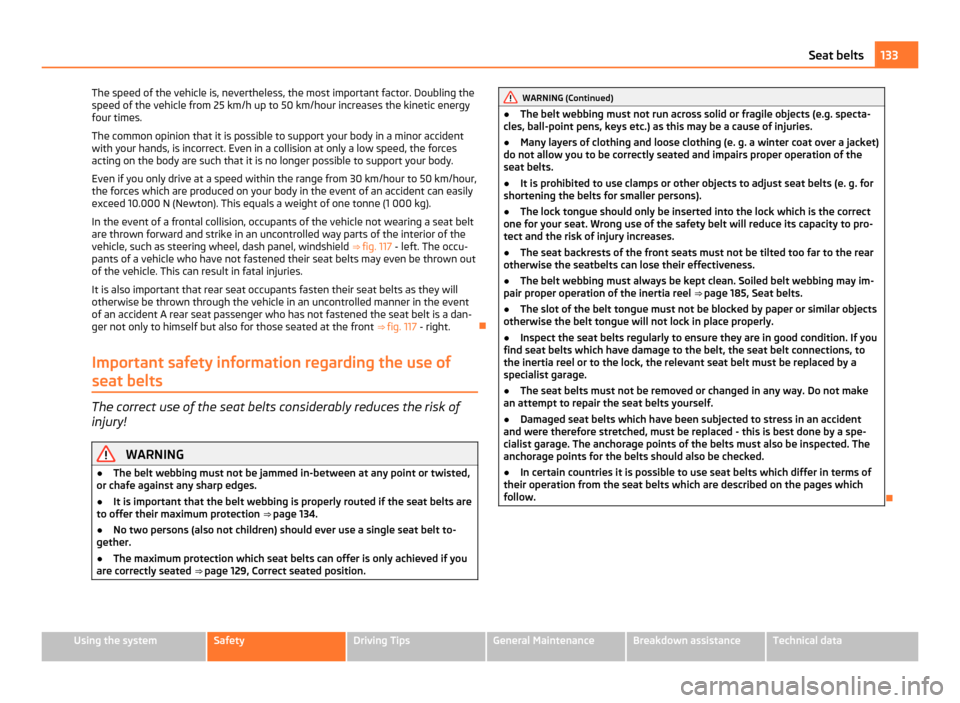
The speed of the vehicle is, nevertheless, the most important factor. Doubling the
speed of the vehicle from 25 km/h up to 50 km/hour increases the kinetic energy
four times.
The common opinion that it is possible to support your body in a minor accident
with your hands, is incorrect. Even in a collision at only a low speed, the forces
acting on the body are such that it is no longer possible to support your body.
Even if you only drive at a speed within the range from 30 km/hour to 50 km/hour,
the forces which are produced on your body in the event of an accident can easily
exceed 10.000 N (Newton). This equals a weight of one tonne (1 000 kg).
In the event of a frontal collision, occupants of the vehicle not wearing a seat belt
are thrown forward and strike in an uncontrolled way parts of the interior of the
vehicle, such as steering wheel, dash panel, windshield ⇒ fig. 117 - left. The occu-
pants of a vehicle who have not fastened their seat belts may even be thrown out
of the vehicle. This can result in fatal injuries.
It is also important that rear seat occupants fasten their seat belts as they will
otherwise be thrown through the vehicle in an uncontrolled manner in the event
of an accident A rear seat passenger who has not fastened the seat belt is a dan-
ger not only to himself but also for those seated at the front ⇒
fig. 117 - right.
Important safety information regarding the use of
seat belts The correct use of the seat belts considerably reduces the risk of
injury! WARNING
● The belt webbing must not be jammed in-between at any point or twisted,
or chafe against any sharp edges.
● It is important that the belt webbing is properly routed if the seat belts are
to offer their maximum protection ⇒ page 134.
● No two persons (also not children) should ever use a single seat belt to-
gether.
● The maximum protection which seat belts can offer is only achieved if you
are correctly seated ⇒
page 129, Correct seated position. WARNING (Continued)
● The belt webbing must not run across solid or fragile objects (e.g. specta-
cles, ball-point pens, keys etc.) as this may be a cause of injuries.
● Many layers of clothing and loose clothing (e. g. a winter coat over a jacket)
do not allow you to be correctly seated and impairs proper operation of the
seat belts.
● It is prohibited to use clamps or other objects to adjust seat belts (e. g. for
shortening the belts for smaller persons).
● The lock tongue should only be inserted into the lock which is the correct
one for your seat. Wrong use of the safety belt will reduce its capacity to pro-
tect and the risk of injury increases.
● The seat backrests of the front seats must not be tilted too far to the rear
otherwise the seatbelts can lose their effectiveness.
● The belt webbing must always be kept clean. Soiled belt webbing may im-
pair proper operation of the inertia reel ⇒
page 185, Seat belts.
● The slot of the belt tongue must not be blocked by paper or similar objects
otherwise the belt tongue will not lock in place properly.
● Inspect the seat belts regularly to ensure they are in good condition. If you
find seat belts which have damage to the belt, the seat belt connections, to
the inertia reel or to the lock, the relevant seat belt must be replaced by a
specialist garage.
● The seat belts must not be removed or changed in any way. Do not make
an attempt to repair the seat belts yourself.
● Damaged seat belts which have been subjected to stress in an accident
and were therefore stretched, must be replaced - this is best done by a spe-
cialist garage. The anchorage points of the belts must also be inspected. The
anchorage points for the belts should also be checked.
● In certain countries it is possible to use seat belts which differ in terms of
their operation from the seat belts which are described on the pages which
follow. 133
Seat belts Using the system Safety Driving Tips General Maintenance Breakdown assistance Technical data
Page 156 of 252
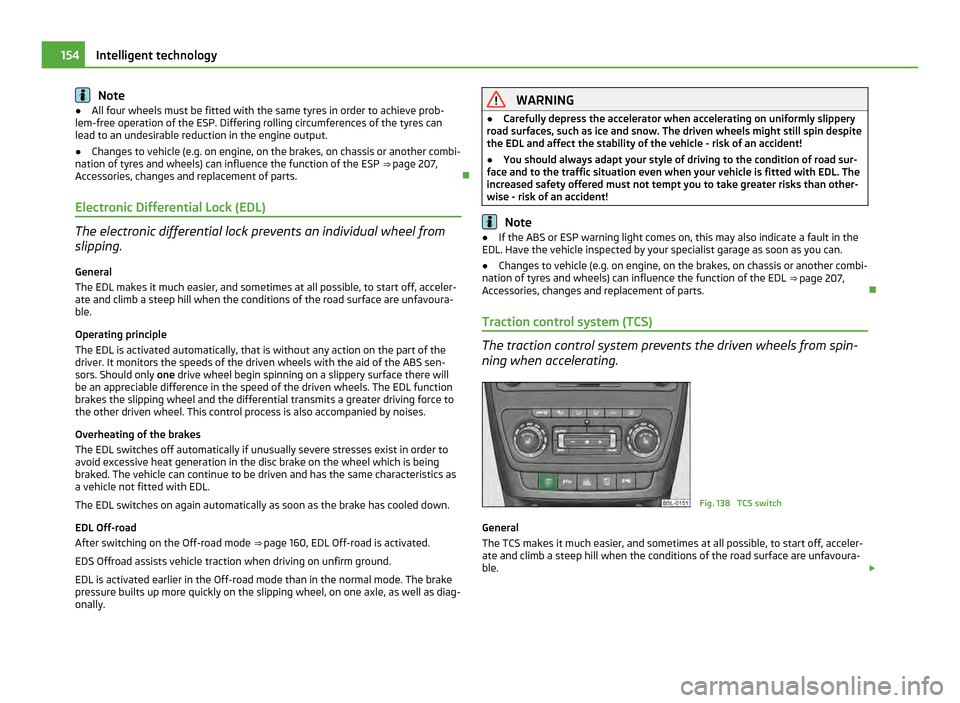
Note
● All four wheels must be fitted with the same tyres in order to achieve prob-
lem-free operation of the ESP. Differing rolling circumferences of the tyres can
lead to an undesirable reduction in the engine output.
● Changes to vehicle (e.g. on engine, on the brakes, on chassis or another combi-
nation of tyres and wheels) can influence the function of the ESP ⇒
page 207,
Accessories, changes and replacement of parts.
Electronic Differential Lock (EDL) The electronic differential lock prevents an individual wheel from
slipping.
General
The EDL makes it much easier, and sometimes at all possible, to start off, acceler-
ate and climb a steep hill when the conditions of the road surface are unfavoura-
ble.
Operating principle
The EDL is activated automatically, that is without any action on the part of the
driver. It monitors the speeds of the driven wheels with the aid of the ABS sen-
sors. Should only
one drive wheel begin spinning on a slippery surface there will
be an appreciable difference in the speed of the driven wheels. The EDL function
brakes the slipping wheel and the differential transmits a greater driving force to
the other driven wheel. This control process is also accompanied by noises.
Overheating of the brakes
The EDL switches off automatically if unusually severe stresses exist in order to
avoid excessive heat generation in the disc brake on the wheel which is being
braked. The vehicle can continue to be driven and has the same characteristics as
a vehicle not fitted with EDL.
The EDL switches on again automatically as soon as the brake has cooled down.
EDL Off-road
After switching on the Off-road mode ⇒ page 160
, EDL Off-road is activated.
EDS Offroad assists vehicle traction when driving on unfirm ground.
EDL is activated earlier in the Off-road mode than in the normal mode. The brake
pressure builts up more quickly on the slipping wheel, on one axle, as well as diag-
onally. WARNING
● Carefully depress the accelerator when accelerating on uniformly slippery
road surfaces, such as ice and snow. The driven wheels might still spin despite
the EDL and affect the stability of the vehicle - risk of an accident!
● You should always adapt your style of driving to the condition of road sur-
face and to the traffic situation even when your vehicle is fitted with EDL. The
increased safety offered must not tempt you to take greater risks than other-
wise - risk of an accident! Note
● If the ABS or ESP warning light comes on, this may also indicate a fault in the
EDL. Have the vehicle inspected by your specialist garage as soon as you can.
● Changes to vehicle (e.g. on engine, on the brakes, on chassis or another combi-
nation of tyres and wheels) can influence the function of the EDL ⇒
page 207,
Accessories, changes and replacement of parts.
Traction control system (TCS) The traction control system prevents the driven wheels from spin-
ning when accelerating.
Fig. 138 TCS switch
General
The TCS makes it much easier, and sometimes at all possible, to start off, acceler-
ate and climb a steep hill when the conditions of the road surface are unfavoura-
ble. £154
Intelligent technology
Page 157 of 252
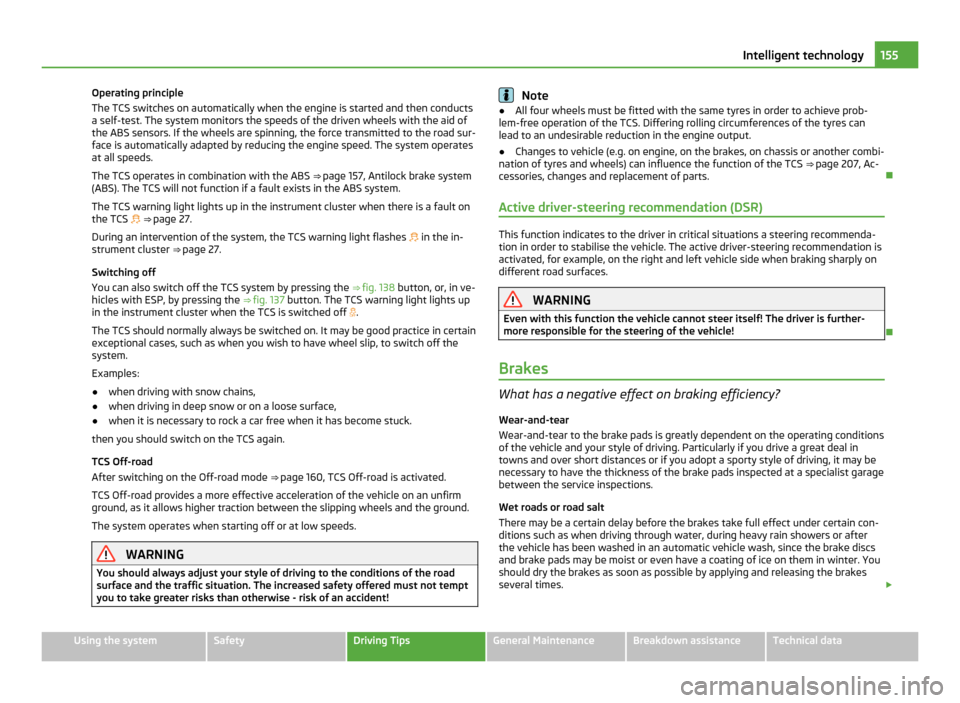
Operating principle
The TCS switches on automatically when the engine is started and then conducts
a self-test. The system monitors the speeds of the driven wheels with the aid of
the ABS sensors. If the wheels are spinning, the force transmitted to the road sur-
face is automatically adapted by reducing the engine speed. The system operates
at all speeds.
The TCS operates in combination with the ABS ⇒ page 157,
Antilock brake system
(ABS). The TCS will not function if a fault exists in the ABS system.
The TCS warning light lights up in the instrument cluster when there is a fault on
the TCS ⇒ page 27.
During an intervention of the system, the TCS warning light flashes in the in-
strument cluster ⇒ page 27.
Switching off
You can also switch off the TCS system by pressing the ⇒ fig. 138 button, or, in ve-
hicles with ESP, by pressing the ⇒ fig. 137 button. The TCS warning light lights up
in the instrument cluster when the TCS is switched off .
The TCS should normally always be switched on. It may be good practice in certain
exceptional cases, such as when you wish to have wheel slip, to switch off the
system.
Examples:
● when driving with snow chains,
● when driving in deep snow or on a loose surface,
● when it is necessary to rock a car free when it has become stuck.
then you should switch on the TCS again.
TCS Off-road
After switching on the Off-road mode ⇒ page 160
, TCS Off-road is activated.
TCS Off-road provides a more effective acceleration of the vehicle on an unfirm
ground, as it allows higher traction between the slipping wheels and the ground.
The system operates when starting off or at low speeds. WARNING
You should always adjust your style of driving to the conditions of the road
surface and the traffic situation. The increased safety offered must not tempt
you to take greater risks than otherwise - risk of an accident! Note
● All four wheels must be fitted with the same tyres in order to achieve prob-
lem-free operation of the TCS. Differing rolling circumferences of the tyres can
lead to an undesirable reduction in the engine output.
● Changes to vehicle (e.g. on engine, on the brakes, on chassis or another combi-
nation of tyres and wheels) can influence the function of the TCS ⇒
page 207, Ac-
cessories, changes and replacement of parts.
Active driver-steering recommendation (DSR) This function indicates to the driver in critical situations a steering recommenda-
tion in order to stabilise the vehicle. The active driver-steering recommendation is
activated, for example, on the right and left vehicle side when braking sharply on
different road surfaces. WARNING
Even with this function the vehicle cannot steer itself! The driver is further-
more responsible for the steering of the vehicle!
Brakes What has a negative effect on braking efficiency?
Wear-and-tear
Wear-and-tear to the brake pads is greatly dependent on the operating conditions
of the vehicle and your style of driving. Particularly if you drive a great deal in
towns and over short distances or if you adopt a sporty style of driving, it may be
necessary to have the thickness of the brake pads inspected at a specialist garage
between the service inspections.
Wet roads or road salt
There may be a certain delay before the brakes take full effect under certain con-
ditions such as when driving through water, during heavy rain showers or after
the vehicle has been washed in an automatic vehicle wash, since the brake discs
and brake pads may be moist or even have a coating of ice on them in winter. You
should dry the brakes as soon as possible by applying and releasing the brakes
several times. £ 155
Intelligent technology Using the system Safety Driving Tips General Maintenance Breakdown assistance Technical data
Page 159 of 252
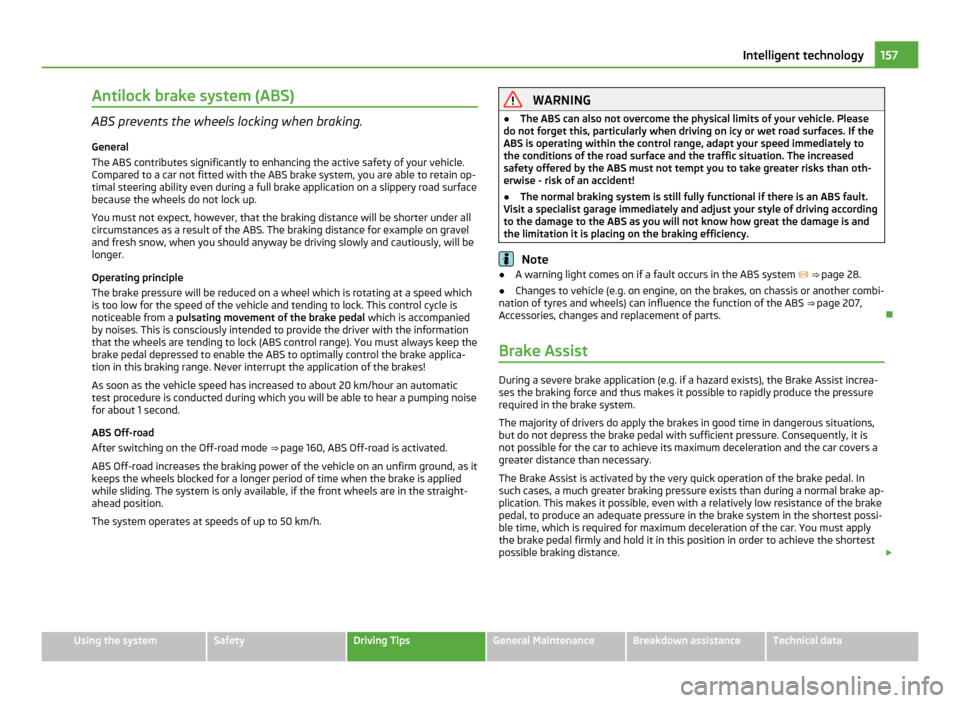
Antilock brake system (ABS)
ABS prevents the wheels locking when braking.
General
The ABS contributes significantly to enhancing the active safety of your vehicle.
Compared to a car not fitted with the ABS brake system, you are able to retain op-
timal steering ability even during a full brake application on a slippery road surface
because the wheels do not lock up.
You must not expect, however, that the braking distance will be shorter under all
circumstances as a result of the ABS. The braking distance for example on gravel
and fresh snow, when you should anyway be driving slowly and cautiously, will be
longer.
Operating principle
The brake pressure will be reduced on a wheel which is rotating at a speed which
is too low for the speed of the vehicle and tending to lock. This control cycle is
noticeable from a pulsating movement of the brake pedal which is accompanied
by noises. This is consciously intended to provide the driver with the information
that the wheels are tending to lock (ABS control range). You must always keep the
brake pedal depressed to enable the ABS to optimally control the brake applica-
tion in this braking range. Never interrupt the application of the brakes!
As soon as the vehicle speed has increased to about 20 km/hour an automatic
test procedure is conducted during which you will be able to hear a pumping noise
for about 1 second.
ABS Off-road
After switching on the Off-road mode ⇒ page 160, ABS Off-road is activated.
ABS Off-road increases the braking power of the vehicle on an unfirm ground, as it
keeps the wheels blocked for a longer period of time when the brake is applied
while sliding. The system is only available, if the front wheels are in the straight-
ahead position.
The system operates at speeds of up to 50
km/h. WARNING
● The ABS can also not overcome the physical limits of your vehicle. Please
do not forget this, particularly when driving on icy or wet road surfaces. If the
ABS is operating within the control range, adapt your speed immediately to
the conditions of the road surface and the traffic situation. The increased
safety offered by the ABS must not tempt you to take greater risks than oth-
erwise - risk of an accident!
● The normal braking system is still fully functional if there is an ABS fault.
Visit a specialist garage immediately and adjust your style of driving according
to the damage to the ABS as you will not know how great the damage is and
the limitation it is placing on the braking efficiency. Note
● A warning light comes on if a fault occurs in the ABS system ⇒
page 28.
● Changes to vehicle (e.g. on engine, on the brakes, on chassis or another combi-
nation of tyres and wheels) can influence the function of the ABS ⇒
page 207,
Accessories, changes and replacement of parts.
Brake Assist During a severe brake application (e.g. if a hazard exists), the Brake Assist increa-
ses the braking force and thus makes it possible to rapidly produce the pressure
required in the brake system.
The majority of drivers do apply the brakes in good time in dangerous situations,
but do not depress the brake pedal with sufficient pressure. Consequently, it is
not possible for the car to achieve its maximum deceleration and the car covers a
greater distance than necessary.
The Brake Assist is activated by the very quick operation of the brake pedal. In
such cases, a much greater braking pressure exists than during a normal brake ap-
plication. This makes it possible, even with a relatively low resistance of the brake
pedal, to produce an adequate pressure in the brake system in the shortest possi-
ble time, which is required for maximum deceleration of the car. You must apply
the brake pedal firmly and hold it in this position in order to achieve the shortest
possible braking distance. £ 157
Intelligent technology Using the system Safety Driving Tips General Maintenance Breakdown assistance Technical data
Page 168 of 252
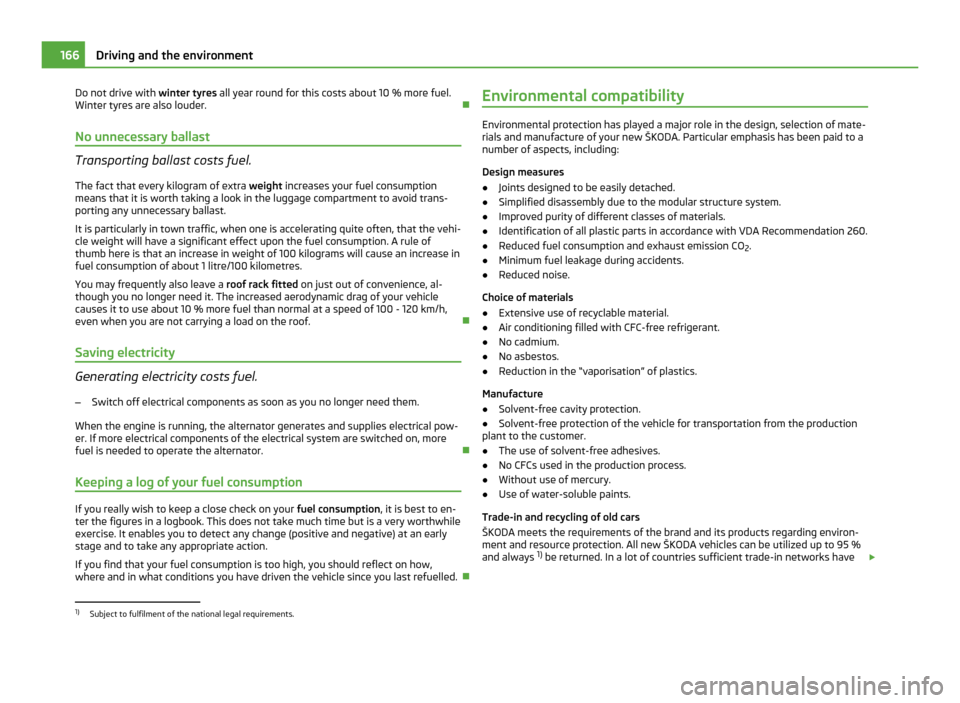
Do not drive with winter tyres all year round for this costs about 10 % more fuel.
Winter tyres are also louder.
No unnecessary ballast Transporting ballast costs fuel.
The fact that every kilogram of extra weight increases your fuel consumption
means that it is worth taking a look in the luggage compartment to avoid trans-
porting any unnecessary ballast.
It is particularly in town traffic, when one is accelerating quite often, that the vehi-
cle weight will have a significant effect upon the fuel consumption. A rule of
thumb here is that an increase in weight of 100 kilograms will cause an increase in
fuel consumption of about 1 litre/100 kilometres.
You may frequently also leave a roof rack fitted on just out of convenience, al-
though you no longer need it. The increased aerodynamic drag of your vehicle
causes it to use about 10 % more fuel than normal at a speed of 100 - 120 km/h,
even when you are not carrying a load on the roof.
Saving electricity Generating electricity costs fuel.
– Switch off electrical components as soon as you no longer need them.
When the engine is running, the alternator generates and supplies electrical pow-
er. If more electrical components of the electrical system are switched on, more
fuel is needed to operate the alternator.
Keeping a log of your fuel consumption If you really wish to keep a close check on your
fuel consumption, it is best to en-
ter the figures in a logbook. This does not take much time but is a very worthwhile
exercise. It enables you to detect any change (positive and negative) at an early
stage and to take any appropriate action.
If you find that your fuel consumption is too high, you should reflect on how,
where and in what conditions you have driven the vehicle since you last refuelled. Environmental compatibility Environmental protection has played a major role in the design, selection of mate-
rials and manufacture of your new ŠKODA. Particular emphasis has been paid to a
number of aspects, including:
Design measures
● Joints designed to be easily detached.
● Simplified disassembly due to the modular structure system.
● Improved purity of different classes of materials.
● Identification of all plastic parts in accordance with VDA Recommendation 260.
● Reduced fuel consumption and exhaust emission CO
2.
● Minimum fuel leakage during accidents.
● Reduced noise.
Choice of materials
● Extensive use of recyclable material.
● Air conditioning filled with CFC-free refrigerant.
● No cadmium.
● No asbestos.
● Reduction in the “vaporisation” of plastics.
Manufacture
● Solvent-free cavity protection.
● Solvent-free protection of the vehicle for transportation from the production
plant to the customer.
● The use of solvent-free adhesives.
● No CFCs used in the production process.
● Without use of mercury.
● Use of water-soluble paints.
Trade-in and recycling of old cars
ŠKODA meets the requirements of the brand and its products regarding environ-
ment and resource protection. All new
ŠKODA vehicles can be utilized up to 95 %
and always 1)
be returned. In a lot of countries sufficient trade-in networks have £1)
Subject to fulfilment of the national legal requirements. 166
Driving and the environment