seats SKODA YETI 2011 1.G / 5L Owner's Manual
[x] Cancel search | Manufacturer: SKODA, Model Year: 2011, Model line: YETI, Model: SKODA YETI 2011 1.G / 5LPages: 252, PDF Size: 3.61 MB
Page 5 of 252
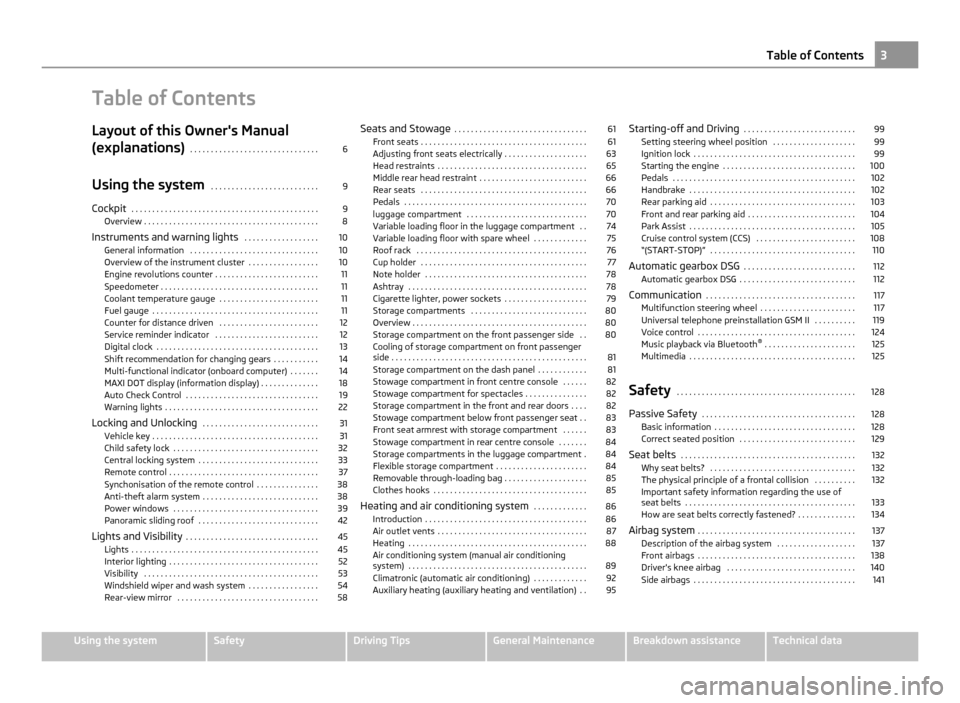
Table of Contents
Layout of this Owner's Manual
(explanations)
. . . . . . . . . . . . . . . . . . . . . . . . . . . . . . . 6
Using the system . . . . . . . . . . . . . . . . . . . . . . . . . . 9
Cockpit . . . . . . . . . . . . . . . . . . . . . . . . . . . . . . . . . . . . . . . . . . . . . 9
Overview . . . . . . . . . . . . . . . . . . . . . . . . . . . . . . . . . . . . . . . . . . 8
Instruments and warning lights . . . . . . . . . . . . . . . . . . 10
General information . . . . . . . . . . . . . . . . . . . . . . . . . . . . . . . 10
Overview of the instrument cluster . . . . . . . . . . . . . . . . . 10
Engine revolutions counter . . . . . . . . . . . . . . . . . . . . . . . . . 11
Speedometer . . . . . . . . . . . . . . . . . . . . . . . . . . . . . . . . . . . . . . 11
Coolant temperature gauge . . . . . . . . . . . . . . . . . . . . . . . . 11
Fuel gauge . . . . . . . . . . . . . . . . . . . . . . . . . . . . . . . . . . . . . . . . 11
Counter for distance driven . . . . . . . . . . . . . . . . . . . . . . . . 12
Service reminder indicator . . . . . . . . . . . . . . . . . . . . . . . . . 12
Digital clock . . . . . . . . . . . . . . . . . . . . . . . . . . . . . . . . . . . . . . . 13
Shift recommendation for changing gears . . . . . . . . . . . 14
Multi-functional indicator (onboard computer) . . . . . . . 14
MAXI DOT display (information display) . . . . . . . . . . . . . . 18
Auto Check Control . . . . . . . . . . . . . . . . . . . . . . . . . . . . . . . . 19
Warning lights . . . . . . . . . . . . . . . . . . . . . . . . . . . . . . . . . . . . . 22
Locking and Unlocking . . . . . . . . . . . . . . . . . . . . . . . . . . . . 31
Vehicle key . . . . . . . . . . . . . . . . . . . . . . . . . . . . . . . . . . . . . . . . 31
Child safety lock . . . . . . . . . . . . . . . . . . . . . . . . . . . . . . . . . . . 32
Central locking system . . . . . . . . . . . . . . . . . . . . . . . . . . . . . 33
Remote control . . . . . . . . . . . . . . . . . . . . . . . . . . . . . . . . . . . . 37
Synchonisation of the remote control . . . . . . . . . . . . . . . 38
Anti-theft alarm system . . . . . . . . . . . . . . . . . . . . . . . . . . . . 38
Power windows . . . . . . . . . . . . . . . . . . . . . . . . . . . . . . . . . . . 39
Panoramic sliding roof . . . . . . . . . . . . . . . . . . . . . . . . . . . . . 42
Lights and Visibility . . . . . . . . . . . . . . . . . . . . . . . . . . . . . . . . 45
Lights . . . . . . . . . . . . . . . . . . . . . . . . . . . . . . . . . . . . . . . . . . . . . 45
Interior lighting . . . . . . . . . . . . . . . . . . . . . . . . . . . . . . . . . . . . 52
Visibility . . . . . . . . . . . . . . . . . . . . . . . . . . . . . . . . . . . . . . . . . . 53
Windshield wiper and wash system . . . . . . . . . . . . . . . . . 54
Rear-view mirror . . . . . . . . . . . . . . . . . . . . . . . . . . . . . . . . . . 58 Seats and Stowage
. . . . . . . . . . . . . . . . . . . . . . . . . . . . . . . . 61
Front seats . . . . . . . . . . . . . . . . . . . . . . . . . . . . . . . . . . . . . . . . 61
Adjusting front seats electrically . . . . . . . . . . . . . . . . . . . . 63
Head restraints . . . . . . . . . . . . . . . . . . . . . . . . . . . . . . . . . . . . 65
Middle rear head restraint . . . . . . . . . . . . . . . . . . . . . . . . . . 66
Rear seats . . . . . . . . . . . . . . . . . . . . . . . . . . . . . . . . . . . . . . . . 66
Pedals . . . . . . . . . . . . . . . . . . . . . . . . . . . . . . . . . . . . . . . . . . . . 70
luggage compartment . . . . . . . . . . . . . . . . . . . . . . . . . . . . . 70
Variable loading floor in the luggage compartment . . 74
Variable loading floor with spare wheel . . . . . . . . . . . . . 75
Roof rack . . . . . . . . . . . . . . . . . . . . . . . . . . . . . . . . . . . . . . . . . 76
Cup holder . . . . . . . . . . . . . . . . . . . . . . . . . . . . . . . . . . . . . . . . 77
Note holder . . . . . . . . . . . . . . . . . . . . . . . . . . . . . . . . . . . . . . . 78
Ashtray . . . . . . . . . . . . . . . . . . . . . . . . . . . . . . . . . . . . . . . . . . . 78
Cigarette lighter, power sockets . . . . . . . . . . . . . . . . . . . . 79
Storage compartments . . . . . . . . . . . . . . . . . . . . . . . . . . . . 80
Overview . . . . . . . . . . . . . . . . . . . . . . . . . . . . . . . . . . . . . . . . . . 80
Storage compartment on the front passenger side . . 80
Cooling of storage compartment on front passenger
side . . . . . . . . . . . . . . . . . . . . . . . . . . . . . . . . . . . . . . . . . . . . . . . 81
Storage compartment on the dash panel . . . . . . . . . . . . 81
Stowage compartment in front centre console . . . . . . 82
Stowage compartment for spectacles . . . . . . . . . . . . . . . 82
Storage compartment in the front and rear doors . . . . 82
Stowage compartment below front passenger seat . . 83
Front seat armrest with storage compartment . . . . . . 83
Stowage compartment in rear centre console . . . . . . . 84
Storage compartments in the luggage compartment . 84
Flexible storage compartment . . . . . . . . . . . . . . . . . . . . . . 84
Removable through-loading bag . . . . . . . . . . . . . . . . . . . . 85
Clothes hooks . . . . . . . . . . . . . . . . . . . . . . . . . . . . . . . . . . . . . 85
Heating and air conditioning system . . . . . . . . . . . . . 86
Introduction . . . . . . . . . . . . . . . . . . . . . . . . . . . . . . . . . . . . . . . 86
Air outlet vents . . . . . . . . . . . . . . . . . . . . . . . . . . . . . . . . . . . . 87
Heating . . . . . . . . . . . . . . . . . . . . . . . . . . . . . . . . . . . . . . . . . . . 88
Air conditioning system (manual air conditioning
system)
. . . . . . . . . . . . . . . . . . . . . . . . . . . . . . . . . . . . . . . . . . . 89
Climatronic (automatic air conditioning) . . . . . . . . . . . . . 92
Auxiliary heating (auxiliary heating and ventilation) . . 95 Starting-off and Driving
. . . . . . . . . . . . . . . . . . . . . . . . . . . 99
Setting steering wheel position . . . . . . . . . . . . . . . . . . . . 99
Ignition lock . . . . . . . . . . . . . . . . . . . . . . . . . . . . . . . . . . . . . . . 99
Starting the engine . . . . . . . . . . . . . . . . . . . . . . . . . . . . . . . . 100
Pedals . . . . . . . . . . . . . . . . . . . . . . . . . . . . . . . . . . . . . . . . . . . . 102
Handbrake . . . . . . . . . . . . . . . . . . . . . . . . . . . . . . . . . . . . . . . . 102
Rear parking aid . . . . . . . . . . . . . . . . . . . . . . . . . . . . . . . . . . . 103
Front and rear parking aid . . . . . . . . . . . . . . . . . . . . . . . . . . 104
Park Assist . . . . . . . . . . . . . . . . . . . . . . . . . . . . . . . . . . . . . . . . 105
Cruise control system (CCS) . . . . . . . . . . . . . . . . . . . . . . . . 108
“(START-STOP)” . . . . . . . . . . . . . . . . . . . . . . . . . . . . . . . . . . . 110
Automatic gearbox DSG . . . . . . . . . . . . . . . . . . . . . . . . . . . 112
Automatic gearbox DSG . . . . . . . . . . . . . . . . . . . . . . . . . . . . 112
Communication . . . . . . . . . . . . . . . . . . . . . . . . . . . . . . . . . . . . 117
Multifunction steering wheel . . . . . . . . . . . . . . . . . . . . . . . 117
Universal telephone preinstallation GSM II . . . . . . . . . . 119
Voice control . . . . . . . . . . . . . . . . . . . . . . . . . . . . . . . . . . . . . . 124
Music playback via Bluetooth ®
. . . . . . . . . . . . . . . . . . . . . . 125
Multimedia . . . . . . . . . . . . . . . . . . . . . . . . . . . . . . . . . . . . . . . . 125
Safety . . . . . . . . . . . . . . . . . . . . . . . . . . . . . . . . . . . . . . . . . . . 128
Passive Safety . . . . . . . . . . . . . . . . . . . . . . . . . . . . . . . . . . . . . 128
Basic information . . . . . . . . . . . . . . . . . . . . . . . . . . . . . . . . . . 128
Correct seated position . . . . . . . . . . . . . . . . . . . . . . . . . . . . 129
Seat belts . . . . . . . . . . . . . . . . . . . . . . . . . . . . . . . . . . . . . . . . . . 132
Why seat belts? . . . . . . . . . . . . . . . . . . . . . . . . . . . . . . . . . . . 132
The physical principle of a frontal collision . . . . . . . . . . 132
Important safety information regarding the use of
seat belts
. . . . . . . . . . . . . . . . . . . . . . . . . . . . . . . . . . . . . . . . . 133
How are seat belts correctly fastened? . . . . . . . . . . . . . . 134
Airbag system . . . . . . . . . . . . . . . . . . . . . . . . . . . . . . . . . . . . . . 137
Description of the airbag system . . . . . . . . . . . . . . . . . . . 137
Front airbags . . . . . . . . . . . . . . . . . . . . . . . . . . . . . . . . . . . . . . 138
Driver's knee airbag . . . . . . . . . . . . . . . . . . . . . . . . . . . . . . . 140
Side airbags . . . . . . . . . . . . . . . . . . . . . . . . . . . . . . . . . . . . . . . 141 3
Table of Contents Using the system Safety Driving Tips General Maintenance Breakdown assistance Technical data
Page 39 of 252
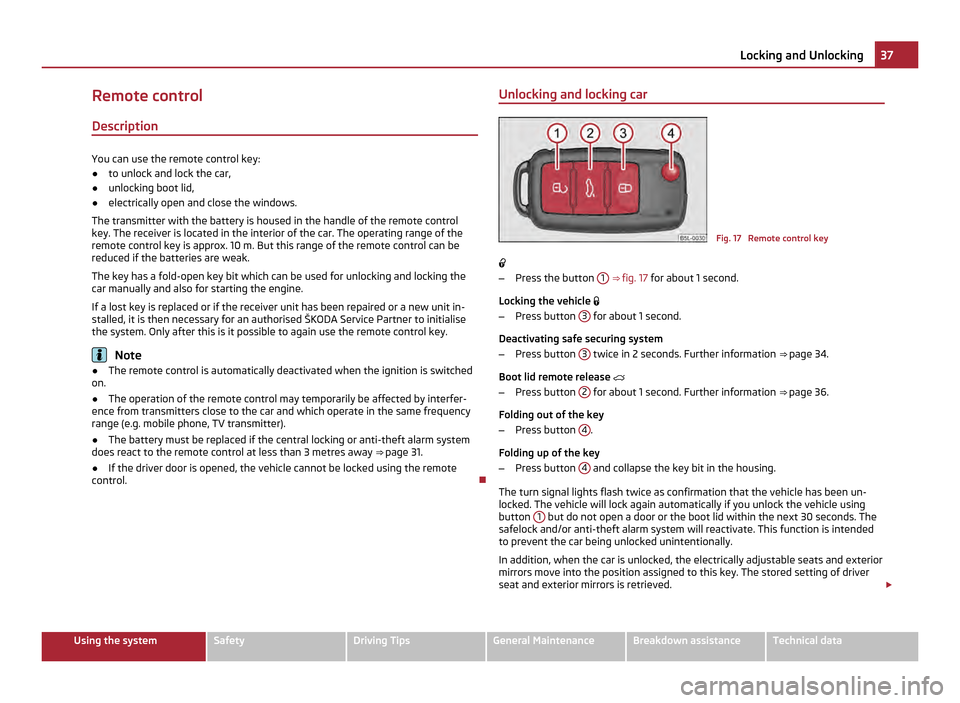
Remote control
Description You can use the remote control key:
●
to unlock and lock the car,
● unlocking boot lid,
● electrically open and close the windows.
The transmitter with the battery is housed in the handle of the remote control
key. The receiver is located in the interior of the car. The operating range of the
remote control key is approx. 10 m. But this range of the remote control can be
reduced if the batteries are weak.
The key has a fold-open key bit which can be used for unlocking and locking the
car manually and also for starting the engine.
If a lost key is replaced or if the receiver unit has been repaired or a new unit in-
stalled, it is then necessary for an authorised
ŠKODA Service Partner to initialise
the system. Only after this is it possible to again use the remote control key. Note
● The remote control is automatically deactivated when the ignition is switched
on.
● The operation of the remote control may temporarily be affected by interfer-
ence from transmitters close to the car and which operate in the same frequency
range (e.g. mobile phone, TV transmitter).
● The battery must be replaced if the central locking or anti-theft alarm system
does react to the remote control at less than 3
metres away ⇒ page 31.
● If the driver door is opened, the vehicle cannot be locked using the remote
control. Unlocking and locking car Fig. 17 Remote control key
– Press the button 1
⇒ fig. 17 for about 1 second.
Locking the vehicle
– Press button 3 for about 1 second.
Deactivating safe securing system
– Press button 3 twice in 2 seconds. Further information
⇒
page 34.
Boot lid remote release
– Press button 2 for about 1 second. Further information
⇒
page 36.
Folding out of the key
– Press button 4 .
Folding up of the key
– Press button 4 and collapse the key bit in the housing.
The turn signal lights flash twice as confirmation that the vehicle has been un-
locked. The vehicle will lock again automatically if you unlock the vehicle using
button 1 but do not open a door or the boot lid within the next 30 seconds. The
safelock and/or anti-theft alarm system will reactivate. This function is intended
to prevent the car being unlocked unintentionally.
In addition, when the car is unlocked, the electrically adjustable seats and exterior
mirrors move into the position assigned to this key. The stored setting of driver
seat and exterior mirrors is retrieved. £ 37
Locking and Unlocking Using the system Safety Driving Tips General Maintenance Breakdown assistance Technical data
Page 42 of 252
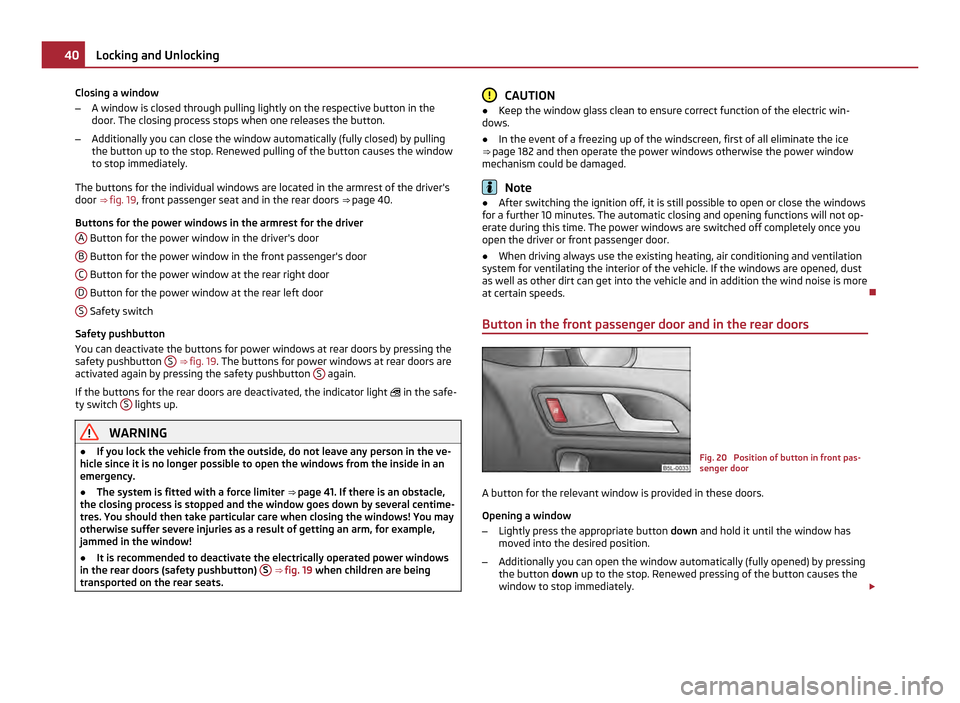
Closing a window
–
A window is closed through pulling lightly on the respective button in the
door. The closing process stops when one releases the button.
– Additionally you can close the window automatically (fully closed) by pulling
the button up to the stop. Renewed pulling of the button causes the window
to stop immediately.
The buttons for the individual windows are located in the armrest of the driver's
door ⇒
fig. 19 , front passenger seat and in the rear doors ⇒ page 40.
Buttons for the power windows in the armrest for the driver A Button for the power window in the driver's door
B Button for the power window in the front passenger's door
C Button for the power window at the rear right door
D Button for the power window at the rear left door
S Safety switch
Safety pushbutton
You can deactivate the buttons for power windows at rear doors by pressing the
safety pushbutton S
⇒ fig. 19 . The buttons for power windows at rear doors are
activated again by pressing the safety pushbutton S again.
If the buttons for the rear doors are deactivated, the indicator light in the safe-
ty switch S lights up.
WARNING
● If you lock the vehicle from the outside, do not leave any person in the ve-
hicle since it is no longer possible to open the windows from the inside in an
emergency.
● The system is fitted with a force limiter ⇒ page 41
. If there is an obstacle,
the closing process is stopped and the window goes down by several centime-
tres. You should then take particular care when closing the windows! You may
otherwise suffer severe injuries as a result of getting an arm, for example,
jammed in the window!
● It is recommended to deactivate the electrically operated power windows
in the rear doors (safety pushbutton) S ⇒
fig. 19 when children are being
transported on the rear seats. CAUTION
● Keep the window glass clean to ensure correct function of the electric win-
dows.
● In the event of a freezing up of the windscreen, first of all eliminate the ice
⇒
page 182 and then operate the power windows otherwise the power window
mechanism could be damaged. Note
● After switching the ignition off, it is still possible to open or close the windows
for a further 10 minutes. The automatic closing and opening functions will not op-
erate during this time. The power windows are switched off completely once you
open the driver or front passenger door.
● When driving always use the existing heating, air conditioning and ventilation
system for ventilating the interior of the vehicle. If the windows are opened, dust
as well as other dirt can get into the vehicle and in addition the wind noise is more
at certain speeds.
Button in the front passenger door and in the rear doors Fig. 20 Position of button in front pas-
senger door
A button for the relevant window is provided in these doors.
Opening a window
– Lightly press the appropriate button down and hold it until the window has
moved into the desired position.
– Additionally you can open the window automatically (fully opened) by pressing
the button down up to the stop. Renewed pressing of the button causes the
window to stop immediately. £40
Locking and Unlocking
Page 52 of 252
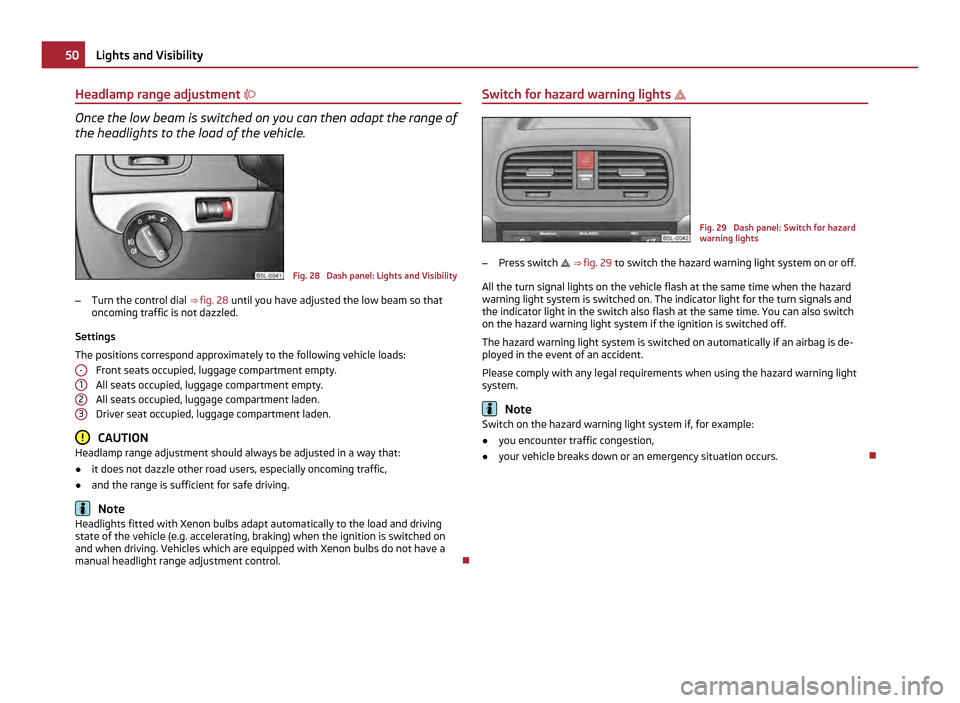
Headlamp range adjustment
Once the low beam is switched on you can then adapt the range of
the headlights to the load of the vehicle. Fig. 28 Dash panel: Lights and Visibility
– Turn the control dial ⇒ fig. 28 until you have adjusted the low beam so that
oncoming traffic is not dazzled.
Settings
The positions correspond approximately to the following vehicle loads: Front seats occupied, luggage compartment empty.
All seats occupied, luggage compartment empty.
All seats occupied, luggage compartment laden.
Driver seat occupied, luggage compartment laden. CAUTION
Headlamp range adjustment should always be adjusted in a way that:
● it does not dazzle other road users, especially oncoming traffic,
● and the range is sufficient for safe driving. Note
Headlights fitted with Xenon bulbs adapt automatically to the load and driving
state of the vehicle (e.g. accelerating, braking) when the ignition is switched on
and when driving. Vehicles which are equipped with Xenon bulbs do not have a
manual headlight range adjustment control.
- 1
2
3 Switch for hazard warning lights
Fig. 29 Dash panel: Switch for hazard
warning lights
– Press switch ⇒ fig. 29 to switch the hazard warning light system on or off.
All the turn signal lights on the vehicle flash at the same time when the hazard
warning light system is switched on. The indicator light for the turn signals and
the indicator light in the switch also flash at the same time. You can also switch
on the hazard warning light system if the ignition is switched off.
The hazard warning light system is switched on automatically if an airbag is de-
ployed in the event of an accident.
Please comply with any legal requirements when using the hazard warning light
system. Note
Switch on the hazard warning light system if, for example:
● you encounter traffic congestion,
● your vehicle breaks down or an emergency situation occurs. 50
Lights and Visibility
Page 63 of 252
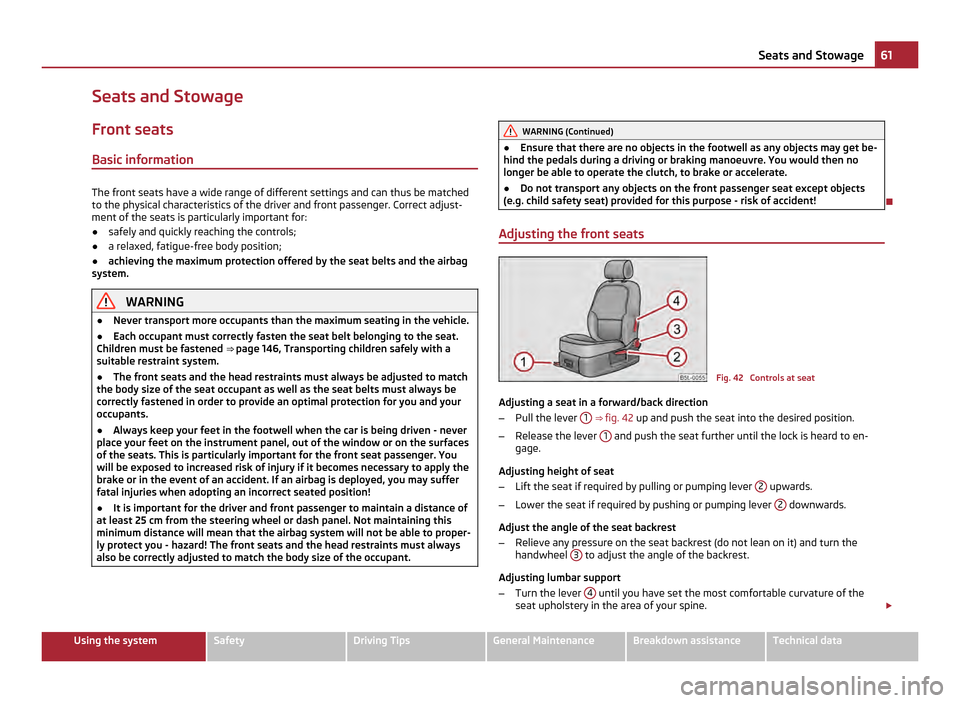
Seats and Stowage
Front seats
Basic information The front seats have a wide range of different settings and can thus be matched
to the physical characteristics of the driver and front passenger. Correct adjust-
ment of the seats is particularly important for:
● safely and quickly reaching the controls;
● a relaxed, fatigue-free body position;
● achieving the maximum protection offered by the seat belts and the airbag
system. WARNING
● Never transport more occupants than the maximum seating in the vehicle.
● Each occupant must correctly fasten the seat belt belonging to the seat.
Children must be fastened ⇒
page 146, Transporting children safely with a
suitable restraint system.
● The front seats and the head restraints must always be adjusted to match
the body size of the seat occupant as well as the seat belts must always be
correctly fastened in order to provide an optimal protection for you and your
occupants.
● Always keep your feet in the footwell when the car is being driven - never
place your feet on the instrument panel, out of the window or on the surfaces
of the seats. This is particularly important for the front seat passenger. You
will be exposed to increased risk of injury if it becomes necessary to apply the
brake or in the event of an accident. If an airbag is deployed, you may suffer
fatal injuries when adopting an incorrect seated position!
● It is important for the driver and front passenger to maintain a distance of
at least 25 cm from the steering wheel or dash panel. Not maintaining this
minimum distance will mean that the airbag system will not be able to proper-
ly protect you - hazard! The front seats and the head restraints must always
also be correctly adjusted to match the body size of the occupant. WARNING (Continued)
● Ensure that there are no objects in the footwell as any objects may get be-
hind the pedals during a driving or braking manoeuvre. You would then no
longer be able to operate the clutch, to brake or accelerate.
● Do not transport any objects on the front passenger seat except objects
(e.g. child safety seat) provided for this purpose - risk of accident!
Adjusting the front seats Fig. 42 Controls at seat
Adjusting a seat in a forward/back direction
– Pull the lever 1
⇒
fig. 42 up and push the seat into the desired position.
– Release the lever 1 and push the seat further until the lock is heard to en-
gage.
Adjusting height of seat
– Lift the seat if required by pulling or pumping lever 2 upwards.
– Lower the seat if required by pushing or pumping lever 2 downwards.
Adjust the angle of the seat backrest
– Relieve any pressure on the seat backrest (do not lean on it) and turn the
handwheel 3 to adjust the angle of the backrest.
Adjusting lumbar support
– Turn the lever 4 until you have set the most comfortable curvature of the
seat upholstery in the area of your spine. £ 61
Seats and Stowage Using the system Safety Driving Tips General Maintenance Breakdown assistance Technical data
Page 64 of 252
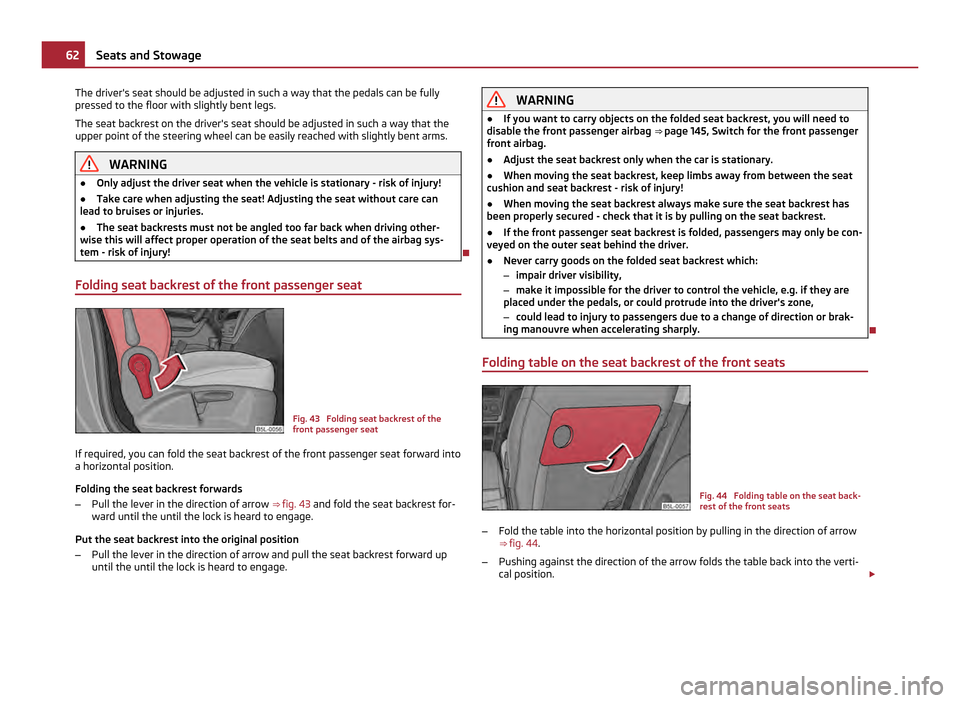
The driver's seat should be adjusted in such a way that the pedals can be fully
pressed to the floor with slightly bent legs.
The seat backrest on the driver's seat should be adjusted in such a way that the
upper point of the steering wheel can be easily reached with slightly bent arms.
WARNING
● Only adjust the driver seat when the vehicle is stationary - risk of injury!
● Take care when adjusting the seat! Adjusting the seat without care can
lead to bruises or injuries.
● The seat backrests must not be angled too far back when driving other-
wise this will affect proper operation of the seat belts and of the airbag sys-
tem - risk of injury!
Folding seat backrest of the front passenger seat Fig. 43 Folding seat backrest of the
front passenger seat
If required, you can fold the seat backrest of the front passenger seat forward into
a horizontal position.
Folding the seat backrest forwards
– Pull the lever in the direction of arrow ⇒ fig. 43 and fold the seat backrest for-
ward until the until the lock is heard to engage.
Put the seat backrest into the original position
– Pull the lever in the direction of arrow and pull the seat backrest forward up
until the until the lock is heard to engage. WARNING
● If you want to carry objects on the folded seat backrest, you will need to
disable the front passenger airbag ⇒
page 145, Switch for the front passenger
front airbag.
● Adjust the seat backrest only when the car is stationary.
● When moving the seat backrest, keep limbs away from between the seat
cushion and seat backrest - risk of injury!
● When moving the seat backrest always make sure the seat backrest has
been properly secured - check that it is by pulling on the seat backrest.
● If the front passenger seat backrest is folded, passengers may only be con-
veyed on the outer seat behind the driver.
● Never carry goods on the folded seat backrest which:
– impair driver visibility,
– make it impossible for the driver to control the vehicle, e.g. if they are
placed under the pedals, or could protrude into the driver's zone,
– could lead to injury to passengers due to a change of direction or brak-
ing manouvre when accelerating sharply.
Folding table on the seat backrest of the front seats Fig. 44 Folding table on the seat back-
rest of the front seats
– Fold the table into the horizontal position by pulling in the direction of arrow
⇒ fig. 44 .
– Pushing against the direction of the arrow folds the table back into the verti-
cal position. £62
Seats and Stowage
Page 65 of 252
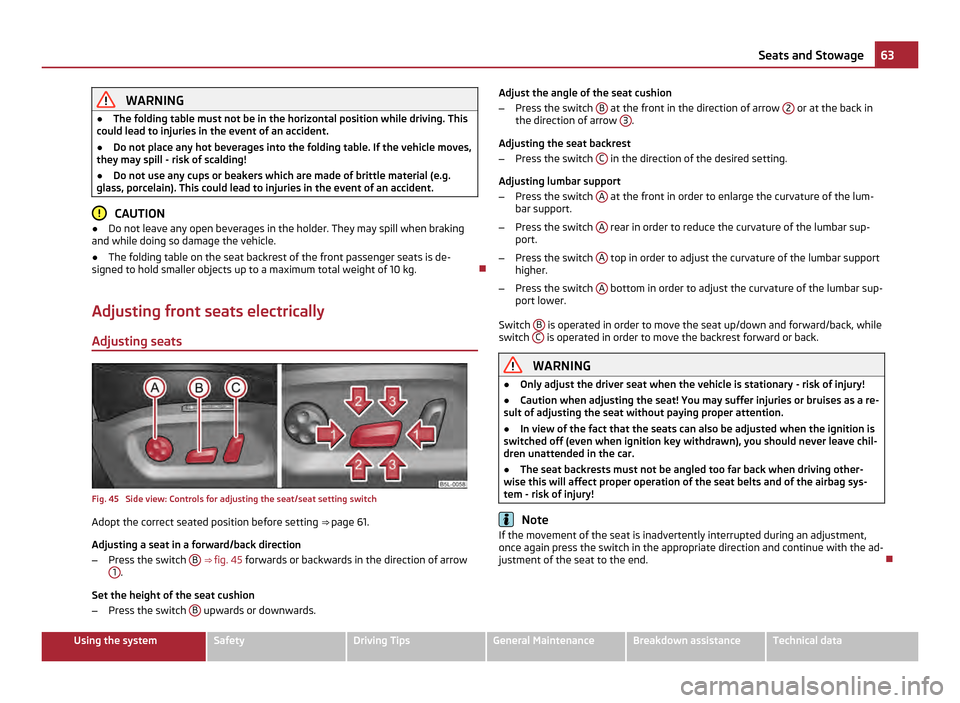
WARNING
● The folding table must not be in the horizontal position while driving. This
could lead to injuries in the event of an accident.
● Do not place any hot beverages into the folding table. If the vehicle moves,
they may spill - risk of scalding!
● Do not use any cups or beakers which are made of brittle material (e.g.
glass, porcelain). This could lead to injuries in the event of an accident. CAUTION
● Do not leave any open beverages in the holder. They may spill when braking
and while doing so damage the vehicle.
● The folding table on the seat backrest of the front passenger seats is de-
signed to hold smaller objects up to a maximum total weight of 10 kg.
Adjusting front seats electrically
Adjusting seats Fig. 45 Side view: Controls for adjusting the seat/seat setting switch
Adopt the correct seated position before setting ⇒ page 61.
Adjusting a seat in a forward/back direction
– Press the switch B
⇒ fig. 45 forwards or backwards in the direction of arrow
1 .
Set the height of the seat cushion
– Press the switch B upwards or downwards. Adjust the angle of the seat cushion
–
Press the switch B at the front in the direction of arrow
2 or at the back in
the direction of arrow 3 .
Adjusting the seat backrest
– Press the switch C in the direction of the desired setting.
Adjusting lumbar support
– Press the switch A at the front in order to enlarge the curvature of the lum-
bar support.
– Press the switch A rear in order to reduce the curvature of the lumbar sup-
port.
– Press the switch A top in order to adjust the curvature of the lumbar support
higher.
– Press the switch A bottom in order to adjust the curvature of the lumbar sup-
port lower.
Switch B is operated in order to move the seat up/down and forward/back, while
switch C is operated in order to move the backrest forward or back.
WARNING
● Only adjust the driver seat when the vehicle is stationary - risk of injury!
● Caution when adjusting the seat! You may suffer injuries or bruises as a re-
sult of adjusting the seat without paying proper attention.
● In view of the fact that the seats can also be adjusted when the ignition is
switched off (even when ignition key withdrawn), you should never leave chil-
dren unattended in the car.
● The seat backrests must not be angled too far back when driving other-
wise this will affect proper operation of the seat belts and of the airbag sys-
tem - risk of injury! Note
If the movement of the seat is inadvertently interrupted during an adjustment,
once again press the switch in the appropriate direction and continue with the ad-
justment of the seat to the end. 63
Seats and Stowage Using the system Safety Driving Tips General Maintenance Breakdown assistance Technical data
Page 66 of 252
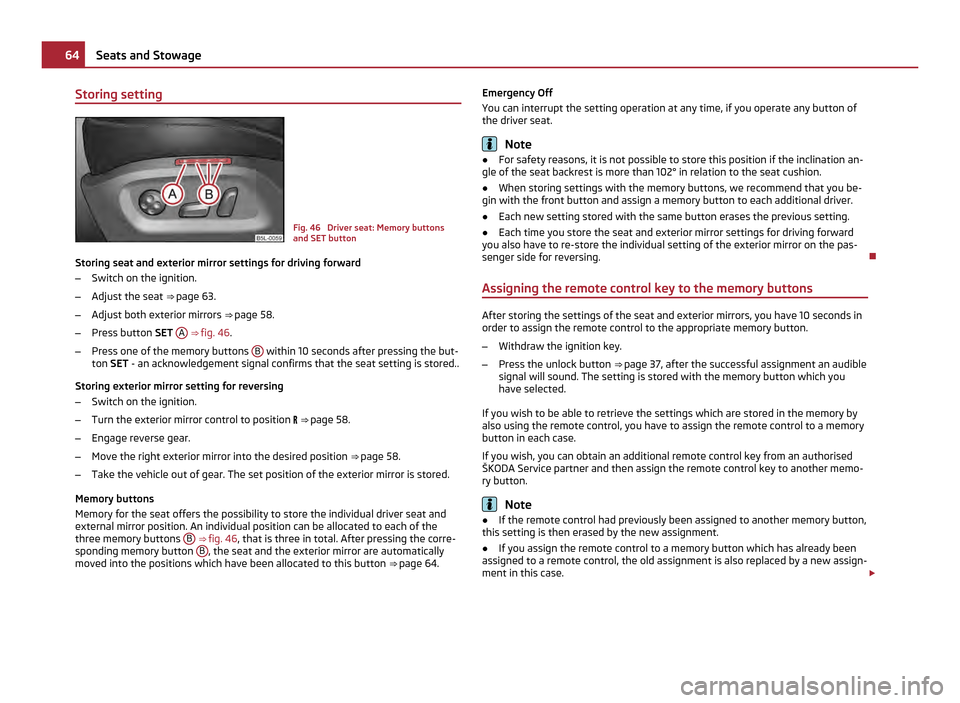
Storing setting
Fig. 46 Driver seat: Memory buttons
and SET button
Storing seat and exterior mirror settings for driving forward
– Switch on the ignition.
– Adjust the seat ⇒ page 63.
– Adjust both exterior mirrors ⇒
page 58.
– Press button SET A
⇒ fig. 46 .
– Press one of the memory buttons B within 10 seconds after pressing the but-
ton SET - an acknowledgement signal confirms that the seat setting is stored..
Storing exterior mirror setting for reversing
– Switch on the ignition.
– Turn the exterior mirror control to position ⇒
page 58.
– Engage reverse gear.
– Move the right exterior mirror into the desired position ⇒
page 58.
– Take the vehicle out of gear. The set position of the exterior mirror is stored.
Memory buttons
Memory for the seat offers the possibility to store the individual driver seat and
external mirror position. An individual position can be allocated to each of the
three memory buttons B
⇒ fig. 46 , that is three in total. After pressing the corre-
sponding memory button B , the seat and the exterior mirror are automatically
moved into the positions which have been allocated to this button ⇒
page 64. Emergency Off
You can interrupt the setting operation at any time, if you operate any button of
the driver seat. Note
● For safety reasons, it is not possible to store this position if the inclination an-
gle of the seat backrest is more than 102° in relation to the seat cushion.
● When storing settings with the memory buttons, we recommend that you be-
gin with the front button and assign a memory button to each additional driver.
● Each new setting stored with the same button erases the previous setting.
● Each time you store the seat and exterior mirror settings for driving forward
you also have to re-store the individual setting of the exterior mirror on the pas-
senger side for reversing.
Assigning the remote control key to the memory buttons After storing the settings of the seat and exterior mirrors, you have 10 seconds in
order to assign the remote control to the appropriate memory button.
– Withdraw the ignition key.
– Press the unlock button ⇒
page 37, after the successful assignment an audible
signal will sound. The setting is stored with the memory button which you
have selected.
If you wish to be able to retrieve the settings which are stored in the memory by
also using the remote control, you have to assign the remote control to a memory
button in each case.
If you wish, you can obtain an additional remote control key from an authorised
ŠKODA Service partner and then assign the remote control key to another memo-
ry button. Note
● If the remote control had previously been assigned to another memory button,
this setting is then erased by the new assignment.
● If you assign the remote control to a memory button which has already been
assigned to a remote control, the old assignment is also replaced by a new assign-
ment in this case. £64
Seats and Stowage
Page 67 of 252
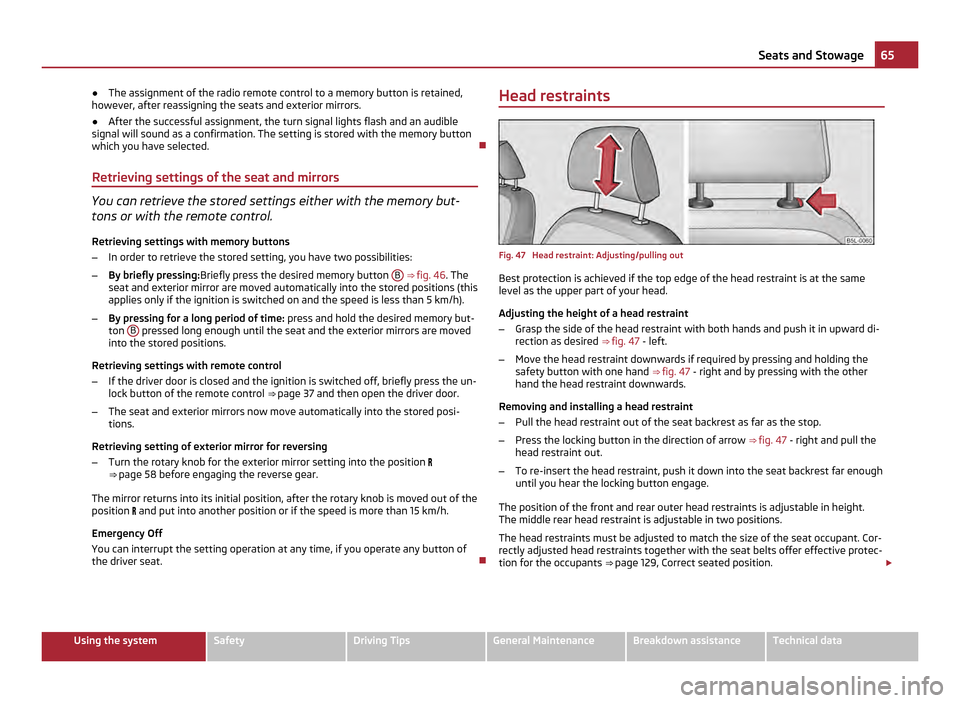
●
The assignment of the radio remote control to a memory button is retained,
however, after reassigning the seats and exterior mirrors.
● After the successful assignment, the turn signal lights flash and an audible
signal will sound as a confirmation. The setting is stored with the memory button
which you have selected.
Retrieving settings of the seat and mirrors You can retrieve the stored settings either with the memory but-
tons or with the remote control.
Retrieving settings with memory buttons
– In order to retrieve the stored setting, you have two possibilities:
– By briefly pressing:Briefly press the desired memory button B
⇒ fig. 46 . The
seat and exterior mirror are moved automatically into the stored positions (this
applies only if the ignition is switched on and the speed is less than 5 km/h).
– By pressing for a long period of time: press and hold the desired memory but-
ton B pressed long enough until the seat and the exterior mirrors are moved
into the stored positions.
Retrieving settings with remote control
– If the driver door is closed and the ignition is switched off, briefly press the un-
lock button of the remote control ⇒ page 37 and then open the driver door.
– The seat and exterior mirrors now move automatically into the stored posi-
tions.
Retrieving setting of exterior mirror for reversing
– Turn the rotary knob for the exterior mirror setting into the position
⇒ page 58
before engaging the reverse gear.
The mirror returns into its initial position, after the rotary knob is moved out of the
position and put into another position or if the speed is more than 15 km/h.
Emergency Off
You can interrupt the setting operation at any time, if you operate any button of
the driver seat. Head restraints
Fig. 47 Head restraint: Adjusting/pulling out
Best protection is achieved if the top edge of the head restraint is at the same
level as the upper part of your head.
Adjusting the height of a head restraint
–
Grasp the side of the head restraint with both hands and push it in upward di-
rection as desired ⇒ fig. 47 - left.
– Move the head restraint downwards if required by pressing and holding the
safety button with one hand ⇒ fig. 47 - right and by pressing with the other
hand the head restraint downwards.
Removing and installing a head restraint
– Pull the head restraint out of the seat backrest as far as the stop.
– Press the locking button in the direction of arrow ⇒
fig. 47 - right and pull the
head restraint out.
– To re-insert the head restraint, push it down into the seat backrest far enough
until you hear the locking button engage.
The position of the front and rear outer head restraints is adjustable in height.
The middle rear head restraint is adjustable in two positions.
The head restraints must be adjusted to match the size of the seat occupant. Cor-
rectly adjusted head restraints together with the seat belts offer effective protec-
tion for the occupants ⇒ page 129, Correct seated position
.£ 65
Seats and Stowage Using the system Safety Driving Tips General Maintenance Breakdown assistance Technical data
Page 68 of 252
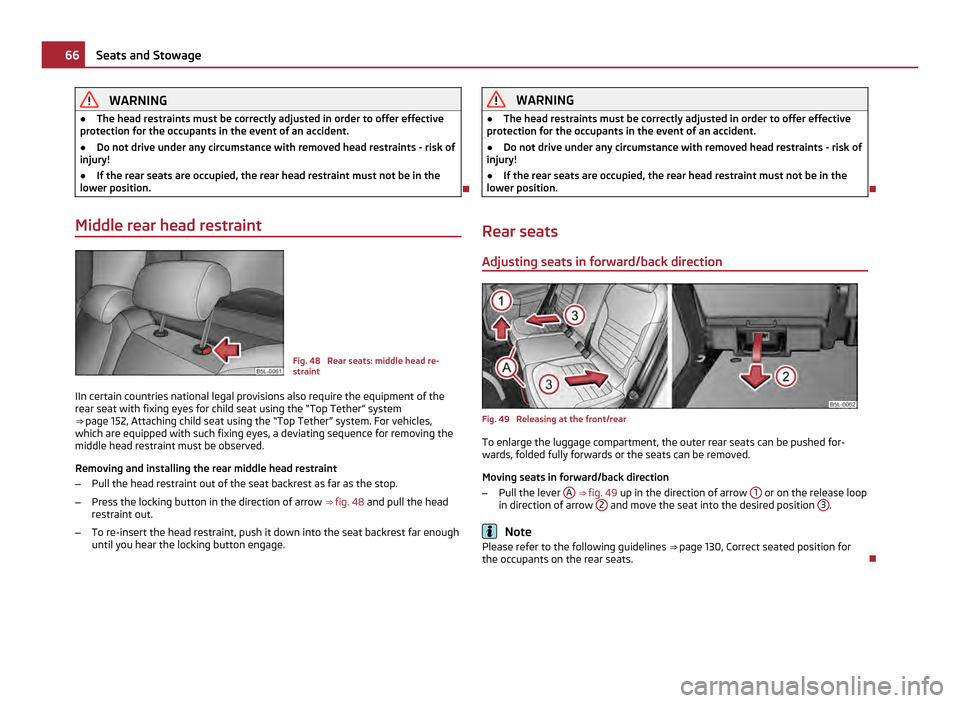
WARNING
● The head restraints must be correctly adjusted in order to offer effective
protection for the occupants in the event of an accident.
● Do not drive under any circumstance with removed head restraints - risk of
injury!
● If the rear seats are occupied, the rear head restraint must not be in the
lower position.
Middle rear head restraint Fig. 48 Rear seats: middle head re-
straint
IIn certain countries national legal provisions also require the equipment of the
rear seat with fixing eyes for child seat using the “Top Tether” system
⇒ page 152, Attaching child seat using the “Top Tether” system. For vehicles,
which are equipped with such fixing eyes, a deviating sequence for removing the
middle head restraint must be observed.
Removing and installing the rear middle head restraint
– Pull the head restraint out of the seat backrest as far as the stop.
– Press the locking button in the direction of arrow ⇒
fig. 48 and pull the head
restraint out.
– To re-insert the head restraint, push it down into the seat backrest far enough
until you hear the locking button engage. WARNING
● The head restraints must be correctly adjusted in order to offer effective
protection for the occupants in the event of an accident.
● Do not drive under any circumstance with removed head restraints - risk of
injury!
● If the rear seats are occupied, the rear head restraint must not be in the
lower position.
Rear seats Adjusting seats in forward/back direction Fig. 49 Releasing at the front/rear
To enlarge the luggage compartment, the outer rear seats can be pushed for-
wards, folded fully forwards or the seats can be removed.
Moving seats in forward/back direction
– Pull the lever A
⇒ fig. 49 up in the direction of arrow 1 or on the release loop
in direction of arrow 2 and move the seat into the desired position
3 .
Note
Please refer to the following guidelines ⇒
page 130, Correct seated position for
the occupants on the rear seats. 66
Seats and Stowage