start stop button SKODA YETI 2011 1.G / 5L Owner's Manual
[x] Cancel search | Manufacturer: SKODA, Model Year: 2011, Model line: YETI, Model: SKODA YETI 2011 1.G / 5LPages: 252, PDF Size: 3.61 MB
Page 19 of 252
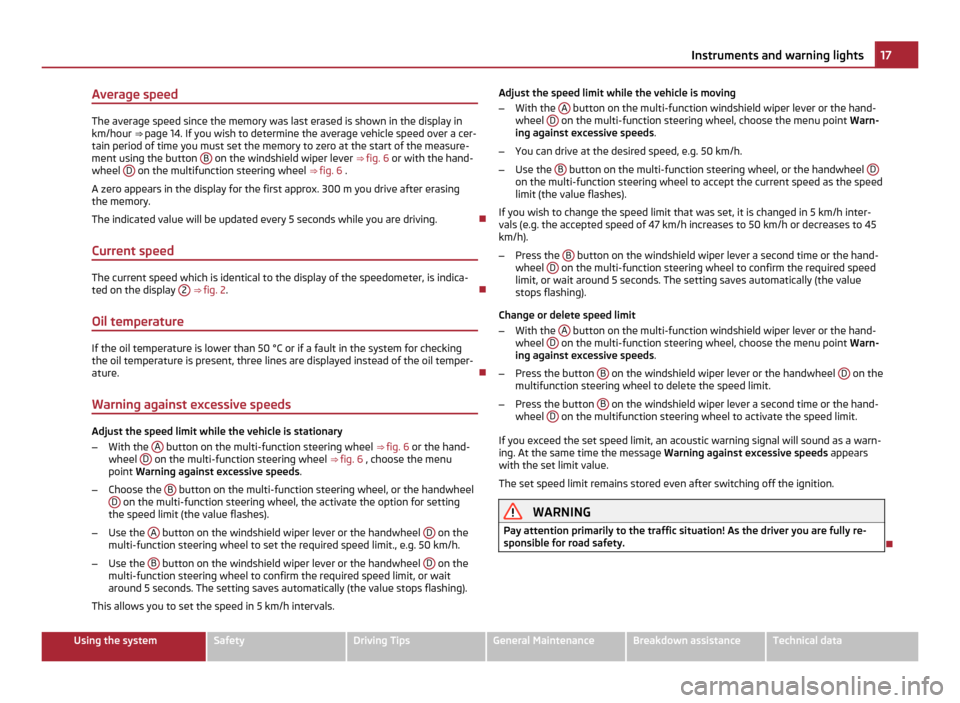
Average speed
The average speed since the memory was last erased is shown in the display in
km/hour ⇒ page 14. If you wish to determine the average vehicle speed over a cer-
tain period of time you must set the memory to zero at the start of the measure-
ment using the button B on the windshield wiper lever
⇒ fig. 6 or with the hand-
wheel D on the multifunction steering wheel
⇒ fig. 6 .
A zero appears in the display for the first approx. 300 m you drive after erasing
the memory.
The indicated value will be updated every 5 seconds while you are driving.
Current speed The current speed which is identical to the display of the speedometer, is indica-
ted on the display
2
⇒ fig. 2.
Oil temperature If the oil temperature is lower than 50 °C or if a fault in the system for checking
the oil temperature is present, three lines are displayed instead of the oil temper-
ature.
Warning against excessive speeds Adjust the speed limit while the vehicle is stationary
– With the A button on the multi-function steering wheel
⇒ fig. 6 or the hand-
wheel D on the multi-function steering wheel
⇒ fig. 6 , choose the menu
point Warning against excessive speeds .
– Choose the B button on the multi-function steering wheel, or the handwheel
D on the multi-function steering wheel, the activate the option for setting
the speed limit (the value flashes).
– Use the A button on the windshield wiper lever or the handwheel
D on the
multi-function steering wheel to set the required speed limit., e.g. 50
km/h.
– Use the B button on the windshield wiper lever or the handwheel
D on the
multi-function steering wheel to confirm the required speed limit, or wait
around 5 seconds. The setting saves automatically (the value stops flashing).
This allows you to set the speed in 5 km/h intervals. Adjust the speed limit while the vehicle is moving
– With the A button on the multi-function windshield wiper lever or the hand-
wheel D on the multi-function steering wheel, choose the menu point
Warn-
ing against excessive speeds .
– You can drive at the desired speed, e.g. 50 km/h.
– Use the B button on the multi-function steering wheel, or the handwheel
D on the multi-function steering wheel to accept the current speed as the speed
limit (the value flashes).
If you wish to change the speed limit that was set, it is changed in 5 km/h inter-
vals (e.g. the accepted speed of 47 km/h increases to 50 km/h or decreases to 45
km/h).
– Press the B button on the windshield wiper lever a second time or the hand-
wheel D on the multi-function steering wheel to confirm the required speed
limit, or wait around 5 seconds. The setting saves automatically (the value
stops flashing).
Change or delete speed limit
– With the A button on the multi-function windshield wiper lever or the hand-
wheel D on the multi-function steering wheel, choose the menu point
Warn-
ing against excessive speeds .
– Press the button B on the windshield wiper lever or the handwheel
D on the
multifunction steering wheel to delete the speed limit.
– Press the button B on the windshield wiper lever a second time or the hand-
wheel D on the multifunction steering wheel to activate the speed limit.
If you exceed the set speed limit, an acoustic warning signal will sound as a warn-
ing. At the same time the message Warning against excessive speeds appears
with the set limit value.
The set speed limit remains stored even after switching off the ignition. WARNING
Pay attention primarily to the traffic situation! As the driver you are fully re-
sponsible for road safety. 17
Instruments and warning lights Using the system Safety Driving Tips General Maintenance Breakdown assistance Technical data
Page 29 of 252
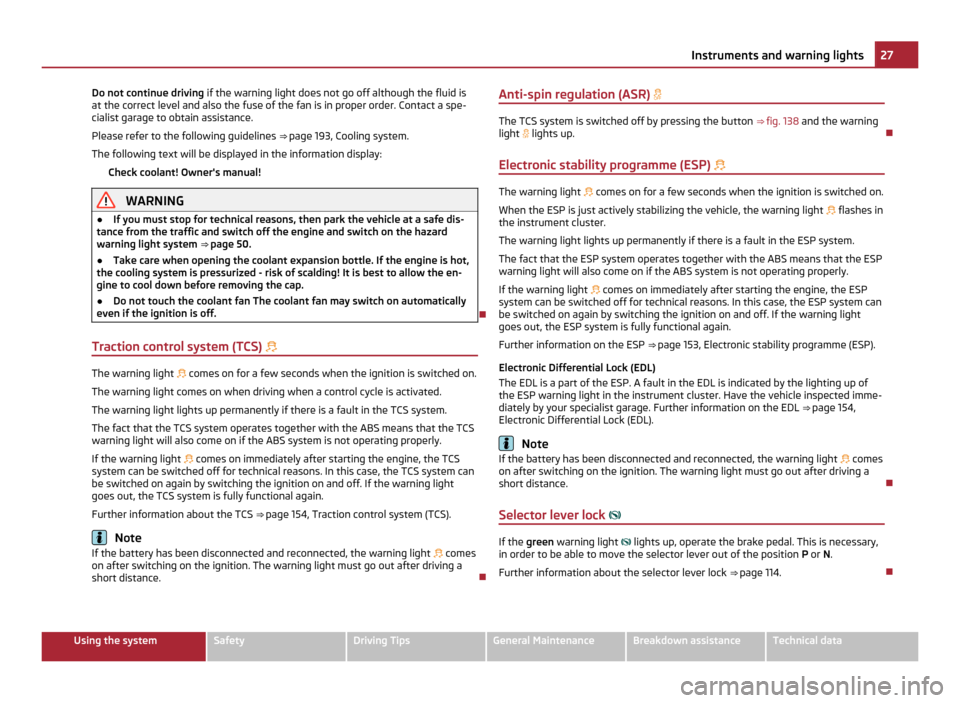
Do not continue driving
if the warning light does not go off although the fluid is
at the correct level and also the fuse of the fan is in proper order. Contact a spe-
cialist garage to obtain assistance.
Please refer to the following guidelines ⇒ page 193, Cooling system
.
The following text will be displayed in the information display: Check coolant! Owner's manual! WARNING
● If you must stop for technical reasons, then park the vehicle at a safe dis-
tance from the traffic and switch off the engine and switch on the hazard
warning light system ⇒ page 50.
● Take care when opening the coolant expansion bottle. If the engine is hot,
the cooling system is pressurized - risk of scalding! It is best to allow the en-
gine to cool down before removing the cap.
● Do not touch the coolant fan The coolant fan may switch on automatically
even if the ignition is off.
Traction control system (TCS) The warning light
comes on for a few seconds when the ignition is switched on.
The warning light comes on when driving when a control cycle is activated.
The warning light lights up permanently if there is a fault in the TCS system.
The fact that the TCS system operates together with the ABS means that the TCS
warning light will also come on if the ABS system is not operating properly.
If the warning light comes on immediately after starting the engine, the TCS
system can be switched off for technical reasons. In this case, the TCS system can
be switched on again by switching the ignition on and off. If the warning light
goes out, the TCS system is fully functional again.
Further information about the TCS ⇒ page 154, Traction control system (TCS)
.Note
If the battery has been disconnected and reconnected, the warning light comes
on after switching on the ignition. The warning light must go out after driving a
short distance. Anti-spin regulation (ASR) The TCS system is switched off by pressing the button
⇒ fig. 138 and the warning
light lights up.
Electronic stability programme (ESP) The warning light
comes on for a few seconds when the ignition is switched on.
When the ESP is just actively stabilizing the vehicle, the warning light flashes in
the instrument cluster.
The warning light lights up permanently if there is a fault in the ESP system.
The fact that the ESP system operates together with the ABS means that the ESP
warning light will also come on if the ABS system is not operating properly.
If the warning light comes on immediately after starting the engine, the ESP
system can be switched off for technical reasons. In this case, the ESP system can
be switched on again by switching the ignition on and off. If the warning light
goes out, the ESP system is fully functional again.
Further information on the ESP ⇒
page 153, Electronic stability programme (ESP).
Electronic Differential Lock (EDL)
The EDL is a part of the ESP. A fault in the EDL is indicated by the lighting up of
the ESP warning light in the instrument cluster. Have the vehicle inspected imme-
diately by your specialist garage. Further information on the EDL ⇒ page 154,
Electronic Differential Lock (EDL). Note
If the battery has been disconnected and reconnected, the warning light comes
on after switching on the ignition. The warning light must go out after driving a
short distance.
Selector lever lock If the
green warning light lights up, operate the brake pedal. This is necessary,
in order to be able to move the selector lever out of the position P or N.
Further information about the selector lever lock ⇒ page 114. 27
Instruments and warning lights Using the system Safety Driving Tips General Maintenance Breakdown assistance Technical data
Page 32 of 252
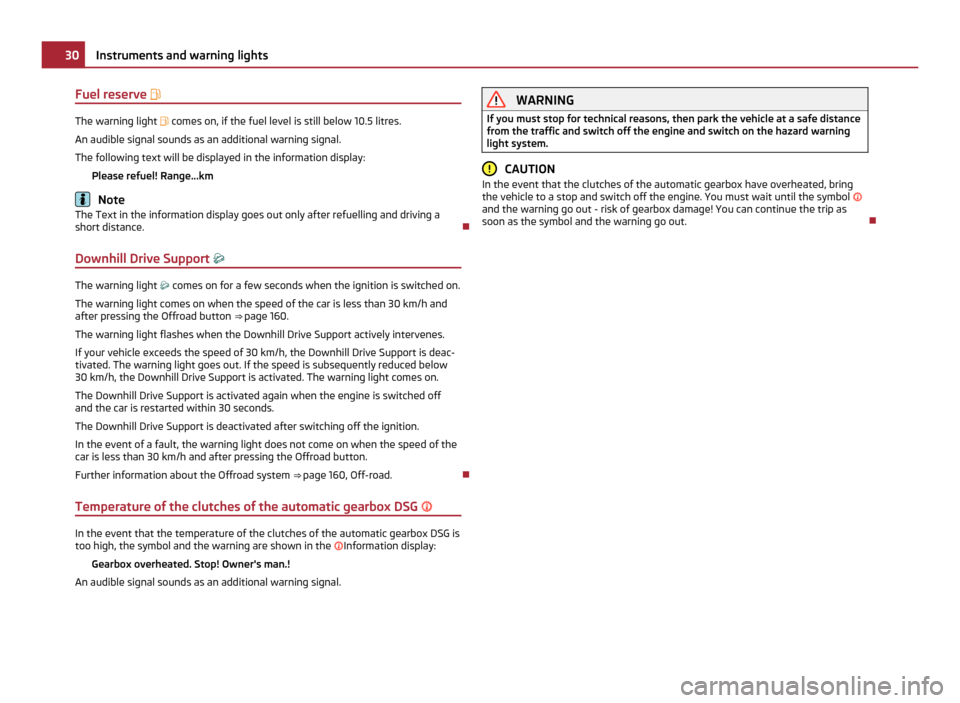
Fuel reserve
The warning light
comes on, if the fuel level is still below 10.5 litres.
An audible signal sounds as an additional warning signal.
The following text will be displayed in the information display: Please refuel! Range...km Note
The Text in the information display goes out only after refuelling and driving a
short distance.
Downhill Drive Support The warning light
comes on for a few seconds when the ignition is switched on.
The warning light comes on when the speed of the car is less than 30 km/h and
after pressing the Offroad button ⇒ page 160
.
The warning light flashes when the Downhill Drive Support actively intervenes.
If your vehicle exceeds the speed of 30 km/h, the Downhill Drive Support is deac-
tivated. The warning light goes out. If the speed is subsequently reduced below
30 km/h, the Downhill Drive Support is activated. The warning light comes on.
The Downhill Drive Support is activated again when the engine is switched off
and the car is restarted within 30 seconds.
The Downhill Drive Support is deactivated after switching off the ignition.
In the event of a fault, the warning light does not come on when the speed of the
car is less than 30 km/h and after pressing the Offroad button.
Further information about the Offroad system ⇒ page 160, Off-road.
Temperature of the clutches of the automatic gearbox DSG In the event that the temperature of the clutches of the automatic gearbox DSG is
too high, the symbol and the warning are shown in the Information display:
Gearbox overheated. Stop! Owner's man.!
An audible signal sounds as an additional warning signal. WARNING
If you must stop for technical reasons, then park the vehicle at a safe distance
from the traffic and switch off the engine and switch on the hazard warning
light system. CAUTION
In the event that the clutches of the automatic gearbox have overheated, bring
the vehicle to a stop and switch off the engine. You must wait until the symbol
and the warning go out - risk of gearbox damage! You can continue the trip as
soon as the symbol and the warning go out. 30
Instruments and warning lights
Page 33 of 252
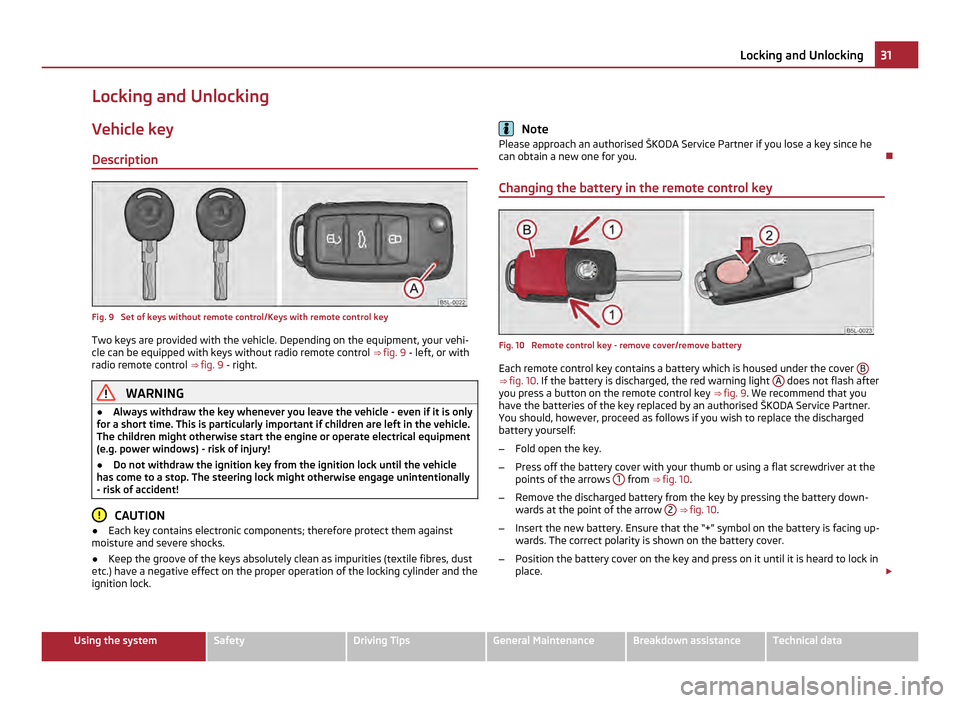
Locking and Unlocking
Vehicle key
Description Fig. 9 Set of keys without remote control/Keys with remote control key
Two keys are provided with the vehicle. Depending on the equipment, your vehi-
cle can be equipped with keys without radio remote control ⇒
fig. 9 - left, or with
radio remote control ⇒ fig. 9 - right. WARNING
● Always withdraw the key whenever you leave the vehicle - even if it is only
for a short time. This is particularly important if children are left in the vehicle.
The children might otherwise start the engine or operate electrical equipment
(e.g. power windows) - risk of injury!
● Do not withdraw the ignition key from the ignition lock until the vehicle
has come to a stop. The steering lock might otherwise engage unintentionally
- risk of accident! CAUTION
● Each key contains electronic components; therefore protect them against
moisture and severe shocks.
● Keep the groove of the keys absolutely clean as impurities (textile fibres, dust
etc.) have a negative effect on the proper operation of the locking cylinder and the
ignition lock. Note
Please approach an authorised ŠKODA Service Partner if you lose a key since he
can obtain a new one for you.
Changing the battery in the remote control key Fig. 10 Remote control key - remove cover/remove battery
Each remote control key contains a battery which is housed under the cover
B ⇒
fig. 10 . If the battery is discharged, the red warning light A does not flash after
you press a button on the remote control key ⇒
fig. 9 . We recommend that you
have the batteries of the key replaced by an authorised ŠKODA Service Partner.
You should, however, proceed as follows if you wish to replace the discharged
battery yourself:
– Fold open the key.
– Press off the battery cover with your thumb or using a flat screwdriver at the
points of the arrows 1 from
⇒
fig. 10.
– Remove the discharged battery from the key by pressing the battery down-
wards at the point of the arrow 2
⇒
fig. 10.
– Insert the new battery. Ensure that the “+” symbol on the battery is facing up-
wards. The correct polarity is shown on the battery cover.
– Position the battery cover on the key and press on it until it is heard to lock in
place. £ 31
Locking and Unlocking Using the system Safety Driving Tips General Maintenance Breakdown assistance Technical data
Page 108 of 252
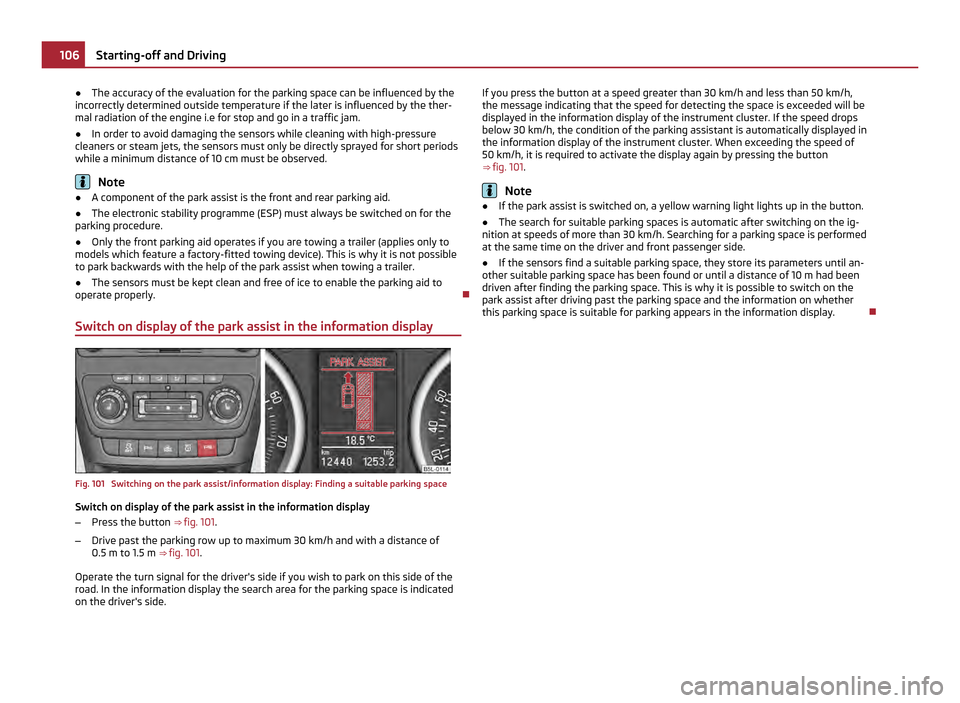
●
The accuracy of the evaluation for the parking space can be influenced by the
incorrectly determined outside temperature if the later is influenced by the ther-
mal radiation of the engine i.e for stop and go in a traffic jam.
● In order to avoid damaging the sensors while cleaning with high-pressure
cleaners or steam jets, the sensors must only be directly sprayed for short periods
while a minimum distance of 10 cm must be observed. Note
● A component of the park assist is the front and rear parking aid.
● The electronic stability programme (ESP) must always be switched on for the
parking procedure.
● Only the front parking aid operates if you are towing a trailer (applies only to
models which feature a factory-fitted towing device). This is why it is not possible
to park backwards with the help of the park assist when towing a trailer.
● The sensors must be kept clean and free of ice to enable the parking aid to
operate properly.
Switch on display of the park assist in the information display Fig. 101 Switching on the park assist/information display: Finding a suitable parking space
Switch on display of the park assist in the information display
–
Press the button ⇒ fig. 101 .
– Drive past the parking row up to maximum 30 km/h and with a distance of
0.5 m to 1.5 m ⇒ fig. 101 .
Operate the turn signal for the driver's side if you wish to park on this side of the
road. In the information display the search area for the parking space is indicated
on the driver's side. If you press the button at a speed greater than 30 km/h and less than 50 km/h,
the message indicating that the speed for detecting the space is exceeded will be
displayed in the information display of the instrument cluster. If the speed drops
below 30 km/h, the condition of the parking assistant is automatically displayed in
the information display of the instrument cluster. When exceeding the speed of
50 km/h, it is required to activate the display again by pressing the button
⇒ fig. 101 . Note
● If the park assist is switched on, a yellow warning light lights up in the button.
● The search for suitable parking spaces is automatic after switching on the ig-
nition at speeds of more than 30
km/h. Searching for a parking space is performed
at the same time on the driver and front passenger side.
● If the sensors find a suitable parking space, they store its parameters until an-
other suitable parking space has been found or until a distance of 10 m had been
driven after finding the parking space. This is why it is possible to switch on the
park assist after driving past the parking space and the information on whether
this parking space is suitable for parking appears in the information display. 106
Starting-off and Driving
Page 109 of 252
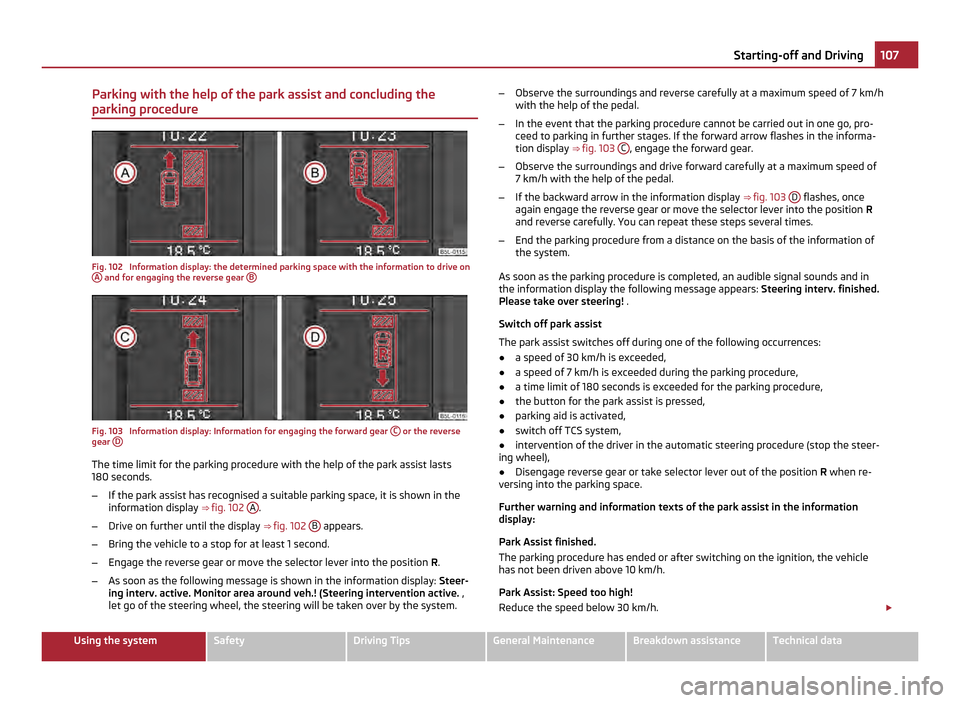
Parking with the help of the park assist and concluding the
parking procedure Fig. 102 Information display: the determined parking space with the information to drive on
A and for engaging the reverse gear
BFig. 103 Information display: Information for engaging the forward gear
C or the reverse
gear D The time limit for the parking procedure with the help of the park assist lasts
180
seconds.
– If the park assist has recognised a suitable parking space, it is shown in the
information display ⇒
fig. 102 A .
– Drive on further until the display ⇒
fig. 102 B appears.
– Bring the vehicle to a stop for at least 1 second.
– Engage the reverse gear or move the selector lever into the position R.
– As soon as the following message is shown in the information display: Steer-
ing interv. active. Monitor area around veh.! (Steering intervention active. ,
let go of the steering wheel, the steering will be taken over by the system. –
Observe the surroundings and reverse carefully at a maximum speed of 7
km/h
with the help of the pedal.
– In the event that the parking procedure cannot be carried out in one go, pro-
ceed to parking in further stages. If the forward arrow flashes in the informa-
tion display ⇒ fig. 103 C , engage the forward gear.
– Observe the surroundings and drive forward carefully at a maximum speed of
7 km/h with the help of the pedal.
– If the backward arrow in the information display ⇒ fig. 103 D flashes, once
again engage the reverse gear or move the selector lever into the position R
and reverse carefully. You can repeat these steps several times.
– End the parking procedure from a distance on the basis of the information of
the system.
As soon as the parking procedure is completed, an audible signal sounds and in
the information display the following message appears: Steering interv. finished.
Please take over steering! .
Switch off park assist
The park assist switches off during one of the following occurrences:
● a speed of 30 km/h is exceeded,
● a speed of 7 km/h is exceeded during the parking procedure,
● a time limit of 180 seconds is exceeded for the parking procedure,
● the button for the park assist is pressed,
● parking aid is activated,
● switch off TCS system,
● intervention of the driver in the automatic steering procedure (stop the steer-
ing wheel),
● Disengage reverse gear or take selector lever out of the position R when re-
versing into the parking space.
Further warning and information texts of the park assist in the information
display:
Park Assist finished.
The parking procedure has ended or after switching on the ignition, the vehicle
has not been driven above 10 km/h.
Park Assist: Speed too high!
Reduce the speed below 30 km/h. £ 107
Starting-off and Driving Using the system Safety Driving Tips General Maintenance Breakdown assistance Technical data
Page 112 of 252
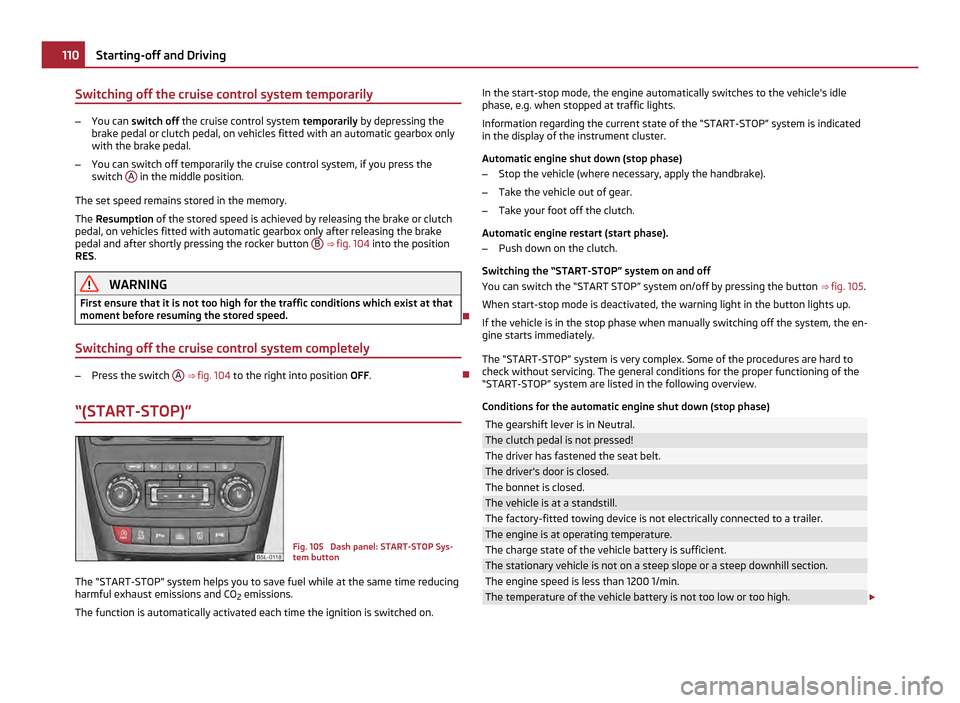
Switching off the cruise control system temporarily
–
You can switch off the cruise control system temporarily by depressing the
brake pedal or clutch pedal, on vehicles fitted with an automatic gearbox only
with the brake pedal.
– You can switch off temporarily the cruise control system, if you press the
switch A in the middle position.
The set speed remains stored in the memory.
The Resumption of the stored speed is achieved by releasing the brake or clutch
pedal, on vehicles fitted with automatic gearbox only after releasing the brake
pedal and after shortly pressing the rocker button B
⇒ fig. 104 into the position
RES. WARNING
First ensure that it is not too high for the traffic conditions which exist at that
moment before resuming the stored speed.
Switching off the cruise control system completely –
Press the switch A
⇒ fig. 104
to the right into position OFF.
“(START-STOP)” Fig. 105 Dash panel: START-STOP Sys-
tem button
The “START-STOP” system helps you to save fuel while at the same time reducing
harmful exhaust emissions and CO 2 emissions.
The function is automatically activated each time the ignition is switched on. In the start-stop mode, the engine automatically switches to the vehicle's idle
phase, e.g. when stopped at traffic lights.
Information regarding the current state of the
“START-STOP” system is indicated
in the display of the instrument cluster.
Automatic engine shut down (stop phase)
– Stop the vehicle (where necessary, apply the handbrake).
– Take the vehicle out of gear.
– Take your foot off the clutch.
Automatic engine restart (start phase).
– Push down on the clutch.
Switching the
“START-STOP” system on and off
You can switch the “START STOP” system on/off by pressing the button ⇒ fig. 105 .
When start-stop mode is deactivated, the warning light in the button lights up.
If the vehicle is in the stop phase when manually switching off the system, the en-
gine starts immediately.
The “START-STOP” system is very complex. Some of the procedures are hard to
check without servicing. The general conditions for the proper functioning of the
“START-STOP” system are listed in the following overview.
Conditions for the automatic engine shut down (stop phase) The gearshift lever is in Neutral.
The clutch pedal is not pressed!
The driver has fastened the seat belt.
The driver's door is closed.
The bonnet is closed.
The vehicle is at a standstill.
The factory-fitted towing device is not electrically connected to a trailer.
The engine is at operating temperature.
The charge state of the vehicle battery is sufficient.
The stationary vehicle is not on a steep slope or a steep downhill section.
The engine speed is less than 1200 1/min.
The temperature of the vehicle battery is not too low or too high.
£110
Starting-off and Driving
Page 113 of 252
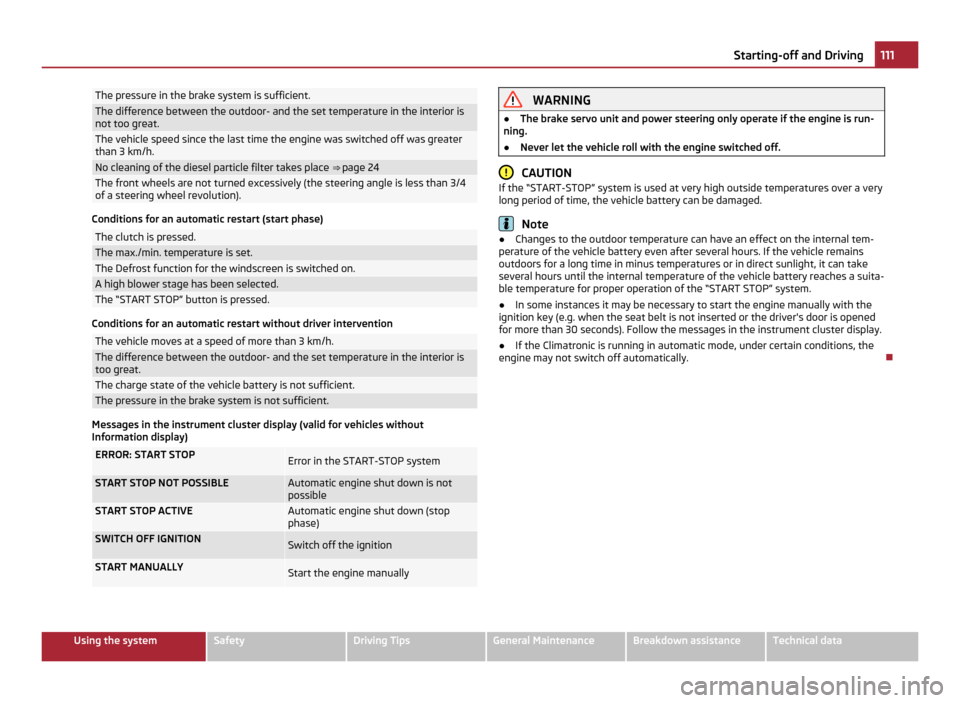
The pressure in the brake system is sufficient.
The difference between the outdoor- and the set temperature in the interior is
not too great.
The vehicle speed since the last time the engine was switched off was greater
than 3 km/h.
No cleaning of the diesel particle filter takes place
⇒ page 24The front wheels are not turned excessively (the steering angle is less than 3/4
of a steering wheel revolution). Conditions for an automatic restart (start phase)
The clutch is pressed.
The max./min. temperature is set.
The Defrost function for the windscreen is switched on.
A high blower stage has been selected.
The “START STOP” button is pressed.
Conditions for an automatic restart without driver intervention
The vehicle moves at a speed of more than 3 km/h.
The difference between the outdoor- and the set temperature in the interior is
too great.
The charge state of the vehicle battery is not sufficient.
The pressure in the brake system is not sufficient.
Messages in the instrument cluster display (valid for vehicles without
Information display) ERROR: START STOP
Error in the START-STOP system
START STOP NOT POSSIBLE Automatic engine shut down is not
possible
START STOP ACTIVE Automatic engine shut down (stop
phase)
SWITCH OFF IGNITION
Switch off the ignition
START MANUALLY
Start the engine manually WARNING
● The brake servo unit and power steering only operate if the engine is run-
ning.
● Never let the vehicle roll with the engine switched off. CAUTION
If the “START-STOP” system is used at very high outside temperatures over a very
long period of time, the vehicle battery can be damaged. Note
● Changes to the outdoor temperature can have an effect on the internal tem-
perature of the vehicle battery even after several hours. If the vehicle remains
outdoors for a long time in minus temperatures or in direct sunlight, it can take
several hours until the internal temperature of the vehicle battery reaches a suita-
ble temperature for proper operation of the
“START STOP” system.
● In some instances it may be necessary to start the engine manually with the
ignition key (e.g. when the seat belt is not inserted or the driver's door is opened
for more than 30 seconds). Follow the messages in the instrument cluster display.
● If the Climatronic is running in automatic mode, under certain conditions, the
engine may not switch off automatically. 111
Starting-off and Driving Using the system Safety Driving Tips General Maintenance Breakdown assistance Technical data
Page 114 of 252
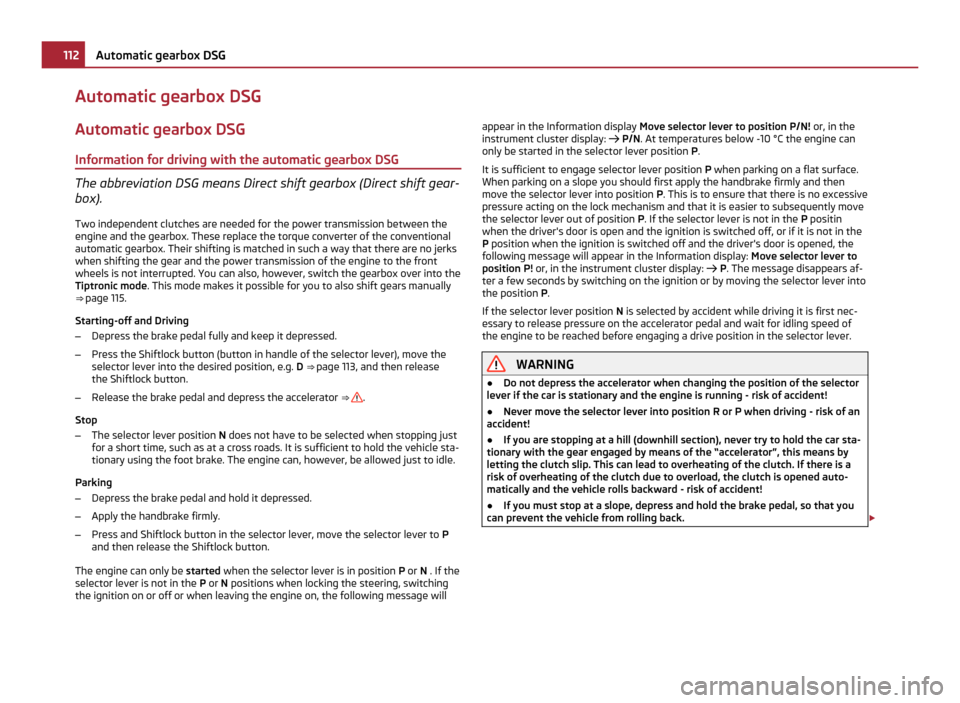
Automatic gearbox DSG
Automatic gearbox DSG
Information for driving with the automatic gearbox DSG The abbreviation DSG means Direct shift gearbox (Direct shift gear-
box).
Two independent clutches are needed for the power transmission between the
engine and the gearbox. These replace the torque converter of the conventional
automatic gearbox. Their shifting is matched in such a way that there are no jerks
when shifting the gear and the power transmission of the engine to the front
wheels is not interrupted. You can also, however, switch the gearbox over into the
Tiptronic mode . This mode makes it possible for you to also shift gears manually
⇒
page 115.
Starting-off and Driving
– Depress the brake pedal fully and keep it depressed.
– Press the Shiftlock button (button in handle of the selector lever), move the
selector lever into the desired position, e.g. D ⇒
page 113, and then release
the Shiftlock button.
– Release the brake pedal and depress the accelerator ⇒
.
Stop
– The selector lever position N does not have to be selected when stopping just
for a short time, such as at a cross roads. It is sufficient to hold the vehicle sta-
tionary using the foot brake. The engine can, however, be allowed just to idle.
Parking
– Depress the brake pedal and hold it depressed.
– Apply the handbrake firmly.
– Press and Shiftlock button in the selector lever, move the selector lever to P
and then release the Shiftlock button.
The engine can only be started when the selector lever is in position P or N . If the
selector lever is not in the P or N positions when locking the steering, switching
the ignition on or off or when leaving the engine on, the following message will appear in the Information display
Move selector lever to position P/N! or, in the
instrument cluster display: P/N. At temperatures below -10 °C the engine can
only be started in the selector lever position P.
It is sufficient to engage selector lever position P when parking on a flat surface.
When parking on a slope you should first apply the handbrake firmly and then
move the selector lever into position P. This is to ensure that there is no excessive
pressure acting on the lock mechanism and that it is easier to subsequently move
the selector lever out of position P. If the selector lever is not in the P positin
when the driver's door is open and the ignition is switched off, or if it is not in the
P position when the ignition is switched off and the driver's door is opened, the
following message will appear in the Information display: Move selector lever to
position P! or, in the instrument cluster display: P. The message disappears af-
ter a few seconds by switching on the ignition or by moving the selector lever into
the position P .
If the selector lever position N is selected by accident while driving it is first nec-
essary to release pressure on the accelerator pedal and wait for idling speed of
the engine to be reached before engaging a drive position in the selector lever. WARNING
● Do not depress the accelerator when changing the position of the selector
lever if the car is stationary and the engine is running - risk of accident!
● Never move the selector lever into position R or P when driving - risk of an
accident!
● If you are stopping at a hill (downhill section), never try to hold the car sta-
tionary with the gear engaged by means of the
“accelerator”, this means by
letting the clutch slip. This can lead to overheating of the clutch. If there is a
risk of overheating of the clutch due to overload, the clutch is opened auto-
matically and the vehicle rolls backward - risk of accident!
● If you must stop at a slope, depress and hold the brake pedal, so that you
can prevent the vehicle from rolling back. £112
Automatic gearbox DSG
Page 161 of 252
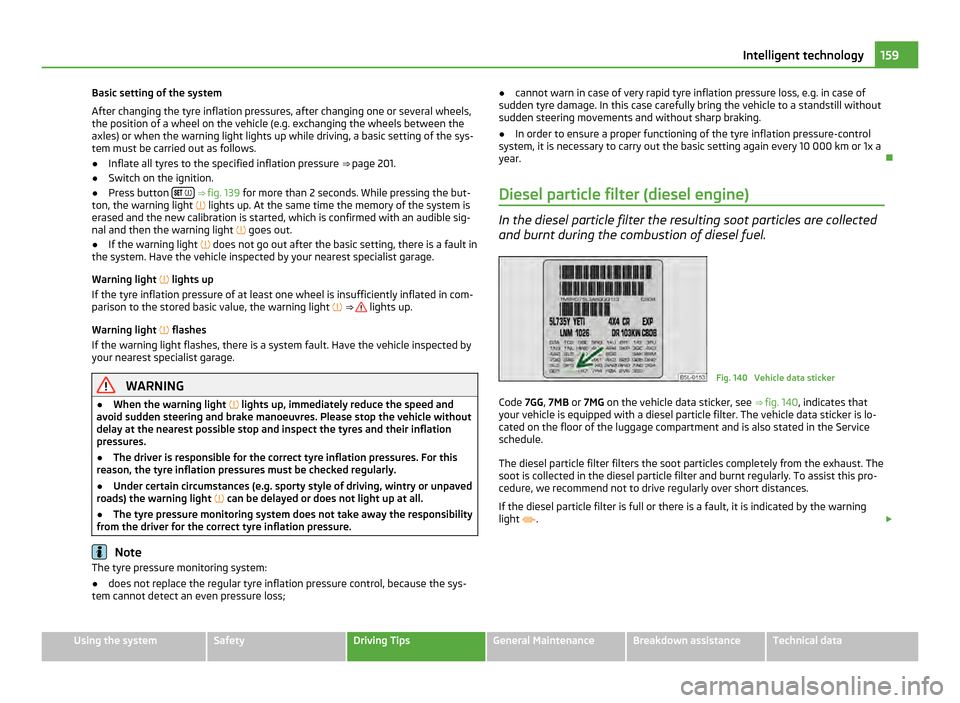
Basic setting of the system
After changing the tyre inflation pressures, after changing one or several wheels,
the position of a wheel on the vehicle (e.g. exchanging the wheels between the
axles) or when the warning light lights up while driving, a basic setting of the sys-
tem must be carried out as follows.
● Inflate all tyres to the specified inflation pressure ⇒ page 201.
● Switch on the ignition.
● Press button
⇒ fig. 139
for more than 2
seconds. While pressing the but-
ton, the warning light lights up. At the same time the memory of the system is
erased and the new calibration is started, which is confirmed with an audible sig-
nal and then the warning light goes out.
● If the warning light does not go out after the basic setting, there is a fault in
the system. Have the vehicle inspected by your nearest specialist garage.
Warning light lights up
If the tyre inflation pressure of at least one wheel is insufficiently inflated in com-
parison to the stored basic value, the warning light ⇒ lights up.
Warning light flashes
If the warning light flashes, there is a system fault. Have the vehicle inspected by
your nearest specialist garage. WARNING
● When the warning light lights up, immediately reduce the speed and
avoid sudden steering and brake manoeuvres. Please stop the vehicle without
delay at the nearest possible stop and inspect the tyres and their inflation
pressures.
● The driver is responsible for the correct tyre inflation pressures. For this
reason, the tyre inflation pressures must be checked regularly.
● Under certain circumstances (e.g. sporty style of driving, wintry or unpaved
roads) the warning light can be delayed or does not light up at all.
● The tyre pressure monitoring system does not take away the responsibility
from the driver for the correct tyre inflation pressure. Note
The tyre pressure monitoring system:
● does not replace the regular tyre inflation pressure control, because the sys-
tem cannot detect an even pressure loss; ●
cannot warn in case of very rapid tyre inflation pressure loss, e.g. in case of
sudden tyre damage. In this case carefully bring the vehicle to a standstill without
sudden steering movements and without sharp braking.
● In order to ensure a proper functioning of the tyre inflation pressure-control
system, it is necessary to carry out the basic setting again every 10 000 km or 1x a
year.
Diesel particle filter (diesel engine) In the diesel particle filter the resulting soot particles are collected
and burnt during the combustion of diesel fuel. Fig. 140 Vehicle data sticker
Code 7GG , 7MB or 7MG on the vehicle data sticker, see ⇒ fig. 140 , indicates that
your vehicle is equipped with a diesel particle filter. The vehicle data sticker is lo-
cated on the floor of the luggage compartment and is also stated in the Service
schedule.
The diesel particle filter filters the soot particles completely from the exhaust. The
soot is collected in the diesel particle filter and burnt regularly. To assist this pro-
cedure, we recommend not to drive regularly over short distances.
If the diesel particle filter is full or there is a fault, it is indicated by the warning
light . £ 159
Intelligent technology Using the system Safety Driving Tips General Maintenance Breakdown assistance Technical data