SKODA YETI 2012 1.G / 5L Owner's Manual
Manufacturer: SKODA, Model Year: 2012, Model line: YETI, Model: SKODA YETI 2012 1.G / 5LPages: 225, PDF Size: 5.47 MB
Page 101 of 225

Downhill Drive Support
The Downhill Drive Support maintains a constant speed on a steep downhill sec-
tion when driving forwards and backwards by automatically intervening in the
brake system of all wheels. It prevents the wheels locking because the ABS re-
mains active. The warning light in the instrument cluster indicates that the
Downhill Drive Support is available » page 25.
The vehicle speed, which is maintained by the Assist System, is selected by the
driver while driving on a downhill section as of the moment the first intervention
of the Assist System is performed or else, while driving on a downhill section, the
driver must control the vehicle speed until the Assist System intervenes for the
first time. When the Assist System actively intervenes, this is indicated by the
warning light flashing or by a pulsating movement of the brake pedal, similar to
the intervention of the ABS.
You can increase or reduce the speed, even when no gear is engaged, by operat-
ing the accelerator or brake pedal. Thus the function is always interrupted and is
reactivated afterwards.
The Downhill Drive Support is activated automatically if the following conditions
are met:
› the
OFF ROAD mode is switched on and the warning light lights up in the in-
strument cluster,
› the engine of the vehicle is running and either the 1st, 2nd, 3rd gear, the reverse
gear or no gear is engaged,
› the engine of the vehicle is running, the selector lever of the automatic gearbox
is in the position R, N, D, S or Tiptronic,
› the speed is less than 30 km/h,
› the downhill gradient is at least 10 % (when driving over sleepers, the limit can
briefly drop to 8 %),
› neither the accelerator nor the brake pedal is operated.
It is however a requirement that the vehicle has sufficient grip on the soil. The
Downhill Drive Support cannot properly fulfil its function on slushy soil due to
physical reasons (ice or mud).
The Downhill Drive Support is deactivated when braking or accelerating or if the
downhill gradient is less than 8 %. The vehicle speed is steadily regulated by the Assist System in vehicles with a
manual gearbox
depending on the type of gearbox or engine:
› 1st gear - approx. 8 1)
- 30 km/h
› 2nd gear - approx. 13 1)
- 30 km/h
› 3rd gear - approx. 22 1)
- 30 km/h
› Reverse gear - approx. 9 1)
- 30 km/h
› Neutral for driving forwards - as well as driving backwards - approx. 2 1)
- 30 km/
h
Vehicles with automatic gearbox :
› Selector lever in position D, S or Tiptronic (for 1st, 2nd, 3rd gear) for driving for-
wards - approx. 2-30 km/h
› Selector lever in position R for driving backwards - approx. 2 - 30 km/h
› Selector lever in position N for driving forwards and backwards - approx. 2 - 30
km/h WARNING
■ A lack of fuel can cause irregular engine running or cause the engine to shut
down. The
OFF ROAD mode would lose its effectiveness - risk of accident!
■ Adjust the speed and driving style to the current visibility, weather, road and
traffic conditions. The increased safety offered by the
OFF ROAD mode must
not tempt you to take greater risks than otherwise - risk of an accident! CAUTION
■ The OFF ROAD
mode is not designed for the use on common roads.
■ All four wheels must be fitted with the same tyres approved by the manufactur-
er to ensure the OFF ROAD mode operates correctly. Note
■ During an intervention of the Downhill Drive Support, the brake lights do not
light up. ■ Do not switch the OFF ROADmode while the assistant is in effect. Ð1)
The indicated values represent the average of the lower speed limits if a gear is engaged (depending
on the type of gearbox or engine).
99
Starting-off and Driving
Page 102 of 225

Shifting (manual gearbox)
Fig. 100
The shift pattern: 5-speed or 6-
speed manual gearbox
Always depress the clutch pedal fully when changing gear, to prevent excessive
wear of the clutch.
The gearshift indicator must be observed when changing gear » page 11, Recom-
mended gear .
Only engage reverse gear when the vehicle is stationary. Depress the clutch pedal
and hold it fully depressed. Wait a moment before reverse gear is engaged to
avoid any shift noises.
The reversing lights will come on once reverse gear is engaged, provided the igni-
tion is on. WARNING
Never engage reverse gear when driving - risk of accident! Note
If not in the process of changing gear, do not leave your hand on the gearshift
lever while driving. The pressure from the hand can cause the gearshift mecha-
nism to wear excessively. ÐPedals
The operation of the pedals must not be hindered under any circumstances!
In the driver's footwell, only a footmat, which is attached to the two correspond-
ing attachment points, may be used. Only use footmats from the range of ŠKODA Original Accessories, which are fitted
to two attachment points. WARNING
No objects are allowed in the driver's footwell – risk of obstruction or limita-
tion in operating the pedal! Ð Parking aid
Fig. 101
Parking aid: Range of the sensors/activating the parking aid
The parking aid determines the distance between the front or rear bumper and
an obstacle with the aid of ultrasound sensors. The sensors are integrated in the
front/rear bumper.
The signal tones for the front parking aid sound higher than for the rear parking
aid. The tones of the parking aid can be adapted in the menu of the Information
display » page 16.
Range of sensors
The distance warning begins at a distance of about 160°cm from the obstacle at
the rear of the vehicle and about 120
cm from the obstacle in front of the vehicle A
» Fig. 101. The interval between the warning signals becomes shorter as the
clearance is reduced.
A continuous tone sounds from a distance of approx. 30
cm B
» Fig. 101 - danger
area. From this moment on do not continue driving!
On vehicles with a factory-fitted radio or navigation system, the distance to the
obstacle is simultaneously graphically illustrated on the display, refer to the oper-
ating instructions for the radio or navigation system. £
100 Using the system
Page 103 of 225
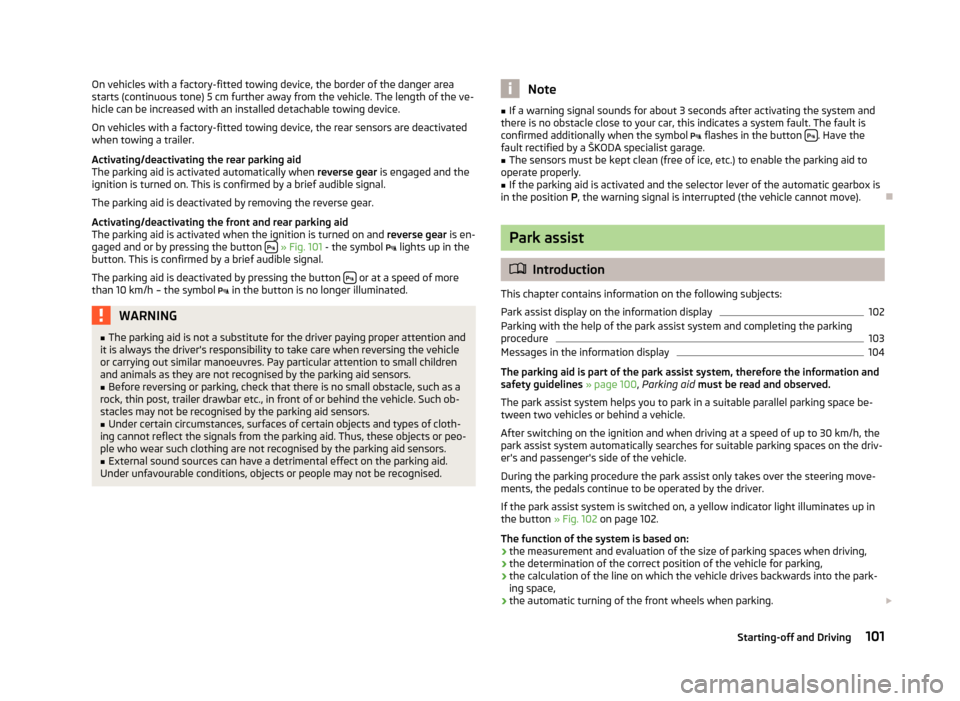
On vehicles with a factory-fitted towing device, the border of the danger area
starts (continuous tone) 5
cm further away from the vehicle. The length of the ve-
hicle can be increased with an installed detachable towing device.
On vehicles with a factory-fitted towing device, the rear sensors are deactivated
when towing a trailer.
Activating/deactivating the rear parking aid
The parking aid is activated automatically when reverse gear is engaged and the
ignition is turned on. This is confirmed by a brief audible signal.
The parking aid is deactivated by removing the reverse gear.
Activating/deactivating the front and rear parking aid
The parking aid is activated when the ignition is turned on and reverse gear is en-
gaged and or by pressing the button » Fig. 101 - the symbol
lights up in the
button. This is confirmed by a brief audible signal.
The parking aid is deactivated by pressing the button or at a speed of more
than 10 km/h – the symbol in the button is no longer illuminated. WARNING
■ The parking aid is not a substitute for the driver paying proper attention and
it is always the driver's responsibility to take care when reversing the vehicle
or carrying out similar manoeuvres. Pay particular attention to small children
and animals as they are not recognised by the parking aid sensors.
■ Before reversing or parking, check that there is no small obstacle, such as a
rock, thin post, trailer drawbar etc., in front of or behind the vehicle. Such ob-
stacles may not be recognised by the parking aid sensors.
■ Under certain circumstances, surfaces of certain objects and types of cloth-
ing cannot reflect the signals from the parking aid. Thus, these objects or peo-
ple who wear such clothing are not recognised by the parking aid sensors.
■ External sound sources can have a detrimental effect on the parking aid.
Under unfavourable conditions, objects or people may not be recognised. Note
■ If a warning signal sounds for about 3
seconds after activating the system and
there is no obstacle close to your car, this indicates a system fault. The fault is
confirmed additionally when the symbol flashes in the button . Have the
fault rectified by a
ŠKODA specialist garage.
■ The sensors must be kept clean (free of ice, etc.) to enable the parking aid to
operate properly.
■ If the parking aid is activated and the selector lever of the automatic gearbox is
in the position P, the warning signal is interrupted (the vehicle cannot move). Ð Park assist
ä
Introduction
This chapter contains information on the following subjects:
Park assist display on the information display 102
Parking with the help of the park assist system and completing the parking
procedure 103
Messages in the information display 104
The parking aid is part of the park assist system, therefore the information and
safety guidelines » page 100, Parking aid must be read and observed.
The park assist system helps you to park in a suitable parallel parking space be-
tween two vehicles or behind a vehicle.
After switching on the ignition and when driving at a speed of up to 30
km/h, the
park assist system automatically searches for suitable parking spaces on the driv-
er's and passenger's side of the vehicle.
During the parking procedure the park assist only takes over the steering move-
ments, the pedals continue to be operated by the driver.
If the park assist system is switched on, a yellow indicator light illuminates up in
the button » Fig. 102 on page 102.
The function of the system is based on:
› the measurement and evaluation of the size of parking spaces when driving,
› the determination of the correct position of the vehicle for parking,
› the calculation of the line on which the vehicle drives backwards into the park-
ing space,
› the automatic turning of the front wheels when parking.
£
101
Starting-off and Driving
Page 104 of 225

WARNING
■ The park assist does not take away the responsibility from the driver when
parking.
■ External sound sources can have a detrimental effect on the park assist sys-
tem and parking aid. Under unfavourable conditions, objects or people may
not be recognised. CAUTION
■ If other vehicles are parked behind or on the kerb, the park assist guides your
vehicle beyond the kerb or onto it. Ensure that the wheels or the wheel rims of
your vehicle are not damaged and if necessary intervene in time.
■ Under certain circumstances, surfaces or structures of certain objects, such as
wire mesh fences, powder snow etc., cannot be recognised by the system.
■ The evaluation of the parking space and the parking procedure depends on the
circumference of the wheels. The system only works correctly if the vehicle is fit-
ted with the wheel size approved by the manufacturer. If wheels other than
those approved by the manufacturer are mounted, the resulting position of the
vehicle in the parking space can differ slightly. This can be avoided by readjusting
the system at a ŠKODA
specialist garage. Under certain circumstances, the sys-
tem may not function correctly, for example, if the vehicle is fitted with snow
chains or a temporary spare wheel. Note
■ The traction control system (TCS) must always be switched on when parking.
■ Only the front parking aid operates if you are towing a trailer (applies only to ve-
hicles with a factory-fitted towing device). This is why it is not possible to reverse
into a parking space with the help of the park assist system when towing a trailer.
■ If the sensors find a suitable parking space, they store its parameters until an-
other suitable parking space has been found or until a distance of 10
m had been
driven after finding the parking space. This is why it is possible to switch on the
park assist after driving past the parking space and the information on whether
this parking space is suitable for parking appears in the information display. Ð Park assist display on the information display
Fig. 102
Switch on display of the park assist in the information display/in-
formation display: Finding a suitable parking space
First read and observe the introductory information and safety warn-
ings on page 101.
Switching on
›
Press the button
» Fig. 102.
› Drive past the parking space at up to maximum 30 km/h and a distance of
0.5
– 1.5 m » Fig. 102.
The search area for the parking space on the driver's side is automatically indica-
ted on the information display.
Activate the turn signal on the driver's side if you wish to park on this side of the
road. In the information display the search area for the parking space is indicated
on the driver's side.
If the button is pressed at a speed greater than 30 km/h and less than 50 km/h,
the message indicating that the speed for detecting the space has been excee-
ded will be shown on the display of the instrument cluster. If the speed drops be-
low 30 km/h, the condition of the park assist system is automatically displayed in
the display of the instrument cluster. When exceeding a speed of 50 km/h, it is
necessary to activate the display again by pressing the button » Fig. 102.Ð
ä
102 Using the system
Page 105 of 225

Parking with the help of the park assist system and
completing the parking procedure
Fig. 103
Information display: Parking space detected including the informa-
tion to continue driving and to engage reverse gear
Fig. 104
Information display: Information to engage the forward gear
or
the reverse gear
First read and observe the introductory information and safety warn-
ings on page 101.
The time limit for the parking procedure with the help of the park assist system is
180 seconds.
› If the park assist system has recognised a suitable parking space, it is shown in
the information display » Fig. 103 - .
› Continue driving forwards until the display
» Fig. 103 -
appears.
› Stop the vehicle for at least 1 second.
› Engage reverse gear or move the selector lever into the position
R.
ä ›
As soon as the following message is shown in the information display:
Steering
intervent. active. Check area around veh.! , let go of the steering wheel and the
steering is taken over by the system.
› Observe the direct vicinity of the vehicle and reverse carefully.
› In the event that the parking procedure cannot be carried out in one go, the
parking process is completed in further stages. When the arrow in the informa-
tion display is flashing towards the front » Fig. 104 - , engage the 1st
gear or
move the selector lever to position D.
› Wait until the steering wheel automatically turns into the required position and
then carefully drive forwards.
› When the arrow in the information display is flashing towards the
rear » Fig. 104 , engage the reverse gear or move the selector lever to the po-
sition R.
› Wait until the steering wheel automatically turns into the required position and
then carefully reverse. You can repeat these steps several times.
› Terminate the parking procedure based on the distance information provided
by the park assist system.
As soon as the parking procedure is completed, an audible signal sounds and the
following message appears in the information display: Steering interv. finished. Please take over steering!
Switch off park assist
The park assist switches off during one of the following occurrences:
› Speed of 30 km/h exceeded;
› Speed of 7 km/h exceeded during the parking procedure;
› Time limit of 180
seconds for the parking procedure exceeded;
› Button for the park assist system pressed;
› Parking aid activated;
› TCS system switched off;
› Automatic steering procedure interrupted by the driver (stopping the steering
wheel);
› Reverse gear disengaged or selector lever removed from the position
R when
reversing into the parking space. Ð
103
Starting-off and Driving
Page 106 of 225
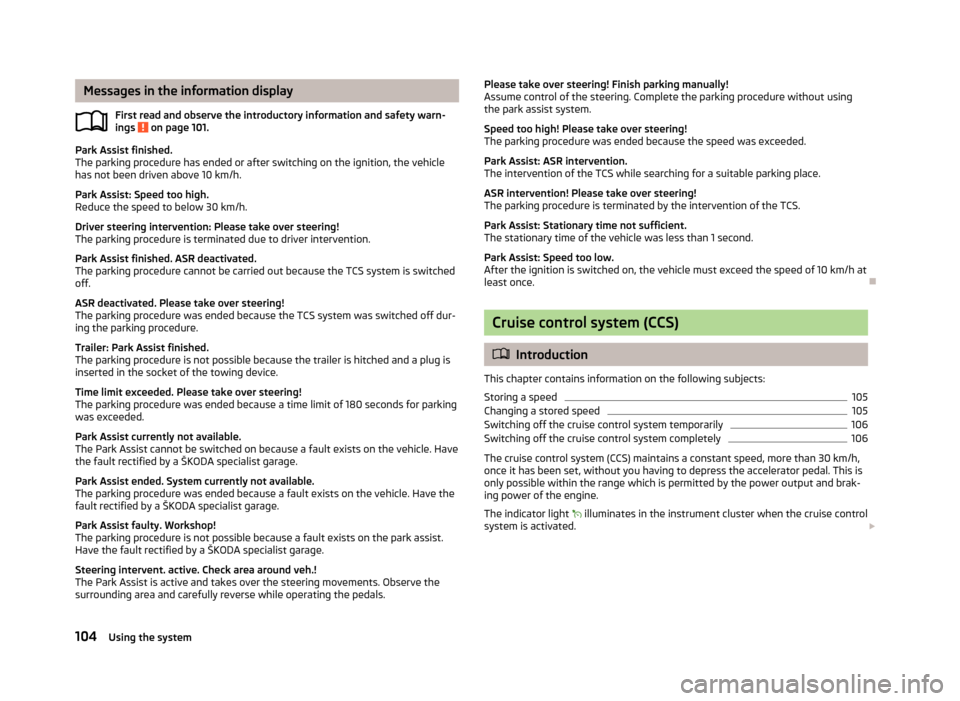
Messages in the information display
First read and observe the introductory information and safety warn-
ings on page 101.
Park Assist finished.
The parking procedure has ended or after switching on the ignition, the vehicle
has not been driven above 10 km/h.
Park Assist: Speed too high.
Reduce the speed to below 30 km/h.
Driver steering intervention: Please take over steering!
The parking procedure is terminated due to driver intervention.
Park Assist finished. ASR deactivated.
The parking procedure cannot be carried out because the TCS system is switched
off.
ASR deactivated. Please take over steering!
The parking procedure was ended because the TCS system was switched off dur-
ing the parking procedure.
Trailer: Park Assist finished.
The parking procedure is not possible because the trailer is hitched and a plug is
inserted in the socket of the towing device.
Time limit exceeded. Please take over steering!
The parking procedure was ended because a time limit of 180 seconds for parking
was exceeded.
Park Assist currently not available.
The Park Assist cannot be switched on because a fault exists on the vehicle. Have
the fault rectified by a ŠKODA specialist garage.
Park Assist ended. System currently not available.
The parking procedure was ended because a fault exists on the vehicle. Have the
fault rectified by a ŠKODA specialist garage.
Park Assist faulty. Workshop!
The parking procedure is not possible because a fault exists on the park assist.
Have the fault rectified by a ŠKODA specialist garage.
Steering intervent. active. Check area around veh.!
The Park Assist is active and takes over the steering movements. Observe the
surrounding area and carefully reverse while operating the pedals. ä
Please take over steering! Finish parking manually!
Assume control of the steering. Complete the parking procedure without using
the park assist system.
Speed too high! Please take over steering!
The parking procedure was ended because the speed was exceeded.
Park Assist: ASR intervention.
The intervention of the TCS while searching for a suitable parking place.
ASR intervention! Please take over steering!
The parking procedure is terminated by the intervention of the TCS.
Park Assist: Stationary time not sufficient.
The stationary time of the vehicle was less than 1 second.
Park Assist: Speed too low.
After the ignition is switched on, the vehicle must exceed the speed of 10 km/h at
least once. Ð Cruise control system (CCS)
ä
Introduction
This chapter contains information on the following subjects:
Storing a speed 105
Changing a stored speed 105
Switching off the cruise control system temporarily 106
Switching off the cruise control system completely 106
The cruise control system (CCS) maintains a constant speed, more than 30 km/h,
once it has been set, without you having to depress the accelerator pedal. This is
only possible within the range which is permitted by the power output and brak-
ing power of the engine.
The indicator light illuminates in the instrument cluster when the cruise control
system is activated. £
104 Using the system
Page 107 of 225
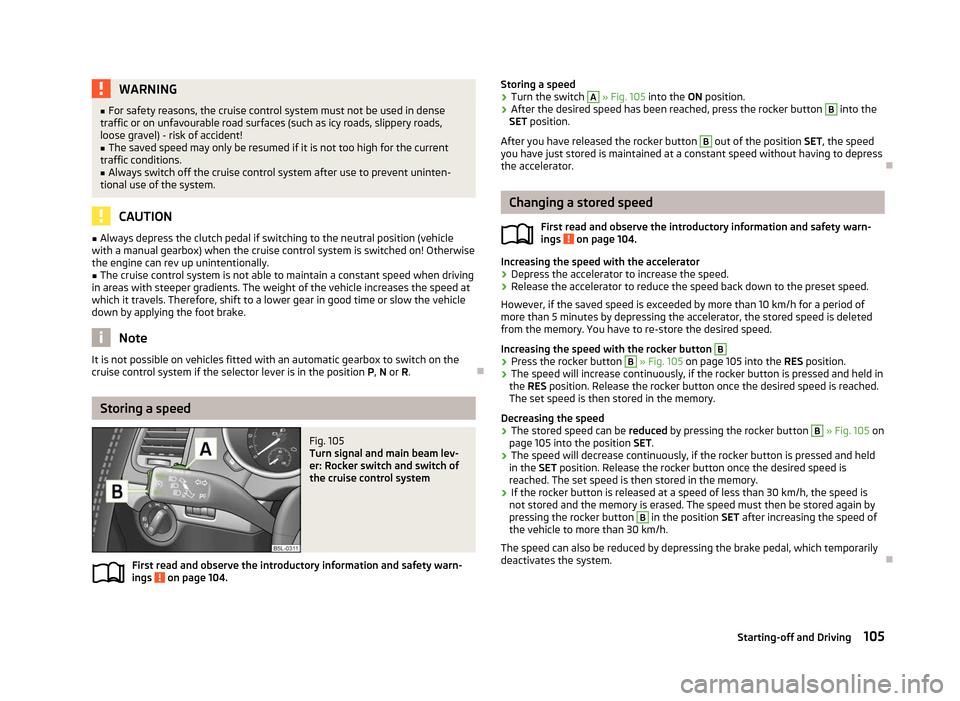
WARNING
■ For safety reasons, the cruise control system must not be used in dense
traffic or on unfavourable road surfaces (such as icy roads, slippery roads,
loose gravel) - risk of accident!
■ The saved speed may only be resumed if it is not too high for the current
traffic conditions. ■ Always switch off the cruise control system after use to prevent uninten-
tional use of the system. CAUTION
■ Always depress the clutch pedal if switching to the neutral position (vehicle
with a manual gearbox) when the cruise control system is switched on! Otherwise
the engine can rev up unintentionally.
■ The cruise control system is not able to maintain a constant speed when driving
in areas with steeper gradients. The weight of the vehicle increases the speed at
which it travels. Therefore, shift to a lower gear in good time or slow the vehicle
down by applying the foot brake. Note
It is not possible on vehicles fitted with an automatic gearbox to switch on the
cruise control system if the selector lever is in the position P, N or R. ÐStoring a speed
Fig. 105
Turn signal and main beam lev-
er: Rocker switch and switch of
the cruise control system
First read and observe the introductory information and safety warn-
ings on page 104.
ä Storing a speed
› Turn the switch A
» Fig. 105 into the ON position.
› After the desired speed has been reached, press the rocker button B
into the
SET position.
After you have released the rocker button B
out of the position SET
, the speed
you have just stored is maintained at a constant speed without having to depress
the accelerator. Ð Changing a stored speed
First read and observe the introductory information and safety warn-
ings on page 104.
Increasing the speed with the accelerator
›
Depress the accelerator to increase the speed.
› Release the accelerator to reduce the speed back down to the preset speed.
However, if the saved speed is exceeded by more than 10 km/h for a period of
more than 5 minutes by depressing the accelerator, the stored speed is deleted
from the memory. You have to re-store the desired speed.
Increasing the speed with the rocker button B
›
Press the rocker button B
» Fig. 105 on page 105 into the RES position.
› The speed will increase continuously, if the rocker button is pressed and held in
the RES position. Release the rocker button once the desired speed is reached.
The set speed is then stored in the memory.
Decreasing the speed
› The stored speed can be
reduced by pressing the rocker button B
» Fig. 105 on
page 105 into the position SET.
› The speed will decrease continuously, if the rocker button is pressed and held
in the SET position. Release the rocker button once the desired speed is
reached. The set speed is then stored in the memory.
› If the rocker button is released at a speed of less than 30 km/h, the speed is
not stored and the memory is erased. The speed must then be stored again by
pressing the rocker button B
in the position SET after increasing the speed of
the vehicle to more than 30
km/h.
The speed can also be reduced by depressing the brake pedal, which temporarily
deactivates the system. Ð
ä
105
Starting-off and Driving
Page 108 of 225
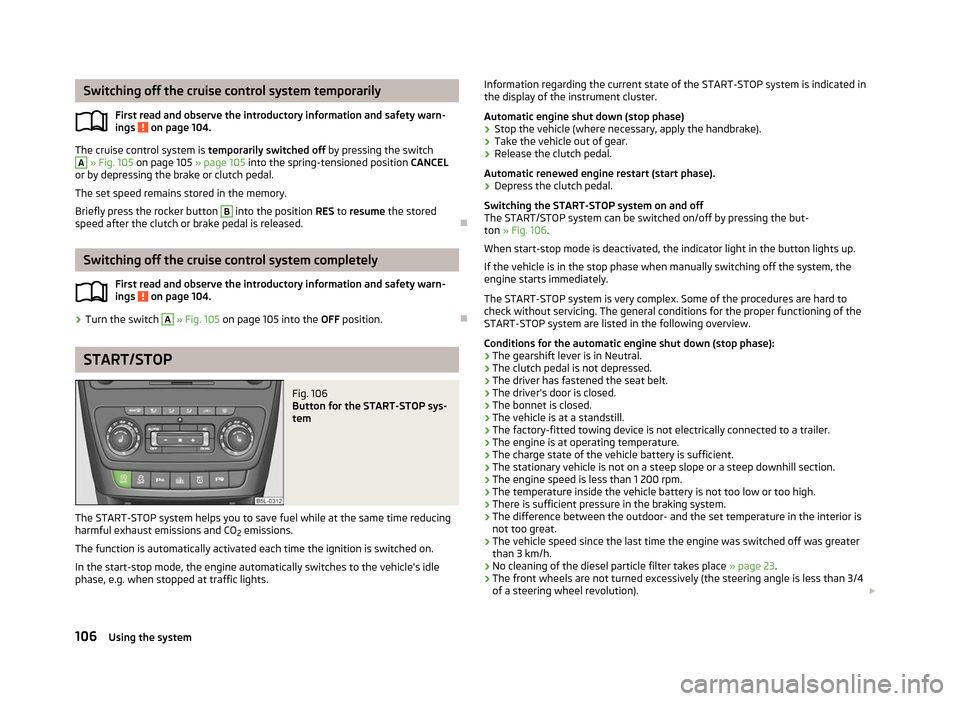
Switching off the cruise control system temporarily
First read and observe the introductory information and safety warn-
ings on page 104.
The cruise control system is
temporarily switched off by pressing the switchA
» Fig. 105 on page 105 » page 105
into the spring-tensioned position CANCEL
or by depressing the brake or clutch pedal.
The set speed remains stored in the memory.
Briefly press the rocker button B
into the position RES
to resume the stored
speed after the clutch or brake pedal is released. ÐSwitching off the cruise control system completely
First read and observe the introductory information and safety warn-
ings on page 104.
›
Turn the switch A
» Fig. 105 on page 105 into the OFF position.
ÐSTART/STOP
Fig. 106
Button for the START-STOP sys-
tem
The START-STOP system helps you to save fuel while at the same time reducing
harmful exhaust emissions and CO 2 emissions.
The function is automatically activated each time the ignition is switched on.
In the start-stop mode, the engine automatically switches to the vehicle's idle
phase, e.g. when stopped at traffic lights.
ä
ä Information regarding the current state of the START-STOP system is indicated in
the display of the instrument cluster.
Automatic engine shut down (stop phase)
› Stop the vehicle (where necessary, apply the handbrake).
› Take the vehicle out of gear.
› Release the clutch pedal.
Automatic renewed engine restart (start phase).
› Depress the clutch pedal.
Switching the
START-STOP system on and off
The START/STOP system can be switched on/off by pressing the but-
ton » Fig. 106.
When start-stop mode is deactivated, the indicator light in the button lights up.
If the vehicle is in the stop phase when manually switching off the system, the
engine starts immediately.
The START-STOP system is very complex. Some of the procedures are hard to
check without servicing. The general conditions for the proper functioning of the
START-STOP system are listed in the following overview.
Conditions for the automatic engine shut down (stop phase):
› The gearshift lever is in Neutral.
› The clutch pedal is not depressed.
› The driver has fastened the seat belt.
› The driver's door is closed.
› The bonnet is closed.
› The vehicle is at a standstill.
› The factory-fitted towing device is not electrically connected to a trailer.
› The engine is at operating temperature.
› The charge state of the vehicle battery is sufficient.
› The stationary vehicle is not on a steep slope or a steep downhill section.
› The engine speed is less than 1 200 rpm.
› The temperature inside the vehicle battery is not too low or too high.
› There is sufficient pressure in the braking system.
› The difference between the outdoor- and the set temperature in the interior is
not too great.
› The vehicle speed since the last time the engine was switched off was greater
than 3 km/h.
› No cleaning of the diesel particle filter takes place
» page 23.
› The front wheels are not turned excessively (the steering angle is less than 3/4
of a steering wheel revolution).
£
106 Using the system
Page 109 of 225
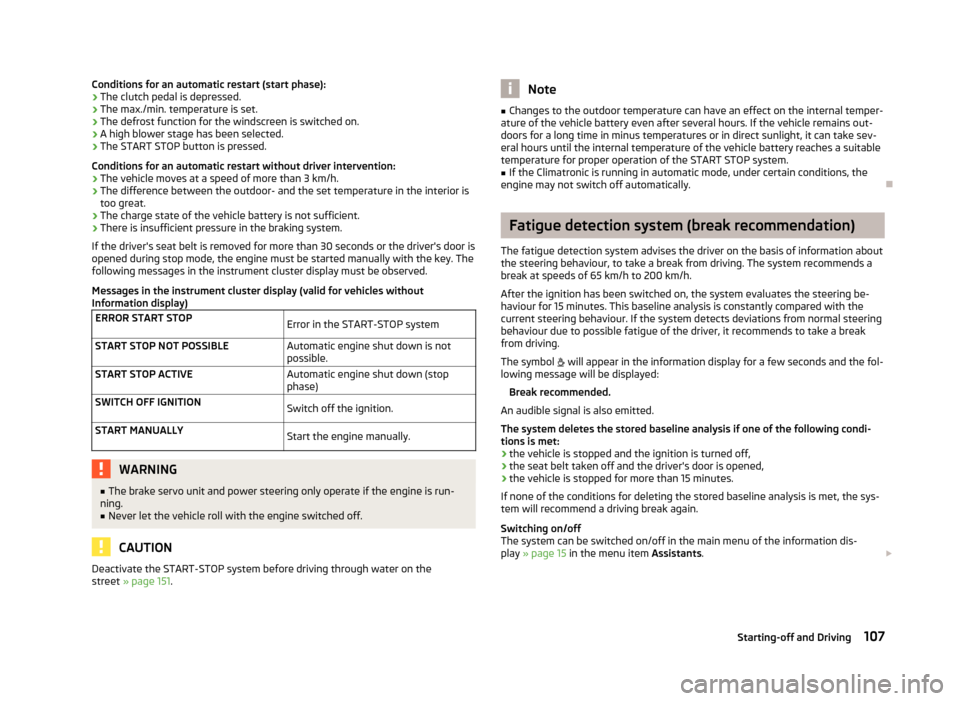
Conditions for an automatic restart (start phase):
›
The clutch pedal is depressed.
› The max./min. temperature is set.
› The defrost function for the windscreen is switched on.
› A high blower stage has been selected.
› The START STOP
button is pressed.
Conditions for an automatic restart without driver intervention: › The vehicle moves at a speed of more than 3 km/h.
› The difference between the outdoor- and the set temperature in the interior is
too great.
› The charge state of the vehicle battery is not sufficient.
› There is insufficient pressure in the braking system.
If the driver's seat belt is removed for more than 30 seconds or the driver's door is
opened during stop mode, the engine must be started manually with the key. The
following messages in the instrument cluster display must be observed.
Messages in the instrument cluster display (valid for vehicles without
Information display)
ERROR START STOP Error in the START-STOP system
START STOP NOT POSSIBLE Automatic engine shut down is not
possible.
START STOP ACTIVE Automatic engine shut down (stop
phase)
SWITCH OFF IGNITION Switch off the ignition.
START MANUALLY Start the engine manually.WARNING
■ The brake servo unit and power steering only operate if the engine is run-
ning.
■ Never let the vehicle roll with the engine switched off. CAUTION
Deactivate the START-STOP system before driving through water on the
street » page 151. Note
■ Changes to the outdoor temperature can have an effect on the internal temper-
ature of the vehicle battery even after several hours. If the vehicle remains out-
doors for a long time in minus temperatures or in direct sunlight, it can take sev-
eral hours until the internal temperature of the vehicle battery reaches a suitable
temperature for proper operation of the
START STOP system.
■ If the Climatronic is running in automatic mode, under certain conditions, the
engine may not switch off automatically. Ð Fatigue detection system (break recommendation)
The fatigue detection system advises the driver on the basis of information about
the steering behaviour, to take a break from driving. The system recommends a
break at speeds of 65 km/h to 200
km/h.
After the ignition has been switched on, the system evaluates the steering be-
haviour for 15 minutes. This baseline analysis is constantly compared with the
current steering behaviour. If the system detects deviations from normal steering
behaviour due to possible fatigue of the driver, it recommends to take a break
from driving.
The symbol will appear in the information display for a few seconds and the fol-
lowing message will be displayed:
Break recommended.
An audible signal is also emitted.
The system deletes the stored baseline analysis if one of the following condi-
tions is met:
› the vehicle is stopped and the ignition is turned off,
› the seat belt taken off and the driver's door is opened,
› the vehicle is stopped for more than 15 minutes.
If none of the conditions for deleting the stored baseline analysis is met, the sys-
tem will recommend a driving break again.
Switching on/off
The system can be switched on/off in the main menu of the information dis-
play » page 15 in the menu item Assistants. £
107
Starting-off and Driving
Page 110 of 225

WARNING
■ For the driving ability is always the driver's responsibility. Never drive if you
feel tired.
■ The system may not detect all cases where a break is needed.
■ Therefore, take regular, sufficient breaks during long trips.
■ There will be no warning during the so-called micro-sleep. Note
■ In some situations (e.g. sporty driving, in adverse weather conditions, or in bad
road conditions), the system may evaluate the driving incorrectly and thus mis-
takenly recommend a break. ■ The fatigue detection system is designed primarily for motorway driving. Ð108
Using the system