SKODA YETI 2012 1.G / 5L Manual Online
Manufacturer: SKODA, Model Year: 2012, Model line: YETI, Model: SKODA YETI 2012 1.G / 5LPages: 225, PDF Size: 5.47 MB
Page 81 of 225

Parking ticket holder
Fig. 86
Windscreen: Parking ticket hold-
er
The note holder is designed e.g. for attaching car park tickets. WARNING
The attached note has to always be removed before starting off in order not
to restrict the driver's vision. Ð 79
Seats and Stowage
Page 82 of 225
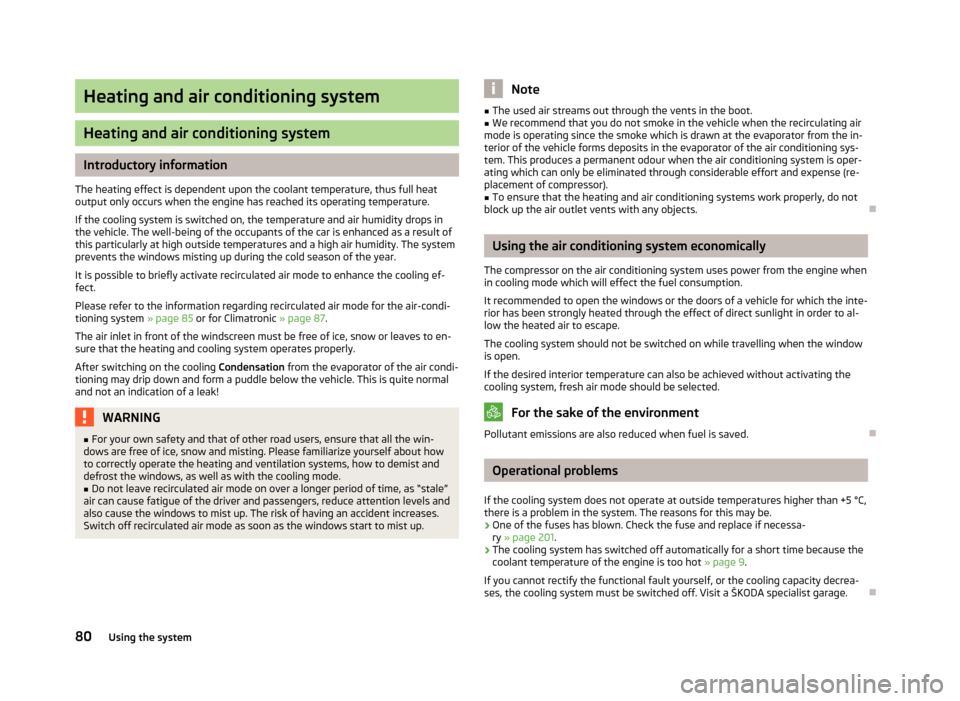
Heating and air conditioning system
Heating and air conditioning system
Introductory information
The heating effect is dependent upon the coolant temperature, thus full heat
output only occurs when the engine has reached its operating temperature.
If the cooling system is switched on, the temperature and air humidity drops in
the vehicle. The well-being of the occupants of the car is enhanced as a result of
this particularly at high outside temperatures and a high air humidity. The system
prevents the windows misting up during the cold season of the year.
It is possible to briefly activate recirculated air mode to enhance the cooling ef-
fect.
Please refer to the information regarding recirculated air mode for the air-condi-
tioning system » page 85 or for Climatronic »
page 87.
The air inlet in front of the windscreen must be free of ice, snow or leaves to en-
sure that the heating and cooling system operates properly.
After switching on the cooling Condensation from the evaporator of the air condi-
tioning may drip down and form a puddle below the vehicle. This is quite normal
and not an indication of a leak! WARNING
■ For your own safety and that of other road users, ensure that all the win-
dows are free of ice, snow and misting. Please familiarize yourself about how
to correctly operate the heating and ventilation systems, how to demist and
defrost the windows, as well as with the cooling mode.
■ Do not leave recirculated air mode on over a longer period of time, as “stale”
air can cause fatigue of the driver and passengers, reduce attention levels and
also cause the windows to mist up. The risk of having an accident increases.
Switch off recirculated air mode as soon as the windows start to mist up. Note
■ The used air streams out through the vents in the boot.
■ We recommend that you do not smoke in the vehicle when the recirculating air
mode is operating since the smoke which is drawn at the evaporator from the in-
terior of the vehicle forms deposits in the evaporator of the air conditioning sys-
tem. This produces a permanent odour when the air conditioning system is oper-
ating which can only be eliminated through considerable effort and expense (re-
placement of compressor). ■ To ensure that the heating and air conditioning systems work properly, do not
block up the air outlet vents with any objects. Ð Using the air conditioning system economically
The compressor on the air conditioning system uses power from the engine when
in cooling mode which will effect the fuel consumption.
It recommended to open the windows or the doors of a vehicle for which the inte-
rior has been strongly heated through the effect of direct sunlight in order to al-
low the heated air to escape.
The cooling system should not be switched on while travelling when the window
is open.
If the desired interior temperature can also be achieved without activating the
cooling system, fresh air mode should be selected. For the sake of the environment
Pollutant emissions are also reduced when fuel is saved. Ð Operational problems
If the cooling system does not operate at outside temperatures higher than +5 °C,
there is a problem in the system. The reasons for this may be.
› One of the fuses has blown. Check the fuse and replace if necessa-
ry »
page 201 .
› The cooling system has switched off automatically for a short time because the
coolant temperature of the engine is too hot
» page 9.
If you cannot rectify the functional fault yourself, or the cooling capacity decrea-
ses, the cooling system must be switched off. Visit a ŠKODA specialist garage. Ð
80 Using the system
Page 83 of 225
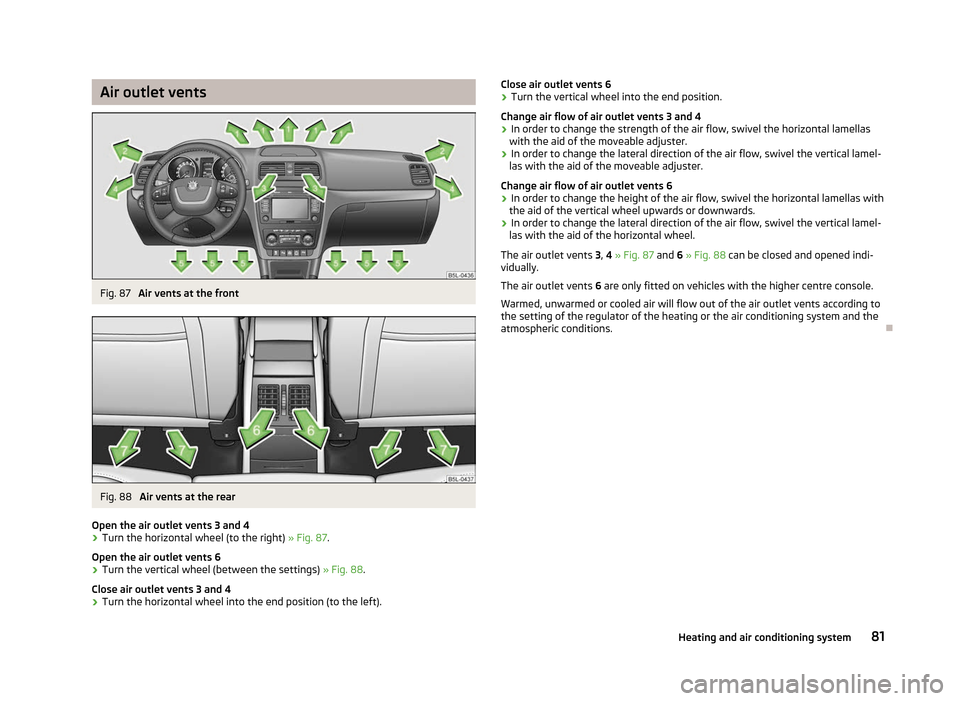
Air outlet vents
Fig. 87
Air vents at the front Fig. 88
Air vents at the rear
Open the air outlet vents 3 and 4
› Turn the horizontal wheel (to the right)
» Fig. 87.
Open the air outlet vents 6
› Turn the vertical wheel (between the settings)
» Fig. 88.
Close air outlet vents 3 and 4
› Turn the horizontal wheel into the end position (to the left). Close air outlet vents 6
› Turn the vertical wheel into the end position.
Change air flow of air outlet vents 3 and 4
› In order to change the strength of the air flow, swivel the horizontal lamellas
with the aid of the moveable adjuster.
› In order to change the lateral direction of the air flow, swivel the vertical lamel-
las with the aid of the moveable adjuster.
Change air flow of air outlet vents 6
› In order to change the height of the air flow, swivel the horizontal lamellas with
the aid of the vertical wheel upwards or downwards.
› In order to change the lateral direction of the air flow, swivel the vertical lamel-
las with the aid of the horizontal wheel.
The air outlet vents 3, 4 » Fig. 87 and 6 »
Fig. 88 can be closed and opened indi-
vidually.
The air outlet vents 6 are only fitted on vehicles with the higher centre console.
Warmed, unwarmed or cooled air will flow out of the air outlet vents according to
the setting of the regulator of the heating or the air conditioning system and the
atmospheric conditions. Ð
81
Heating and air conditioning system
Page 84 of 225

Heating
Using the system
Fig. 89
Heating: Control elements
Setting temperature › Turn the control dial A
» Fig. 89 to the right to increase the temperature.
› Turn the control dial A
to the left to decrease the temperature.
Controlling blower
› Turn the blower switch B
» Fig. 89 into one of the positions, 1 to 4, to switch
the blower on. ›
Turn the blower switch B
into position 0 to switch the blower off.
› If you wish to shut off the fresh air supply, use the button 1
» page 83,
in
section Recirculated air mode .
Regulating the air distribution
› The direction of the inlet air flow is controlled with air distribution regulator C
» Fig. 89
» page 81.
Rear window heater
› Press the button 2
. Further information
» page 47, Windscreen and rear win-
dow heater .
Auxiliary heating (parking heating)
› Press the button 3
to directly switch on/off the auxiliary heating (auxiliary
heating and ventilation). Further information » page 88, Auxiliary heating
(auxiliary heating and ventilation) .
All controls apart from the blower switch B
» Fig. 89
can be set to any desired
intermediate position.
The blower should always be on to prevent the windows from misting up. Note
If the air distribution is positioned towards the windows, the total amount of air is
used to defrost the windows and thus no air will be fed to the footwell. This can
lead to restriction of the heating comfort. ÐSet heating
Recommended basic settings of the heating controls for the respective operating
modes:
Set-up Setting of the control dial
Button 1
Air outlet vents 4
A B C
Defrosting the windshield and side
windows
To the right up to the
stop 3
Do not switch on Open and align with the side win-
dow
Free windshield and side windows
from mist Desired temperature 2 or 3
Do not switch on Open and align with the side win-
dow £82
Using the system
Page 85 of 225

Set-up
Setting of the control dial
Button 1
Air outlet vents 4
A B C
The fastest heating
To the right up to the
stop 3
Briefly switch on
Opening
Comfortable heating Desired temperature 2 or 3
Do not switch on
Opening
Fresh air mode - ventilation To the left up to the
stop Desired position
Do not switch on
OpeningNote
■ Controls A
, B
, C
and the button 1
» Fig. 89
on page 82.
■ Air outlet vents 4 » Fig. 87 on page 81.
■ We recommend that you leave the air outlet vents 3 » Fig. 87 on page 81 in the
opened position. ÐRecirculated air mode
Recirculated air mode prevents polluted air outside the vehicle from getting into
the vehicle, for example when driving through a tunnel or when standing in a
traffic jam.
Switching on
› Press the button
» Fig. 89
on page 82 and the indicator light in the button
illuminates.
Switching off
› Press the button
» Fig. 89
on page 82again - the indicator light in the but-
ton goes out.
Recirculated air mode is switched off automatically if the air distribution control C
is turned to position
» Fig. 89 on page 82. Recirculated air mode can be
switched on again from this setting by repeatedly pressing the button .
WARNING
Do not leave recirculated air mode on over a longer period of time, as “stale”
air can cause fatigue of the driver and passengers, reduce attention levels and
also cause the windows to mist up. The risk of having an accident increases.
Switch off recirculated air mode as soon as the windows start to mist up. Ð Air conditioning system (manual air conditioning
system) Introductory information
The cooling system only operates if the button AC 1
» Fig. 90 on page 84
is
pressed, and the following conditions are met:
› engine running;
› outside temperature above approx. +2 °C;
› blower switch switched on (positions 1 to 4).
Under certain circumstances, air at a temperature of about 5 °C can flow out of
the vents when the cooling system is switched on. Lengthy and uneven distribu-
tion of the air flow out of the vents and large differences in temperature, for ex-
ample when getting out of the vehicle, can result in chills in sensitive persons. Note
We recommend that you have the air conditioning system cleaned by a ŠKODA
specialist garage once every year. Ð
83
Heating and air conditioning system
Page 86 of 225

Using the system
Fig. 90
The air conditioning system: Control elements
Setting temperature
› Turn the control dial A
» Fig. 90 to the right to increase the temperature.
› Turn the control dial A
to the left to decrease the temperature.
Controlling blower
› Turn the blower switch B
» Fig. 90 into one of the positions, 1 to 4, to switch
the blower on.
› Turn the blower switch B
into position 0 to switch the blower off.
› Press the button
4
to close the fresh air supply
» Fig. 90.
Regulating the air distribution
› The direction of the inlet air flow is controlled with air distribution regulator C
» Fig. 90
» page 81, Air outlet vents .
Switching the cooling system on and off
› Press the button
AC 1
» Fig. 90 . The indicator light lights up in the button.
› When you again press the button
AC , the air conditioning system is switched
off. The indicator light in the button goes out.
Rear window heater › Press the button
2
» Fig. 90
. Further information » page 47, Windscreen
and rear window heater . Auxiliary heating (parking heating)
›
Press the button
3
»
Fig. 90
to directly switch on/off the auxiliary heating
(auxiliary heating and ventilation). Further information » page 88, Auxiliary
heating (auxiliary heating and ventilation) . Note
■ The whole heat output will be needed to defrost the windscreen and side win-
dows. No warm air will be fed to the footwell. This can lead to restriction of the
heating comfort. ■ The indicator light AC » Fig. 90
lights after activation, even if not all of the con-
ditions for the function of the cooling system have been met » page 83, Introduc-
tory information . By lighting up of the indicator light in the button, the operation-
al readiness of the cooling system is signalled. Ð84
Using the system
Page 87 of 225

Setting the air conditioning system
Recommended basic settings of the control elements of the air conditioning sys-
tem for the respective operating modes:
Set-up Setting of the control dial
Button
Air outlet vents 4 A B C 1 4
Defrost/defog windscreen and
side windows
a) Desired tempera-
ture 3 or 4
Automatically
switched on Do not switch on Open and align with the side
window
The fastest heating To the right up to
the stop 3
Switched off Briefly switch on
Opening
Comfortable heating Desired tempera-
ture 2 or 3
Switched off Do not switch on
Opening
The fastest cooling To the left up to
the stop briefly 4, then
2 or 3 Activated Briefly switch on
Opening
Optimal cooling Desired tempera-
ture 1, 2 or 3
Activated Do not switch on Open and align to the roof
Fresh air mode - ventilation To the left up to
the stop Desired position
Switched off Do not switch on
Openinga)
We recommend that you do not use this setting in countries with high humidity levels. This can result in heavy cooling of the window glass and the following fogging from outside. Note
■ Controls A
, B
, C
and the button 1
and 4
» Fig. 90 on page 84
.
■ Air outlet vents 4 » Fig. 87 on page 81 .
■ We recommend that you leave the air outlet vents 3 » Fig. 87 on page 81 in the
opened position. ÐRecirculated air mode
Recirculated air mode prevents polluted air outside the vehicle from getting into
the vehicle, for example when driving through a tunnel or when standing in a
traffic jam.
Switching on
› Press the button
4
» Fig. 90
on page
84 and the indicator light in the but-
ton illuminates. Switching off
›
Press the button
again - the indicator light in the button goes out.
Recirculated air mode is switched off automatically if the air distribution control C
» Fig. 90
on page
84 is turned to position
. Recirculated air mode can be
switched on again from this setting by repeatedly pressing the button .
WARNING
Do not leave recirculated air mode on over a longer period of time, as “stale”
air can cause fatigue of the driver and passengers, reduce attention levels and
also cause the windows to mist up. The risk of having an accident increases.
Switch off recirculated air mode as soon as the windows start to mist up. Ð
85
Heating and air conditioning system
Page 88 of 225

Climatronic (automatic air conditioning system)
Introductory information
The Climatronic maintains fully automatically a convenience temperature. This is
achieved by automatically varying the temperature of the air flow, the blower
stages and air distribution. The system also takes sunlight into account, which
eliminates the need to alter the settings manually. The automatic
mode » page 87 ensures maximum well-being of the occupants at all times of
the year.
Description of Climatronic system
The cooling system only operates if the following conditions are met:
› engine running;
› outside temperature above approx. +2 °C;
› AC 13
» Fig. 91 on page 86
switched on.
The AC compressor is switched off at a high coolant temperature in order to pro-
vide cooling at a high load of the engine.
Recommended setting for all periods of the year.
› Set the desired temperature, we recommend 22 °C.
› Press the button
AUTO 8
» Fig. 91
on page 86.
› Move the air outlet vents
3 and 4 » Fig. 87 on page 81 so that the air flow is
directed slightly upwards. Note
■ We recommend that you have the Climatronic system cleaned by a
ŠKODA spe-
cialist garage once every year. ■ On vehicles equipped with a factory-fitted radio or radio navigation system, the
Climatronic information is also shown on their displays. This function can be
switched off, see operating instructions for the radio or navigation system. Ð Overview of the control elements
Fig. 91
Climatronic: Control elements
The buttons Defrost windscreen intensively Air flow to the windows
Air flow to head
Air flow in the footwell
Recirculated air mode
with air quality sensor
Rear window heater The buttons/control dial
Setting of the temperature for the left side, operation of the seat heating of
the left front seat
Automatic mode AUTO Switching off Climatronic
OFF Setting the blower speed
Depending upon vehicle equipment: Button for directly switching on/off the
auxiliary heating » Fig. 92
on page
89 or switching on/off the windscreen
heater » Fig. 34 on page 47
Switching on/off of the temperature setting in dual mode DUAL Switching the cooling system on and off
AC Setting of the temperature for the right side, operation of the seat heating of
the right front seat £ 1
2
3
4
5
6
7
8
9
10
11
12
13
14
86
Using the system
Page 89 of 225

Note
Below the top row of buttons is located the interior temperature sensor. Do not
stick anything on or cover the sensor, otherwise it could have an unfavourable ef-
fect on the Climatronic. ÐAutomatic mode
The automatic mode is used in order to maintain a constant temperature and to
demist the windows in the interior of the car.
Switching on
› Set a temperature between +18 °C and +26
℃.
› Move the air outlet vents
3 and 4 » Fig. 87 on page 81 so that the air flow is
directed slightly upwards.
› Press the button
AUTO 8
» Fig. 91 on page 86
. The indicator light in the top
right or left corner lights up, depending on which mode was last selected.
If the warning light in the top right corner of the button AUTO lights up, the Cli-
matronic operates in
“HIGH” mode. The “HIGH” mode is the standard setting of
the Climatronic.
When pressing again the button AUTO , the Climatronic changes into the “LOW”
mode and the indicator light in the top left corner lights up. The Climatronic uses
only in this mode the lower blower speed. However taking into account the noise
level, this is more comfortable, yet be aware that the effectiveness of the air con-
ditioning system is reduced particularly if the vehicle is fully occupied.
By pressing the button AUTO again, it is changed to “HIGH” mode.
Automatic mode is switched off by pressing one of the buttons for the air distri-
bution or by increasing/decreasing the blower speed. The temperature is never-
theless regulated. ÐSwitching the cooling system on and off
Switching the cooling system on and off › Press the button
AC » Fig. 91 on page 86
. The indicator light lights up in the
button.
› When you again press the button
AC , the air conditioning system is switched
off. The indicator light in the button goes out. Only the function of the ventila-
tion remains active when no lower temperature than the outside temperature
can be reached. Ð Setting temperature
The interior temperature for the left and right side can be set separately.
› The temperature for both sides can be set with the control dial 7
» Fig. 91 on
page 86
after switching on the ignition.
› If you wish to set the temperature for the right side, turn the control dial 14
.
The indicator light in the button DUAL lights up, this indicates that differing
temperatures for the left and right side can be set.
If the indicator light in the button DUAL is illuminated, the temperature for both
sides cannot be set with the control dial 7
. You can reactivate this function by
pressing the button DUAL . The indicator light in the button goes out.
The interior temperature can be set between +18 °C and +26 ℃. The interior tem-
perature is regulated automatically within this range. If a temperature lower than
+18 °C is selected, a blue symbol lights up at the start of the numerical scale. If a
temperature higher than +26 °C is selected, a red symbol lights up at the start of
the numerical scale. In both limit positions the Climatronic operates at maximum
cooling or heating capacity, respectively. The temperature is not controlled in this
case.
Lengthy and uneven distribution of the air flow out of the vents (especially
around the feet) and large differences in temperature, for example, when getting
out of the vehicle, can cause susceptible individuals to catch a cold. Ð Recirculated air mode
Recirculated air mode prevents polluted air outside the vehicle from getting into
the vehicle, for example when driving through a tunnel or when standing in a
traffic jam. If a considerable increase in concentration of pollutants is recognized
by the air quality sensor, when the automatic air distribution control is switched
on, the air distribution control will temporarily be switched off. If the concentra-
tion of pollutants decreases to the normal level, the air distribution control is au-
tomatically switched off so that fresh air can be guided into the vehicle interior. In
recirculated air mode air is sucked out of the interior of the vehicle and then fed
back into the interior. When the automatic air distribution control is switched on,
an air quality sensor measures the concentration of pollutants in the drawn in air.
Switching recirculated air mode on
› Repeatedly press the button
5
» Fig. 91 on page 86
until the indicator
light on the left side of the button is illuminated. £
87
Heating and air conditioning system
Page 90 of 225

Switch on automatic air distribution control
›
Repeatedly press the button
until the indicator light on the right side of
the button is illuminated.
Switch off automatic air distribution control temporarily › If the air quality sensor does not automatically switch on the air distribution
control in the event of an unpleasant odour, you can switch it on yourself by
pressing the button . The indicator light lights up in the button on the left
side.
Switching recirculated air mode off › Press the button
AUTO or repeatedly press the button
until the indicator
lights in the button go out. WARNING
Do not leave recirculated air mode on over a longer period of time, as “stale”
air can cause fatigue of the driver and passengers, reduce attention levels and
also cause the windows to mist up. The risk of having an accident increases.
Switch off recirculated air mode as soon as the windows start to mist up. Note
■ If the windscreen mists up, press the button 1
» Fig. 91 on page 86
. Press
the button AUTO when the windscreen is demisted.
■ The automatic air distribution control operates only if the outside temperature
is higher than approx. 2 °C. ÐControlling blower
The Climatronic system controls the blower stages automatically in line with the
interior temperature. However, the blower stages can be manually adapted to
suit your particular needs.
› Repeatedly press the button
» Fig. 91 on page 86
on the left side (reduce
blower speed) or on the right side (increase blower speed).
If the blower is switched off, the Climatronic system is switched off.
The set blower speed is displayed above the button when the respective num-
ber of indicator lights come on. WARNING
■ “
Stale air” may result in fatigue in the driver and occupants, reduce attention
levels and also cause the windows to mist up. The risk of having an accident
increases.
■ Do not switch off the Climatronic system for longer than necessary.
■ Switch on the Climatronic system as soon as the windows mist up. Ð Defrosting windscreen
Switching on › Press the button
1
» Fig. 91
on page
86.
› Press the button
11
» Fig. 91
on page 86.
Switching off
› Press the button
1
» Fig. 91
on page
86 again or press the button 8
AUTO
.
› Press the button
11
» Fig. 91
on page 86 again.
The temperature control is controlled automatically. More air flows out of the air
outlet vents 1
and 2 » Fig. 87 on page 81. Ð Auxiliary heating (auxiliary heating and ventilation)
ä
Introduction
This chapter contains information on the following subjects:
Direct switching on/off 89
System settings 90
Radio remote control 90
Changing the battery of the radio remote control 91
Auxiliary heating (parking heating)
The auxiliary heating (auxiliary heating) functions in connection with the air-con-
ditioning system or Climatronic.
It can be used when stationary, when the engine is switched off to preheat the
vehicle and while driving (e.g. during the heating phase of the engine). £
88 Using the system