manual radio set SKODA YETI 2014 1.G / 5L Owner's Manual
[x] Cancel search | Manufacturer: SKODA, Model Year: 2014, Model line: YETI, Model: SKODA YETI 2014 1.G / 5LPages: 248, PDF Size: 29.49 MB
Page 50 of 248

The speed limit can be adjusted from 30 km/h to 250 km/h in 5 km/h incre-
ments.
Adjusting the speed limit while the vehicle is moving›
Select the menu item Speed warning at (
) or
(
).
›
Drive at the desired speed, e.g. 50 km/h.
›
Confirm the current speed as the speed limit.
If you wish to adjust the set speed limit, you can do so in 5 km/h intervals (e.g.
the accepted speed of 47 km/h increases to 50 km/h or decreases to 45 km/h).
›
Store the speed limit, or wait several seconds; your settings will be saved au-
tomatically.
Change or disable speed limit
›
Select the menu item Speed warning at (
) or
(
).
›
By confirming the stored value, the speed limit is disabled.
›
By reconfirming, the option to change the speed limit is activated.
If the set speed limit is exceeded, an audible signal will sound as a warning.
The menu item Speed warning (MAXI DOT display) or
(Segment display) ap-
pears in the display at the same time as the set threshold.
The set speed limit value remains stored even after switching off the ignition.
MAXI DOT display
Introduction
This chapter contains information on the following subjects:
Main menu
47
Settings
47
The MAXI DOT display provides you with information about the current operat-
ing state of your vehicle. In addition, it provides information, depending on ve-
hicle equipment, about the radio, multi-function display (MFA), telephone and
infotainment navigation. Furthermore, it allows the adjustment of some other
features of your vehicle.
WARNINGConcentrate fully at all times on your driving! As the driver, you are fully re-
sponsible for the operation of your vehicle.Main menu
Read and observe
on page 47 first.
In order to activate the primary menu MAIN MENU, press and hold down But-
ton
A
or
C
» Fig. 28 on page 42 . By briefly pressing the
C
button you will
reach one level higher.
Main menu items (depending on vehicle equipment) ■ MFD (Multifunction display) » page 44
■ Audio » Radio instruction manual or » Infotainment radio instruction manual
■ Navigation » Infotainment navigation manual
■ Phone » page 113 ;
■ Aux. heating » page 110
■ Assist systems » page 157
■ Vehicle status » page 33
■ Settings » page 47
The menu items Audio and Navigation are only displayed when the factory-fit-
ted radio, Infotainment radio or Infotainment navigation systems are switched
on.
The menu item Phone appears only on vehicles with the universal phone in-
stallation kit (hands free) » page 114.
Note
■
If warning messages are displayed, these messages must be verified to ac-
cess the main menu » page 42, Using the information system .■
If the display is not activated at that moment, the menu always shifts to one
of the higher levels after approx. 10 seconds.
■
Operation of factory-fitted radio / navigation » Radio manual or » Infotain-
ment radio manual or » Infotainment navigation manual .
Settings
Read and observe
on page 47 first.
You can change certain settings by means of the MAXI DOT display. The cur-
rent menu item is shown in the top of the display under a line.
The following information can be selected (depending on the equipment in- stalled in the vehicle).
47Information system
Page 112 of 248

If a temperature lower than +18 °C is selected, a blue symbol lights up at the
start of the numerical scale.
If a temperature higher than +26 °C is selected, the
symbol lights up at the
start of the numerical scale.
At both end positions, Climatronic runs at maximum cooling/heating output
and the temperature is automatically not regulated.
Controlling blower
The Climatronic system controls the blower stages automatically in line with the interior temperature. However, the blower stages can be manually adap-
ted to suit your particular needs.
If the blower speed is reduced to a minimum, Climatronic is switched off.
The set blower speed is displayed above the symbol button when the re-
spective number of indicator lights come on.
Automatic mode
The automatic mode is used in order to maintain a constant temperature and to demist the windows in the interior of the car.
If the warning light in the top right corner of the button lights up, the Cli-
matronic operates in “HIGH”-mode. The “HIGH” mode is the standard setting of
the Climatronic.
Upon pressing the button again, the Climatronic switches to “LOW”-mode
and the indicator light in the top left corner lights up. The Climatronic uses on-
ly in this mode the lower blower speed. However taking into account the noise
level, this is more comfortable, yet be aware that the effectiveness of the air
conditioning system is reduced particularly if the vehicle is fully occupied.
By pressing the button again, it is changed to “HIGH”-mode.
Automatic mode is switched off by pressing one of the buttons for the air dis- tribution or by increasing/decreasing the blower speed. The temperature is
nevertheless regulated.WARNING■ Do not switch off the Climatronic system for longer than necessary.■Switch on the Climatronic system as soon as the windows mist up.Note■ Do not stick anything onto or cover the interior temperature sensorB » Fig. 113 as this could impair the functioning of the Climatronic.■
If the windscreen mists up, press the symbol button
. Press the button
once the windscreen has demisted.
■
During operation of the Climatronic, an increase in engine idle speed can oc-
cur under certain circumstances in order to ensure adequate heating comfort.
■
For vehicles with factory-fitted radio the Climatronic information also ap-
pears on its display. This function can be switched off, see » Radio manual .
Efficient handling of the cooling system
Read and observe
and on page 104 first.
The air conditioning system compressor uses power from the engine when incooling mode, which will affect the fuel consumption.
It recommended to open the windows or the doors of a vehicle for which the
interior has been strongly heated through the effect of direct sunlight in order
to allow the heated air to escape.
The cooling system should not be on if the windows are open.
For the sake of the environment
Pollutant emissions are also lower when fuel is being saved » page 140.
malfunctions
Read and observe
and on page 104 first.
If the cooling system does not operate at outside temperatures higher than +5°C, there is a problem in the system. The reasons for this may be.
› One of the fuses has blown. Check the fuse and replace if necessa-
ry » page 214 .
› The cooling system has switched off automatically for a short time because
the coolant temperature of the engine is too hot » page 31.
If you are not able to resolve the operational problem yourself, or if the cooler
output has reduced, switch off the cooling system and seek assistance from a
specialist garage.
109Heating and air conditioning
Page 149 of 248
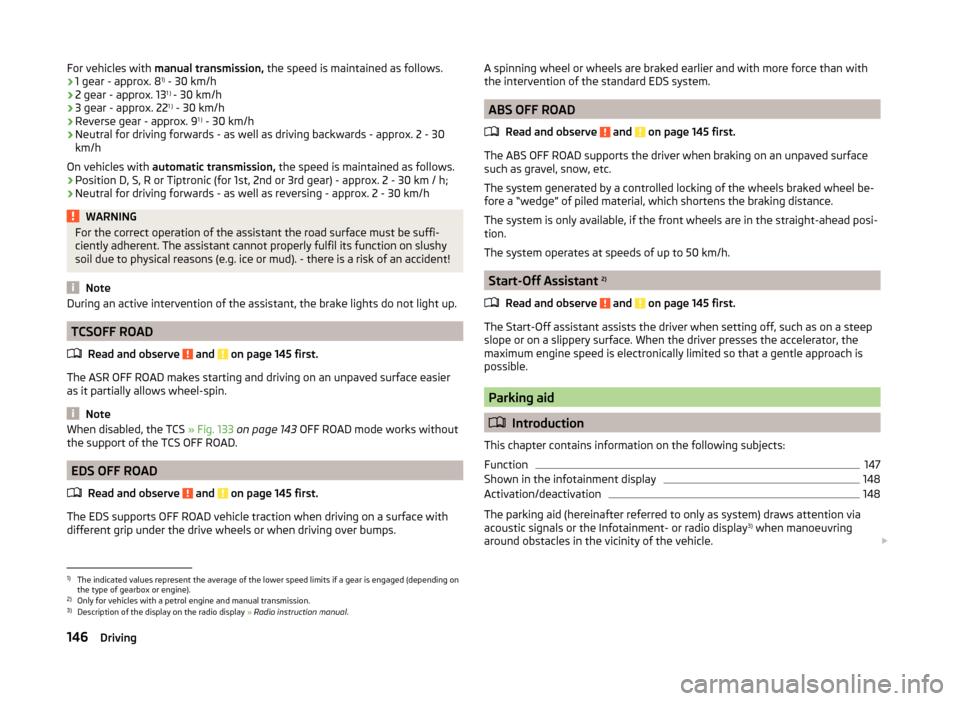
For vehicles with manual transmission, the speed is maintained as follows.
› 1 gear - approx. 8 1)
- 30 km/h
› 2 gear - approx. 13 1 )
- 30 km/h
› 3 gear - approx. 22 1 )
- 30 km/h
› Reverse gear - approx. 9 1 )
- 30 km/h
› Neutral for driving forwards - as well as driving backwards - approx. 2 - 30
km/h
On vehicles with automatic transmission, the speed is maintained as follows.
› Position D, S, R or Tiptronic (for 1st, 2nd or 3rd gear) - approx. 2 - 30 km / h;
› Neutral for driving forwards - as well as reversing - approx. 2 - 30 km/hWARNINGFor the correct operation of the assistant the road surface must be suffi-
ciently adherent. The assistant cannot properly fulfil its function on slushy
soil due to physical reasons (e.g. ice or mud). - there is a risk of an accident!
Note
During an active intervention of the assistant, the brake lights do not light up.
TCSOFF ROAD
Read and observe
and on page 145 first.
The ASR OFF ROAD makes starting and driving on an unpaved surface easier
as it partially allows wheel-spin.
Note
When disabled, the TCS » Fig. 133 on page 143 OFF ROAD mode works without
the support of the TCS OFF ROAD.
EDS OFF ROAD
Read and observe
and on page 145 first.
The EDS supports OFF ROAD vehicle traction when driving on a surface withdifferent grip under the drive wheels or when driving over bumps.
A spinning wheel or wheels are braked earlier and with more force than with
the intervention of the standard EDS system.
ABS OFF ROAD
Read and observe
and on page 145 first.
The ABS OFF ROAD supports the driver when braking on an unpaved surface
such as gravel, snow, etc.
The system generated by a controlled locking of the wheels braked wheel be-
fore a “wedge” of piled material, which shortens the braking distance.
The system is only available, if the front wheels are in the straight-ahead posi-
tion.
The system operates at speeds of up to 50 km/h.
Start-Off Assistant 2)
Read and observe
and on page 145 first.
The Start-Off assistant assists the driver when setting off, such as on a steep
slope or on a slippery surface. When the driver presses the accelerator, the
maximum engine speed is electronically limited so that a gentle approach is
possible.
Parking aid
Introduction
This chapter contains information on the following subjects:
Function
147
Shown in the infotainment display
148
Activation/deactivation
148
The parking aid (hereinafter referred to only as system) draws attention via
acoustic signals or the Infotainment- or radio display 3)
when manoeuvring
around obstacles in the vicinity of the vehicle.
1)
The indicated values represent the average of the lower speed limits if a gear is engaged (depending on
the type of gearbox or engine).
2)
Only for vehicles with a petrol engine and manual transmission.
3)
Description of the display on the radio display » Radio instruction manual .
146Driving
Page 193 of 248
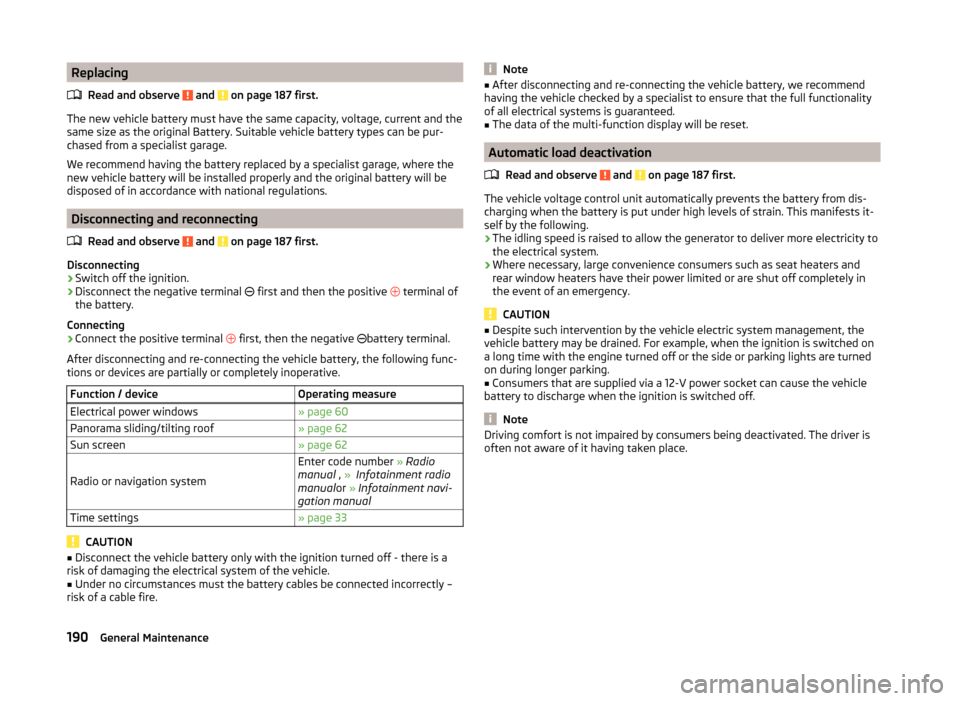
ReplacingRead and observe
and on page 187 first.
The new vehicle battery must have the same capacity, voltage, current and thesame size as the original Battery. Suitable vehicle battery types can be pur-
chased from a specialist garage.
We recommend having the battery replaced by a specialist garage, where the
new vehicle battery will be installed properly and the original battery will be
disposed of in accordance with national regulations.
Disconnecting and reconnecting
Read and observe
and on page 187 first.
Disconnecting
›
Switch off the ignition.
›
Disconnect the negative terminal first and then the positive
terminal of
the battery.
Connecting
›
Connect the positive terminal first, then the negative
battery terminal.
After disconnecting and re-connecting the vehicle battery, the following func-
tions or devices are partially or completely inoperative.
Function / deviceOperating measureElectrical power windows» page 60Panorama sliding/tilting roof» page 62Sun screen» page 62
Radio or navigation system
Enter code number » Radio
manual , » Infotainment radio
manual or » Infotainment navi-
gation manualTime settings» page 33
CAUTION
■ Disconnect the vehicle battery only with the ignition turned off - there is a
risk of damaging the electrical system of the vehicle.■
Under no circumstances must the battery cables be connected incorrectly –
risk of a cable fire.
Note■ After disconnecting and re-connecting the vehicle battery, we recommend
having the vehicle checked by a specialist to ensure that the full functionality
of all electrical systems is guaranteed.■
The data of the multi-function display will be reset.
Automatic load deactivation
Read and observe
and on page 187 first.
The vehicle voltage control unit automatically prevents the battery from dis-
charging when the battery is put under high levels of strain. This manifests it-
self by the following.
› The idling speed is raised to allow the generator to deliver more electricity to
the electrical system.
› Where necessary, large convenience consumers such as seat heaters and
rear window heaters have their power limited or are shut off completely in
the event of an emergency.
CAUTION
■ Despite such intervention by the vehicle electric system management, the
vehicle battery may be drained. For example, when the ignition is switched on
a long time with the engine turned off or the side or parking lights are turned
on during longer parking.■
Consumers that are supplied via a 12-V power socket can cause the vehicle
battery to discharge when the ignition is switched off.
Note
Driving comfort is not impaired by consumers being deactivated. The driver is
often not aware of it having taken place.190General Maintenance
Page 234 of 248
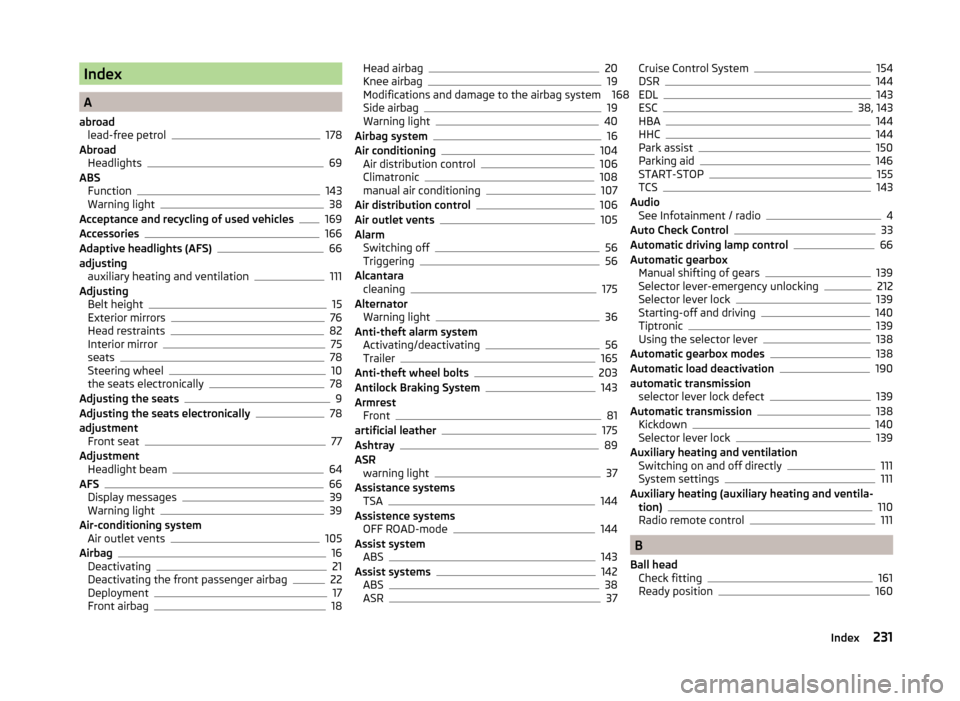
Index
A
abroad lead-free petrol
178
Abroad Headlights
69
ABS Function
143
Warning light38
Acceptance and recycling of used vehicles169
Accessories166
Adaptive headlights (AFS)66
adjusting auxiliary heating and ventilation
111
Adjusting Belt height
15
Exterior mirrors76
Head restraints82
Interior mirror75
seats78
Steering wheel10
the seats electronically78
Adjusting the seats9
Adjusting the seats electronically78
adjustment Front seat
77
Adjustment Headlight beam
64
AFS66
Display messages39
Warning light39
Air-conditioning system Air outlet vents
105
Airbag16
Deactivating21
Deactivating the front passenger airbag22
Deployment17
Front airbag18
Head airbag20
Knee airbag19
Modifications and damage to the airbag system 168
Side airbag
19
Warning light40
Airbag system16
Air conditioning104
Air distribution control106
Climatronic108
manual air conditioning107
Air distribution control106
Air outlet vents105
Alarm Switching off
56
Triggering56
Alcantara cleaning
175
Alternator Warning light
36
Anti-theft alarm system Activating/deactivating
56
Trailer165
Anti-theft wheel bolts203
Antilock Braking System143
Armrest Front
81
artificial leather175
Ashtray89
ASR warning light
37
Assistance systems TSA
144
Assistence systems OFF ROAD-mode
144
Assist system ABS
143
Assist systems142
ABS38
ASR37
Cruise Control System154
DSR144
EDL143
ESC38, 143
HBA144
HHC144
Park assist150
Parking aid146
START-STOP155
TCS143
Audio See Infotainment / radio
4
Auto Check Control33
Automatic driving lamp control66
Automatic gearbox Manual shifting of gears
139
Selector lever-emergency unlocking212
Selector lever lock139
Starting-off and driving140
Tiptronic139
Using the selector lever138
Automatic gearbox modes138
Automatic load deactivation190
automatic transmission selector lever lock defect
139
Automatic transmission138
Kickdown140
Selector lever lock139
Auxiliary heating and ventilation Switching on and off directly
111
System settings111
Auxiliary heating (auxiliary heating and ventila- tion)
110
Radio remote control111
B
Ball head Check fitting
161
Ready position160
231Index
Page 239 of 248
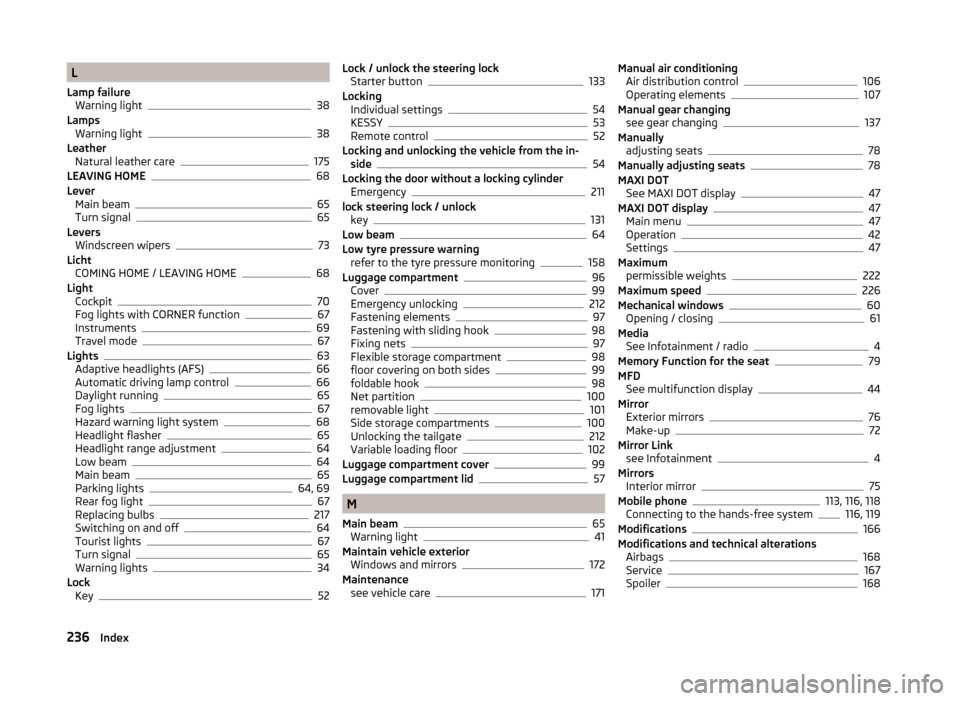
L
Lamp failure Warning light
38
Lamps Warning light
38
Leather Natural leather care
175
LEAVING HOME68
Lever Main beam
65
Turn signal65
Levers Windscreen wipers
73
Licht COMING HOME / LEAVING HOME
68
Light Cockpit
70
Fog lights with CORNER function67
Instruments69
Travel mode67
Lights63
Adaptive headlights (AFS)66
Automatic driving lamp control66
Daylight running65
Fog lights67
Hazard warning light system68
Headlight flasher65
Headlight range adjustment64
Low beam64
Main beam65
Parking lights64, 69
Rear fog light67
Replacing bulbs217
Switching on and off64
Tourist lights67
Turn signal65
Warning lights34
Lock Key
52
Lock / unlock the steering lockStarter button133
Locking Individual settings
54
KESSY53
Remote control52
Locking and unlocking the vehicle from the in- side
54
Locking the door without a locking cylinder Emergency
211
lock steering lock / unlock key
131
Low beam64
Low tyre pressure warning refer to the tyre pressure monitoring
158
Luggage compartment96
Cover99
Emergency unlocking212
Fastening elements97
Fastening with sliding hook98
Fixing nets97
Flexible storage compartment98
floor covering on both sides99
foldable hook98
Net partition100
removable light101
Side storage compartments100
Unlocking the tailgate212
Variable loading floor102
Luggage compartment cover99
Luggage compartment lid57
M
Main beam
65
Warning light41
Maintain vehicle exterior Windows and mirrors
172
Maintenance see vehicle care
171
Manual air conditioningAir distribution control106
Operating elements107
Manual gear changing see gear changing
137
Manually adjusting seats
78
Manually adjusting seats78
MAXI DOT See MAXI DOT display
47
MAXI DOT display47
Main menu47
Operation42
Settings47
Maximum permissible weights
222
Maximum speed226
Mechanical windows60
Opening / closing61
Media See Infotainment / radio
4
Memory Function for the seat79
MFD See multifunction display
44
Mirror Exterior mirrors
76
Make-up72
Mirror Link see Infotainment
4
Mirrors Interior mirror
75
Mobile phone113, 116, 118
Connecting to the hands-free system116, 119
Modifications166
Modifications and technical alterations Airbags
168
Service167
Spoiler168
236Index