key SMART FORTWO 2016 User Guide
[x] Cancel search | Manufacturer: SMART, Model Year: 2016, Model line: FORTWO, Model: SMART FORTWO 2016Pages: 214, PDF Size: 4.93 MB
Page 44 of 214
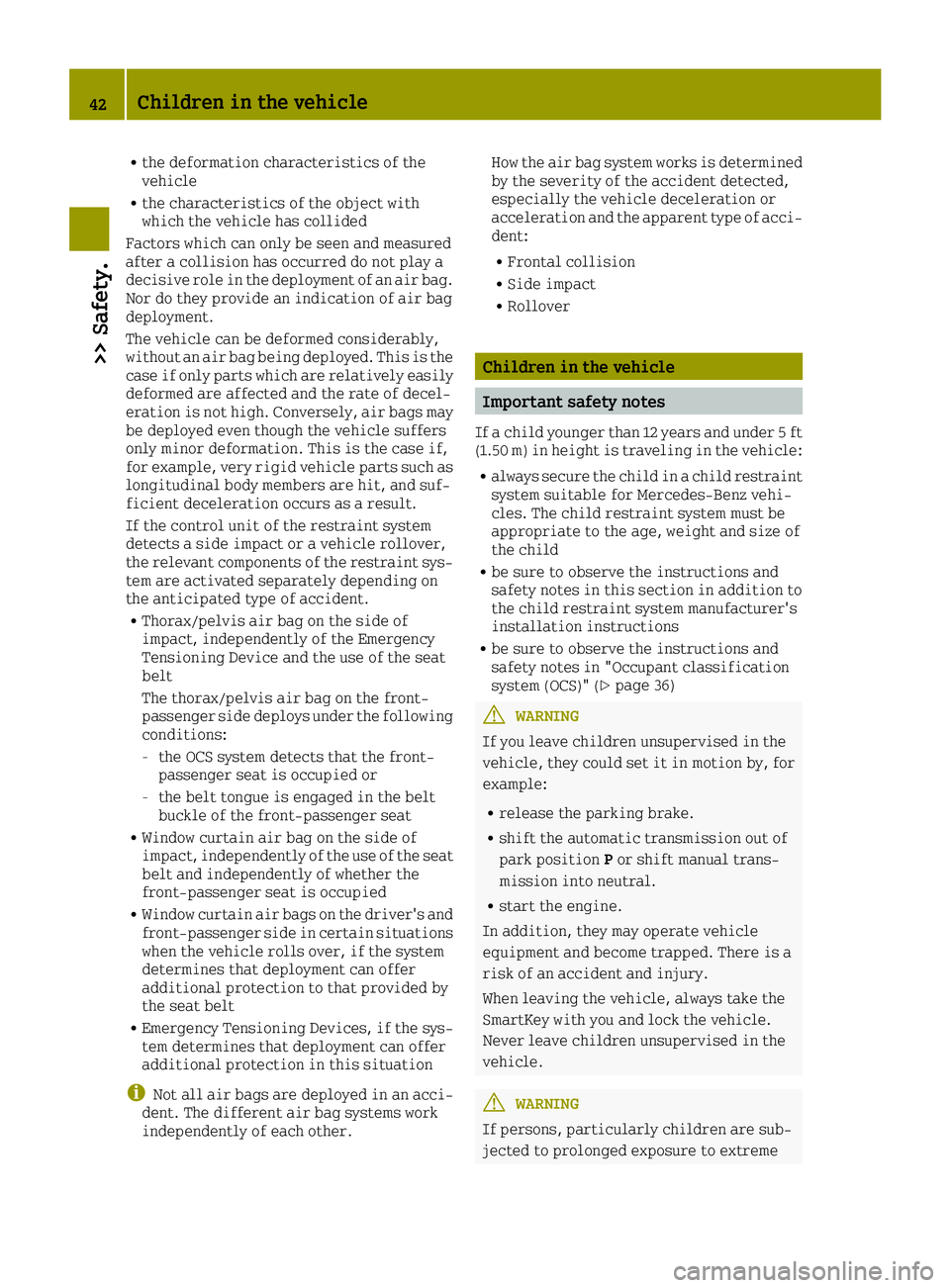
Rthe deformation characteristics of the
vehicle
Rthe characteristics of the object with
which the vehicle has collided
Factors which can only be seen and measured
after a collision has occurred do not play a
decisive role in the deployment of an air bag.
Nor do they provide an indication of air bag
deployment.
The vehicle can be deformed considerably,
without an air bag being deployed. This is the
case if only parts which are relatively easily deformed are affected and the rate of decel-
eration is not high. Conversely, air bags may
be deployed even though the vehicle suffers
only minor deformation. This is the case if,
for example, very rigid vehicle parts such as longitudinal body members are hit, and suf-
ficient deceleration occurs as a result.
If the control unit of the restraint system
detects a side impact or a vehicle rollover,
the relevant components of the restraint sys-
tem are activated separately depending on
the anticipated type of accident.
RThorax/pelvis air bag on the side of
impact, independently of the Emergency
Tensioning Device and the use of the seat
belt
The thorax/pelvis air bag on the front-
passenger side deploys under the following
conditions:
-the OCS system detects that the front-
passenger seat is occupied or
-the belt tongue is engaged in the belt
buckle of the front-passenger seat
RWindow curtain air bag on the side of
impact, independently of the use of the seat
belt and independently of whether the
front-passenger seat is occupied
RWindow curtain air bags on the driver's andfront-passenger side in certain situations
when the vehicle rolls over, if the system
determines that deployment can offer
additional protection to that provided by
the seat belt
REmergency Tensioning Devices, if the sys-
tem determines that deployment can offer
additional protection in this situation
iNot all air bags are deployed in an acci-
dent. The differ ent air bag systems work
independently of each other. How the air bag system works is determined
by the severity of the accident detected,
especially the vehicle deceleration or
acceleration and the apparent type of acci-
dent:
RFrontal collision
RSide impact
RRollover
Children in the vehicle
Important safety notes
If a child younger than 12 years and under 5 ft
(1.50 m) in height is traveling in the vehicle:
Ralways secure the child in a child restraint
system suitable for Mercedes-Benz vehi-
cles. The child restraint system must be
appropriate to the age, weight and size of
the child
Rbe sure to observe the instructions and
safety notes in this section in addition to
the child restraint system manufacturer's
installation instructions
Rbe sure to observe the instructions and
safety notes in "Occupant classification
system (OCS)" (
Ypage 36)
GWARNING
If you leave children unsupervised in the
vehicle, they could set it in motion by, for example:
Rrelease the parking brake.
Rshift the automatic transmission out of
park position Por shift manual trans-
mission into neutral.
Rstart the engine.
In addition, they may operate vehicle
equipment and become trapped. There is a
risk of an accident and injury.
When leaving the vehicle, always take the
SmartKey with you and lock the vehicle.
Never leave children unsupervised in the
vehicle.
GWARNING
If persons, particularly children are sub-
jected to prolonged exposure to extreme
42Children in the vehicle
>> Safety.
Page 48 of 214
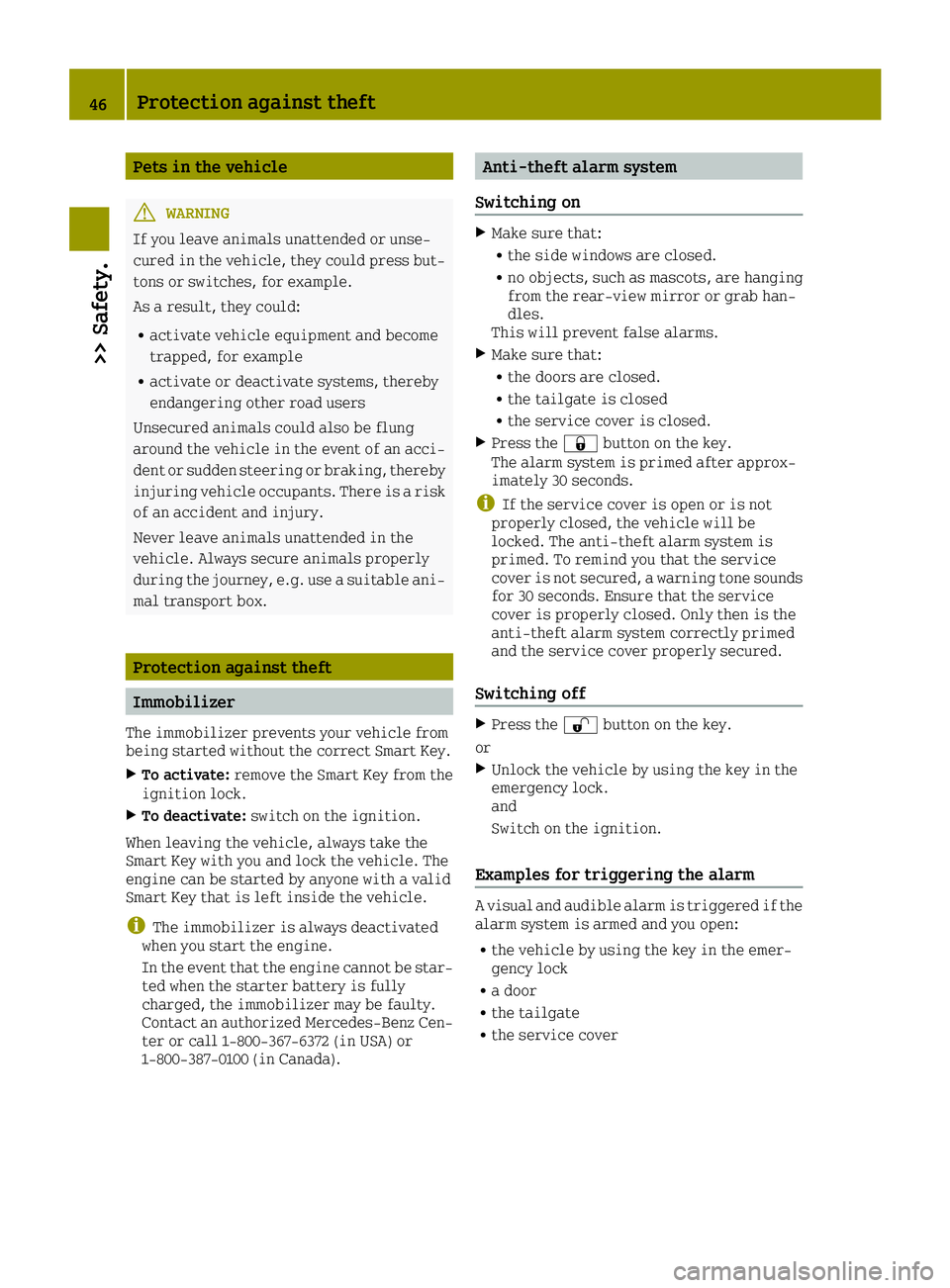
Pets in the vehicle
GWARNING
If you leave animals unattended or unse-
cured in the vehicle, they could press but-
tons or switches, for example.
As a result, they could:
Ractivate vehicle equipment and become
trapped, for example
Ractivate or deactivate systems, thereby
endangering other road users
Unsecured animals could also be flung
around the vehicle in the event of an acci- dent or sudden steering or braking, thereby
injuring vehicle occupants. There is a risk
of an accident and injury.
Never leave animals unattended in the
vehicle. Always secure animals properly
during the journey, e.g. use a suitable ani-
mal transport box.
Protection against theft
Immobilizer
The immobilizer prevents your vehicle from
being started without the correct Smart Key.
XTo activate: remove the Smart Key from the
ignition lock.
XTo deactivate: switch on the ignition.
When leaving the vehicle, always take the
Smart Key with you and lock the vehicle. The
engine can be started by anyone with a valid
Smart Key that is left inside the vehicle.
iThe immobilizer is always deactivated
when you start the engine.
In the event that the engine cannot be star-
ted when the starter battery is fully
charged, the immobilizer may be faulty.
Contact an authorized Mercedes-Benz Cen-
ter or call 1-800-367-6372 (in USA) or
1-800-387-0100 (in Canada).
Anti-theft alarm system
Switching on
XMake sure that:
Rthe side windows are closed.
Rno objects, such as mascots, are hanging
from the rear-view mirror or grab han-
dles.
This will prevent false alarms.
XMake sure that:
Rthe doors are closed.
Rthe tailgate is closed
Rthe service cover is closed.
XPress the 0037button on the key.
The alarm system is primed after approx-
imately 30 seconds.
iIf the service cover is open or is not
properly closed, the vehicle will be
locked. The anti-theft alarm system is
primed. To remind you that the service
cover is not secured, a warning tone sounds
for 30 seconds. Ensure that the service
cover is properly closed. Only then is the
anti-theft alarm system correctly primed
and the service cover properly secured.
Switching off
XPress the 0036button on the key.
or
XUnlock the vehicle by using the key in the
emergency lock.
and
Switch on the ignition.
Examples for triggering the alarm
A visual and audible alarm is triggered if the
alarm system is armed and you open:
Rthe vehicle by using the key in the emer-
gency lock
Ra door
Rthe tailgate
Rthe service cover
46Protection against theft
>> Safety.
Page 49 of 214
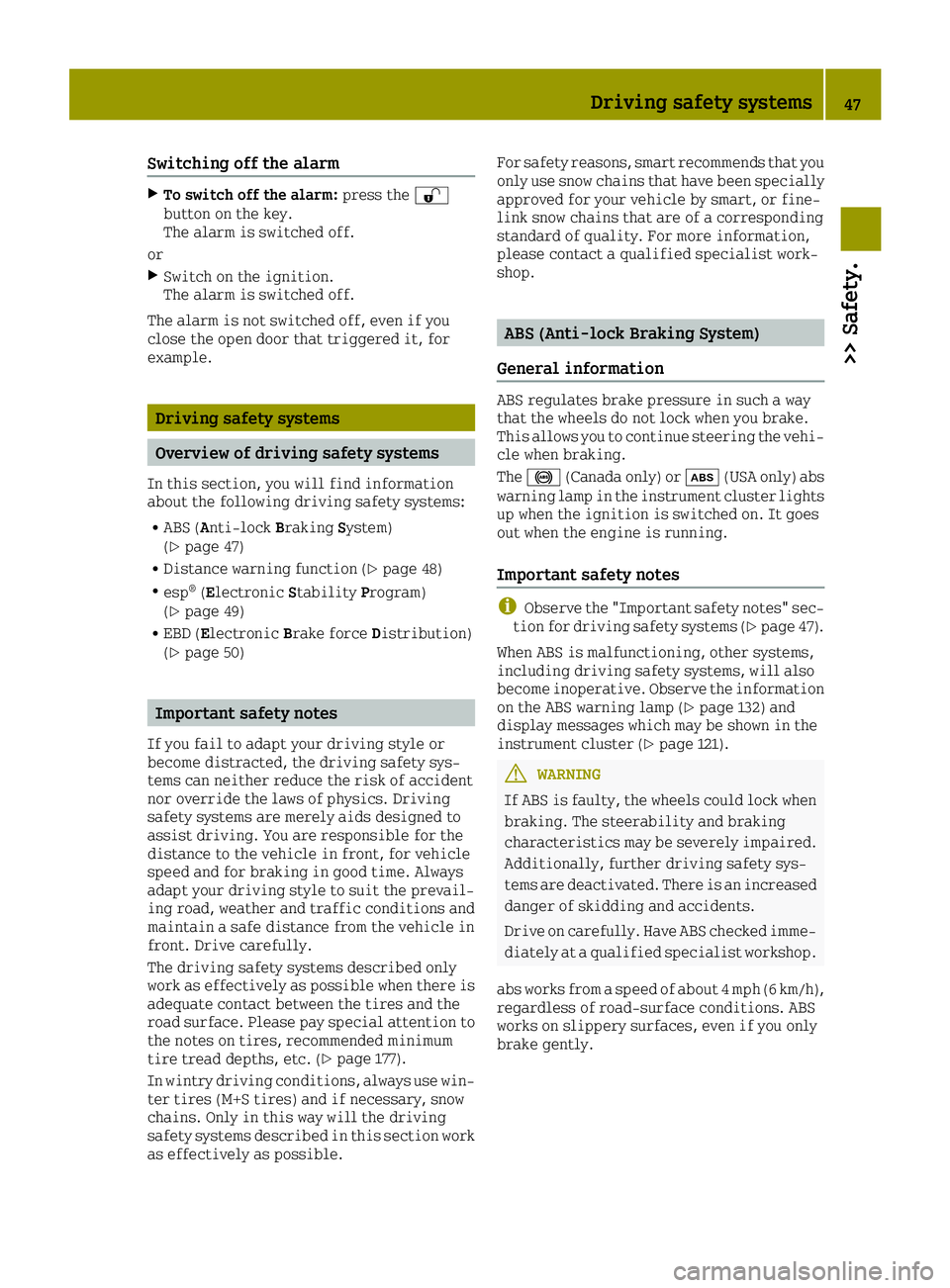
Switching off the alarm
XTo switch off the alarm:press the0036
button on the key.
The alarm is switched off.
or
XSwitch on the ignition.
The alarm is switched off.
The alarm is not switched off, even if you
close the open door that triggered it, for
example.
Driving safety systems
Overview of driving safety systems
In this section, you will find information
about the following driving safety systems:
RABS (Anti-lock BrakingSystem)
(Ypage 47)
RDistance warning function (Ypage 48)
Resp®(Electronic StabilityProgram)
(Ypage 49)
REBD (Electronic Brake forceDistribution)
(Ypage 50)
Important safety notes
If you fail to adapt your driving style or
become distracted, the driving safety sys-
tems can neither reduce the risk of accident
nor override the laws of physics. Driving
safety systems are merely aids designed to
assist driving. You are responsible for the
distance to the vehicle in front, for vehicle
speed and for braking in good time. Always
adapt your driving style to suit the prevail-
ing road, weather and traffic conditions and
maintain a safe distance from the vehicle in
front. Drive carefully.
The driving safety systems described only
work as effectively as possible when there is
adequate contact between the tires and the
road surface. Please pay special attention to
the notes on tires, recommended minimum
tire tread depths, etc. (
Ypage 177).
In wintry driving conditions, always use win-
ter tires (M+S tires) and if necessary, snow
chains. Only in this way will the driving
safety systems described in this section work
as effectively as possible. For safety reasons, smart recommends that you
only use snow chains that have been specially
approved for your vehicle by smart, or fine-
link snow chains that are of a corresponding
standard of quality. For more information,
please contact a qualified specialist work-
shop.
ABS (Anti-lock Braking System)
General information
ABS regulates brake pressure in such a way
that the wheels do not lock when you brake.
This allows you to continue steering the vehi-
cle when braking.
The 0025 (Canada only) or 00DF(USA only) abs
warning lamp in the instrument cluster lights up when the ignition is switched on. It goes
out when the engine is running.
Important safety notes
iObserve the "Important safety notes" sec-
tion for driving safety systems (Ypage 47).
When ABS is malfunctioning, other systems,
including driving safety systems, will also
become inoperative. Observe the information
on the ABS warning lamp (
Ypage 132) and
display messages which may be shown in the
instrument cluster (
Ypage 121).
GWARNING
If ABS is faulty, the wheels could lock when
braking. The steerability and braking
characteristics may be severely impaired.
Additionally, further driving safety sys-
tems are deactivated. There is an increased
danger of skidding and accidents.
Drive on carefully. Have ABS checked imme-
diately at a qualified specialist workshop.
abs works from a speed of about 4 mph (6 km/h),
regardless of road-surface conditions. ABS
works on slippery surfaces, even if you only
brake gently.
Driving safety systems47
>> Safety.
Z
Page 53 of 214
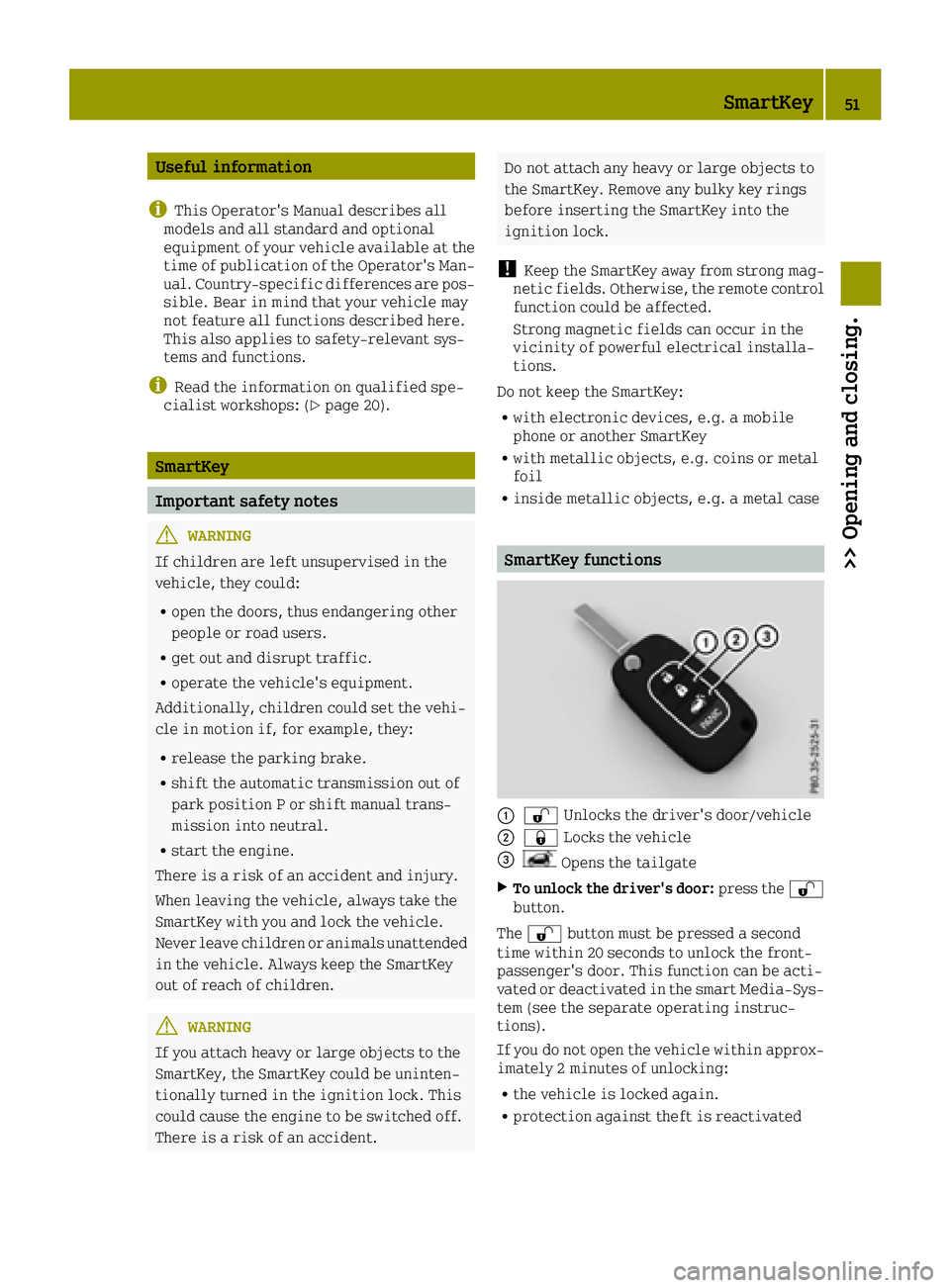
Useful information
i
This Operator's Manual describes all
models and all standard and optional
equipment of your vehicle available at the
time of publication of the Operator's Man- ual. Country-specific differences are pos-
sible. Bear in mind that your vehicle may
not feature all functions described here.
This also applies to safety-relevant sys-
tems and functions.
iRead the information on qualified spe-
cialist workshops: (Ypage 20).
SmartKey
Important safety notes
GWARNING
If children are left unsupervised in the
vehicle, they could:
Ropen the doors, thus endangering other
people or road users.
Rget out and disrupt traffic.
Roperate the vehicle's equipment.
Additionally, children could set the vehi-
cle in motion if, for example, they:
Rrelease the parking brake.
Rshift the automatic transmission out of
park position P or shift manual trans-
mission into neutral.
Rstart the engine.
There is a risk of an accident and injury.
When leaving the vehicle, always take the
SmartKey with you and lock the vehicle.
Never leave children or animals unattended
in the vehicle. Always keep the SmartKey
out of reach of children.
GWARNING
If you attach heavy or large objects to the
SmartKey, the SmartKey could be uninten-
tionally turned in the ignition lock. This
could cause the engine to be switched off.
There is a risk of an accident.
Do not attach any heavy or large objects to
the SmartKey. Remove any bulky key rings
before inserting the SmartKey into the
ignition lock.
!Keep the SmartKey away from strong mag-
netic fields. Otherwise, the remote control
function could be affected.
Strong magnetic fields can occur in the
vicinity of powerful electrical installa-
tions.
Do not keep the SmartKey:
Rwith electronic devices, e.g. a mobile
phone or another SmartKey
Rwith metallic objects, e.g. coins or metal
foil
Rinside metallic objects, e.g. a metal case
SmartKey functions
00430036 Unlocks the driver's door/vehicle
00440037Locks the vehicle
0087Opens the tailgate
XTo unlock the driver's door: press the0036
button.
The 0036 button must be pressed a second
time within 20 seconds to unlock the front-
passenger's door. This function can be acti-
vated or deactivated in the smart Media-Sys-
tem (see the separate operating instruc-
tions).
If you do not open the vehicle within approx-
imately 2 minutes of unlocking:
Rthe vehicle is locked again.
Rprotection against theft is reactivated
SmartKey51
>> Opening and closing.
Z
Page 54 of 214
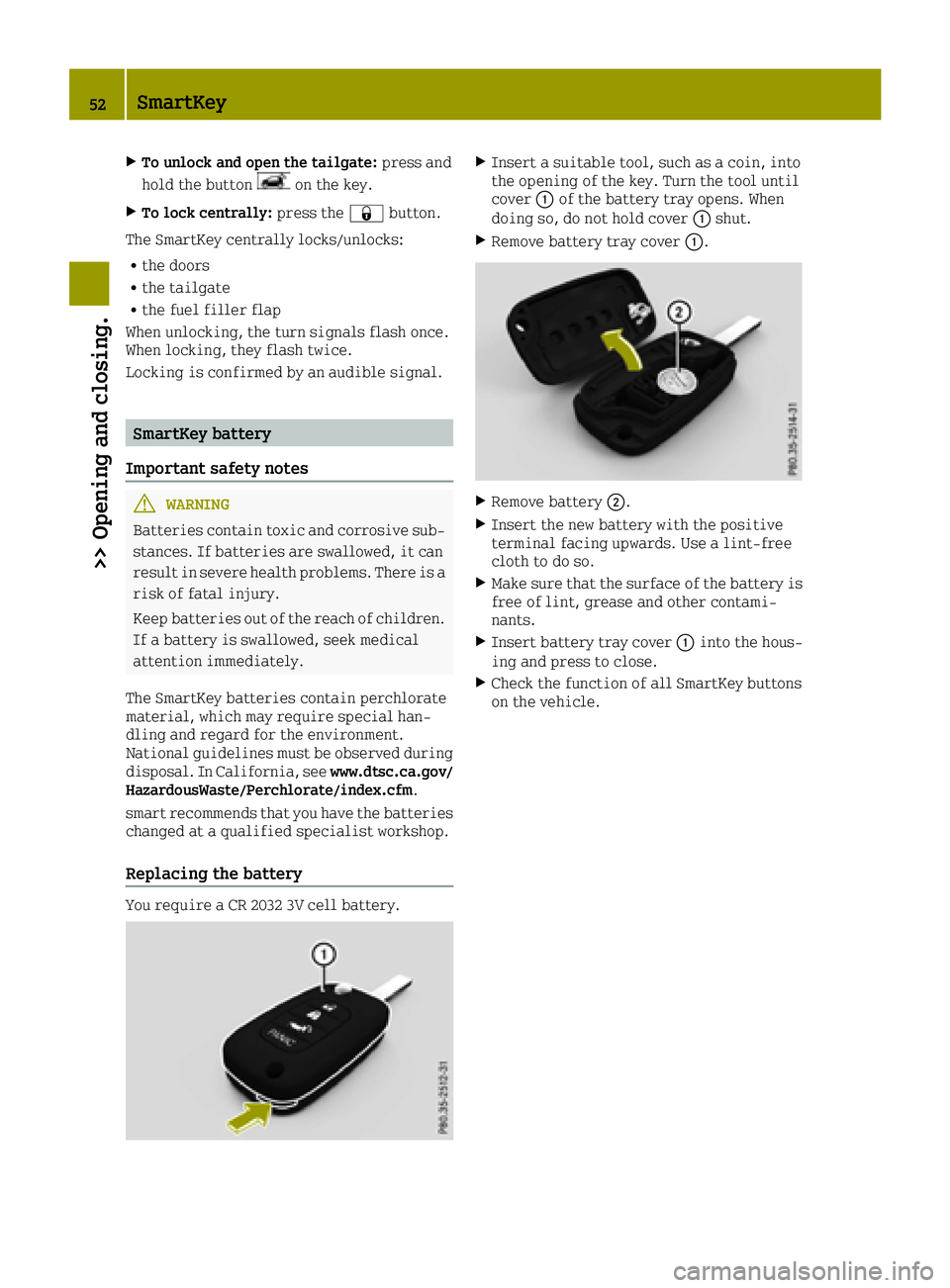
XTo unlock and open the tailgate:press and
hold the button
on the key.
XTo lock centrally: press the0037button.
The SmartKey centrally locks/unlocks:
Rthe doors
Rthe tailgate
Rthe fuel filler flap
When unlocking, the turn signals flash once.
When locking, they flash twice.
Locking is confirmed by an audible signal.
SmartKey battery
Important safety notes
GWARNING
Batteries contain toxic and corrosive sub-
stances. If batteries are swallowed, it can
result in severe health problems. There is a
risk of fatal injury.
Keep batteries out of the reach of children. If a battery is swallowed, seek medical
attention immediately.
The SmartKey batteries contain perchlorate
material, which may require special han-
dling and regard for the environment.
National guidelines must be observed during
disposal. In California, see www.dtsc.ca.gov/
HazardousWaste/Perchlorate/index.cfm.
smart recommends that you have the batteries
changed at a qualified specialist workshop.
Replacing the battery
You require a CR 2032 3V cell battery.
XInsert a suitable tool, such as a coin, into
the opening of the key. Turn the tool until
cover 0043of the battery tray opens. When
doing so, do not hold cover 0043shut.
XRemove battery tray cover 0043.
XRemove battery0044.
XInsert the new battery with the positive
terminal facing upwards. Use a lint-free
cloth to do so.
XMake sure that the surface of the battery is
free of lint, grease and other contami-
nants.
XInsert battery tray cover 0043into the hous-
ing and press to close.
XCheck the function of all SmartKey buttons
on the vehicle.
52SmartKey
>> Opening and closing.
Page 55 of 214
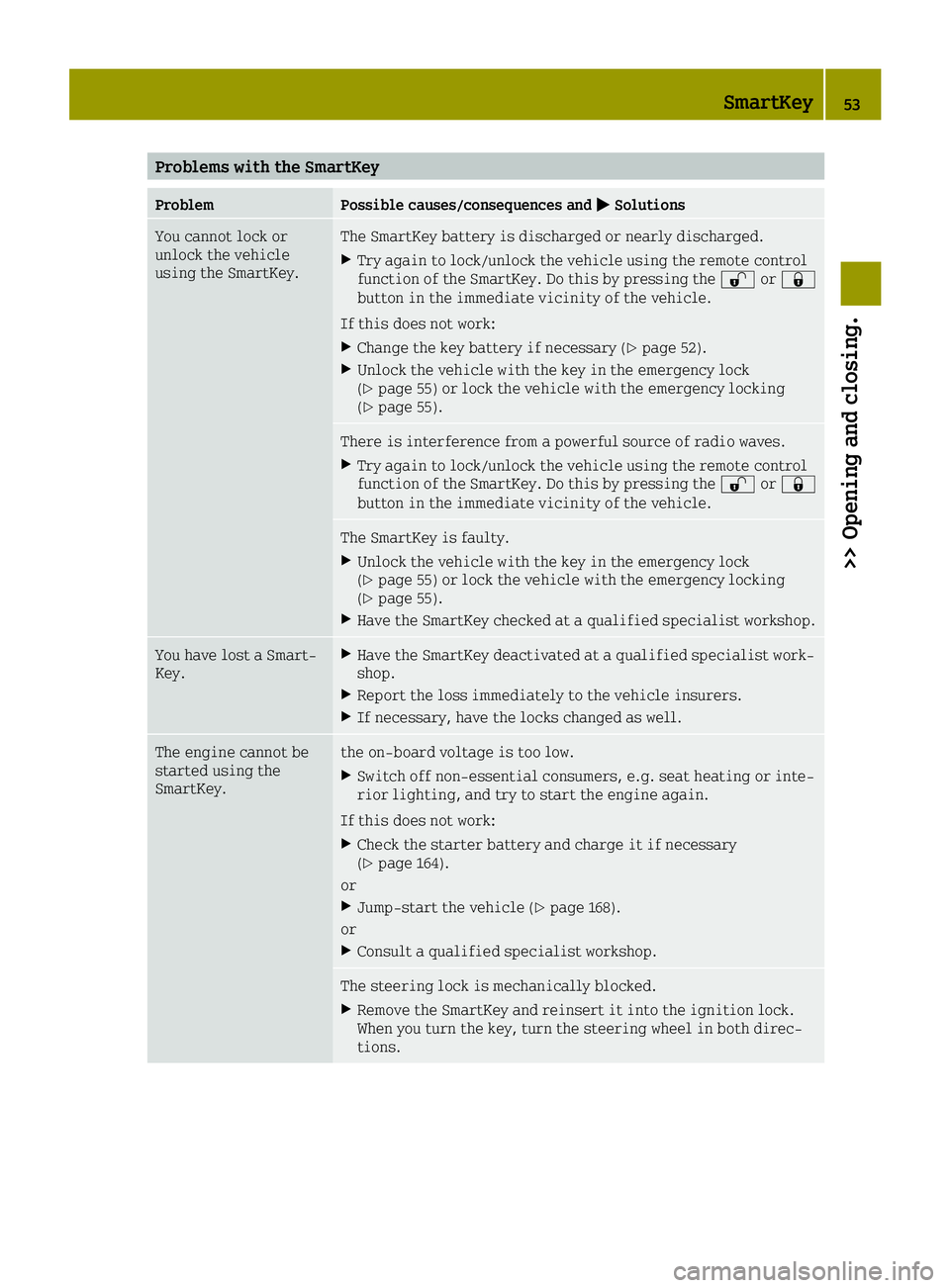
Problems with the SmartKey
ProblemPossible causes/consequences and0050Solutions
You cannot lock or
unlock the vehicle
using the SmartKey.The SmartKey battery is discharged or nearly discharged.
XTry again to lock/unlock the vehicle using the remote control
function of the SmartKey. Do this by pressing the 0036or0037
button in the immediate vicinity of the vehicle.
If this does not work:
XChange the key battery if necessary (Ypage 52).
XUnlock the vehicle with the key in the emergency lock
(Ypage 55) or lock the vehicle with the emergency locking
(Ypage 55).
There is interference from a powerful source of radio waves.
XTry again to lock/unlock the vehicle using the remote control
function of the SmartKey. Do this by pressing the 0036or0037
button in the immediate vicinity of the vehicle.
The SmartKey is faulty.
XUnlock the vehicle with the key in the emergency lock
(Ypage 55) or lock the vehicle with the emergency locking
(Ypage 55).
XHave the SmartKey checked at a qualified specialist workshop.
You have lost a Smart-
Key.XHave the SmartKey deactivated at a qualified specialist work-
shop.
XReport the loss immediately to the vehicle insurers.
XIf necessary, have the locks changed as well.
The engine cannot be
started using the
SmartKey.the on-board voltage is too low.
XSwitch off non-essential consumers, e.g. seat heating or inte-
rior lighting, and try to start the engine again.
If this does not work:
XCheck the starter battery and charge it if necessary
(Ypage 164).
or
XJump-start the vehicle (Ypage 168).
or
XConsult a qualified specialist workshop.
The steering lock is mechanically blocked.
XRemove the SmartKey and reinsert it into the ignition lock.
When you turn the key, turn the steering wheel in both direc-
tions.
SmartKey53
>> Opening and closing.
Z
Page 56 of 214
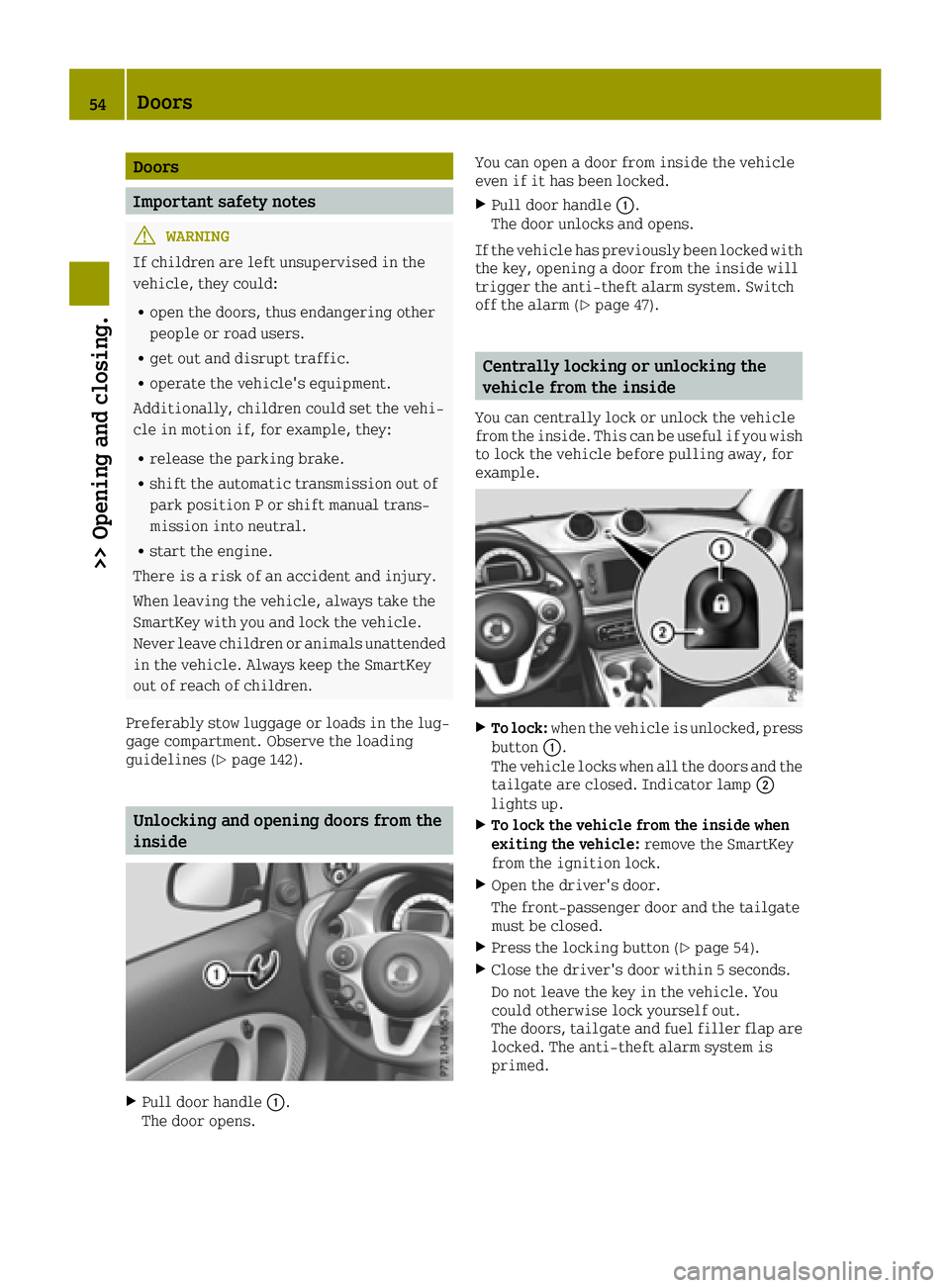
Doors
Important safety notes
GWARNING
If children are left unsupervised in the
vehicle, they could:
Ropen the doors, thus endangering other
people or road users.
Rget out and disrupt traffic.
Roperate the vehicle's equipment.
Additionally, children could set the vehi-
cle in motion if, for example, they:
Rrelease the parking brake.
Rshift the automatic transmission out of
park position P or shift manual trans-
mission into neutral.
Rstart the engine.
There is a risk of an accident and injury.
When leaving the vehicle, always take the
SmartKey with you and lock the vehicle.
Never leave children or animals unattended
in the vehicle. Always keep the SmartKey
out of reach of children.
Preferably stow luggage or loads in the lug-
gage compartment. Observe the loading
guidelines (
Ypage 142).
Unlocking and opening doors from the
inside
XPull door handle 0043.
The door opens. You can open a door from inside the vehicle
even if it has been locked.
XPull door handle
0043.
The door unlocks and opens.
If the vehicle has previously been locked with
the key, opening a door from the inside will
trigger the anti-theft alarm system. Switch
off the alarm (
Ypage 47).
Centrally locking or unlocking the
vehicle from the inside
You can centrally lock or unlock the vehicle
from the inside. This can be useful if you wish
to lock the vehicle before pulling away, for
example.
XTo lock: when the vehicle is unlocked, press
button 0043.
The vehicle locks when all the doors and the tailgate are closed. Indicator lamp 0044
lights up.
XTo lock the vehicle from the inside when
exiting the vehicle: remove the SmartKey
from the ignition lock.
XOpen the driver's door.
The front-passenger door and the tailgate
must be closed.
XPress the locking button (Ypage 54).
XClose the driver's door within 5 seconds.
Do not leave the key in the vehicle. You
could otherwise lock yourself out.
The doors, tailgate and fuel filler flap are
locked. The anti-theft alarm system is
primed.
54Doors
>> Opening and closing.
Page 57 of 214
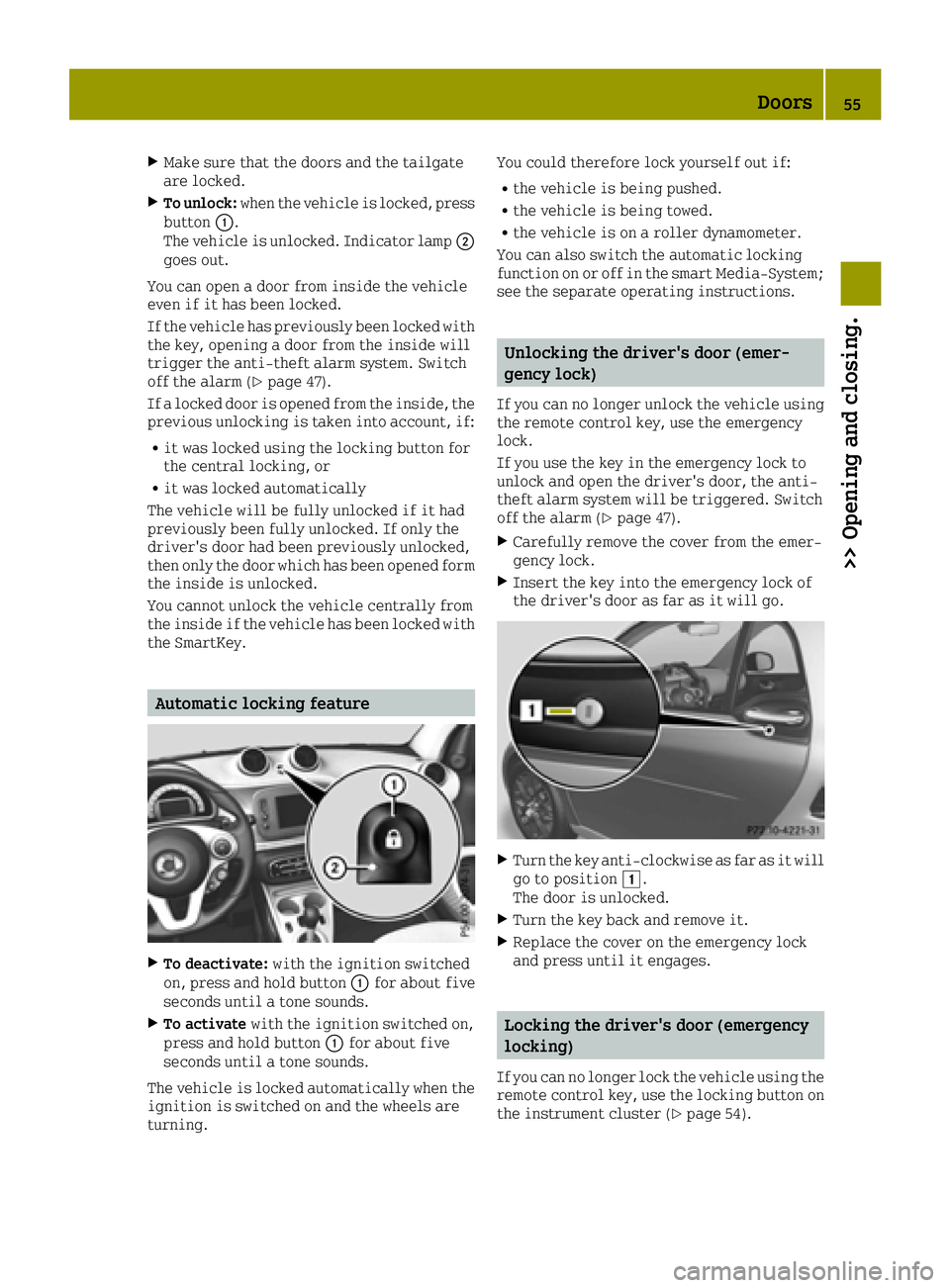
XMake sure that the doors and the tailgate
are locked.
XTo unlock:when the vehicle is locked, press
button 0043.
The vehicle is unlocked. Indicator lamp 0044
goes out.
You can open a door from inside the vehicle
even if it has been locked.
If the vehicle has previously been locked with
the key, opening a door from the inside will
trigger the anti-theft alarm system. Switch
off the alarm (
Ypage 47).
If a locked door is opened from the inside, the
previous unlocking is taken into account, if:
Rit was locked using the locking button for
the central locking, or
Rit was locked automatically
The vehicle will be fully unlocked if it had
previously been fully unlocked. If only the
driver's door had been previously unlocked,
then only the door which has been opened form
the inside is unlocked.
You cannot unlock the vehicle centrally from
the inside if the vehicle has been locked with
the SmartKey.
Automatic locking feature
XTo deactivate: with the ignition switched
on, press and hold button 0043for about five
seconds until a tone sounds.
XTo activate with the ignition switched on,
press and hold button 0043for about five
seconds until a tone sounds.
The vehicle is locked automatically when the
ignition is switched on and the wheels are
turning. You could therefore lock yourself out if:
Rthe vehicle is being pushed.
Rthe vehicle is being towed.
Rthe vehicle is on a roller dynamometer.
You can also switch the automatic locking
function on or off in the smart Media-System;
see the separate operating instructions.
Unlocking the driver's door (emer-
gency lock)
If you can no longer unlock the vehicle using
the remote control key, use the emergency
lock.
If you use the key in the emergency lock to
unlock and open the driver's door, the anti-
theft alarm system will be triggered. Switch
off the alarm (
Ypage 47).
XCarefully remove the cover from the emer-
gency lock.
XInsert the key into the emergency lock of
the driver's door as far as it will go.
XTurn the key anti-clockwise as far as it will
go to position 0047.
The door is unlocked.
XTurn the key back and remove it.
XReplace the cover on the emergency lock
and press until it engages.
Locking the driver's door (emergency
locking)
If you can no longer lock the vehicle using the
remote control key, use the locking button on
the instrument cluster (
Ypage 54).
Doors55
>> Opening and closing.
Z
Page 58 of 214
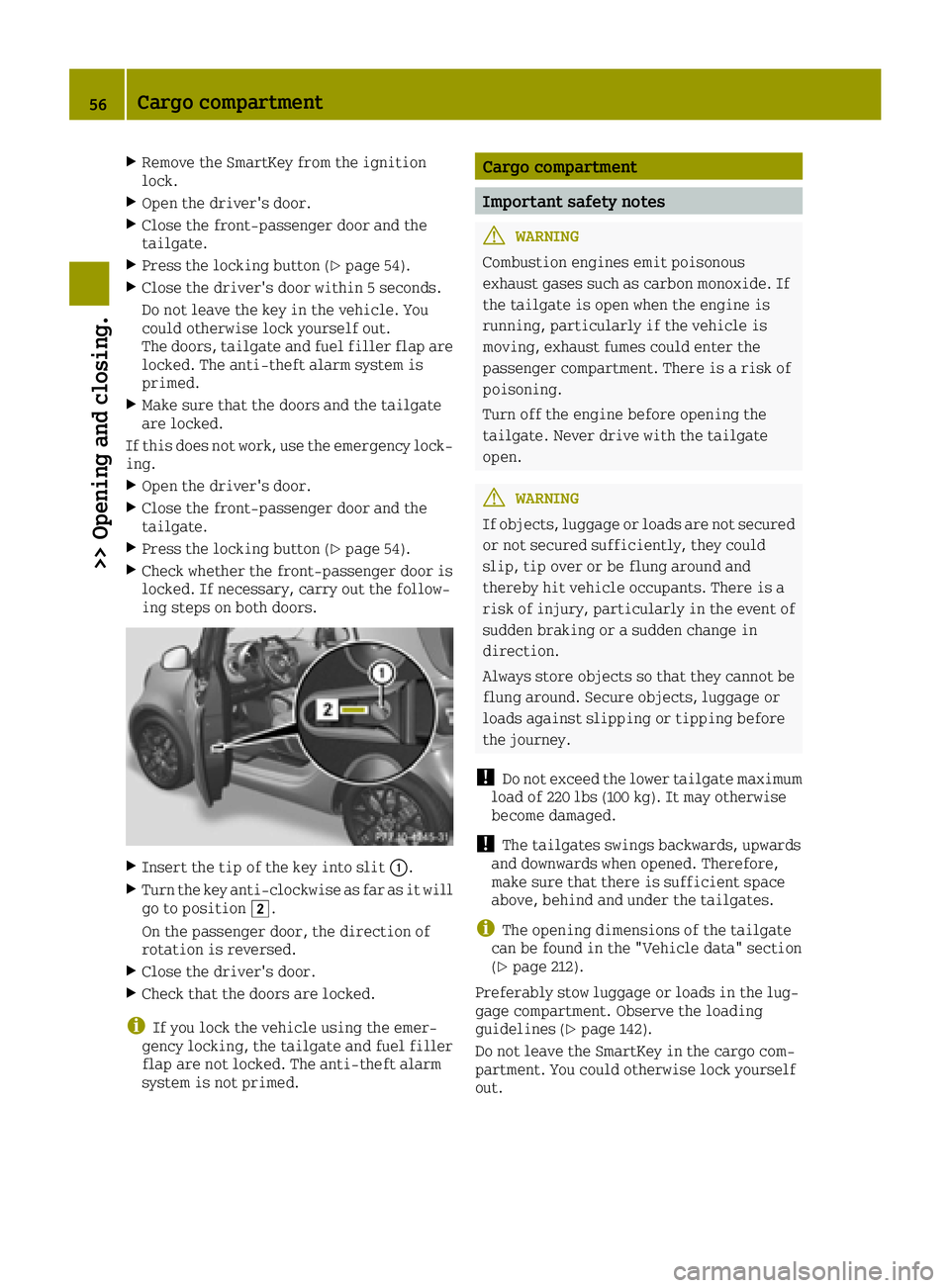
XRemove the SmartKey from the ignition
lock.
XOpen the driver's door.
XClose the front-passenger door and the
tailgate.
XPress the locking button (Ypage 54).
XClose the driver's door within 5 seconds.
Do not leave the key in the vehicle. You
could otherwise lock yourself out.
The doors, tailgate and fuel filler flap are
locked. The anti-theft alarm system is
primed.
XMake sure that the doors and the tailgate
are locked.
If this does not work, use the emergency lock-
ing.
XOpen the driver's door.
XClose the front-passenger door and the
tailgate.
XPress the locking button (Ypage 54).
XCheck whether the front-passenger door is
locked. If necessary, carry out the follow-
ing steps on both doors.
XInsert the tip of the key into slit 0043.
XTurn the key anti-clockwise as far as it will
go to position0048.
On the passenger door, the direction of
rotation is reversed.
XClose the driver's door.
XCheck that the doors are locked.
iIf you lock the vehicle using the emer-
gency locking, the tailgate and fuel filler
flap are not locked. The anti-theft alarm
system is not primed.
Cargo compartment
Important safety notes
GWARNING
Combustion engines emit poisonous
exhaust gases such as carbon monoxide. If
the tailgate is open when the engine is
running, particularly if the vehicle is
moving, exhaust fumes could enter the
passenger compartment. There is a risk of
poisoning.
Turn off the engine before opening the
tailgate. Never drive with the tailgate
open.
GWARNING
If objects, luggage or loads are not secured or not secured sufficiently, they could
slip, tip over or be flung around and
thereby hit vehicle occupants. There is a
risk of injury, particularly in the event of
sudden braking or a sudden change in
direction.
Always store objects so that they cannot be
flung around. Secure objects, luggage or
loads against slipping or tipping before
the journey.
!Do not exceed the lower tailgate maximum
load of 220 lbs (100 kg). It may otherwise
become damaged.
!The tailgates swings backwards, upwards
and downwards when opened. Therefore,
make sure that there is sufficient space
above, behind and under the tailgates.
iThe opening dimensions of the tailgate
can be found in the "Vehicle data" section
(
Ypage 212).
Preferably stow luggage or loads in the lug-
gage compartment. Observe the loading
guidelines (
Ypage 142).
Do not leave the SmartKey in the cargo com-
partment. You could otherwise lock yourself
out.
56Cargo compartment
>> Opening and closing.
Page 59 of 214
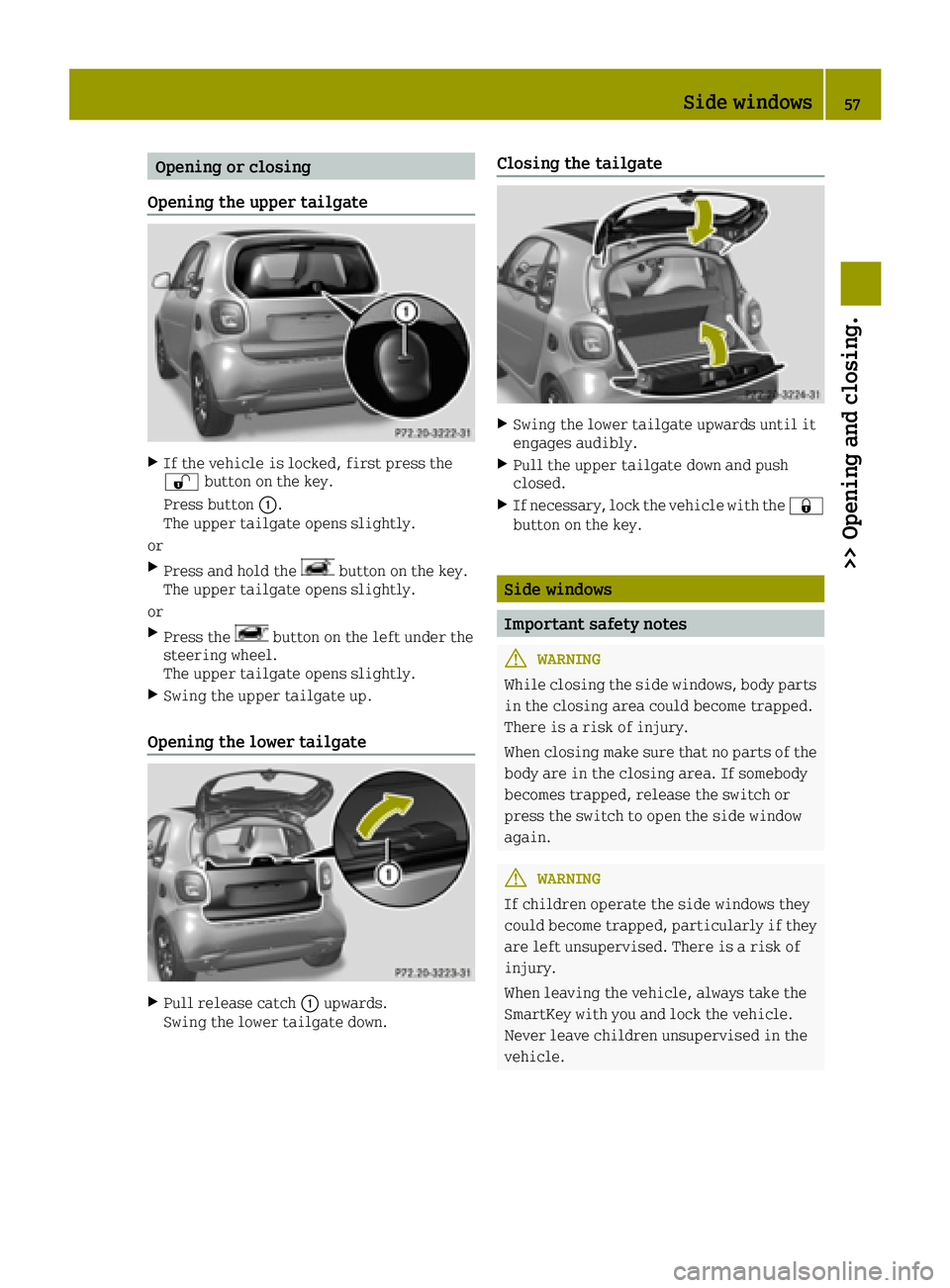
Opening or closing
Opening the upper tailgate
XIf the vehicle is locked, first press the
0036 button on the key.
Press button 0043.
The upper tailgate opens slightly.
or
XPress and hold thebutton on the key.
The upper tailgate opens slightly.
or
XPress thebutton on the left under the
steering wheel.
The upper tailgate opens slightly.
XSwing the upper tailgate up.
Opening the lower tailgate
XPull release catch 0043upwards.
Swing the lower tailgate down.
Closing the tailgate
XSwing the lower tailgate upwards until it
engages audibly.
XPull the upper tailgate down and push
closed.
XIf necessary, lock the vehicle with the 0037
button on the key.
Side windows
Important safety notes
GWARNING
While closing the side windows, body parts in the closing area could become trapped.
There is a risk of injury.
When closing make sure that no parts of the
body are in the closing area. If somebody
becomes trapped, release the switch or
press the switch to open the side window
again.
GWARNING
If children operate the side windows they
could become trapped, particularly if they
are left unsupervised. There is a risk of
injury.
When leaving the vehicle, always take the
SmartKey with you and lock the vehicle.
Never leave children unsupervised in the
vehicle.
Side windows57
>> Opening and closing.
Z