key SMART FORTWO 2016 Service Manual
[x] Cancel search | Manufacturer: SMART, Model Year: 2016, Model line: FORTWO, Model: SMART FORTWO 2016Pages: 214, PDF Size: 4.93 MB
Page 113 of 214
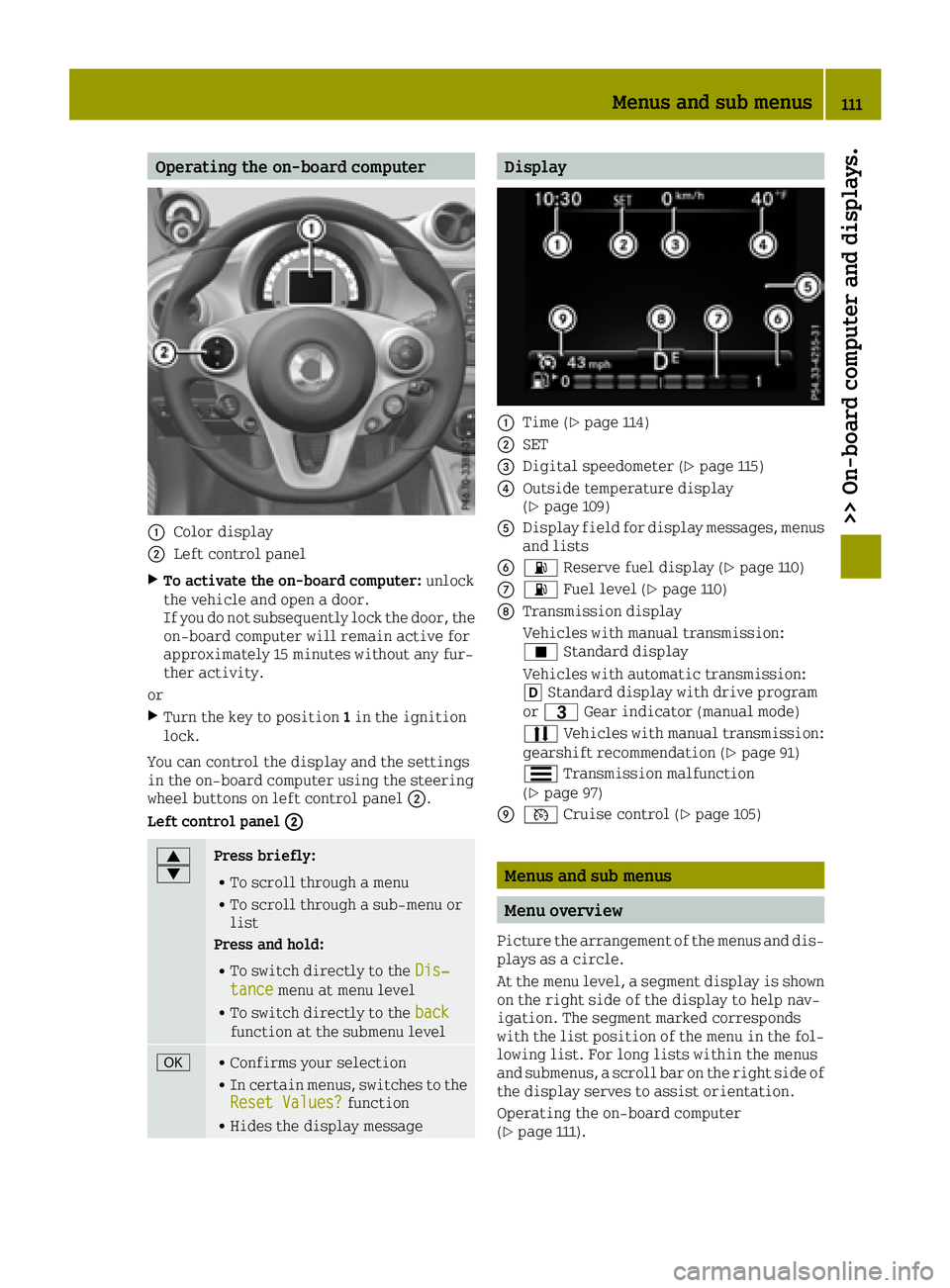
Operating the on-board computer
0043Color display
0044Left control panel
XTo activate the on-board computer:unlock
the vehicle and open a door.
If you do not subsequently lock the door, the
on-board computer will remain active for
approximately 15 minutes without any fur-
ther activity.
or
XTurn the key to position 1in the ignition
lock.
You can control the display and the settings
in the on-board computer using the steering
wheel buttons on left control panel 0044.
Left control panel 0044
0063
0064Press briefly:
RTo scroll through a menu
RTo scroll through a sub-menu or
list
Press and hold:
RTo switch directly to the Dis‐tancemenu at menu level
RTo switch directly to the backfunction at the submenu level
0076RConfirms your selection
RIn certain menus, switches to the
Reset Values?function
RHides the display message
Display
0043Time (Ypage 114)
0044SET
0087Digital speedometer (Ypage 115)
0085Outside temperature display
(Ypage 109)
0083Display field for display messages, menus
and lists
008400B4 Reserve fuel display (Ypage 110)
006B00B4Fuel level (Ypage 110)
006CTransmission display
Vehicles with manual transmission:
¿Standard display
Vehicles with automatic transmission:
005B Standard display with drive program
or 0040 Gear indicator (manual mode)
0078 Vehicles with manual transmission:
gearshift recommendation (
Ypage 91)
0079 Transmission malfunction
(
Ypage 97)
006D0085 Cruise control (Ypage 105)
Menus and sub menus
Menu overview
Picture the arrangement of the menus and dis-
plays as a circle.
At the menu level, a segment display is shown
on the right side of the display to help nav-
igation. The segment marked corresponds
with the list position of the menu in the fol-
lowing list. For long lists within the menus
and submenus, a scroll bar on the right side of
the display serves to assist orientation.
Operating the on-board computer
(
Ypage 111).
Menus and sub menus111
>> On-board computer and displays.
Z
Page 132 of 214
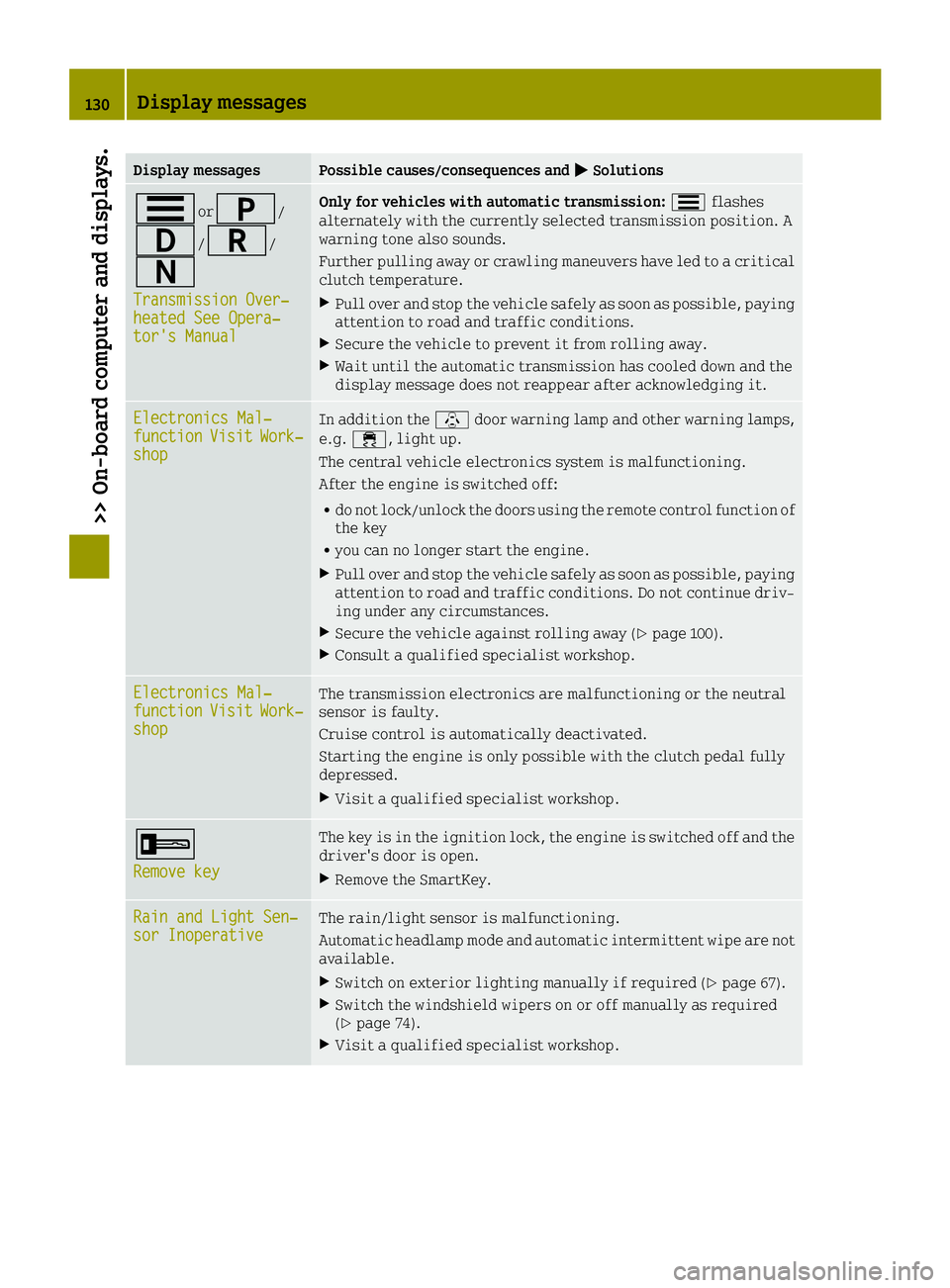
Display messagesPossible causes/consequences and0050Solutions
0079or0045/
003A/0046/
0044
Transmission Over‐heated See Opera‐tor's Manual
Only for vehicles with automatic transmission: 0079flashes
alternately with the currently selected transmission position. A
warning tone also sounds.
Further pulling away or crawling maneuvers have led to a critical
clutch temperature.
XPull over and stop the vehicle safely as soon as possible, paying
attention to road and traffic conditions.
XSecure the vehicle to prevent it from rolling away.
XWait until the automatic transmission has cooled down and the
display message does not reappear after acknowledging it.
Electronics Mal‐functionVisitWork‐shop
In addition the \door warning lamp and other warning lamps,
e.g. 00E5, light up.
The central vehicle electronics system is malfunctioning.
After the engine is switched off:
Rdo not lock/unlock the doors using the remote control function of
the key
Ryou can no longer start the engine.
XPull over and stop the vehicle safely as soon as possible, paying
attention to road and traffic conditions. Do not continue driv-
ing under any circumstances.
XSecure the vehicle against rolling away (Ypage 100).
XConsult a qualified specialist workshop.
Electronics Mal‐functionVisitWork‐shop
The transmission electronics are malfunctioning or the neutral
sensor is faulty.
Cruise control is automatically deactivated.
Starting the engine is only possible with the clutch pedal fully
depressed.
XVisit a qualified specialist workshop.
0039
Remove key
The key is in the ignition lock, the engine is switched off and the
driver's door is open.
XRemove the SmartKey.
Rain and Light Sen‐sor InoperativeThe rain/light sensor is malfunctioning.
Automatic headlamp mode and automatic intermittent wipe are not
available.
XSwitch on exterior lighting manually if required (Ypage 67).
XSwitch the windshield wipers on or off manually as required
(Ypage 74).
XVisit a qualified specialist workshop.
130Display messages
>> On-board computer and displays.
Page 136 of 214

ProblemPossible causes/consequences and0050Solutions
0025
The yellow ABS warning
lamp is lit while the
engine is running.ABS is malfunctioning. This means that ESP®, Crosswind Assist and
hill start assist, for example, are also unavailable.
Other driving systems could be switched off automatically.
GWARNING
The brake system continues to function normally, but without the
functions listed above. The wheels could therefore lock if you
brake hard, for example.
The steerability and braking characteristics may be severely
affected. The braking distance in an emergency braking situation
can increase.
If ESP
®is not operational, ESP®is unable to stabilize the vehicle.
There is an increased risk of skidding and an accident.
XDrive on carefully.
XVisit a qualified specialist workshop.
If the ABS control unit is faulty, there is also a possibility that
other systems may be unavailable.
00E5
The yellow ESP®warn-
ing lamp is on when you
are driving.
In addition, the \
door warning lamp and
other warning lamps,
e.g. 0077, light up.
The central vehicle electronics system is malfunctioning.
After the engine is switched off:
Rdo not lock/unlock the doors using the remote control function of
the key
Ryou can no longer start the engine.
XObserve the additional display messages in the display.
XPull over and stop the vehicle safely as soon as possible, paying
attention to road and traffic conditions. Do not continue driv-
ing under any circumstances.
XSecure the vehicle against rolling away (Ypage 100).
XConsult a qualified specialist workshop.
00E5
The yellow ESP®warn-
ing lamp flashes while
the vehicle is in
motion.
ESP®or traction control has intervened because there is a risk of
skidding or at least one wheel has started to spin.
Cruise control is automatically deactivated.
XWhen pulling away, only depress the accelerator pedal as far as
necessary.
XEase off the accelerator pedal while the vehicle is in motion.
XAdapt your driving style to suit the road and weather condi-
tions.
134Warning and indicator lamps in the instrument cluster
>> On-board computer and displays.
Page 137 of 214

ProblemPossible causes/consequences and0050Solutions
00E5
The yellow ESP®warn-
ing lamp is lit while
the engine is running.
ESP®is not available due to a malfunction.
Other driving systems could be switched off automatically.
GWARNING
The brake system continues to function normally, but without the
functions listed above.
The braking distance in an emergency braking situation can thus
increase.
The brake lamps may not be functioning and thus no longer working
when braking.
If ESP
®is not operational, ESP®is unable to stabilize the vehicle.
There is an increased risk of skidding and an accident.
XPull over and stop the vehicle safely as soon as possible, paying
attention to road and traffic conditions. Do not continue driv-
ing under any circumstances.
XSecure the vehicle against rolling away (Ypage 100).
XObserve the additional display messages in the display.
XCheck that the brake lamps are working.
If the brake lamps are not working:
XConsult a qualified specialist workshop.
If the brake lamps are working:
XDrive on carefully.
XVisit a qualified specialist workshop.
^
The yellow distance
warning function warn-
ing lamp comes on
while the vehicle is
moving.
In addition the \
door warning lamp and
other warning lamps,
e.g. 00E5, light up.The central vehicle electronics system is malfunctioning.
After the engine is switched off:
Rdo not lock/unlock the doors using the remote control function of
the key
Ryou can no longer start the engine.
XPull over and stop the vehicle safely as soon as possible, paying
attention to road and traffic conditions. Do not continue driv-
ing under any circumstances.
XSecure the vehicle against rolling away (Ypage 100).
XConsult a qualified specialist workshop.
Warning and indicator lamps in the instrument cluster135
>> On-board computer and displays.
Z
Page 141 of 214

Tires
ProblemPossible causes/consequences and0050Solutions
0077
You are driving and the
yellow tire pressure
monitor warning lamp
(pressure loss/
malfunction) is lit.
In addition the\
door warning lamp and
other warning lamps,
e.g. 00E5, light up.The central vehicle electronics system is malfunctioning.
After the engine is switched off:
Rdo not lock/unlock the doors using the remote control function of
the key
Ryou can no longer start the engine.
XObserve the additional display messages in the display.
XPull over and stop the vehicle safely as soon as possible, paying
attention to road and traffic conditions. Do not continue driv-
ing under any circumstances.
XSecure the vehicle against rolling away (Ypage 100).
XConsult a qualified specialist workshop.
0077
You are driving and the
yellow tire pressure
monitor warning lamp
(pressure loss/
malfunction) is lit. A
warning tone also
sounds.The tire pressure in one or more tires has dropped suddenly.
GWARNING
If you drive with a flat tire, there is a risk of the following haz-
ards:
RA flat tire affects the ability to steer or brake the vehicle.
Ryou could lose control of the vehicle.
RContinued driving with a flat tire will cause excessive heat
build-up and possibly a fire.
There is a risk of an accident.
XStop the vehicle without making any sudden steering or braking
maneuvers. Pay attention to the traffic conditions as you do so.
XSecure the vehicle against rolling away (Ypage 100).
XCheck the tires and, if necessary, follow the instructions for a
flat tire (Ypage 161).
Warning and indicator lamps in the instrument cluster139
>> On-board computer and displays.
Z
Page 143 of 214

Vehicle
ProblemPossible causes/consequences and0050Solutions
\
The red door warning
lamp comes on while the
vehicle is moving.
In addition, further
warning lamps light up,
such as 00E5.The central vehicle electronics system is malfunctioning.
After the engine is switched off:
Rdo not lock/unlock the doors using the remote control function of
the key
Ryou can no longer start the engine.
XObserve the additional display messages in the display.
XPull over and stop the vehicle safely as soon as possible, paying
attention to road and traffic conditions. Do not continue driv-
ing under any circumstances.
XSecure the vehicle against rolling away (Ypage 100).
XConsult a qualified specialist workshop.
\
The red door warning
lamp is on.A door or the tailgate is open. If you are driving at speeds above
13 mph (20 km/h), an additional warning tone will sound.
XObserve the additional display messages in the display.
XPull over at a suitable place and stop the vehicle safely, paying
attention to road and traffic conditions.
XSecure the vehicle against rolling away (Ypage 100).
XClose all doors and the tailgate.
0052
The yellow power steer-
ing warning lamp is lit
while the engine is
running.The power steering is malfunctioning.
GWARNING
You may need to use more force to steer.
There is a risk of an accident.
XObserve the additional display messages in the display.
XCheck whether you are able to apply the extra force required.
XIf you are able to steer safely: carefully drive on to a qualified
specialist workshop.
XIf you are unable to steer safely: do not drive on. Contact the
nearest qualified specialist workshop.
Warning and indicator lamps in the instrument cluster141
>> On-board computer and displays.
Z
Page 145 of 214
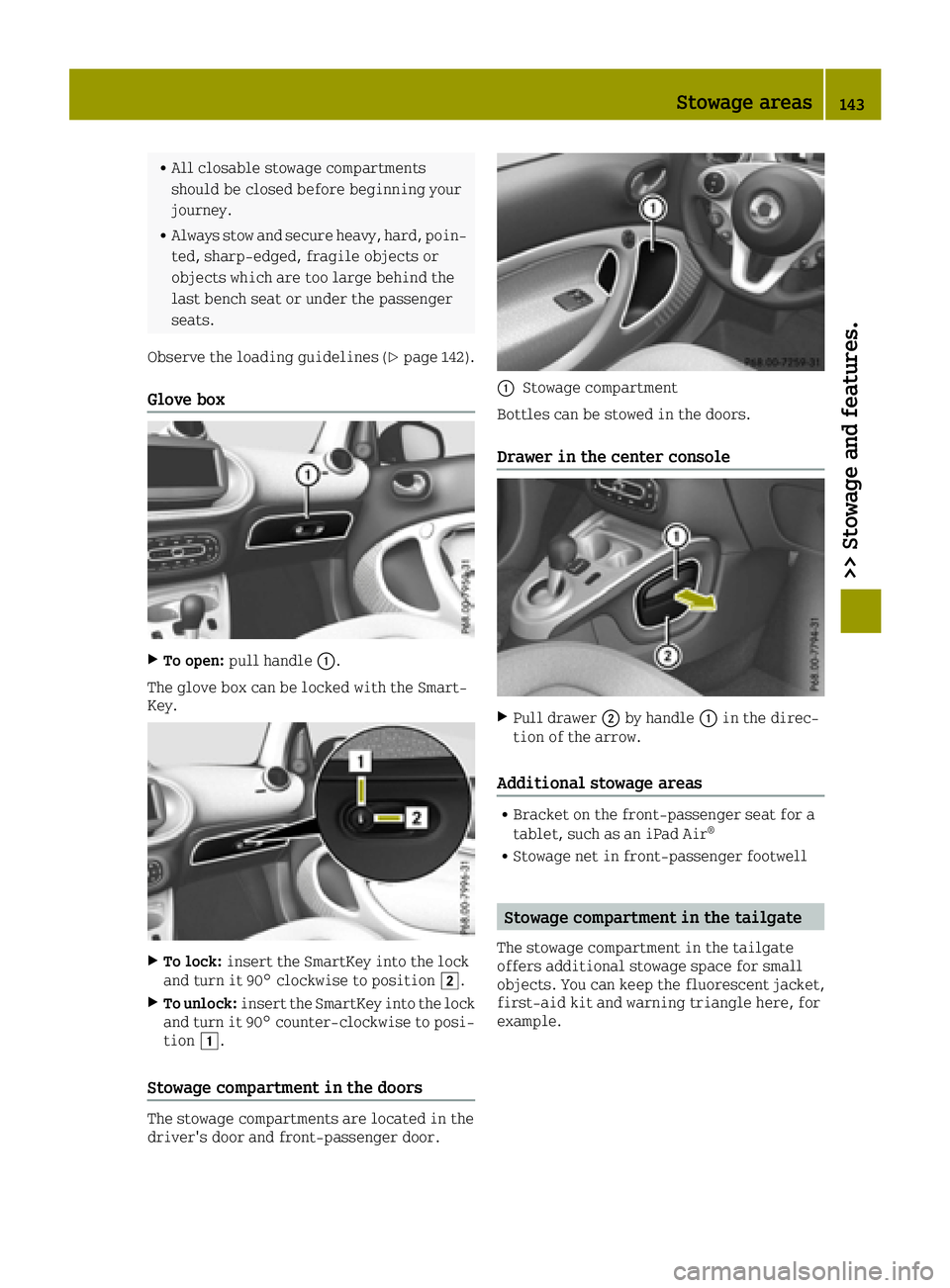
RAll closable stowage compartments
should be closed before beginning your
journey.
RAlways stow and secure heavy, hard, poin-
ted, sharp-edged, fragile objects or
objects which are too large behind the
last bench seat or under the passenger
seats.
Observe the loading guidelines (
Ypage 142).
Glove box
XTo open: pull handle 0043.
The glove box can be locked with the Smart-
Key.
XTo lock: insert the SmartKey into the lock
and turn it 90° clockwise to position 0048.
XTo unlock:insert the SmartKey into the lock
and turn it 90° counter-clockwise to posi-
tion 0047.
Stowage compartment in the doors
The stowage compartments are located in the
driver's door and front-passenger door.
0043Stowage compartment
Bottles can be stowed in the doors.
Drawer in the center console
XPull drawer 0044by handle 0043in the direc-
tion of the arrow.
Additional stowage areas
RBracket on the front-passenger seat for a
tablet, such as an iPad Air®
RStowage net in front-passenger footwell
Stowage compartment in the tailgate
The stowage compartment in the tailgate
offers additional stowage space for small
objects. You can keep the fluorescent jacket,
first-aid kit and warning triangle here, for
example.
Stowage areas143
>> Stowage and features.
Z
Page 149 of 214
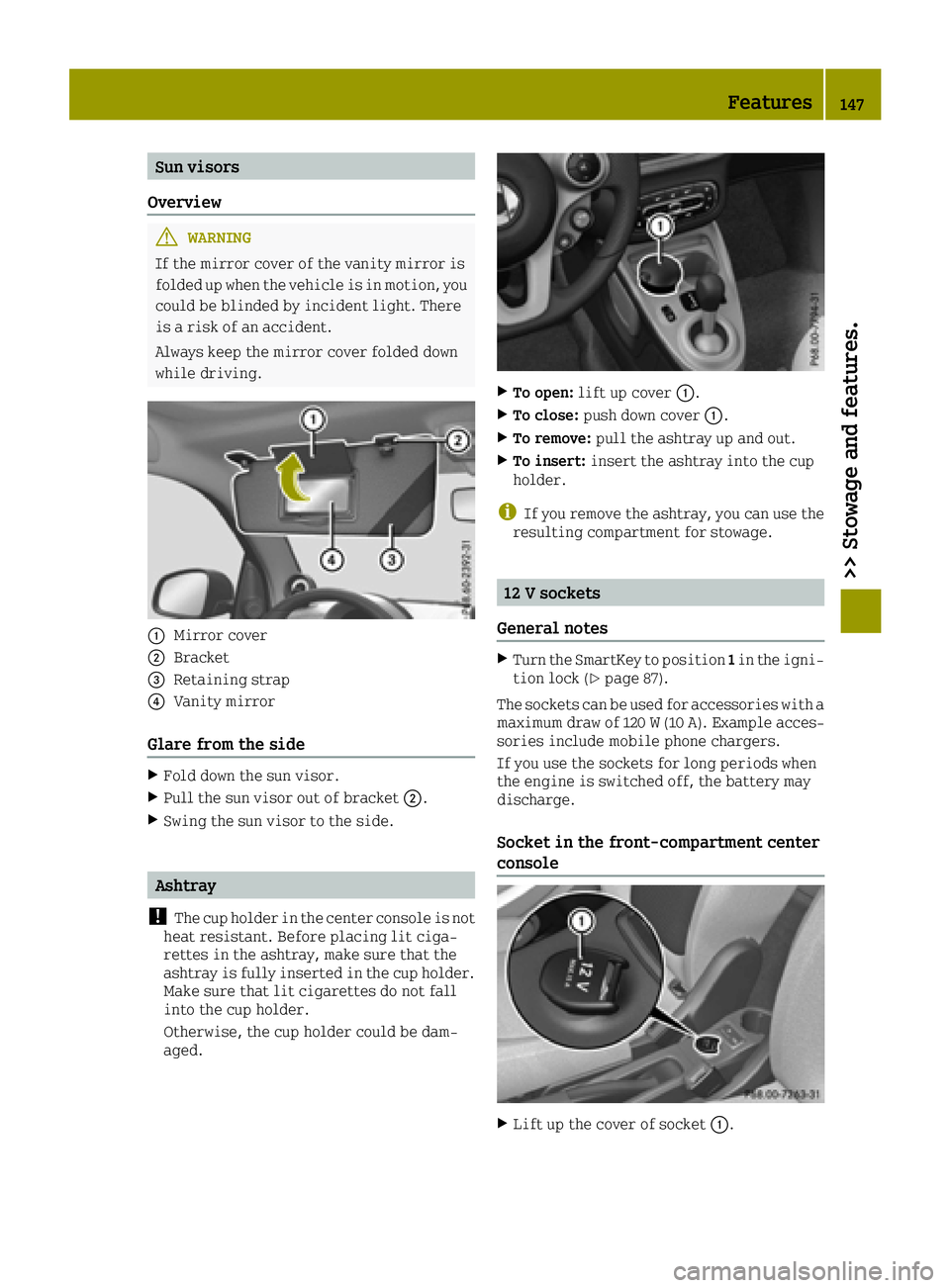
Sun visors
Overview
GWARNING
If the mirror cover of the vanity mirror is
folded up when the vehicle is in motion, you
could be blinded by incident light. There
is a risk of an accident.
Always keep the mirror cover folded down
while driving.
0043Mirror cover
0044Bracket
0087Retaining strap
0085Vanity mirror
Glare from the side
XFold down the sun visor.
XPull the sun visor out of bracket 0044.
XSwing the sun visor to the side.
Ashtray
!
The cup holder in the center console is not
heat resistant. Before placing lit ciga-
rettes in the ashtray, make sure that the
ashtray is fully inserted in the cup holder.
Make sure that lit cigarettes do not fall
into the cup holder.
Otherwise, the cup holder could be dam-
aged.
XTo open: lift up cover 0043.
XTo close:push down cover 0043.
XTo remove:pull the ashtray up and out.
XTo insert:insert the ashtray into the cup
holder.
iIf you remove the ashtray, you can use the
resulting compartment for stowage.
12 V sockets
General notes
XTurn the SmartKey to position 1in the igni-
tion lock (Ypage 87).
The sockets can be used for accessories with a
maximum draw of 120 W(10A). Example acces-
sories include mobile phone chargers.
If you use the sockets for long periods when
the engine is switched off, the battery may
discharge.
Socket in the front-compartment center
console
XLift up the cover of socket 0043.
Features147
>> Stowage and features.
Z
Page 151 of 214
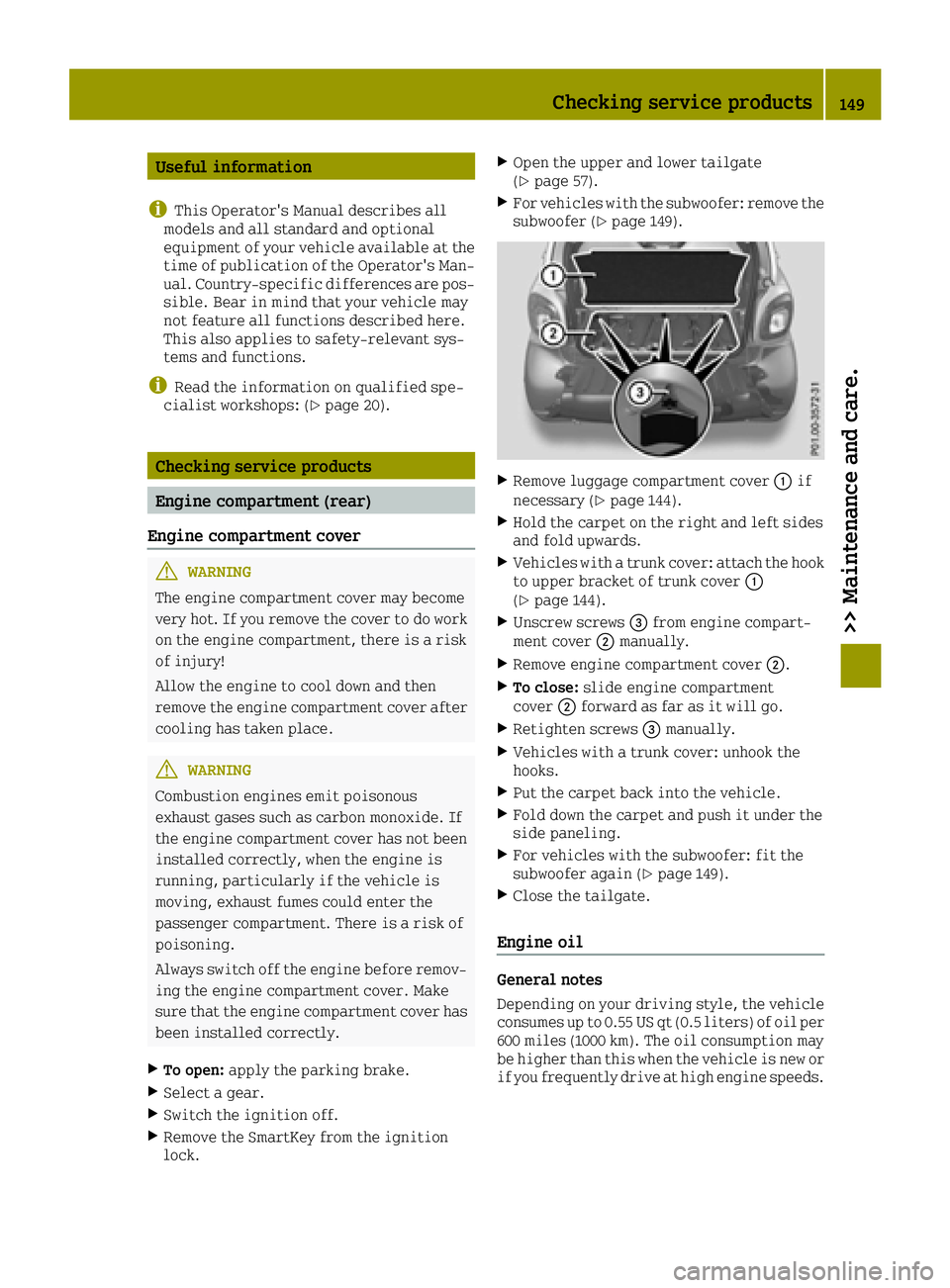
Useful information
i
This Operator's Manual describes all
models and all standard and optional
equipment of your vehicle available at the
time of publication of the Operator's Man- ual. Country-specific differences are pos-
sible. Bear in mind that your vehicle may
not feature all functions described here.
This also applies to safety-relevant sys-
tems and functions.
iRead the information on qualified spe-
cialist workshops: (Ypage 20).
Checking service products
Engine compartment (rear)
Engine compartment cover
GWARNING
The engine compartment cover may become
very hot. If you remove the cover to do work on the engine compartment, there is a risk
of injury!
Allow the engine to cool down and then
remove the engine compartment cover after
cooling has taken place.
GWARNING
Combustion engines emit poisonous
exhaust gases such as carbon monoxide. If
the engine compartment cover has not been installed correctly, when the engine is
running, particularly if the vehicle is
moving, exhaust fumes could enter the
passenger compartment. There is a risk of
poisoning.
Always switch off the engine before remov-
ing the engine compartment cover. Make
sure that the engine compartment cover has
been installed correctly.
XTo open: apply the parking brake.
XSelect a gear.
XSwitch the ignition off.
XRemove the SmartKey from the ignition
lock.
XOpen the upper and lower tailgate
(Ypage 57).
XFor vehicles with the subwoofer: remove the
subwoofer (Ypage 149).
XRemove luggage compartment cover 0043if
necessary (Ypage 144).
XHold the carpet on the right and left sides
and fold upwards.
XVehicles with a trunk cover: attach the hook to upper bracket of trunk cover 0043
(
Ypage 144).
XUnscrew screws 0087from engine compart-
ment cover 0044manually.
XRemove engine compartment cover 0044.
XTo close:slide engine compartment
cover 0044forward as far as it will go.
XRetighten screws 0087manually.
XVehicles with a trunk cover: unhook the
hooks.
XPut the carpet back into the vehicle.
XFold down the carpet and push it under the
side paneling.
XFor vehicles with the subwoofer: fit the
subwoofer again (Ypage 149).
XClose the tailgate.
Engine oil
General notes
Depending on your driving style, the vehicle
consumes up to 0.55 US qt (0.5 liters) of oil per
600 miles (1000 km). The oil consumption may
be higher than this when the vehicle is new or
if you frequently drive at high engine speeds.
Checking service products149
>> Maintenance and care.
Z
Page 153 of 214
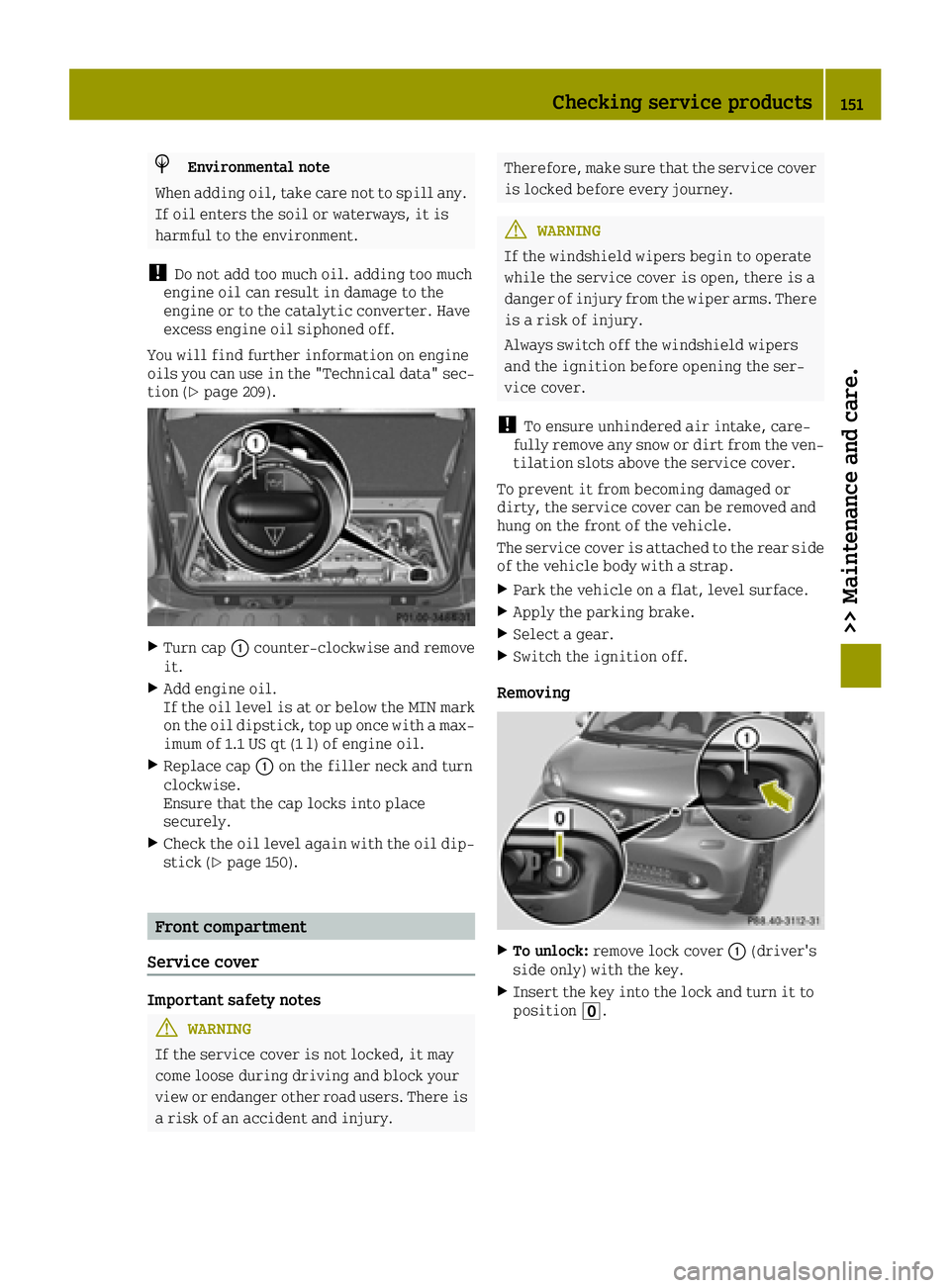
HEnvironmental note
When adding oil, take care not to spill any.
If oil enters the soil or waterways, it is
harmful to the environment.
!Do not add too much oil. adding too much
engine oil can result in damage to the
engine or to the catalytic converter. Have
excess engine oil siphoned off.
You will find further information on engine
oils you can use in the "Technical data" sec-
tion (
Ypage 209).
XTurn cap 0043counter-clockwise and remove
it.
XAdd engine oil.
If the oil level is at or below the MIN mark on the oil dipstick, top up once with a max-
imum of 1.1 US qt (1 l) of engine oil.
XReplace cap 0043on the filler neck and turn
clockwise.
Ensure that the cap locks into place
securely.
XCheck the oil level again with the oil dip- stick (Ypage 150).
Front compartment
Service cover
Important safety notes
GWARNING
If the service cover is not locked, it may
come loose during driving and block your
view or endanger other road users. There is
a risk of an accident and injury.
Therefore, make sure that the service cover
is locked before every journey.
GWARNING
If the windshield wipers begin to operate
while the service cover is open, there is a
danger of injury from the wiper arms. There
is a risk of injury.
Always switch off the windshield wipers
and the ignition before opening the ser-
vice cover.
!To ensure unhindered air intake, care-
fully remove any snow or dirt from the ven- tilation slots above the service cover.
To prevent it from becoming damaged or
dirty, the service cover can be removed and
hung on the front of the vehicle.
The service cover is attached to the rear side
of the vehicle body with a strap.
XPark the vehicle on a flat, level surface.
XApply the parking brake.
XSelect a gear.
XSwitch the ignition off.
Removing
XTo unlock: remove lock cover 0043(driver's
side only) with the key.
XInsert the key into the lock and turn it to
position 0092.
Checking service products151
>> Maintenance and care.
Z