light SMART FORTWO 2016 Repair Manual
[x] Cancel search | Manufacturer: SMART, Model Year: 2016, Model line: FORTWO, Model: SMART FORTWO 2016Pages: 214, PDF Size: 4.93 MB
Page 118 of 214
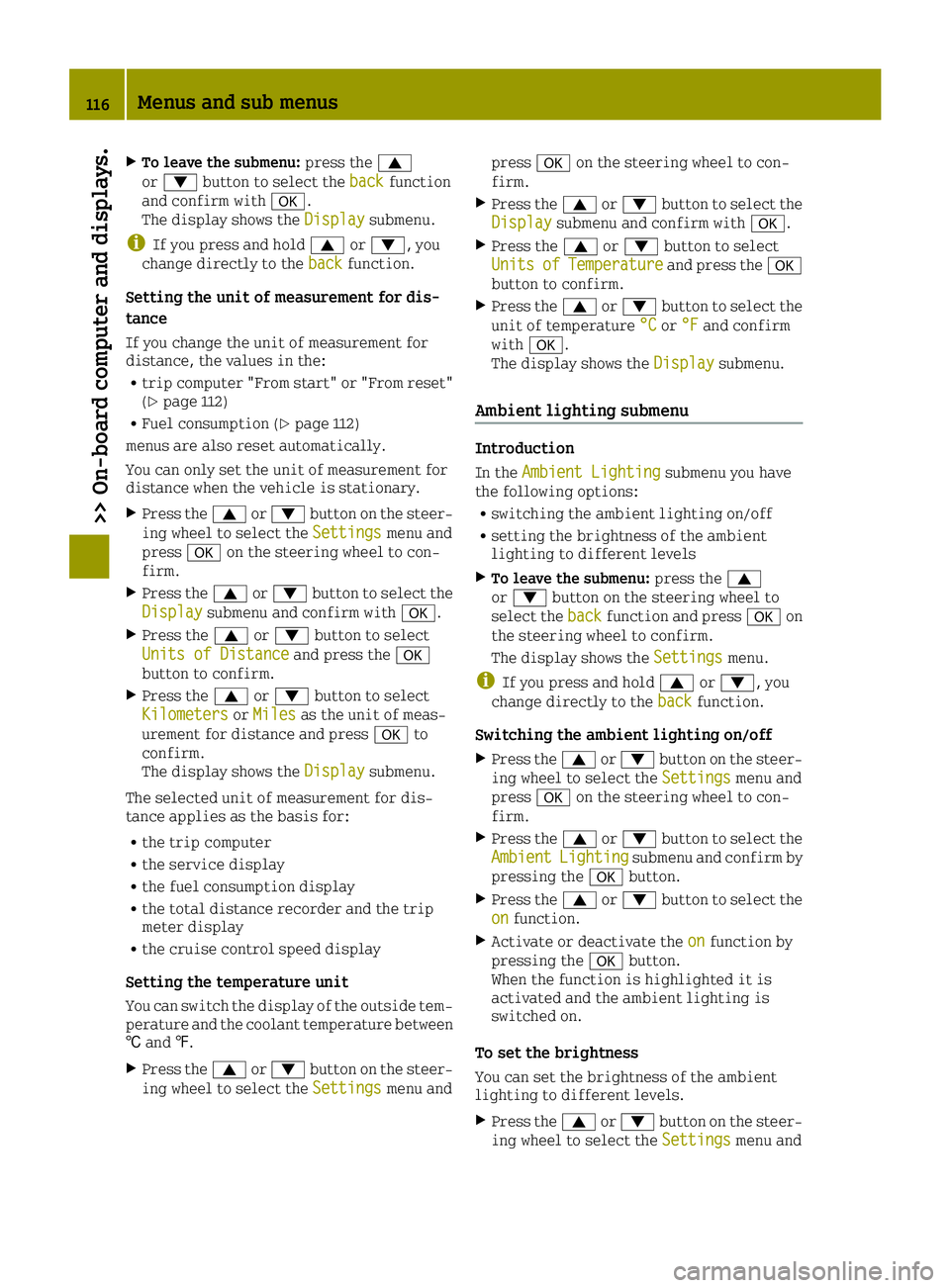
XTo leave the submenu:press the0063
or 0064 button to select the backfunction
and confirm with 0076.
The display shows the Display
submenu.
iIf you press and hold0063or0064, you
change directly to the backfunction.
Setting the unit of measurement for dis-
tance
If you change the unit of measurement for
distance, the values in the:
Rtrip computer "From start" or "From reset"
(Ypage 112)
RFuel consumption (Ypage 112)
menus are also reset automatically.
You can only set the unit of measurement for
distance when the vehicle is stationary.
XPress the 0063or0064 button on the steer-
ing wheel to select the Settingsmenu and
press 0076on the steering wheel to con-
firm.
XPress the 0063or0064 button to select the
Displaysubmenu and confirm with 0076.
XPress the0063or0064 button to select
Units of Distanceand press the 0076
button to confirm.
XPress the 0063or0064 button to select
Kilometersor Milesas the unit of meas-
urement for distance and press 0076to
confirm.
The display shows the Display
submenu.
The selected unit of measurement for dis-
tance applies as the basis for:
Rthe trip computer
Rthe service display
Rthe fuel consumption display
Rthe total distance recorder and the trip
meter display
Rthe cruise control speed display
Setting the temperature unit
You can switch the display of the outside tem-
perature and the coolant temperature between
† and ‡.
XPress the 0063or0064 button on the steer-
ing wheel to select the Settingsmenu andpress
0076on the steering wheel to con-
firm.
XPress the 0063or0064 button to select the
Displaysubmenu and confirm with 0076.
XPress the0063or0064 button to select
UnitsofTemperatureand press the 0076
button to confirm.
XPress the 0063or0064 button to select the
unit of temperature °Cor°Fand confirm
with 0076.
The display shows the Display
submenu.
Ambient lighting submenu
Introduction
In theAmbient Lightingsubmenu you have
the following options:
Rswitching the ambient lighting on/off
Rsetting the brightness of the ambient
lighting to different levels
XTo leave the submenu: press the0063
or 0064 button on the steering wheel to
select the back
function and press 0076on
the steering wheel to confirm.
The display shows the Settings
menu.
iIf you press and hold0063or0064, you
change directly to the backfunction.
Switching the ambient lighting on/off
XPress the0063or0064 button on the steer-
ing wheel to select the Settingsmenu and
press 0076on the steering wheel to con-
firm.
XPress the 0063or0064 button to select the
AmbientLightingsubmenu and confirm by
pressing the 0076button.
XPress the 0063or0064 button to select the
onfunction.
XActivate or deactivate the onfunction by
pressing the 0076button.
When the function is highlighted it is
activated and the ambient lighting is
switched on.
To set the brightness
You can set the brightness of the ambient
lighting to different levels.
XPress the 0063or0064 button on the steer-
ing wheel to select the Settingsmenu and
116Menus and sub menus
>> On-board computer and displays.
Page 119 of 214
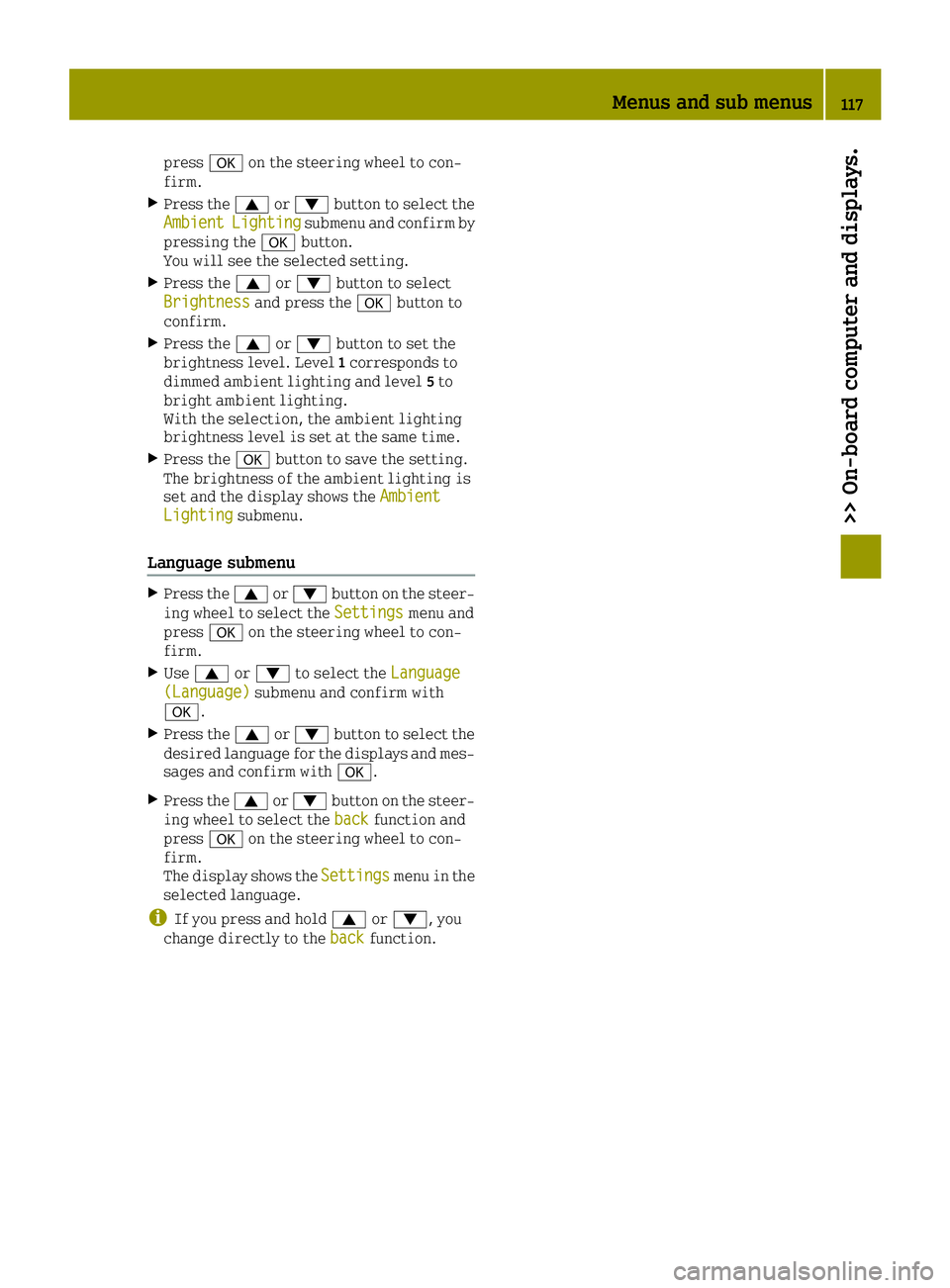
press0076on the steering wheel to con-
firm.
XPress the 0063or0064 button to select the
AmbientLightingsubmenu and confirm by
pressing the 0076button.
You will see the selected setting.
XPress the 0063or0064 button to select
Brightnessand press the 0076button to
confirm.
XPress the 0063or0064 button to set the
brightness level. Level 1corresponds to
dimmed ambient lighting and level 5to
bright ambient lighting.
With the selection, the ambient lighting
brightness level is set at the same time.
XPress the 0076button to save the setting.
The brightness of the ambient lighting is
set and the display shows the Ambient
Lightingsubmenu.
Language submenu
XPress the0063or0064 button on the steer-
ing wheel to select the Settingsmenu and
press 0076on the steering wheel to con-
firm.
XUse 0063 or0064 to select the Language(Language)submenu and confirm with
0076.
XPress the 0063or0064 button to select the
desired language for the displays and mes-
sages and confirm with 0076.
XPress the0063or0064 button on the steer-
ing wheel to select the backfunction and
press 0076on the steering wheel to con-
firm.
The display shows the Settings
menu in the
selected language.
iIf you press and hold 0063or0064, you
change directly to the backfunction.
Menus and sub menus117
>> On-board computer and displays.
Z
Page 121 of 214
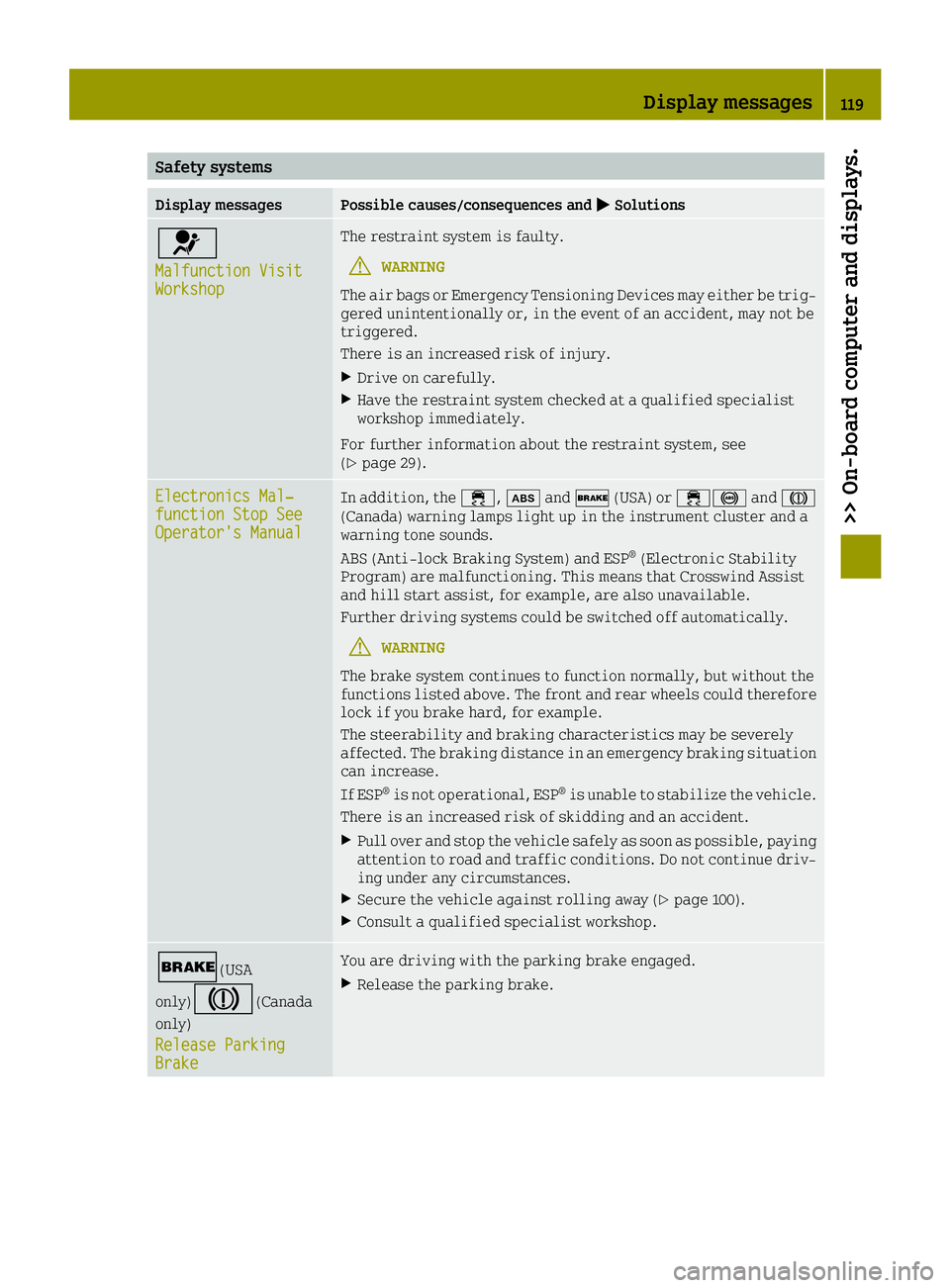
Safety systems
Display messagesPossible causes/consequences and0050Solutions
0075
Malfunction VisitWorkshop
The restraint system is faulty.
GWARNING
The air bags or Emergency Tensioning Devices may either be trig-
gered unintentionally or, in the event of an accident, may not be
triggered.
There is an increased risk of injury.
XDrive on carefully.
XHave the restraint system checked at a qualified specialist
workshop immediately.
For further information about the restraint system, see
(
Ypage 29).
Electronics Mal‐function Stop SeeOperator's Manual
In addition, the 00E5,00DFand0027 (USA) or 00E50025 and004D
(Canada) warning lamps light up in the instrument cluster and a
warning tone sounds.
ABS (Anti-lock Braking System) and ESP
®(Electronic Stability
Program) are malfunctioning. This means that Crosswind Assist
and hill start assist, for example, are also unavailable.
Further driving systems could be switched off automatically.
GWARNING
The brake system continues to function normally, but without the
functions listed above. The front and rear wheels could therefore
lock if you brake hard, for example.
The steerability and braking characteristics may be severely
affected. The braking distance in an emergency braking situation
can increase.
If ESP
®is not operational, ESP®is unable to stabilize the vehicle.
There is an increased risk of skidding and an accident.
XPull over and stop the vehicle safely as soon as possible, paying
attention to road and traffic conditions. Do not continue driv-
ing under any circumstances.
XSecure the vehicle against rolling away (Ypage 100).
XConsult a qualified specialist workshop.
0027(USA
only)
004D(Canada
only)
Release Parking
Brake
You are driving with the parking brake engaged.
XRelease the parking brake.
Display messages119
>> On-board computer and displays.
Z
Page 122 of 214
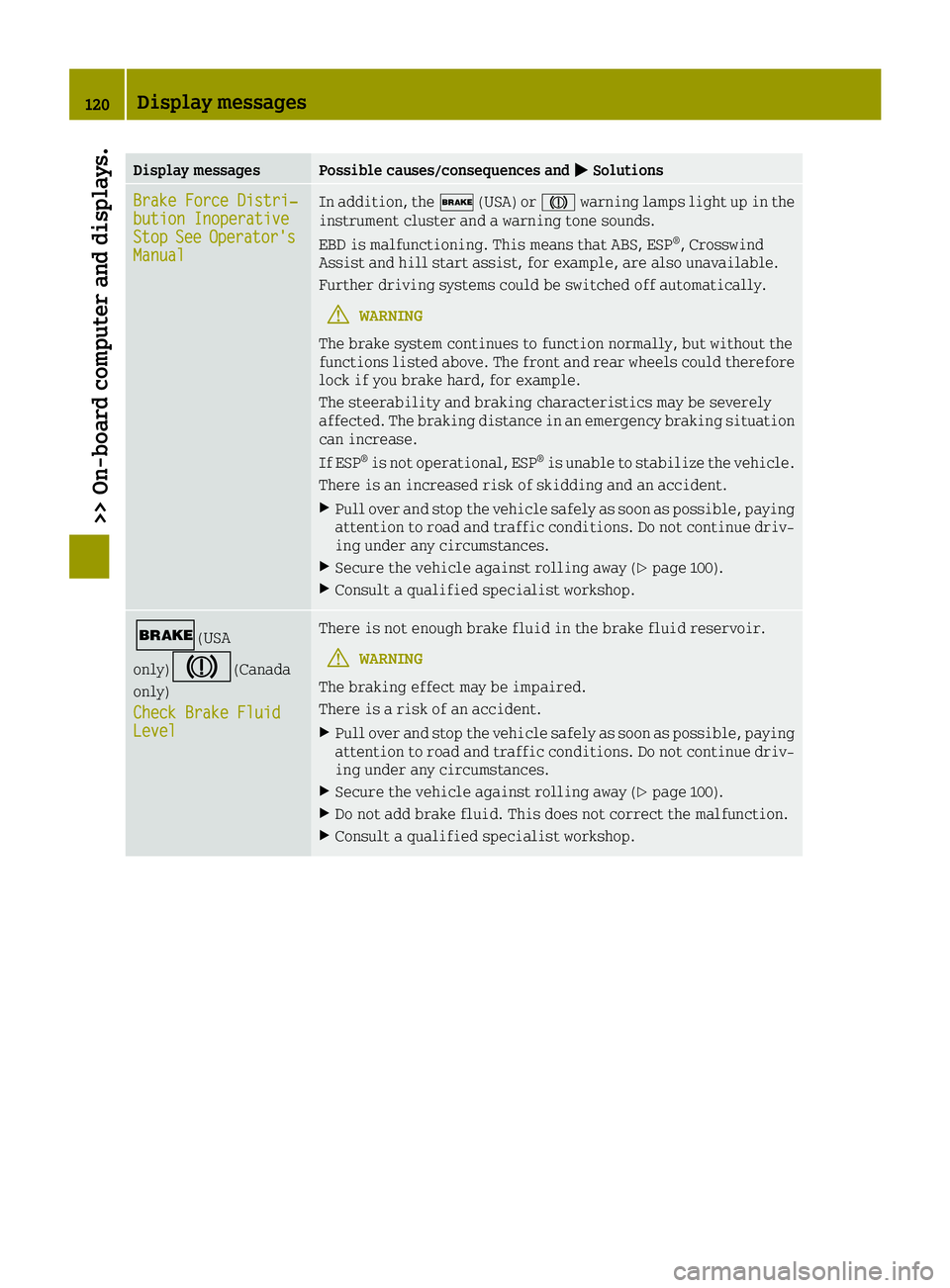
Display messagesPossible causes/consequences and0050Solutions
Brake Force Distri‐bution InoperativeStopSeeOperator'sManual
In addition, the0027(USA) or 004Dwarning lamps light up in the
instrument cluster and a warning tone sounds.
EBD is malfunctioning. This means that ABS, ESP
®, Crosswind
Assist and hill start assist, for example, are also unavailable.
Further driving systems could be switched off automatically.
GWARNING
The brake system continues to function normally, but without the
functions listed above. The front and rear wheels could therefore
lock if you brake hard, for example.
The steerability and braking characteristics may be severely
affected. The braking distance in an emergency braking situation
can increase.
If ESP
®is not operational, ESP®is unable to stabilize the vehicle.
There is an increased risk of skidding and an accident.
XPull over and stop the vehicle safely as soon as possible, paying
attention to road and traffic conditions. Do not continue driv-
ing under any circumstances.
XSecure the vehicle against rolling away (Ypage 100).
XConsult a qualified specialist workshop.
0027(USA
only)
004D(Canada
only)
Check Brake Fluid
Level
There is not enough brake fluid in the brake fluid reservoir.
GWARNING
The braking effect may be impaired.
There is a risk of an accident.
XPull over and stop the vehicle safely as soon as possible, paying
attention to road and traffic conditions. Do not continue driv-
ing under any circumstances.
XSecure the vehicle against rolling away (Ypage 100).
XDo not add brake fluid. This does not correct the malfunction.
XConsult a qualified specialist workshop.
120Display messages
>> On-board computer and displays.
Page 124 of 214
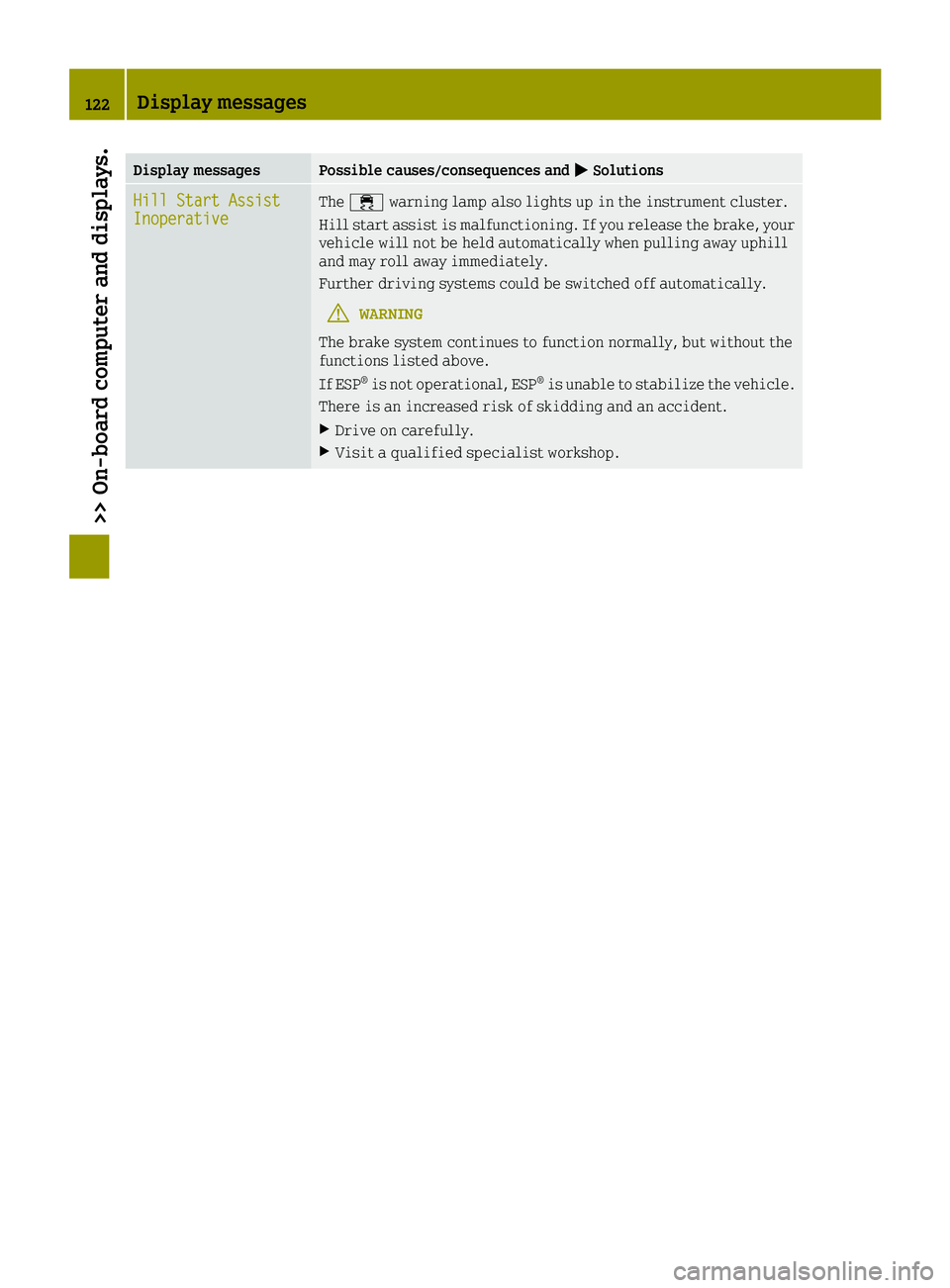
Display messagesPossible causes/consequences and0050Solutions
Hill Start AssistInoperativeThe00E5 warning lamp also lights up in the instrument cluster.
Hill start assist is malfunctioning. If you release the brake, your
vehicle will not be held automatically when pulling away uphill
and may roll away immediately.
Further driving systems could be switched off automatically.
GWARNING
The brake system continues to function normally, but without the
functions listed above.
If ESP
®is not operational, ESP®is unable to stabilize the vehicle.
There is an increased risk of skidding and an accident.
XDrive on carefully.
XVisit a qualified specialist workshop.
122Display messages
>> On-board computer and displays.
Page 125 of 214
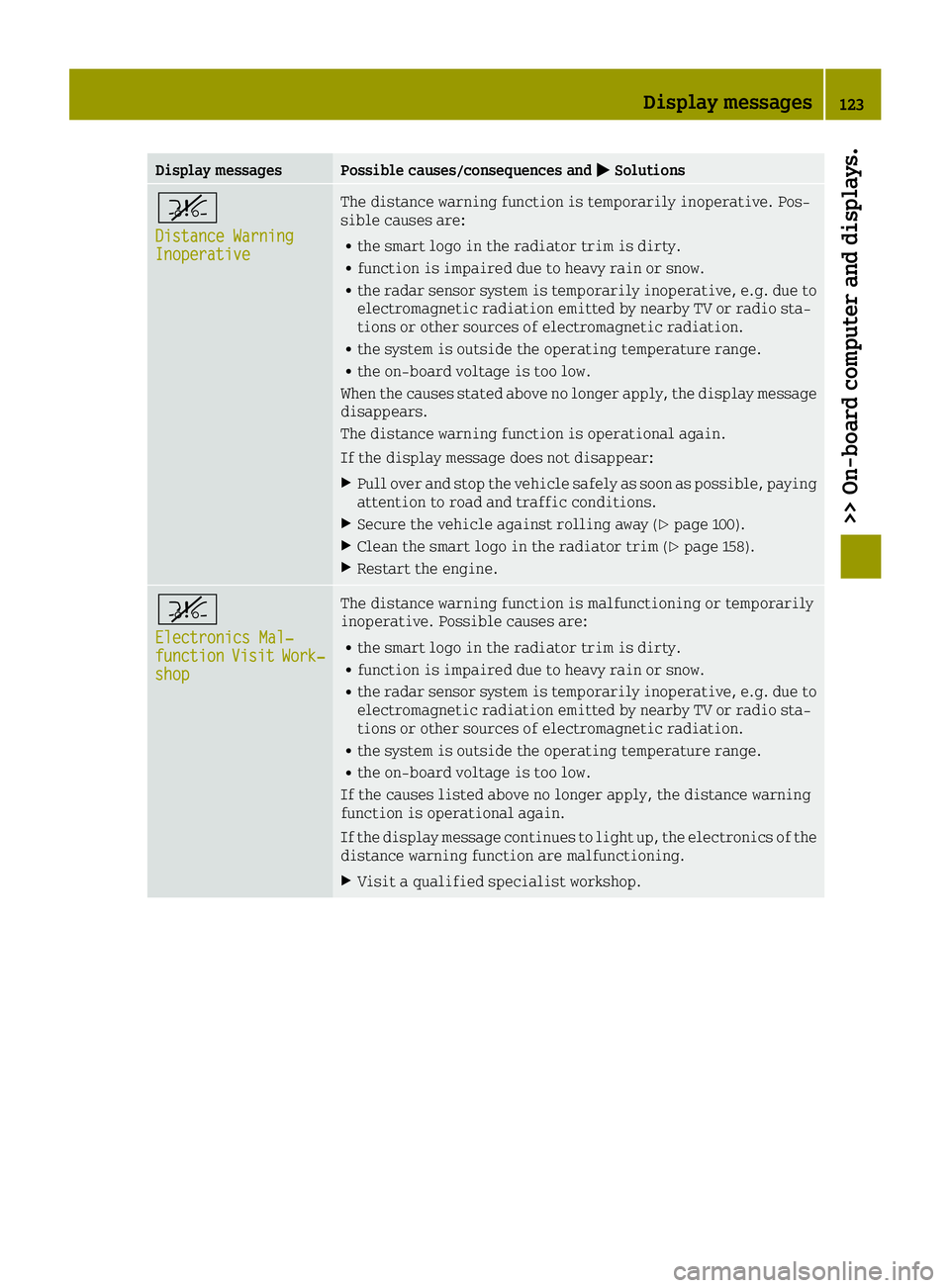
Display messagesPossible causes/consequences and0050Solutions
^
Distance WarningInoperative
The distance warning function is temporarily inoperative. Pos-
sible causes are:
Rthe smart logo in the radiator trim is dirty.
Rfunction is impaired due to heavy rain or snow.
Rthe radar sensor system is temporarily inoperative, e.g. due to
electromagnetic radiation emitted by nearby TV or radio sta-
tions or other sources of electromagnetic radiation.
Rthe system is outside the operating temperature range.
Rthe on-board voltage is too low.
When the causes stated above no longer apply, the display message
disappears.
The distance warning function is operational again.
If the display message does not disappear:
XPull over and stop the vehicle safely as soon as possible, paying
attention to road and traffic conditions.
XSecure the vehicle against rolling away (Ypage 100).
XClean the smart logo in the radiator trim (Ypage 158).
XRestart the engine.
^
Electronics Mal‐functionVisitWork‐shop
The distance warning function is malfunctioning or temporarily
inoperative. Possible causes are:
Rthe smart logo in the radiator trim is dirty.
Rfunction is impaired due to heavy rain or snow.
Rthe radar sensor system is temporarily inoperative, e.g. due to
electromagnetic radiation emitted by nearby TV or radio sta-
tions or other sources of electromagnetic radiation.
Rthe system is outside the operating temperature range.
Rthe on-board voltage is too low.
If the causes listed above no longer apply, the distance warning
function is operational again.
If the display message continues to light up, the electronics of the
distance warning function are malfunctioning.
XVisit a qualified specialist workshop.
Display messages123
>> On-board computer and displays.
Z
Page 126 of 214
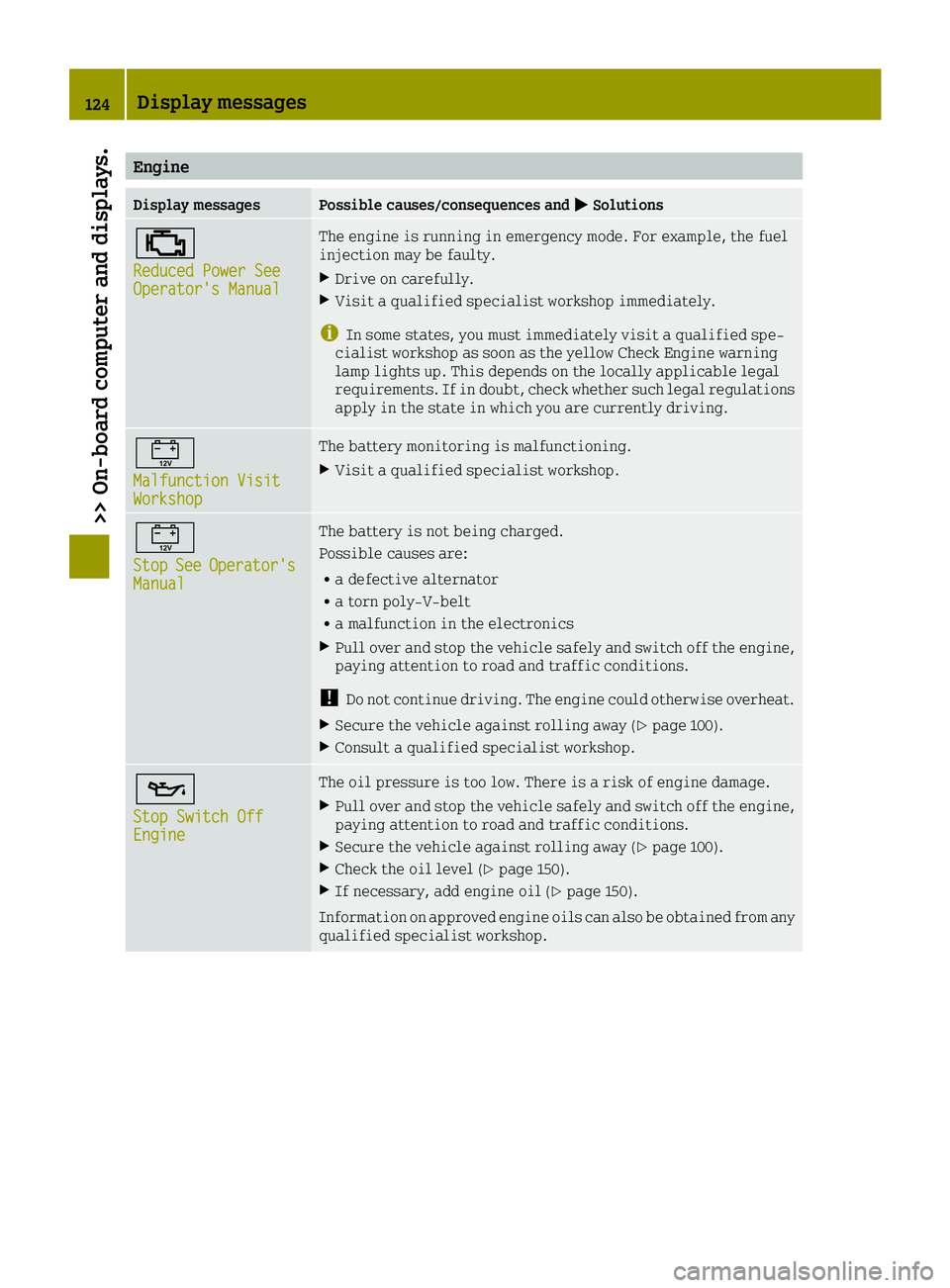
Engine
Display messagesPossible causes/consequences and0050Solutions
00B9
Reduced Power SeeOperator's Manual
The engine is running in emergency mode. For example, the fuel
injection may be faulty.
XDrive on carefully.
XVisit a qualified specialist workshop immediately.
iIn some states, you must immediately visit a qualified spe-
cialist workshop as soon as the yellow Check Engine warning
lamp lights up. This depends on the locally applicable legal
requirements. If in doubt, check whether such legal regulations
apply in the state in which you are currently driving.
00EF
Malfunction VisitWorkshop
The battery monitoring is malfunctioning.
XVisit a qualified specialist workshop.
00EF
StopSeeOperator'sManual
The battery is not being charged.
Possible causes are:
Ra defective alternator
Ra torn poly-V-belt
Ra malfunction in the electronics
XPull over and stop the vehicle safely and switch off the engine,
paying attention to road and traffic conditions.
!Do not continue driving. The engine could otherwise overheat.
XSecure the vehicle against rolling away (Ypage 100).
XConsult a qualified specialist workshop.
00B3
Stop Switch OffEngine
The oil pressure is too low. There is a risk of engine damage.
XPull over and stop the vehicle safely and switch off the engine,
paying attention to road and traffic conditions.
XSecure the vehicle against rolling away (Ypage 100).
XCheck the oil level (Ypage 150).
XIf necessary, add engine oil (Ypage 150).
Information on approved engine oils can also be obtained from any
qualified specialist workshop.
124Display messages
>> On-board computer and displays.
Page 130 of 214
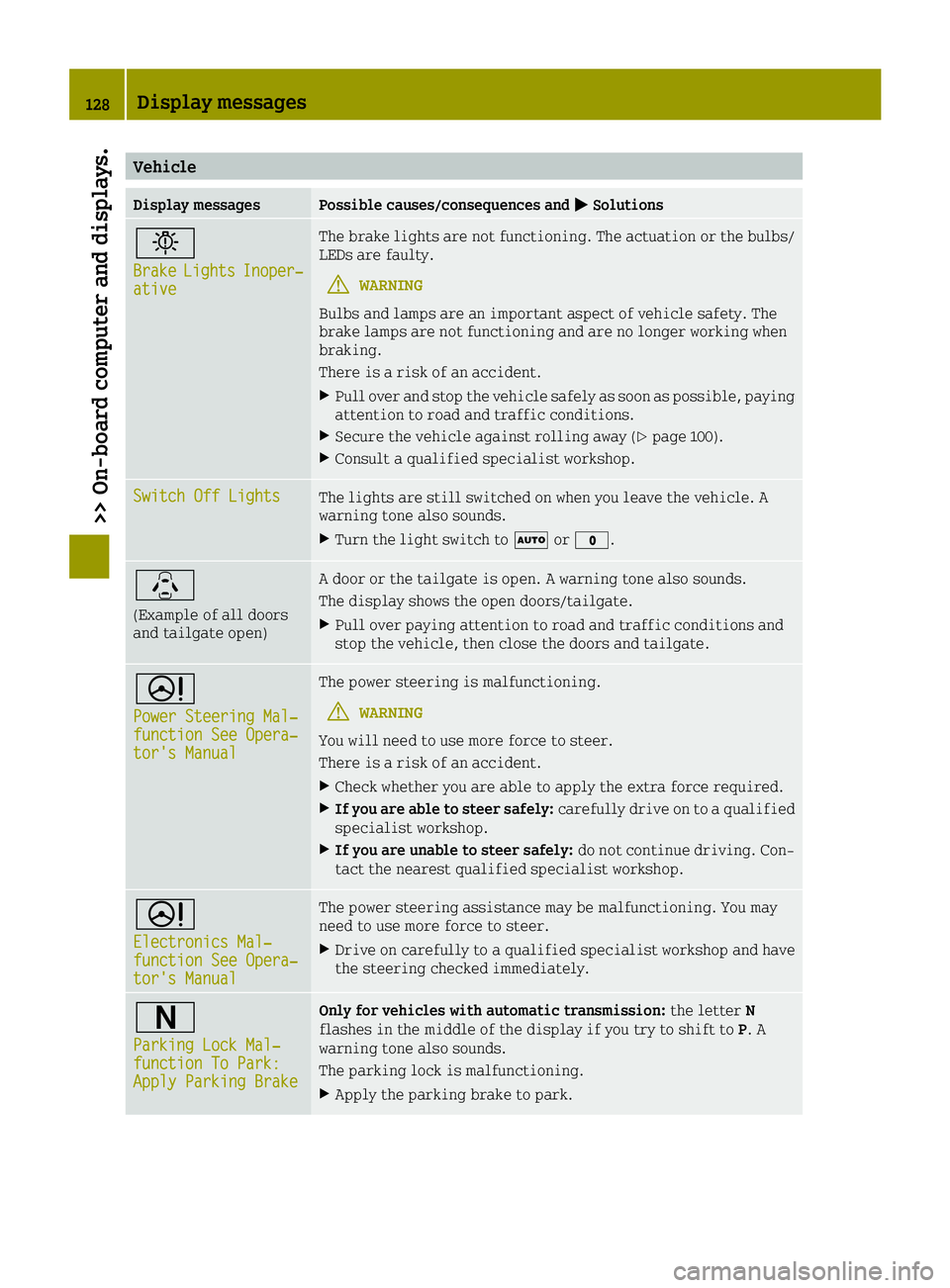
Vehicle
Display messagesPossible causes/consequences and0050Solutions
0049
BrakeLightsInoper‐ative
The brake lights are not functioning. The actuation or the bulbs/
LEDs are faulty.
GWARNING
Bulbs and lamps are an important aspect of vehicle safety. The
brake lamps are not functioning and are no longer working when
braking.
There is a risk of an accident.
XPull over and stop the vehicle safely as soon as possible, paying
attention to road and traffic conditions.
XSecure the vehicle against rolling away (Ypage 100).
XConsult a qualified specialist workshop.
Switch Off LightsThe lights are still switched on when you leave the vehicle. A
warning tone also sounds.
XTurn the light switch to 0058or003F.
\
(Example of all doors
and tailgate open)
A door or the tailgate is open. A warning tone also sounds.
The display shows the open doors/tailgate.
XPull over paying attention to road and traffic conditions and
stop the vehicle, then close the doors and tailgate.
0052
Power Steering Mal‐function See Opera‐tor's Manual
The power steering is malfunctioning.
GWARNING
You will need to use more force to steer.
There is a risk of an accident.
XCheck whether you are able to apply the extra force required.
XIf you are able to steer safely: carefully drive on to a qualified
specialist workshop.
XIf you are unable to steer safely: do not continue driving. Con-
tact the nearest qualified specialist workshop.
0052
Electronics Mal‐function See Opera‐tor's Manual
The power steering assistance may be malfunctioning. You may
need to use more force to steer.
XDrive on carefully to a qualified specialist workshop and have
the steering checked immediately.
0044
Parking Lock Mal‐function To Park:Apply Parking Brake
Only for vehicles with automatic transmission: the letterN
flashes in the middle of the display if you try to shift to P. A
warning tone also sounds.
The parking lock is malfunctioning.
XApply the parking brake to park.
128Display messages
>> On-board computer and displays.
Page 132 of 214
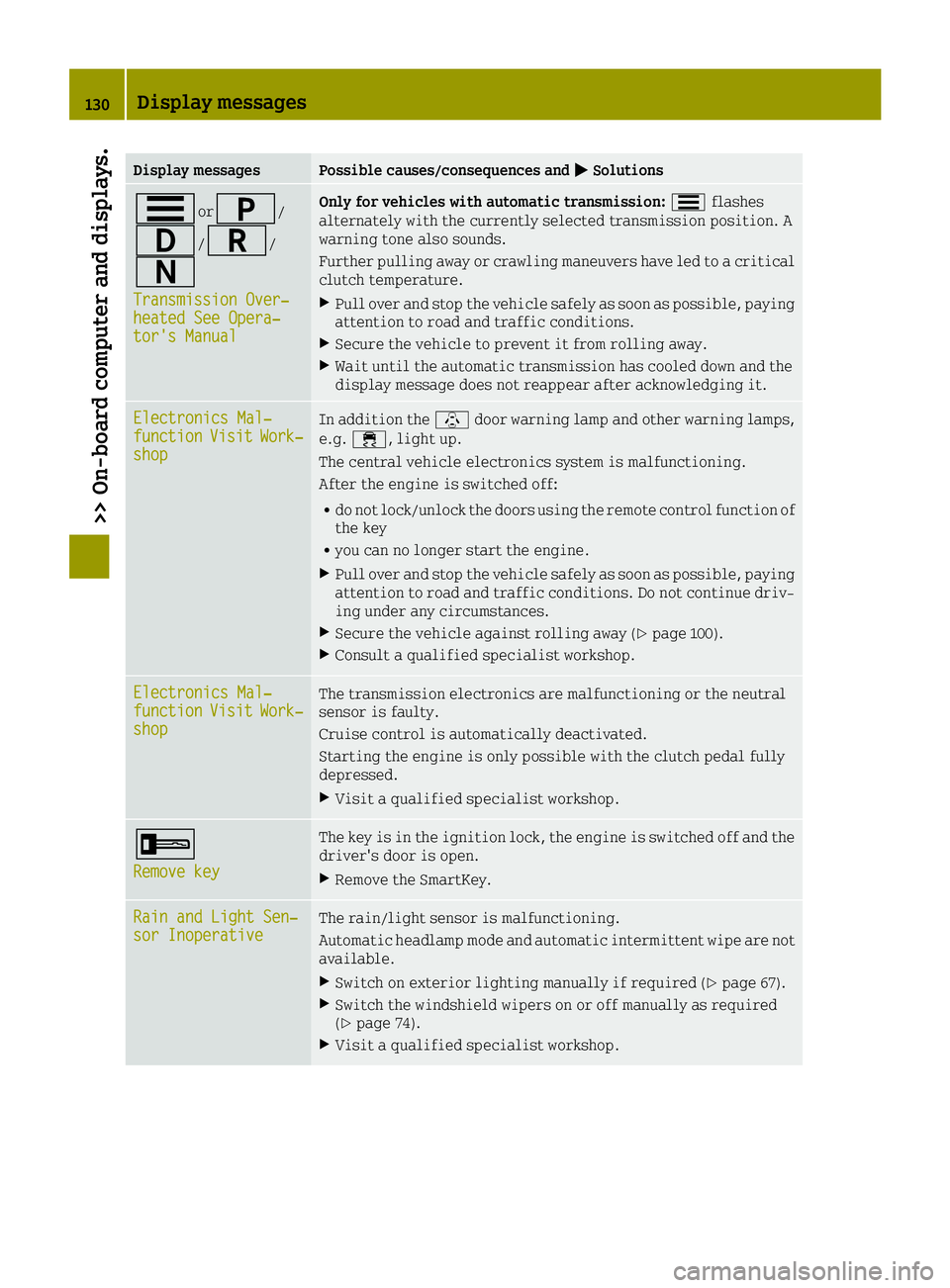
Display messagesPossible causes/consequences and0050Solutions
0079or0045/
003A/0046/
0044
Transmission Over‐heated See Opera‐tor's Manual
Only for vehicles with automatic transmission: 0079flashes
alternately with the currently selected transmission position. A
warning tone also sounds.
Further pulling away or crawling maneuvers have led to a critical
clutch temperature.
XPull over and stop the vehicle safely as soon as possible, paying
attention to road and traffic conditions.
XSecure the vehicle to prevent it from rolling away.
XWait until the automatic transmission has cooled down and the
display message does not reappear after acknowledging it.
Electronics Mal‐functionVisitWork‐shop
In addition the \door warning lamp and other warning lamps,
e.g. 00E5, light up.
The central vehicle electronics system is malfunctioning.
After the engine is switched off:
Rdo not lock/unlock the doors using the remote control function of
the key
Ryou can no longer start the engine.
XPull over and stop the vehicle safely as soon as possible, paying
attention to road and traffic conditions. Do not continue driv-
ing under any circumstances.
XSecure the vehicle against rolling away (Ypage 100).
XConsult a qualified specialist workshop.
Electronics Mal‐functionVisitWork‐shop
The transmission electronics are malfunctioning or the neutral
sensor is faulty.
Cruise control is automatically deactivated.
Starting the engine is only possible with the clutch pedal fully
depressed.
XVisit a qualified specialist workshop.
0039
Remove key
The key is in the ignition lock, the engine is switched off and the
driver's door is open.
XRemove the SmartKey.
Rain and Light Sen‐sor InoperativeThe rain/light sensor is malfunctioning.
Automatic headlamp mode and automatic intermittent wipe are not
available.
XSwitch on exterior lighting manually if required (Ypage 67).
XSwitch the windshield wipers on or off manually as required
(Ypage 74).
XVisit a qualified specialist workshop.
130Display messages
>> On-board computer and displays.
Page 133 of 214
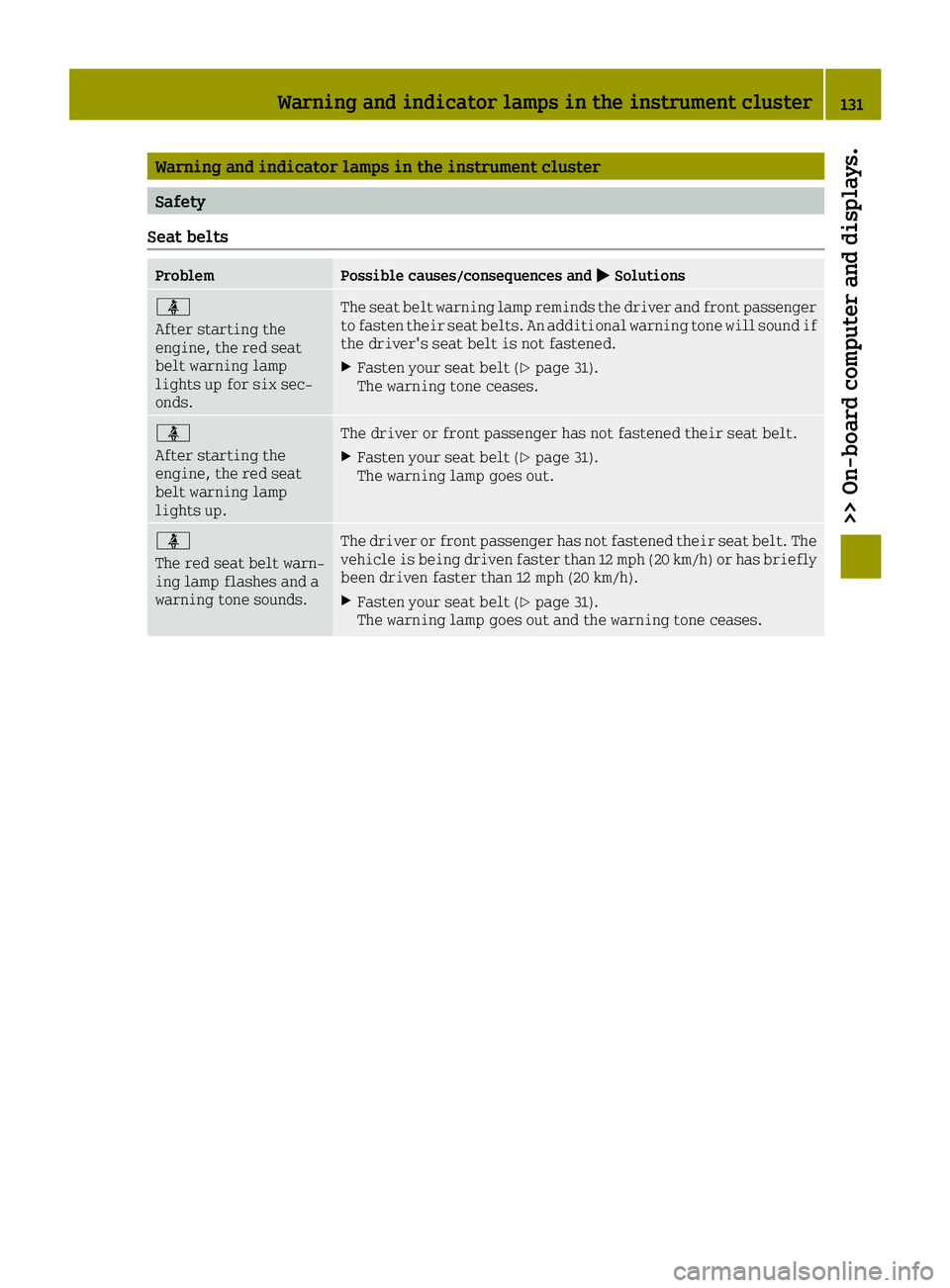
Warning and indicator lamps in the instrument cluster
Safety
Seat belts
ProblemPossible causes/consequences and 0050Solutions
00E9
After starting the
engine, the red seat
belt warning lamp
lights up for six sec-
onds.The seat belt warning lamp reminds the driver and front passenger
to fasten their seat belts. An additional warning tone will sound if
the driver's seat belt is not fastened.
XFasten your seat belt (Ypage 31).
The warning tone ceases.
00E9
After starting the
engine, the red seat
belt warning lamp
lights up.The driver or front passenger has not fastened their seat belt.
XFasten your seat belt (Ypage 31).
The warning lamp goes out.
00E9
The red seat belt warn-
ing lamp flashes and a
warning tone sounds.The driver or front passenger has not fastened their seat belt. The
vehicle is being driven faster than 12 mph (20 km/h) or has briefly
been driven faster than 12 mph (20 km/h).
XFasten your seat belt (Ypage 31).
The warning lamp goes out and the warning tone ceases.
Warning and indicator lamps in the instrument cluster131
>> On-board computer and displays.
Z