reset SSANGYONG KORANDO 2012 User Guide
[x] Cancel search | Manufacturer: SSANGYONG, Model Year: 2012, Model line: KORANDO, Model: SSANGYONG KORANDO 2012Pages: 1082, PDF Size: 96.1 MB
Page 687 of 1082

05-24
4) Display Sequence
Display sequence for STD main LCD & SVC DOT LCD ▶
Operating time of Trip
switchFunction
Below 1 second
(60 to 980 ms)STD Mode change
(ODO → TRIP A → TRIP B → DTE → AFC → IFC →
ILLUMINATION → OUT TEMP)
SVC Mode change
(TRIP A → TRIP B → DTE → AFC → IFC →
ILLUMINATION → OUT TEMP)
Over 1 seconds Reset function (Trip A, B, AFC)
<004f007000930093009c0094009000950088009b0090009600950047004f005d0047009b00960047005800470093008c009d008c0093005000530047009c00950090009b00470096008d00470096009c009b009a0090008b008c0047009b008c0094009700
8c00990088009b009c0099008c0047004f0b45004702e90047>℉))
Over 3 seconds - Ready Mode change
(Illumination → OUT TEMP → ODO)
If the Trip/Reset switch is not pressed within 3 seconds after getting into the illumination mode and the
ambient air temperature mode, the LCD changes to next mode.
The factory-setting mode is DTE (Distance To Empty) mode. *
*
Page 702 of 1082

05-398010-01
Function Signal Remark
Display type 3 digits LCD
Display range 0.0 km ~ 99.9 km
(0 miles~99.9 miles)
Resolution 0.1 km (mile)
Display interval every 10 seconds
Data clear - Disconnect B+
voltage
- Press and hold Reset
switch for more than
1 sec.
- Reset automatically
when refilling
(2) Average Fuel Consumption Mode
The LCD display indicates average fuel consumption calculated based on total driving distance and total
fuel consumption since B+ power supply or data reset.
(3) Instant Fuel Consumption Mode
The LCD display indicates the instant fuel consumption (for 2 seconds) calculated based on driving
distance and fuel consumption for last 2 seconds.
Function Signal Remark
Display type 3 digits LCD
Display range 0.0 ~ 99.9
(MPG, ℓ/100 km, km/ℓ)
Resolution 0.1 km (mile)
Display interval every 2 seconds
Page 704 of 1082
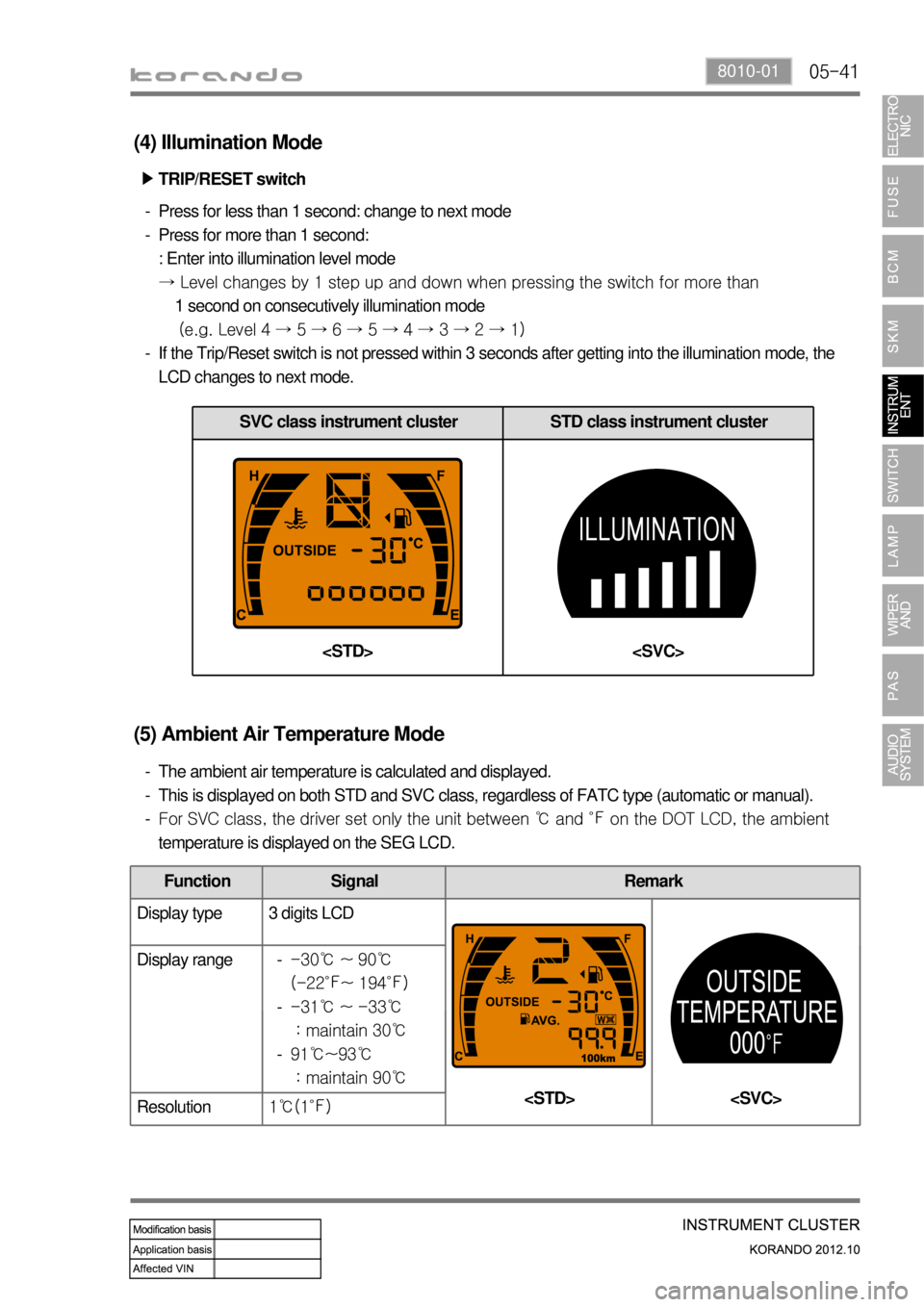
05-418010-01
SVC class instrument cluster STD class instrument cluster
(4) Illumination Mode
(5) Ambient Air Temperature Mode
The ambient air temperature is calculated and displayed.
This is displayed on both STD and SVC class, regardless of FATC type (automatic or manual).
<006d009600990047007a007d006a0047008a00930088009a009a00530047009b008f008c0047008b00990090009d008c00990047009a008c009b004700960095009300a00047009b008f008c0047009c00950090009b00470089008c009b009e008c008c00
9500470b45004700880095008b00470d910047009600950047>the DOT LCD, the ambient
temperature is displayed on the SEG LCD. -
-
-
Function Signal Remark
Display type 3 digits LCD
Display range
Resolution1℃(1℉)
TRIP/RESET switch ▶
Press for less than 1 second: change to next mode
Press for more than 1 second:
: Enter into illumination level mode
<02e700470073008c009d008c00930047008a008f00880095008e008c009a0047008900a0004700580047009a009b008c00970047009c0097004700880095008b0047008b0096009e00950047009e008f008c0095004700970099008c009a009a0090009500
8e0047009b008f008c0047009a009e0090009b008a008f0047>for more than
1 second on consecutively illumination mode
(e.g. Level 4 → 5 → 6 → 5 → 4 → 3 → 2 → 1)
If the Trip/Reset switch is not pressed within 3 seconds after getting into the illumination mode, the
LCD changes to next mode. -
-
-
-30℃ ~ 90℃
(-22℉~ 194℉)
-31℃ ~ -33℃
: maintain 30℃
91℃~93℃
: maintain 90℃ -
-
-
Page 708 of 1082
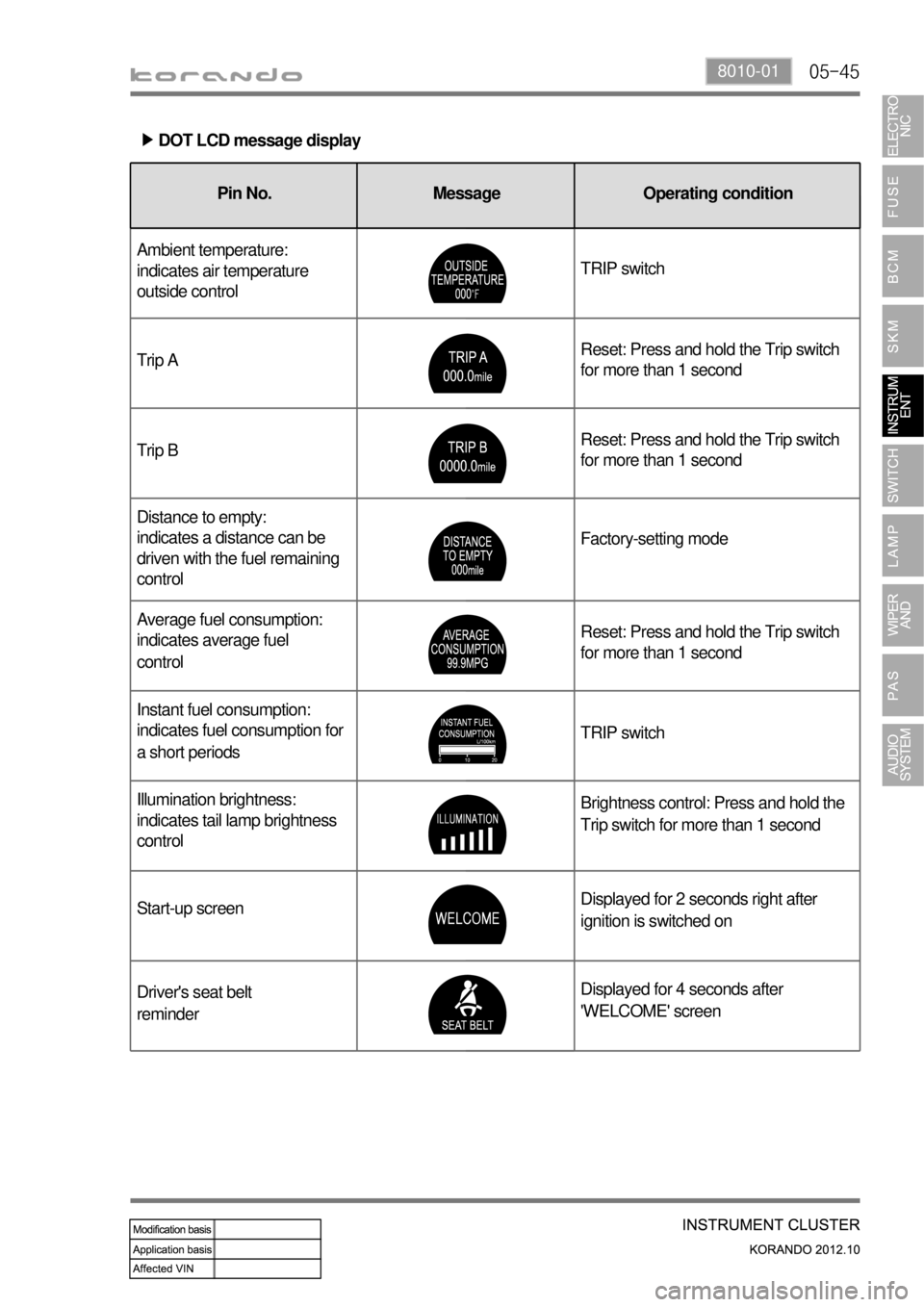
05-458010-01
Pin No.Message
Operating condition
Ambient temperature:
indicates air temperature
outside controlTRIP switch
Trip AReset: Press and hold the Trip switch
for more than 1 second
Trip BReset: Press and hold the Trip switch
for more than 1 second
Distance to empty:
indicates a distance can be
driven with the fuel remaining
controlFactory-setting mode
Average fuel consumption:
indicates average fuel
controlReset: Press and hold the Trip switch
for more than 1 second
Instant fuel consumption:
indicates fuel consumption for
a short periodsTRIP switch
Illumination brightness:
indicates tail lamp brightness
controlBrightness control: Press and hold the
Trip switch for more than 1 second
Start-up screenDisplayed for 2 seconds right after
ignition is switched on
Driver's seat belt
reminderDisplayed for 4 seconds after
'WELCOME' screen
DOT LCD message display ▶
Pin No. Message Operating condition
Page 732 of 1082
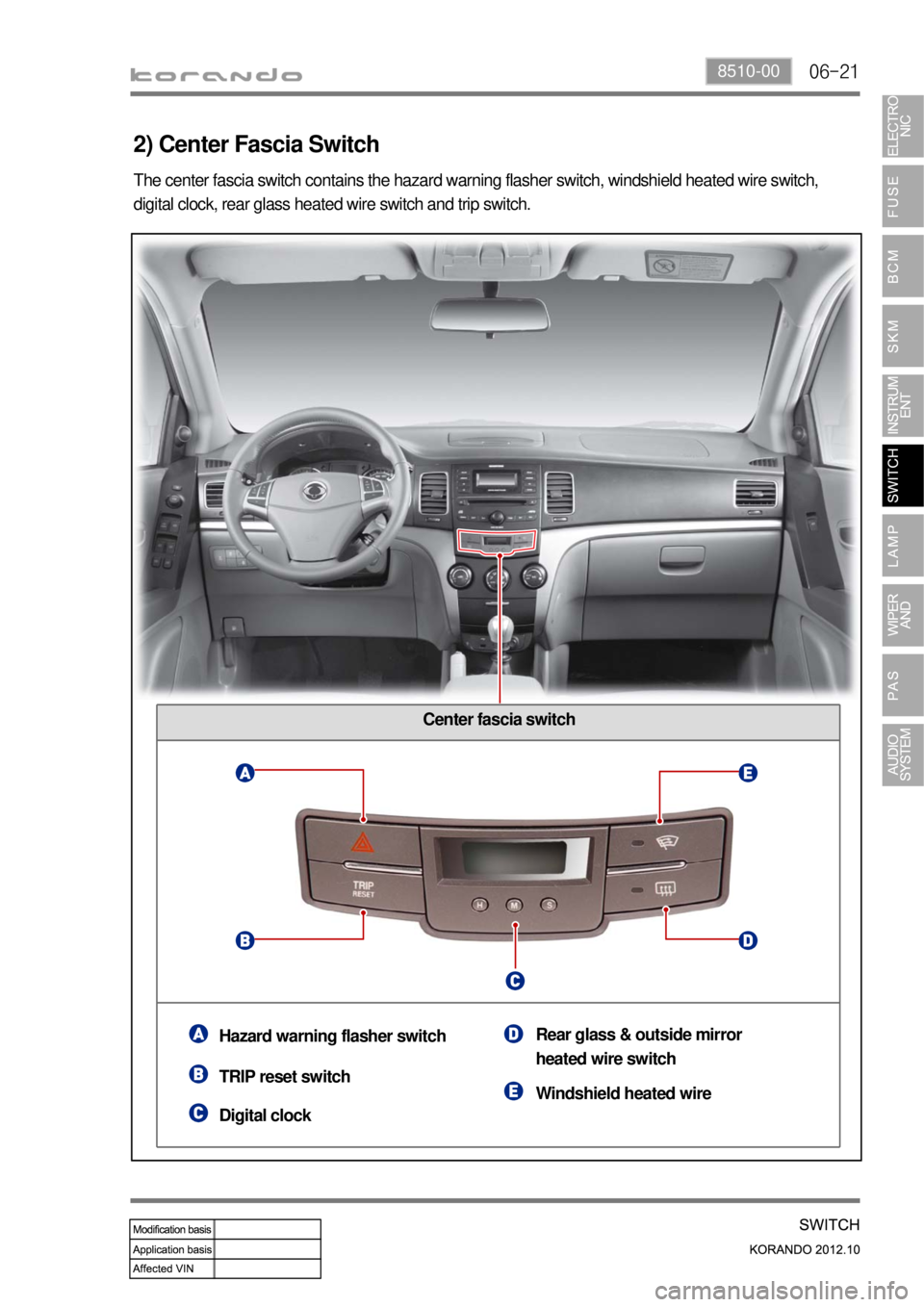
06-218510-00
2) Center Fascia Switch
Center fascia switch
Hazard warning flasher switch
TRIP reset switch
Digital clockRear glass & outside mirror
heated wire switch
Windshield heated wire The center fascia switch contains the hazard warning flasher switch, windshield heated wire switch,
digital clock, rear glass heated wire switch and trip switch.
Page 733 of 1082

06-22
Hazard warning flasher switch
When this switch is pressed, the hazard
warning flashers blink.
Windshield heated glass switch
This is to prevent the windshield wiper blades
from being frozen.
The heated wire operates for about 12
minutes. Press the switch again to stop the
operation.
The indicator in the switch comes on when in
use.
TRIP/Reset switch
Whenever pressing this button, the
information is displayed in the following order:
Odometer, Trip A, Trip B, Distance to empty,
Average fuel consumption, Instant fuel
consumption, Illumination level, Ambient air
temperature (for STD); Trip A, Trip B,
Distance to empty, Average fuel
consumption, Instant fuel consumption,
Illumination level, Ambient air temperature
(for SVC). Press and hold this button to
initialize (reset) Trip A/Trip B and average fuel
consumption, adjust illumination level or
change the unit of temperature.Rear glass/outside
mirror heated wire switch
Press this switch to turn on the tailgate and
outside rearview mirror heated wire. The
heated wire operates for about 12 minutes.
Press the switch again to stop the operation.
The heated glass will operate for about 6
minutes when the switch is pressed again
within 10 minutes after completion of its first
operation cycle.
The indicator in the switch comes on when in
use.
Page 736 of 1082

06-258510-00
SVC class instrument cluster
TRIP A TRIP B
(3) Trip switch
Whenever pressing this button, the information is displayed in the following order: Odometer, Trip A, Trip
B, Distance to empty, Average fuel consumption, Instant fuel consumption, Illumination level, Ambient air
temperature (for STD); Trip A, Trip B, Distance to empty, Average fuel consumption, Instant fuel
consumption, Illumination level, Ambient air temperature (for SVC). Press and hold (for more than 1 sec)
this button to initialize (reset) Trip A/Trip B and average fuel consumption, adjust illumination level or
change the unit of temperature.
Description ▶
The factory setting is DTE mode. ※ Display
Mode
SwitchDetecting
timeFunction
Briefly
and holdBelow 1
second
(60 to
980 ms)STD- Mode change
(Odo→Trip A→Trip B→DTE
<00470047004702e70068009d008c00990088008e008c0047008d009c008c00930047008a00960095009a009c00940097009b00900096009502e700700095009a009b00880095009b0047008d009c008c00930047008a00960095009a009c00940097009b00
9000960095>
→Illumination level→Ambient air temperature)
SVC- Mode change
(Trip A→Trip B→DTE→Average fuel consumption
→Instant fuel consumption→Illumination level
→Ambient air temperature)
Press
and holdOver 1
seconds- Reset
(Trip A, B, average fuel consumption)
- Change
<004700470047004f007000930093009c0094009000950088009b00900096009500470093008c009d008c00930047004f005d0047009b009600470058005000530047009b008c00940097008c00990088009b009c0099008c0047009c00950090009b004700
4f0b4502e90d9100500050>
Not
pressOver 3
seconds- Mode change
<004700470047004f007000930093009c0094009000950088009b00900096009500470093008c009d008c009302e70068009400890090008c0095009b00470088009000990047009b008c00940097008c00990088009b009c0099008c02e70076008b009600
50>
STD class instrument cluster
TRIP A TRIP B
Page 746 of 1082
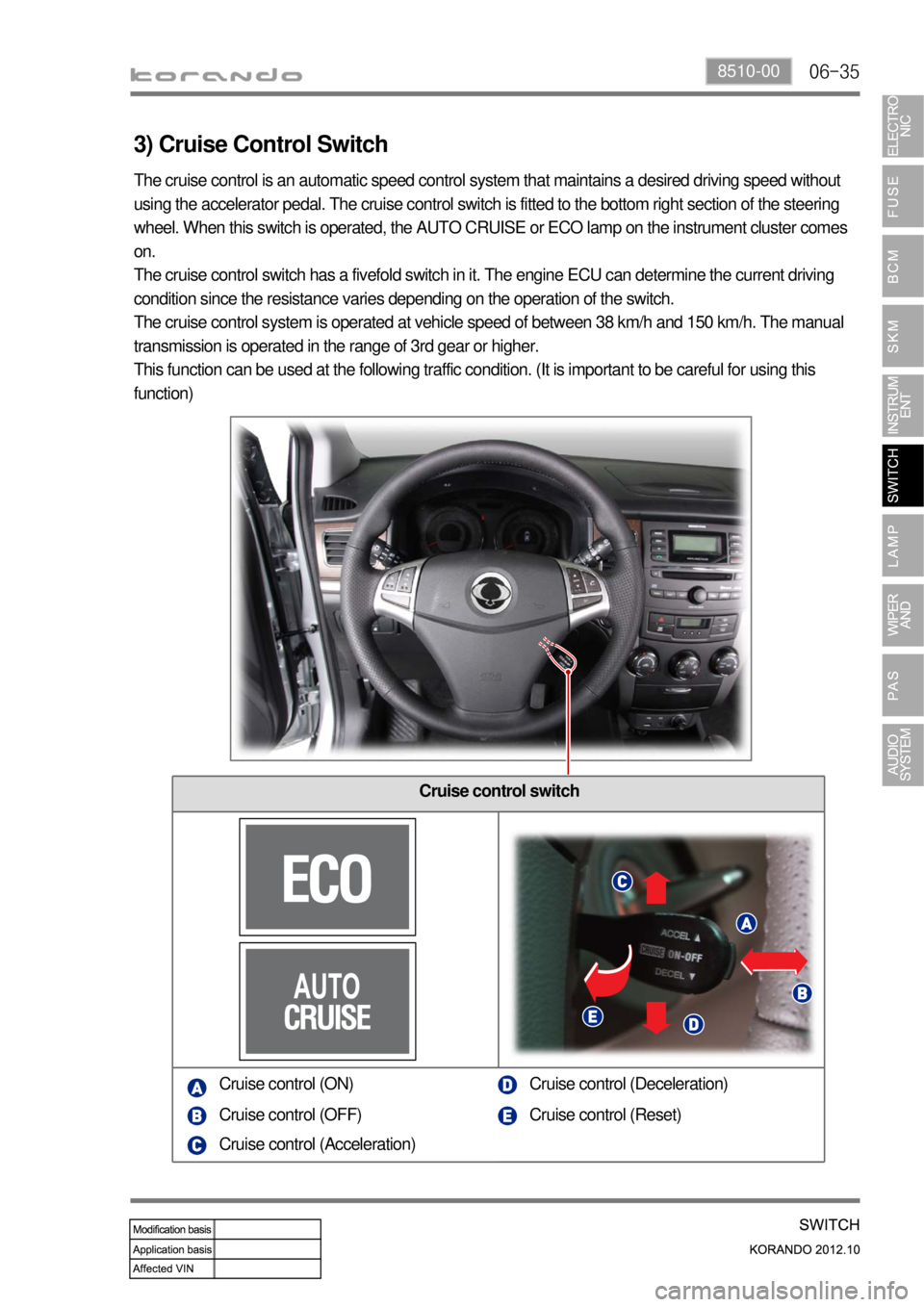
06-358510-00
3) Cruise Control Switch
Cruise control switch
The cruise control is an automatic speed control system that maintains a desired driving speed without
using the accelerator pedal. The cruise control switch is fitted to the bottom right section of the steering
wheel. When this switch is operated, the AUTO CRUISE or ECO lamp on the instrument cluster comes
on.
The cruise control switch has a fivefold switch in it. The engine ECU can determine the current driving
condition since the resistance varies depending on the operation of the switch.
The cruise control system is operated at vehicle speed of between 38 km/h and 150 km/h. The manual
transmission is operated in the range of 3rd gear or higher.
This function can be used at the following traffic condition. (It is important to be careful for using this
function)
Cruise control (ON)
Cruise control (OFF)
Cruise control (Acceleration)Cruise control (Deceleration)
Cruise control (Reset)
Page 767 of 1082
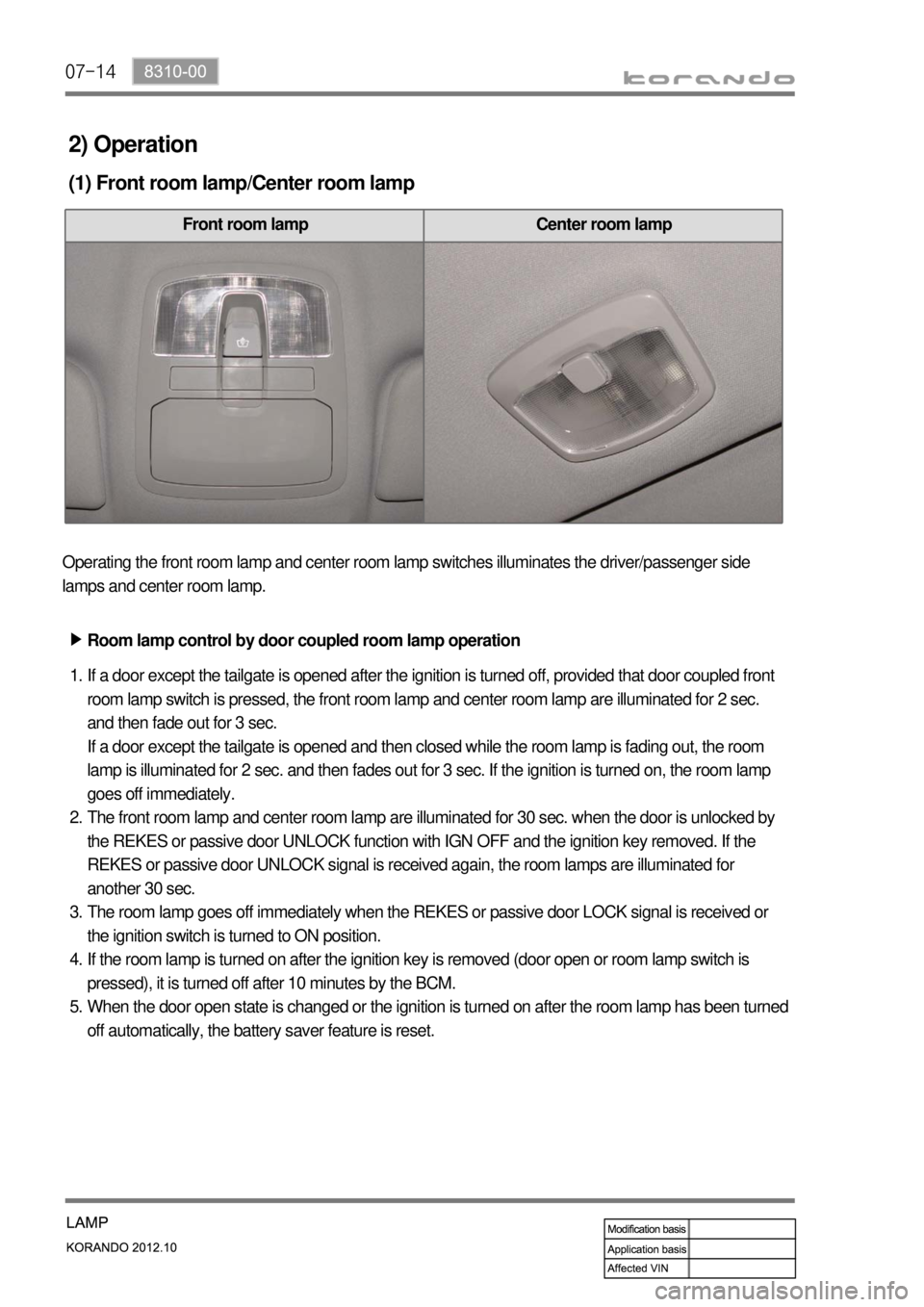
07-14
2) Operation
(1) Front room lamp/Center room lamp
Front room lamp Center room lamp
Operating the front room lamp and center room lamp switches illuminates the driver/passenger side
lamps and center room lamp.
Room lamp control by door coupled room lamp operation ▶
If a door except the tailgate is opened after the ignition is turned off, provided that door coupled front
room lamp switch is pressed, the front room lamp and center room lamp are illuminated for 2 sec.
and then fade out for 3 sec.
If a door except the tailgate is opened and then closed while the room lamp is fading out, the room
lamp is illuminated for 2 sec. and then fades out for 3 sec. If the ignition is turned on, the room lamp
goes off immediately.
The front room lamp and center room lamp are illuminated for 30 sec. when the door is unlocked by
the REKES or passive door UNLOCK function with IGN OFF and the ignition key removed. If the
REKES or passive door UNLOCK signal is received again, the room lamps are illuminated for
another 30 sec.
The room lamp goes off immediately when the REKES or passive door LOCK signal is received or
the ignition switch is turned to ON position.
If the room lamp is turned on after the ignition key is removed (door open or room lamp switch is
pressed), it is turned off after 10 minutes by the BCM.
When the door open state is changed or the ignition is turned on after the room lamp has been turned
off automatically, the battery saver feature is reset. 1.
2.
3.
4.
5.
Page 812 of 1082
![SSANGYONG KORANDO 2012 User Guide 10-10
If your vehicle has this feature, some audio controls can be adjusted at the steering wheel.
They include the following:
Steering wheel audio switch
MUTE [ ]
Press: to turn the system o SSANGYONG KORANDO 2012 User Guide 10-10
If your vehicle has this feature, some audio controls can be adjusted at the steering wheel.
They include the following:
Steering wheel audio switch
MUTE [ ]
Press: to turn the system o](/img/67/57504/w960_57504-811.png)
10-10
If your vehicle has this feature, some audio controls can be adjusted at the steering wheel.
They include the following:
Steering wheel audio switch
MUTE [ ]
Press: to turn the system on, to mute on/off
Press and hold: to turn the system off
MODE
<00770099008c009a009a00610047009b00960047009a008c0093008c008a009b0047009b008f008c0047008d009c0095008a009b009000960095009a0047004f006a006b004702e70047007c007a0069004702e700470068007c007f004702e70047007900
68006b007000760050>
<00770099008c009a009a004700880095008b0047008f00960093008b00610047009b00960047009a008c0093008c008a009b0047009b008f008c0047008900880095008b009a0047004f006d0074005802e70047006d00740059004702e700470074007e00
4702e700470073007e0050>
▲VOLUME▼
Press to increase/decrease the volume.
▲SEEK▼
When listening to a station:
Press: to go to the next/previous preset station
Press and hold: to search the next/previous radio station (The radio seeks stations only with a strong
signal that are in the selected band).
When playing a CD or USB:
Press: to go to the next/previous track:
Press and hold to fast forward/backward through the tracks. ▶
▶
▶
▶
PHONE [ ]
During the standby:
Press: to make a call via voice-activated dialing function
Press and hold: to make a call via last call dialing function
When a call comes in:
Press: to receive the incoming a call
Press and hold: to reject the incoming a call
During a call
Press/Press and hold: to end a call ▶
2) Steering Wheel Audio Switch