display SSANGYONG KORANDO 2012 Owner's Manual
[x] Cancel search | Manufacturer: SSANGYONG, Model Year: 2012, Model line: KORANDO, Model: SSANGYONG KORANDO 2012Pages: 1082, PDF Size: 96.1 MB
Page 702 of 1082

05-398010-01
Function Signal Remark
Display type 3 digits LCD
Display range 0.0 km ~ 99.9 km
(0 miles~99.9 miles)
Resolution 0.1 km (mile)
Display interval every 10 seconds
Data clear - Disconnect B+
voltage
- Press and hold Reset
switch for more than
1 sec.
- Reset automatically
when refilling
(2) Average Fuel Consumption Mode
The LCD display indicates average fuel consumption calculated based on total driving distance and total
fuel consumption since B+ power supply or data reset.
(3) Instant Fuel Consumption Mode
The LCD display indicates the instant fuel consumption (for 2 seconds) calculated based on driving
distance and fuel consumption for last 2 seconds.
Function Signal Remark
Display type 3 digits LCD
Display range 0.0 ~ 99.9
(MPG, ℓ/100 km, km/ℓ)
Resolution 0.1 km (mile)
Display interval every 2 seconds
Page 703 of 1082

05-40
When the ignition is switched on and the vehicle is drived more than 10 km, average fuel consumption
is displayed at every 200 ms, based on the fuel consumption and driving distance for 600 ms. -
Function Signal Remark
Display type DOT BAR TYPE(92DOT)
Display range0.0 ~ 20(ℓ/100km, km/ℓ)/ 0.0 ~ 50(MPG)
Resolution
(DOT)0.2174(ℓ/100km, km/ℓ per Bar),
0.5435(MPG per Bar)
Display intervalevery 200ms(25℃)
Page 704 of 1082
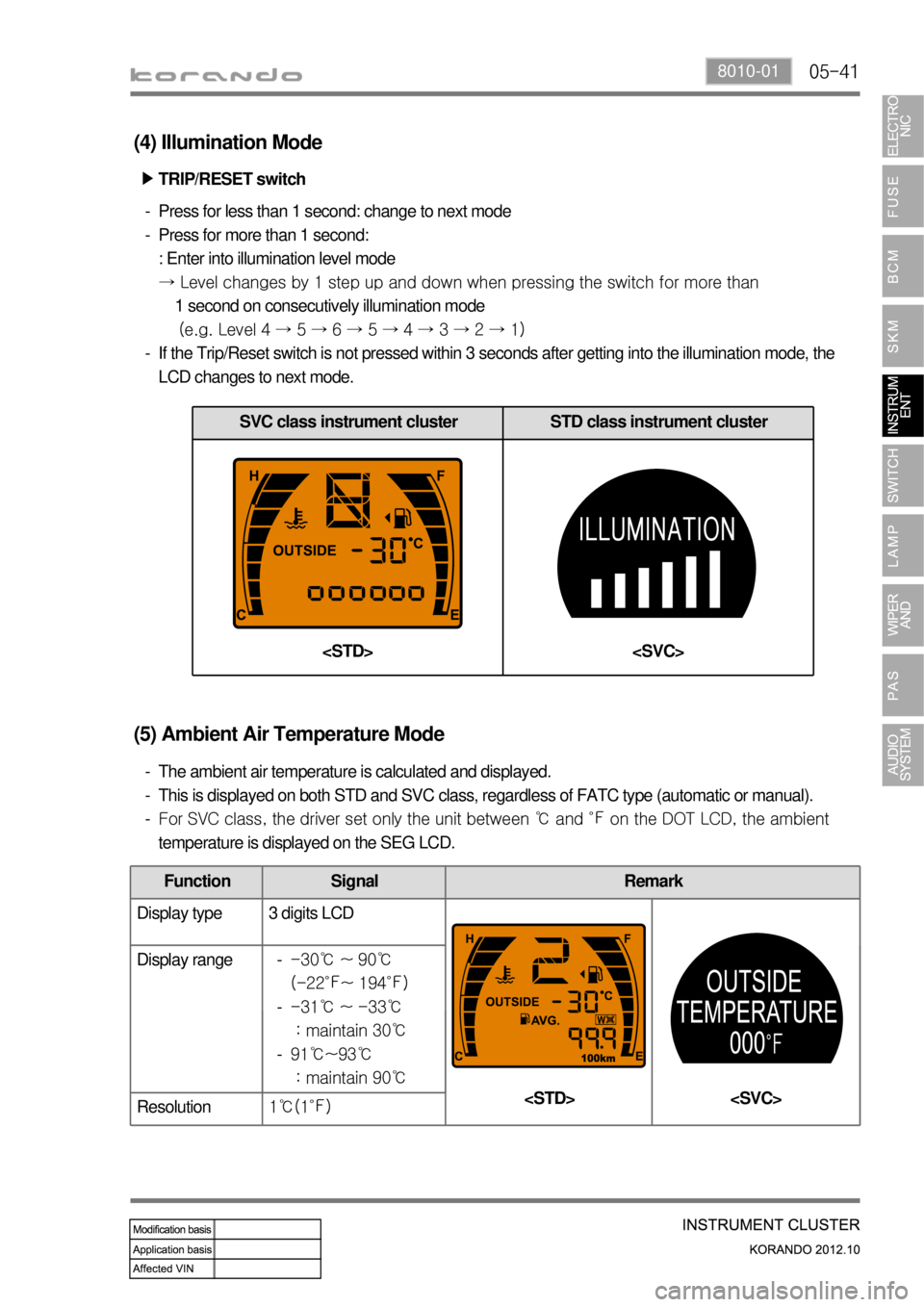
05-418010-01
SVC class instrument cluster STD class instrument cluster
(4) Illumination Mode
(5) Ambient Air Temperature Mode
The ambient air temperature is calculated and displayed.
This is displayed on both STD and SVC class, regardless of FATC type (automatic or manual).
<006d009600990047007a007d006a0047008a00930088009a009a00530047009b008f008c0047008b00990090009d008c00990047009a008c009b004700960095009300a00047009b008f008c0047009c00950090009b00470089008c009b009e008c008c00
9500470b45004700880095008b00470d910047009600950047>the DOT LCD, the ambient
temperature is displayed on the SEG LCD. -
-
-
Function Signal Remark
Display type 3 digits LCD
Display range
Resolution1℃(1℉)
TRIP/RESET switch ▶
Press for less than 1 second: change to next mode
Press for more than 1 second:
: Enter into illumination level mode
<02e700470073008c009d008c00930047008a008f00880095008e008c009a0047008900a0004700580047009a009b008c00970047009c0097004700880095008b0047008b0096009e00950047009e008f008c0095004700970099008c009a009a0090009500
8e0047009b008f008c0047009a009e0090009b008a008f0047>for more than
1 second on consecutively illumination mode
(e.g. Level 4 → 5 → 6 → 5 → 4 → 3 → 2 → 1)
If the Trip/Reset switch is not pressed within 3 seconds after getting into the illumination mode, the
LCD changes to next mode. -
-
-
-30℃ ~ 90℃
(-22℉~ 194℉)
-31℃ ~ -33℃
: maintain 30℃
91℃~93℃
: maintain 90℃ -
-
-
Page 707 of 1082

05-44
Timeout processing time for buzzer interval after measuring distance/self diagnosis: 600 ms
- If timeout is reached, the PAS returns to undetected condition.
Process while re-inputting
After timeout, the process is performed normally if the signal required for display is received from
beginning to end.
(not detectable if the signal is received in the midst of process) 1.
2.Exception/error handling -Buzzer interval when measuring distance ▶
Page 708 of 1082
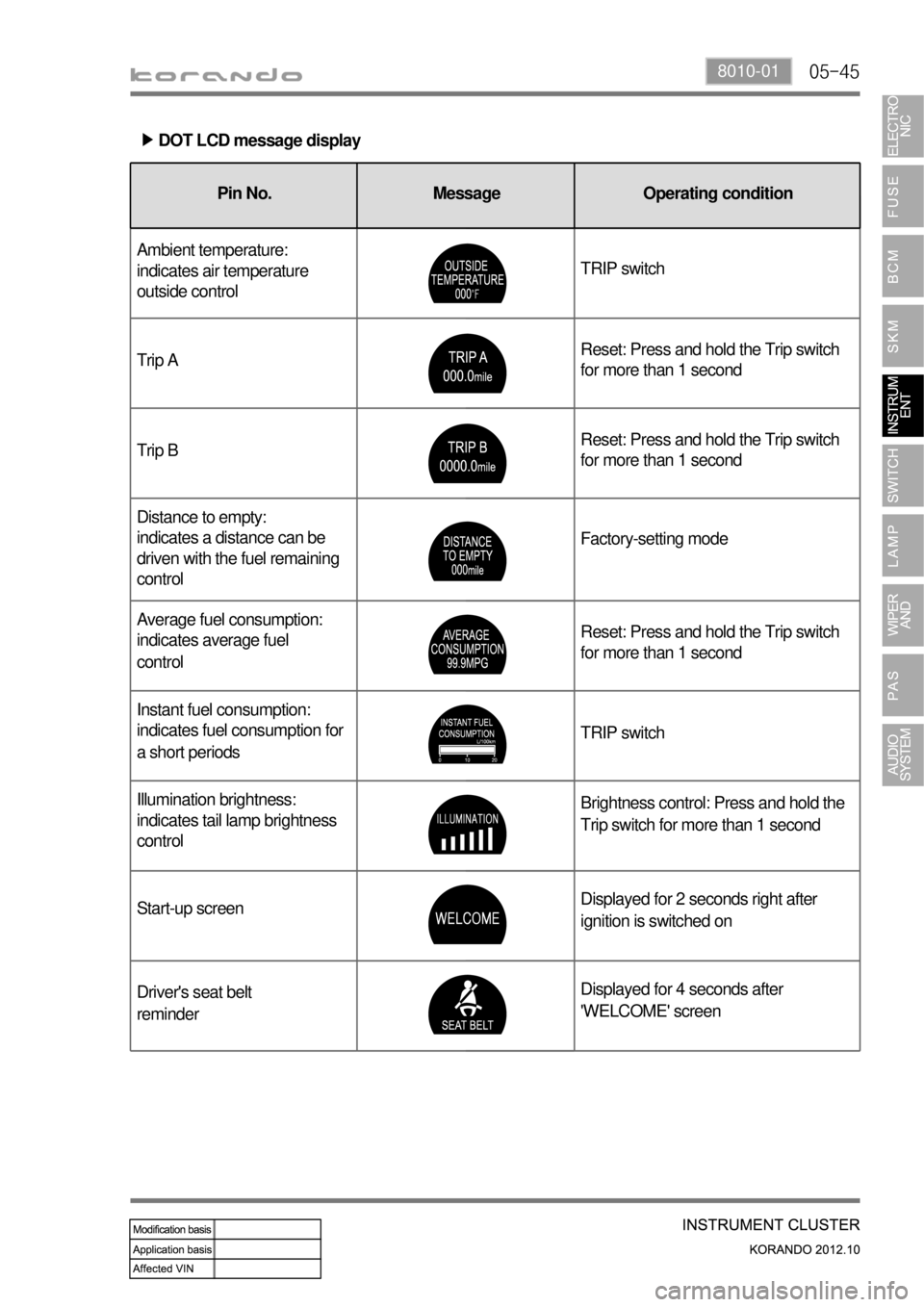
05-458010-01
Pin No.Message
Operating condition
Ambient temperature:
indicates air temperature
outside controlTRIP switch
Trip AReset: Press and hold the Trip switch
for more than 1 second
Trip BReset: Press and hold the Trip switch
for more than 1 second
Distance to empty:
indicates a distance can be
driven with the fuel remaining
controlFactory-setting mode
Average fuel consumption:
indicates average fuel
controlReset: Press and hold the Trip switch
for more than 1 second
Instant fuel consumption:
indicates fuel consumption for
a short periodsTRIP switch
Illumination brightness:
indicates tail lamp brightness
controlBrightness control: Press and hold the
Trip switch for more than 1 second
Start-up screenDisplayed for 2 seconds right after
ignition is switched on
Driver's seat belt
reminderDisplayed for 4 seconds after
'WELCOME' screen
DOT LCD message display ▶
Pin No. Message Operating condition
Page 709 of 1082
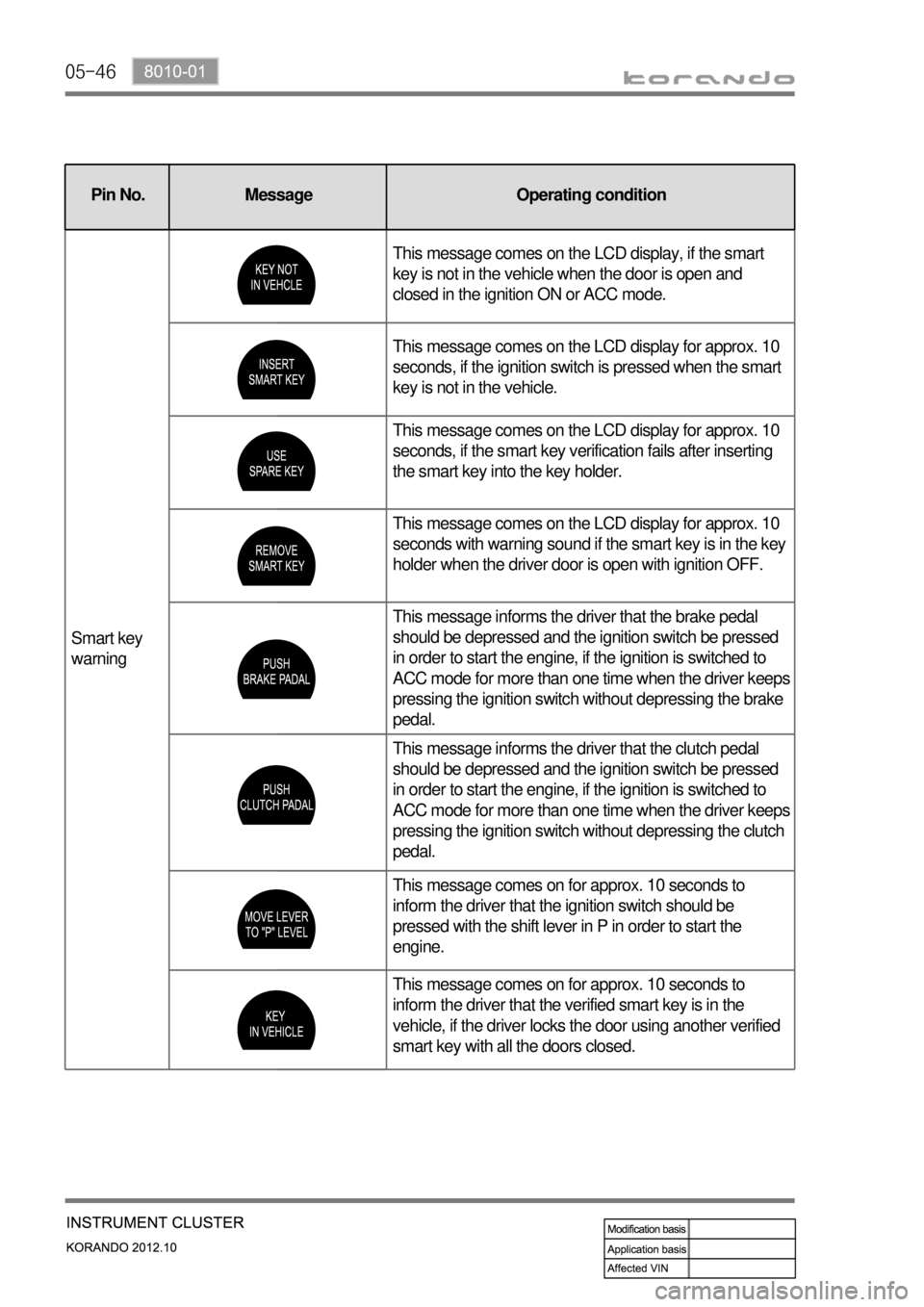
05-46
Pin No.Message
Operating condition
Domestic Export
Smart key
warningThis message comes on the LCD display, if the smart
key is not in the vehicle when the door is open and
closed in the ignition ON or ACC mode.
This message comes on the LCD display for approx. 10
seconds, if the ignition switch is pressed when the smart
key is not in the vehicle.
This message comes on the LCD display for approx. 10
seconds, if the smart key verification fails after inserting
the smart key into the key holder.
This message comes on the LCD display for approx. 10
seconds with warning sound if the smart key is in the key
holder when the driver door is open with ignition OFF.
This message informs the driver that the brake pedal
should be depressed and the ignition switch be pressed
in order to start the engine, if the ignition is switched to
ACC mode for more than one time when the driver keeps
pressing the ignition switch without depressing the brake
pedal.
This message informs the driver that the clutch pedal
should be depressed and the ignition switch be pressed
in order to start the engine, if the ignition is switched to
ACC mode for more than one time when the driver keeps
pressing the ignition switch without depressing the clutch
pedal.
This message comes on for approx. 10 seconds to
inform the driver that the ignition switch should be
pressed with the shift lever in P in order to start the
engine.
This message comes on for approx. 10 seconds to
inform the driver that the verified smart key is in the
vehicle, if the driver locks the door using another verified
smart key with all the doors closed.
Pin No. Message Operating condition
Page 710 of 1082

05-478010-01
Pin No.Message
Operating condition
Domestic Export
Smart key
warningThis message comes on for 10 seconds if incorrect
signal on vehicle power control, ignition switch or gear
shift position is received or the signal is not received from
the SKM after the smart key is verified.
This message comes on for approx. 10 seconds if the
low smart key battery is detected when the ignition
switch is pressed or the engine is started.
DoorThis message comes on to inform the driver that any of
the doors is open or closed.
While the door/tailgate is displayed in 4 steps, the hood
displayed in 3 steps.
Parking aid
systemIf any obstacle is detected in the rear of the vehicle when
the shift lever is moved to "R" position with IGN ON,
each sensor shows its position and distance.
If any error is detected during initial diagnosis, it is
displayed as "?". Other than that is operated in the same
way as the PAS distance measurement mode.
Cruise
controlThis message comes on when the cruise control system
is activated.
This message comes on when the cruise control system
is deactivated.
This message comes on when the cruise switch is
moved to the ECO position.Pin No. Message Operating condition
Page 712 of 1082

05-498010-01
Pin No.Message
Operating condition
Domestic Export
Winter mode
(SVC class)
Tire alignment
(applies to
vehicle with
EPS)
CAN scan(This message goes off when all the CAN signal inputs
are normal)
The message "SET WINTER MODE" is displayed
on the LCD display when the winter mode is
activated. The message "RELEASE WINTER
MODE" is displayed when it is deactivated.
The message "WINTER MODE" is displayed when
the vehicle starts off with the winter mode set. -
-
This message helps the driver to predict the driving
direction since the tire alignment is displayed on the
instrument cluster.
The images on the left show that the tires are
aligned to the left. When the tires are aligned to the
right, the image is symmetrical vertically.
Tire alignment is displayed between level 0 and
level 5 depending on the alignment degree when
the ignition switch is turned to "ON" position from
"OFF" position with the shift lever in "P" or "N"
position. While the images up to level 2 comes on
for 5 seconds, the images from level 3 stay on.
These messages are not displayed when the EPS
check message is displayed. -
-
-
-
Pin No. Message Operating condition
Page 714 of 1082
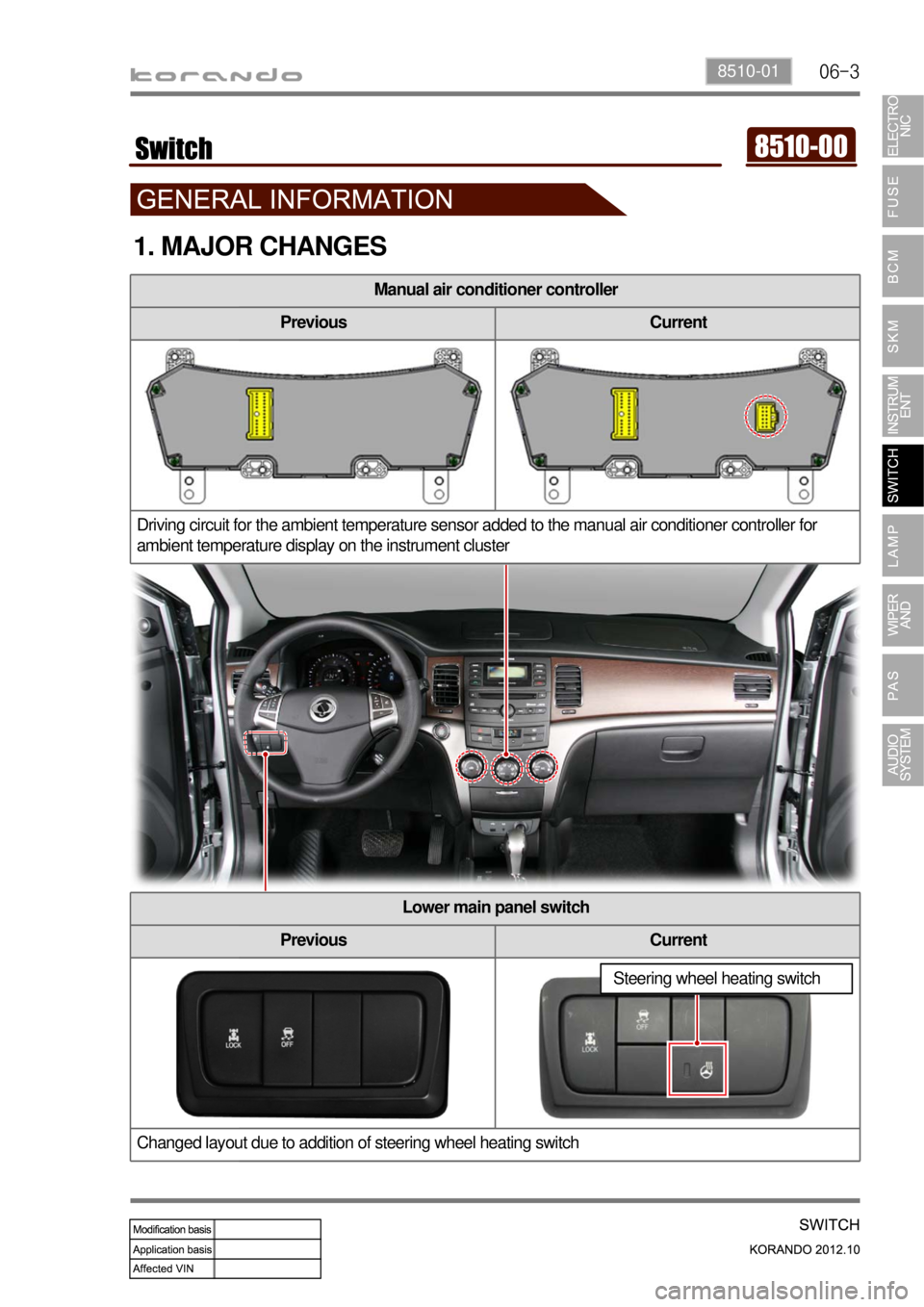
06-38510-01
1. MAJOR CHANGES
Manual air conditioner controller
Previous Current
Driving circuit for the ambient temperature sensor added to the manual air conditioner controller for
ambient temperature display on the instrument cluster
Lower main panel switch
Previous Current
Changed layout due to addition of steering wheel heating switch
Steering wheel heating switch
Page 733 of 1082

06-22
Hazard warning flasher switch
When this switch is pressed, the hazard
warning flashers blink.
Windshield heated glass switch
This is to prevent the windshield wiper blades
from being frozen.
The heated wire operates for about 12
minutes. Press the switch again to stop the
operation.
The indicator in the switch comes on when in
use.
TRIP/Reset switch
Whenever pressing this button, the
information is displayed in the following order:
Odometer, Trip A, Trip B, Distance to empty,
Average fuel consumption, Instant fuel
consumption, Illumination level, Ambient air
temperature (for STD); Trip A, Trip B,
Distance to empty, Average fuel
consumption, Instant fuel consumption,
Illumination level, Ambient air temperature
(for SVC). Press and hold this button to
initialize (reset) Trip A/Trip B and average fuel
consumption, adjust illumination level or
change the unit of temperature.Rear glass/outside
mirror heated wire switch
Press this switch to turn on the tailgate and
outside rearview mirror heated wire. The
heated wire operates for about 12 minutes.
Press the switch again to stop the operation.
The heated glass will operate for about 6
minutes when the switch is pressed again
within 10 minutes after completion of its first
operation cycle.
The indicator in the switch comes on when in
use.