display SUBARU BRZ 2016 1.G Navigation Manual
[x] Cancel search | Manufacturer: SUBARU, Model Year: 2016, Model line: BRZ, Model: SUBARU BRZ 2016 1.GPages: 336, PDF Size: 10.83 MB
Page 294 of 336
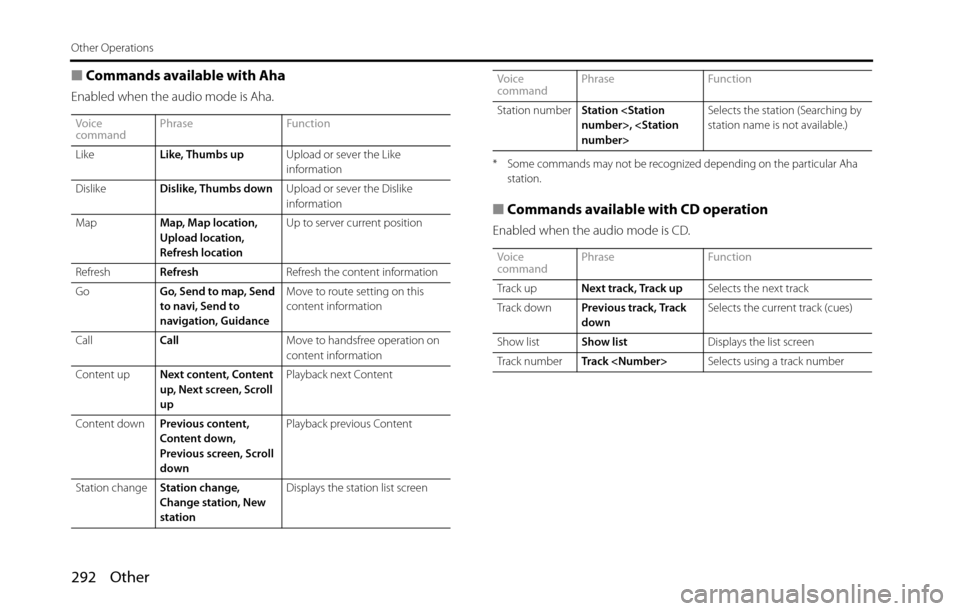
292 Other
Other Operations
■Commands available with Aha
Enabled when the audio mode is Aha.
* Some commands may not be recognized depending on the particular Aha
station.
■Commands available with CD operation
Enabled when the audio mode is CD.
Voice
commandPhrase Function
LikeLike, Thumbs upUpload or sever the Like
information
DislikeDislike, Thumbs downUpload or sever the Dislike
information
MapMap, Map location,
Upload location,
Refresh locationUp to server current position
RefreshRefreshRefresh the content information
GoGo, Send to map, Send
to navi, Send to
navigation, GuidanceMove to route setting on this
content information
CallCallMove to handsfree operation on
content information
Content upNext content, Content
up, Next screen, Scroll
upPlayback next Content
Content downPrevious content,
Content down,
Previous screen, Scroll
downPlayback previous Content
Station changeStation change,
Change station, New
stationDisplays the station list screenStation numberStation
station name is not available.)
Voice
commandPhrase Function
Track upNext track, Track upSelects the next track
Track downPrevious track, Track
downSelects the current track (cues)
Show listShow listDisplays the list screen
Track numberTrack
commandPhrase Function
Page 295 of 336
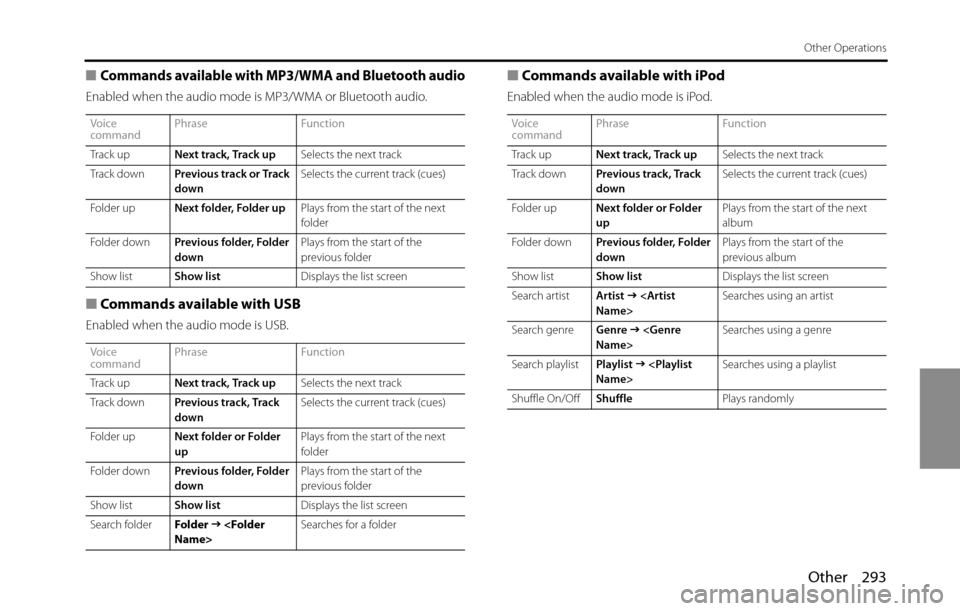
Other 293
Other Operations
■Commands available with MP3/WMA and Bluetooth audio
Enabled when the audio mode is MP3/WMA or Bluetooth audio.
■Commands available with USB
Enabled when the audio mode is USB.
■Commands available with iPod
Enabled when the audio mode is iPod.
Voice
commandPhrase Function
Track upNext track, Track upSelects the next track
Track downPrevious track or Track
downSelects the current track (cues)
Folder upNext folder, Folder upPlays from the start of the next
folder
Folder downPrevious folder, Folder
downPlays from the start of the
previous folder
Show listShow listDisplays the list screen
Voice
commandPhrase Function
Track upNext track, Track upSelects the next track
Track downPrevious track, Track
downSelects the current track (cues)
Folder upNext folder or Folder
upPlays from the start of the next
folder
Folder downPrevious folder, Folder
downPlays from the start of the
previous folder
Show listShow listDisplays the list screen
Search folderFolder
�J
Voice
commandPhrase Function
Track upNext track, Track upSelects the next track
Track downPrevious track, Track
downSelects the current track (cues)
Folder upNext folder or Folder
upPlays from the start of the next
album
Folder downPrevious folder, Folder
downPlays from the start of the
previous album
Show listShow listDisplays the list screen
Search artistArtist
�J
Search genreGenre
�J
Search playlistPlaylist
�J
Shuffle On/OffShufflePlays randomly
Page 299 of 336
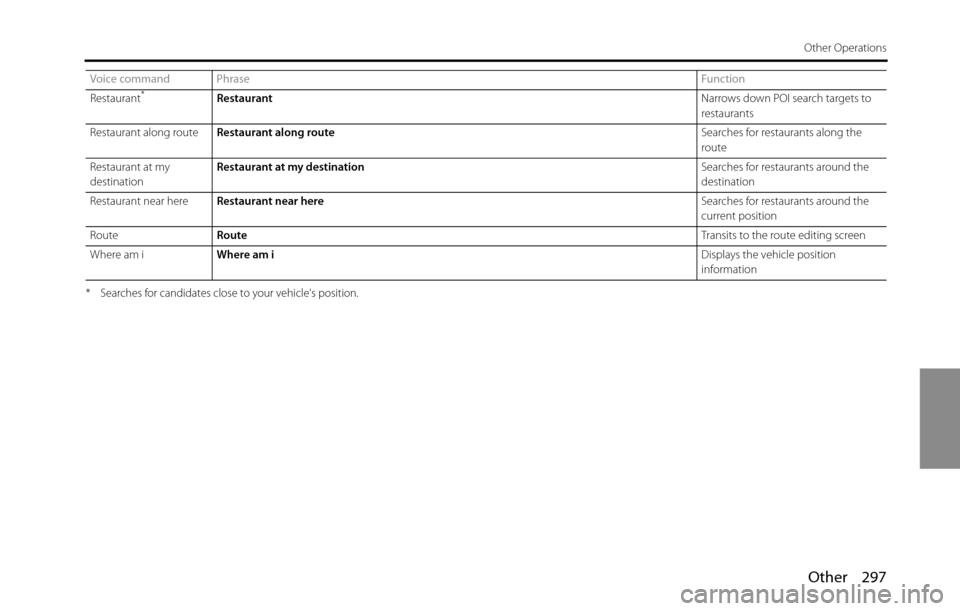
Other 297
Other Operations
* Searches for candidates close to your vehicle's position.
Restaurant*RestaurantNarrows down POI search targets to
restaurants
Restaurant along routeRestaurant along routeSearches for restaurants along the
route
Restaurant at my
destinationRestaurant at my destinationSearches for restaurants around the
destination
Restaurant near hereRestaurant near hereSearches for restaurants around the
current position
RouteRouteTransits to the route editing screen
Where am iWhere am iDisplays the vehicle position
information Voice command PhraseFunction
Page 304 of 336
![SUBARU BRZ 2016 1.G Navigation Manual 302 Other
Other Operations
Go map [ ] [ ] [ ] Map [ ] Transits to the Map screen
Show [] []
map
GoGoReflects the selected route and starts
the navigation guidance
HalfHalfReduces the detour distan SUBARU BRZ 2016 1.G Navigation Manual 302 Other
Other Operations
Go map [ ] [ ] [ ] Map [ ] Transits to the Map screen
Show [] []
map
GoGoReflects the selected route and starts
the navigation guidance
HalfHalfReduces the detour distan](/img/17/7182/w960_7182-303.png)
302 Other
Other Operations
Go map [ ] [ ] [ ] Map [ ] Transits to the Map screen
Show [] []
map
GoGoReflects the selected route and starts
the navigation guidance
HalfHalfReduces the detour distance set on
the avoid route screen by half
HelpHelpTransits to the voice recognition
mode’s help screen
History [ ] [ ] History Sets the destination from the search
history results
House numberHouse numberTransits to the house number
reception screen (when searching for
the address) Street number
LessLessReduces the detour distance set (on
the avoid route screen)
Line 1 [ ] 1 Selects the item listed in the first line
of the list (on the screen where the list
is displayed) First []
Line 2 [ ] 2Selects the item listed in the second
line of the list (on the screen where
the list is displayed) Second []
Line 3 [ ] 3Selects the item listed in the third line
of the list (on the screen where the list
is displayed) Third []
Line 4 [ ] 4Selects the item listed in the fourth
line of the list (on the screen where
the list is displayed) Four th [] Voice command PhraseFunctionGotothescreen
methe
Findin
Line
line
Line
line
Line
line
Line
line
Page 305 of 336
![SUBARU BRZ 2016 1.G Navigation Manual Other 303
Other Operations
Middle [ , , , ] [ ] [ ] MiddleTransits to the middle of the list (on
the screen where the list is displayed)
MoreMoreTransits to the information list
reception screen
SUBARU BRZ 2016 1.G Navigation Manual Other 303
Other Operations
Middle [ , , , ] [ ] [ ] MiddleTransits to the middle of the list (on
the screen where the list is displayed)
MoreMoreTransits to the information list
reception screen](/img/17/7182/w960_7182-304.png)
Other 303
Other Operations
Middle [ , , , ] [ ] [ ] MiddleTransits to the middle of the list (on
the screen where the list is displayed)
MoreMoreTransits to the information list
reception screen
Near here [ ] HereNarrows down the selected POI
search candidates to places along the
route Nearby
Around here
In the neighborhood
New routeNew routeRegisters the selected destination as a
new destination
NextNextTransits to the next screen
NoNoRejects questions or other contents
spoken to you
Nope
Nop
Parking along route [ , , , ] [ ] Parking [ ] [ , , ,
] [ ] routeSearches for parking lots along the
route
[, , , ] [] Car park [ ] [ , , ,
] [ ] route
Parking at my
destination[, , , ] [] Parking [] [, ] [, ]
destination Searches for parking lots around the
destination
[, , , ] [] Car park [ , ] [ , ]
destination Voice command PhraseFunctionGoJumpMoveScrolltothe
Near
FindGo toSearch forLook foralotalongaroundnearonthe
FindGo toSearch forLook foralotalongaroundnearonthe
FindGo toSearch forLook foralotatnearmythe
FindGo toSearch forLook foraatnearmythe
Page 307 of 336
![SUBARU BRZ 2016 1.G Navigation Manual Other 305
Other Operations
Gas station*[, , , ] [] Gas stationNarrows down POI search targets to
gas stations
[, , , ] []
Petrol []
Place [ , , , ] [ ] PlaceSelects POI search as the destinati SUBARU BRZ 2016 1.G Navigation Manual Other 305
Other Operations
Gas station*[, , , ] [] Gas stationNarrows down POI search targets to
gas stations
[, , , ] []
Petrol []
Place [ , , , ] [ ] PlaceSelects POI search as the destinati](/img/17/7182/w960_7182-306.png)
Other 305
Other Operations
Gas station*[, , , ] [] Gas stationNarrows down POI search targets to
gas stations
[, , , ] []
Petrol []
Place [ , , , ] [ ] PlaceSelects POI search as the destination
search method (POI search method
searches only for petrol stations,
accommodations, parking lots and
restaurants.) [, , , ] Places
[, , , ] [] Point of interest
[, , , ] [] P O I
Read outRead [] outReads the search results on the list
displayed on the screen
Restaurant along route [ , , , ] [ ] Restaurant [, , , ]
[] routeSearches for restaurants along the
route
[, , , ] [] Food [ , , , ] [ ]
route
Restaurant at my
destination[, , , ] [] Restaurant at [, ] destinationSearches for restaurants around the
destination
[, , , ] Food [, ] [, ] destination
Restaurant near here [ , , , ] [ ] Restaurant [] hereSearches for restaurants around the
current position
[, , , ] Food [] here
[, , , ] [] Restaurant nearby
[, , , ] Food nearby
[, , , ] [] Restaurant around here
[, , , ] Food around here
[, , , ] [] Restaurant in the
[, , , ] Food in the
Restaurant
*[, , , ] [] RestaurantNarrows down POI search targets to
restaurants
[, , , ] Food Voice command PhraseFunction
FindGo toSearch forLook fora
FindGo toSearch forLook forastation
FindGo toSearch forLook fora
FindGo toSearch forLook for
FindGo toSearch forLook fora
FindGo toSearch forLook fora
it
FindGo toSearch forLook foraalongaroundnearonthe
FindGo toSearch forLook foraalongaroundnearonthe
FindGo toSearch forLook foramythe
FindGo toSearch forLook foratnearmythe
FindGo toSearch forLook foranear
FindGo toSearch forLook fornear
FindGo toSearch forLook fora
FindGo toSearch forLook for
FindGo toSearch forLook fora
FindGo toSearch forLook for
FindGo toSearch forLook fora
FindGo toSearch forLook for
FindGo toSearch forLook fora
FindGo toSearch forLook for
Page 308 of 336
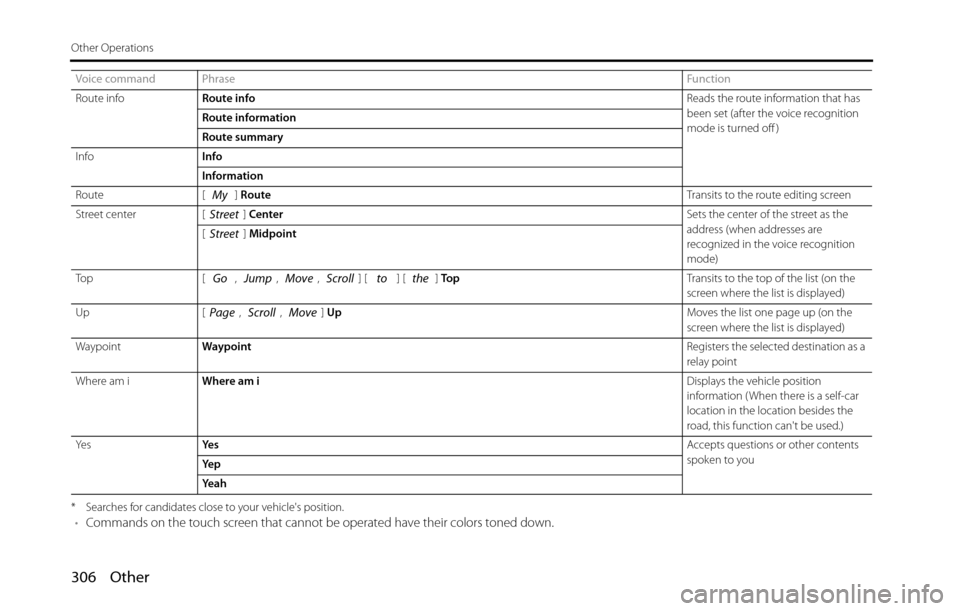
306 Other
Other Operations
* Searches for candidates close to your vehicle's position.•Commands on the touch screen that cannot be operated have their colors toned down.
Route infoRoute infoReads the route information that has
been set (after the voice recognition
mode is turned off ) Route information
Route summary
InfoInfo
Information
Route [ ] RouteTransits to the route editing screen
Street center [ ] CenterSets the center of the street as the
address (when addresses are
recognized in the voice recognition
mode) [] Midpoint
Top [ , , , ] [ ] [ ] To p Transits to the top of the list (on the
screen where the list is displayed)
Up [ , , ] Up Moves the list one page up (on the
screen where the list is displayed)
WaypointWaypointRegisters the selected destination as a
relay point
Where am iWhere am i Displays the vehicle position
information ( When there is a self-car
location in the location besides the
road, this function can't be used.)
Ye sYe sAccepts questions or other contents
spoken to you
Ye p
Ye a h Voice command PhraseFunction
My
Street
Street
GoJumpMoveScrolltothe
PageScrollMove
Page 309 of 336
![SUBARU BRZ 2016 1.G Navigation Manual Other 307
Other Operations
■Other Commands
Enabled in the Main Menu.
Voice command PhraseFunction
Time [ ] Time, What time is it nowReads out the current time
CancelCancelCloses the voice recognitio SUBARU BRZ 2016 1.G Navigation Manual Other 307
Other Operations
■Other Commands
Enabled in the Main Menu.
Voice command PhraseFunction
Time [ ] Time, What time is it nowReads out the current time
CancelCancelCloses the voice recognitio](/img/17/7182/w960_7182-308.png)
Other 307
Other Operations
■Other Commands
Enabled in the Main Menu.
Voice command PhraseFunction
Time [ ] Time, What time is it nowReads out the current time
CancelCancelCloses the voice recognition screen
HelpHelpDisplays the help screen
Back [ ] BackReturns to the previous screen
RepeatRepeatRepeats the guidance voice
NextChange, NextChanges the display screen
What's the
Go
Page 319 of 336
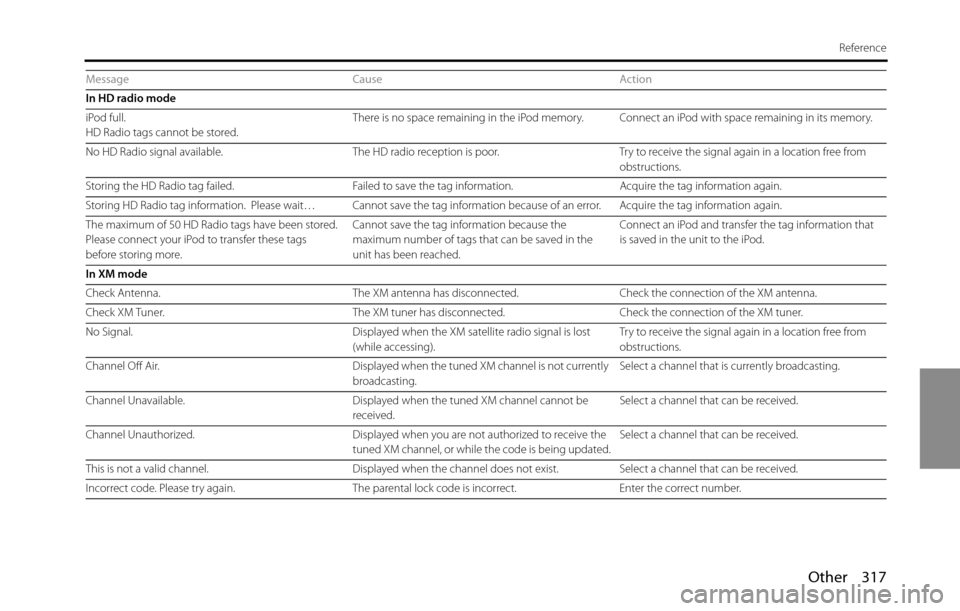
Other 317
Reference
In HD radio mode
iPod full.
HD Radio tags cannot be stored.There is no space remaining in the iPod memory. Connect an iPod with space remaining in its memory.
No HD Radio signal available. The HD radio reception is poor. Try to receive the signal again in a location free from
obstructions.
Storing the HD Radio tag failed. Failed to save the tag information. Acquire the tag information again.
Storing HD Radio tag information. Please wait… Cannot save the tag information because of an error. Acquire the tag information again.
The maximum of 50 HD Radio tags have been stored.
Please connect your iPod to transfer these tags
before storing more.Cannot save the tag information because the
maximum number of tags that can be saved in the
unit has been reached.Connect an iPod and transfer the tag information that
is saved in the unit to the iPod.
In XM mode
Check Antenna. The XM antenna has disconnected. Check the connection of the XM antenna.
Check XM Tuner. The XM tuner has disconnected. Check the connection of the XM tuner.
No Signal. Displayed when the XM satellite radio signal is lost
(while accessing).Try to receive the signal again in a location free from
obstructions.
Channel Off Air. Displayed when the tuned XM channel is not currently
broadcasting.Select a channel that is currently broadcasting.
Channel Unavailable. Displayed when the tuned XM channel cannot be
received.Select a channel that can be received.
Channel Unauthorized. Displayed when you are not authorized to receive the
tuned XM channel, or while the code is being updated.Select a channel that can be received.
This is not a valid channel. Displayed when the channel does not exist. Select a channel that can be received.
Incorrect code. Please try again. The parental lock code is incorrect. Enter the correct number.Message Cause Action
Page 323 of 336
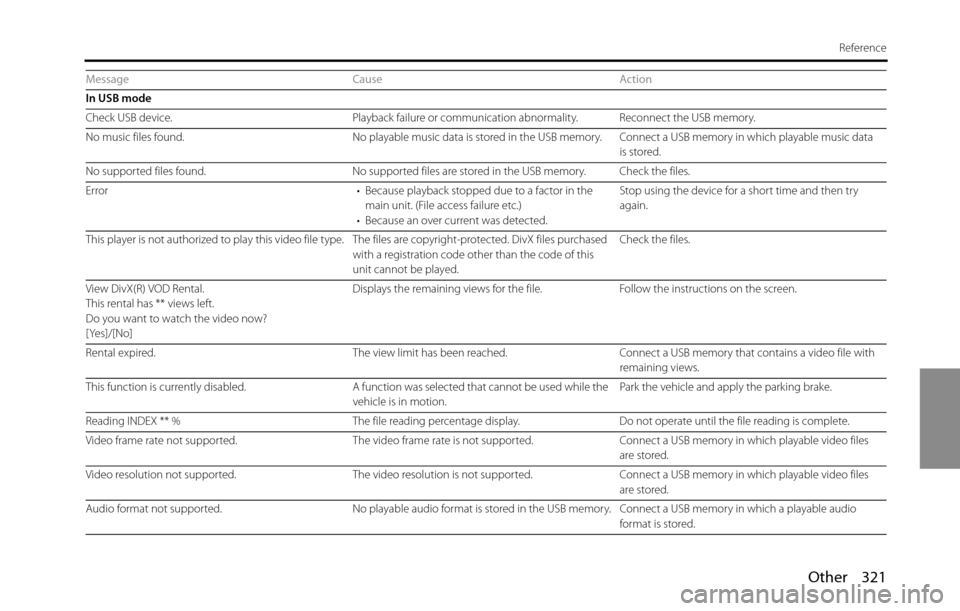
Other 321
Reference
In USB mode
Check USB device. Playback failure or communication abnormality. Reconnect the USB memory.
No music files found. No playable music data is stored in the USB memory. Connect a USB memory in which playable music data
is stored.
No supported files found. No supported files are stored in the USB memory. Check the files.
Error • Because playback stopped due to a factor in the
main unit. (File access failure etc.)
• Because an over current was detected.Stop using the device for a short time and then try
again.
This player is not authorized to play this video file type. The files are copyright-protected. DivX files purchased
with a registration code other than the code of this
unit cannot be played.Check the files.
View DivX(R) VOD Rental.
This rental has ** views left.
Do you want to watch the video now?
[Yes]/[No]Displays the remaining views for the file. Follow the instructions on the screen.
Rental expired. The view limit has been reached. Connect a USB memory that contains a video file with
remaining views.
This function is currently disabled. A function was selected that cannot be used while the
vehicle is in motion.Park the vehicle and apply the parking brake.
Reading INDEX ** % The file reading percentage display. Do not operate until the file reading is complete.
Video frame rate not supported. The video frame rate is not supported. Connect a USB memory in which playable video files
are stored.
Video resolution not supported. The video resolution is not supported. Connect a USB memory in which playable video files
are stored.
Audio format not supported. No playable audio format is stored in the USB memory. Connect a USB memory in which a playable audio
format is stored. Message Cause Action