SUBARU BRZ 2018 Owners Manual
Manufacturer: SUBARU, Model Year: 2018, Model line: BRZ, Model: SUBARU BRZ 2018Pages: 568, PDF Size: 8.94 MB
Page 211 of 568
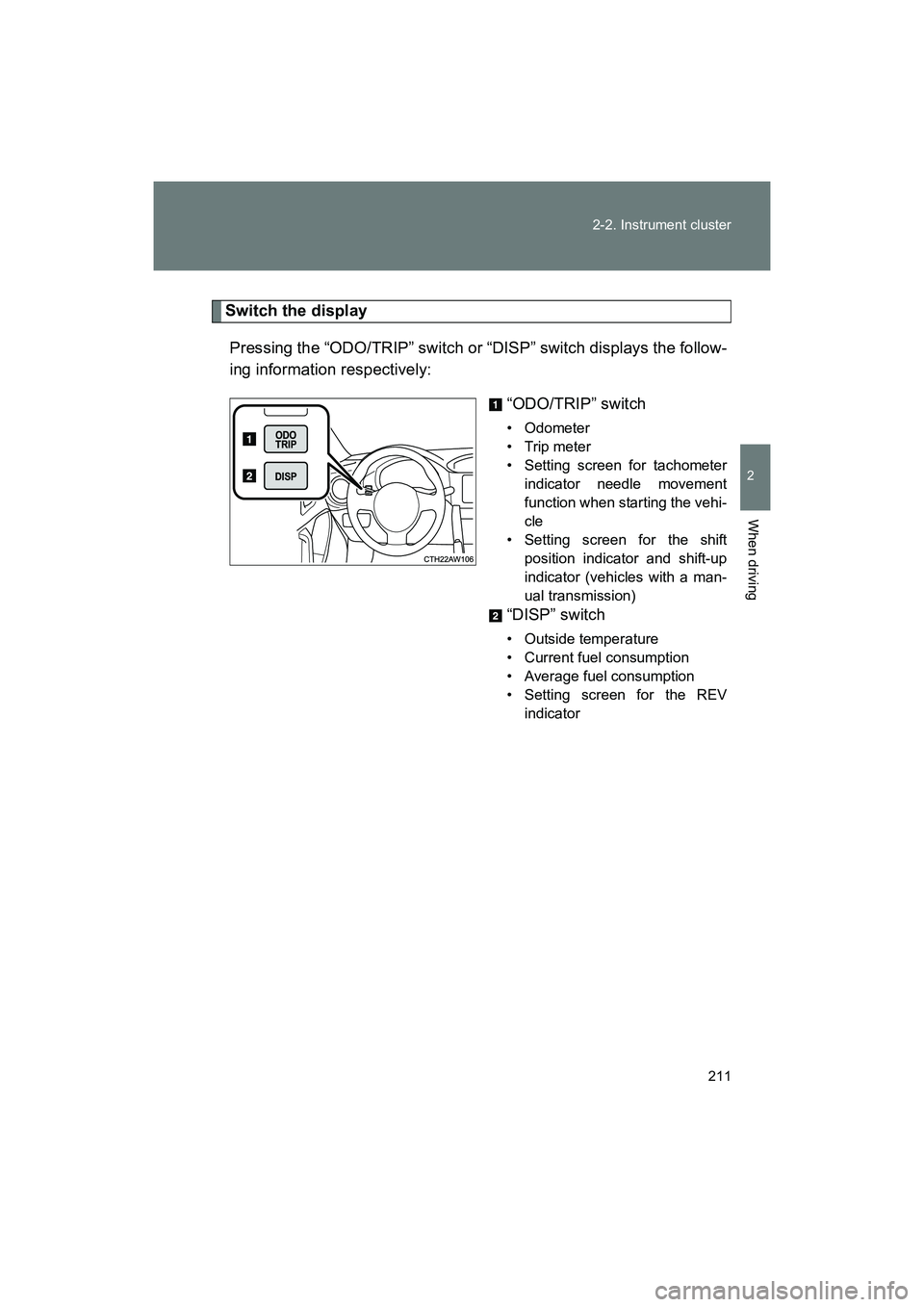
211
2-2. Instrument cluster
2
When driving
BRZ_U (A4450BE-A)
Switch the display
Pressing the “ODO/TRIP” switch or “DISP” switch displays the follow-
ing information respectively: “ODO/TRIP” switch
• Odometer
•Trip meter
• Setting screen for tachometerindicator needle movement
function when starting the vehi-
cle
• Setting screen for the shift position indicator and shift-up
indicator (vehicles with a man-
ual transmission)
“DISP” switch
• Outside temperature
• Current fuel consumption
• Average fuel consumption
• Setting screen for the REVindicator
Page 212 of 568
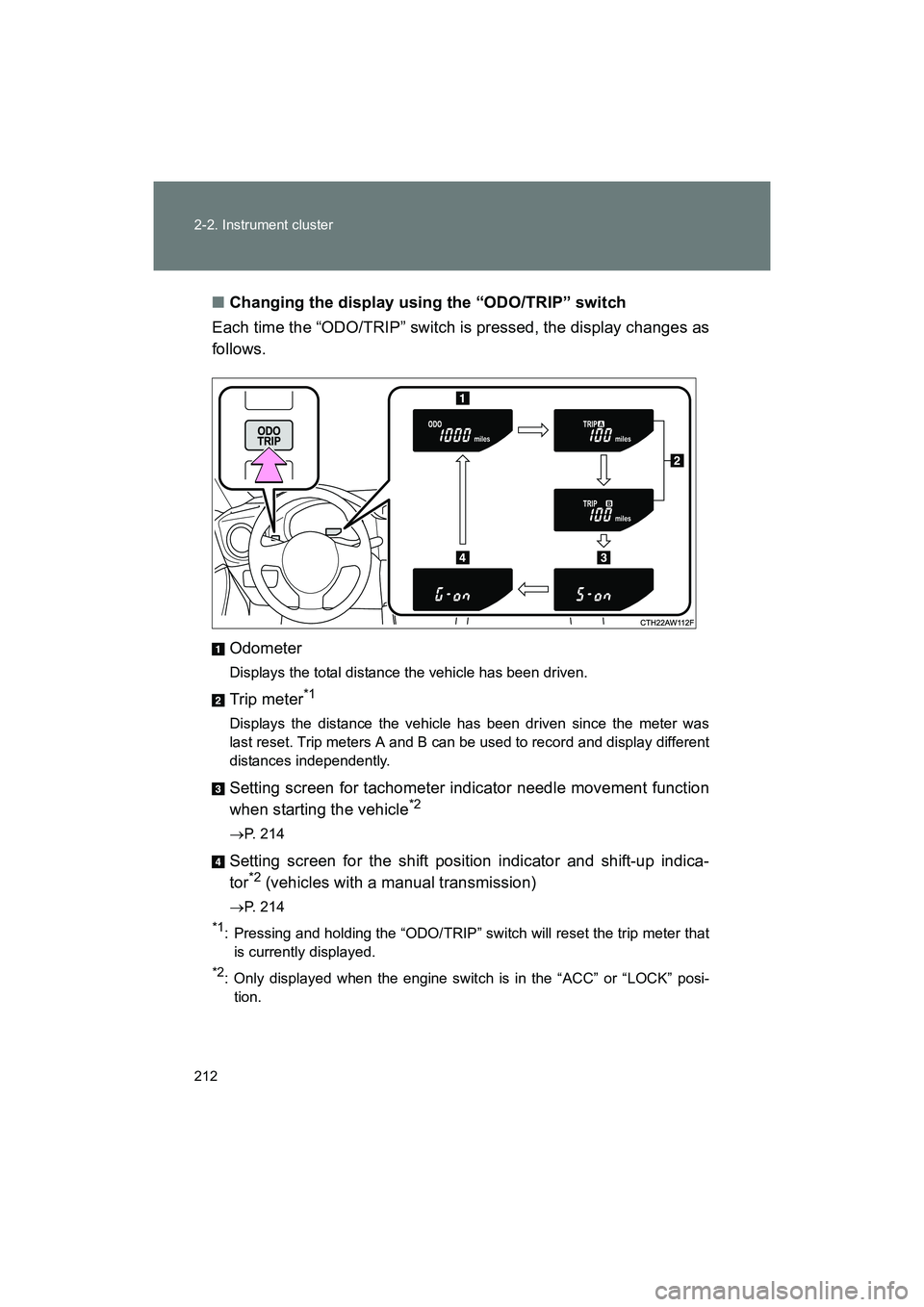
212 2-2. Instrument cluster
BRZ_U (A4450BE-A)■
Changing the display using the “ODO/TRIP” switch
Each time the “ODO/TRIP” switch is pressed, the display changes as
follows.
Odometer
Displays the total distance the vehicle has been driven.
Trip meter*1
Displays the distance the vehicle has been driven since the meter was
last reset. Trip meters A and B can be used to record and display different
distances independently.
Setting screen for tachometer indicator needle movement function
when starting the vehicle*2
→P. 214
Setting screen for the shift position indicator and shift-up indica-
tor*2 (vehicles with a manual transmission)
→P. 214
*1: Pressing and holding the “ODO/TRIP” switch will reset the trip meter that
is currently displayed.
*2: Only displayed when the engine switch is in the “ACC” or “LOCK” posi-tion.
Page 213 of 568
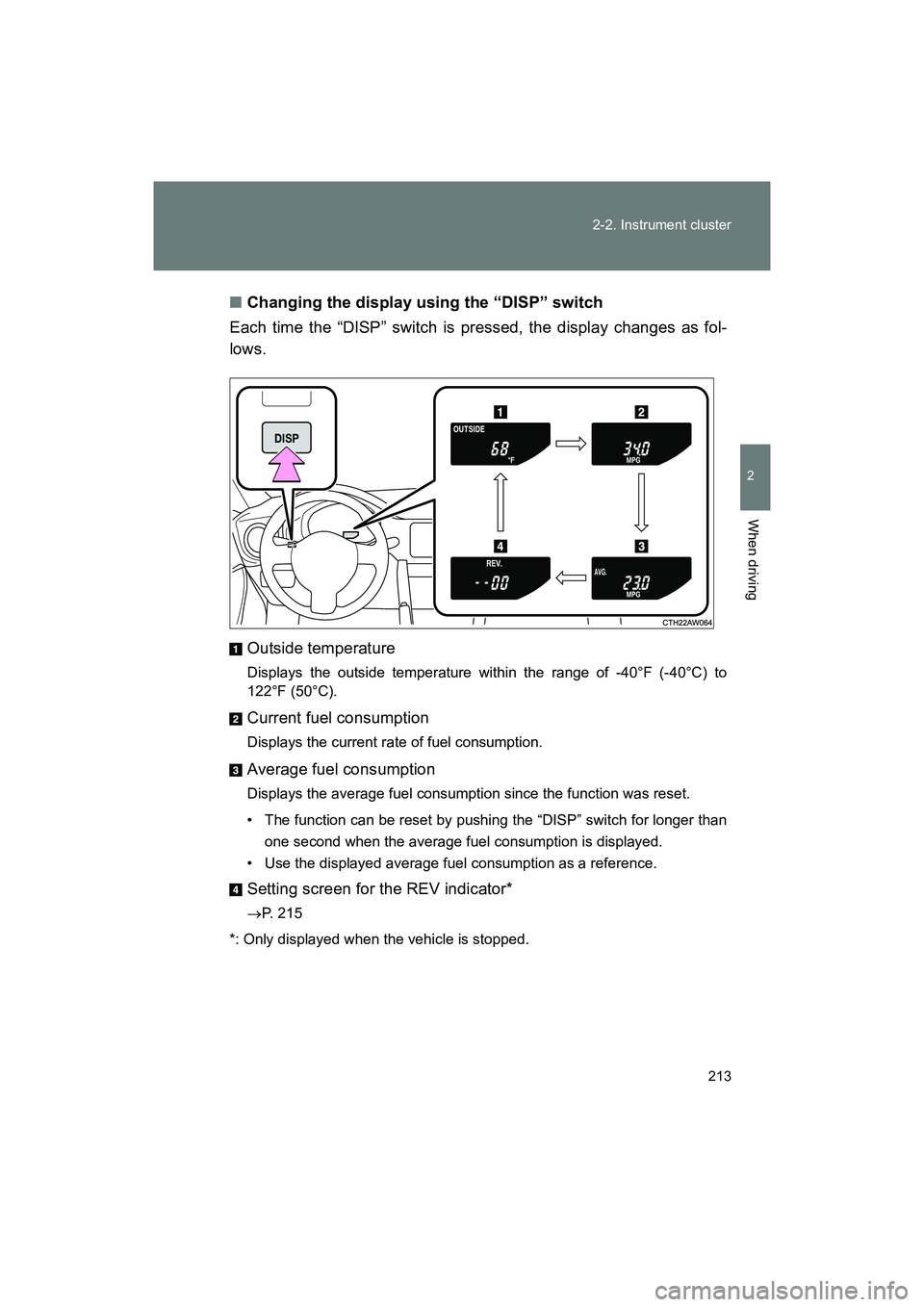
213
2-2. Instrument cluster
2
When driving
BRZ_U (A4450BE-A)
■
Changing the display using the “DISP” switch
Each time the “DISP” switch is pressed, the display changes as fol-
lows.
Outside temperature
Displays the outside temperature within the range of -40°F (-40°C) to
122°F (50°C).
Current fuel consumption
Displays the current rate of fuel consumption.
Average fuel consumption
Displays the average fuel consumption since the function was reset.
• The function can be reset by pushing the “DISP” switch for longer than one second when the average fuel consumption is displayed.
• Use the displayed average fuel consumption as a reference.
Setting screen for the REV indicator*
→ P. 215
*: Only displayed when the vehicle is stopped.
Page 214 of 568
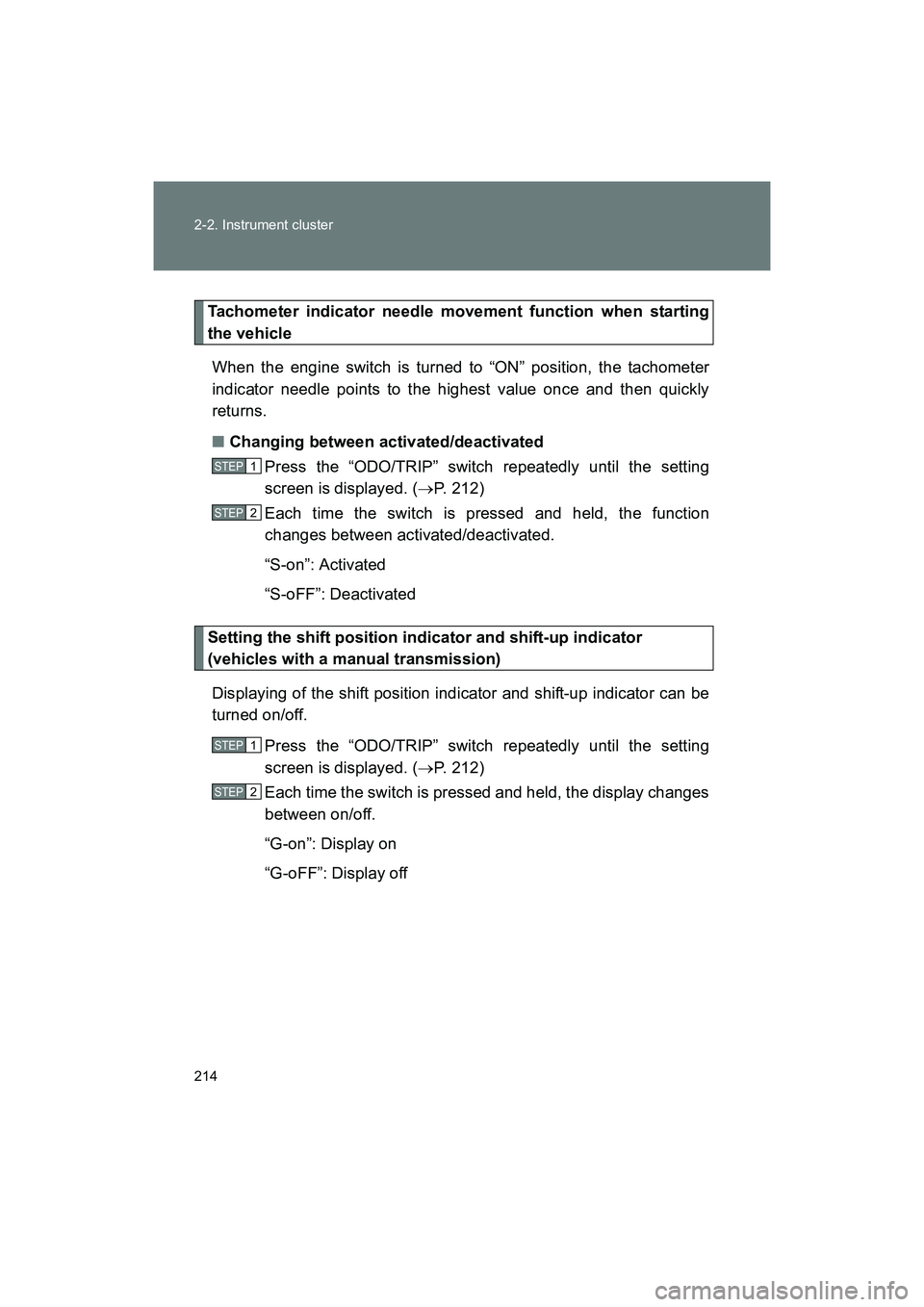
214 2-2. Instrument cluster
BRZ_U (A4450BE-A)
Tachometer indicator needle movement function when starting
the vehicleWhen the engine switch is turned to “ON” position, the tachometer
indicator needle points to the highest value once and then quickly
returns.
■ Changing between activated/deactivated
Press the “ODO/TRIP” switch repeatedly until the setting
screen is displayed. ( →P. 212)
Each time the switch is pressed and held, the function
changes between activated/deactivated.
“S-on”: Activated
“S-oFF”: Deactivated
Setting the shift position indicator and shift-up indicator
(vehicles with a manual transmission)
Displaying of the shift position indicator and shift-up indicator can be
turned on/off. Press the “ODO/TRIP” switch repeatedly until the setting
screen is displayed. ( →P. 212)
Each time the switch is pressed and held, the display changes
between on/off.
“G-on”: Display on
“G-oFF”: Display off
STEP 1
STEP 2
STEP 1
STEP 2
Page 215 of 568
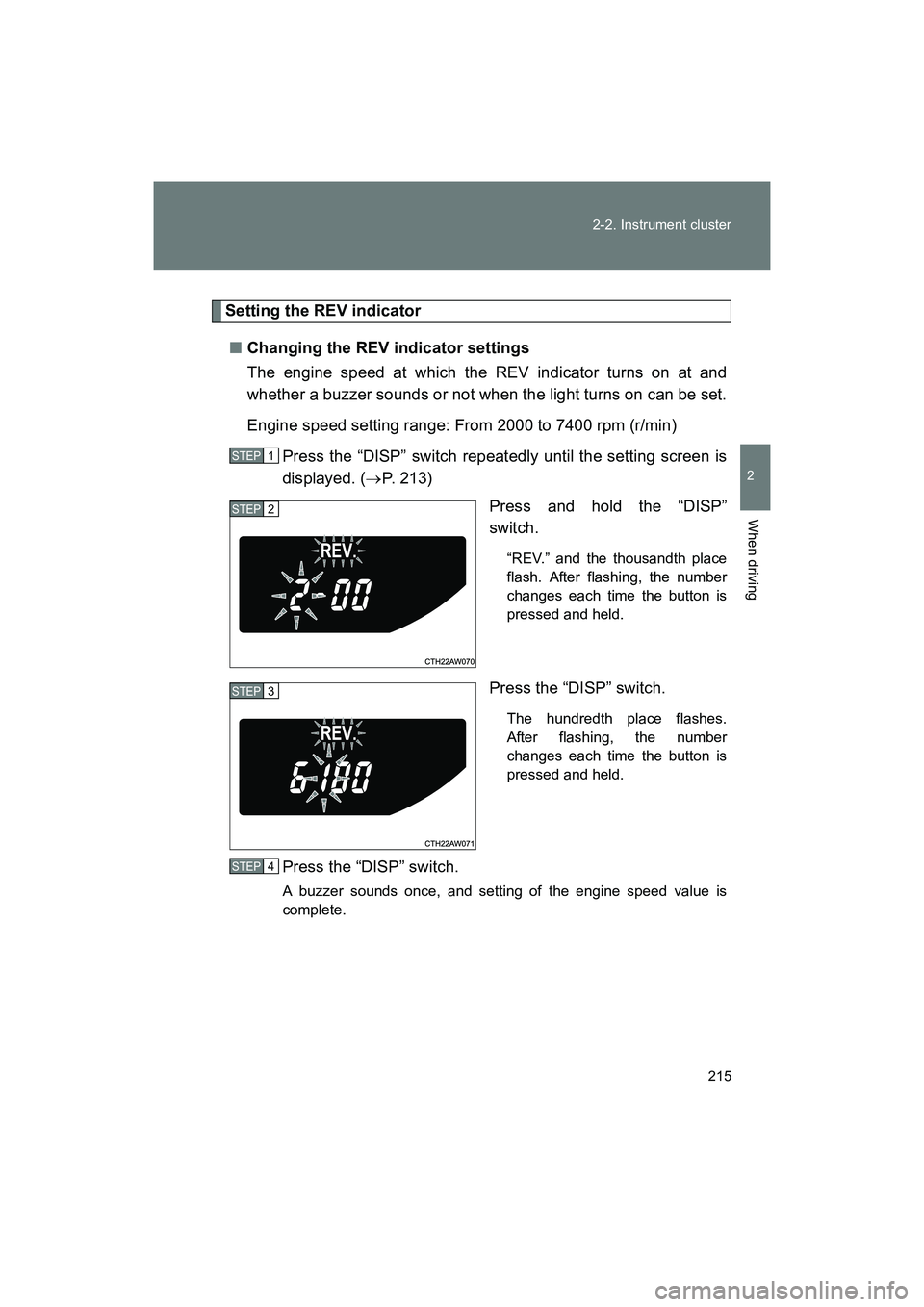
215
2-2. Instrument cluster
2
When driving
BRZ_U (A4450BE-A)
Setting the REV indicator
■ Changing the REV indicator settings
The engine speed at which the REV indicator turns on at and
whether a buzzer sounds or not when the light turns on can be set.
Engine speed setting range: From 2000 to 7400 rpm (r/min)
Press the “DISP” switch repeatedly until the setting screen is
displayed. ( →P. 213)
Press and hold the “DISP”
switch.
“REV.” and the thousandth place
flash. After flashing, the number
changes each time the button is
pressed and held.
Press the “DISP” switch.
The hundredth place flashes.
After flashing, the number
changes each time the button is
pressed and held.
Press the “DISP” switch.
A buzzer sounds once, and setting of the engine speed value is
complete.
STEP 1
STEP 2
STEP 3
STEP 4
Page 216 of 568
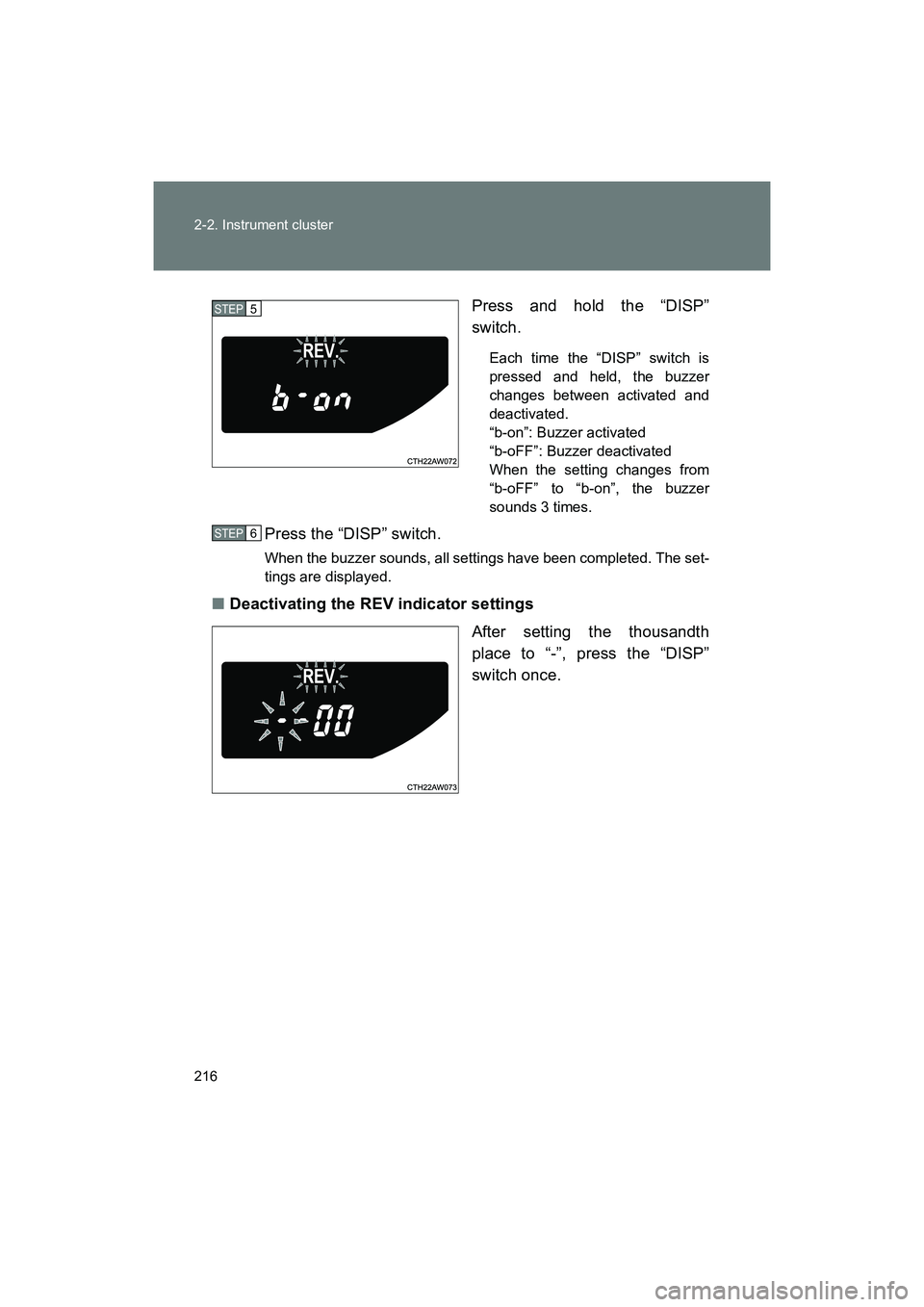
216 2-2. Instrument cluster
BRZ_U (A4450BE-A)Press and hold the “DISP”
switch.
Each time the “DISP” switch is
pressed and held, the buzzer
changes between activated and
deactivated.
“b-on”: Buzzer activated
“b-oFF”: Buzzer deactivated
When the setting changes from
“b-oFF” to “b-on”, the buzzer
sounds 3 times.
Press the “DISP” switch.
When the buzzer sounds, all settings have been completed. The set-
tings are displayed.
■
Deactivating the REV indicator settings
After setting the thousandth
place to “-”, press the “DISP”
switch once.
STEP 5
STEP 6
Page 217 of 568
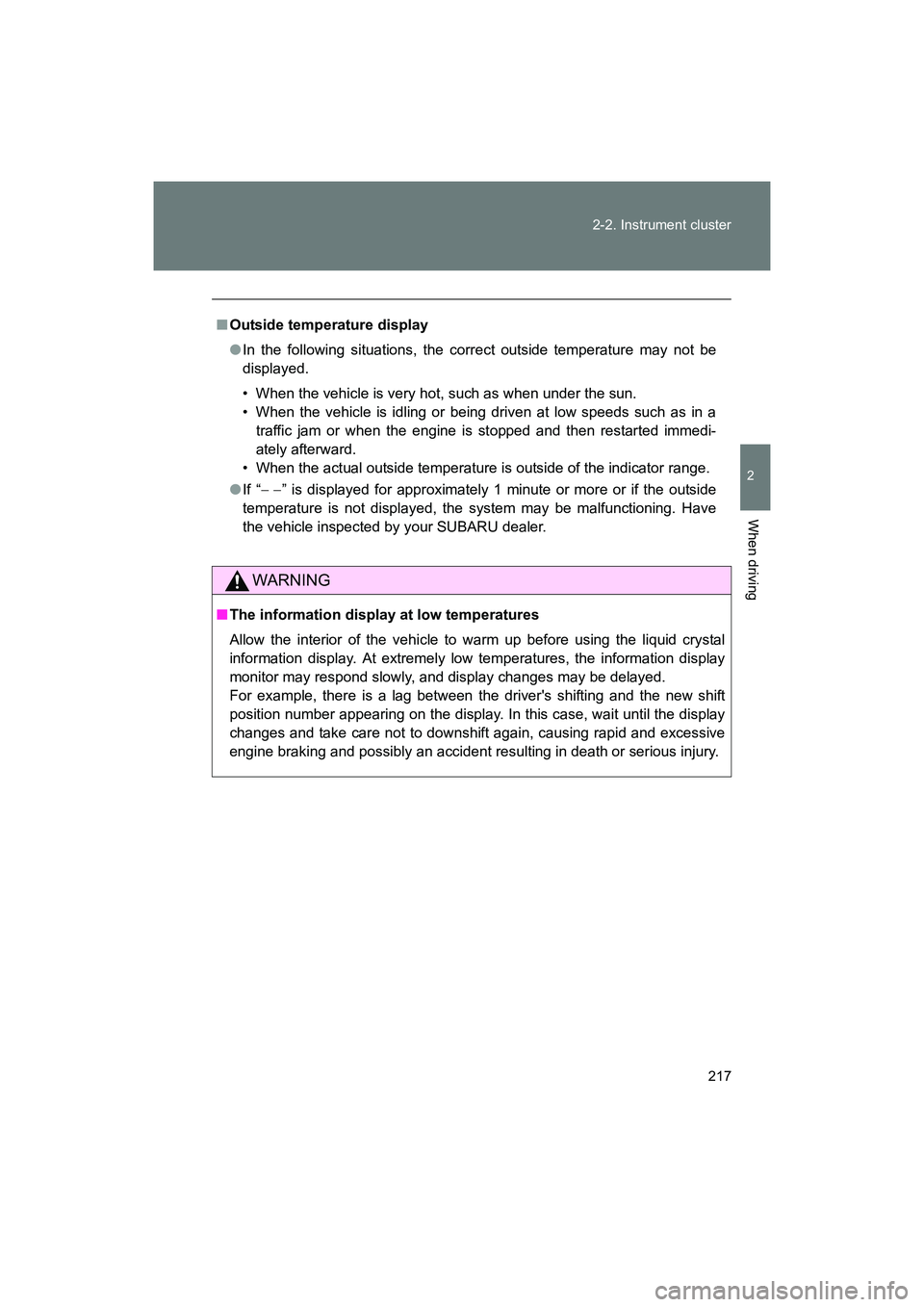
217
2-2. Instrument cluster
2
When driving
BRZ_U (A4450BE-A)
■
Outside temperature display
● In the following situations, the correct outside temperature may not be
displayed.
• When the vehicle is very hot, such as when under the sun.
• When the vehicle is idling or being driven at low speeds such as in a
traffic jam or when the engine is stopped and then restarted immedi-
ately afterward.
• When the actual outside temperature is outside of the indicator range.
● If “ − − ” is displayed for approximately 1 minute or more or if the outside
temperature is not displayed, the system may be malfunctioning. Have
the vehicle inspected by your SUBARU dealer.
WARNING
■ The information display at low temperatures
Allow the interior of the vehicle to warm up before using the liquid crystal
information display. At extremely low temperatures, the information display
monitor may respond slowly, and display changes may be delayed.
For example, there is a lag between the driver's shifting and the new shift
position number appearing on the display. In this case, wait until the display
changes and take care not to downshift again, causing rapid and excessive
engine braking and possibly an accident resulting in death or serious injury.
Page 218 of 568
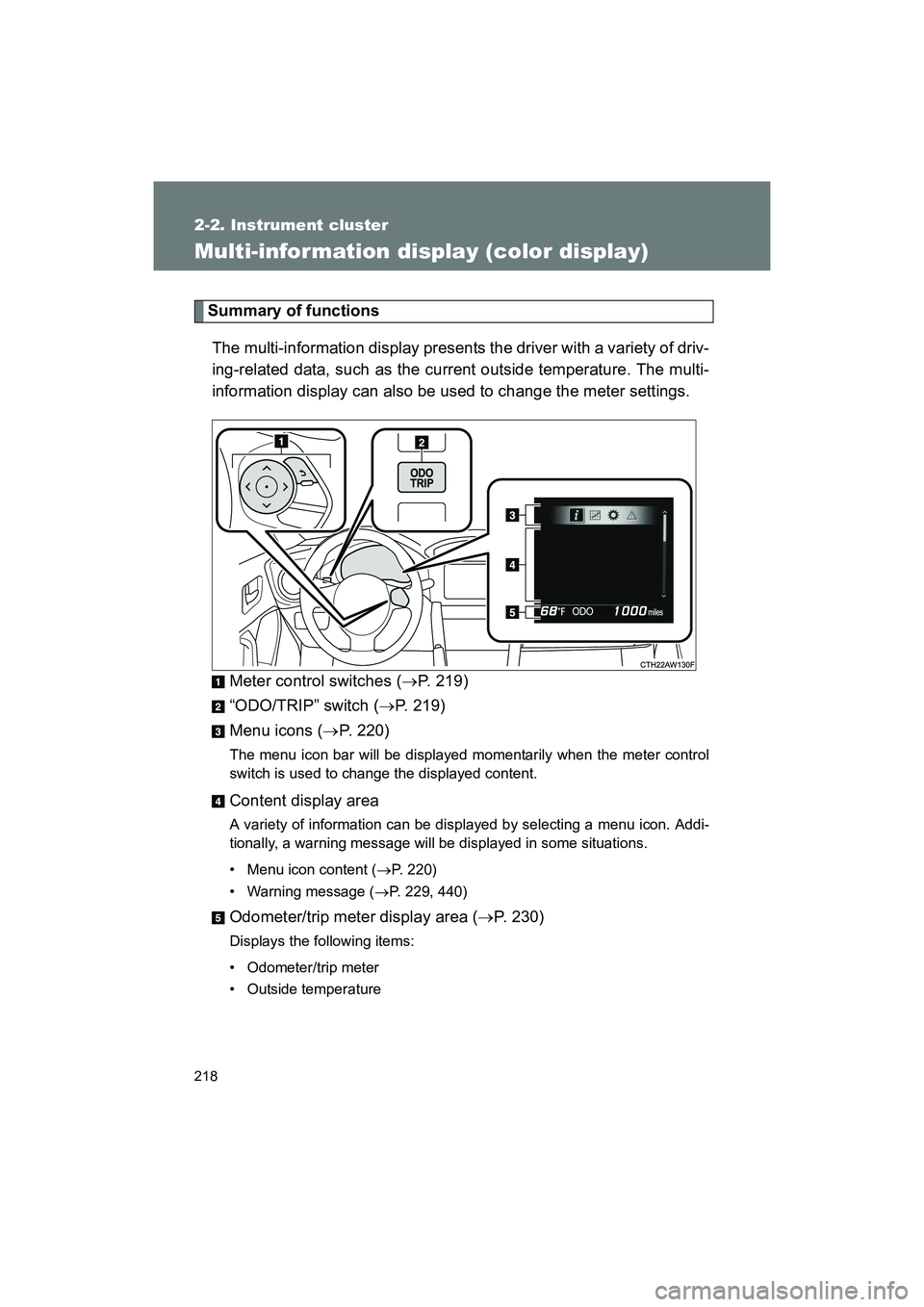
218
2-2. Instrument cluster
BRZ_U (A4450BE-A)
Multi-information display (color display)
Summary of functionsThe multi-information display presents the driver with a variety of driv-
ing-related data, such as the current outside temperature. The multi-
information display can also be used to change the meter settings.
Meter control switches ( →P. 219)
“ODO/TRIP” switch ( →P. 219)
Menu icons ( →P. 220)
The menu icon bar will be displayed momentarily when the meter control
switch is used to change the displayed content.
Content display area
A variety of information can be displa yed by selecting a menu icon. Addi-
tionally, a warning message will be displayed in some situations.
• Menu icon content ( →P. 220)
• Warning message ( →P. 229, 440)
Odometer/trip meter display area ( →P. 230)
Displays the following items:
• Odometer/trip meter
• Outside temperature
Page 219 of 568
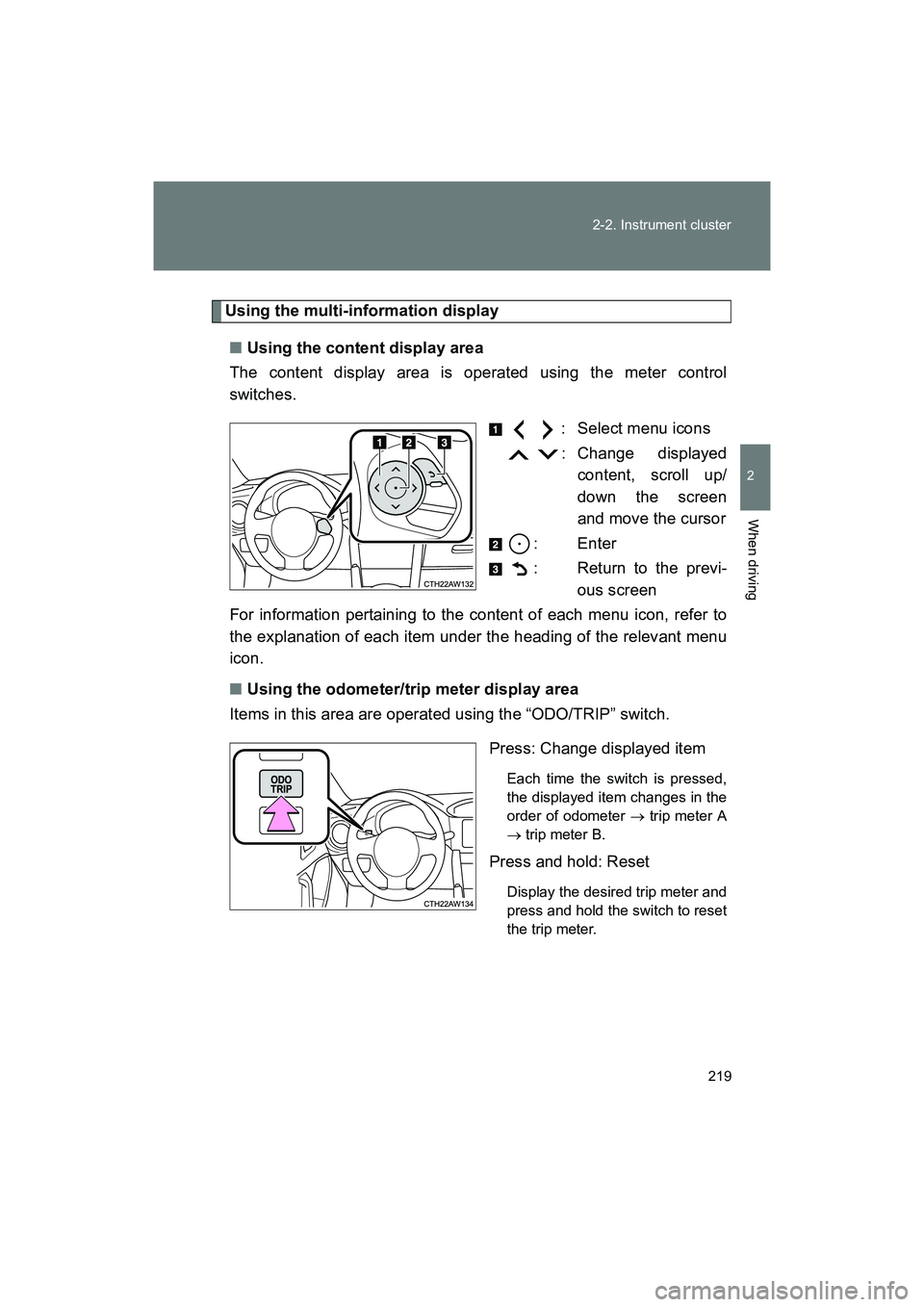
219
2-2. Instrument cluster
2
When driving
BRZ_U (A4450BE-A)
Using the multi-information display
■ Using the content display area
The content display area is operated using the meter control
switches.
: Select menu icons
: Change displayedcontent, scroll up/
down the screen
and move the cursor
: Enter
: Return to the previ- ous screen
For information pertaining to the content of each menu icon, refer to
the explanation of each item under the heading of the relevant menu
icon.
■ Using the odometer/trip meter display area
Items in this area are operated using the “ODO/TRIP” switch.
Press: Change displayed item
Each time the switch is pressed,
the displayed item changes in the
order of odometer → trip meter A
→ trip meter B.
Press and hold: Reset
Display the desired trip meter and
press and hold the switch to reset
the trip meter.
Page 220 of 568
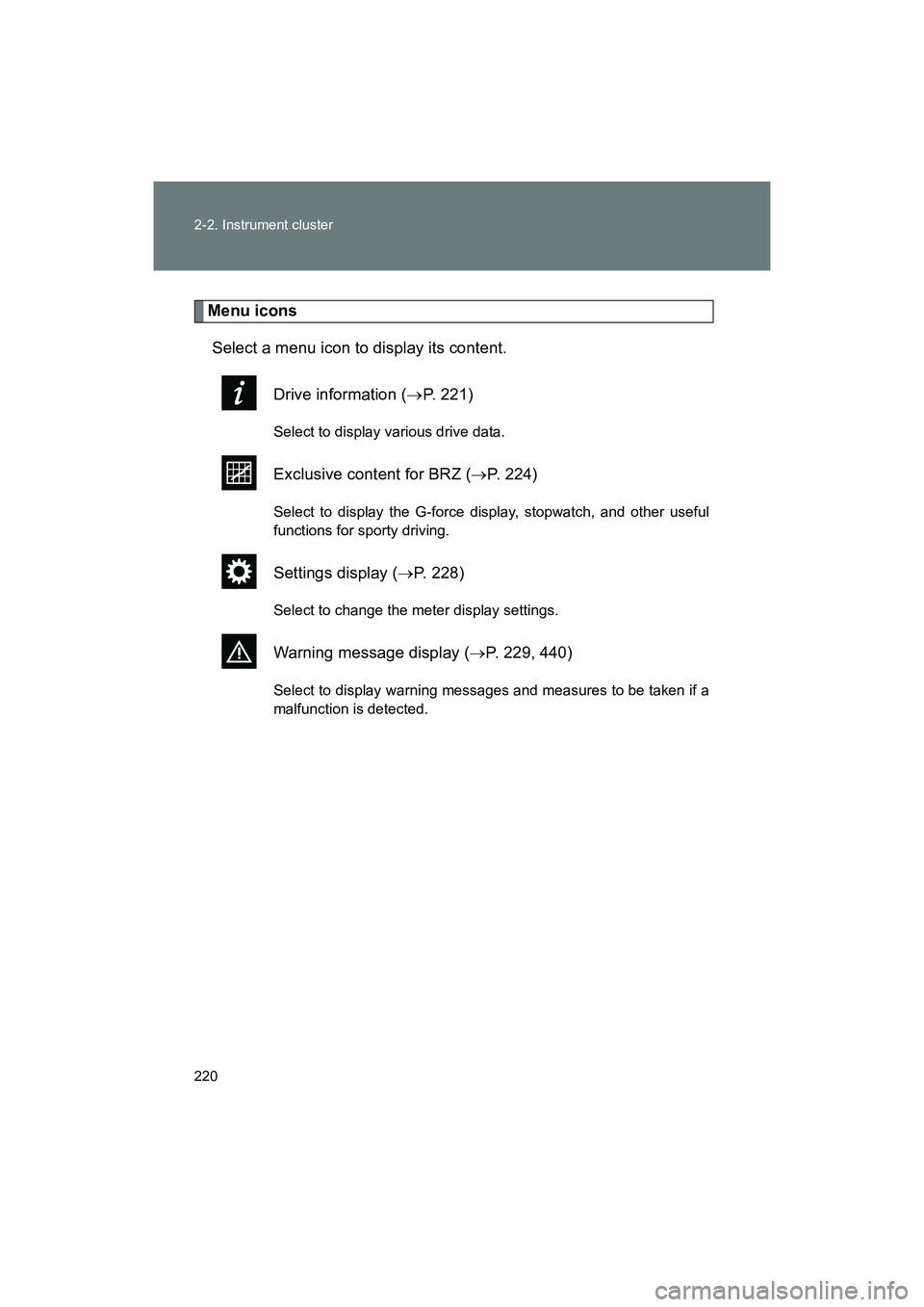
220 2-2. Instrument cluster
BRZ_U (A4450BE-A)
Menu iconsSelect a menu icon to display its content.
Drive information ( →P. 221)
Select to display various drive data.
Exclusive content for BRZ ( →P. 224)
Select to display the G-force display, stopwatch, and other useful
functions for sporty driving.
Settings display ( →P. 228)
Select to change the meter display settings.
Warning message display ( →P. 229, 440)
Select to display warning messages and measures to be taken if a
malfunction is detected.