SUBARU BRZ 2018 Owners Manual
Manufacturer: SUBARU, Model Year: 2018, Model line: BRZ, Model: SUBARU BRZ 2018Pages: 568, PDF Size: 8.94 MB
Page 251 of 568
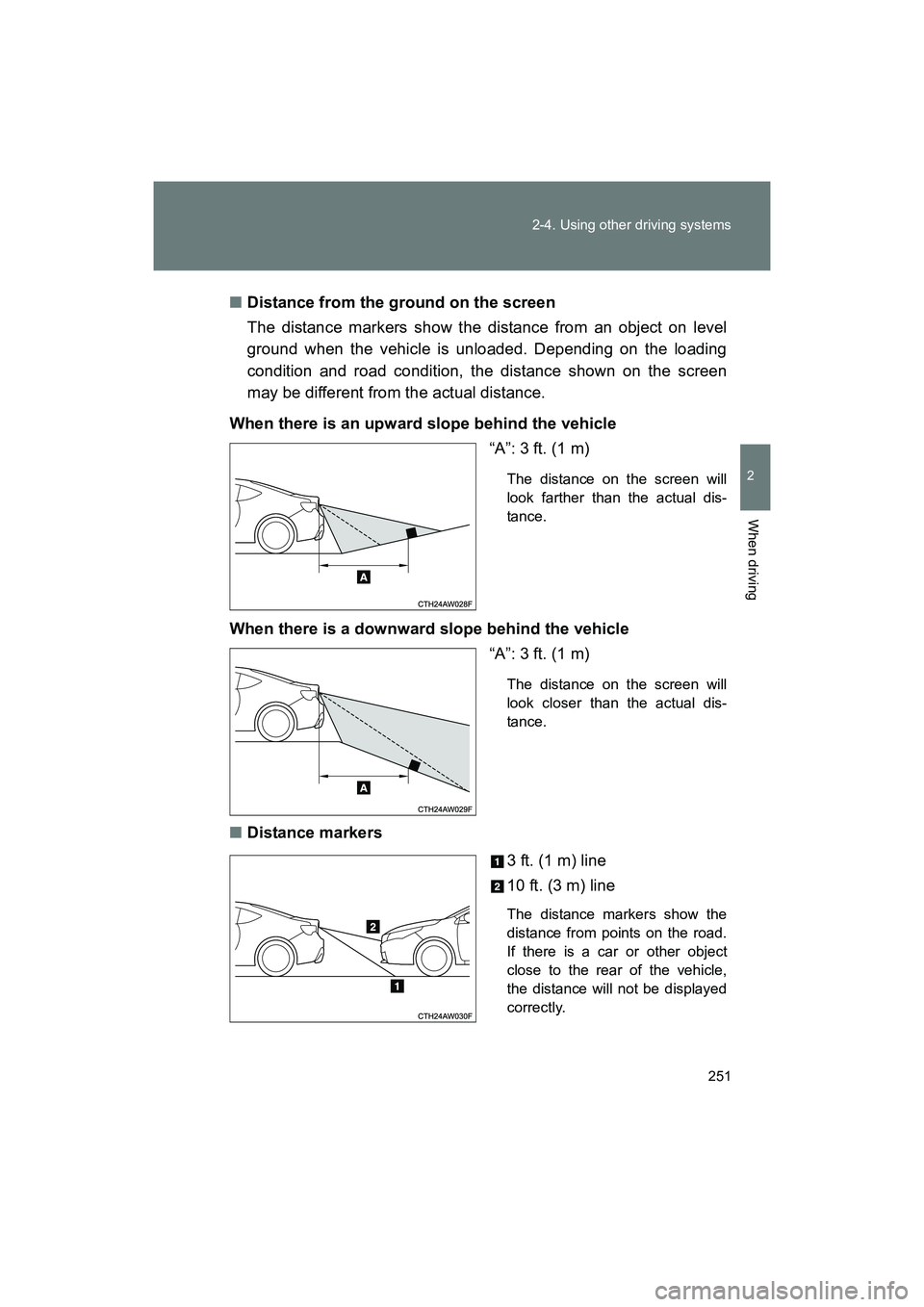
251
2-4. Using other driving systems
2
When driving
BRZ_U (A4450BE-A)
■
Distance from the ground on the screen
The distance markers show the distance from an object on level
ground when the vehicle is unloaded. Depending on the loading
condition and road condition, the distance shown on the screen
may be different from the actual distance.
When there is an upward slope behind the vehicle “A”: 3 ft. (1 m)
The distance on the screen will
look farther than the actual dis-
tance.
When there is a downward slope behind the vehicle“A”: 3 ft. (1 m)
The distance on the screen will
look closer than the actual dis-
tance.
■Distance markers
3 ft. (1 m) line
10 ft. (3 m) line
The distance markers show the
distance from points on the road.
If there is a car or other object
close to the rear of the vehicle,
the distance will not be displayed
correctly.
Page 252 of 568
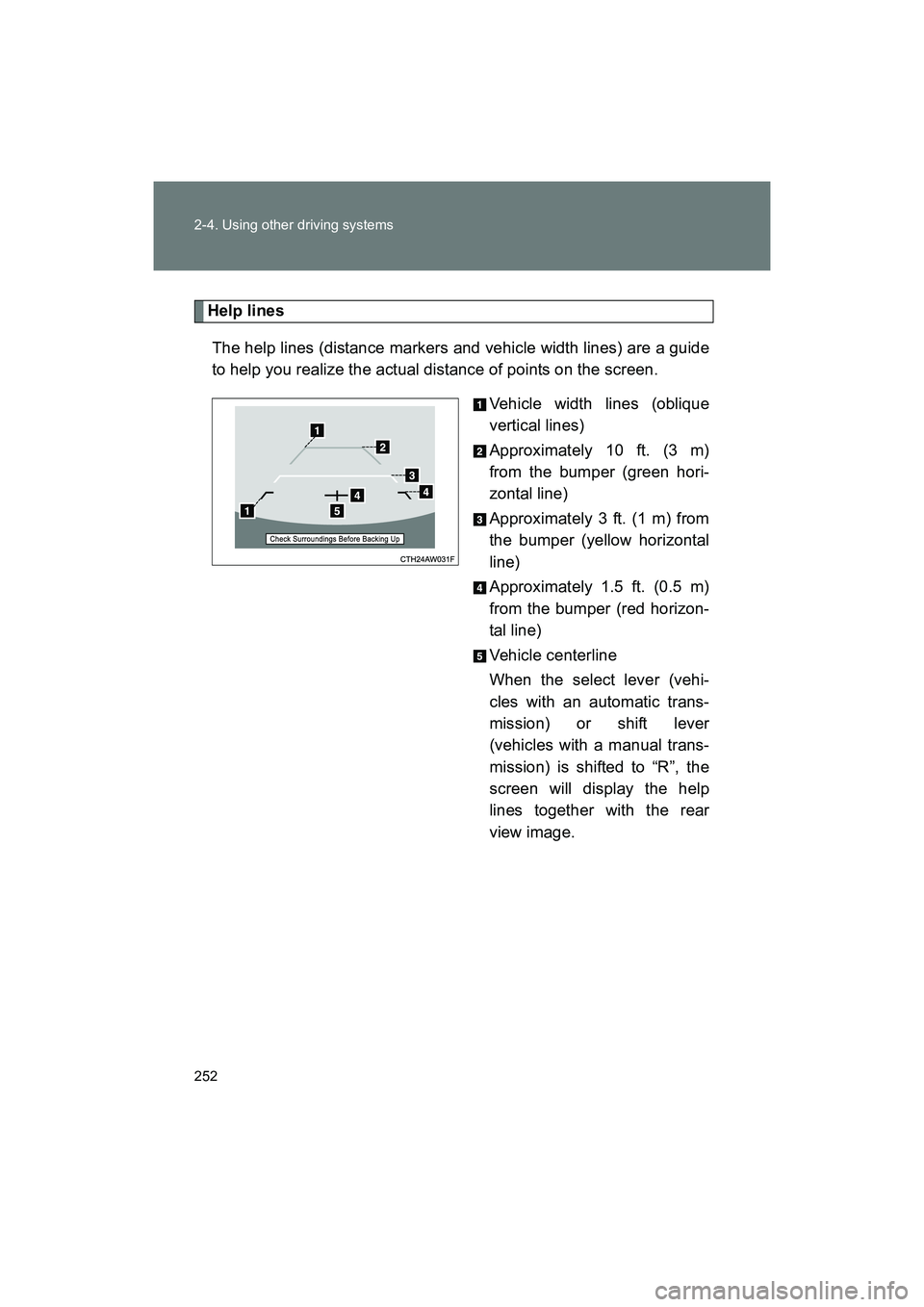
252 2-4. Using other driving systems
BRZ_U (A4450BE-A)
Help linesThe help lines (distance markers and vehicle width lines) are a guide
to help you realize the actual distance of points on the screen. Vehicle width lines (oblique
vertical lines)
Approximately 10 ft. (3 m)
from the bumper (green hori-
zontal line)
Approximately 3 ft. (1 m) from
the bumper (yellow horizontal
line)
Approximately 1.5 ft. (0.5 m)
from the bumper (red horizon-
tal line)
Vehicle centerline
When the select lever (vehi-
cles with an automatic trans-
mission) or shift lever
(vehicles with a manual trans-
mission) is shifted to “R”, the
screen will display the help
lines together with the rear
view image.
Page 253 of 568

253
2-4. Using other driving systems
2
When driving
BRZ_U (A4450BE-A)
■
Rear view camera display
● On vehicles with a genuine SUBARU navigation system, the rear view
camera display will be prioritized over other displays. To display another
display, shift the select lever (vehicles with an automatic transmission) or
shift lever (vehicles with a manual transmission) to a position other than
“R”.
● Images from the rear view camera will be displayed horizontally reversed
as is the case with the vehicle’s rear view mirror or a side view mirror.
● Images on the screen may look different depending on the number of
passengers and loading conditions.
● When the vehicle is on an incline or decline, distances displayed on the
screen may look different than the actual distance.
● When the vehicle is loaded, the distance on the screen will look farther
than the actual distance, as is the case when approaching an upward
incline.
● The color of objects on the screen may be different from the actual color
of the objects.
● Be sure to check your surroundings when “Check Surroundings Before
Backing Up” is displayed.
● If you shift to “R” shortly after turning the engine switch to the “ON” posi-
tion (vehicles without a keyless access with push button start system) or
the push-button ignition switch to “ON” mode (vehicles with a keyless
access with push button start system), “Check Surroundings Before
Backing Up” may not be displayed. Wait several seconds or more after
turning the engine switch to the “ON” position (vehicles without a keyless
access with push button start system) or the push-button ignition switch
to “ON” mode (vehicles with a keyless access with push button start sys-
tem) before shifting to the “R” range. The warning message can then be
displayed.
Page 254 of 568

254 2-4. Using other driving systems
BRZ_U (A4450BE-A)
●Strong light shined on the rear view camera lens may develop white light
stripes around the light source. This is not a malfunction.
● Under fluorescent lighting, the display may flicker. However, this is not a
malfunction.
● It may be difficult to see the image from the rear view camera in the fol-
lowing situations. This is not a malfunction.
• When the vehicle is in a dark area (at night, in a tunnel, etc.).
• When the vehicle is in an extremely hot or cold place.
• When foreign matter (such as raindrops, snow, dirt, etc.) that disturbs
the view of the rear view camera is stuck to the lens of the rear view
camera.
• When strong lights shine directly into the camera lens (in this case, ver- tical lines may be displayed on the screen).
■ Taking care of the rear view camera
●Do not clean the rear view camera with alcohol, benzine or paint thinner.
Otherwise, discoloration may occur. To remove contamination, wipe the
rear view camera with a cloth moistened with a diluted neutral detergent
and then wipe it with a soft, dry cloth.
● When waxing the vehicle, be careful not to apply wax to the rear view
camera. If wax contacts the rear view camera, remove it with a clean
cloth moistened with a diluted neutral detergent.
● The camera lens has hard coating to help prevent scratches. However,
when washing the vehicle or cleaning the camera lens, be careful not to
scratch the camera lens. Do not use a washing brush directly on the
camera lens as the displayed image may be adversely affected.
Page 255 of 568
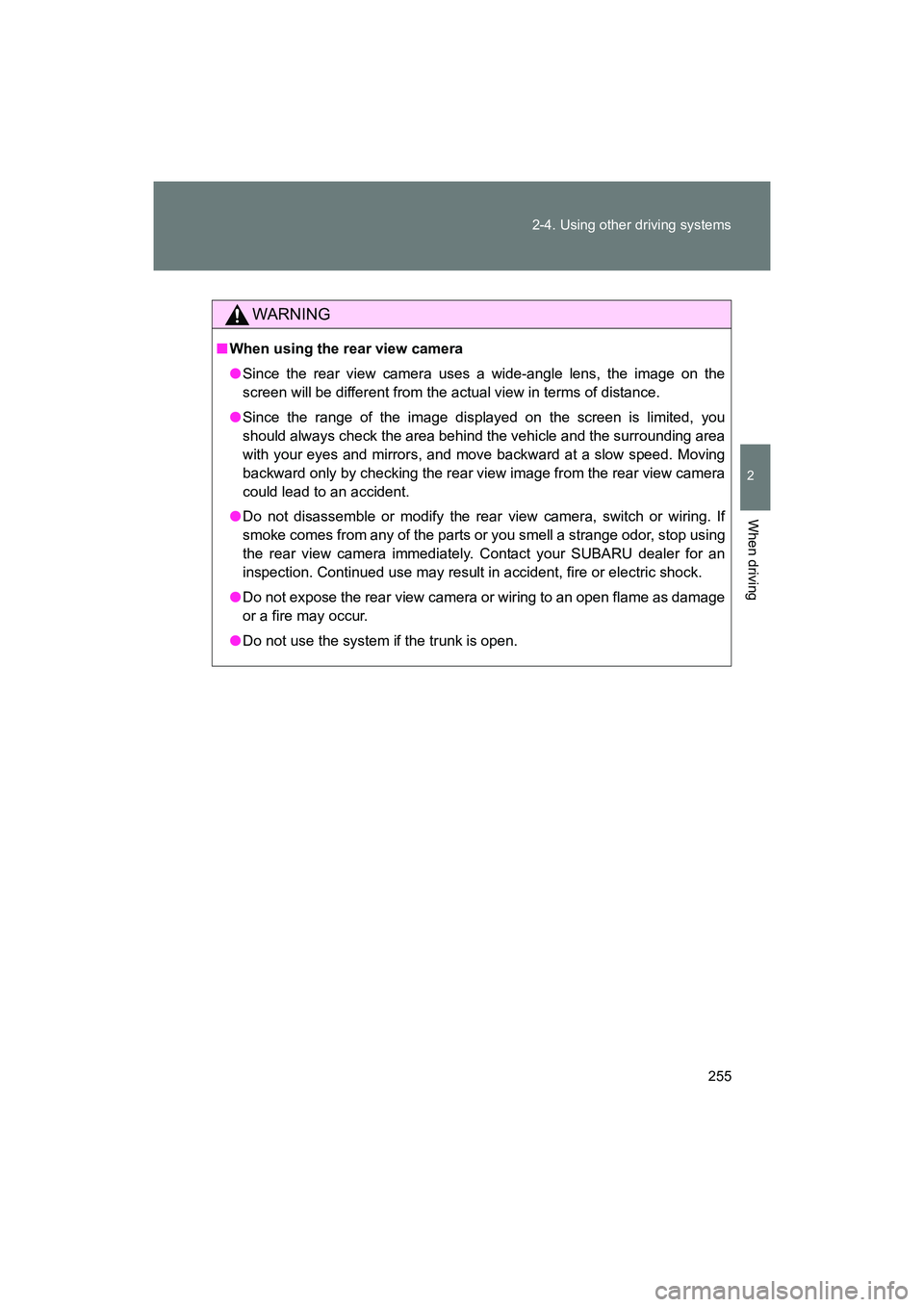
255
2-4. Using other driving systems
2
When driving
BRZ_U (A4450BE-A)
WARNING
■
When using the rear view camera
● Since the rear view camera uses a wide-angle lens, the image on the
screen will be different from the actual view in terms of distance.
● Since the range of the image displayed on the screen is limited, you
should always check the area behind the vehicle and the surrounding area
with your eyes and mirrors, and move backward at a slow speed. Moving
backward only by checking the rear view image from the rear view camera
could lead to an accident.
● Do not disassemble or modify the rear view camera, switch or wiring. If
smoke comes from any of the parts or you smell a strange odor, stop using
the rear view camera immediately. Contact your SUBARU dealer for an
inspection. Continued use may result in accident, fire or electric shock.
● Do not expose the rear view camera or wiring to an open flame as damage
or a fire may occur.
● Do not use the system if the trunk is open.
Page 256 of 568
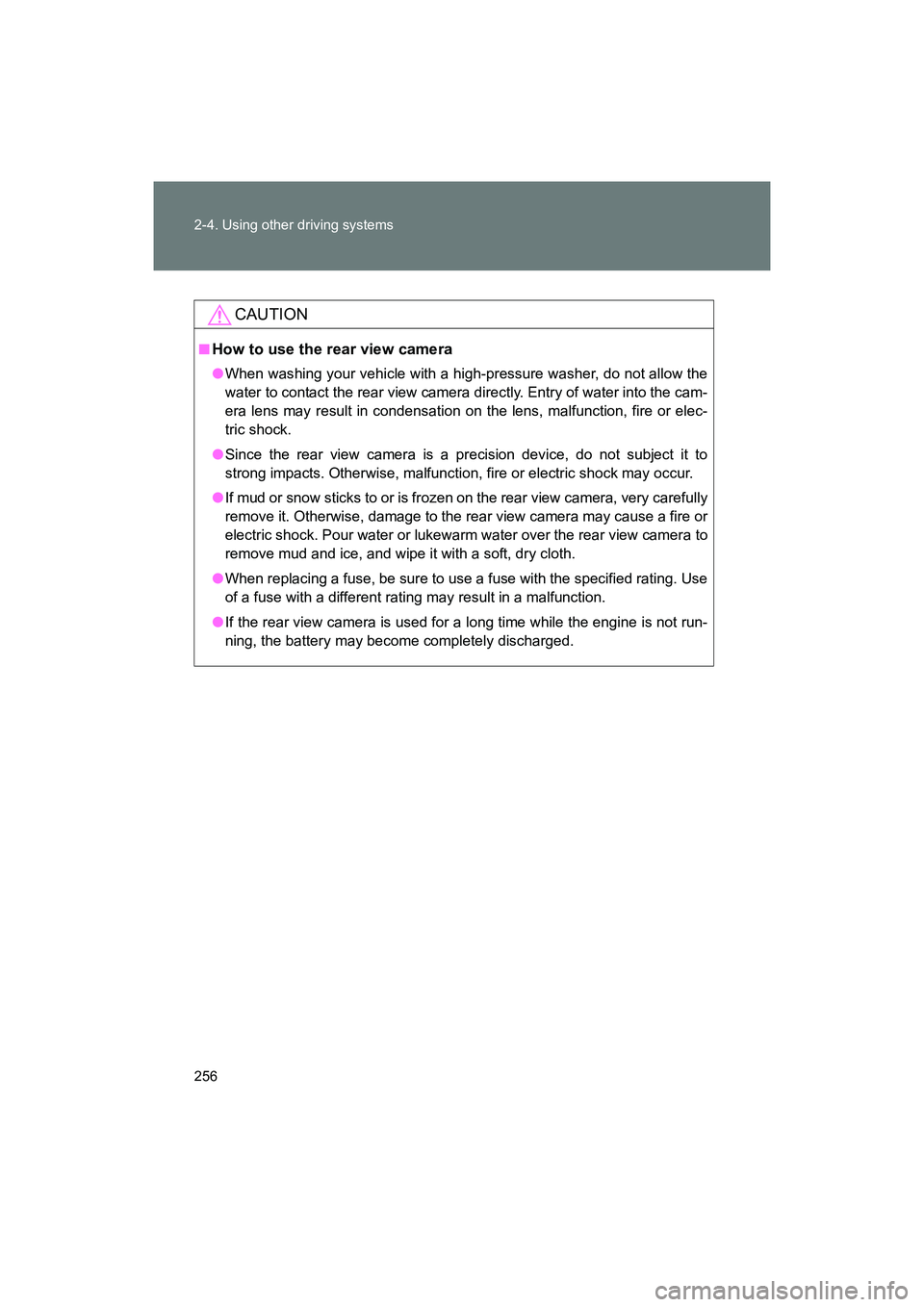
256 2-4. Using other driving systems
BRZ_U (A4450BE-A)
CAUTION
■How to use the rear view camera
●When washing your vehicle with a high-pressure washer, do not allow the
water to contact the rear view camera directly. Entry of water into the cam-
era lens may result in condensation on the lens, malfunction, fire or elec-
tric shock.
● Since the rear view camera is a precision device, do not subject it to
strong impacts. Otherwise, malfunction, fire or electric shock may occur.
● If mud or snow sticks to or is frozen on the rear view camera, very carefully
remove it. Otherwise, damage to the rear view camera may cause a fire or
electric shock. Pour water or lukewarm water over the rear view camera to
remove mud and ice, and wipe it with a soft, dry cloth.
● When replacing a fuse, be sure to use a fuse with the specified rating. Use
of a fuse with a different rating may result in a malfunction.
● If the rear view camera is used for a long time while the engine is not run-
ning, the battery may become completely discharged.
Page 257 of 568

257
2-4. Using other driving systems
2
When driving
BRZ_U (A4450BE-A)
Driving assist systems
To help enhance driving safety and performance, the following sys-
tems operate automatically in response to various driving situations.
Be aware, however, that these systems are supplementary and
should not be relied upon too heavily when operating the vehicle.
■ ABS (Anti-lock Brake System)
Helps to prevent wheel lock when the brakes are applied suddenly, or if
the brakes are applied while driving on a slippery road surface
■Brake assist
Generates an increased level of braking force after the brake pedal is
depressed when the system detects a panic stop situation
■Vehicle stability control (VSC)
Helps the driver to control skidding when swerving suddenly or turning
on slippery road surfaces
■TRAC (Traction Control)
Helps to maintain drive power and pr event the drive wheels from spin-
ning when starting the vehicle or accelerating on slippery roads.
The TRAC system is also equipped with the brake LSD function.
■ Hill start assist
→P. 264
■ Electric power steering
Employs an electric motor to reduce the amount of effort needed to turn
the steering wheel
Page 258 of 568
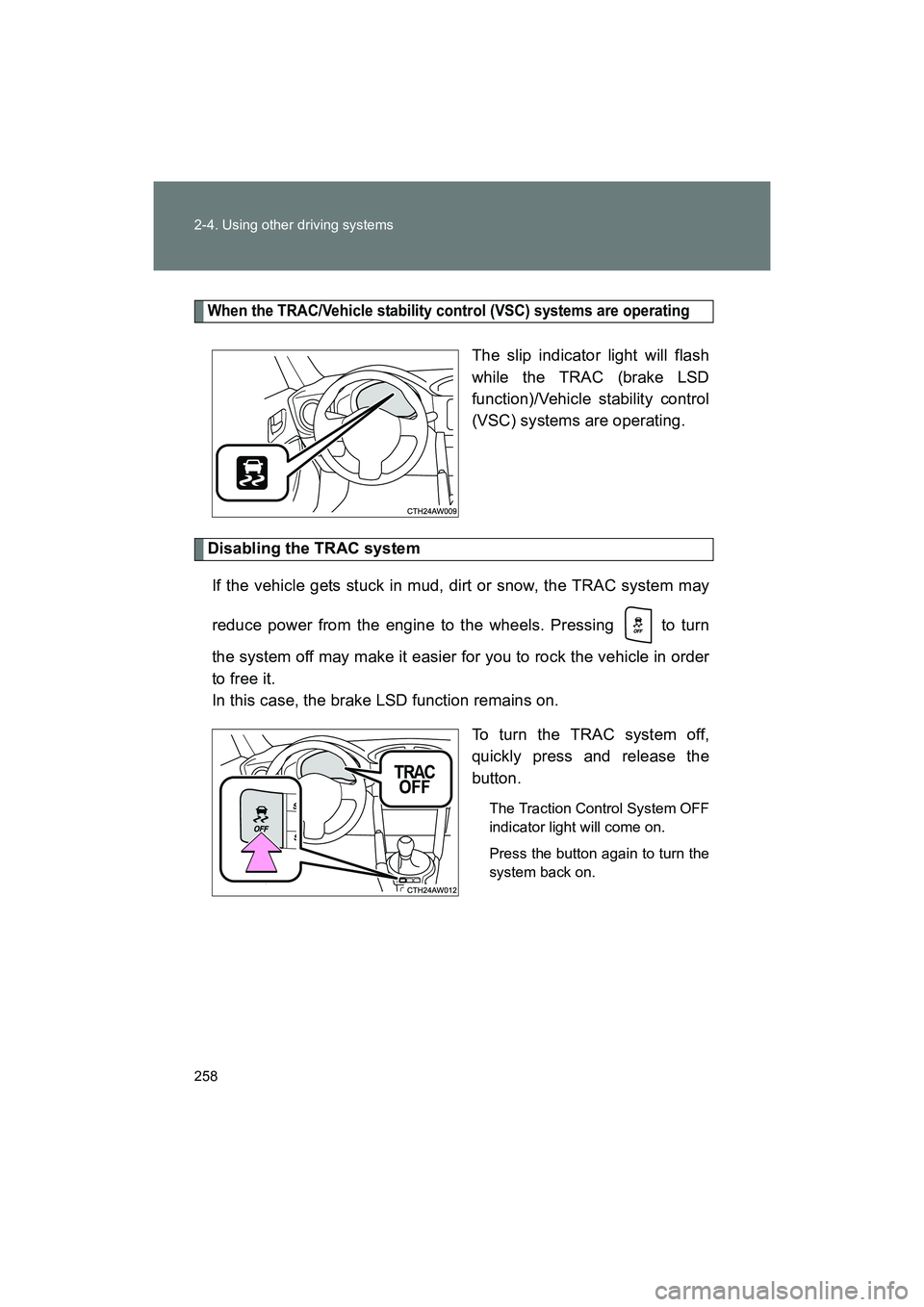
258 2-4. Using other driving systems
BRZ_U (A4450BE-A)
When the TRAC/Vehicle stability control (VSC) systems are operating
The slip indicator light will flash
while the TRAC (brake LSD
function)/Vehicle stability control
(VSC) systems are operating.
Disabling the TRAC system
If the vehicle gets stuck in mud, dirt or snow, the TRAC system may
reduce power from the engine to the wheels. Pressing to turn
the system off may make it easier for you to rock the vehicle in order
to free it.
In this case, the brake LSD function remains on. To turn the TRAC system off,
quickly press and release the
button.
The Traction Control System OFF
indicator light will come on.
Press the button again to turn the
system back on.
Page 259 of 568
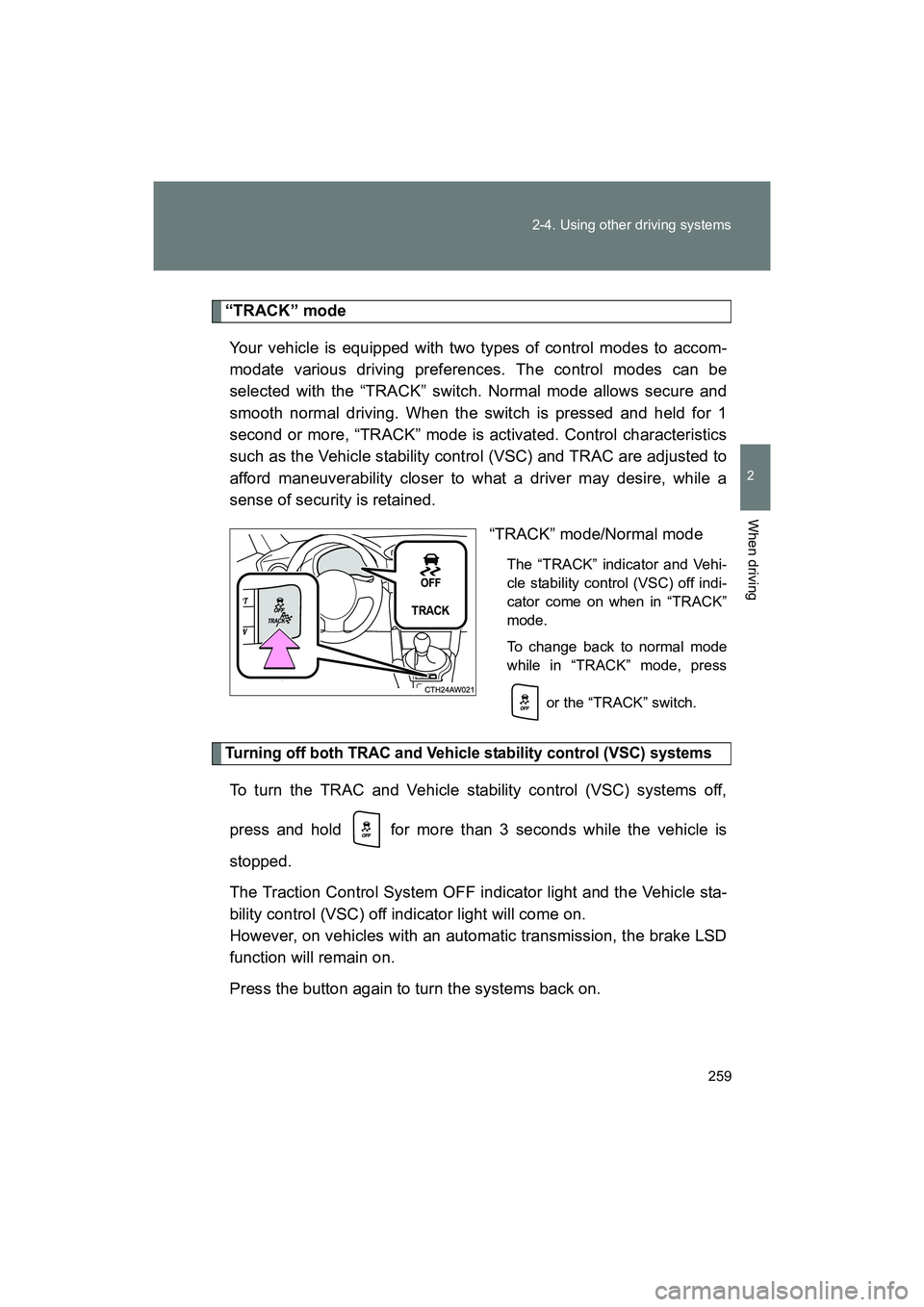
259
2-4. Using other driving systems
2
When driving
BRZ_U (A4450BE-A)
“TRACK” mode
Your vehicle is equipped with two types of control modes to accom-
modate various driving preferences. The control modes can be
selected with the “TRACK” switch. Normal mode allows secure and
smooth normal driving. When the switch is pressed and held for 1
second or more, “TRACK” mode is activated. Control characteristics
such as the Vehicle stability control (VSC) and TRAC are adjusted to
afford maneuverability closer to what a driver may desire, while a
sense of security is retained. “TRACK” mode/Normal mode
The “TRACK” indicator and Vehi-
cle stability control (VSC) off indi-
cator come on when in “TRACK”
mode.
To change back to normal mode
while in “TRACK” mode, press
or the “TRACK” switch.
Turning off both TRAC and Vehicle stability control (VSC) systems
To turn the TRAC and Vehicle stability control (VSC) systems off,
press and hold for more than 3 seconds while the vehicle is
stopped.
The Traction Control System OFF indicator light and the Vehicle sta-
bility control (VSC) off indicator light will come on.
However, on vehicles with an automatic transmission, the brake LSD
function will remain on.
Press the button again to turn the systems back on.
Page 260 of 568
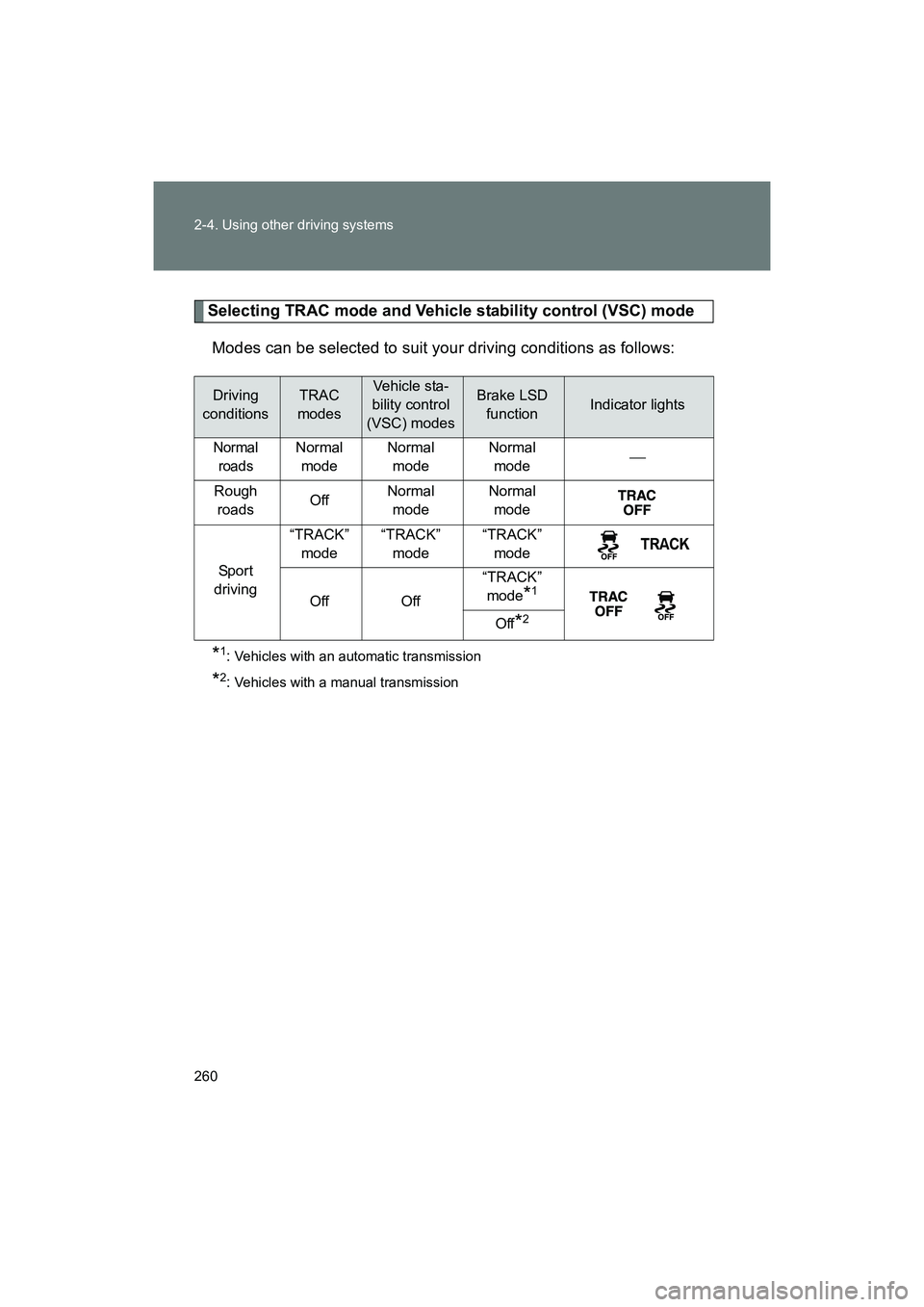
260 2-4. Using other driving systems
BRZ_U (A4450BE-A)
Selecting TRAC mode and Vehicle stability control (VSC) modeModes can be selected to suit your driving conditions as follows:
*1: Vehicles with an automatic transmission
*2: Vehicles with a manual transmission
Driving
conditionsTRAC
modesVehicle sta-
bility control
(VSC) modesBrake LSD functionIndicator lights
Normal roadsNormal mode Normal
mode Normal
mode
Rough roads OffNormal
mode Normal
mode
Sport
driving “TRACK”
mode “TRACK”
mode “TRACK”
mode
Off Off “TRACK”
mode
*1
Off
*2