lock SUBARU FORESTER 1999 Service User Guide
[x] Cancel search | Manufacturer: SUBARU, Model Year: 1999, Model line: FORESTER, Model: SUBARU FORESTER 1999Pages: 345, PDF Size: 5.6 MB
Page 123 of 345
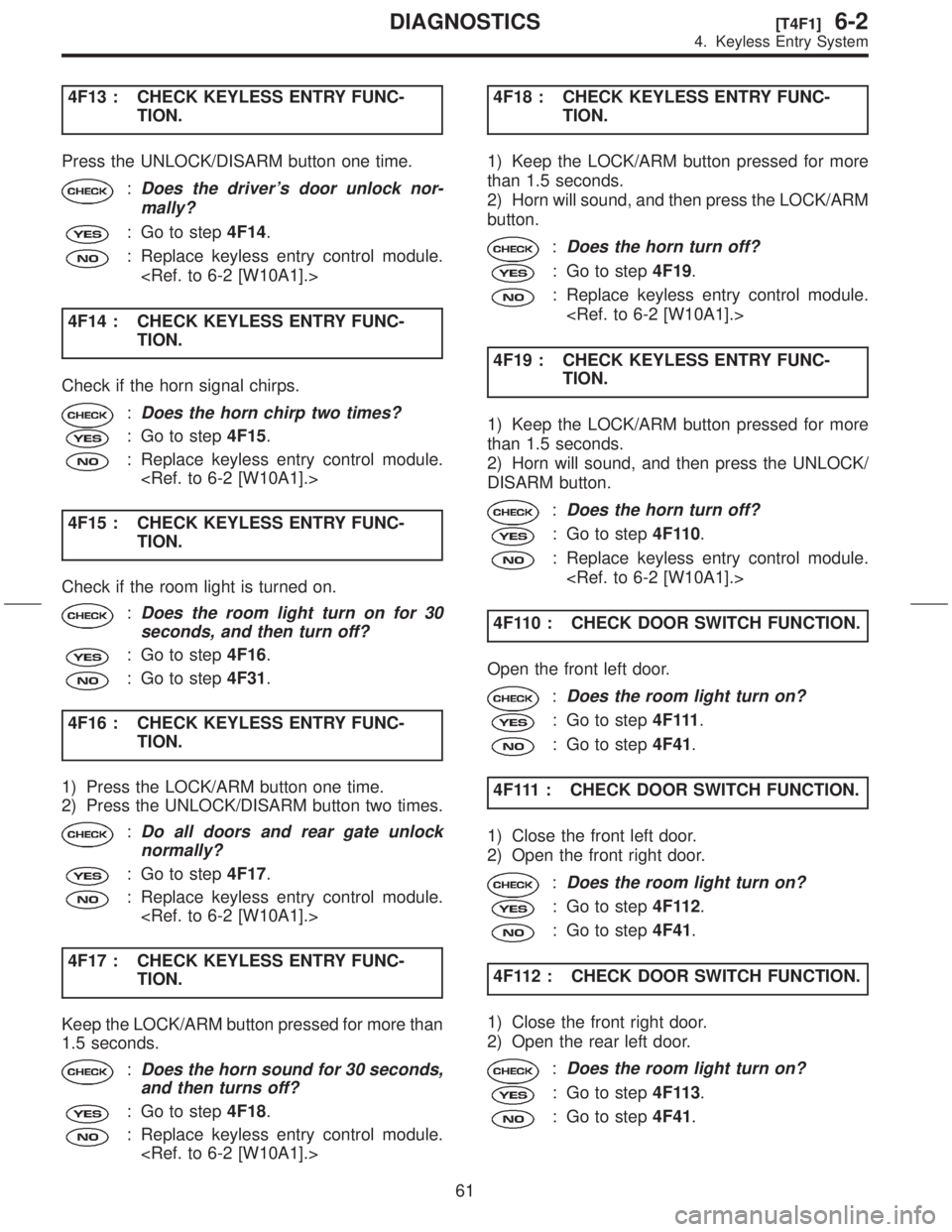
4F13 : CHECK KEYLESS ENTRY FUNC-
TION.
Press the UNLOCK/DISARM button one time.
:Does the driver's door unlock nor-
mally?
: Go to step4F14.
: Replace keyless entry control module.
4F14 : CHECK KEYLESS ENTRY FUNC-
TION.
Check if the horn signal chirps.
:Does the horn chirp two times?
: Go to step4F15.
: Replace keyless entry control module.
4F15 : CHECK KEYLESS ENTRY FUNC-
TION.
Check if the room light is turned on.
:Does the room light turn on for 30
seconds, and then turn off?
: Go to step4F16.
: Go to step4F31.
4F16 : CHECK KEYLESS ENTRY FUNC-
TION.
1) Press the LOCK/ARM button one time.
2) Press the UNLOCK/DISARM button two times.
:Do all doors and rear gate unlock
normally?
: Go to step4F17.
: Replace keyless entry control module.
4F17 : CHECK KEYLESS ENTRY FUNC-
TION.
Keep the LOCK/ARM button pressed for more than
1.5 seconds.
:Does the horn sound for 30 seconds,
and then turns off?
: Go to step4F18.
: Replace keyless entry control module.
TION.
1) Keep the LOCK/ARM button pressed for more
than 1.5 seconds.
2) Horn will sound, and then press the LOCK/ARM
button.
:Does the horn turn off?
: Go to step4F19.
: Replace keyless entry control module.
4F19 : CHECK KEYLESS ENTRY FUNC-
TION.
1) Keep the LOCK/ARM button pressed for more
than 1.5 seconds.
2) Horn will sound, and then press the UNLOCK/
DISARM button.
:Does the horn turn off?
: Go to step4F110.
: Replace keyless entry control module.
4F110 : CHECK DOOR SWITCH FUNCTION.
Open the front left door.
:Does the room light turn on?
: Go to step4 F 111.
: Go to step4F41.
4F111 : CHECK DOOR SWITCH FUNCTION.
1) Close the front left door.
2) Open the front right door.
:Does the room light turn on?
: Go to step4F112.
: Go to step4F41.
4F112 : CHECK DOOR SWITCH FUNCTION.
1) Close the front right door.
2) Open the rear left door.
:Does the room light turn on?
: Go to step4F113.
: Go to step4F41.
61
[T4F1]6-2DIAGNOSTICS
4. Keyless Entry System
Page 124 of 345
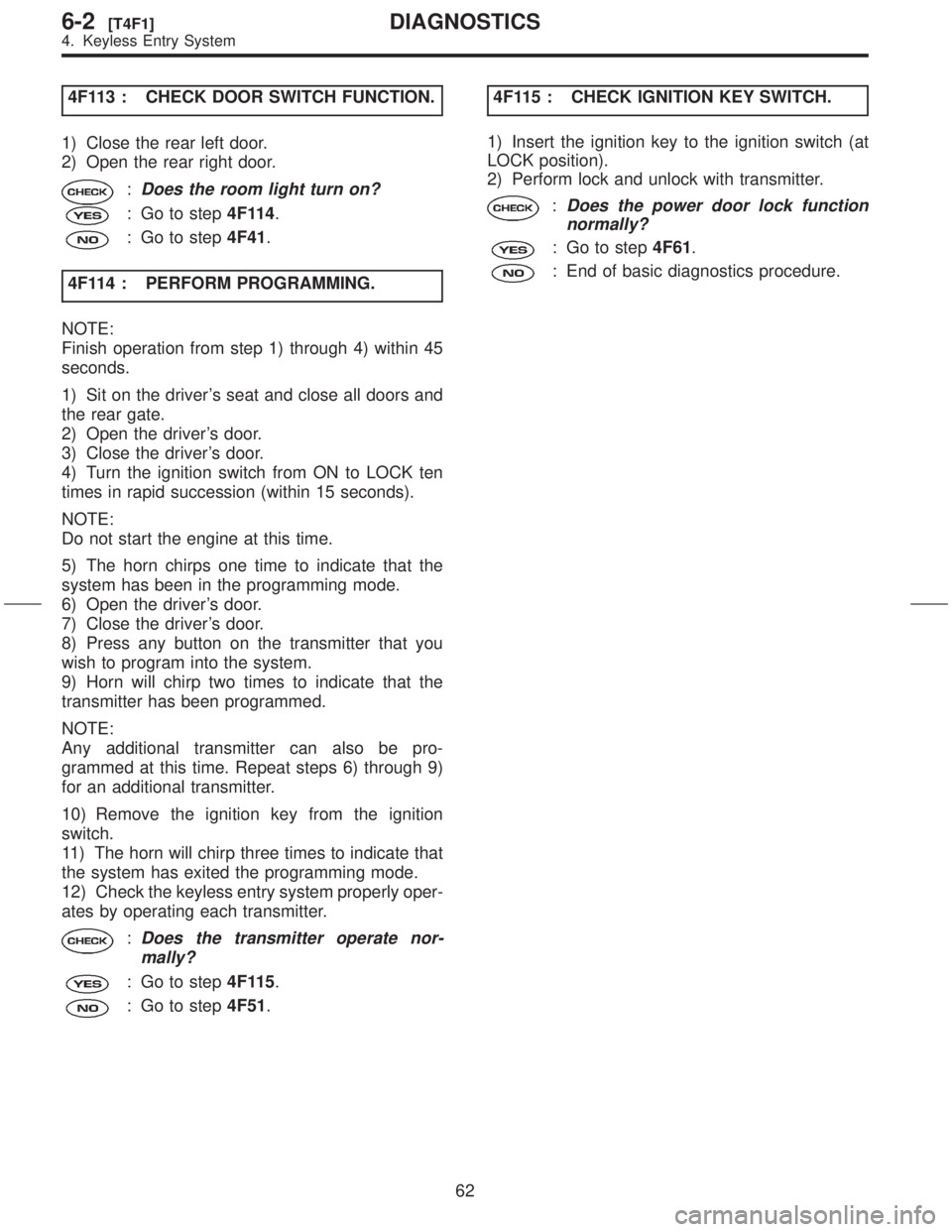
4F113 : CHECK DOOR SWITCH FUNCTION.
1) Close the rear left door.
2) Open the rear right door.
:Does the room light turn on?
: Go to step4F114.
: Go to step4F41.
4F114 : PERFORM PROGRAMMING.
NOTE:
Finish operation from step 1) through 4) within 45
seconds.
1) Sit on the driver's seat and close all doors and
the rear gate.
2) Open the driver's door.
3) Close the driver's door.
4) Turn the ignition switch from ON to LOCK ten
times in rapid succession (within 15 seconds).
NOTE:
Do not start the engine at this time.
5) The horn chirps one time to indicate that the
system has been in the programming mode.
6) Open the driver's door.
7) Close the driver's door.
8) Press any button on the transmitter that you
wish to program into the system.
9) Horn will chirp two times to indicate that the
transmitter has been programmed.
NOTE:
Any additional transmitter can also be pro-
grammed at this time. Repeat steps 6) through 9)
for an additional transmitter.
10) Remove the ignition key from the ignition
switch.
11) The horn will chirp three times to indicate that
the system has exited the programming mode.
12) Check the keyless entry system properly oper-
ates by operating each transmitter.
:Does the transmitter operate nor-
mally?
: Go to step4F115.
: Go to step4F51.4F115 : CHECK IGNITION KEY SWITCH.
1) Insert the ignition key to the ignition switch (at
LOCK position).
2) Perform lock and unlock with transmitter.
:Does the power door lock function
normally?
: Go to step4F61.
: End of basic diagnostics procedure.
62
6-2[T4F1]DIAGNOSTICS
4. Keyless Entry System
Page 125 of 345
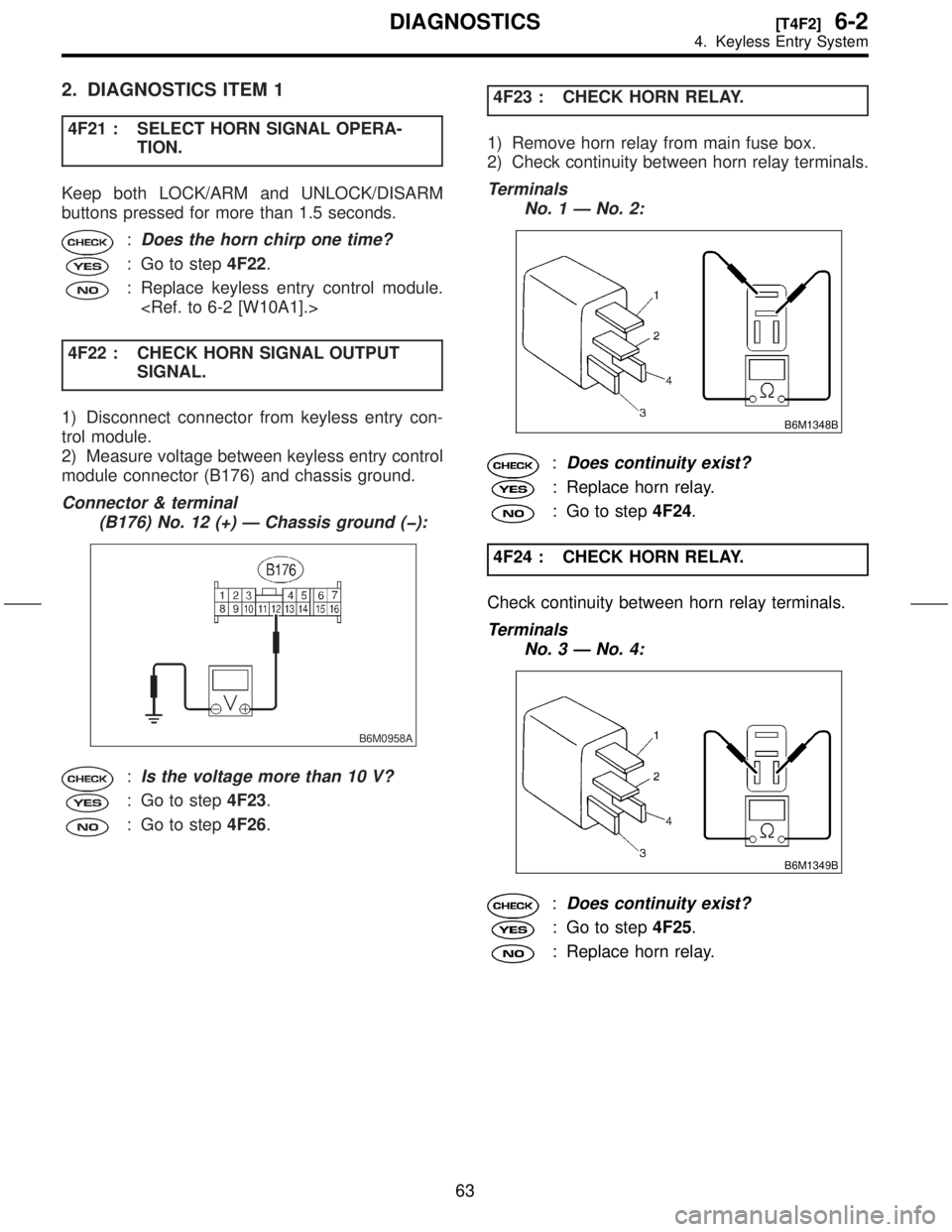
2. DIAGNOSTICS ITEM 1
4F21 : SELECT HORN SIGNAL OPERA-
TION.
Keep both LOCK/ARM and UNLOCK/DISARM
buttons pressed for more than 1.5 seconds.
:Does the horn chirp one time?
: Go to step4F22.
: Replace keyless entry control module.
4F22 : CHECK HORN SIGNAL OUTPUT
SIGNAL.
1) Disconnect connector from keyless entry con-
trol module.
2) Measure voltage between keyless entry control
module connector (B176) and chassis ground.
Connector & terminal
(B176) No. 12 (+) Ð Chassis ground (þ):
B6M0958A
:Is the voltage more than 10 V?
: Go to step4F23.
: Go to step4F26.4F23 : CHECK HORN RELAY.
1) Remove horn relay from main fuse box.
2) Check continuity between horn relay terminals.
Terminals
No. 1 Ð No. 2:
B6M1348B
:Does continuity exist?
: Replace horn relay.
: Go to step4F24.
4F24 : CHECK HORN RELAY.
Check continuity between horn relay terminals.
Terminals
No. 3 Ð No. 4:
B6M1349B
:Does continuity exist?
: Go to step4F25.
: Replace horn relay.
63
[T4F2]6-2DIAGNOSTICS
4. Keyless Entry System
Page 130 of 345
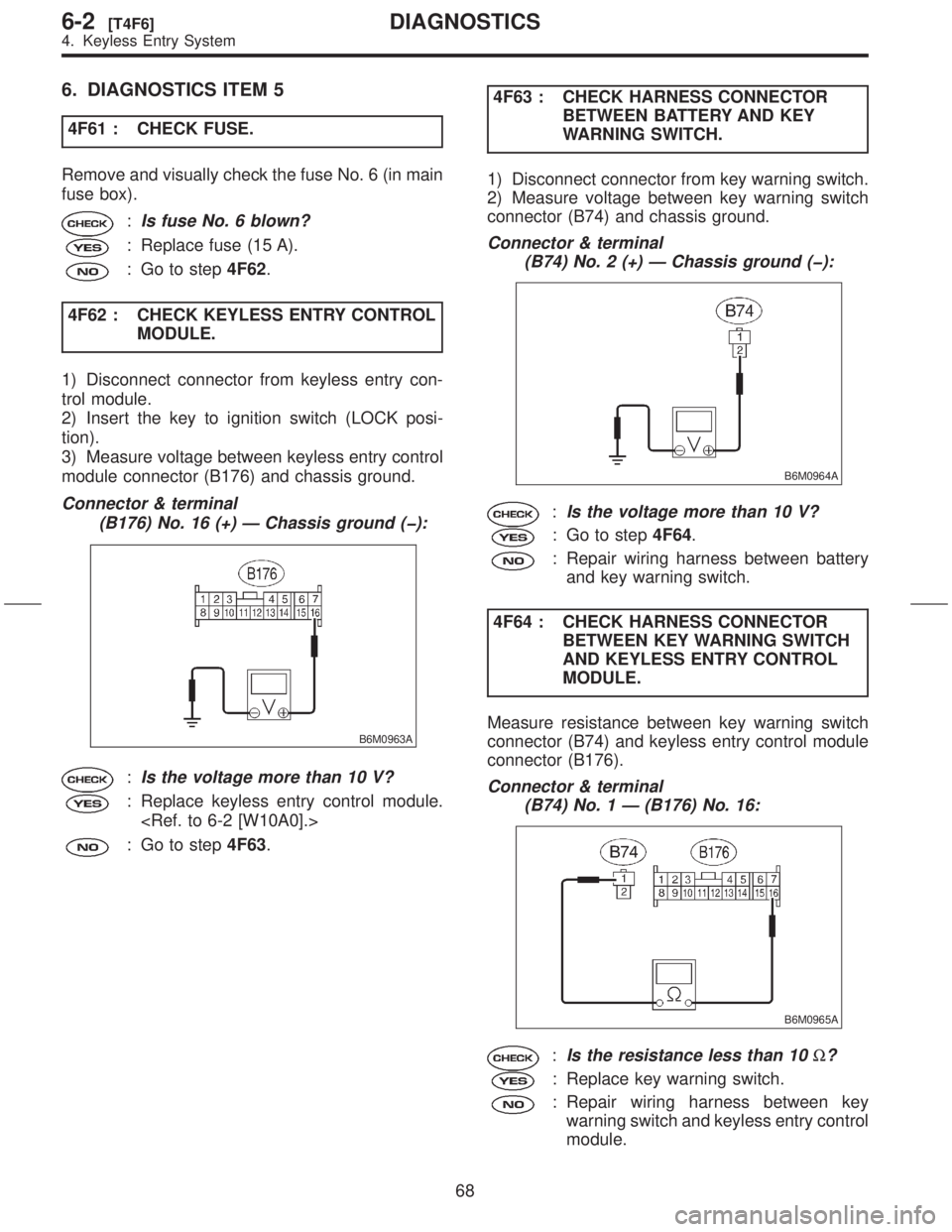
6. DIAGNOSTICS ITEM 5
4F61 : CHECK FUSE.
Remove and visually check the fuse No. 6 (in main
fuse box).
:Is fuse No. 6 blown?
: Replace fuse (15 A).
: Go to step4F62.
4F62 : CHECK KEYLESS ENTRY CONTROL
MODULE.
1) Disconnect connector from keyless entry con-
trol module.
2) Insert the key to ignition switch (LOCK posi-
tion).
3) Measure voltage between keyless entry control
module connector (B176) and chassis ground.
Connector & terminal
(B176) No. 16 (+) Ð Chassis ground (þ):
B6M0963A
:Is the voltage more than 10 V?
: Replace keyless entry control module.
: Go to step4F63.4F63 : CHECK HARNESS CONNECTOR
BETWEEN BATTERY AND KEY
WARNING SWITCH.
1) Disconnect connector from key warning switch.
2) Measure voltage between key warning switch
connector (B74) and chassis ground.
Connector & terminal
(B74) No. 2 (+) Ð Chassis ground (þ):
B6M0964A
:Is the voltage more than 10 V?
: Go to step4F64.
: Repair wiring harness between battery
and key warning switch.
4F64 : CHECK HARNESS CONNECTOR
BETWEEN KEY WARNING SWITCH
AND KEYLESS ENTRY CONTROL
MODULE.
Measure resistance between key warning switch
connector (B74) and keyless entry control module
connector (B176).
Connector & terminal
(B74) No. 1 Ð (B176) No. 16:
B6M0965A
:Is the resistance less than 10W?
: Replace key warning switch.
: Repair wiring harness between key
warning switch and keyless entry control
module.
68
6-2[T4F6]DIAGNOSTICS
4. Keyless Entry System
Page 137 of 345
![SUBARU FORESTER 1999 Service User Guide F: DIAGNOSTICS PROCEDURE
1. BASIC DIAGNOSTICS PROCEDURE
5F11 : CHECK SECURITY SYSTEM FUNC-
TION.
1) Perform basic diagnostics procedure of keyless
entry system. <Ref. to 6-2 [T4F1].>
2) Perform pre-in SUBARU FORESTER 1999 Service User Guide F: DIAGNOSTICS PROCEDURE
1. BASIC DIAGNOSTICS PROCEDURE
5F11 : CHECK SECURITY SYSTEM FUNC-
TION.
1) Perform basic diagnostics procedure of keyless
entry system. <Ref. to 6-2 [T4F1].>
2) Perform pre-in](/img/17/57427/w960_57427-136.png)
F: DIAGNOSTICS PROCEDURE
1. BASIC DIAGNOSTICS PROCEDURE
5F11 : CHECK SECURITY SYSTEM FUNC-
TION.
1) Perform basic diagnostics procedure of keyless
entry system.
2) Perform pre-inspection.
3) Open all windows.
4) Remove ignition key from ignition switch.
5) Set the room light switch in the middle position.
6) Close all doors and the rear gate.
7) Press the LOCK/ARM button one time.
:Does the clearance light blink one
time?
: Go to step5F12.
: Go to step5F21.
5F12 : CHECK SECURITY SYSTEM FUNC-
TION.
Check if the security indicator light blinks.
:Does the security indicator light blink
every 2 seconds?
: Go to step5F13.
: Go to step5F31.
5F13 : CHECK SECURITY SYSTEM FUNC-
TION.
Press the UNLOCK/DISARM button one time.
:Does the clearance light blink two
times?
: Go to step5F14.
: Replace security control module.
5F14 : CHECK SECURITY SYSTEM FUNC-
TION.
Check if the room light activates.
:Does the room light turn on for 30
seconds and then turn off?
: Go to step5F15.
: Replace security control module.
TION.
1) Unlock all doors with door locking switch in the
front door.
2) Open the front left door.
:Does the security indicator light blink
every 1/8 seconds?
: Go to step5F16.
: Go to step5F41.
5F16 : CHECK SECURITY SYSTEM FUNC-
TION.
Check if the clearance light activates.
:Does the clearance light blinking
remain?
: Go to step5F17.
: Replace security control module.
5F17 : CHECK SECURITY SYSTEM FUNC-
TION.
Check if the horn activates.
:Does the horn sound remain?
: Go to step5F18.
: Replace security control module.
5F18 : CHECK SECURITY SYSTEM FUNC-
TION.
Turn on starter.
:Does the starter motor activate?
: Go to step5F51.
: Go to step5F19.
5F19 : CHECK SECURITY SYSTEM FUNC-
TION.
Close the front left door.
:Does the horn sound and clearance
light blinking deactivate, and starter
motor activate after approximately 30
seconds?
: Go to step5F110.
: Replace security control module.
75
[T5F1]6-2DIAGNOSTICS
5. Security System
Page 138 of 345
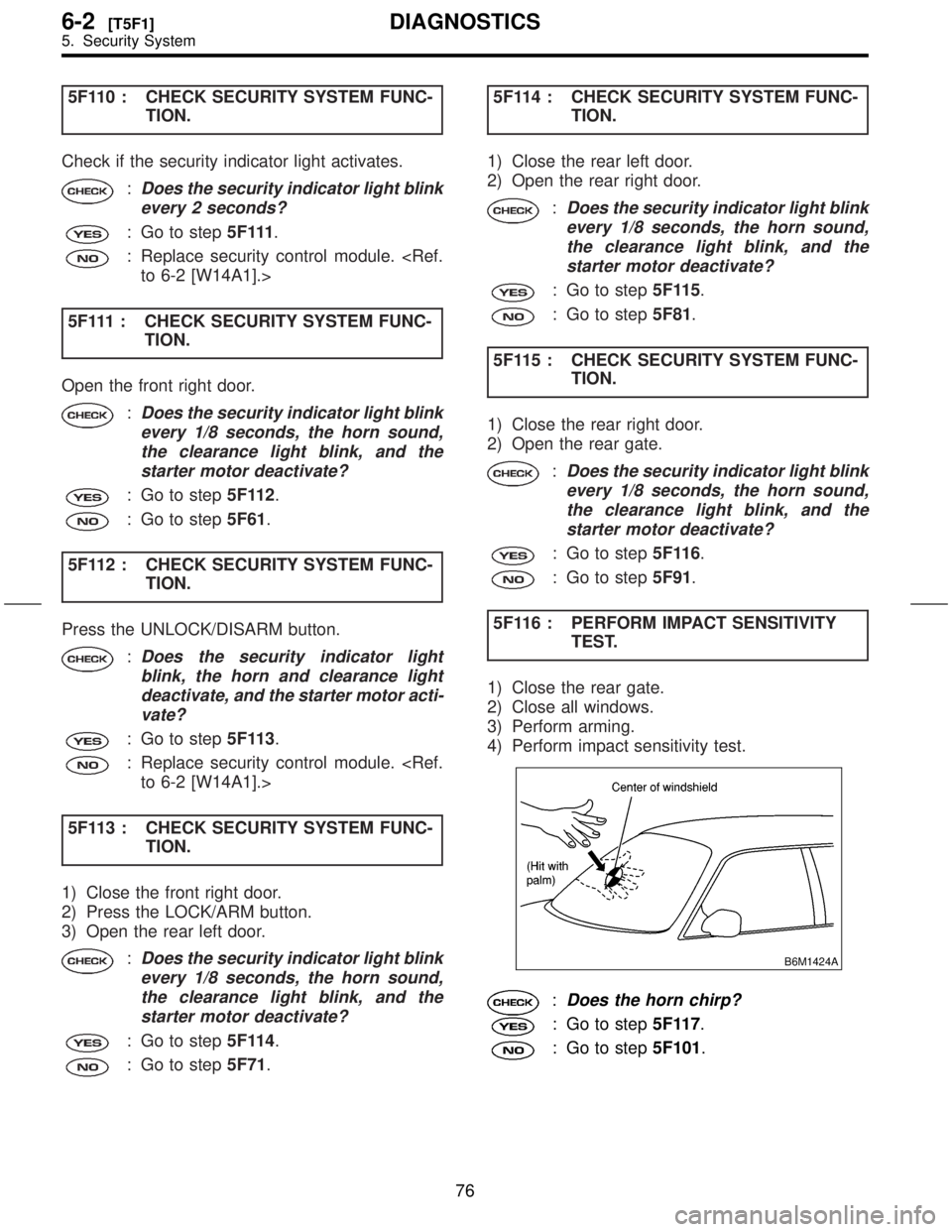
5F110 : CHECK SECURITY SYSTEM FUNC-
TION.
Check if the security indicator light activates.
:Does the security indicator light blink
every 2 seconds?
: Go to step5 F 111.
: Replace security control module.
5F111 : CHECK SECURITY SYSTEM FUNC-
TION.
Open the front right door.
:Does the security indicator light blink
every 1/8 seconds, the horn sound,
the clearance light blink, and the
starter motor deactivate?
: Go to step5F112.
: Go to step5F61.
5F112 : CHECK SECURITY SYSTEM FUNC-
TION.
Press the UNLOCK/DISARM button.
:Does the security indicator light
blink, the horn and clearance light
deactivate, and the starter motor acti-
vate?
: Go to step5F113.
: Replace security control module.
5F113 : CHECK SECURITY SYSTEM FUNC-
TION.
1) Close the front right door.
2) Press the LOCK/ARM button.
3) Open the rear left door.
:Does the security indicator light blink
every 1/8 seconds, the horn sound,
the clearance light blink, and the
starter motor deactivate?
: Go to step5F114.
: Go to step5F71.5F114 : CHECK SECURITY SYSTEM FUNC-
TION.
1) Close the rear left door.
2) Open the rear right door.
:Does the security indicator light blink
every 1/8 seconds, the horn sound,
the clearance light blink, and the
starter motor deactivate?
: Go to step5F115.
: Go to step5F81.
5F115 : CHECK SECURITY SYSTEM FUNC-
TION.
1) Close the rear right door.
2) Open the rear gate.
:Does the security indicator light blink
every 1/8 seconds, the horn sound,
the clearance light blink, and the
starter motor deactivate?
: Go to step5F116.
: Go to step5F91.
5F116 : PERFORM IMPACT SENSITIVITY
TEST.
1) Close the rear gate.
2) Close all windows.
3) Perform arming.
4) Perform impact sensitivity test.
B6M1424A
:Does the horn chirp?
: Go to step5F117.
: Go to step5F101.
76
6-2[T5F1]DIAGNOSTICS
5. Security System
Page 139 of 345
![SUBARU FORESTER 1999 Service User Guide 5F117 : CHECK PASSIVE ARM.
1) Remove the drivers side sill cover. <Ref. to 5-3
[W5A0].>
2) Connect the white connector (1-pin) at driver
side front lower pillar.
3) Close all doors and the rear gate. SUBARU FORESTER 1999 Service User Guide 5F117 : CHECK PASSIVE ARM.
1) Remove the drivers side sill cover. <Ref. to 5-3
[W5A0].>
2) Connect the white connector (1-pin) at driver
side front lower pillar.
3) Close all doors and the rear gate.](/img/17/57427/w960_57427-138.png)
5F117 : CHECK PASSIVE ARM.
1) Remove the driver's side sill cover.
2) Connect the white connector (1-pin) at driver
side front lower pillar.
3) Close all doors and the rear gate.
:Does the arming automatically func-
tion after 1 minute?
: Go to step5F118.
: Go to step5 F 111.
5F118 : CHECK BATTERY DISCONNECT
PROTECTION.
1) Press the UNLOCK/DISARM button.
2) Connect the white connector (1-pin) at front pil-
lar lower.
3) Install the driver's side sill cover.
4) Open the front hood.
5) Press the LOCK/ARM button.
6) Disconnect the ground cable from battery.
7) Connect the ground cable to battery.
:Does re-arming function automati-
cally?
: End of basic diagnostics procedure.
Press the UNLOCK/DISARM button,
and then close all doors and the rear
gate. Perform ignition switch position
turned LOCK to ON to LOCK.
: Replace security control module.
2. DIAGNOSTICS ITEM 1
5F21 : CHECK FUSE.
Remove and visually check fuse No. 7 (in main
fuse box).
:Is fuse No. 7 blown?
: Replace fuse (20 A).
: Go to step5F22.
5F22 : CHECK FUSE.
Remove and visually check fuse No. 5 (in fuse
box).
:Is fuse No. 5 blown?
: Replace fuse (10 A).
: Go to step5F23.
5F23 : CHECK CLEARANCE LIGHT BULB.
Remove and visually check each clearance light
bulb.
:Is the bulb blown?
: Replace clearance light bulb.
: Go to step5F24.
5F24 : CHECK POWER SUPPLY FOR
CLEARANCE LIGHT.
Measure voltage between main fuse box connec-
tor (F68) and chassis ground.
Connector & terminal
(F68) No. 4 (+) Ð Chassis ground (þ):
B6M1357A
:Is the voltage more than 10 V?
: Go to step5F25.
: Repair wiring harness between main
fuse box and battery.
77
[T5F2]6-2DIAGNOSTICS
5. Security System
Page 148 of 345
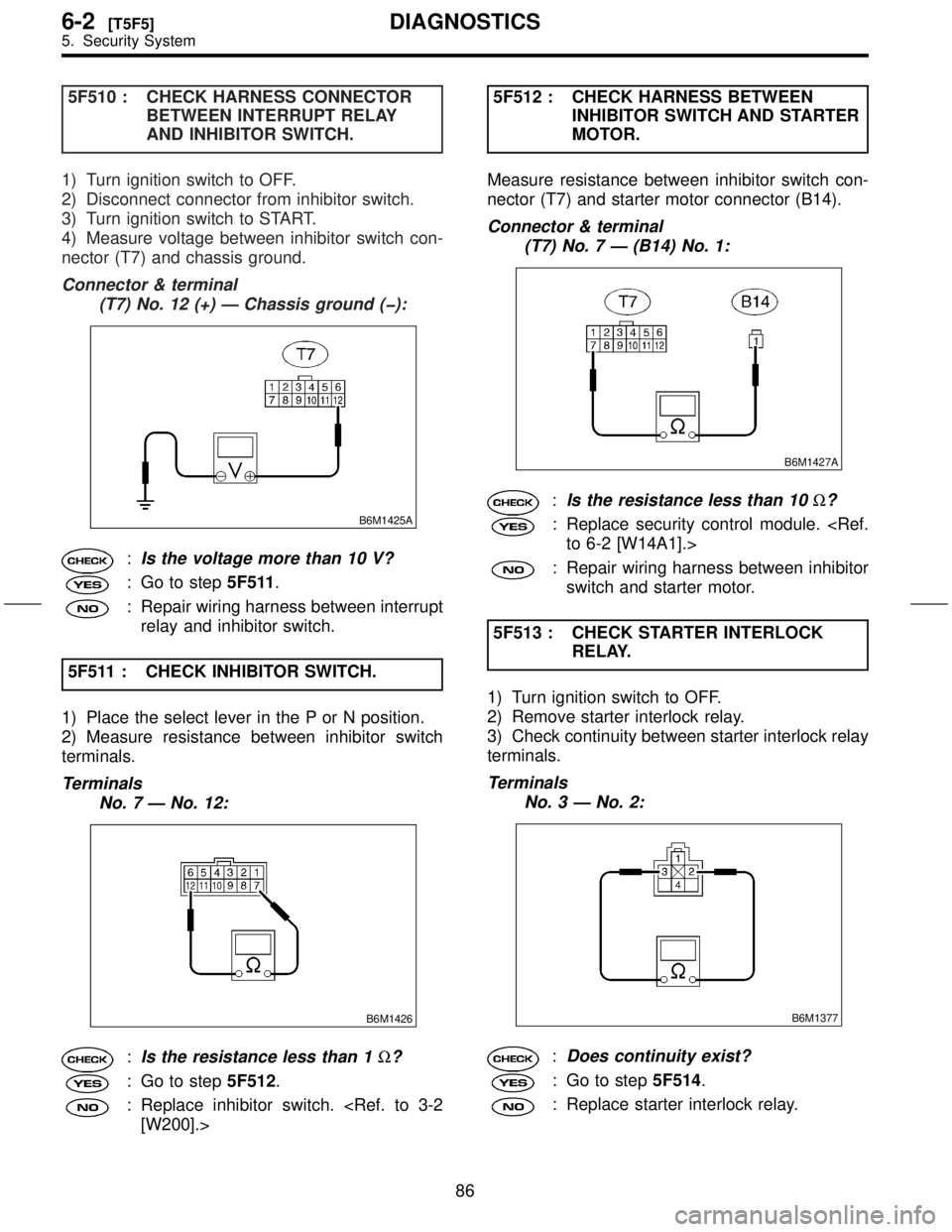
5F510 : CHECK HARNESS CONNECTOR
BETWEEN INTERRUPT RELAY
AND INHIBITOR SWITCH.
1) Turn ignition switch to OFF.
2) Disconnect connector from inhibitor switch.
3) Turn ignition switch to START.
4) Measure voltage between inhibitor switch con-
nector (T7) and chassis ground.
Connector & terminal
(T7) No. 12 (+) Ð Chassis ground (þ):
B6M1425A
:Is the voltage more than 10 V?
: Go to step5F511.
: Repair wiring harness between interrupt
relay and inhibitor switch.
5F511 : CHECK INHIBITOR SWITCH.
1) Place the select lever in the P or N position.
2) Measure resistance between inhibitor switch
terminals.
Terminals
No. 7 Ð No. 12:
B6M1426
:Is the resistance less than 1W?
: Go to step5F512.
: Replace inhibitor switch.
INHIBITOR SWITCH AND STARTER
MOTOR.
Measure resistance between inhibitor switch con-
nector (T7) and starter motor connector (B14).
Connector & terminal
(T7) No. 7 Ð (B14) No. 1:
B6M1427A
:Is the resistance less than 10W?
: Replace security control module.
: Repair wiring harness between inhibitor
switch and starter motor.
5F513 : CHECK STARTER INTERLOCK
RELAY.
1) Turn ignition switch to OFF.
2) Remove starter interlock relay.
3) Check continuity between starter interlock relay
terminals.
Terminals
No. 3 Ð No. 2:
B6M1377
:Does continuity exist?
: Go to step5F514.
: Replace starter interlock relay.
86
6-2[T5F5]DIAGNOSTICS
5. Security System
Page 149 of 345
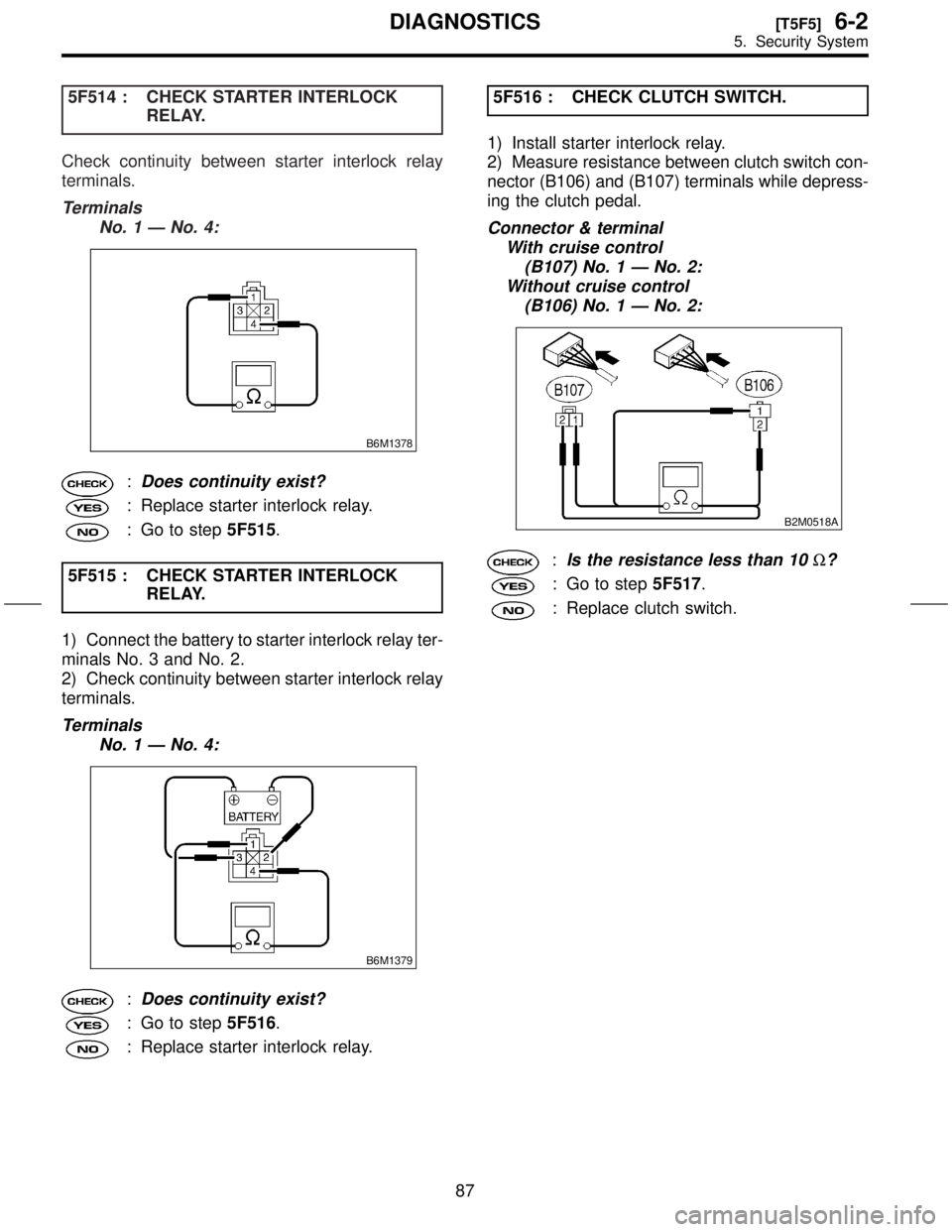
5F514 : CHECK STARTER INTERLOCK
RELAY.
Check continuity between starter interlock relay
terminals.
Terminals
No. 1 Ð No. 4:
B6M1378
:Does continuity exist?
: Replace starter interlock relay.
: Go to step5F515.
5F515 : CHECK STARTER INTERLOCK
RELAY.
1) Connect the battery to starter interlock relay ter-
minals No. 3 and No. 2.
2) Check continuity between starter interlock relay
terminals.
Terminals
No. 1 Ð No. 4:
B6M1379
:Does continuity exist?
: Go to step5F516.
: Replace starter interlock relay.5F516 : CHECK CLUTCH SWITCH.
1) Install starter interlock relay.
2) Measure resistance between clutch switch con-
nector (B106) and (B107) terminals while depress-
ing the clutch pedal.
Connector & terminal
With cruise control
(B107) No. 1 Ð No. 2:
Without cruise control
(B106) No. 1 Ð No. 2:
B2M0518A
:Is the resistance less than 10W?
: Go to step5F517.
: Replace clutch switch.
87
[T5F5]6-2DIAGNOSTICS
5. Security System
Page 178 of 345
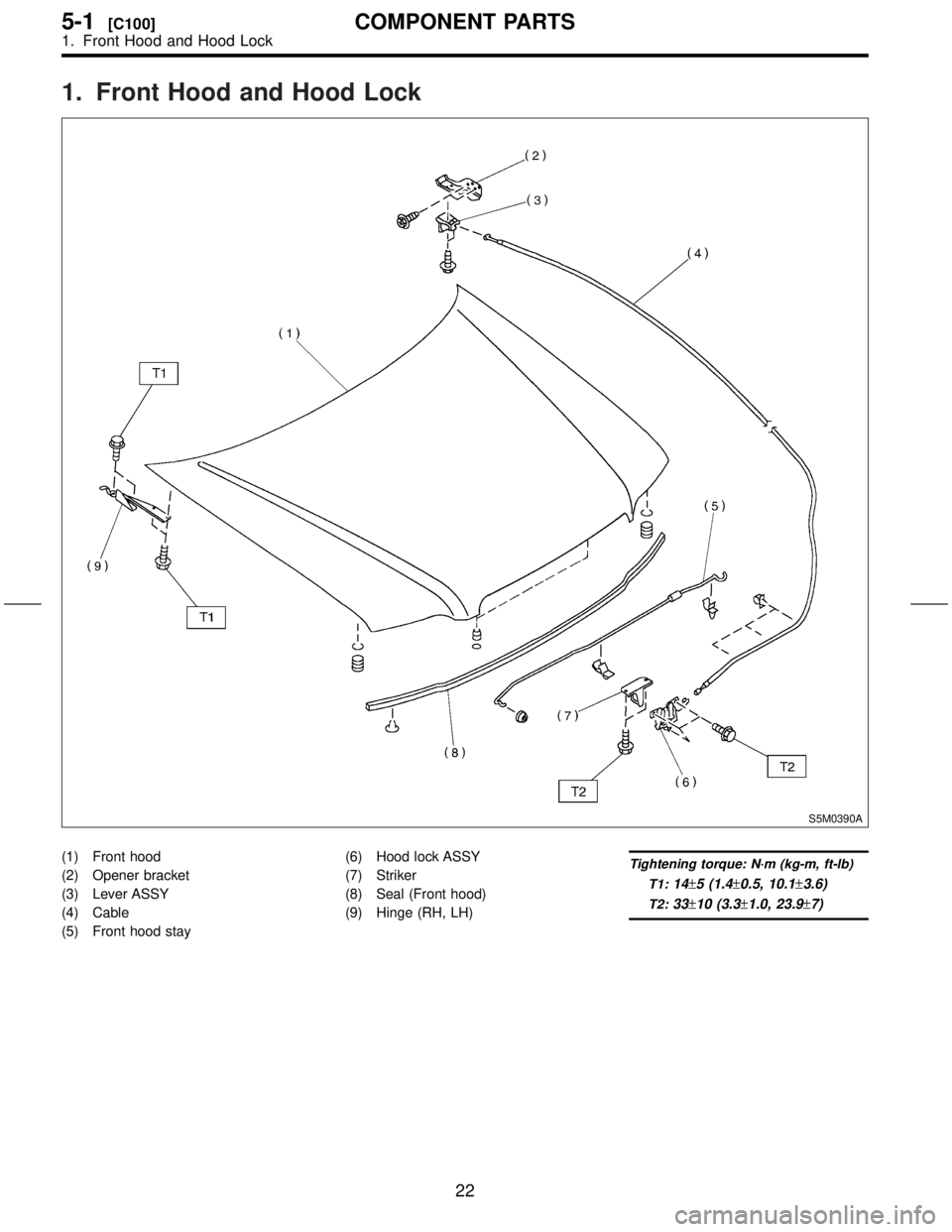
1. Front Hood and Hood Lock
S5M0390A
(1) Front hood
(2) Opener bracket
(3) Lever ASSY
(4) Cable
(5) Front hood stay(6) Hood lock ASSY
(7) Striker
(8) Seal (Front hood)
(9) Hinge (RH, LH)Tightening torque: N´m (kg-m, ft-lb)
T1:
14±5 (1.4±0.5, 10.1±3.6)
T2:33±10 (3.3±1.0, 23.9±7)
22
5-1[C100]COMPONENT PARTS
1. Front Hood and Hood Lock