SUBARU LEGACY 2012 5.G Owners Manual
Manufacturer: SUBARU, Model Year: 2012, Model line: LEGACY, Model: SUBARU LEGACY 2012 5.GPages: 474, PDF Size: 17.45 MB
Page 241 of 474
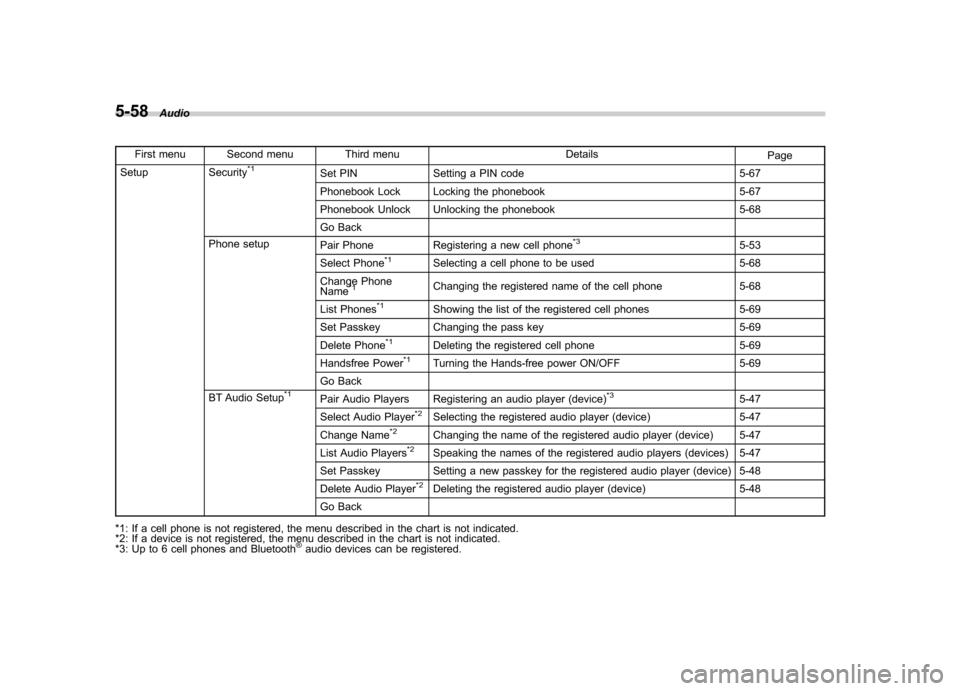
5-58Audio
First menu Second menu Third menu Details
Page
Setup Security*1Set PIN Setting a PIN code 5-67
Phonebook Lock Locking the phonebook 5-67
Phonebook Unlock Unlocking the phonebook 5-68
Go Back
Phone setup Pair Phone Registering a new cell phone
*35-53
Select Phone*1Selecting a cell phone to be used 5-68
Change Phone Name
*1Changing the registered name of the cell phone 5-68
List Phones
*1Showing the list of the registered cell phones 5-69
Set Passkey Changing the pass key 5-69
Delete Phone
*1Deleting the registered cell phone 5-69
Handsfree Power*1Turning the Hands-free power ON/OFF 5-69
Go Back
BT Audio Setup
*1Pair Audio Players Registering an audio player (device)*35-47
Select Audio Player*2Selecting the registered audio player (device) 5-47
Change Name*2Changing the name of the registered audio player (device) 5-47
List Audio Players*2Speaking the names of the registered audio players (devices) 5-47
Set Passkey Setting a new passkey for the registered audio player (device) 5-48
Delete Audio Player
*2Deleting the registered audio player (device) 5-48
Go Back
*1: If a cell phone is not registered, the menu described in the chart is not indicated.
*2: If a device is not registered, the menu described in the chart is not indicated.
*3: Up to 6 cell phones and Bluetooth
®audio devices can be registered.
Page 242 of 474
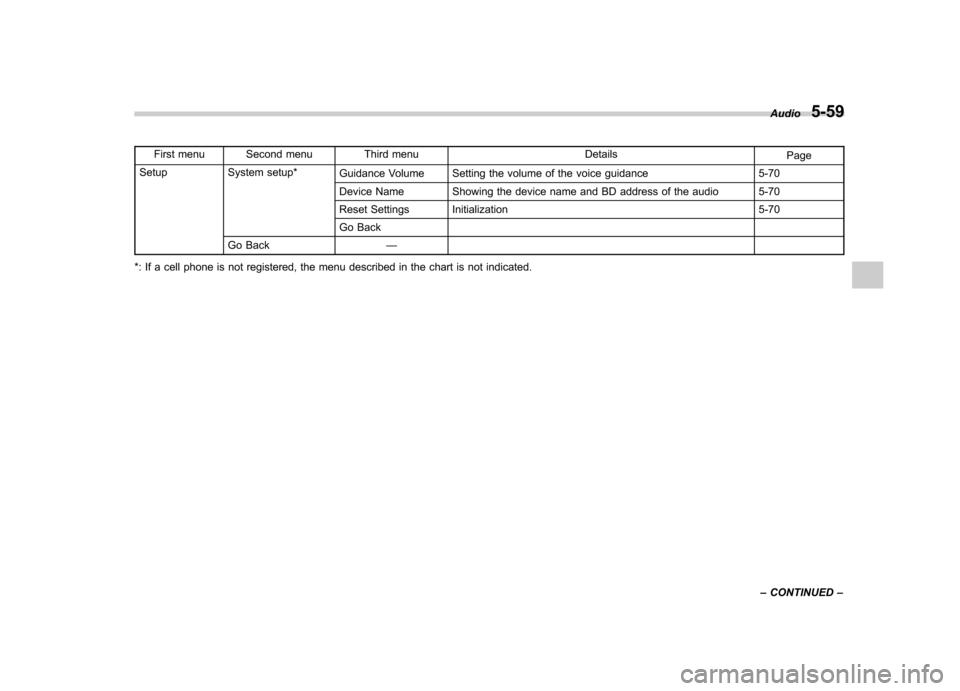
First menu Second menu Third menu DetailsPage
Setup System setup* Guidance Volume Setting the volume of the voice guidance 5-70
Device Name Showing the device name and BD address of the audio 5-70
Reset Settings Initialization 5-70
Go Back
Go Back —
*: If a cell phone is not registered, the menu described in the chart is not indicated. Audio
5-59
– CONTINUED –
Page 243 of 474

5-60Audio
!Voice command system
NOTE
Pressthetalkswitch
and say
“ Help ”to listen to the help guidance.
1) OFF hook switch
2) ON hook switch
3) Talk switch
To turn on the voice command system,
press the talk switch
briefly. To turn off
the voice command system, wait for 5
seconds without using the voice commandsystem. The commands available for the voice
command system are listed in the follow-
ing charts. !
Type B audio
Command
English Français
1 0 (zero, oh) 0 (zéro)
2 1 (one) 1 (un)
3 2 (two) 2 (deux)
4 3 (three) 3 (trois)
5 4 (four) 4 (quatre)
6 5 (five) 5 (cinq)
7 6 (six) 6 (six)
8 7 (seven) 7 (sept)
9 8 (eight) 8 (huit)
10 9 (nine) 9 (neuf)
11 * (star) * (étoile)
12 # (pound) # (carré, dièse)
13 + (plus) + (plus)
14 callback rappel
15 redial recomposer
16 dial by number composer par nu- méro
17 dial by name composer par nom
18 phonebook registre 19 setup réglages 20
phone book add entry ajouter l
’entrée
dans le registre
21 phone book
change name modifier le nom
dans le registre
22 phone book deleteentry supprimer l
’entrée
du registre
23 phone book listnames lister les noms duregistre
24 phone book set
speed dial configurer compo-
sition abrégée pour
le registre
25 phone book delete
speed dial supprimer compo-
sition abrégée pour
le registre
26 phone book unlock déverrouiller le re-gistre
27 cancel annuler
28 help aide
29 repeat répéter
30 go back retourner
31 dial composer
32 previous précédent
33 delete supprimer
34 store enregistrer
35 confirm confirmer
36 phone setup réglages du télé- phone
Page 244 of 474
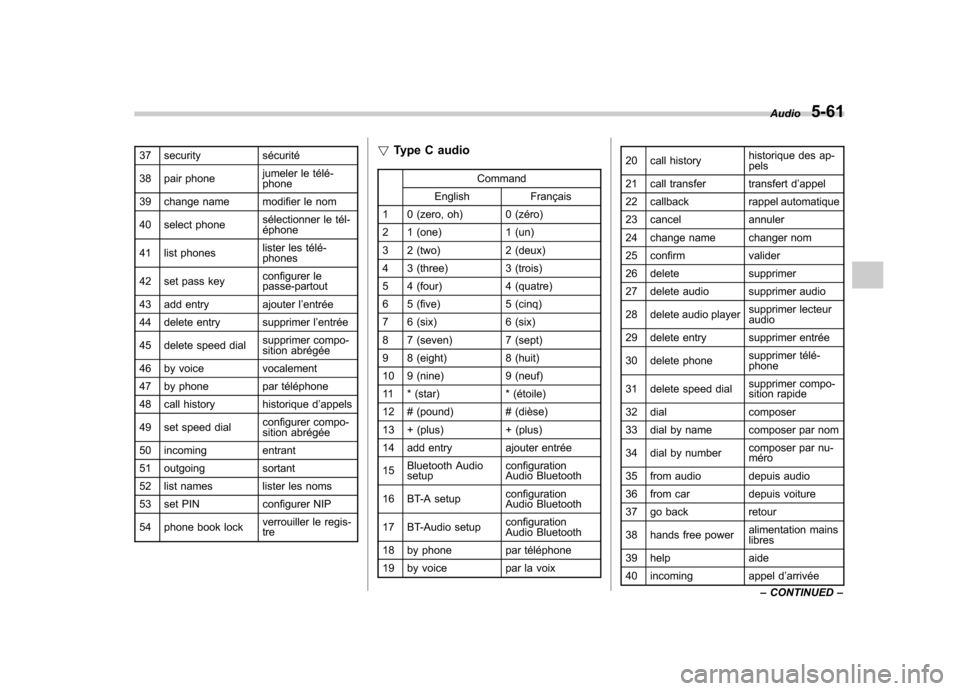
37 security sécurité
38 pair phonejumeler le télé- phone
39 change name modifier le nom
40 select phone sélectionner le tél- éphone
41 list phones lister les télé-phones
42 set pass key configurer le
passe-partout
43 add entry ajouter l ’entrée
44 delete entry supprimer l ’entrée
45 delete speed dial supprimer compo-
sition abrégée
46 by voice vocalement
47 by phone par téléphone
48 call history historique d ’appels
49 set speed dial configurer compo-
sition abrégée
50 incoming entrant
51 outgoing sortant
52 list names lister les noms
53 set PIN configurer NIP
54 phone book lock verrouiller le regis- tre!
Type C audio
Command
English Français
1 0 (zero, oh) 0 (zéro)
2 1 (one) 1 (un)
3 2 (two) 2 (deux)
4 3 (three) 3 (trois)
5 4 (four) 4 (quatre)
6 5 (five) 5 (cinq)
7 6 (six) 6 (six)
8 7 (seven) 7 (sept)
9 8 (eight) 8 (huit)
10 9 (nine) 9 (neuf)
11 * (star) * (étoile)
12 # (pound) # (dièse)
13 + (plus) + (plus)
14 add entry ajouter entrée 15 Bluetooth Audio setup configuration
Audio Bluetooth
16 BT-A setup configuration
Audio Bluetooth
17 BT-Audio setup configuration
Audio Bluetooth
18 by phone par téléphone
19 by voice par la voix 20 call history
historique des ap- pels
21 call transfer transfert d ’appel
22 callback rappel automatique
23 cancel annuler
24 change name changer nom
25 confirm valider
26 delete supprimer
27 delete audio supprimer audio
28 delete audio player supprimer lecteur audio
29 delete entry supprimer entrée
30 delete phone supprimer télé- phone
31 delete speed dial supprimer compo-
sition rapide
32 dial composer
33 dial by name composer par nom
34 dial by number composer par nu- méro
35 from audio depuis audio
36 from car depuis voiture
37 go back retour
38 hands free power alimentation mains libres
39 help aide
40 incoming appel d ’arrivée
Audio
5-61
– CONTINUED –
Page 245 of 474
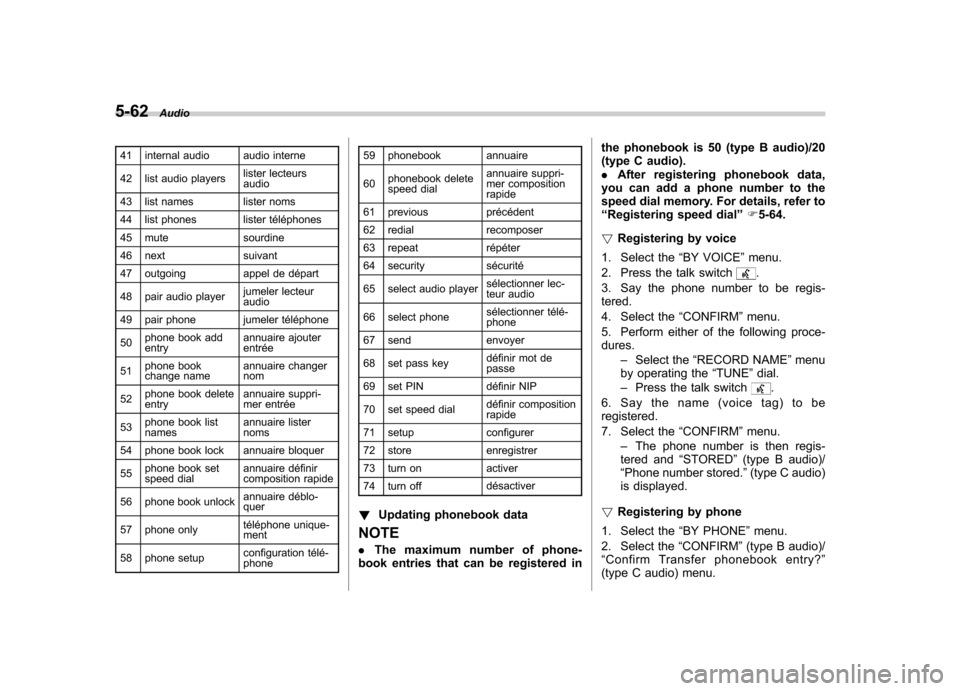
5-62Audio
41 internal audio audio interne
42 list audio players lister lecteurs audio
43 list names lister noms
44 list phones lister téléphones
45 mute sourdine
46 next suivant
47 outgoing appel de départ
48 pair audio player jumeler lecteur audio
49 pair phone jumeler téléphone 50 phone book add entry annuaire ajouterentrée
51 phone book
change name annuaire changernom
52 phone book deleteentry annuaire suppri-
mer entrée
53 phone book listnames annuaire listernoms
54 phone book lock annuaire bloquer 55 phone book set
speed dial annuaire définir
composition rapide
56 phone book unlock annuaire déblo-quer
57 phone only téléphone unique-ment
58 phone setup configuration télé-phone59 phonebook annuaire 60
phonebook delete
speed dial annuaire suppri-
mer compositionrapide
61 previous précédent
62 redial recomposer
63 repeat répéter
64 security sécurité
65 select audio player sélectionner lec-
teur audio
66 select phone sélectionner télé-phone
67 send envoyer
68 set pass key définir mot de passe
69 set PIN définir NIP
70 set speed dial définir composition rapide
71 setup configurer
72 store enregistrer
73 turn on activer
74 turn off désactiver
! Updating phonebook data
NOTE . The maximum number of phone-
book entries that can be registered in the phonebook is 50 (type B audio)/20
(type C audio)..
After registering phonebook data,
you can add a phone number to the
speed dial memory. For details, refer to“ Registering speed dial ”F 5-64.
! Registering by voice
1. Select the “BY VOICE ”menu.
2. Press the talk switch
.
3. Say the phone number to be regis- tered.
4. Select the “CONFIRM ”menu.
5. Perform either of the following proce- dures. –Select the “RECORD NAME ”menu
by operating the “TUNE ”dial.
– Press the talk switch
.
6. Say the name (voice tag) to be registered.
7. Select the “CONFIRM ”menu.
– The phone number is then regis-
tered and “STORED ”(type B audio)/
“ Phone number stored. ”(type C audio)
is displayed.
! Registering by phone
1. Select the “BY PHONE ”menu.
2. Select the “CONFIRM ”(type B audio)/
“ Confirm Transfer phonebook entry? ”
(type C audio) menu.
Page 246 of 474
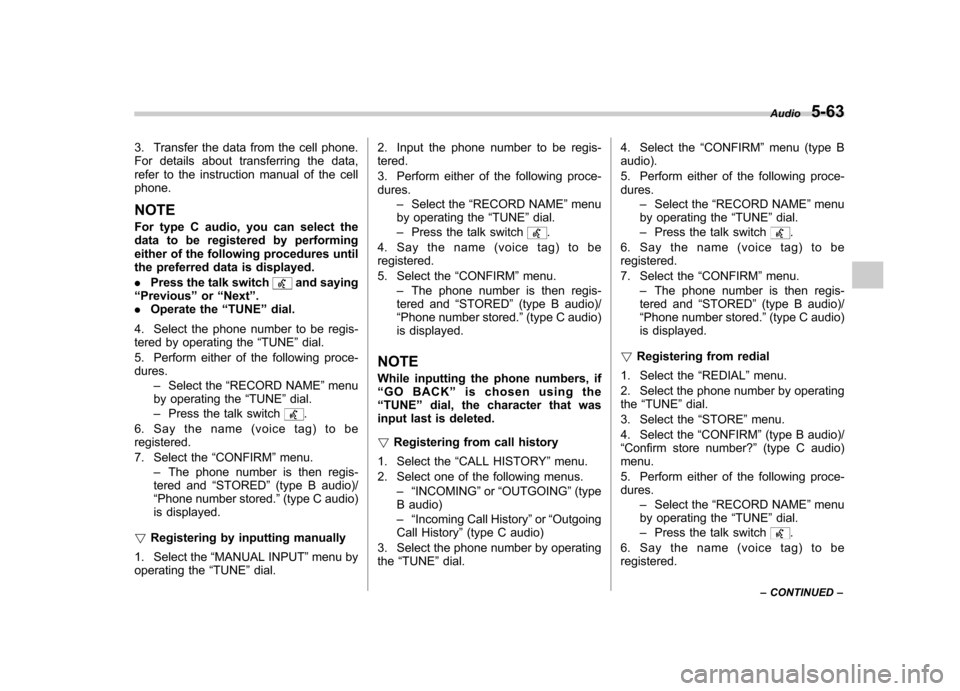
3. Transfer the data from the cell phone.
For details about transferring the data,
refer to the instruction manual of the cellphone. NOTE
For type C audio, you can select the
data to be registered by performing
either of the following procedures until
the preferred data is displayed. .Press the talk switch
and saying
“ Previous ”or “Next ”.
. Operate the “TUNE ”dial.
4. Select the phone number to be regis-
tered by operating the “TUNE ”dial.
5. Perform either of the following proce-dures. –Select the “RECORD NAME ”menu
by operating the “TUNE ”dial.
– Press the talk switch
.
6. Say the name (voice tag) to be registered.
7. Select the “CONFIRM ”menu.
– The phone number is then regis-
tered and “STORED ”(type B audio)/
“ Phone number stored. ”(type C audio)
is displayed.
! Registering by inputting manually
1. Select the “MANUAL INPUT ”menu by
operating the “TUNE ”dial. 2. Input the phone number to be regis- tered.
3. Perform either of the following proce- dures.
–Select the “RECORD NAME ”menu
by operating the “TUNE ”dial.
– Press the talk switch
.
4. Say the name (voice tag) to be registered.
5. Select the “CONFIRM ”menu.
– The phone number is then regis-
tered and “STORED ”(type B audio)/
“ Phone number stored. ”(type C audio)
is displayed.
NOTE
While inputting the phone numbers, if “ GO BACK ”is chosen using the
“ TUNE ”dial, the character that was
input last is deleted. ! Registering from call history
1. Select the “CALL HISTORY ”menu.
2. Select one of the following menus. –“INCOMING ”or “OUTGOING ”(type
B audio) –“ Incoming Call History ”or “Outgoing
Call History ”(type C audio)
3. Select the phone number by operating the “TUNE ”dial. 4. Select the
“CONFIRM ”menu (type B
audio).
5. Perform either of the following proce- dures.
–Select the “RECORD NAME ”menu
by operating the “TUNE ”dial.
– Press the talk switch.
6. Say the name (voice tag) to be registered.
7. Select the “CONFIRM ”menu.
– The phone number is then regis-
tered and “STORED ”(type B audio)/
“ Phone number stored. ”(type C audio)
is displayed.
! Registering from redial
1. Select the “REDIAL ”menu.
2. Select the phone number by operating the “TUNE ”dial.
3. Select the “STORE ”menu.
4. Select the “CONFIRM ”(type B audio)/
“ Confirm store number? ”(type C audio)
menu.
5. Perform either of the following proce- dures.
–Select the “RECORD NAME ”menu
by operating the “TUNE ”dial.
– Press the talk switch
.
6. Say the name (voice tag) to be registered. Audio
5-63
– CONTINUED –
Page 247 of 474
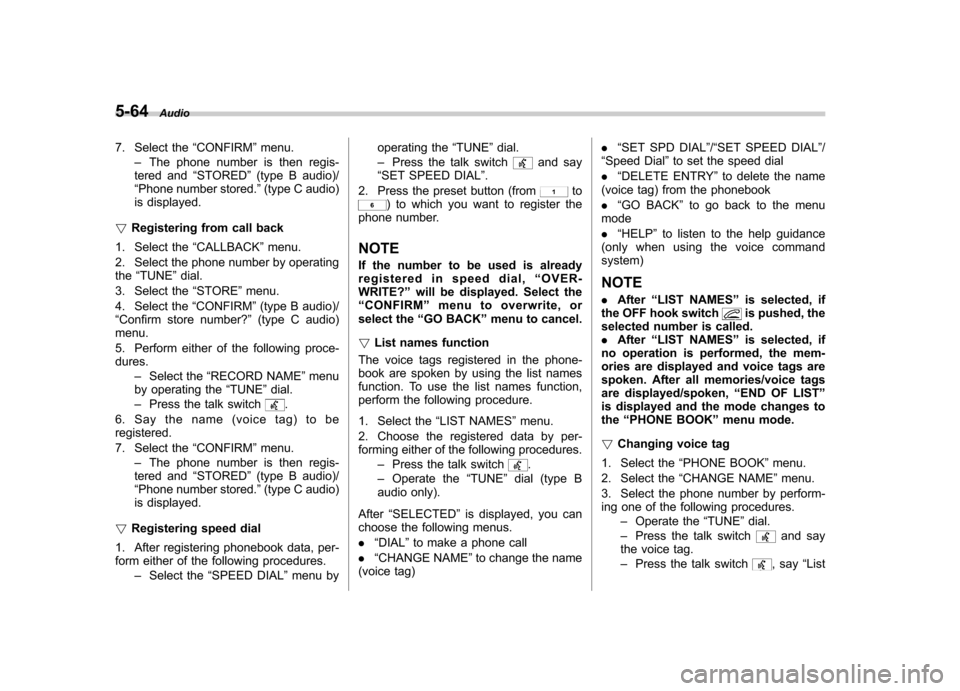
5-64Audio
7. Select the “CONFIRM ”menu.
– The phone number is then regis-
tered and “STORED ”(type B audio)/
“ Phone number stored. ”(type C audio)
is displayed.
! Registering from call back
1. Select the “CALLBACK ”menu.
2. Select the phone number by operating the “TUNE ”dial.
3. Select the “STORE ”menu.
4. Select the “CONFIRM ”(type B audio)/
“ Confirm store number? ”(type C audio)
menu.
5. Perform either of the following proce- dures.
–Select the “RECORD NAME ”menu
by operating the “TUNE ”dial.
– Press the talk switch
.
6. Say the name (voice tag) to be registered.
7. Select the “CONFIRM ”menu.
– The phone number is then regis-
tered and “STORED ”(type B audio)/
“ Phone number stored. ”(type C audio)
is displayed.
! Registering speed dial
1. After registering phonebook data, per-
form either of the following procedures. –Select the “SPEED DIAL ”menu by operating the
“TUNE ”dial.
– Press the talk switch
and say
“ SET SPEED DIAL ”.
2. Press the preset button (from
to) to which you want to register the
phone number. NOTE
If the number to be used is already
registered in speed dial, “OVER-
WRITE? ”will be displayed. Select the
“ CONFIRM ”menu to overwrite, or
select the “GO BACK ”menu to cancel.
! List names function
The voice tags registered in the phone-
book are spoken by using the list names
function. To use the list names function,
perform the following procedure.
1. Select the “LIST NAMES ”menu.
2. Choose the registered data by per-
forming either of the following procedures. –Press the talk switch
.
– Operate the “TUNE ”dial (type B
audio only).
After “SELECTED ”is displayed, you can
choose the following menus. . “DIAL ”to make a phone call
. “CHANGE NAME ”to change the name
(voice tag) .
“SET SPD DIAL ”/“ SET SPEED DIAL ”/
“ Speed Dial ”to set the speed dial
. “DELETE ENTRY ”to delete the name
(voice tag) from the phonebook. “GO BACK ”to go back to the menu
mode. “HELP ”to listen to the help guidance
(only when using the voice command system)
NOTE . After “LIST NAMES ”is selected, if
the OFF hook switch
is pushed, the
selected number is called. . After “LIST NAMES ”is selected, if
no operation is performed, the mem-
ories are displayed and voice tags are
spoken. After all memories/voice tags
are displayed/spoken, “END OF LIST ”
is displayed and the mode changes tothe “PHONE BOOK ”menu mode.
! Changing voice tag
1. Select the “PHONE BOOK ”menu.
2. Select the “CHANGE NAME ”menu.
3. Select the phone number by perform-
ing one of the following procedures. –Operate the “TUNE ”dial.
– Press the talk switch
and say
the voice tag. – Press the talk switch
, say “List
Page 248 of 474
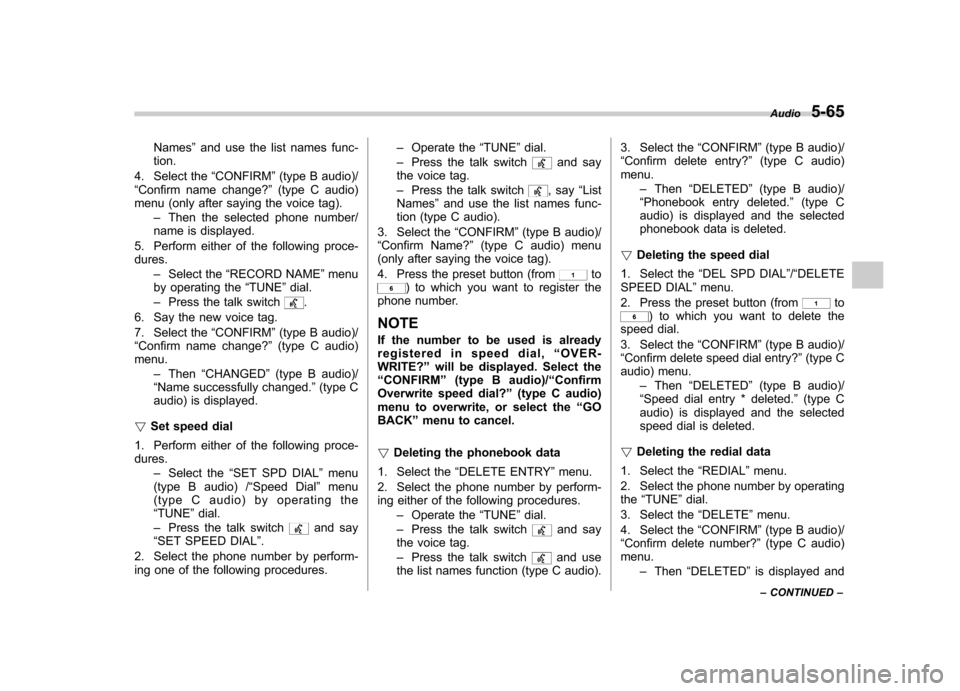
Names”and use the list names func-
tion.
4. Select the “CONFIRM ”(type B audio)/
“ Confirm name change? ”(type C audio)
menu (only after saying the voice tag).
–Then the selected phone number/
name is displayed.
5. Perform either of the following proce- dures. –Select the “RECORD NAME ”menu
by operating the “TUNE ”dial.
– Press the talk switch
.
6. Say the new voice tag.
7. Select the “CONFIRM ”(type B audio)/
“ Confirm name change? ”(type C audio)
menu.
–Then “CHANGED ”(type B audio)/
“ Name successfully changed. ”(type C
audio) is displayed.
! Set speed dial
1. Perform either of the following proce- dures. –Select the “SET SPD DIAL ”menu
(type B audio) / “Speed Dial ”menu
(type C audio) by operating the“ TUNE ”dial.
– Press the talk switch
and say
“ SET SPEED DIAL ”.
2. Select the phone number by perform-
ing one of the following procedures. –
Operate the “TUNE ”dial.
– Press the talk switch
and say
the voice tag. – Press the talk switch
, say “List
Names ”and use the list names func-
tion (type C audio).
3. Select the “CONFIRM ”(type B audio)/
“ Confirm Name? ”(type C audio) menu
(only after saying the voice tag).
4. Press the preset button (from
to) to which you want to register the
phone number. NOTE
If the number to be used is already
registered in speed dial, “OVER-
WRITE? ”will be displayed. Select the
“ CONFIRM ”(type B audio)/ “Confirm
Overwrite speed dial? ”(type C audio)
menu to overwrite, or select the “GO
BACK ”menu to cancel.
! Deleting the phonebook data
1. Select the “DELETE ENTRY ”menu.
2. Select the phone number by perform-
ing either of the following procedures. –Operate the “TUNE ”dial.
– Press the talk switch
and say
the voice tag. – Press the talk switch
and use
the list names function (type C audio). 3. Select the
“CONFIRM ”(type B audio)/
“ Confirm delete entry? ”(type C audio)
menu.
–Then “DELETED ”(type B audio)/
“ Phonebook entry deleted. ”(type C
audio) is displayed and the selected
phonebook data is deleted.
! Deleting the speed dial
1. Select the “DEL SPD DIAL ”/“ DELETE
SPEED DIAL ”menu.
2. Press the preset button (from
to) to which you want to delete the
speed dial.
3. Select the “CONFIRM ”(type B audio)/
“ Confirm delete speed dial entry? ”(type C
audio) menu.
–Then “DELETED ”(type B audio)/
“ Speed dial entry * deleted. ”(type C
audio) is displayed and the selected
speed dial is deleted.
! Deleting the redial data
1. Select the “REDIAL ”menu.
2. Select the phone number by operatingthe “TUNE ”dial.
3. Select the “DELETE ”menu.
4. Select the “CONFIRM ”(type B audio)/
“ Confirm delete number? ”(type C audio)
menu.
–Then “DELETED ”is displayed and Audio
5-65
– CONTINUED –
Page 249 of 474
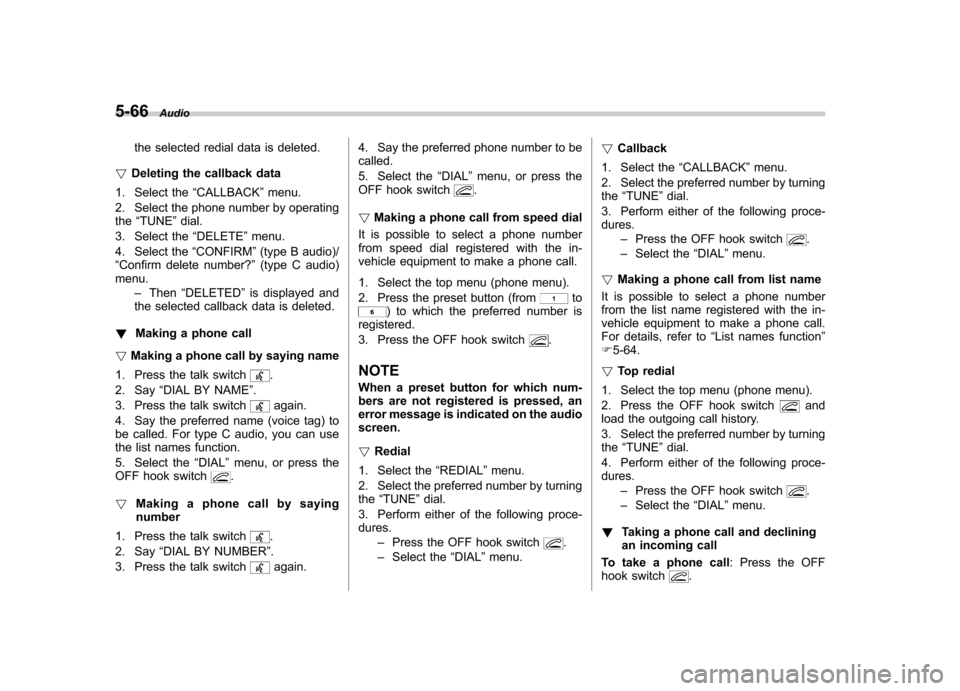
5-66Audio
the selected redial data is deleted.
! Deleting the callback data
1. Select the “CALLBACK ”menu.
2. Select the phone number by operating the “TUNE ”dial.
3. Select the “DELETE ”menu.
4. Select the “CONFIRM ”(type B audio)/
“ Confirm delete number? ”(type C audio)
menu.
–Then “DELETED ”is displayed and
the selected callback data is deleted.
! Making a phone call
! Making a phone call by saying name
1. Press the talk switch
.
2. Say “DIAL BY NAME ”.
3. Press the talk switch
again.
4. Say the preferred name (voice tag) to
be called. For type C audio, you can use
the list names function.
5. Select the “DIAL ”menu, or press the
OFF hook switch
.
! Making a phone call by saying number
1. Press the talk switch
.
2. Say “DIAL BY NUMBER ”.
3. Press the talk switch
again. 4. Say the preferred phone number to be called.
5. Select the
“DIAL ”menu, or press the
OFF hook switch
.
! Making a phone call from speed dial
It is possible to select a phone number
from speed dial registered with the in-
vehicle equipment to make a phone call.
1. Select the top menu (phone menu).
2. Press the preset button (from
to) to which the preferred number is
registered.
3. Press the OFF hook switch
.
NOTE
When a preset button for which num-
bers are not registered is pressed, an
error message is indicated on the audioscreen. ! Redial
1. Select the “REDIAL ”menu.
2. Select the preferred number by turning the “TUNE ”dial.
3. Perform either of the following proce-dures. –Press the OFF hook switch
.
– Select the “DIAL ”menu. !
Callback
1. Select the “CALLBACK ”menu.
2. Select the preferred number by turning the “TUNE ”dial.
3. Perform either of the following proce-dures. –Press the OFF hook switch
.
– Select the “DIAL ”menu.
! Making a phone call from list name
It is possible to select a phone number
from the list name registered with the in-
vehicle equipment to make a phone call.
For details, refer to “List names function ”
F 5-64.
! Top redial
1. Select the top menu (phone menu).
2. Press the OFF hook switch
and
load the outgoing call history.
3. Select the preferred number by turning the “TUNE ”dial.
4. Perform either of the following proce-dures. –Press the OFF hook switch
.
– Select the “DIAL ”menu.
! Taking a phone call and declining
an incoming call
To take a phone call : Press the OFF
hook switch
.
Page 250 of 474

To put an incoming call on hold(only if
the cell phone has this function): Press the
ON hook switch
briefly.
To decline an incoming call (only if the
cell phone has this function): Press and
hold the ON hook switch
.
! Ending a call
Press the ON hook switch
.
! Volume control
You can adjust the phone call volume, the
voice volume and the voice guidance
volume. Refer to “Volume control switch ”
F 5-43. !
Adjustable level of each volume
Volume Range
Initial setting
Phone call 0 to 14 7
Voice 0 to 14 7
Voice guidance 0to6
*1
1to7*23*1
4*2
*1: type B audio
*2: type C audio &
Bluetooth
®setting
! Security setting
After selecting the “SECURITY ”menu,
perform the following procedure. ! Setting PIN code
The PIN code is a 4-digit number and is
used when locking the phonebook.
1. Select the “SET PIN ”menu.
2. Input the current PIN code by perform-
ing one of the following procedures. –Operate the “TUNE ”dial.
– Press the talk switch
and say
the number.
3. Select the “CONFIRM ”(type B audio)/
“ Confirm PIN? ”(type C audio) menu.
4. Input the new PIN code by performing
one of the following procedures. –Operate the “TUNE ”dial. –
Press the talk switch
and say
the number.
5. Select the “CONFIRM ”(type B audio)/
“ Confirm PIN? ”(type C audio) menu.
! Locking the phonebook
1. Select the “PHBK LOCK ”/“ PHONE-
BOOK LOCK ”menu.
NOTE
If the phonebook is locked, “LOCKED ”
(type B audio)/ “The phonebook is
locked. ”(type C audio) is displayed
and the mode changes to the security mode.
2. Input the PIN code by performing one
of the following procedures.
–Operate the “TUNE ”dial.
– Press the talk switch
and say
the number.
3. Select the “CONFIRM ”(type B audio)/
“ Confirm PIN? ”(type C audio) menu.
– If the inputted PIN code is correct,
“ LOCKED ”(type B audio)/ “The phone-
book is locked. ”(type C audio) will be
displayed and the phonebook is locked. Audio
5-67
– CONTINUED –