horn SUBARU TRIBECA 2014 1.G Owners Manual
[x] Cancel search | Manufacturer: SUBARU, Model Year: 2014, Model line: TRIBECA, Model: SUBARU TRIBECA 2014 1.GPages: 426, PDF Size: 6.37 MB
Page 9 of 426
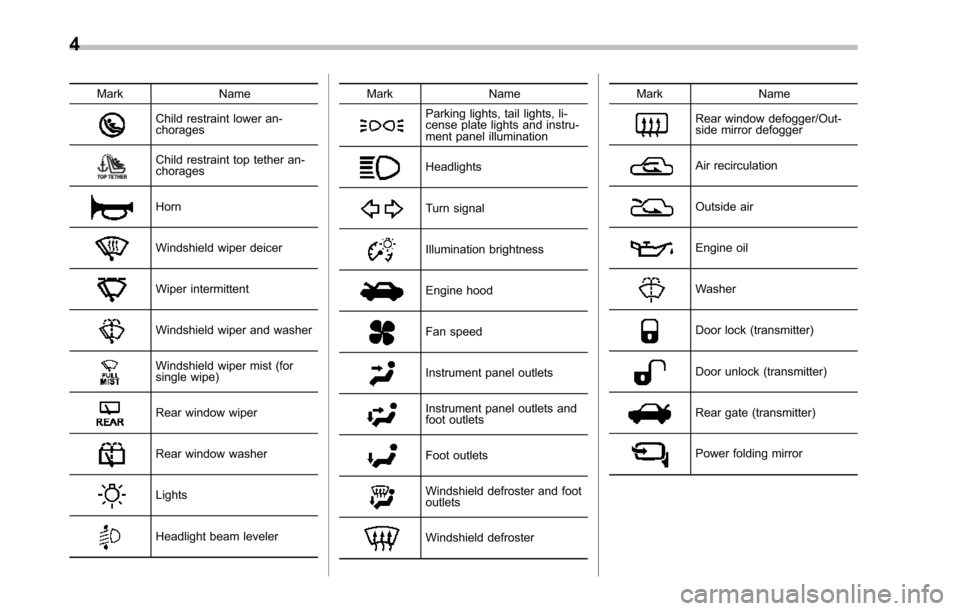
4
Mark Name
Child restraint lower an-chorages
Child restraint top tether an-chorages
Horn
Windshield wiper deicer
Wiper intermittent
Windshield wiper and washer
Windshield wiper mist (forsingle wipe)
Rear window wiper
Rear window washer
Lights
Headlight beam leveler
Mark Name
Parking lights, tail lights, li-cense plate lights and instru-ment panel illumination
Headlights
Turn signal
Illumination brightness
Engine hood
Fan speed
Instrument panel outlets
Instrument panel outlets andfoot outlets
Foot outlets
Windshield defroster and footoutlets
Windshield defroster
Mark Name
Rear window defogger/Out-side mirror defogger
Air recirculation
Outside air
Engine oil
Washer
Door lock (transmitter)
Door unlock (transmitter)
Rear gate (transmitter)
Power folding mirror
Page 22 of 426
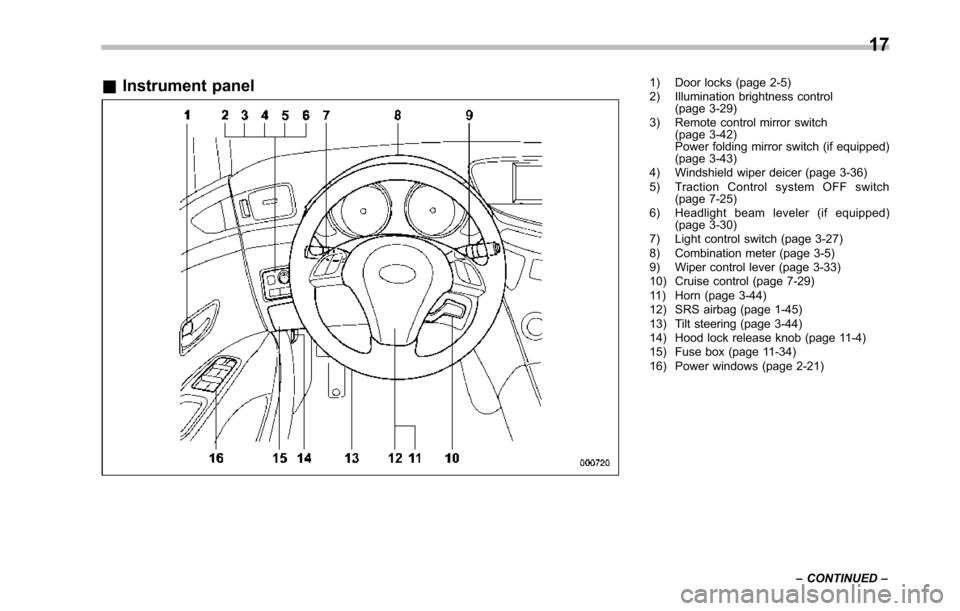
&Instrument panel1) Door locks (page 2-5)2) Illumination brightness control(page 3-29)3) Remote control mirror switch(page 3-42)Power folding mirror switch (if equipped)(page 3-43)4) Windshield wiper deicer (page 3-36)5) Traction Control system OFF switch(page 7-25)6) Headlight beam leveler (if equipped)(page 3-30)7) Light control switch (page 3-27)8) Combination meter (page 3-5)9) Wiper control lever (page 3-33)10) Cruise control (page 7-29)11) Horn (page 3-44)12) SRS airbag (page 1-45)13) Tilt steering (page 3-44)14) Hood lock release knob (page 11-4)15) Fusebox (page 11-34)16) Power windows (page 2-21)
17
–CONTINUED–
Page 29 of 426
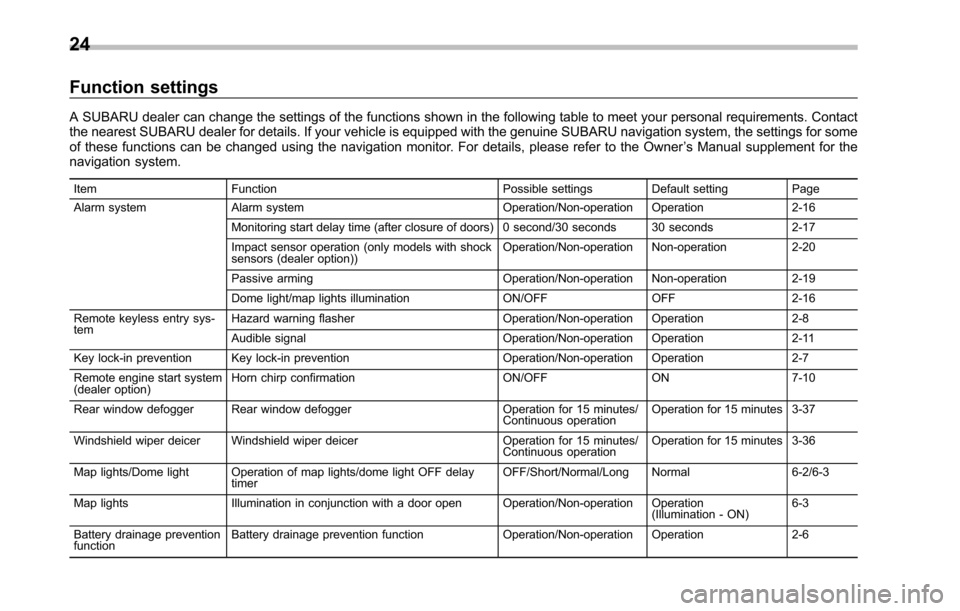
24
Function settings
A SUBARU dealer can change the settings of the functions shown in the following table to meet your personal requirements. Contactthe nearest SUBARU dealer for details. If your vehicle is equipped with the genuine SUBARU navigation system, the settings for someof these functions can be changed using the navigation monitor. For details, please refer to the Owner’s Manual supplement for thenavigation system.
Item Function Possible settings Default setting Page
Alarm system Alarm system Operation/Non-operation Operation 2-16
Monitoring start delay time (after closure of doors) 0 second/30 seconds 30 seconds 2-17
Impact sensor operation (only models with shocksensors (dealer option))Operation/Non-operation Non-operation 2-20
Passive arming Operation/Non-operation Non-operation 2-19
Dome light/map lights illuminationON/OFFOFF 2-16
Remote keyless entry sys-temHazard warning flasher Operation/Non-operation Operation 2-8
Audible signal Operation/Non-operation Operation 2-11
Key lock-in prevention Key lock-in preventionOperation/Non-operationOperation2-7
Remote engine start system(dealer option)Horn chirp confirmation ON/OFF ON 7-10
Rear window defogger Rear window defoggerOperation for 15 minutes/Continuous operationOperation for 15 minutes 3-37
Windshield wiper deicer Windshield wiper deicer Operation for 15 minutes/Continuous operationOperation for 15 minutes 3-36
Map lights/Dome light Operation of map lights/dome light OFF delaytimerOFF/Short/Normal/Long Normal 6-2/6-3
Map lights Illumination in conjunction with a door open Operation/Non-operation Operation(Illumination - ON)6-3
Battery drainage preventionfunctionBattery drainage prevention function Operation/Non-operation Operation 2-6
Page 115 of 426
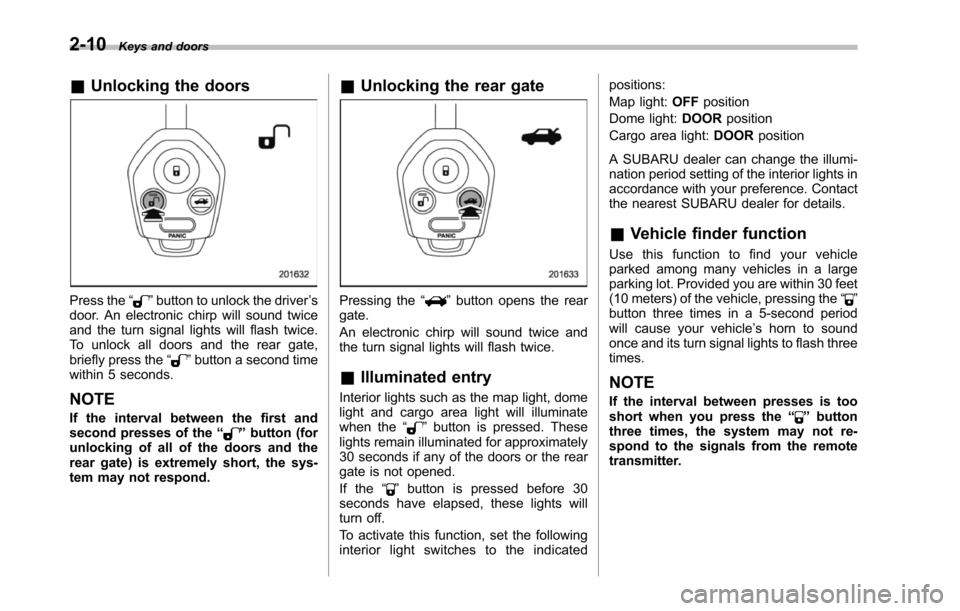
2-10Keys and doors
&Unlocking the doors
Press the“”button to unlock the driver’sdoor. An electronic chirp will sound twiceand the turn signal lights will flash twice.To unlock all doors and the rear gate,briefly press the“”button a second timewithin 5 seconds.
NOTE
If the interval between the first andsecond presses of the“”button (forunlocking of all of the doors and therear gate) is extremely short, the sys-tem may not respond.
&Unlocking the rear gate
Pressing the“”button opens the reargate.
An electronic chirp will sound twice andthe turn signal lights will flash twice.
&Illuminated entry
Interior lights such as the map light, domelight and cargo area light will illuminatewhen the“”button is pressed. Theselights remain illuminated for approximately30 seconds if any of the doors or the reargate is not opened.
If the“”button is pressed before 30seconds have elapsed, these lights willturn off.
To activate this function, set the followinginterior light switches to the indicated
positions:
Map light:OFFposition
Dome light:DOORposition
Cargo area light:DOORposition
A SUBARU dealer can change the illumi-nationperiod setting of the interior lights inaccordance with your preference. Contactthe nearest SUBARU dealer for details.
&Vehicle finder function
Use this function to find your vehicleparked among many vehicles in a largeparking lot. Provided you are within 30 feet(10 meters) of the vehicle, pressing the“”buttonthree times in a 5-second periodwill cause your vehicle’s horn to soundonce and its turn signal lights to flash threetimes.
NOTE
If the interval between presses is tooshort when you press the“”buttonthree times, the system may not re-spond to the signals from the remotetransmitter.
Page 116 of 426
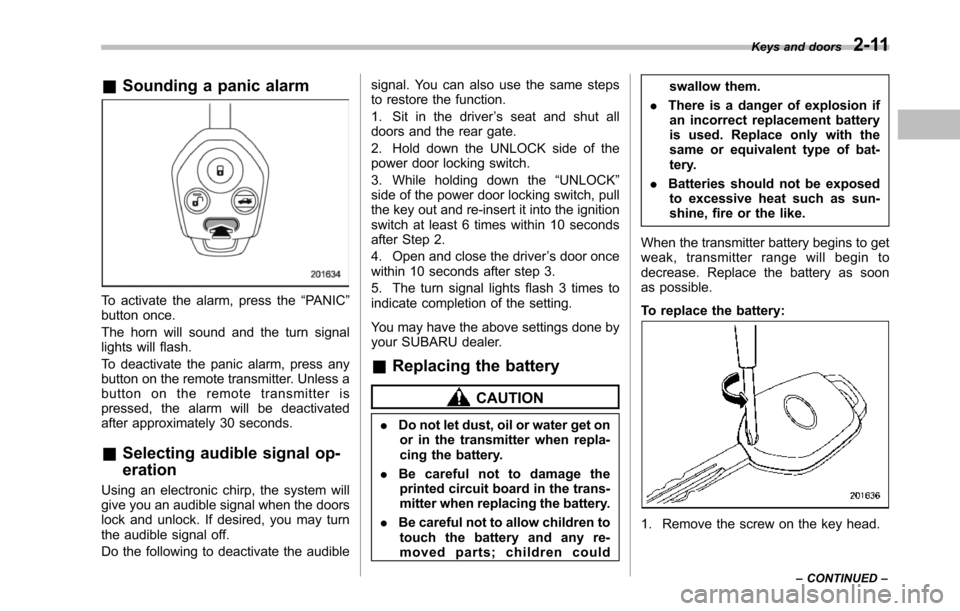
&Sounding a panic alarm
To activate the alarm, press the“PANIC”button once.
The horn will sound and the turn signallights will flash.
To deactivate the panic alarm, press anybuttonon the remote transmitter. Unless abutton on the remote transmitter ispressed, the alarm will be deactivatedafter approximately 30 seconds.
&Selecting audible signal op-
eration
Using an electronic chirp, the system willgive you an audible signal when the doorslock and unlock. If desired, you may turnthe audible signal off.
Do the following to deactivate the audible
signal. You can also use the same stepsto restore the function.
1. Sit in the driver’s seat and shut alldoors and the rear gate.
2. Hold down the UNLOCK side of thepower door locking switch.
3. While holding down the“UNLOCK”sideof the power door locking switch, pullthe key out and re-insert it into the ignitionswitch at least 6 times within 10 secondsafter Step 2.
4. Open and close the driver’s door oncewithin 10 seconds after step 3.
5. The turn signal lights flash 3 times toindicate completion of the setting.
You may have the above settings done byyour SUBARU dealer.
&Replacing the battery
CAUTION
.Do not let dust, oil or water get onor in the transmitter when repla-cing the battery.
.Be careful not to damage theprinted circuit board in the trans-mitter when replacing the battery.
.Be careful not to allow children totouch the battery and any re-moved parts; children could
swallow them.
.There is a danger of explosion ifan incorrect replacement batteryis used. Replace only with thesame or equivalent type of bat-tery.
.Batteries should not be exposedto excessive heat such as sun-shine, fire or the like.
When the transmitter battery begins to getweak, transmitter range will begin todecrease. Replace the battery as soonas possible.
To replace the battery:
1. Remove the screw on the key head.
Keys and doors2-11
–CONTINUED–
Page 121 of 426
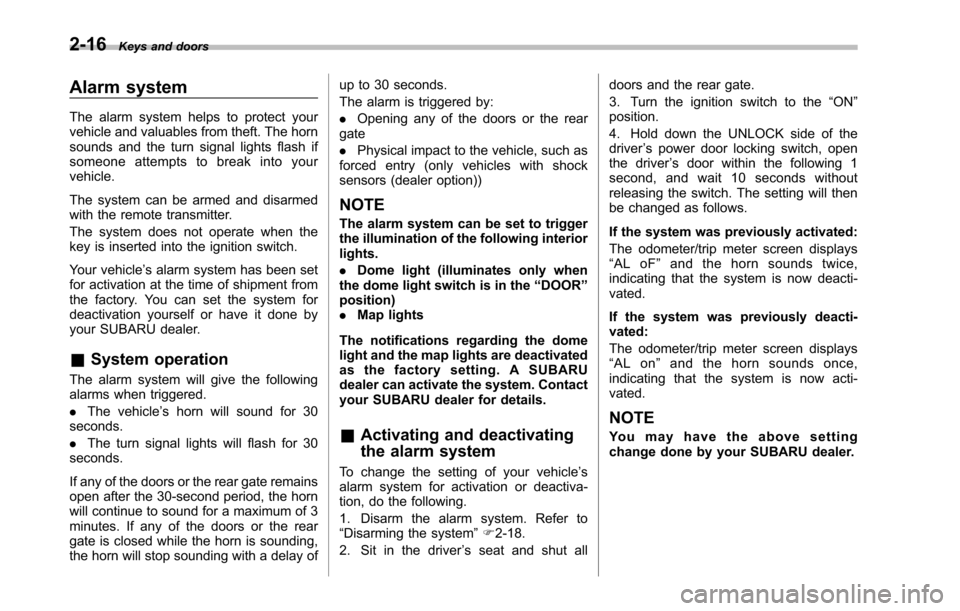
2-16Keys and doors
Alarm system
The alarm system helps to protect yourvehicle and valuables from theft. The hornsounds and the turn signal lights flash ifsomeone attempts to break into yourvehicle.
The system can be armed and disarmedwith the remote transmitter.
The system does not operate when thekey is inserted into the ignition switch.
Your vehicle’s alarm system has been setfor activation at the time of shipment fromthe factory. You can set the system fordeactivation yourself or have it done byyour SUBARU dealer.
&System operation
The alarm system will give the followingalarms when triggered.
.The vehicle’s horn will sound for 30seconds.
.The turn signal lights will flash for 30seconds.
If any of the doors or the rear gate remainsopen after the 30-second period, the hornwill continueto sound for a maximum of 3minutes. If any of the doors or the reargate is closed while the horn is sounding,the horn will stop sounding with a delay of
up to 30 seconds.
The alarm is triggered by:
.Opening any of the doors or the reargate
.Physical impact to the vehicle, such asforced entry (only vehicles with shocksensors (dealer option))
NOTE
The alarm system can be set to triggerthe illumination of the following interiorlights.
.Dome light (illuminates only whenthe dome light switch is in the“DOOR”position).Map lights
The notifications regarding the domelight and the map lights are deactivatedas the factory setting. A SUBARUdealer can activate the system. Contactyour SUBARU dealer for details.
&Activating and deactivating
the alarm system
To change the setting of your vehicle’salarm system for activation or deactiva-tion, do the following.
1. Disarm the alarm system. Refer to“Disarming the system”F2-18.
2. Sit in the driver’s seat and shut all
doors and the rear gate.
3. Turn the ignition switch to the“ON”position.
4. Hold down the UNLOCK side of thedriver’s power door locking switch, openthe driver’s door within the following 1second, and wait 10 seconds withoutreleasing the switch. The setting will thenbe changed as follows.
If the system was previously activated:
The odometer/trip meter screen displays“AL oF”and the horn sounds twice,indicating that the system is now deacti-vated.
If the system was previously deacti-vated:
The odometer/trip meter screen displays“AL on”and the horn sounds once,indicating that the system is now acti-vated.
NOTE
Yo u m a y h a v e t h e a b o v e s e t t i n gchange done by your SUBARU dealer.
Page 125 of 426
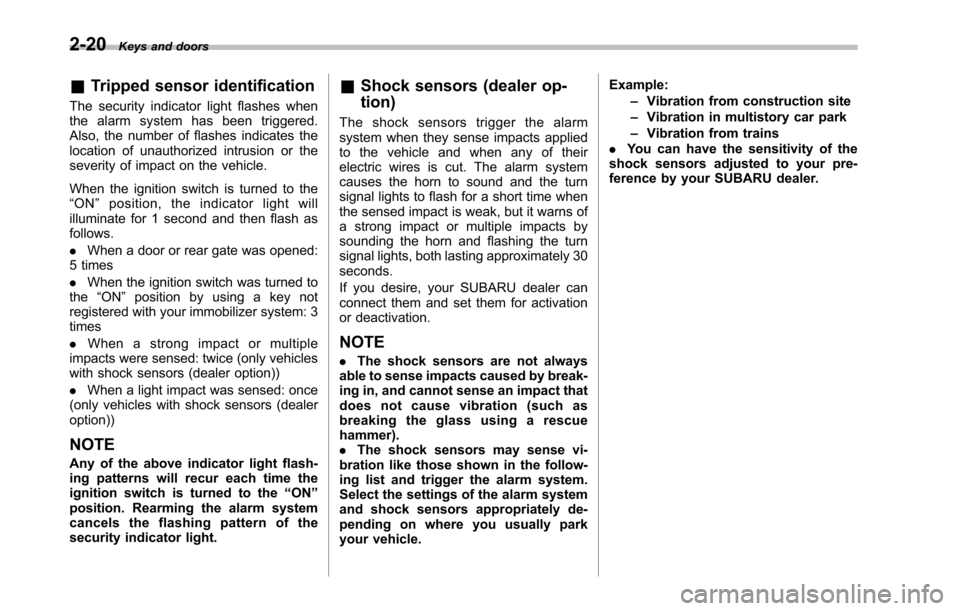
2-20Keys and doors
&Tripped sensor identification
The security indicator light flashes whenthe alarm system has been triggered.Also, the number of flashes indicates thelocation of unauthorized intrusion or theseverity of impact on the vehicle.
When the ignition switch is turned to the“ON”position, the indicator light willilluminate for 1 second and then flash asfollows.
.When a door or rear gate was opened:5 times
.When the ignition switch was turned tothe“ON”position by using a key notregistered with your immobilizer system: 3times
.When a strong impact or multipleimpacts were sensed: twice (only vehicleswith shock sensors (dealer option))
.When a light impact was sensed: once(onlyvehicles with shock sensors (dealeroption))
NOTE
Any of the above indicator light flash-ing patterns will recur each time theignition switchis turned to the“ON”position. Rearming the alarm systemcancels the flashing pattern of thesecurity indicator light.
&Shock sensors (dealer op-
tion)
The shock sensors trigger the alarmsystem when they sense impacts appliedto the vehicle and when any of theirelectric wires is cut. The alarm systemcauses the horn to sound and the turnsignal lights to flash for a short time whenthe sensed impact is weak, but it warns ofa strong impact or multiple impacts bysounding the horn and flashing the turnsignal lights, both lasting approximately 30seconds.
If you desire, your SUBARU dealer canconnect them and set them for activationor deactivation.
NOTE
.The shock sensors are not alwaysable to sense impacts caused by break-ing in, and cannot sense an impact thatdoes not cause vibration (such asbreaking the glass using a rescuehammer)..The shock sensors may sense vi-bration like those shown in the follow-ing list and trigger the alarm system.Select the settings of the alarm systemand shock sensors appropriately de-pending on where you usually parkyour vehicle.
Example:–Vibration from construction site–Vibration in multistory car park–Vibration from trains.You can have the sensitivity of theshock sensors adjusted to your pre-ference by your SUBARU dealer.
Page 135 of 426
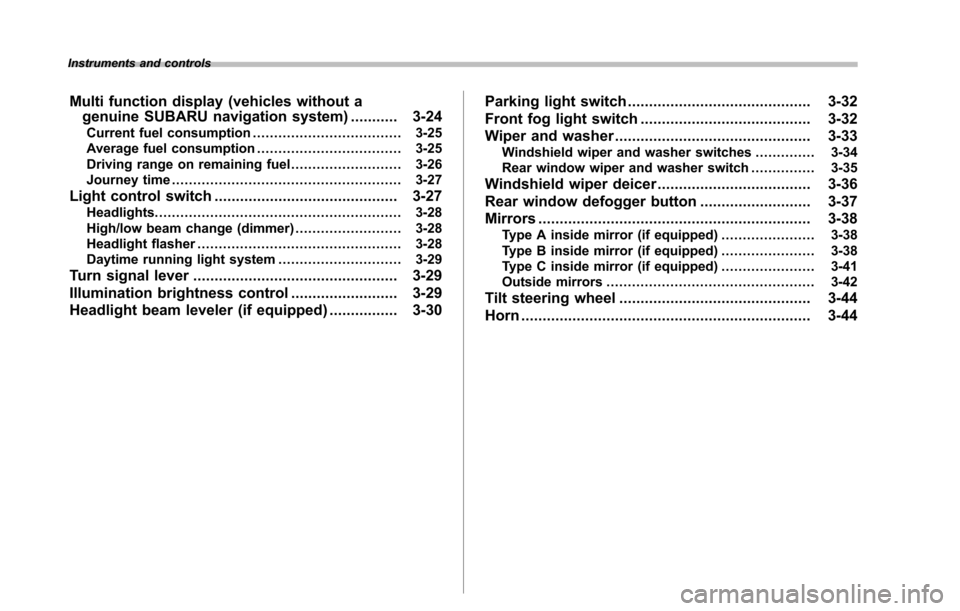
Instruments and controls
Multi function display (vehicles without agenuine SUBARU navigation system)........... 3-24Current fuel consumption................................... 3-25Average fuel consumption.................................. 3-25Driving range on remaining fuel.......................... 3-26Journey time...................................................... 3-27
Light control switch........................................... 3-27Headlights.......................................................... 3-28High/low beam change (dimmer)......................... 3-28Headlight flasher................................................ 3-28Daytime running light system............................. 3-29
Turn signal lever................................................ 3-29
Illumination brightness control......................... 3-29
Headlight beam leveler (if equipped)................ 3-30
Parking light switch........................................... 3-32
Front fog light switch........................................ 3-32
Wiper and washer.............................................. 3-33Windshield wiper and washer switches.............. 3-34Rear window wiper and washer switch............... 3-35
Windshield wiper deicer.................................... 3-36
Rear window defogger button.......................... 3-37
Mirrors................................................................ 3-38Type A inside mirror (if equipped) ...................... 3-38Type B inside mirror (if equipped) ...................... 3-38Type C inside mirror (if equipped) ...................... 3-41Outside mirrors................................................. 3-42
Tilt steering wheel............................................. 3-44
Horn.................................................................... 3-44
Page 177 of 426
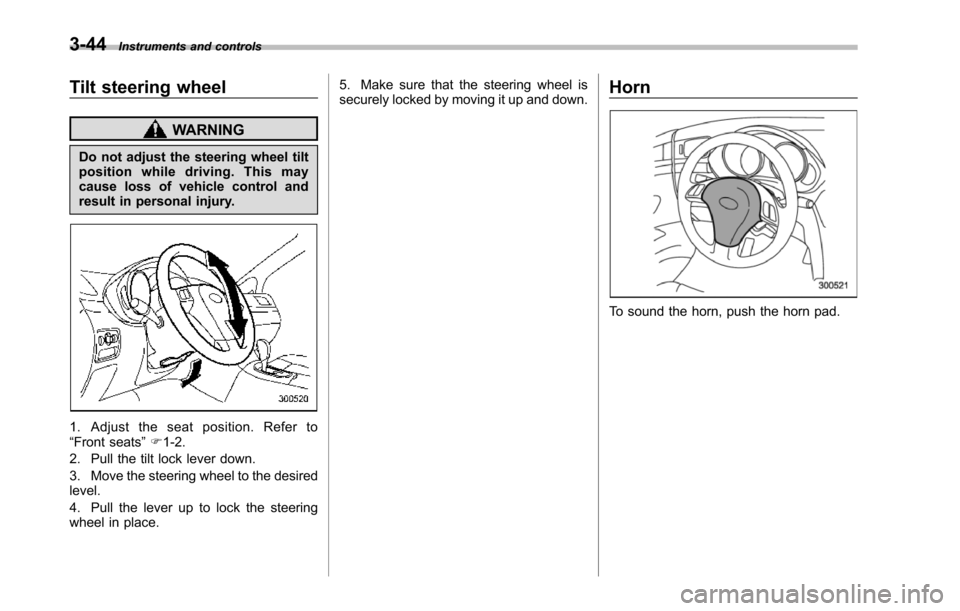
3-44Instruments and controls
Tilt steering wheel
WARNING
Do not adjust the steering wheel tiltposition while driving. This maycause loss of vehicle control andresult in personal injury.
1. Adjust the seat position. Refer to“Front seats”F1-2.
2. Pull the tilt lock lever down.
3. Move the steering wheel to the desiredlevel.
4. Pull the lever up to lock the steeringwheel in place.
5. Make sure that the steering wheel issecurely locked by moving it up and down.Horn
To sound the horn, push the horn pad.
Page 256 of 426
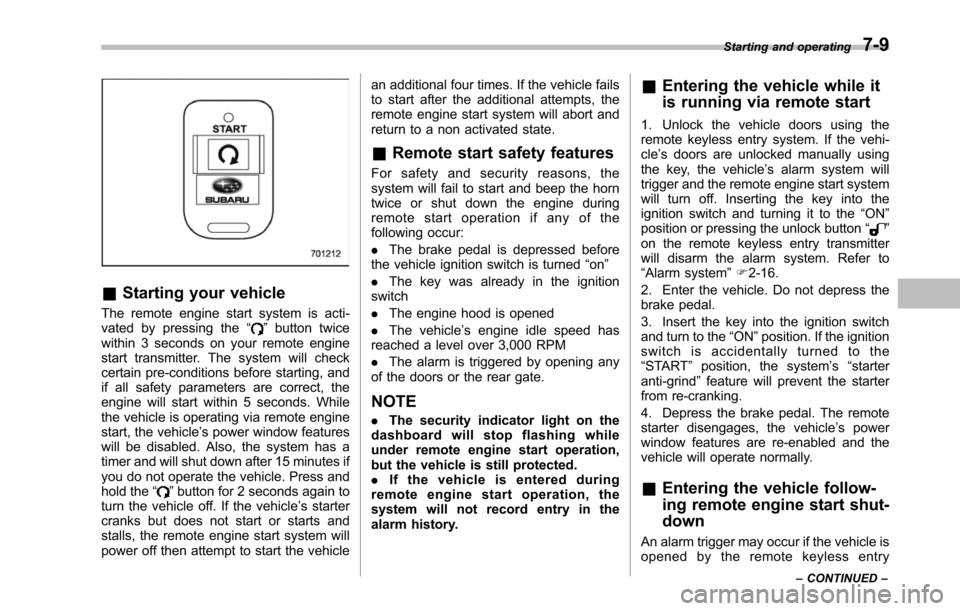
&Starting your vehicle
The remote engine start system is acti-vated by pressing the“”button twicewithin 3 seconds on your remote enginestart transmitter. The system will checkcertain pre-conditions before starting, andif all safety parameters are correct, theengine will start within 5 seconds. Whilethe vehicle is operating via remote enginestart, the vehicle’s power window featureswill be disabled. Also, the system has atimer and will shut down after 15 minutes ifyou do not operate the vehicle. Press andhold the“”button for 2 seconds again toturn the vehicle off. If the vehicle’s startercranks but does not start or starts andstalls, the remote engine start system willpower off then attempt to start the vehicle
an additional four times. If the vehicle failsto start after the additional attempts, theremote engine start system will abort andreturn to a non activated state.
&Remote start safety features
For safety and security reasons, thesystem will fail to start and beep the horntwice or shut down the engine duringremote start operation if any of thefollowing occur:
.The brake pedal is depressed beforethe vehicle ignition switch is turned“on”
.The key was already in the ignitionswitch
.The engine hood is opened
.The vehicle’s engine idle speed hasreached a level over 3,000 RPM
.The alarm is triggered by opening anyof the doors or the rear gate.
NOTE
.The security indicator light on thedashboard will stop flashing whileunder remote engine start operation,but the vehicle is still protected..If the vehicle is entered duringremote engine start operation, thesystem will not record entry in thealarm history.
&Entering the vehicle while it
is running via remote start
1. Unlock the vehicle doors using theremote keyless entry system. If the vehi-cle’s doors are unlocked manually usingthe key, the vehicle’s alarm system willtrigger and the remote engine start systemwill turn off. Inserting the key into theignition switch and turning it to the“ON”position or pressing the unlock button“”on the remote keyless entry transmitterwill disarm the alarm system. Refer to“Alarmsystem”F2-16.
2. Enter the vehicle. Do not depress thebrake pedal.
3. Insert the key into the ignition switchand turn to the“ON”position. If the ignitionswitch is accidentally turned to the“START”position, the system’s“starteranti-grind”feature will prevent the starterfrom re-cranking.
4. Depress the brake pedal. The remotestarter disengages, the vehicle’s powerwindow features are re-enabled and thevehicle will operate normally.
&Entering the vehicle follow-
ing remote engine start shut-
down
An alarm trigger may occur if the vehicle isopened by the remote keyless entry
Starting and operating7-9
–CONTINUED–