turn signal SUBARU WRX 2016 Owners Manual
[x] Cancel search | Manufacturer: SUBARU, Model Year: 2016, Model line: WRX, Model: SUBARU WRX 2016Pages: 594, PDF Size: 19.43 MB
Page 23 of 594
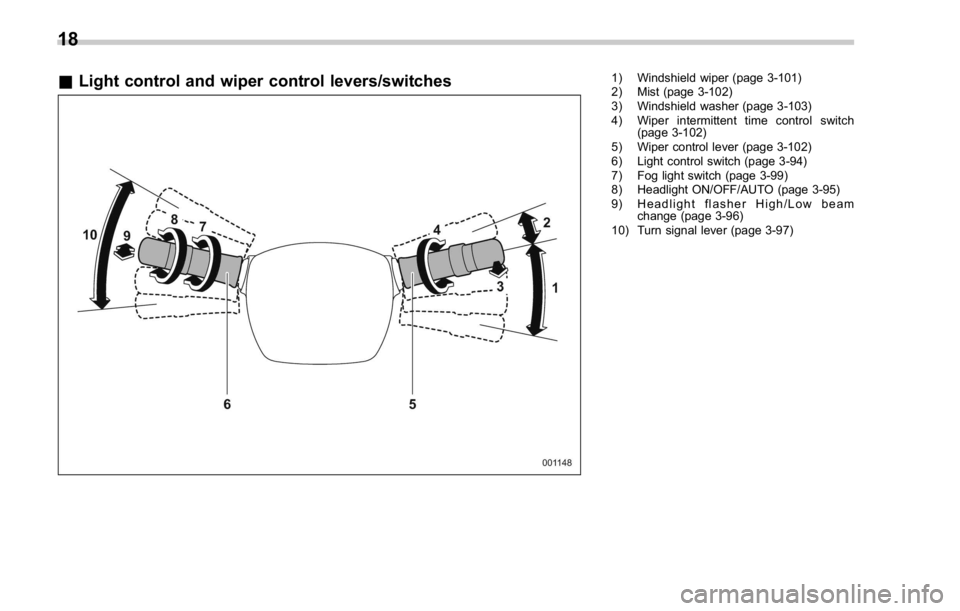
& Light control and wiper control levers/switches 1) Windshield wiper (page 3-101)
2) Mist (page 3-102)
3) Windshield washer (page 3-103)
4) Wiper intermittent time control switch
(page 3-102)
5) Wiper control lever (page 3-102)
6) Light control switch (page 3-94)
7) Fog light switch (page 3-99)
8) Headlight ON/OFF/AUTO (page 3-95)
9) Headlight flasher High/Low beam
change (page 3-96)
10) Turn signal lever (page 3-97)
18
Page 26 of 594
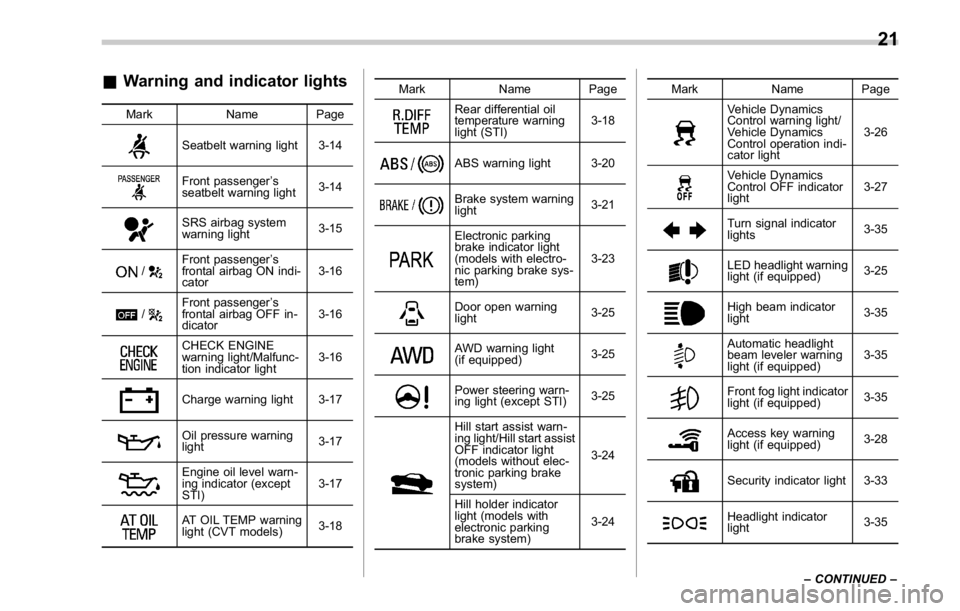
& Warning and indicator lights Mark Name Page
Seatbelt warning light 3-14
Front passenger ’ s
seatbelt warning light 3-14
SRS airbag system
warning light 3-15
/ Front passenger ’ s
frontal airbag ON indi-
cator 3-16
/ Front passenger ’ s
frontal airbag OFF in-
dicator 3-16
CHECK ENGINE
warning light/Malfunc-
tion indicator light 3-16
Charge warning light 3-17
Oil pressure warning
light 3-17
Engine oil level warn-
ing indicator (except
STI) 3-17
AT OIL TEMP warning
light (CVT models) 3-18 Mark Name Page
Rear differential oil
temperature warning
light (STI) 3-18
ABS warning light 3-20
Brake system warning
light 3-21
Electronic parking
brake indicator light
(models with electro-
nic parking brake sys-
tem) 3-23
Door open warning
light 3-25
AWD warning light
(if equipped) 3-25
Power steering warn-
ing light (except STI) 3-25
Hill start assist warn-
ing light/Hill start assist
OFF indicator light
(models without elec-
tronic parking brake
system) 3-24
Hill holder indicator
light (models with
electronic parking
brake system) 3-24 Mark Name Page
Vehicle Dynamics
Control warning light/
Vehicle Dynamics
Control operation indi-
cator light 3-26
Vehicle Dynamics
Control OFF indicator
light 3-27
Turn signal indicator
lights 3-35
LED headlight warning
light (if equipped) 3-25
High beam indicator
light 3-35
Automatic headlight
beam leveler warning
light (if equipped) 3-35
Front fog light indicator
light (if equipped) 3-35
Access key warning
light (if equipped) 3-28
Security indicator light 3-33
Headlight indicator
light 3-35
– CONTINUED –21
Page 103 of 594
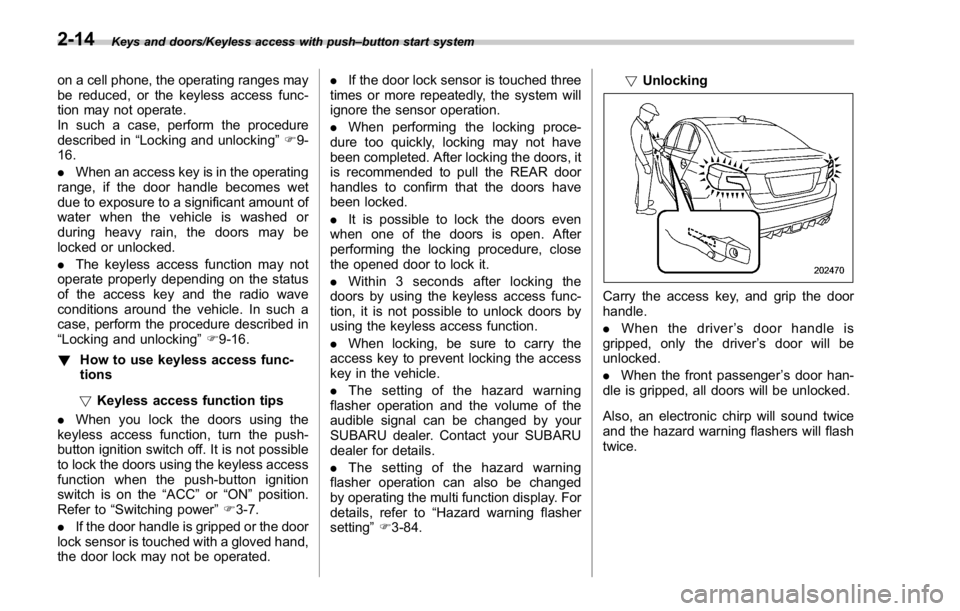
Keys and doors/Keyless access with push – button start system
on a cell phone, the operating ranges may
be reduced, or the keyless access func-
tion may not operate.
In such a case, perform the procedure
described in “ Locking and unlocking ” F 9-
16.
. When an access key is in the operating
range, if the door handle becomes wet
due to exposure to a significant amount of
water when the vehicle is washed or
during heavy rain, the doors may be
locked or unlocked.
. The keyless access function may not
operate properly depending on the status
of the access key and the radio wave
conditions around the vehicle. In such a
case, perform the procedure described in
“ Locking and unlocking ” F 9-16.
! How to use keyless access func-
tions
! Keyless access function tips
. When you lock the doors using the
keyless access function, turn the push-
button ignition switch off. It is not possible
to lock the doors using the keyless access
function when the push-button ignition
switch is on the “ ACC ” or “ ON ” position.
Refer to “ Switching power ” F 3-7.
. If the door handle is gripped or the door
lock sensor is touched with a gloved hand,
the door lock may not be operated. . If the door lock sensor is touched three
times or more repeatedly, the system will
ignore the sensor operation.
. When performing the locking proce-
dure too quickly, locking may not have
been completed. After locking the doors, it
is recommended to pull the REAR door
handles to confirm that the doors have
been locked.
. It is possible to lock the doors even
when one of the doors is open. After
performing the locking procedure, close
the opened door to lock it.
. Within 3 seconds after locking the
doors by using the keyless access func-
tion, it is not possible to unlock doors by
using the keyless access function.
. When locking, be sure to carry the
access key to prevent locking the access
key in the vehicle.
. The setting of the hazard warning
flasher operation and the volume of the
audible signal can be changed by your
SUBARU dealer. Contact your SUBARU
dealer for details.
. The setting of the hazard warning
flasher operation can also be changed
by operating the multi function display. For
details, refer to “ Hazard warning flasher
setting ” F 3-84. ! Unlocking
Carry the access key, and grip the door
handle.
. When the driver ’ s door handle is
gripped, only the driver ’ s door will be
unlocked.
. When the front passenger ’ s door han-
dle is gripped, all doors will be unlocked.
Also, an electronic chirp will sound twice
and the hazard warning flashers will flash
twice.2-14
Page 105 of 594
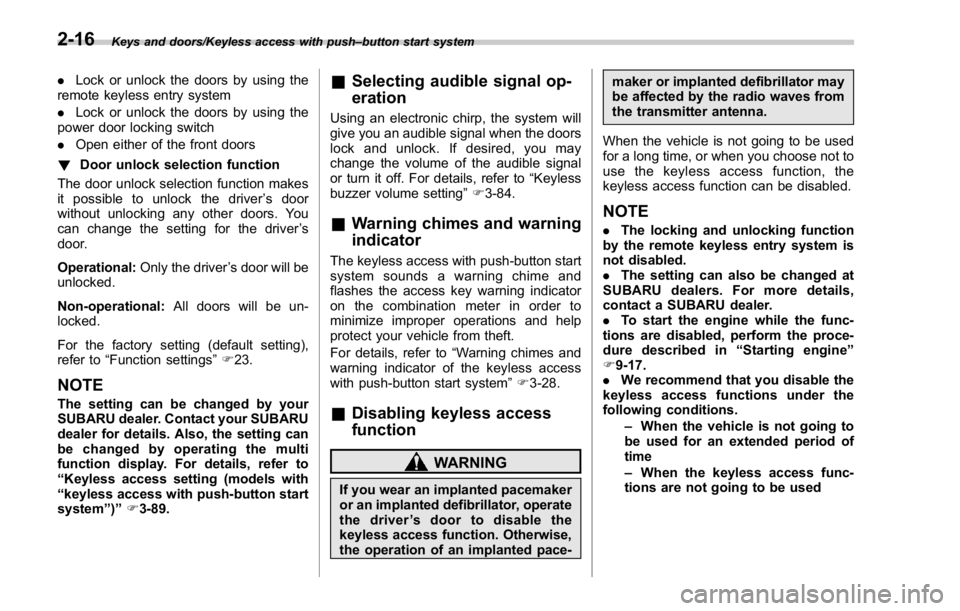
Keys and doors/Keyless access with push – button start system
. Lock or unlock the doors by using the
remote keyless entry system
. Lock or unlock the doors by using the
power door locking switch
. Open either of the front doors
! Door unlock selection function
The door unlock selection function makes
it possible to unlock the driver ’ s door
without unlocking any other doors. You
can change the setting for the driver ’ s
door.
Operational: Only the driver ’ s door will be
unlocked.
Non-operational: All doors will be un-
locked.
For the factory setting (default setting),
refer to “ Function settings ” F 23.
NOTE The setting can be changed by your
SUBARU dealer. Contact your SUBARU
dealer for details. Also, the setting can
be changed by operating the multi
function display. For details, refer to
“ Keyless access setting (models with
“ keyless access with push-button start
system ” ) ” F 3-89. & Selecting audible signal op-
eration Using an electronic chirp, the system will
give you an audible signal when the doors
lock and unlock. If desired, you may
change the volume of the audible signal
or turn it off. For details, refer to “ Keyless
buzzer volume setting ” F 3-84.
& Warning chimes and warning
indicator The keyless access with push-button start
system sounds a warning chime and
flashes the access key warning indicator
on the combination meter in order to
minimize improper operations and help
protect your vehicle from theft.
For details, refer to “ Warning chimes and
warning indicator of the keyless access
with push-button start system ” F 3-28.
& Disabling keyless access
function
WARNING
If you wear an implanted pacemaker
or an implanted defibrillator, operate
the driver ’ s door to disable the
keyless access function. Otherwise,
the operation of an implanted pace- maker or implanted defibrillator may
be affected by the radio waves from
the transmitter antenna.
When the vehicle is not going to be used
for a long time, or when you choose not to
use the keyless access function, the
keyless access function can be disabled.
NOTE . The locking and unlocking function
by the remote keyless entry system is
not disabled.
. The setting can also be changed at
SUBARU dealers. For more details,
contact a SUBARU dealer.
. To start the engine while the func-
tions are disabled, perform the proce-
dure described in “ Starting engine ”
F 9-17.
. We recommend that you disable the
keyless access functions under the
following conditions.
– When the vehicle is not going to
be used for an extended period of
time
– When the keyless access func-
tions are not going to be used2-16
Page 112 of 594
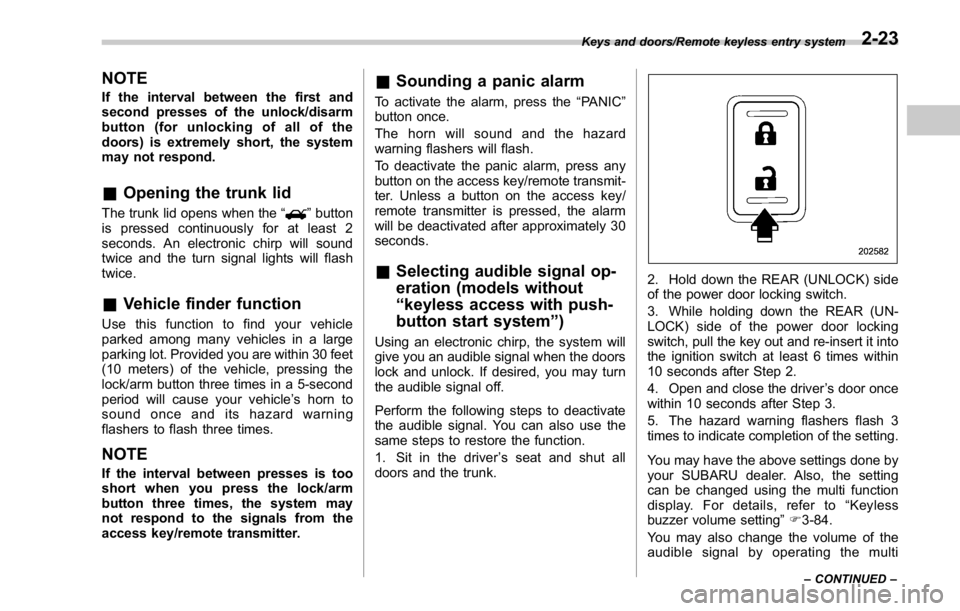
NOTE If the interval between the first and
second presses of the unlock/disarm
button (for unlocking of all of the
doors) is extremely short, the system
may not respond.
& Opening the trunk lid The trunk lid opens when the “ ” button
is pressed continuously for at least 2
seconds. An electronic chirp will sound
twice and the turn signal lights will flash
twice.
& Vehicle finder function Use this function to find your vehicle
parked among many vehicles in a large
parking lot. Provided you are within 30 feet
(10 meters) of the vehicle, pressing the
lock/arm button three times in a 5-second
period will cause your vehicle ’ s horn to
sound once and its hazard warning
flashers to flash three times.
NOTE If the interval between presses is too
short when you press the lock/arm
button three times, the system may
not respond to the signals from the
access key/remote transmitter. & Sounding a panic alarm To activate the alarm, press the “ PANIC ”
button once.
The horn will sound and the hazard
warning flashers will flash.
To deactivate the panic alarm, press any
button on the access key/remote transmit-
ter. Unless a button on the access key/
remote transmitter is pressed, the alarm
will be deactivated after approximately 30
seconds.
& Selecting audible signal op-
eration (models without
“ keyless access with push-
button start system ” )Using an electronic chirp, the system will
give you an audible signal when the doors
lock and unlock. If desired, you may turn
the audible signal off.
Perform the following steps to deactivate
the audible signal. You can also use the
same steps to restore the function.
1. Sit in the driver ’ s seat and shut all
doors and the trunk. 2. Hold down the REAR (UNLOCK) side
of the power door locking switch.
3. While holding down the REAR (UN-
LOCK) side of the power door locking
switch, pull the key out and re-insert it into
the ignition switch at least 6 times within
10 seconds after Step 2.
4. Open and close the driver ’ s door once
within 10 seconds after Step 3.
5. The hazard warning flashers flash 3
times to indicate completion of the setting.
You may have the above settings done by
your SUBARU dealer. Also, the setting
can be changed using the multi function
display. For details, refer to “ Keyless
buzzer volume setting ” F 3-84.
You may also change the volume of the
audible signal by operating the multi Keys and doors/Remote keyless entry system
– CONTINUED –2-23
Page 131 of 594
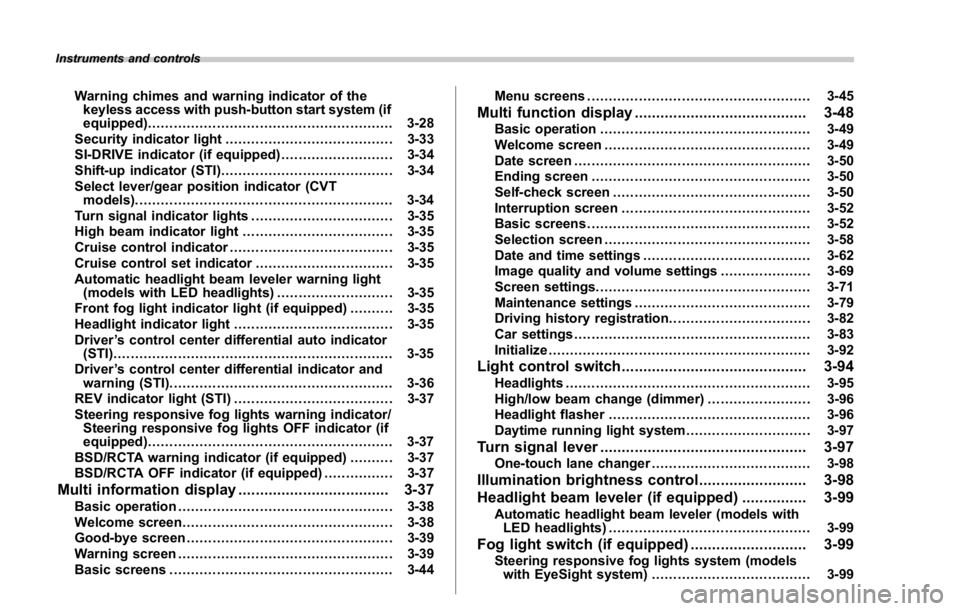
Instruments and controls
Warning chimes and warning indicator of the
keyless access with push-button start system (if
equipped) ......................................................... 3-28
Security indicator light ....................................... 3-33
SI-DRIVE indicator (if equipped) .......................... 3-34
Shift-up indicator (STI) ........................................ 3-34
Select lever/gear position indicator (CVT
models). ........................................................... 3-34
Turn signal indicator lights ................................. 3-35
High beam indicator light ................................... 3-35
Cruise control indicator ...................................... 3-35
Cruise control set indicator ................................ 3-35
Automatic headlight beam leveler warning light
(models with LED headlights) ........................... 3-35
Front fog light indicator light (if equipped) .......... 3-35
Headlight indicator light ..................................... 3-35
Driver ’ s control center differential auto indicator
(STI) ................................................................. 3-35
Driver ’ s control center differential indicator and
warning (STI) .................................................... 3-36
REV indicator light (STI) ..................................... 3-37
Steering responsive fog lights warning indicator/
Steering responsive fog lights OFF indicator (if
equipped) ......................................................... 3-37
BSD/RCTA warning indicator (if equipped) .......... 3-37
BSD/RCTA OFF indicator (if equipped) ................ 3-37
Multi information display ................................... 3-37
Basic operation .................................................. 3-38
Welcome screen ................................................. 3-38
Good-bye screen ................................................ 3-39
Warning screen .................................................. 3-39
Basic screens .................................................... 3-44 Menu screens .................................................... 3-45
Multi function display ........................................ 3-48Basic operation ................................................. 3-49
Welcome screen ................................................ 3-49
Date screen ....................................................... 3-50
Ending screen ................................................... 3-50
Self-check screen .............................................. 3-50
Interruption screen ............................................ 3-52
Basic screens .................................................... 3-52
Selection screen ................................................ 3-58
Date and time settings ....................................... 3-62
Image quality and volume settings ..................... 3-69
Screen settings. ................................................. 3-71
Maintenance settings ......................................... 3-79
Driving history registration ................................. 3-82
Car settings ....................................................... 3-83
Initialize ............................................................. 3-92
Light control switch ........................................... 3-94Headlights ......................................................... 3-95
High/low beam change (dimmer) ... ..................... 3-96
Headlight flasher ............................................... 3-96
Daytime running light system ............................. 3-97
Turn signal lever ................................................ 3-97
One-touch lane changer ..................................... 3-98
Illumination brightness control ......................... 3-98
Headlight beam leveler (if equipped) ............... 3-99
Automatic headlight beam leveler (models with
LED headlights) ............................................... 3-99
Fog light switch (if equipped) ........................... 3-99
Steering responsive fog lights system (models
with EyeSight system) ..................................... 3-99
Page 137 of 594

Instruments and controls/Hazard warning flasher
pressed, steering is locked. When this
occurs, press the push-button ignition
switch while turning the steering wheel
left and right.
! Battery drainage prevention func-
tion
When the push-button ignition switch is
left in the “ ACC ” or “ ON ” position for
approximately 1 hour, the push-button
ignition switch will be automatically
switched to “ OFF ” to prevent the battery
from going dead. (In CVT models, this
function is activated when the select lever
is in the “ P ” position.)
& When access key does not
operate properlyRefer to “ Access key – if access key does
not operate properly ” F 9-16. Hazard warning flasher
The hazard warning flasher is used to
warn other drivers when you have to park
your vehicle under emergency conditions.
The hazard warning flasher works regard-
less of the position of the ignition switch.
To turn on the hazard warning flasher,
push the hazard warning button on the
instrument panel. To turn off the flasher,
push the button again.
NOTE When the hazard warning flasher is on,
the turn signals do not work. Meters and gauges NOTE Liquid-crystal displays are used in
some of the meters and gauges on
the combination meter. You will find
their indications hard to see if you wear
polarized glasses.
& Combination meter illumina-
tion When the ignition switch is turned to the
“ ON ” position, the various parts of the
combination meter are illuminated in the
following sequence.
1. Warning lights, indicator lights, meter
needles, gauge needles illuminate.
2. Meter and gauge indications each
show MAX position.
3. Meter and gauge indications each
show MIN position.
4. Regular illumination (for driving) be-
gins.3-8
Page 148 of 594
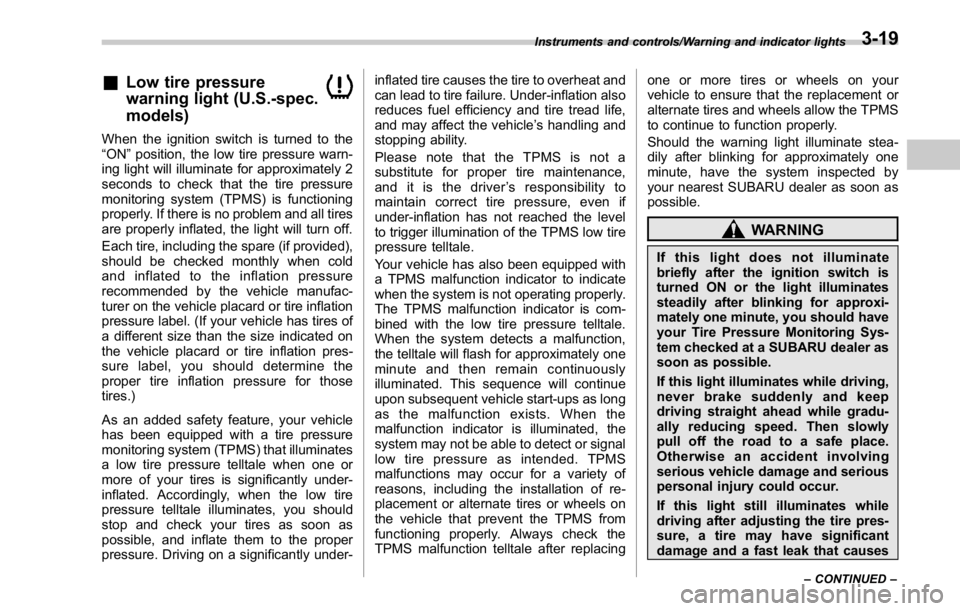
& Low tire pressure
warning light (U.S.-spec.
models)When the ignition switch is turned to the
“ ON ” position, the low tire pressure warn-
ing light will illuminate for approximately 2
seconds to check that the tire pressure
monitoring system (TPMS) is functioning
properly. If there is no problem and all tires
are properly inflated, the light will turn off.
Each tire, including the spare (if provided),
should be checked monthly when cold
and inflated to the inflation pressure
recommended by the vehicle manufac-
turer on the vehicle placard or tire inflation
pressure label. (If your vehicle has tires of
a different size than the size indicated on
the vehicle placard or tire inflation pres-
sure label, you should determine the
proper tire inflation pressure for those
tires.)
As an added safety feature, your vehicle
has been equipped with a tire pressure
monitoring system (TPMS) that illuminates
a low tire pressure telltale when one or
more of your tires is significantly under-
inflated. Accordingly, when the low tire
pressure telltale illuminates, you should
stop and check your tires as soon as
possible, and inflate them to the proper
pressure. Driving on a significantly under- inflated tire causes the tire to overheat and
can lead to tire failure. Under-inflation also
reduces fuel efficiency and tire tread life,
and may affect the vehicle ’ s handling and
stopping ability.
Please note that the TPMS is not a
substitute for proper tire maintenance,
and it is the driver ’ s responsibility to
maintain correct tire pressure, even if
under-inflation has not reached the level
to trigger illumination of the TPMS low tire
pressure telltale.
Your vehicle has also been equipped with
a TPMS malfunction indicator to indicate
when the system is not operating properly.
The TPMS malfunction indicator is com-
bined with the low tire pressure telltale.
When the system detects a malfunction,
the telltale will flash for approximately one
minute and then remain continuously
illuminated. This sequence will continue
upon subsequent vehicle start-ups as long
as the malfunction exists. When the
malfunction indicator is illuminated, the
system may not be able to detect or signal
low tire pressure as intended. TPMS
malfunctions may occur for a variety of
reasons, including the installation of re-
placement or alternate tires or wheels on
the vehicle that prevent the TPMS from
functioning properly. Always check the
TPMS malfunction telltale after replacing one or more tires or wheels on your
vehicle to ensure that the replacement or
alternate tires and wheels allow the TPMS
to continue to function properly.
Should the warning light illuminate stea-
dily after blinking for approximately one
minute, have the system inspected by
your nearest SUBARU dealer as soon as
possible.
WARNINGIf this light does not illuminate
briefly after the ignition switch is
turned ON or the light illuminates
steadily after blinking for approxi-
mately one minute, you should have
your Tire Pressure Monitoring Sys-
tem checked at a SUBARU dealer as
soon as possible.
If this light illuminates while driving,
never brake suddenly and keep
driving straight ahead while gradu-
ally reducing speed. Then slowly
pull off the road to a safe place.
Otherwise an accident involving
serious vehicle damage and serious
personal injury could occur.
If this light still illuminates while
driving after adjusting the tire pres-
sure, a tire may have significant
damage and a fast leak that causesInstruments and controls/Warning and indicator lights
– CONTINUED –3-19
Page 164 of 594
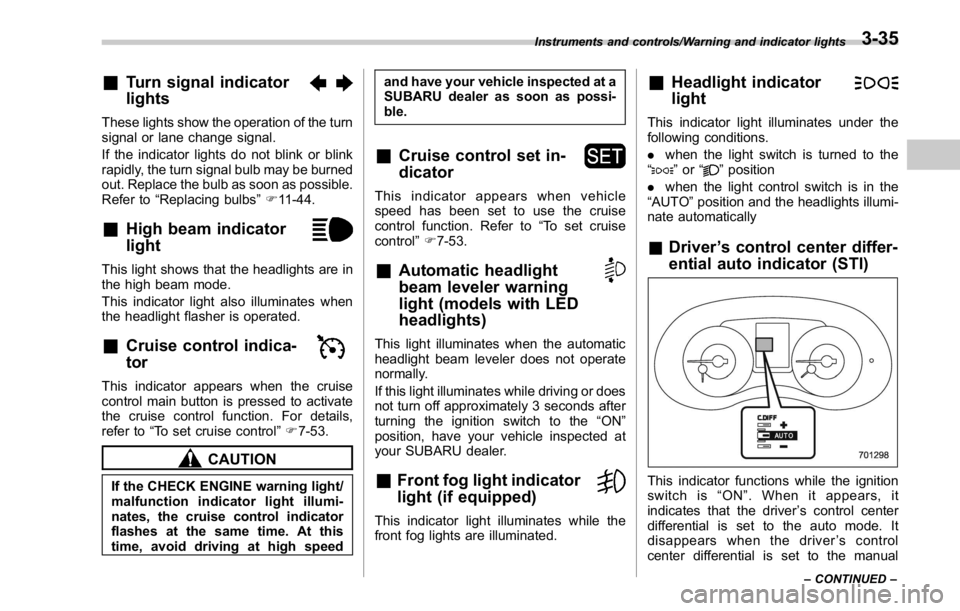
& Turn signal indicator
lightsThese lights show the operation of the turn
signal or lane change signal.
If the indicator lights do not blink or blink
rapidly, the turn signal bulb may be burned
out. Replace the bulb as soon as possible.
Refer to “ Replacing bulbs ” F 11-44.
& High beam indicator
lightThis light shows that the headlights are in
the high beam mode.
This indicator light also illuminates when
the headlight flasher is operated.
& Cruise control indica-
torThis indicator appears when the cruise
control main button is pressed to activate
the cruise control function. For details,
refer to “ To set cruise control ” F 7-53.
CAUTION
If the CHECK ENGINE warning light/
malfunction indicator light illumi-
nates, the cruise control indicator
flashes at the same time. At this
time, avoid driving at high speed and have your vehicle inspected at a
SUBARU dealer as soon as possi-
ble.
& Cruise control set in-
dicator This indicator appears when vehicle
speed has been set to use the cruise
control function. Refer to “ To set cruise
control ” F 7-53.
& Automatic headlight
beam leveler warning
light (models with LED
headlights) This light illuminates when the automatic
headlight beam leveler does not operate
normally.
If this light illuminates while driving or does
not turn off approximately 3 seconds after
turning the ignition switch to the “ ON ”
position, have your vehicle inspected at
your SUBARU dealer.
& Front fog light indicator
light (if equipped)
This indicator light illuminates while the
front fog lights are illuminated. & Headlight indicator
light This indicator light illuminates under the
following conditions.
. when the light switch is turned to the
“
” or “ ” position
. when the light control switch is in the
“ AUTO ” position and the headlights illumi-
nate automatically
& Driver ’ s control center differ-
ential auto indicator (STI)
This indicator functions while the ignition
switch is “ ON ” . When it appears, it
indicates that the driver ’ s control center
differential is set to the auto mode. It
disappears when the driver ’ s control
center differential is set to the manualInstruments and controls/Warning and indicator lights
– CONTINUED –3-35
Page 189 of 594
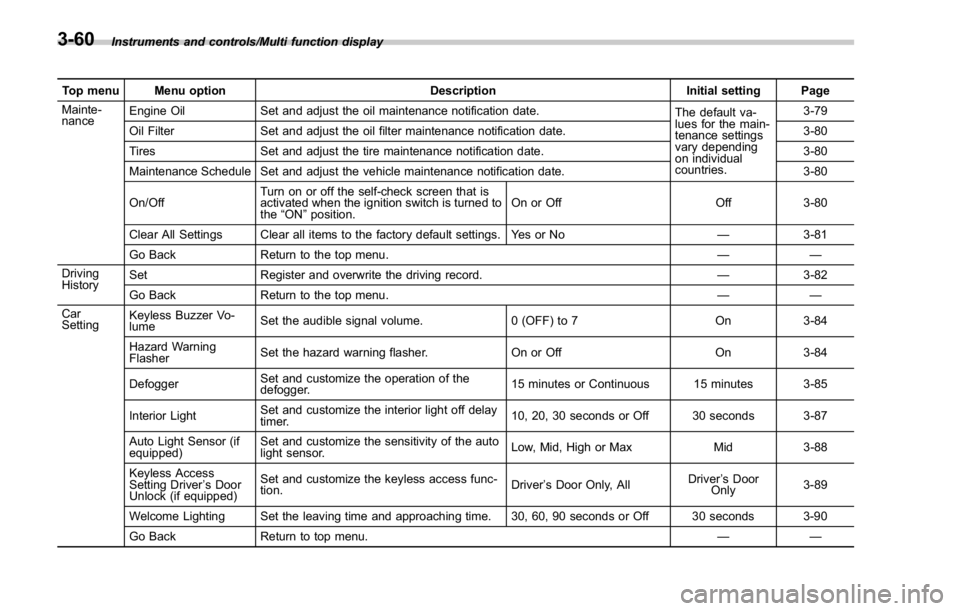
Instruments and controls/Multi function display
Top menu Menu option Description Initial setting Page
Mainte-
nance Engine Oil Set and adjust the oil maintenance notification date.
The default va-
lues for the main-
tenance settings
vary depending
on individual
countries. 3-79
Oil Filter Set and adjust the oil filter maintenance notification date. 3-80
Tires Set and adjust the tire maintenance notification date. 3-80
Maintenance Schedule Set and adjust the vehicle maintenance notification date. 3-80
On/Off Turn on or off the self-check screen that is
activated when the ignition switch is turned to
the “ ON ” position. On or Off Off 3-80
Clear All Settings Clear all items to the factory default settings. Yes or No — 3-81
Go Back Return to the top menu. ——
Driving
History Set Register and overwrite the driving record. — 3-82
Go Back Return to the top menu. ——
Car
Setting Keyless Buzzer Vo-
lume Set the audible signal volume. 0 (OFF) to 7 On 3-84
Hazard Warning
Flasher Set the hazard warning flasher. On or Off On 3-84
Defogger Set and customize the operation of the
defogger. 15 minutes or Continuous 15 minutes 3-85
Interior Light Set and customize the interior light off delay
timer. 10, 20, 30 seconds or Off 30 seconds 3-87
Auto Light Sensor (if
equipped) Set and customize the sensitivity of the auto
light sensor. Low, Mid, High or Max Mid 3-88
Keyless Access
Setting Driver ’ s Door
Unlock (if equipped) Set and customize the keyless access func-
tion. Driver ’ s Door Only, All Driver ’ s Door
Only 3-89
Welcome Lighting Set the leaving time and approaching time. 30, 60, 90 seconds or Off 30 seconds 3-90
Go Back Return to top menu. ——3-60