SUZUKI AERIO 2007 1.G Repair Manual
Manufacturer: SUZUKI, Model Year: 2007, Model line: AERIO, Model: SUZUKI AERIO 2007 1.GPages: 232, PDF Size: 3.34 MB
Page 61 of 232
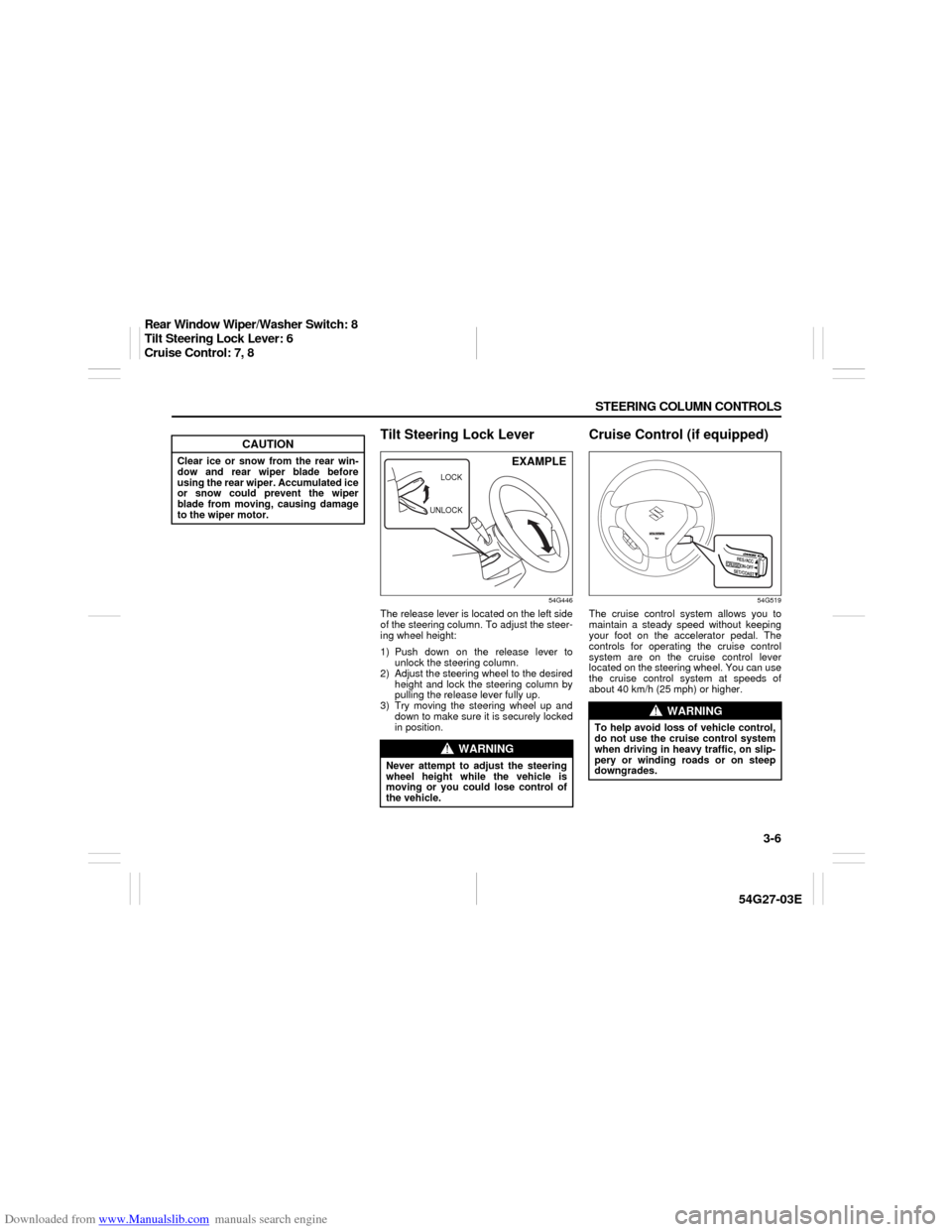
Downloaded from www.Manualslib.com manuals search engine 3-6 STEERING COLUMN CONTROLS
54G27-03E
Tilt Steering Lock Lever
54G446
The release lever is located on the left side
of the steering column. To adjust the steer-
ing wheel height:
1) Push down on the release lever to
unlock the steering column.
2) Adjust the steering wheel to the desired
height and lock the steering column by
pulling the release lever fully up.
3) Try moving the steering wheel up and
down to make sure it is securely locked
in position.
Cruise Control (if equipped)
54G519
The cruise control system allows you to
maintain a steady speed without keeping
your foot on the accelerator pedal. The
controls for operating the cruise control
system are on the cruise control lever
located on the steering wheel. You can use
the cruise control system at speeds of
about 40 km/h (25 mph) or higher.
CAUTION
Clear ice or snow from the rear win-
dow and rear wiper blade before
using the rear wiper. Accumulated ice
or snow could prevent the wiper
blade from moving, causing damage
to the wiper motor.
WARNING
Never attempt to adjust the steering
wheel height while the vehicle is
moving or you could lose control of
the vehicle.
UNLOCKLOCK
EXAMPLE
WARNING
To help avoid loss of vehicle control,
do not use the cruise control system
when driving in heavy traffic, on slip-
pery or winding roads or on steep
downgrades.
Rear Window Wiper/Washer Switch: 8
Tilt Steering Lock Lever: 6
Cruise Control: 7, 8
Page 62 of 232
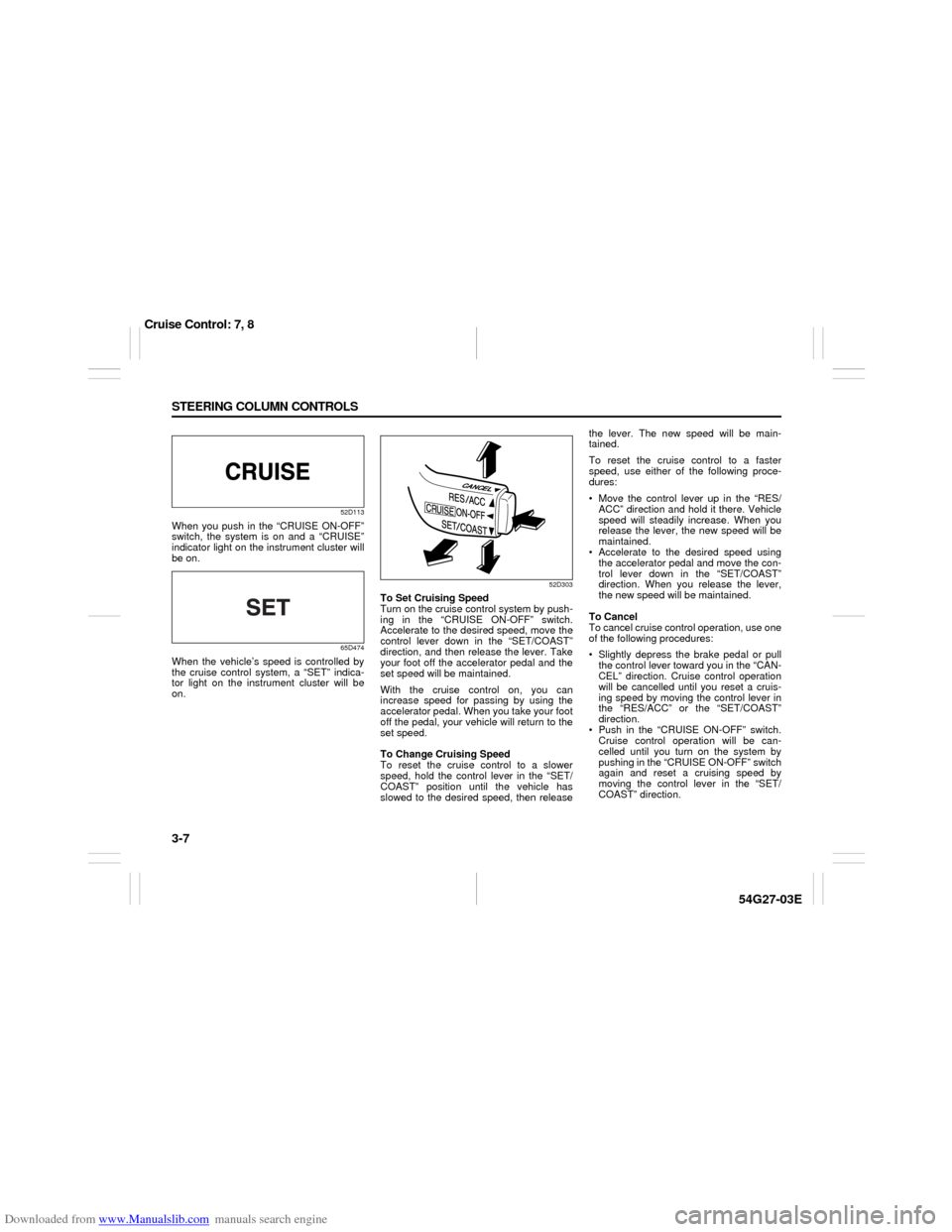
Downloaded from www.Manualslib.com manuals search engine 3-7 STEERING COLUMN CONTROLS
54G27-03E
52D113
When you push in the “CRUISE ON-OFF”
switch, the system is on and a “CRUISE”
indicator light on the instrument cluster will
be on.
65D474
When the vehicle’s speed is controlled by
the cruise control system, a “SET” indica-
tor light on the instrument cluster will be
on.
52D303
To Set Cruising Speed
Turn on the cruise control system by push-
ing in the “CRUISE ON-OFF” switch.
Accelerate to the desired speed, move the
control lever down in the “SET/COAST”
direction, and then release the lever. Take
your foot off the accelerator pedal and the
set speed will be maintained.
With the cruise control on, you can
increase speed for passing by using the
accelerator pedal. When you take your foot
off the pedal, your vehicle will return to the
set speed.
To Change Cruising Speed
To reset the cruise control to a slower
speed, hold the control lever in the “SET/
COAST” position until the vehicle has
slowed to the desired speed, then releasethe lever. The new speed will be main-
tained.
To reset the cruise control to a faster
speed, use either of the following proce-
dures:
Move the control lever up in the “RES/
ACC” direction and hold it there. Vehicle
speed will steadily increase. When you
release the lever, the new speed will be
maintained.
Accelerate to the desired speed using
the accelerator pedal and move the con-
trol lever down in the “SET/COAST”
direction. When you release the lever,
the new speed will be maintained.
To Cancel
To cancel cruise control operation, use one
of the following procedures:
Slightly depress the brake pedal or pull
the control lever toward you in the “CAN-
CEL” direction. Cruise control operation
will be cancelled until you reset a cruis-
ing speed by moving the control lever in
the “RES/ACC” or the “SET/COAST”
direction.
Push in the “CRUISE ON-OFF” switch.
Cruise control operation will be can-
celled until you turn on the system by
pushing in the “CRUISE ON-OFF” switch
again and reset a cruising speed by
moving the control lever in the “SET/
COAST” direction.
Cruise Control: 7, 8
Page 63 of 232
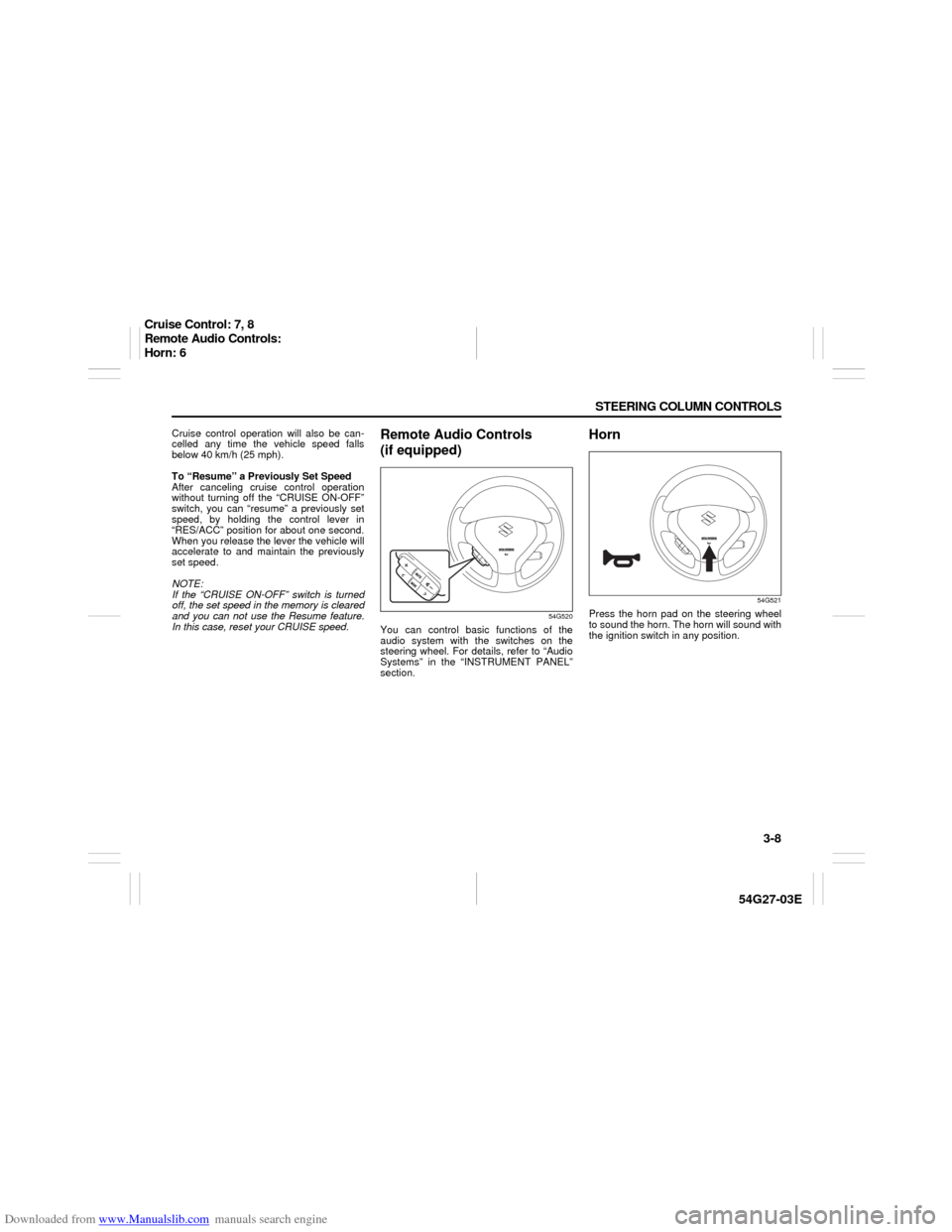
Downloaded from www.Manualslib.com manuals search engine 3-8 STEERING COLUMN CONTROLS
54G27-03E
Cruise control operation will also be can-
celled any time the vehicle speed falls
below 40 km/h (25 mph).
To “Resume” a Previously Set Speed
After canceling cruise control operation
without turning off the “CRUISE ON-OFF”
switch, you can “resume” a previously set
speed, by holding the control lever in
“RES/ACC” position for about one second.
When you release the lever the vehicle will
accelerate to and maintain the previously
set speed.
NOTE:
If the “CRUISE ON-OFF” switch is turned
off, the set speed in the memory is cleared
and you can not use the Resume feature.
In this case, reset your CRUISE speed.
Remote Audio Controls
(if equipped)
54G520
You can control basic functions of the
audio system with the switches on the
steering wheel. For details, refer to “Audio
Systems” in the “INSTRUMENT PANEL”
section.
Horn
54G521
Press the horn pad on the steering wheel
to sound the horn. The horn will sound with
the ignition switch in any position.
Cruise Control: 7, 8
Remote Audio Controls:
Horn: 6
Page 64 of 232
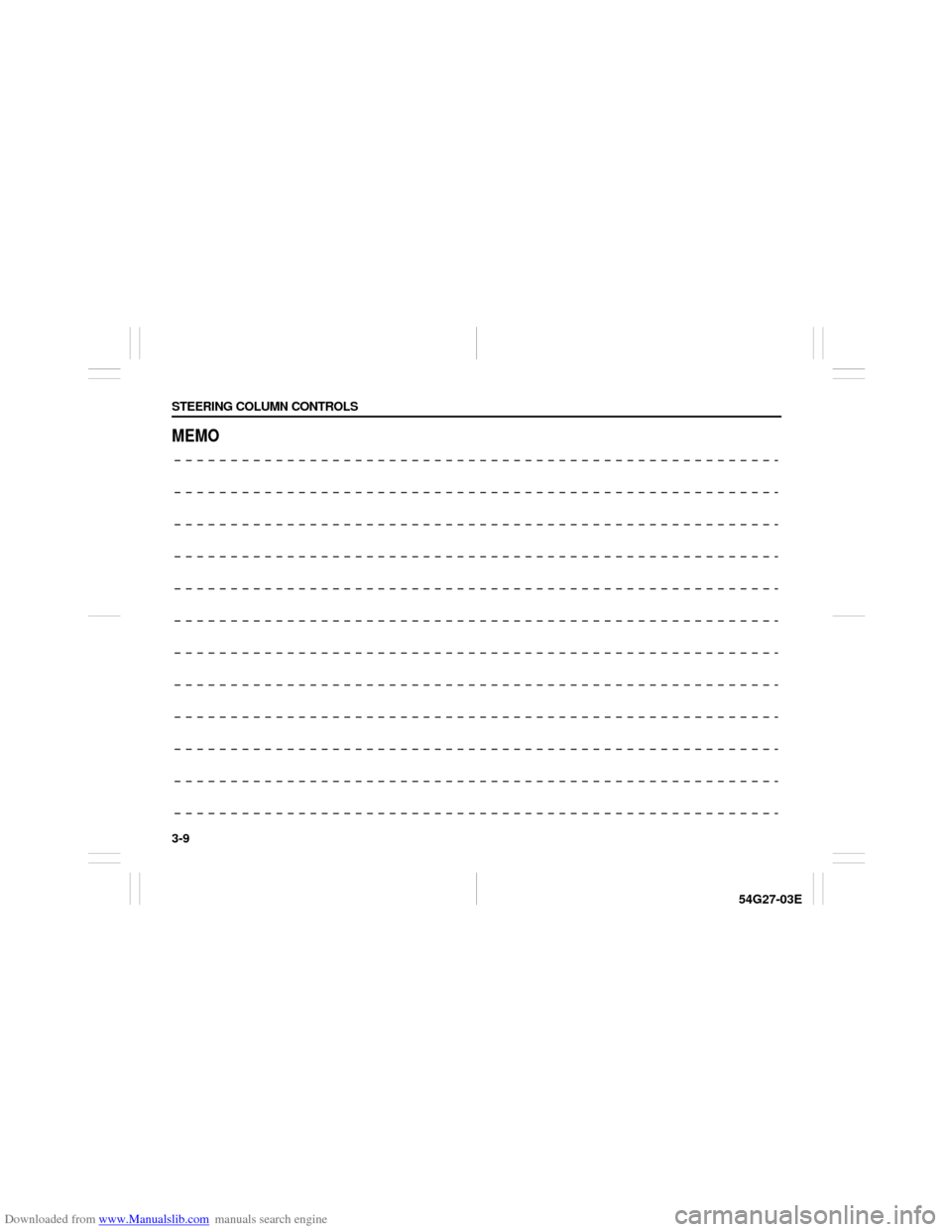
Downloaded from www.Manualslib.com manuals search engine 3-9 STEERING COLUMN CONTROLS
54G27-03E
MEMO
Page 65 of 232
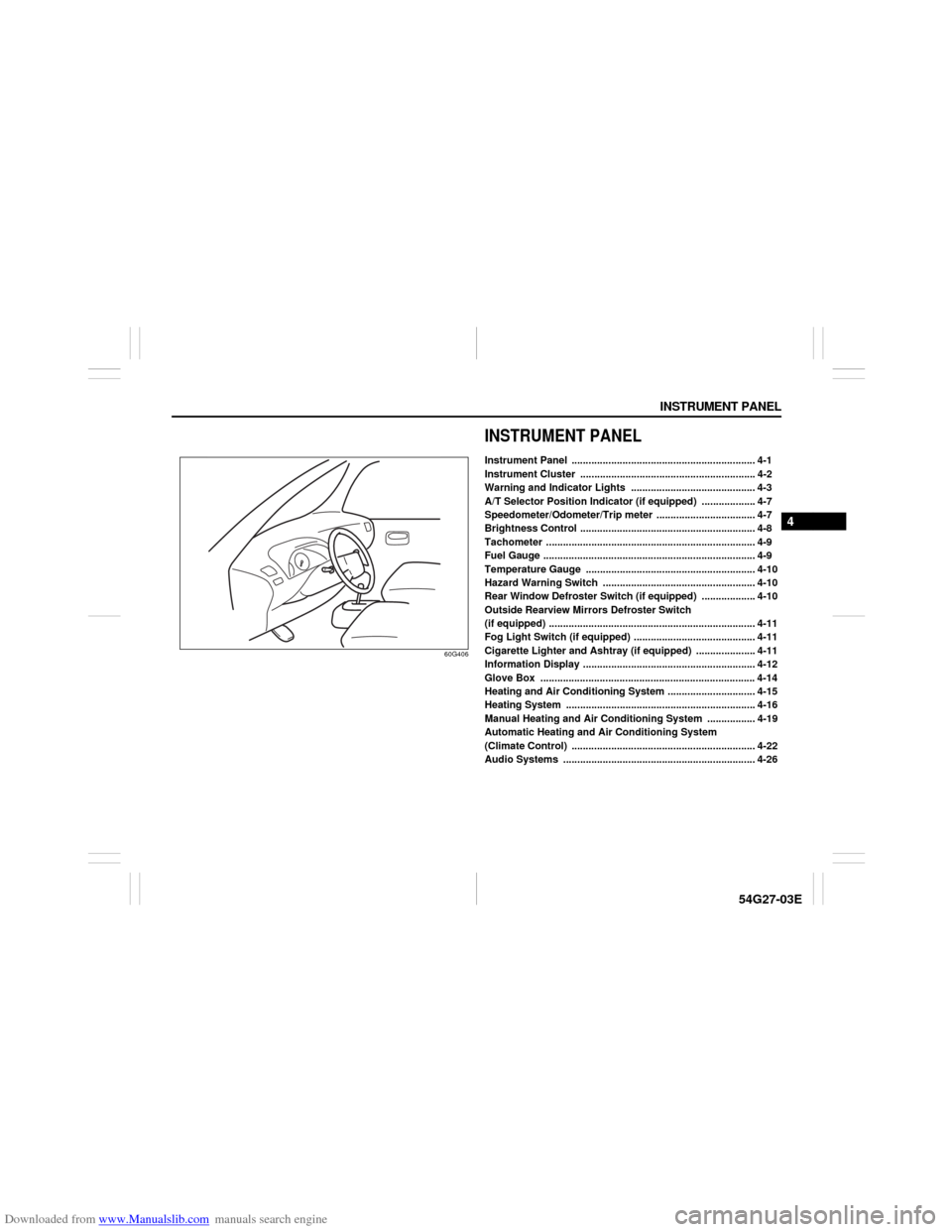
Downloaded from www.Manualslib.com manuals search engine INSTRUMENT PANEL
4
54G27-03E
60G406
INSTRUMENT PANELInstrument Panel ................................................................. 4-1
Instrument Cluster .............................................................. 4-2
Warning and Indicator Lights ............................................ 4-3
A/T Selector Position Indicator (if equipped) ................... 4-7
Speedometer/Odometer/Trip meter ................................... 4-7
Brightness Control .............................................................. 4-8
Tachometer .......................................................................... 4-9
Fuel Gauge ........................................................................... 4-9
Temperature Gauge ............................................................ 4-10
Hazard Warning Switch ...................................................... 4-10
Rear Window Defroster Switch (if equipped) ................... 4-10
Outside Rearview Mirrors Defroster Switch
(if equipped) ......................................................................... 4-11
Fog Light Switch (if equipped) ........................................... 4-11
Cigarette Lighter and Ashtray (if equipped) ..................... 4-11
Information Display ............................................................. 4-12
Glove Box ............................................................................ 4-14
Heating and Air Conditioning System ............................... 4-15
Heating System ................................................................... 4-16
Manual Heating and Air Conditioning System ................. 4-19
Automatic Heating and Air Conditioning System
(Climate Control) ................................................................. 4-22
Audio Systems .................................................................... 4-26
Page 66 of 232
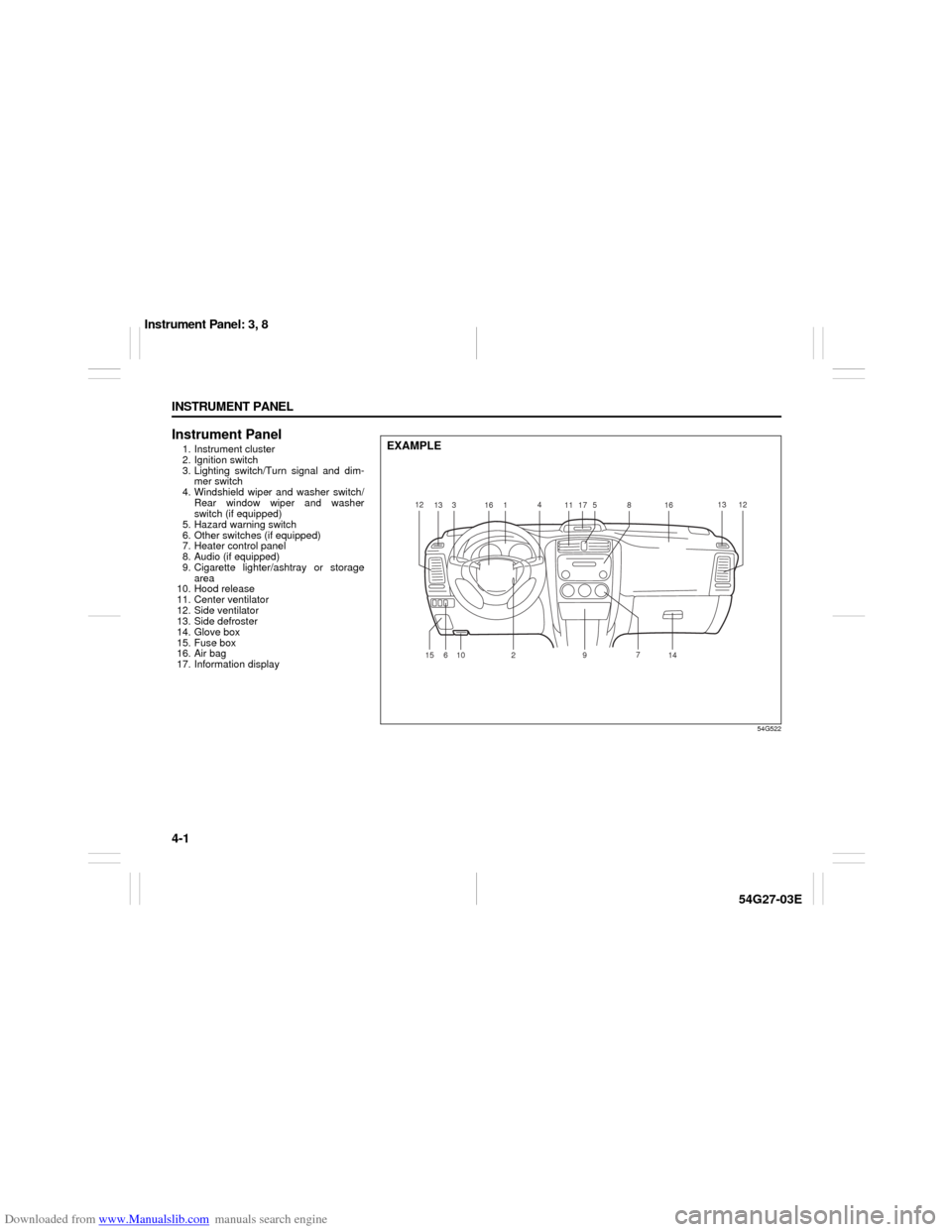
Downloaded from www.Manualslib.com manuals search engine 4-1 INSTRUMENT PANEL
54G27-03E
Instrument Panel1. Instrument cluster
2. Ignition switch
3. Lighting switch/Turn signal and dim-
mer switch
4. Windshield wiper and washer switch/
Rear window wiper and washer
switch (if equipped)
5. Hazard warning switch
6. Other switches (if equipped)
7. Heater control panel
8. Audio (if equipped)
9. Cigarette lighter/ashtray or storage
area
10. Hood release
11. Center ventilator
12. Side ventilator
13. Side defroster
14. Glove box
15. Fuse box
16. Air bag
17. Information display
54G522
EXAMPLE
12
13316
14
11
175
8161312
14 7
9
2
10
6 15
Instrument Panel: 3, 8
Page 67 of 232
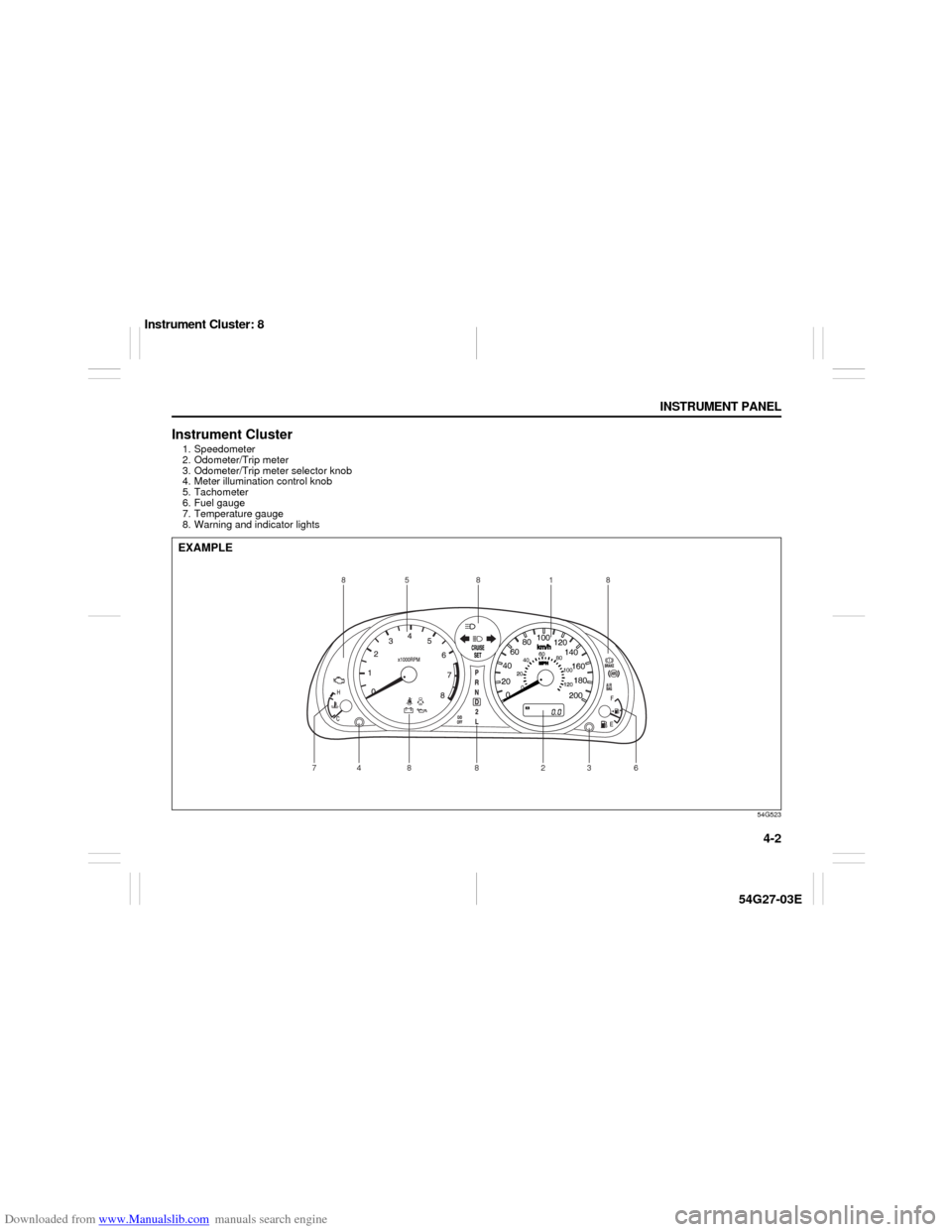
Downloaded from www.Manualslib.com manuals search engine 4-2 INSTRUMENT PANEL
54G27-03E
Instrument Cluster1. Speedometer
2. Odometer/Trip meter
3. Odometer/Trip meter selector knob
4. Meter illumination control knob
5. Tachometer
6. Fuel gauge
7. Temperature gauge
8. Warning and indicator lights
54G523
EXAMPLE
88
7
1
5
8
48 2836
Instrument Cluster: 8
Page 68 of 232
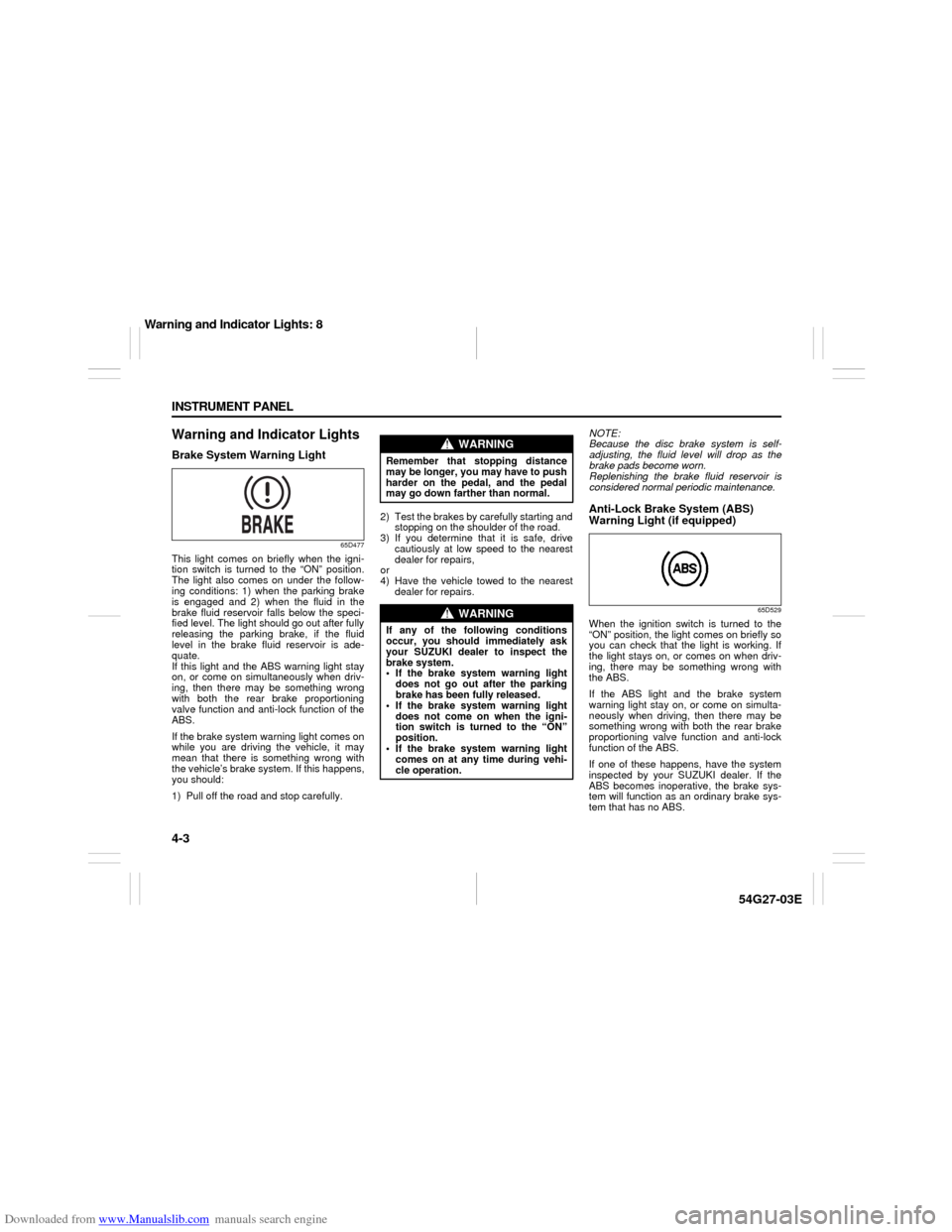
Downloaded from www.Manualslib.com manuals search engine 4-3 INSTRUMENT PANEL
54G27-03E
Warning and Indicator LightsBrake System Warning Light
65D477
This light comes on briefly when the igni-
tion switch is turned to the “ON” position.
The light also comes on under the follow-
ing conditions: 1) when the parking brake
is engaged and 2) when the fluid in the
brake fluid reservoir falls below the speci-
fied level. The light should go out after fully
releasing the parking brake, if the fluid
level in the brake fluid reservoir is ade-
quate.
If this light and the ABS warning light stay
on, or come on simultaneously when driv-
ing, then there may be something wrong
with both the rear brake proportioning
valve function and anti-lock function of the
ABS.
If the brake system warning light comes on
while you are driving the vehicle, it may
mean that there is something wrong with
the vehicle’s brake system. If this happens,
you should:
1) Pull off the road and stop carefully.2) Test the brakes by carefully starting and
stopping on the shoulder of the road.
3) If you determine that it is safe, drive
cautiously at low speed to the nearest
dealer for repairs,
or
4) Have the vehicle towed to the nearest
dealer for repairs.NOTE:
Because the disc brake system is self-
adjusting, the fluid level will drop as the
brake pads become worn.
Replenishing the brake fluid reservoir is
considered normal periodic maintenance.
Anti-Lock Brake System (ABS)
Warning Light (if equipped)
65D529
When the ignition switch is turned to the
“ON” position, the light comes on briefly so
you can check that the light is working. If
the light stays on, or comes on when driv-
ing, there may be something wrong with
the ABS.
If the ABS light and the brake system
warning light stay on, or come on simulta-
neously when driving, then there may be
something wrong with both the rear brake
proportioning valve function and anti-lock
function of the ABS.
If one of these happens, have the system
inspected by your SUZUKI dealer. If the
ABS becomes inoperative, the brake sys-
tem will function as an ordinary brake sys-
tem that has no ABS.
WARNING
Remember that stopping distance
may be longer, you may have to push
harder on the pedal, and the pedal
may go down farther than normal.
WARNING
If any of the following conditions
occur, you should immediately ask
your SUZUKI dealer to inspect the
brake system.
If the brake system warning light
does not go out after the parking
brake has been fully released.
If the brake system warning light
does not come on when the igni-
tion switch is turned to the “ON”
position.
If the brake system warning light
comes on at any time during vehi-
cle operation.
Warning and Indicator Lights: 8
Page 69 of 232
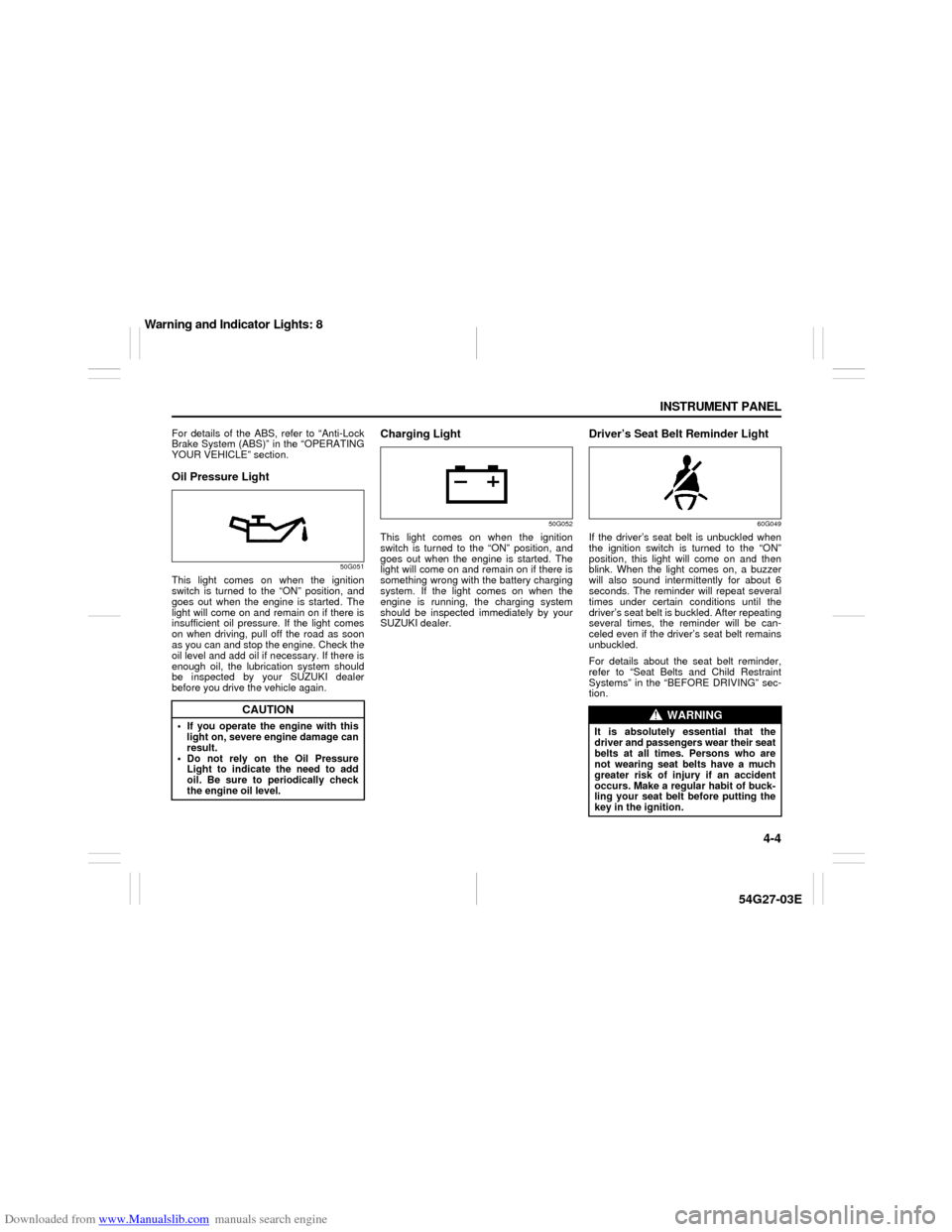
Downloaded from www.Manualslib.com manuals search engine 4-4 INSTRUMENT PANEL
54G27-03E
For details of the ABS, refer to “Anti-Lock
Brake System (ABS)” in the “OPERATING
YOUR VEHICLE” section.Oil Pressure Light
50G051
This light comes on when the ignition
switch is turned to the “ON” position, and
goes out when the engine is started. The
light will come on and remain on if there is
insufficient oil pressure. If the light comes
on when driving, pull off the road as soon
as you can and stop the engine. Check the
oil level and add oil if necessary. If there is
enough oil, the lubrication system should
be inspected by your SUZUKI dealer
before you drive the vehicle again.
Charging Light
50G052
This light comes on when the ignition
switch is turned to the “ON” position, and
goes out when the engine is started. The
light will come on and remain on if there is
something wrong with the battery charging
system. If the light comes on when the
engine is running, the charging system
should be inspected immediately by your
SUZUKI dealer.
Driver’s Seat Belt Reminder Light
60G049
If the driver’s seat belt is unbuckled when
the ignition switch is turned to the “ON”
position, this light will come on and then
blink. When the light comes on, a buzzer
will also sound intermittently for about 6
seconds. The reminder will repeat several
times under certain conditions until the
driver’s seat belt is buckled. After repeating
several times, the reminder will be can-
celed even if the driver’s seat belt remains
unbuckled.
For details about the seat belt reminder,
refer to “Seat Belts and Child Restraint
Systems” in the “BEFORE DRIVING” sec-
tion.
CAUTION
If you operate the engine with this
light on, severe engine damage can
result.
Do not rely on the Oil Pressure
Light to indicate the need to add
oil. Be sure to periodically check
the engine oil level.
WARNING
It is absolutely essential that the
driver and passengers wear their seat
belts at all times. Persons who are
not wearing seat belts have a much
greater risk of injury if an accident
occurs. Make a regular habit of buck-
ling your seat belt before putting the
key in the ignition.
Warning and Indicator Lights: 8
Page 70 of 232
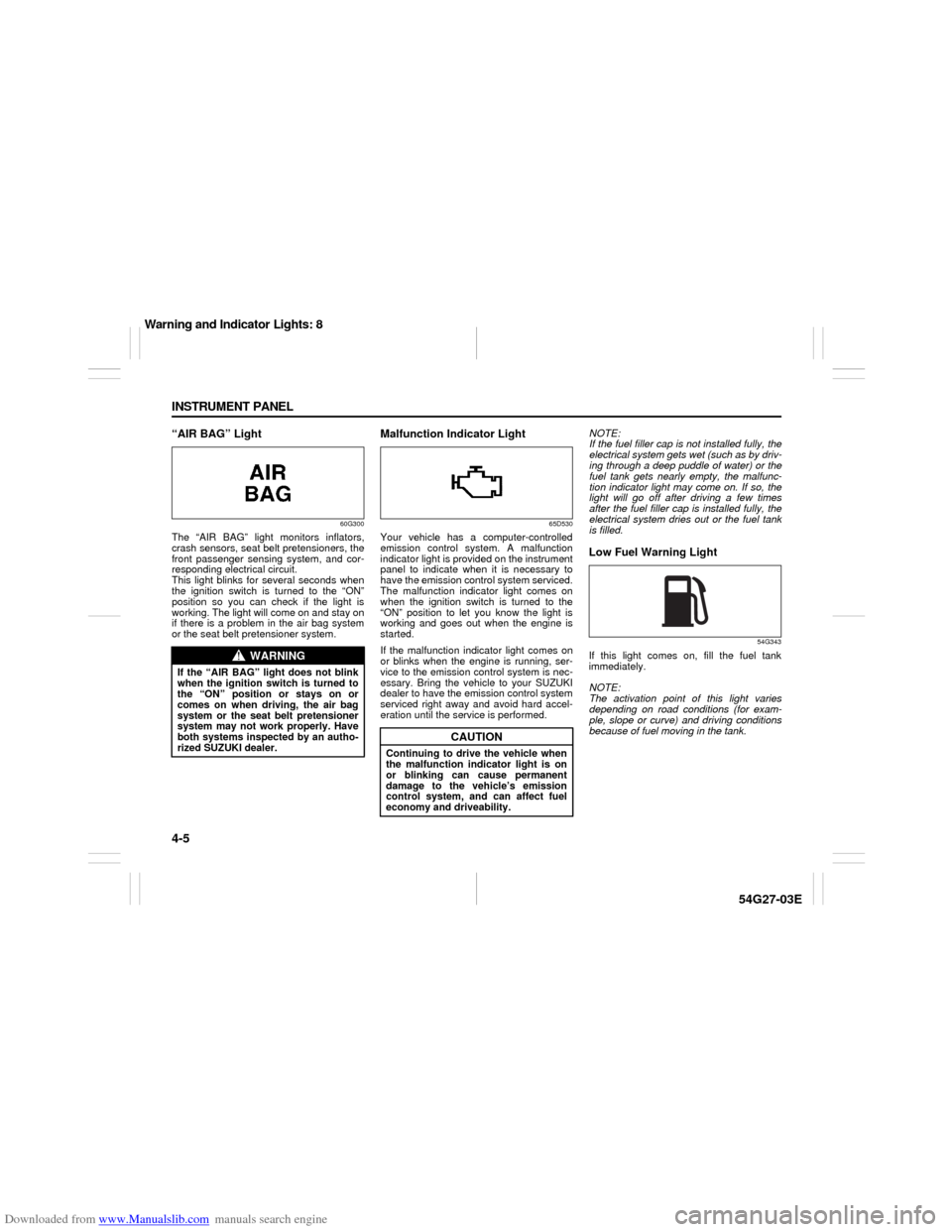
Downloaded from www.Manualslib.com manuals search engine 4-5 INSTRUMENT PANEL
54G27-03E
“AIR BAG” Light
60G300
The “AIR BAG” light monitors inflators,
crash sensors, seat belt pretensioners, the
front passenger sensing system, and cor-
responding electrical circuit.
This light blinks for several seconds when
the ignition switch is turned to the “ON”
position so you can check if the light is
working. The light will come on and stay on
if there is a problem in the air bag system
or the seat belt pretensioner system.
Malfunction Indicator Light
65D530
Your vehicle has a computer-controlled
emission control system. A malfunction
indicator light is provided on the instrument
panel to indicate when it is necessary to
have the emission control system serviced.
The malfunction indicator light comes on
when the ignition switch is turned to the
“ON” position to let you know the light is
working and goes out when the engine is
started.
If the malfunction indicator light comes on
or blinks when the engine is running, ser-
vice to the emission control system is nec-
essary. Bring the vehicle to your SUZUKI
dealer to have the emission control system
serviced right away and avoid hard accel-
eration until the service is performed.NOTE:
If the fuel filler cap is not installed fully, the
electrical system gets wet (such as by driv-
ing through a deep puddle of water) or the
fuel tank gets nearly empty, the malfunc-
tion indicator light may come on. If so, the
light will go off after driving a few times
after the fuel filler cap is installed fully, the
electrical system dries out or the fuel tank
is filled.
Low Fuel Warning Light
54G343
If this light comes on, fill the fuel tank
immediately.
NOTE:
The activation point of this light varies
depending on road conditions (for exam-
ple, slope or curve) and driving conditions
because of fuel moving in the tank.
WARNING
If the “AIR BAG” light does not blink
when the ignition switch is turned to
the “ON” position or stays on or
comes on when driving, the air bag
system or the seat belt pretensioner
system may not work properly. Have
both systems inspected by an autho-
rized SUZUKI dealer.
CAUTION
Continuing to drive the vehicle when
the malfunction indicator light is on
or blinking can cause permanent
damage to the vehicle’s emission
control system, and can affect fuel
economy and driveability.
Warning and Indicator Lights: 8