engine SUZUKI IGNIS 2021 Owners Manual
[x] Cancel search | Manufacturer: SUZUKI, Model Year: 2021, Model line: IGNIS, Model: SUZUKI IGNIS 2021Pages: 505, PDF Size: 8.36 MB
Page 212 of 505
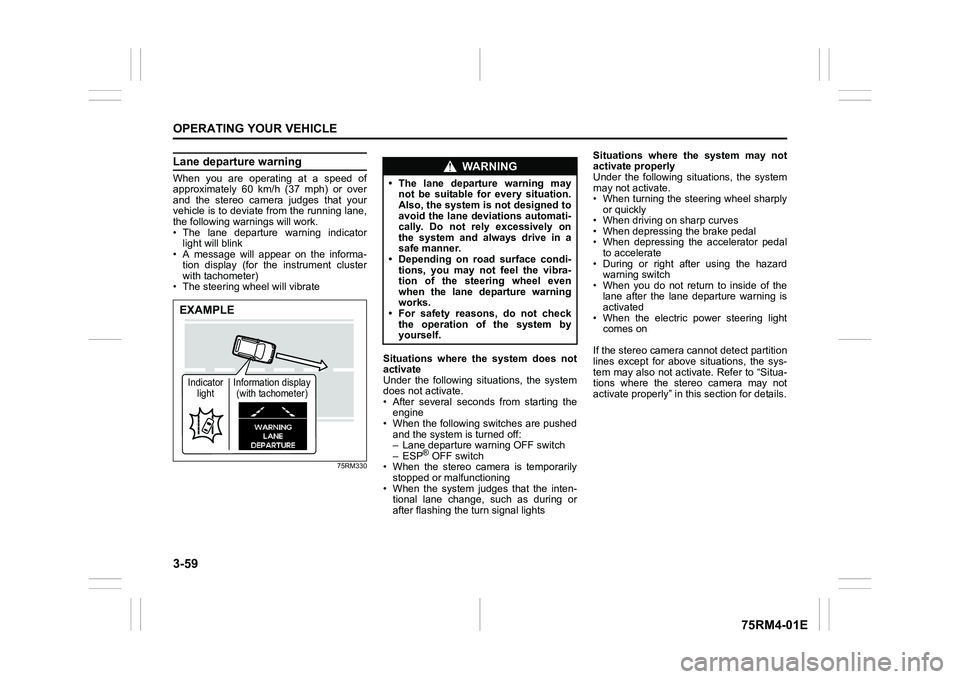
3-59OPERATING YOUR VEHICLE
75RM4-01E
Lane departure warningWhen you are operating at a speed of
approximately 60 km/h (37 mph) or over
and the stereo camera judges that your
vehicle is to deviate from the running lane,
the following warnings will work.
• The lane departure warning indicatorlight will blink
• A message will appear on the informa-
tion display (for the instrument cluster
with tachometer)
• The steering wheel will vibrate
75RM330
Situations where the system does not
activate
Under the following situations, the system
does not activate.
• After several seconds from starting the engine
• When the following switches are pushed and the system is turned off:
– Lane departure warning OFF switch
– ESP
® OFF switch
• When the stereo camera is temporarily stopped or malfunctioning
• When the system judges that the inten- tional lane change, such as during or
after flashing the turn signal lights Situations where the system may not
activate properly
Under the following situations, the system
may not activate.
• When turning the steering wheel sharply
or quickly
• When driving on sharp curves
• When depressing the brake pedal
• When depressing the accelerator pedal to accelerate
• During or right after using the hazard warning switch
• When you do not return to inside of the lane after the lane departure warning is
activated
• When the electric power steering light comes on
If the stereo camera cannot detect partition
lines except for above situations, the sys-
tem may also not activ ate. Refer to “Situa-
tions where the stereo camera may not
activate properly” in this section for details.
EXAMPLEIndicator light Information display
(with tachometer)
WA R N I N G
• The lane departure warning may not be suitable for every situation.
Also, the system is not designed to
avoid the lane deviations automati-
cally. Do not rely excessively on
the system and always drive in a
safe manner.
• Depending on road surface condi-
tions, you may not feel the vibra-
tion of the steering wheel even
when the lane departure warning
works.
• For safety reasons, do not check
the operation of the system by
yourself.
Page 213 of 505
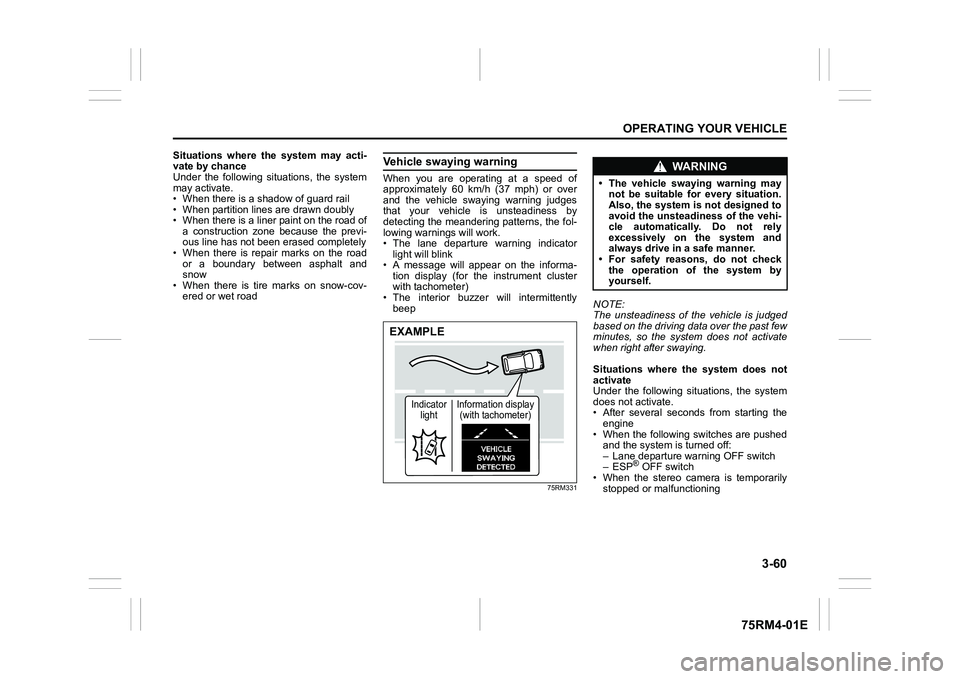
3-60
OPERATING YOUR VEHICLE
75RM4-01E
Situations where the system may acti-
vate by chance
Under the following situations, the system
may activate.
• When there is a shadow of guard rail
• When partition lines are drawn doubly
• When there is a liner paint on the road of a construction zone because the previ-
ous line has not been erased completely
• When there is repair marks on the road or a boundary between asphalt and
snow
• When there is tire marks on snow-cov- ered or wet road
Vehicle swaying warningWhen you are operating at a speed of
approximately 60 km/h (37 mph) or over
and the vehicle swaying warning judges
that your vehicle is unsteadiness by
detecting the meandering patterns, the fol-
lowing warnings will work.
• The lane departure warning indicatorlight will blink
• A message will appear on the informa- tion display (for the instrument cluster
with tachometer)
• The interior buzzer will intermittently beep
75RM331
NOTE:
The unsteadiness of the vehicle is judged
based on the driving data over the past few
minutes, so the system does not activate
when right after swaying.
Situations where the system does not
activate
Under the following situations, the system
does not activate.
• After several seconds from starting the
engine
• When the following switches are pushed and the system is turned off:
– Lane departure warning OFF switch
– ESP
® OFF switch
• When the stereo camera is temporarily
stopped or malfunctioning
EXAMPLE
Indicator light Information display
(with tachometer)
WA R N I N G
• The vehicle swaying warning may not be suitable for every situation.
Also, the system is not designed to
avoid the unsteadiness of the vehi-
cle automatically. Do not rely
excessively on the system and
always drive in a safe manner.
• For safety reasons, do not check
the operation of the system by
yourself.
Page 215 of 505

3-62
OPERATING YOUR VEHICLE
75RM4-01E
• When you want to turn off the system,push and hold the dual camera brake
support OFF switch (1) until the interior
buzzer beeps and the dual camera
brake support OFF indicator light (2)
comes on.
Perform the following method to turn the
system back on.
• Push and hold the dual camera brake support OFF switch (1) until the interior
buzzer beeps and the dual camera
brake support OFF indicator light (2)
goes off.
• Turn off the engine and then turn it on
again.
Lane departure warning OFF switchYou can turn off the lane departure warning
and the vehicle swaying warning.
75RM309
• When you want to turn off the system,push and hold the lane departure warn-
ing OFF switch (1) until the interior
buzzer beeps and the lane departure
warning OFF indicator light (2) comes
on.
Perform the following method to turn the
system back on.
• Push and hold the lane departure warn- ing OFF switch (1) until the interior
buzzer beeps and the lane departure
warning OFF indicator light (2) goes off. NOTE:
Once the system is turned off, it does not
turn on automatically, even if you turn off
the engine and then start the engine again.
To turn the system back on, push the
switch again.
WA R N I N G
If you attempt to press the dual cam-
era brake support OFF switch while
driving, you could lose control of the
vehicle.
Do not press the dual camera brake
support OFF switch while driving.
(2)
(1)
�:�Ν �5 �1 �, �1 �*
�,�I�а�ś�R�Χ�а�D�W�W�H�P�S�W�а�W�R�а�S�U�H�Κ�Κ�а�W�K�H�а�O�D�Φ�H
�G�H�S�D�U�W�Χ�U�H�а �Z�D�U�Φ�L�Φ�Ι�а �2�)�)�а �Κ�Z�L�W�F�K�а �Z�K�L�O�H
�G�U�L�Y�L�Φ�Ι�ч�а�ś�R�Χ�а�F�R�Χ�O�G�а�O�R�Κ�H�а�F�R�Φ�W�U�R�O�а�R�I�а�W�K�H
�Y�H�K�L�F�O�H�ъ
�'�R�а�Φ�R�W�а�S�U�H�Κ�Κ�а�W�K�H�а�O�D�Φ�H�а�G�H�S�D�U�W�Χ�U�H�а�Z�D�U�Φ�в
�L�Φ�Ι�а�2�)�)�а�Κ�Z�L�W�F�K�а�Z�K�L�O�H�а�G�U�L�Y�L�Φ�Ι�ъ
Page 217 of 505
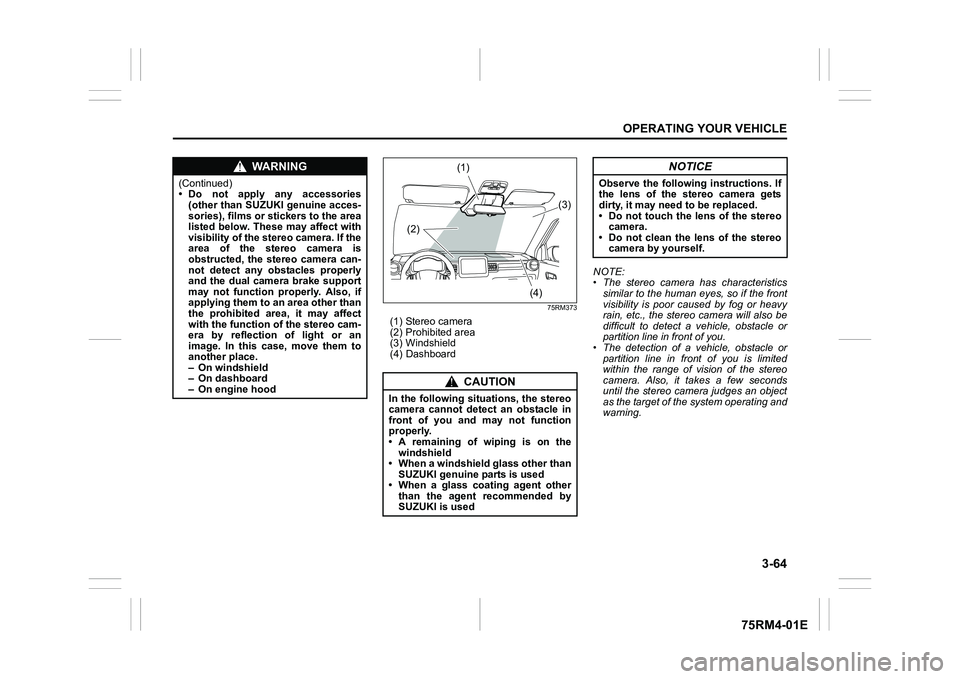
3-64
OPERATING YOUR VEHICLE
75RM4-01E
75RM373
(1) Stereo camera
(2) Prohibited area
(3) Windshield
(4) DashboardNOTE:
• The stereo camera has characteristics
similar to the human eyes, so if the front
visibility is poor caused by fog or heavy
rain, etc., the stereo camera will also be
difficult to detect a vehicle, obstacle or
partition line in front of you.
• The detection of a vehicle, obstacle or
partition line in front of you is limited
within the range of vision of the stereo
camera. Also, it takes a few seconds
until the stereo camera judges an object
as the target of the system operating and
warning.
WA R N I N G
(Continued)
• Do not apply any accessories(other than SUZUKI genuine acces-
sories), films or stickers to the area
listed below. These may affect with
visibility of the stereo camera. If the
area of the stereo camera is
obstructed, the stereo camera can-
not detect any obstacles properly
and the dual camera brake support
may not function properly. Also, if
applying them to an area other than
the prohibited area, it may affect
with the function o f the stereo cam-
era by reflection of light or an
image. In this case, move them to
another place.
– On windshield
– On dashboard
– On engine hood
CAUTION
In the following situations, the stereo
camera cannot detect an obstacle in
front of you and may not function
properly.
• A remaining of wiping is on the
windshield
• When a windshield glass other than SUZUKI genuine parts is used
• When a glass coating agent other than the agent recommended by
SUZUKI is used
(1)
(2) (3)
(4)
NOTICE
Observe the following instructions. If
the lens of the stereo camera gets
dirty, it may need to be replaced.
• Do not touch the lens of the stereo camera.
• Do not clean the lens of the stereo camera by yourself.
Page 219 of 505
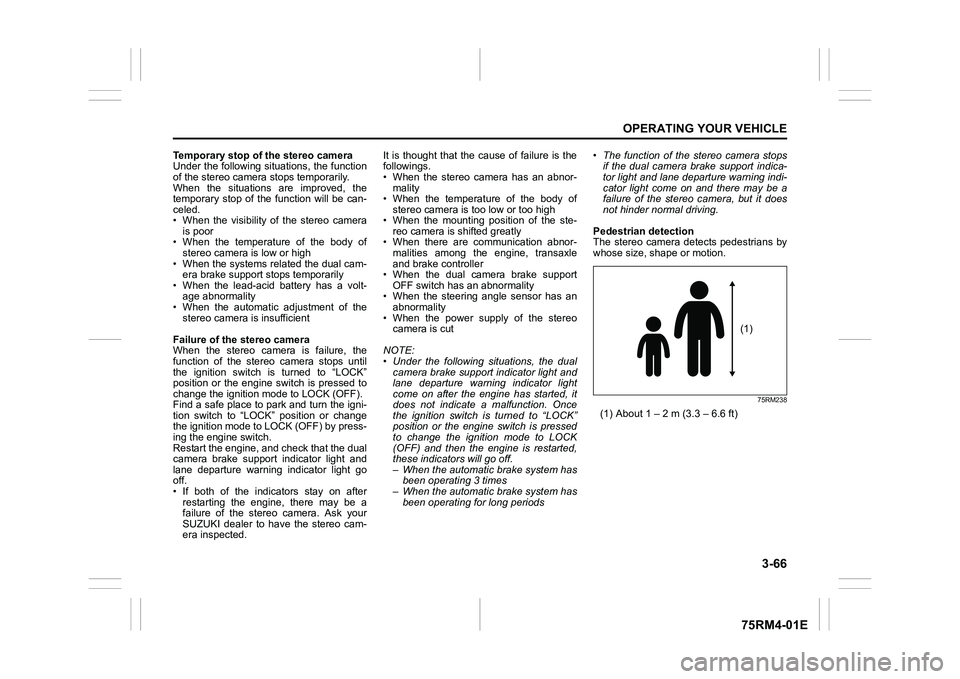
3-66
OPERATING YOUR VEHICLE
75RM4-01E
Temporary stop of the stereo camera
Under the following situations, the function
of the stereo camera stops temporarily.
When the situations are improved, the
temporary stop of the function will be can-
celed.
• When the visibility of the stereo camerais poor
• When the temperature of the body of
stereo camera i s low or high
• When the systems related the dual cam- era brake support stops temporarily
• When the lead-acid battery has a volt- age abnormality
• When the automatic adjustment of the
stereo camera is insufficient
Failure of the stereo camera
When the stereo camera is failure, the
function of the stereo camera stops until
the ignition switch is turned to “LOCK”
position or the engine switch is pressed to
change the ignition mode to LOCK (OFF).
Find a safe place to park and turn the igni-
tion switch to “LOCK” position or change
the ignition mode to LOCK (OFF) by press-
ing the engine switch.
Restart the engine, and check that the dual
camera brake support indicator light and
lane departure warning indicator light go
off.
• If both of the indicators stay on after restarting the engine, there may be a
failure of the stereo camera. Ask your
SUZUKI dealer to have the stereo cam-
era inspected. It is thought that the cause of failure is the
followings.
• When the stereo camera has an abnor-
mality
• When the temperature of the body of stereo camera is t oo low or too high
• When the mounting position of the ste- reo camera is shifted greatly
• When there are communication abnor-
malities among the engine, transaxle
and brake controller
• When the dual camera brake support
OFF switch has an abnormality
• When the steering angle sensor has an abnormality
• When the power supply of the stereo camera is cut
NOTE:
• Under the following situations, the dual camera brake support indicator light and
lane departure warning indicator light
come on after the engine has started, it
does not indicate a malfunction. Once
the ignition switch is turned to “LOCK”
position or the engine switch is pressed
to change the ignition mode to LOCK
(OFF) and then the engine is restarted,
these indicators will go off.
– When the automatic brake system hasbeen operating 3 times
– When the automatic brake system has
been operating for long periods • The function of the stereo camera stops
if the dual camera brake support indica-
tor light and lane departure warning indi-
cator light come on and there may be a
failure of the stereo camera, but it does
not hinder normal driving.
Pedestrian detection
The stereo camera detects pedestrians by
whose size, shape or motion.
75RM238
(1) About 1 – 2 m (3.3 – 6.6 ft)
(1)
Page 223 of 505

3-70
OPERATING YOUR VEHICLE
75RM4-01E
Warning and indicator messages (for the instrument cluster with tachometer)The information display shows the warning and indicator message to let you know about certain problems of the dual camera brake sup-
port.
Warning and indicator messages
Warning and indicator message Master warning
indicator Light Sound Cause and remedy
75RM239
Blinks Beep (one time from interior
buzzer) There may be a problem with the stereo
camera.
If the message does not disappear after
restarting the engine, have your vehicle
inspected by an auth
orized SUZUKI dealer.
75RM240
Blinks Continuous beep (from inte-
rior buzzer) The vehicle swaying warning is working.
Operate the steering wheel to move the
vehicle to the cen
ter of the lane.
75RM241
Blinks Off The lane departure warning is working.
Operate the steering wheel to move the
vehicle to the center of the lane.
Page 225 of 505
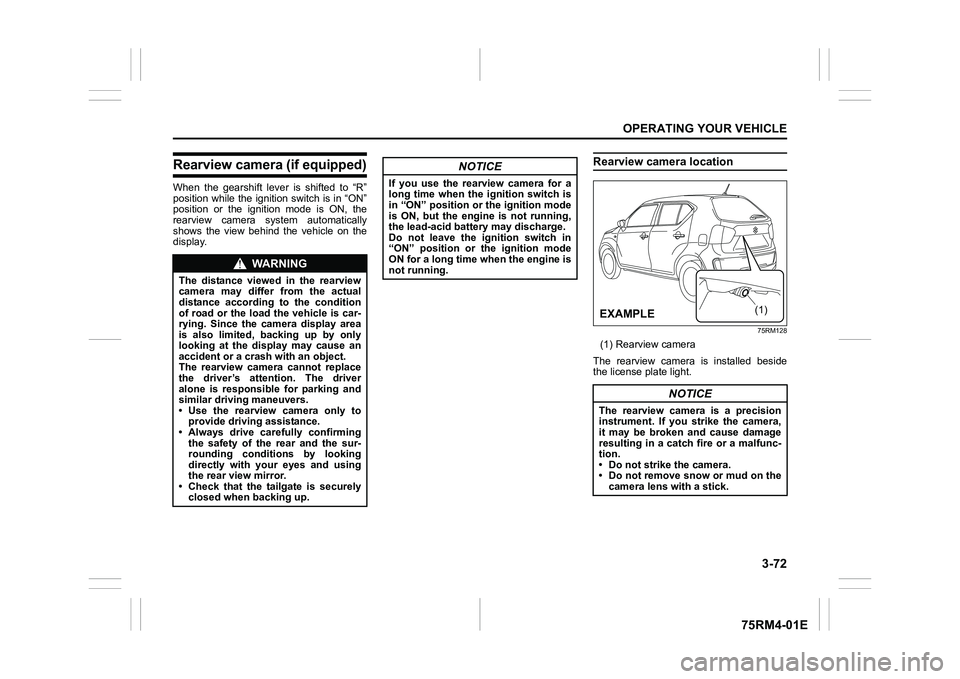
3-72
OPERATING YOUR VEHICLE
75RM4-01E
Rearview camera (if equipped)When the gearshift lever is shifted to “R”
position while the ignition switch is in “ON”
position or the ignition mode is ON, the
rearview camera system automatically
shows the view behind the vehicle on the
display.
Rearview camera location
75RM128
(1) Rearview camera
The rearview camera is installed beside
the license plate light.
WA R N I N G
The distance viewed in the rearview
camera may differ from the actual
distance according to the condition
of road or the load the vehicle is car-
rying. Since the camera display area
is also limited, backing up by only
looking at the display may cause an
accident or a crash with an object.
The rearview camera cannot replace
the driver’s attention. The driver
alone is responsible for parking and
similar driving maneuvers.
• Use the rearview camera only to provide driving assistance.
• Always drive carefully confirming
the safety of the rear and the sur-
rounding conditions by looking
directly with your eyes and using
the rear view mirror.
• Check that the tailgate is securely closed when backing up.
NOTICE
If you use the rearview camera for a
long time when the ignition switch is
in “ON” position or the ignition mode
is ON, but the engine is not running,
the lead-acid battery may discharge.
Do not leave the ignition switch in
“ON” position or the ignition mode
ON for a long time when the engine is
not running.
NOTICE
The rearview camera is a precision
instrument. If you strike the camera,
it may be broken and cause damage
resulting in a catch fire or a malfunc-
tion.
• Do not strike the camera.
• Do not remove snow or mud on thecamera lens with a stick.
(1)
�(�Ο�Ν�0�3�/�(
Page 226 of 505

3-73OPERATING YOUR VEHICLE
75RM4-01E
NOTE:
If body wax gets on the camera lens, wipe
off the wax with a clean cloth dampened
with mild detergent diluted with water, and
then wipe the lens with a dry cloth.
How to use rearview camera1) Turn the ignition switch to “ON” positionor press the engine switch to change
the ignition mode to ON.
2) Shift the gearshift lever in “R” position. • The display automatically shows the
view behind the vehicle.
• When the gearshift lever is shifted from “R” to another gearshift lever
position, the display returns to the
previous display.
NOTE:
The rearview camera display has first pri-
ority in any display mode. However, the
rearview camera display does not show
the rear view while the system is initializ-
ing.Display range of rearview cameraThe rearview camera display shows the
area behind the rear end of the tailgate.
The display cannot show objects which are
close to the bumper o r under the bumper.
The rearview camera display cannot show
obstacles which are higher than the cam-
era. Upper parts of tall objects such as
road signs cannot be viewed on the dis-
play. Display range of rearview camera
75RM293
54P000370
(1) Display range
NOTICE
If water enters the rearview camera, it
may cause a malfunction or catch
fire.
Do not use high pressure water
around the camera.
NOTICE
This lens is hard coated to prevent
damage or discoloration. Damage or
discoloration of lens may obscure
the image.
• Do not use a brush to clean lens.
• Do not use alcohol, benzene or thinner to clean the lens.
• Do not use wax on the camera lens.
(1)
EXAMPLE
(1)
EXAMPLE
Page 228 of 505
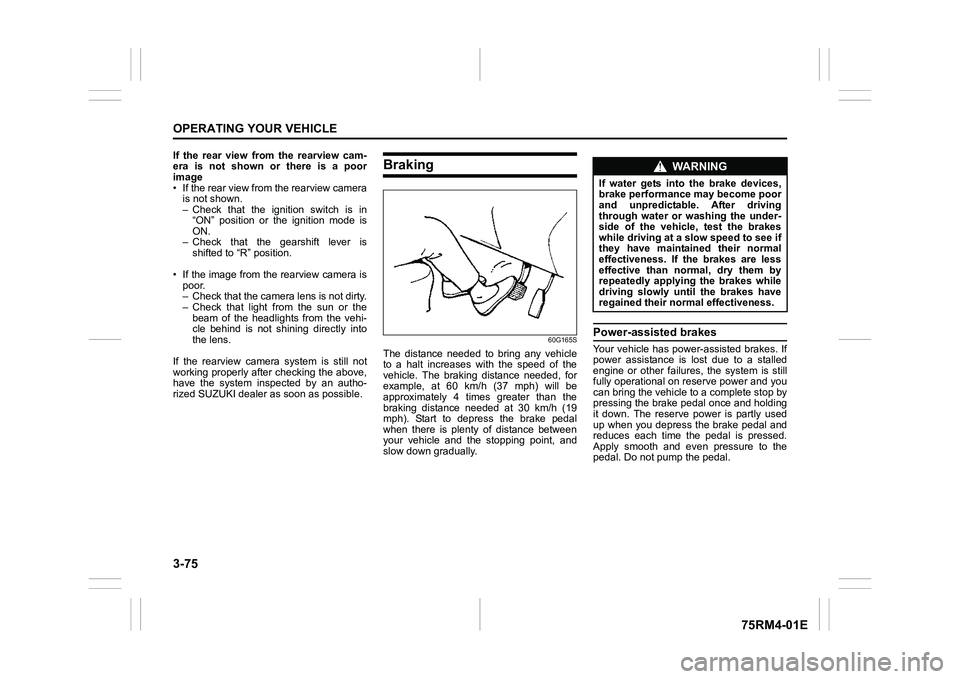
3-75OPERATING YOUR VEHICLE
75RM4-01E
If the rear view from the rearview cam-
era is not shown or there is a poor
image
• If the rear view from the rearview camerais not shown.
– Check that the ignition switch is in
“ON” position or the ignition mode is
ON.
– Check that the gearshift lever is
shifted to “R” position.
• If the image from the rearview camera is poor.
– Check that the camera lens is not dirty.
– Check that light from the sun or thebeam of the headlights from the vehi-
cle behind is not shining directly into
the lens.
If the rearview camera system is still not
working properly after checking the above,
have the system inspected by an autho-
rized SUZUKI dealer as soon as possible.
Braking
60G165S
The distance needed to bring any vehicle
to a halt increases with the speed of the
vehicle. The braking distance needed, for
example, at 60 km/h (37 mph) will be
approximately 4 times greater than the
braking distance needed at 30 km/h (19
mph). Start to depress the brake pedal
when there is plenty of distance between
your vehicle and the stopping point, and
slow down gradually.
Power-assisted brakesYour vehicle has power-assisted brakes. If
power assistance is lo st due to a stalled
engine or other failure s, the system is still
fully operational on reserve power and you
can bring the vehicle to a complete stop by
pressing the brake pedal once and holding
it down. The reserve power is partly used
up when you depress the brake pedal and
reduces each time the pedal is pressed.
Apply smooth and even pressure to the
pedal. Do not pump the pedal.
WA R N I N G
If water gets into the brake devices,
brake performance may become poor
and unpredictable. After driving
through water or washing the under-
side of the vehicle, test the brakes
while driving at a slow speed to see if
they have maintained their normal
effectiveness. If the brakes are less
effective than normal, dry them by
repeatedly applying the brakes while
driving slowly until the brakes have
regained their normal effectiveness.
Page 229 of 505
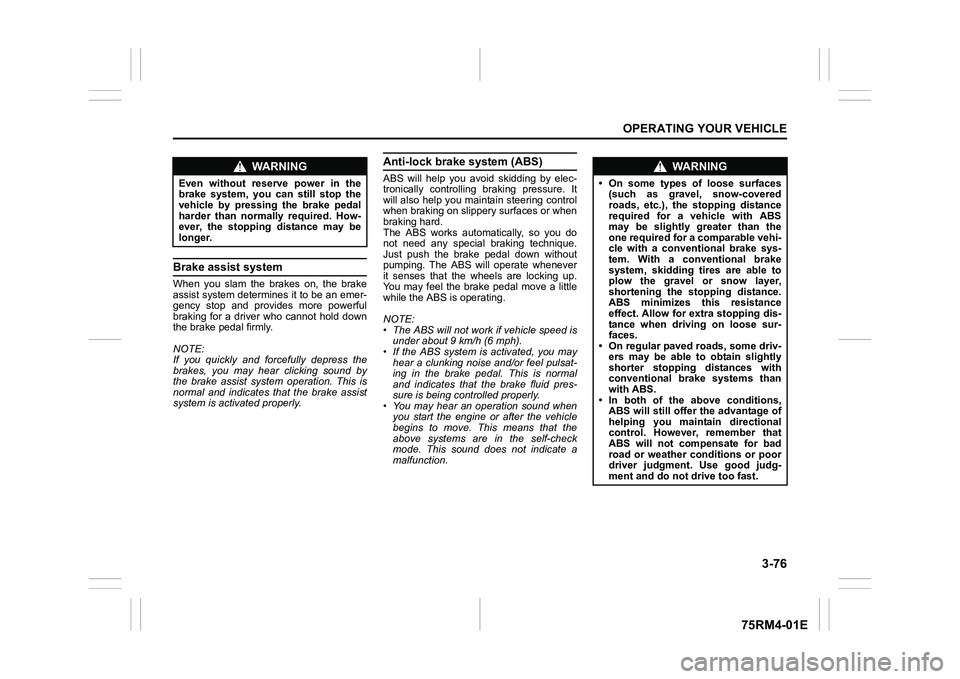
3-76
OPERATING YOUR VEHICLE
75RM4-01E
Brake assist systemWhen you slam the brakes on, the brake
assist system determines it to be an emer-
gency stop and provides more powerful
braking for a driver who cannot hold down
the brake pedal firmly.
NOTE:
If you quickly and forcefully depress the
brakes, you may hear clicking sound by
the brake assist system operation. This is
normal and indicates that the brake assist
system is activated properly.
Anti-lock brake system (ABS)ABS will help you avoid skidding by elec-
tronically controlling braking pressure. It
will also help you maintain steering control
when braking on slippery surfaces or when
braking hard.
The ABS works automatically, so you do
not need any special braking technique.
Just push the brake pedal down without
pumping. The ABS will operate whenever
it senses that the wheels are locking up.
You may feel the brake pedal move a little
while the ABS is operating.
NOTE:
• The ABS will not work if vehicle speed is under about 9 km/h (6 mph).
• If the ABS system is activated, you may
hear a clunking noise and/or feel pulsat-
ing in the brake pedal. This is normal
and indicates that the brake fluid pres-
sure is being controlled properly.
• You may hear an operation sound when you start the engine or after the vehicle
begins to move. This means that the
above systems are in the self-check
mode. This sound does not indicate a
malfunction.
WA R N I N G
Even without reserve power in the
brake system, you can still stop the
vehicle by pressing the brake pedal
harder than normally required. How-
ever, the stopping distance may be
longer.
WA R N I N G
• On some types of loose surfaces (such as gravel, snow-covered
roads, etc.), the stopping distance
required for a vehicle with ABS
may be slightly greater than the
one required for a comparable vehi-
cle with a conventional brake sys-
tem. With a conventional brake
system, skidding tires are able to
plow the gravel or snow layer,
shortening the stopping distance.
ABS minimizes this resistance
effect. Allow for extra stopping dis-
tance when driving on loose sur-
faces.
• On regular paved roads, some driv-
ers may be able to obtain slightly
shorter stopping distances with
conventional brake systems than
with ABS.
• In both of the above conditions, ABS will still offer the advantage of
helping you maintain directional
control. However, remember that
ABS will not compensate for bad
road or weather conditions or poor
driver judgment. Use good judg-
ment and do not drive too fast.