SUZUKI JIMNY 2022 Owners Manual
Manufacturer: SUZUKI, Model Year: 2022, Model line: JIMNY, Model: SUZUKI JIMNY 2022Pages: 421, PDF Size: 6.35 MB
Page 311 of 421
![SUZUKI JIMNY 2022 Owners Manual Anti-theft feature
Type A ,,,-.,--------,-,
(1)
(2)
Type B -...------------,,~
(1)
(2)
(1) VOL PUSH PWR" knob (2) PRESET buttons ([1] to [6]) (3) UP button (4) "TUNE/FLO PUSH SOUND" knob
(3)
SUZUKI JIMNY 2022 Owners Manual Anti-theft feature
Type A ,,,-.,--------,-,
(1)
(2)
Type B -...------------,,~
(1)
(2)
(1) VOL PUSH PWR" knob (2) PRESET buttons ([1] to [6]) (3) UP button (4) "TUNE/FLO PUSH SOUND" knob
(3)](/img/20/43483/w960_43483-310.png)
Anti-theft feature
Type A ,,,-.,--------,-,
(1)
(2)
Type B -...------------,,~
(1)
(2)
(1) VOL PUSH PWR" knob (2) PRESET buttons ([1] to [6]) (3) UP button (4) "TUNE/FLO PUSH SOUND" knob
(3)
(4)
TypeC -...----------,-
(3)
(4) (1)
(2)
OTHER CONTROLS AND EQUIPMENT
78RB05067
The anti-theft function is intended to dis
courage thefts. For example, when the
audio system is installed in another vehi
cle, it will become unable to operate.
This function works by entering a Personal
Identification Number (PIN).
When the unit is disconnected from its
power source, such as when the audio
system is removed or the lead-acid battery
is disconnected, the unit will become inop
erable until the PIN is reentered.
5-76
Page 312 of 421
![SUZUKI JIMNY 2022 Owners Manual OTHER CONTROLS AND EQUIPMENT
Setting the anti-theft function
1) Press "VOL PUSH PWR" knob (1) to
power off.
2) Hold down the buttons numbered [1]
and [6] of PRESET buttons (2) and
press "VOL PUS SUZUKI JIMNY 2022 Owners Manual OTHER CONTROLS AND EQUIPMENT
Setting the anti-theft function
1) Press "VOL PUSH PWR" knob (1) to
power off.
2) Hold down the buttons numbered [1]
and [6] of PRESET buttons (2) and
press "VOL PUS](/img/20/43483/w960_43483-311.png)
OTHER CONTROLS AND EQUIPMENT
Setting the anti-theft function
1) Press "VOL PUSH PWR" knob (1) to
power off.
2) Hold down the buttons numbered [1]
and [6] of PRESET buttons (2) and
press "VOL PUSH PWR" knob (1).
"SECURITY" will be displayed.
3) Press UP button (3) and the button
numbered [1] of PRESET buttons (2)
simultaneously.
4) Enter a 4-digit number to be registered
as PIN using the buttons numbered [1]
-[4] of PRESET buttons (2).
5) Hold down "TUNE/FLO PUSH
SOUND" knob (4) for 1 second or lon
ger to set the anti-theft function.
NOTE:
Take a note of the registered PIN and keep
it for the future use.
5-77
Canceling the anti-theft feature
To cancel the anti-theft function, delete the
registered PIN.
1) Press "VOL PUSH PWR" knob (1) to
power off.
2) Hold down the buttons numbered [1]
and [6] of PRESET buttons (2) and
press "VOL PUSH PWR" knob (1).
"PIN ENTRY" will be displayed.
3) Press UP button (3) and the button
numbered [1] of PRESET buttons (2)
simultaneously.
4) Enter a 4-digit number to be registered
as PIN using the buttons numbered [1]
-[4] of PRESET buttons (2).
5) Hold down "TUNE/FLO PUSH
SOUND" knob (4) for 1 second or lon
ger to delete the registered PIN. The
indication "---" will be displayed and
the anti-theft function will be canceled.
NOTE:
To change your PIN, first delete your cur
rent PIN, and then set a new one.
Confirming the Personal Identification
Number (PIN)
When the main power source is discon
nected such as when the lead-acid battery
is replaced, etc. it is required to enter the
PIN to operate the unit again.
1) Set the ignition switch to "ACC" posi
tion.
"SECURITY" will be displayed.
2) Press UP button (3) and the button
numbered [1] of PRESET buttons (2)
simultaneously.
3) Enter a 4-digit number to be registered
as PIN using the buttons numbered [1]
-[4] of PRESET buttons (2).
4) Hold down "TUNE/FLO PUSH
SOUND" knob (4) for 1 second or lon
ger.
When the same PIN as registered is
entered, the power of the audio system
will be turned off automatically and it
will become operable again.
NOTE:
If an incorrect PIN is entered, "ERROR"
and the total number of incorrect entry
attempts will be displayed.
If an incorrect PIN is entered 10 times or
more, "HELP" will be displayed and the
audio system will become inoperable.
Page 313 of 421

OTHER CONTROLS AND EQUIPMENT
Troubleshooting
When encountering a problem, check and follow the instructions below.
If the described suggestions do not solve the problem, it is recommended to take the unit to your SUZUKI dealer.
Problem Possible cause Possible solution
Common
When "SECURITY" is displayed, enter
Unable to operate The security function is on. the PIN.
When "HELP" is displayed, contact your
SUZUKI dealer.
Unable to turn on the power Fuse is blown. Contact your SUZUKI dealer. (No sound is produced)
Radio
Much noise It may not be exactly tuned in to the sta-Tune it in exactly to the station. tion.
There rnay be no station emitting signals Pick up a station by manual tuning. powerful enough. Unable to receive by auto tuning If AF is on, the unit searches for RDS sta-
!ions only. Turn off AF.
CD
The disc is dirty. Wipe the disc with a soft cloth.
Sound skips or noise produced The disc has a major scratch or is Replace the disc with the one which has
warped. no scratch and warp.
5-78
Page 314 of 421

OTHER CONTROLS AND EQUIPMENT
Problem Possible cause Possible solution
MP3/WMA/AAC
No playback The disc contains unsupported formatted Check the file format. data.
Sound skips or noise produced Sound skipping may occur when playing It is not recommended to play VBR files. VBR (Variable Bit Rate) files.
USB
There is no supported format file to play Check the file format. Playback does not start when the USB on this unit.
device is connected The current consumption of the USB Use a USB device with a current con-
device exceeds 1.0 A. sumption lower than 1.0 A.
Bluetooth®
The distance between this unit and the
Bluetooth® ready device is too far, or a Change the location of the Bluetooth®
metallic object may be located between ready device.
Pairing failed the Bluetooth® ready device and this unit.
Refer to the manual of the Bluetooth®
The Bluetooth® function of the Bluetooth® ready device. (Some devices have the
ready device is off. power saving function that automatically
activates after a certain time.)
Unable to receive a call Your current location may be out of ser-Drive your vehicle to the service area of
vice area. the phone.
The voice quality of hands-free is low Another wireless device may be located Switch off the wireless device or keep it
(Distortion, noise etc.) near the unit. away from the unit.
5-79
Page 315 of 421

OTHER CONTROLS AND EQUIPMENT
Error display messages
Display Possible cause Possible solution
CD
Insert the disc with its label side up.
"ERROR 1" The disc cannot be read. Check the disc if it is not warped or is free of flaws.
When "ERROR 1" does not disappear even when a nor-
mal disc is inserted, contact your dealer.
The player developed an error of an When the CD is in the unit, press the CD eject button to
"ERROR3" remove the disc. unidentified cause. When the disc cannot be ejected, contact your dealer.
USB/iPod
"USB ERROR" The USB device is disconnected. Check the connection of the USB device.
"ERROR2" Impossible to communicate correctly with Unplug the USB device and plug it again.
the USB device. Check the USB device.
Unplug the USB device and plug it again. 11ERROR3" Inoperable due to an unidentified cause. When "ERROR 3" does not disappear, contact your
dealer.
"ERROR4" The current consumption of the USB Check the USB device. device exceeds 1.0 A.
5-80
Page 316 of 421

OTHER CONTROLS AND EQUIPMENT
Display Possible cause Possible solution
Bluetooth®
Disconnect the Bluetooth® ready device and connect it
"ERROR 1" The player developed an error of an again.
unidentified cause. When "ERROR 1" does not disappear, contact your
dealer.
"Connection Failedu Failed to establish pairing or connection Try to establish the pairing or connection again.
Reached the limit for the number of phone-Delete registered data of unnecessary number in phone-11Memory Full" book data in transfer book and try to transfer the register phone numbers in
the phonebook again.
"Not Available" Inoperable during driving Operate the system after pulling over your car.
5-81
Page 317 of 421
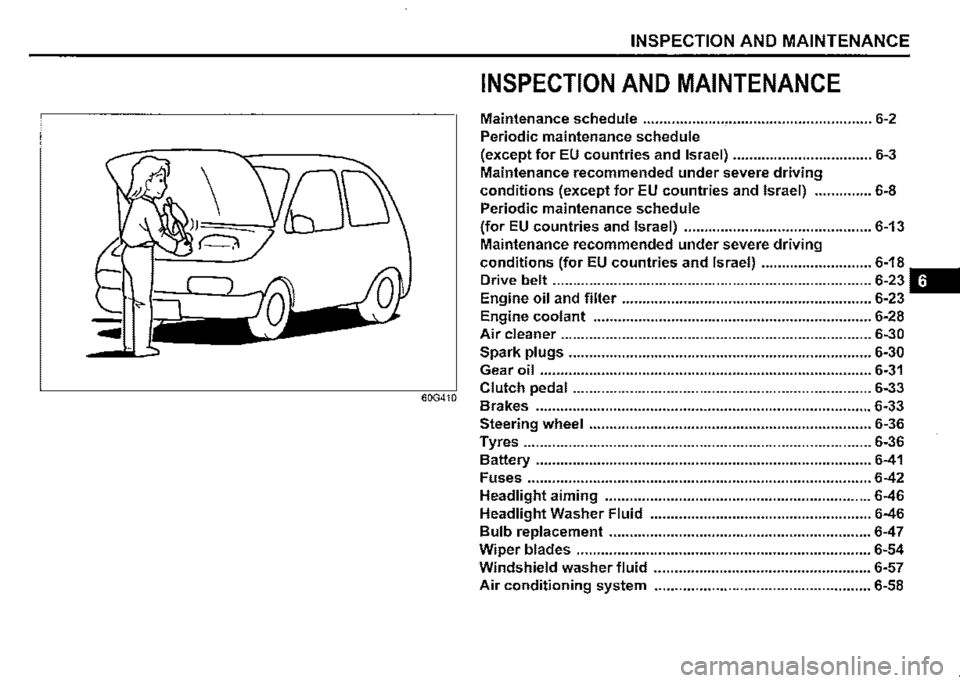
INSPECTION AND MAINTENANCE
INSPECTION AND MAINTENANCE
Maintenance schedule ........................................................ 6-2
Periodic maintenance schedule
(except for EU countries and Israel) .................................. 6-3
Maintenance recommended under severe driving
conditions (except for EU countries and Israel) .............. 6-8
Periodic maintenance schedule
(for EU countries and Israel) .............................................. 6-13
Maintenance recommended under severe driving
conditions (for EU countries and Israel) ........................... 6-18
Drive belt .............................................................................. 6-23 -
Engine oil and filter ............................................................. 6-23
Engine coolant .................................................................... 6-28
Air cleaner ............................................................................ 6-30
Spark plugs .......................................................................... 6-30
Gear oil ................................................................................. 6-31
60G410 Clutch pedal ......................................................................... 6-33
Brakes .................................................................................. 6-33
Steering wheel ..................................................................... 6-36
Tyres ..................................................................................... 6-36
Battery .................................................................................. 6-41
Fuses .................................................................................... 6-42
Headlight aiming ................................................................. 6-46
Headlight Washer Fluid ...................................................... 6-46
Bulb replacement ................................................................ 6-47
Wiper blades ........................................................................ 6-54
Windshield washer fluid ..................................................... 6-57
Air conditioning system ..................................................... 6-58
Page 318 of 421
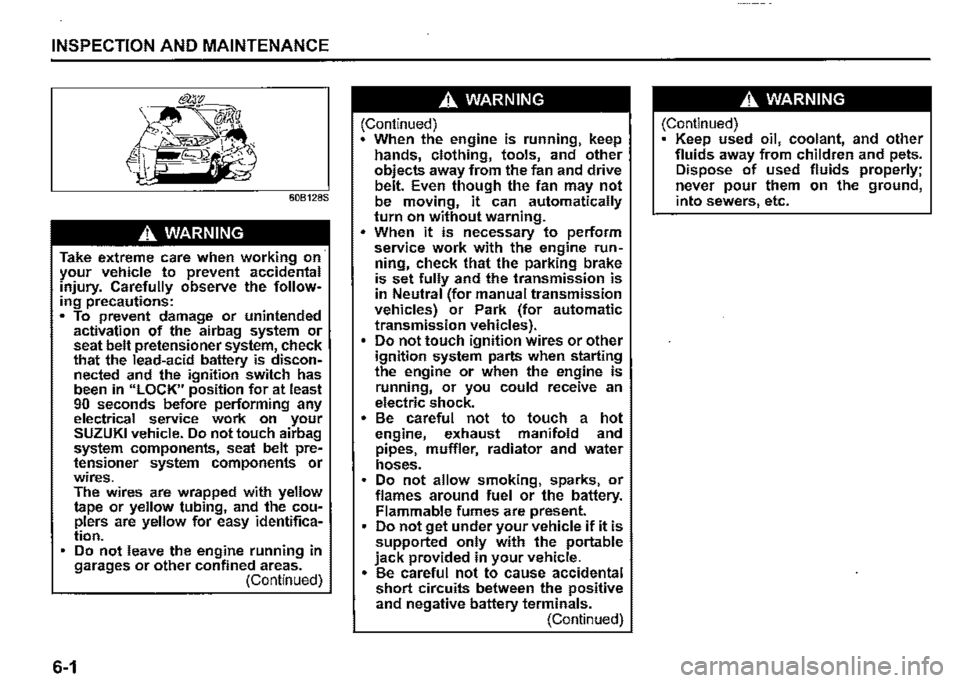
INSPECTION AND MAINTENANCE
60B128S
.A. WARNING
Take extreme care when working on· your vehicle to prevent accidental injury. Carefully observe the following precautions: • To prevent damage or unintended activation of the airbag system or seat belt pretensioner system, check that the lead-acid battery is disconnected and the ignition switch has been in "LOCK" position for at least 90 seconds before performing any electrical service work on your SUZUKI vehicle. Do not touch airbag system components, seat belt pretensioner system components or wires. The wires are wrapped with yellow tape or yellow tubing, and the couplers are yellow for easy identification. Do not leave the engine running in garages or other confined areas. (Continued)
6-1
.A. WARNING
(Continued) When the engine is running, keep hands, clothing, tools, and other objects away from the fan and drive belt. Even though the fan may not be moving, it can automatically turn on without warning . • When it is necessary to perform service work with the engine run~ ning, check that the parking brake is set fully and the transmission is in Neutral (for manual transmission vehicles) or Park (for automatic transmission vehicles). Do not touch ignition wires or other ignition system parts when starting the engine or when the engine is running, or you could receive an electric shock. • Be careful not to touch a hot engine, exhaust manifold and pipes, muffler, radiator and water hoses. Do not allow smoking, sparks, or flames around fuel or the battery. Flammable fumes are present. Do not get under your vehicle if it is supported only with the portable jack provided in your vehicle. • Be careful not to cause accidental short circuits between the positive and negative battery terminals. (Continued)
.A. WARNING
(Continued) Keep used oil, coolant, and other fluids away from children and pets. Dispose of used fluids properly; never pour them on the ground, into sewers, etc.
Page 319 of 421
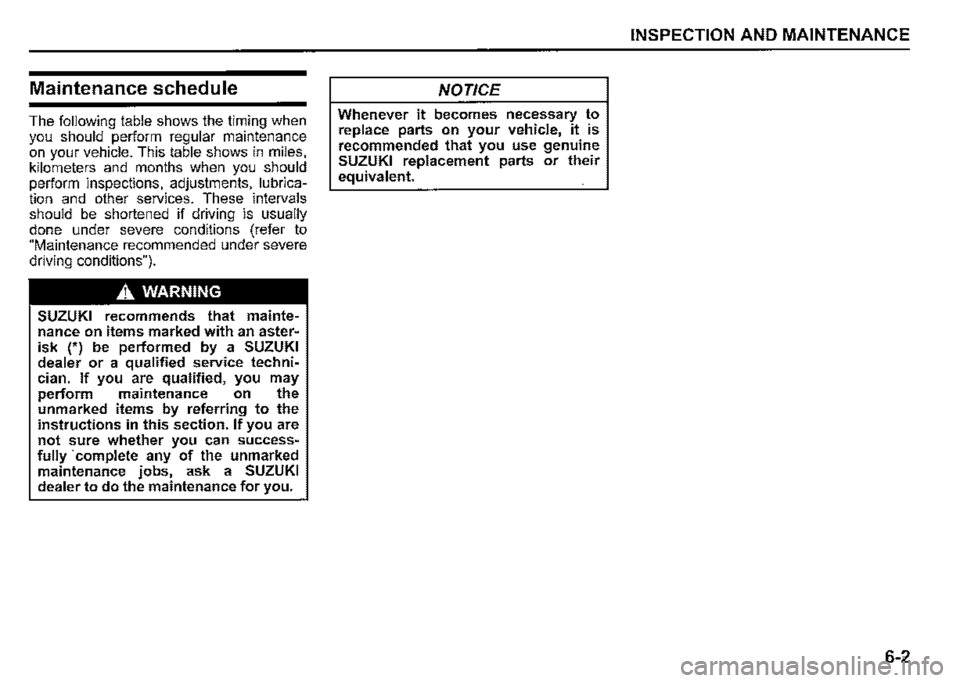
Maintenance schedule
The following table shows the timing when you should perform regular maintenance on your vehicle. This table shows in miles, kilometers and months when you should perform inspections, adjustments, lubrication and other services. These intervals should be shortened if driving is usually done under severe conditions (refer to "Maintenance recommended under severe driving conditions") .
.A, WARNING
SUZUKI recommends that maintenance on items marked with an aster~ isk (*) be performed by a SUZUKI dealer or a qualified service technician. If you are qualified, you may perform maintenance on the unmarked items by referring to the instructions in this section. If you are not sure whether you can success~ fully ·complete any of the unmarked maintenance jobs, ask a SUZUKI dealer to do the maintenance for you.
NOTICE
Whenever it becomes necessary to replace parts on your vehicle, it is recommended that you use genuine SUZUKI replacement parts or their equivalent.
INSPECTION AND MAINTENANCE
6-2
Page 320 of 421
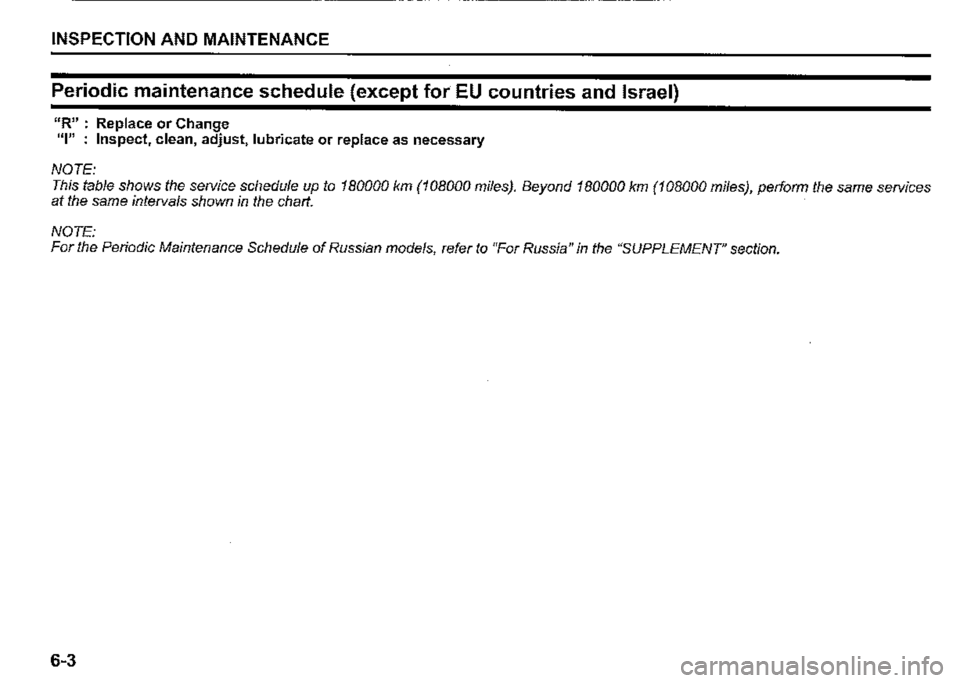
INSPECTION AND MAINTENANCE
Periodic maintenance schedule (except for EU countries and Israel)
"R" : Replace or Change 111" : Inspect, clean, adjust, lubricate or replace as necessary
NOTE:
This table shows the service schedule up to 180000 km (108000 miles). Beyond 180000 km (108000 miles), perform the same services at the same intervals shown in the chart.
NOTE:
For the Periodic Maintenance Schedule of Russian models, refer to "For Russia" in the "SUPPLEMENT" section.
6-3