TESLA MODEL S 2014 (Europe) User Guide
Manufacturer: TESLA, Model Year: 2014, Model line: MODEL S, Model: TESLA MODEL S 2014Pages: 152, PDF Size: 17.5 MB
Page 11 of 152
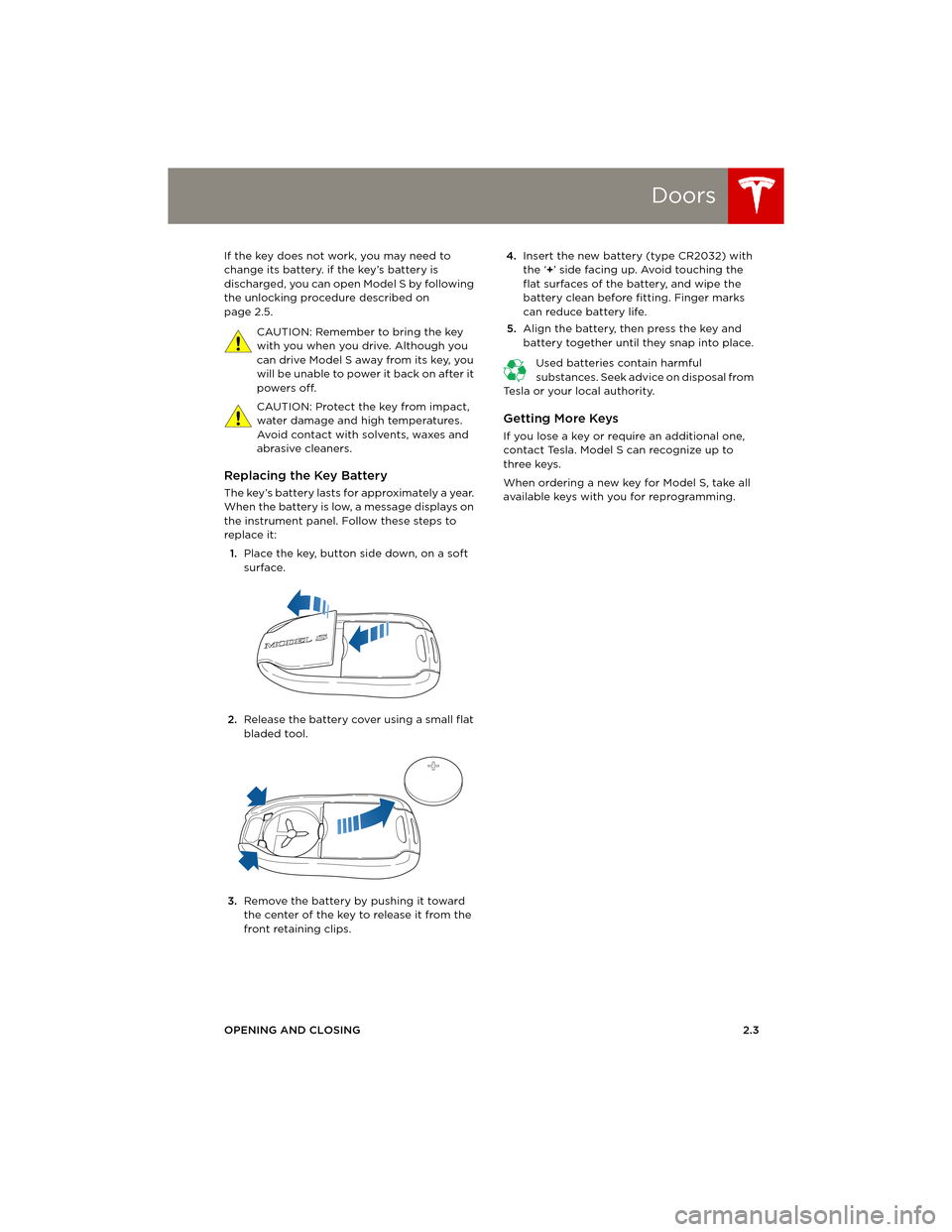
Doors
OPENING AND CLOSING2.3 If the key does not work, you may need to
change its battery. if the key’s battery is
discharged, you can open Model S by following
the unlocking procedure described on
page 2.5.
CAUTION: Remember to bring the key
with you when you drive. Although you
can drive Model S away from its key, you
will be unable to power it back on after it
powers off.
CAUTION: Protect the key from impact,
water damage and high temperatures.
Avoid contact with solvents, waxes and
abrasive cleaners.
Replacing the Key Battery
The key’s battery lasts for approximately a year.
When the battery is low, a message displays on
the instrument panel. Follow these steps to
replace it:
1.Place the key, button side down, on a soft
surface.
2.Release the battery cover using a small flat
bladed tool.
3.Remove the battery by pushing it toward
the center of the key to release it from the
front retaining clips. 4.Insert the new battery (type CR2032) with
the ‘+’ side facing up. Avoid touching the
flat surfaces of the battery, and wipe the
battery clean before fitting. Finger marks
can reduce battery life.
5.Align the battery, then press the key and
battery together until they snap into place.
Used batteries contain harmful
substances. Seek advice on disposal from
Tesla or your local authority.
Getting More Keys
If you lose a key or require an additional one,
contact Tesla. Model S can recognize up to
three keys.
When ordering a new key for Model S, take all
available keys with you for reprogramming.
book.book Page 3 Friday, July 19, 2013 12:53 PM
Page 12 of 152
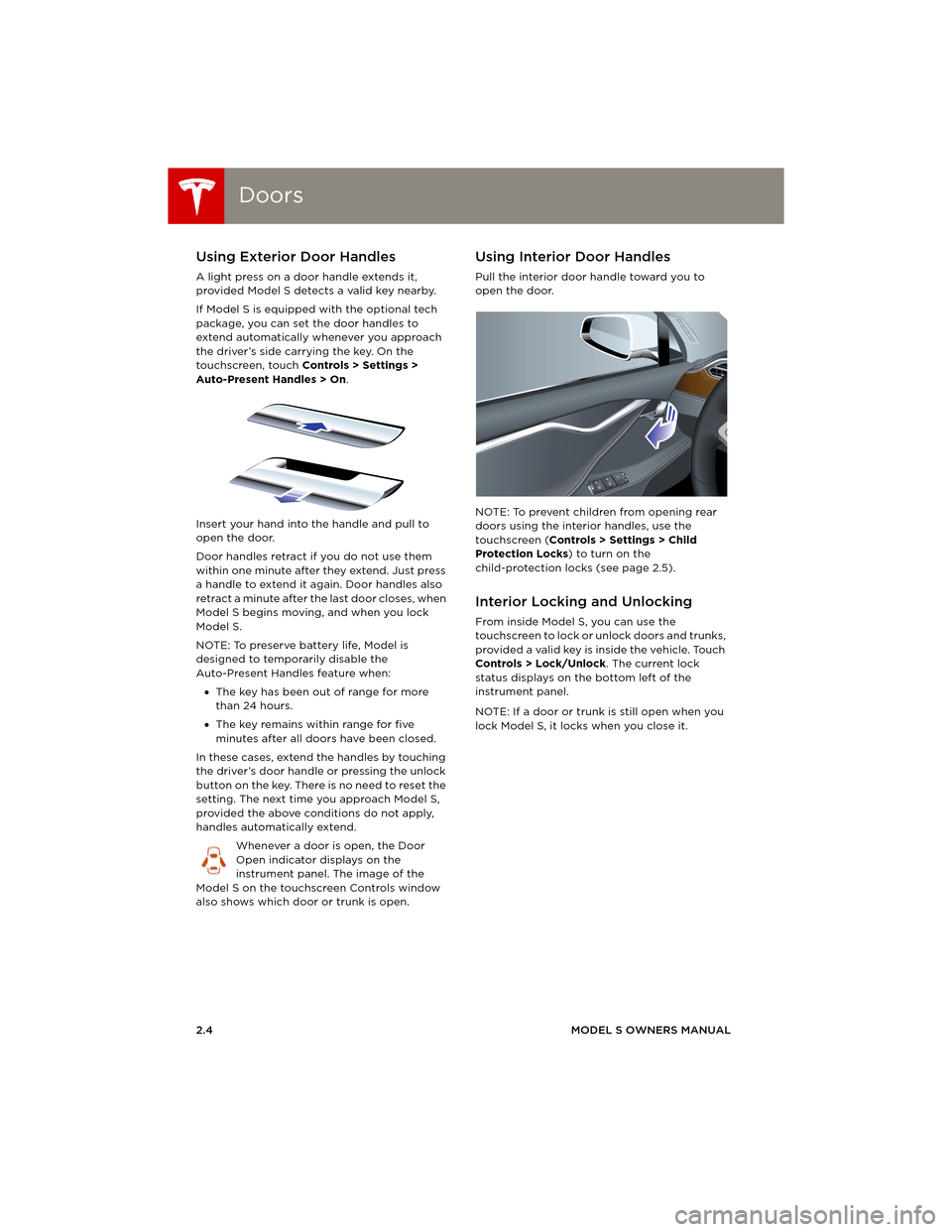
DoorsDoors
2.4MODEL S OWNERS MANUAL
Using Exterior Door Handles
A light press on a door handle extends it,
provided Model S detects a valid key nearby.
If Model S is equipped with the optional tech
package, you can set the door handles to
extend automatically whenever you approach
the driver’s side carrying the key. On the
touchscreen, touch Controls > Settings >
Auto-Present Handles > On.
Insert your hand into the handle and pull to
open the door.
Door handles retract if you do not use them
within one minute after they extend. Just press
a handle to extend it again. Door handles also
retract a minute after the last door closes, when
Model S begins moving, and when you lock
Model S.
NOTE: To preserve battery life, Model is
designed to temporarily disable the
Auto-Present Handles feature when:
•The key has been out of range for more
than 24 hours.
•The key remains within range for five
minutes after all doors have been closed.
In these cases, extend the handles by touching
the driver’s door handle or pressing the unlock
button on the key. There is no need to reset the
setting. The next time you approach Model S,
provided the above conditions do not apply,
handles automatically extend.
Whenever a door is open, the Door
Open indicator displays on the
instrument panel. The image of the
Model S on the touchscreen Controls window
also shows which door or trunk is open.
Using Interior Door Handles
Pull the interior door handle toward you to
open the door.
NOTE: To prevent children from opening rear
doors using the interior handles, use the
touchscreen (Controls > Settings > Child
Protection Locks) to turn on the
child-protection locks (see page 2.5).
Interior Locking and Unlocking
From inside Model S, you can use the
touchscreen to lock or unlock doors and trunks,
provided a valid key is inside the vehicle. Touch
Controls > Lock/Unlock. The current lock
status displays on the bottom left of the
instrument panel.
NOTE: If a door or trunk is still open when you
lock Model S, it locks when you close it.
opening & closing.fm Page 4 Friday, July 26, 2013 2:01 PM
Page 13 of 152
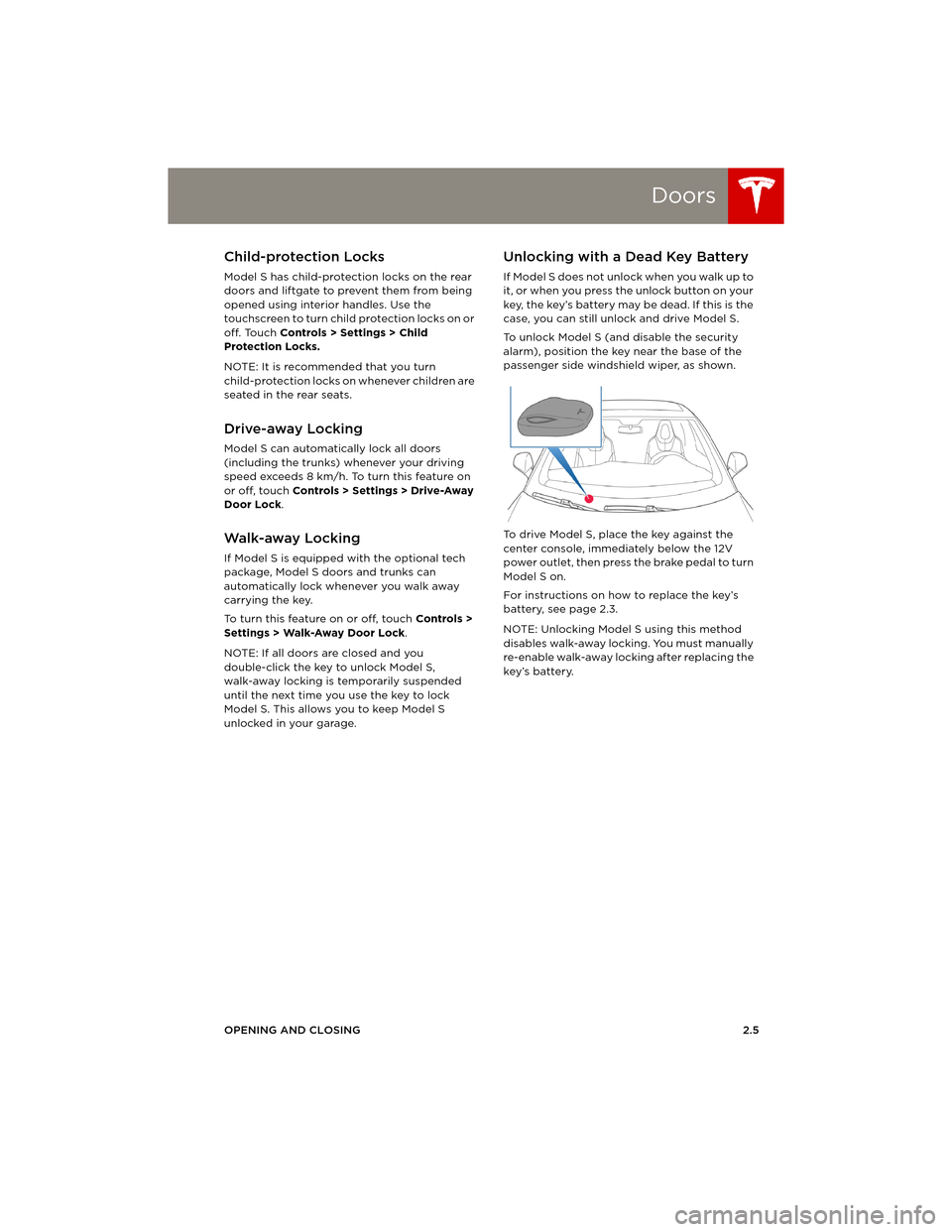
Doors
OPENING AND CLOSING2.5
Child-protection Locks
Model S has child-protection locks on the rear
doors and liftgate to prevent them from being
opened using interior handles. Use the
touchscreen to turn child protection locks on or
off. Touch Controls > Settings > Child
Protection Locks.
NOTE: It is recommended that you turn
child-protection locks on whenever children are
seated in the rear seats.
Drive-away Locking
Model S can automatically lock all doors
(including the trunks) whenever your driving
speed exceeds 8 km/h. To turn this feature on
or off, touch Controls > Settings > Drive-Away
Door Lock.
Walk-away Locking
If Model S is equipped with the optional tech
package, Model S doors and trunks can
automatically lock whenever you walk away
carrying the key.
To turn this feature on or off, touch Controls >
Settings > Walk-Away Door Lock.
NOTE: If all doors are closed and you
double-click the key to unlock Model S,
walk-away locking is temporarily suspended
until the next time you use the key to lock
Model S. This allows you to keep Model S
unlocked in your garage.
Unlocking with a Dead Key Battery
If Model S does not unlock when you walk up to
it, or when you press the unlock button on your
key, the key’s battery may be dead. If this is the
case, you can still unlock and drive Model S.
To unlock Model S (and disable the security
alarm), position the key near the base of the
passenger side windshield wiper, as shown.
To drive Model S, place the key against the
center console, immediately below the 12V
power outlet, then press the brake pedal to turn
Model S on.
For instructions on how to replace the key’s
battery, see page 2.3.
NOTE: Unlocking Model S using this method
disables walk-away locking. You must manually
re-enable walk-away locking after replacing the
key’s battery.
book.book Page 5 Friday, July 19, 2013 12:53 PM
Page 14 of 152
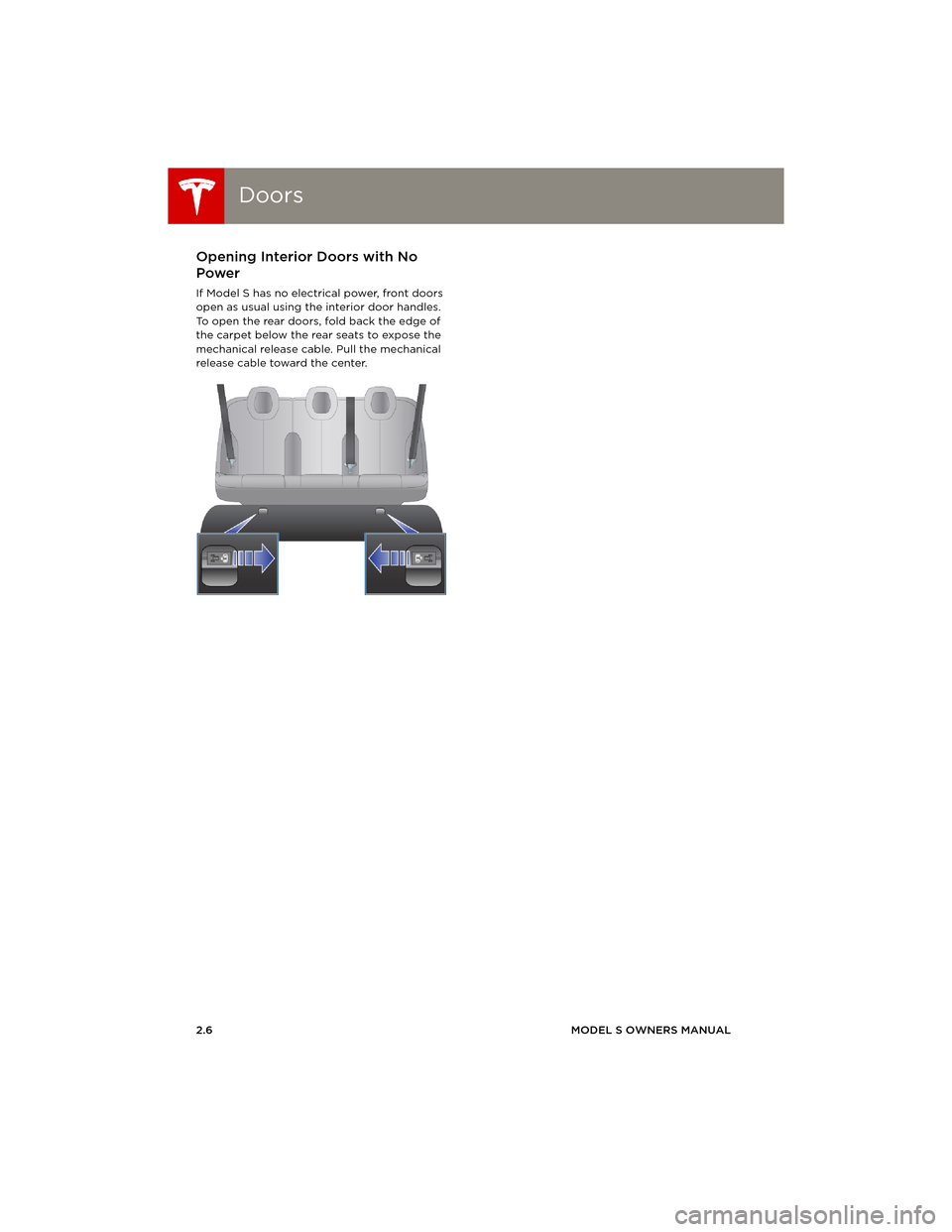
DoorsDoors
2.6MODEL S OWNERS MANUAL
Opening Interior Doors with No
Power
If Model S has no electrical power, front doors
open as usual using the interior door handles.
To open the rear doors, fold back the edge of
the carpet below the rear seats to expose the
mechanical release cable. Pull the mechanical
release cable toward the center.
book.book Page 6 Friday, July 19, 2013 12:53 PM
Page 15 of 152
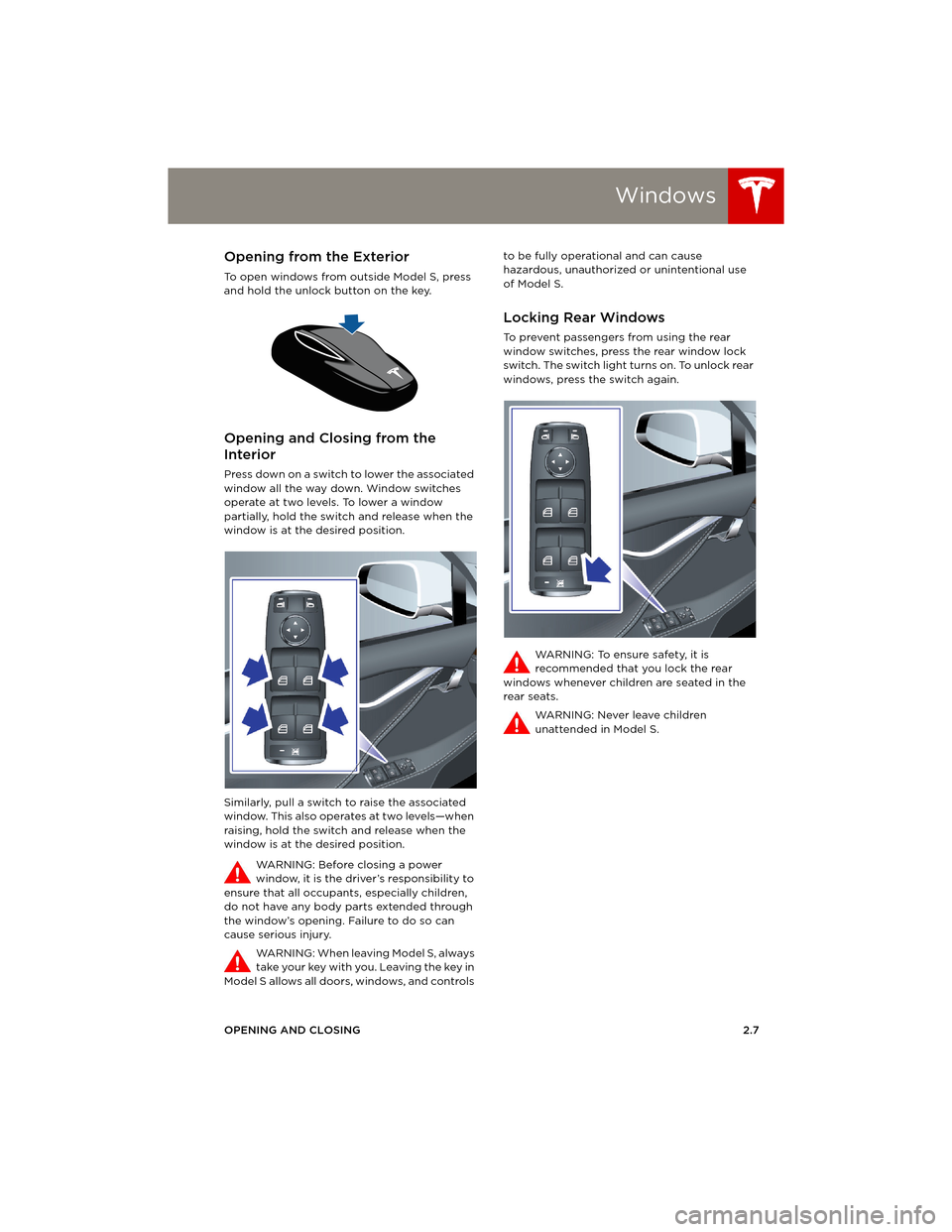
Windows
OPENING AND CLOSING2.7
Wi ndow sOpening from the Exterior
To open windows from outside Model S, press
and hold the unlock button on the key.
Opening and Closing from the
Interior
Press down on a switch to lower the associated
window all the way down. Window switches
operate at two levels. To lower a window
partially, hold the switch and release when the
window is at the desired position.
Similarly, pull a switch to raise the associated
window. This also operates at two levels—when
raising, hold the switch and release when the
window is at the desired position.
WARNING: Before closing a power
window, it is the driver’s responsibility to
ensure that all occupants, especially children,
do not have any body parts extended through
the window’s opening. Failure to do so can
cause serious injury.
WARNING: When leaving Model S, always
take your key with you. Leaving the key in
Model S allows all doors, windows, and controls to be fully operational and can cause
hazardous, unauthorized or unintentional use
of Model S.
Locking Rear Windows
To prevent passengers from using the rear
window switches, press the rear window lock
switch. The switch light turns on. To unlock rear
windows, press the switch again.
WARNING: To ensure safety, it is
recommended that you lock the rear
windows whenever children are seated in the
rear seats.
WARNING: Never leave children
unattended in Model S.
book.book Page 7 Friday, July 19, 2013 12:53 PM
Page 16 of 152
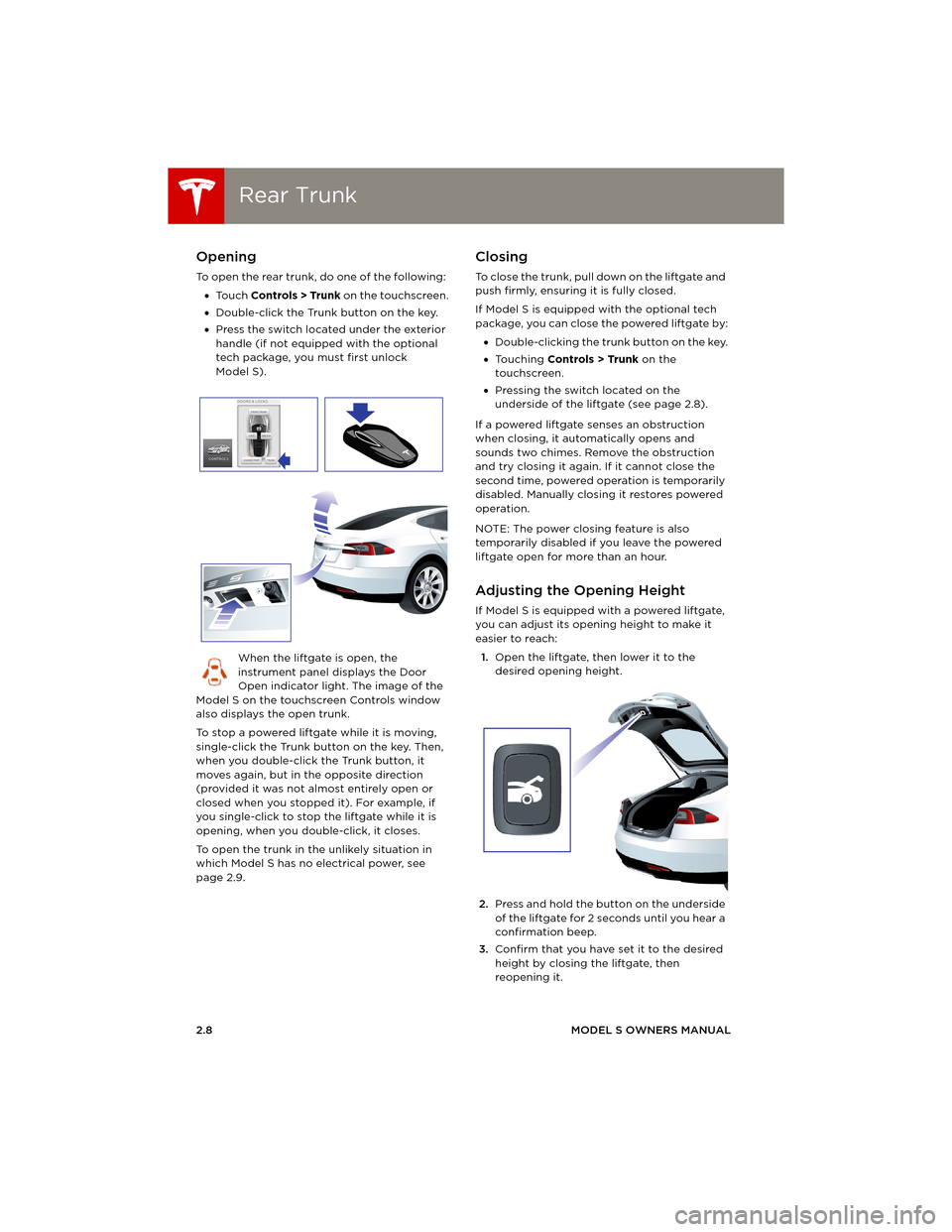
Rear TrunkRear Trunk
2.8MODEL S OWNERS MANUAL
Rear TrunkOpening
To open the rear trunk, do one of the following:
•To u c h Controls > Trunk on the touchscreen.
•Double-click the Trunk button on the key.
•Press the switch located under the exterior
handle (if not equipped with the optional
tech package, you must first unlock
Model S).
When the liftgate is open, the
instrument panel displays the Door
Open indicator light. The image of the
Model S on the touchscreen Controls window
also displays the open trunk.
To stop a powered liftgate while it is moving,
single-click the Trunk button on the key. Then,
when you double-click the Trunk button, it
moves again, but in the opposite direction
(provided it was not almost entirely open or
closed when you stopped it). For example, if
you single-click to stop the liftgate while it is
opening, when you double-click, it closes.
To open the trunk in the unlikely situation in
which Model S has no electrical power, see
page 2.9.
Closing
To close the trunk, pull down on the liftgate and
push firmly, ensuring it is fully closed.
If Model S is equipped with the optional tech
package, you can close the powered liftgate by:
•Double-clicking the trunk button on the key.
•Touching Controls > Trunk on the
touchscreen.
•Pressing the switch located on the
underside of the liftgate (see page 2.8).
If a powered liftgate senses an obstruction
when closing, it automatically opens and
sounds two chimes. Remove the obstruction
and try closing it again. If it cannot close the
second time, powered operation is temporarily
disabled. Manually closing it restores powered
operation.
NOTE: The power closing feature is also
temporarily disabled if you leave the powered
liftgate open for more than an hour.
Adjusting the Opening Height
If Model S is equipped with a powered liftgate,
you can adjust its opening height to make it
easier to reach:
1.Open the liftgate, then lower it to the
desired opening height.
2.Press and hold the button on the underside
of the liftgate for 2 seconds until you hear a
confirmation beep.
3.Confirm that you have set it to the desired
height by closing the liftgate, then
reopening it.
book.book Page 8 Friday, July 19, 2013 12:53 PM
Page 17 of 152
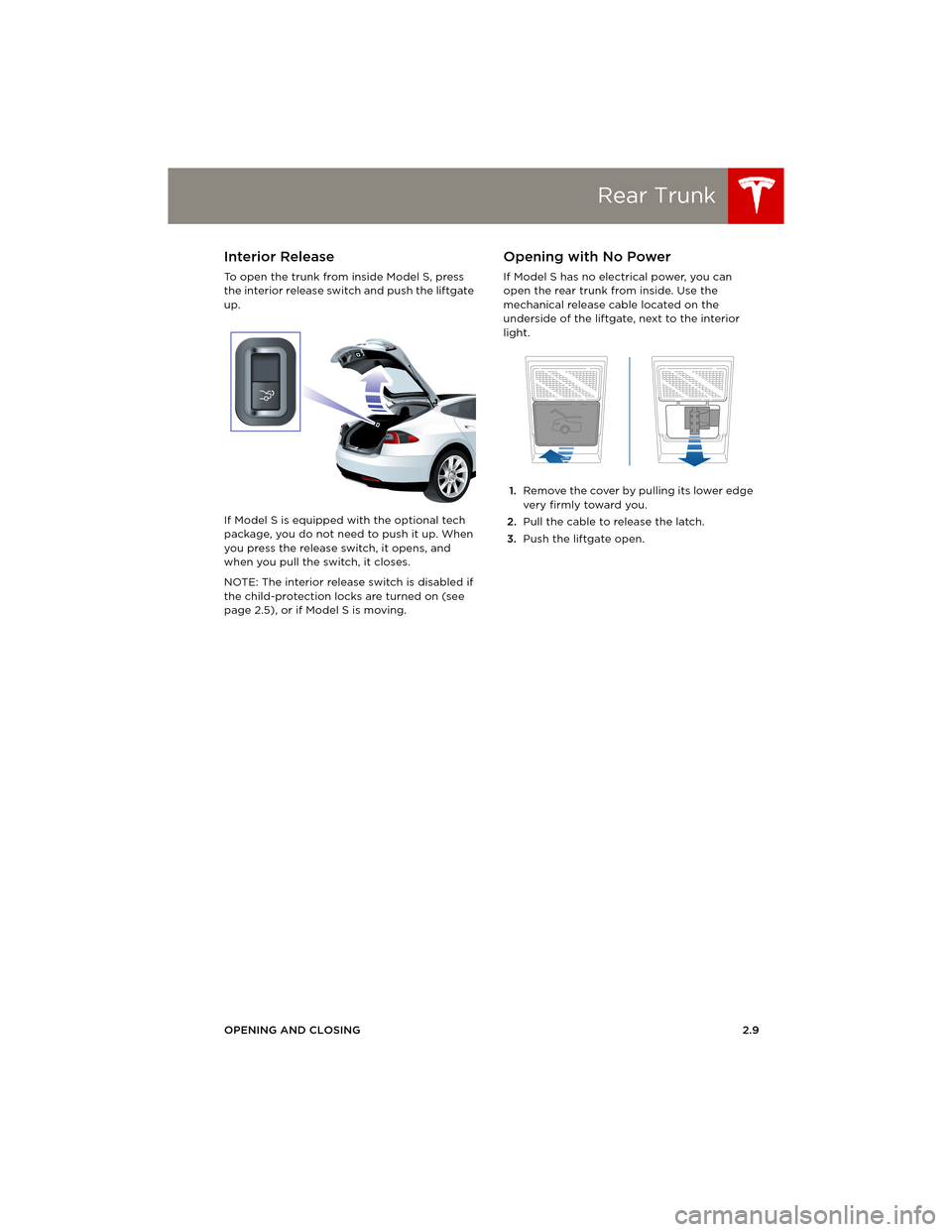
Rear Trunk
OPENING AND CLOSING2.9
Interior Release
To open the trunk from inside Model S, press
the interior release switch and push the liftgate
up.
If Model S is equipped with the optional tech
package, you do not need to push it up. When
you press the release switch, it opens, and
when you pull the switch, it closes.
NOTE: The interior release switch is disabled if
the child-protection locks are turned on (see
page 2.5), or if Model S is moving.
Opening with No Power
If Model S has no electrical power, you can
open the rear trunk from inside. Use the
mechanical release cable located on the
underside of the liftgate, next to the interior
light.
1.Remove the cover by pulling its lower edge
very firmly toward you.
2.Pull the cable to release the latch.
3.Push the liftgate open.
book.book Page 9 Friday, July 19, 2013 12:53 PM
Page 18 of 152
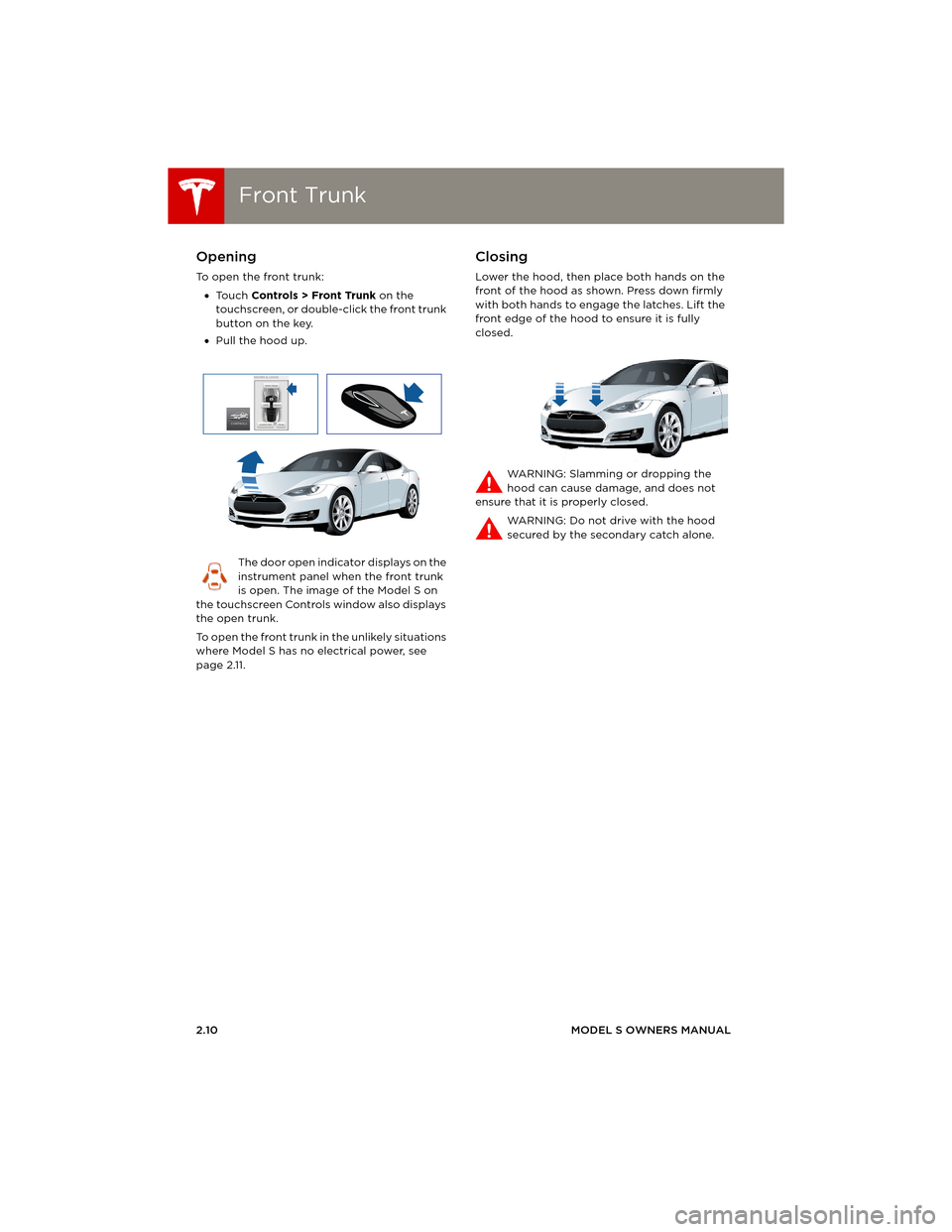
Front TrunkFront Trunk
2.10MODEL S OWNERS MANUAL
Front TrunkOpening
To open the front trunk:
•To u c h Controls > Front Trunk on the
touchscreen, or double-click the front trunk
button on the key.
•Pull the hood up.
The door open indicator displays on the
instrument panel when the front trunk
is open. The image of the Model S on
the touchscreen Controls window also displays
the open trunk.
To open the front trunk in the unlikely situations
where Model S has no electrical power, see
page 2.11.
Closing
Lower the hood, then place both hands on the
front of the hood as shown. Press down firmly
with both hands to engage the latches. Lift the
front edge of the hood to ensure it is fully
closed.
WARNING: Slamming or dropping the
hood can cause damage, and does not
ensure that it is properly closed.
WARNING: Do not drive with the hood
secured by the secondary catch alone.
book.book Page 10 Friday, July 19, 2013 12:53 PM
Page 19 of 152
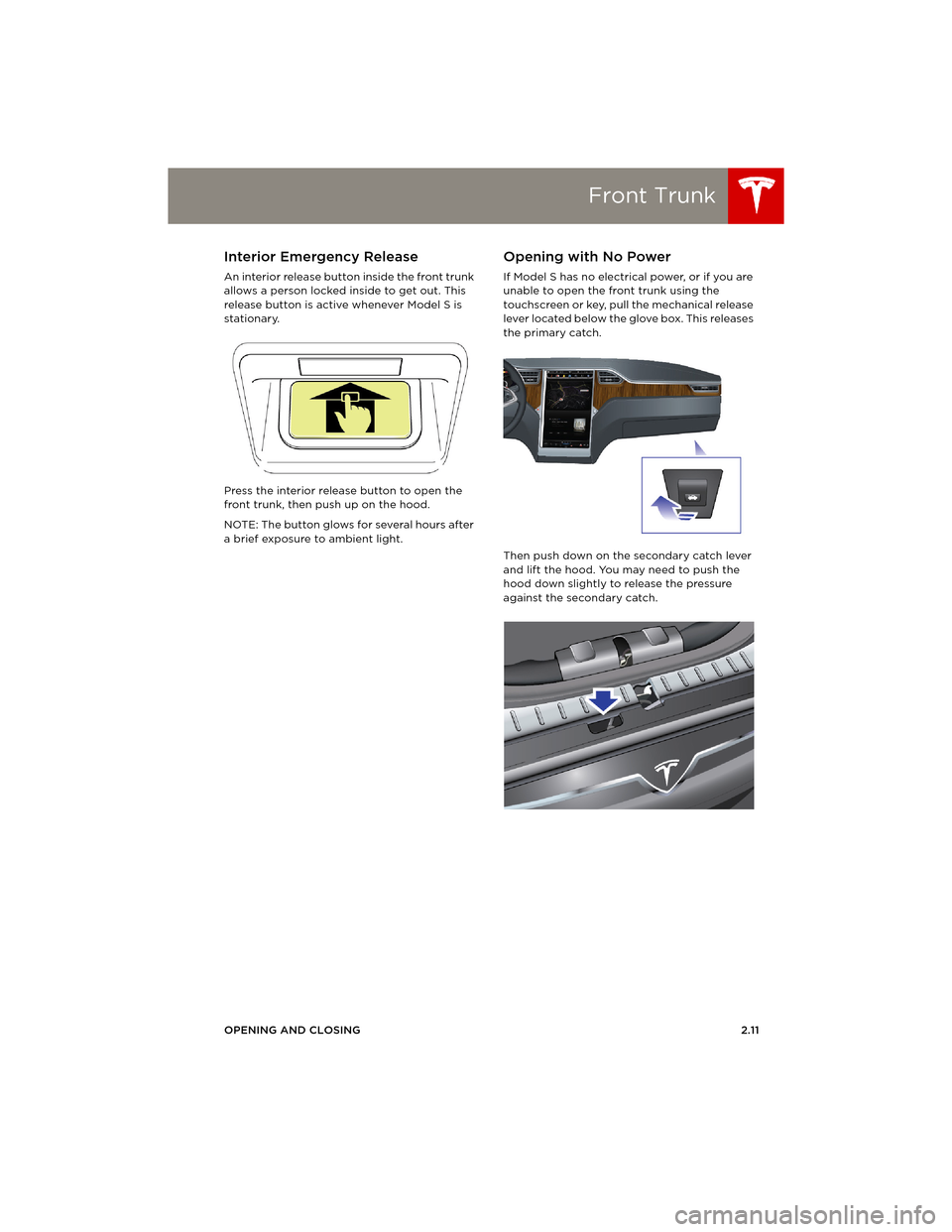
Front Trunk
OPENING AND CLOSING2.11
Interior Emergency Release
An interior release button inside the front trunk
allows a person locked inside to get out. This
release button is active whenever Model S is
stationary.
Press the interior release button to open the
front trunk, then push up on the hood.
NOTE: The button glows for several hours after
a brief exposure to ambient light.
Opening with No Power
If Model S has no electrical power, or if you are
unable to open the front trunk using the
touchscreen or key, pull the mechanical release
lever located below the glove box. This releases
the primary catch.
Then push down on the secondary catch lever
and lift the hood. You may need to push the
hood down slightly to release the pressure
against the secondary catch.
book.book Page 11 Friday, July 19, 2013 12:53 PM
Page 20 of 152
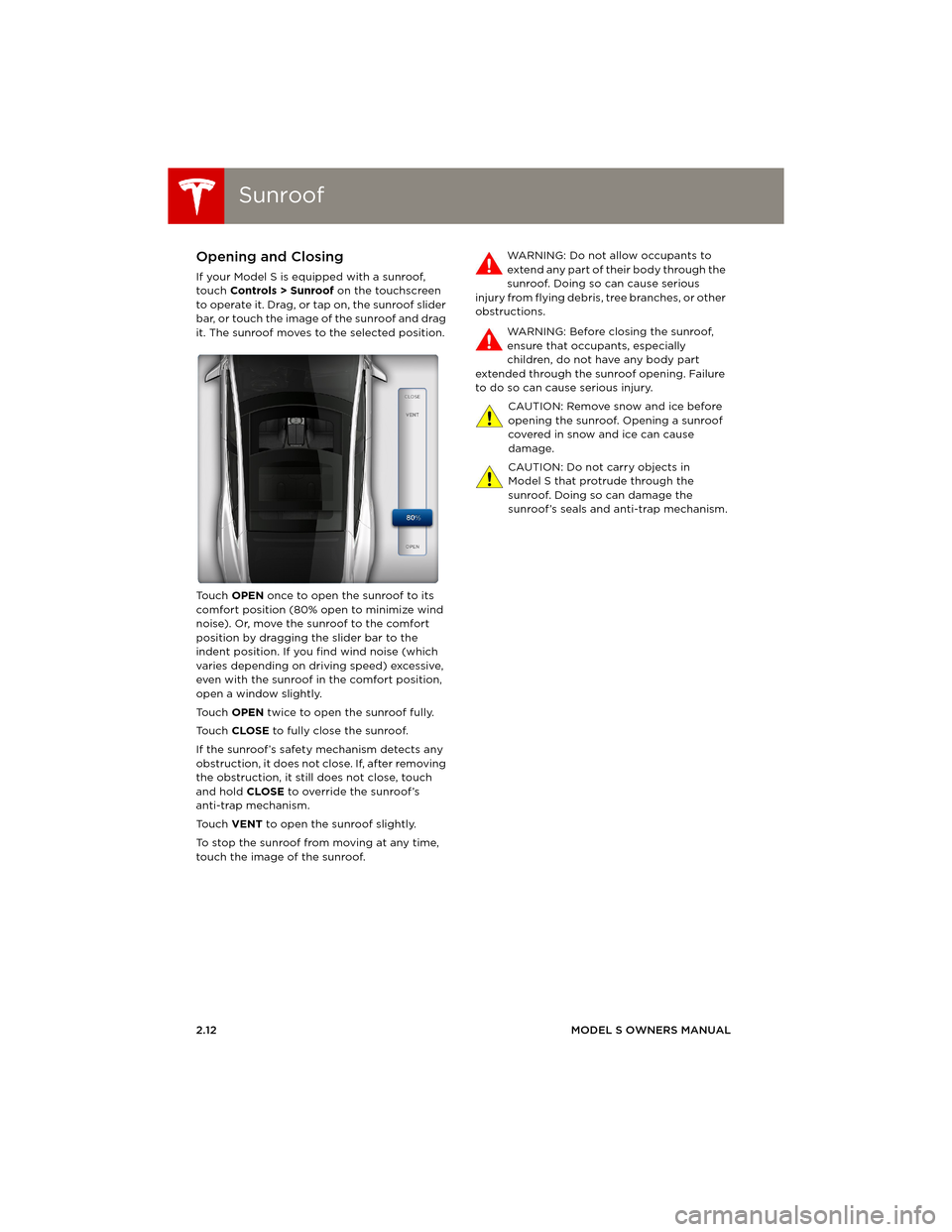
SunroofSunroof
2.12MODEL S OWNERS MANUAL
SunroofOpening and Closing
If your Model S is equipped with a sunroof,
touch Controls > Sunroof on the touchscreen
to operate it. Drag, or tap on, the sunroof slider
bar, or touch the image of the sunroof and drag
it. The sunroof moves to the selected position.
To u c h OPEN once to open the sunroof to its
comfort position (80% open to minimize wind
noise). Or, move the sunroof to the comfort
position by dragging the slider bar to the
indent position. If you find wind noise (which
varies depending on driving speed) excessive,
even with the sunroof in the comfort position,
open a window slightly.
To u c h OPEN twice to open the sunroof fully.
To u c h CLOSE to fully close the sunroof.
If the sunroof’s safety mechanism detects any
obstruction, it does not close. If, after removing
the obstruction, it still does not close, touch
and hold CLOSE to override the sunroof’s
anti-trap mechanism.
To u c h VENT to open the sunroof slightly.
To stop the sunroof from moving at any time,
touch the image of the sunroof. WA R N I N G : D o n o t a l l o w o c c u p a n t s t o
extend any part of their body through the
sunroof. Doing so can cause serious
injury from flying debris, tree branches, or other
obstructions.
WARNING: Before closing the sunroof,
ensure that occupants, especially
children, do not have any body part
extended through the sunroof opening. Failure
to do so can cause serious injury.
CAUTION: Remove snow and ice before
opening the sunroof. Opening a sunroof
covered in snow and ice can cause
damage.
CAUTION: Do not carry objects in
Model S that protrude through the
sunroof. Doing so can damage the
sunroof’s seals and anti-trap mechanism.
book.book Page 12 Friday, July 19, 2013 12:53 PM