TESLA MODEL S 2014 (North America) User Guide
Manufacturer: TESLA, Model Year: 2014, Model line: MODEL S, Model: TESLA MODEL S 2014Pages: 159, PDF Size: 6.14 MB
Page 11 of 159
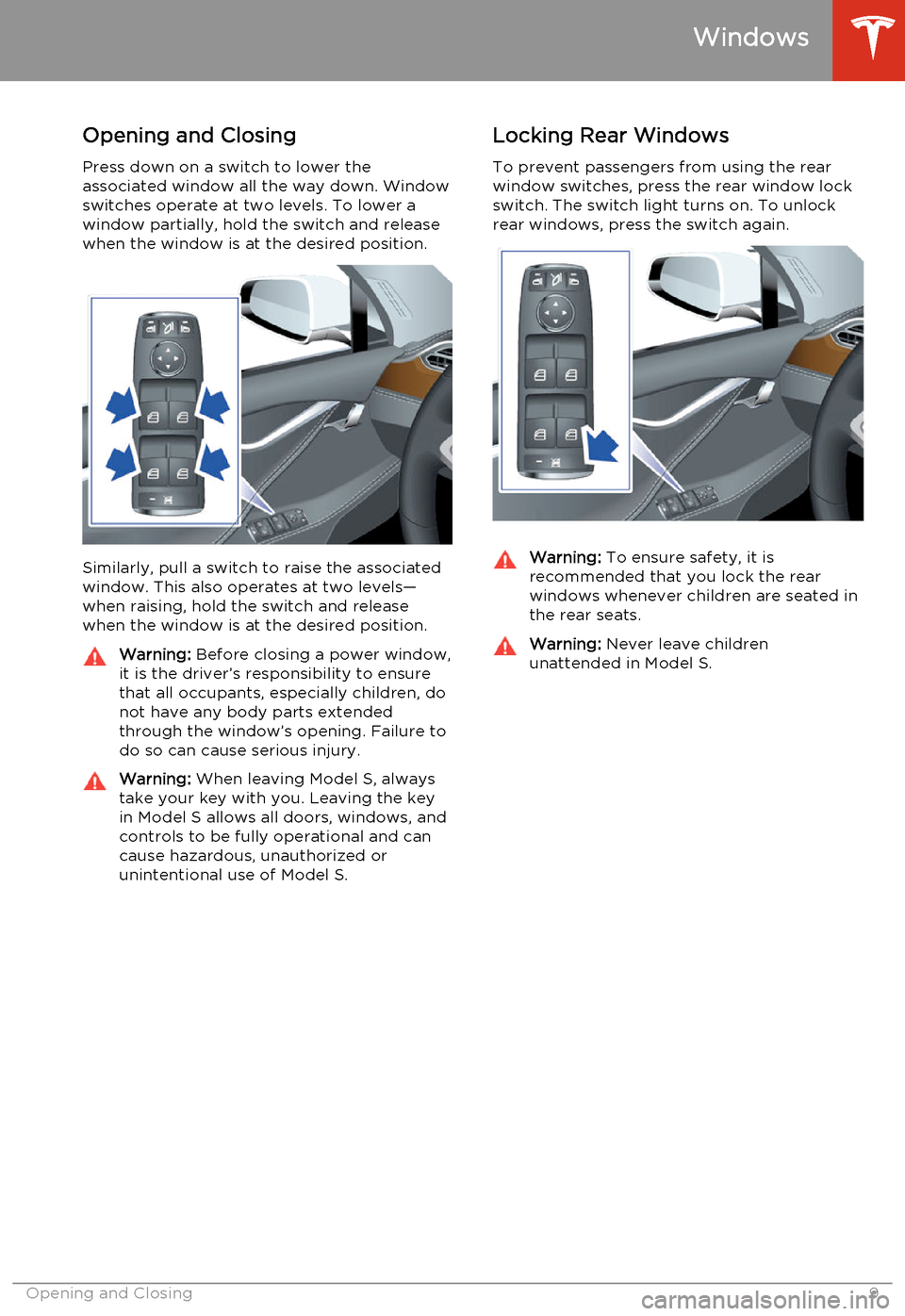
Opening and Closing
Press down on a switch to lower the
associated window all the way down. Window
switches operate at two levels. To lower a window partially, hold the switch and release
when the window is at the desired position.
Similarly, pull a switch to raise the associated
window. This also operates at two levels—
when raising, hold the switch and release when the window is at the desired position.
Warning: Before closing a power window,
it is the driver’s responsibility to ensure
that all occupants, especially children, do
not have any body parts extended
through the window’s opening. Failure to
do so can cause serious injury.Warning: When leaving Model S, always
take your key with you. Leaving the key in Model S allows all doors, windows, and
controls to be fully operational and can cause hazardous, unauthorized or
unintentional use of Model S.Locking Rear Windows
To prevent passengers from using the rear window switches, press the rear window lockswitch. The switch light turns on. To unlock
rear windows, press the switch again.Warning: To ensure safety, it is
recommended that you lock the rear
windows whenever children are seated in
the rear seats.Warning: Never leave children
unattended in Model S.
Windows
Opening and Closing9
Page 12 of 159
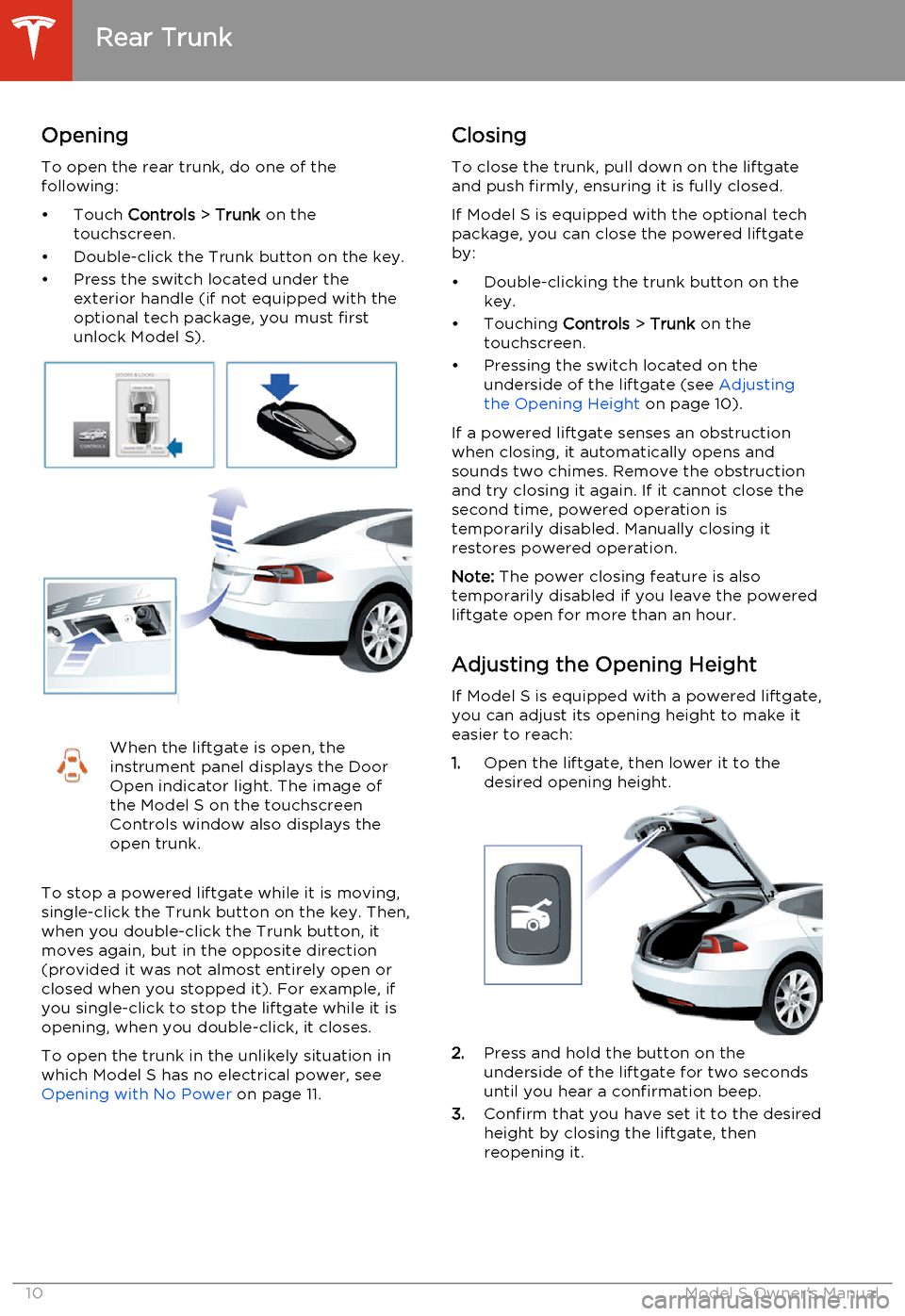
Opening
To open the rear trunk, do one of the
following:
• Touch Controls > Trunk on the
touchscreen.
• Double-click the Trunk button on the key.
• Press the switch located under the exterior handle (if not equipped with the
optional tech package, you must first
unlock Model S).When the liftgate is open, the
instrument panel displays the Door
Open indicator light. The image of
the Model S on the touchscreen
Controls window also displays the
open trunk.
To stop a powered liftgate while it is moving,
single-click the Trunk button on the key. Then, when you double-click the Trunk button, it
moves again, but in the opposite direction
(provided it was not almost entirely open or
closed when you stopped it). For example, if you single-click to stop the liftgate while it isopening, when you double-click, it closes.
To open the trunk in the unlikely situation inwhich Model S has no electrical power, see
Opening with No Power on page 11.
Closing
To close the trunk, pull down on the liftgate
and push firmly, ensuring it is fully closed.
If Model S is equipped with the optional tech
package, you can close the powered liftgate
by:
• Double-clicking the trunk button on the key.
• Touching Controls > Trunk on the
touchscreen.
• Pressing the switch located on the underside of the liftgate (see Adjusting
the Opening Height on page 10).
If a powered liftgate senses an obstruction when closing, it automatically opens and
sounds two chimes. Remove the obstruction
and try closing it again. If it cannot close the
second time, powered operation is
temporarily disabled. Manually closing it
restores powered operation.
Note: The power closing feature is also
temporarily disabled if you leave the powered liftgate open for more than an hour.
Adjusting the Opening Height If Model S is equipped with a powered liftgate,you can adjust its opening height to make it
easier to reach:
1. Open the liftgate, then lower it to the
desired opening height.
2. Press and hold the button on the
underside of the liftgate for two seconds
until you hear a confirmation beep.
3. Confirm that you have set it to the desired
height by closing the liftgate, then
reopening it.
Rear Trunk
10Model S Owner's Manual
Page 13 of 159
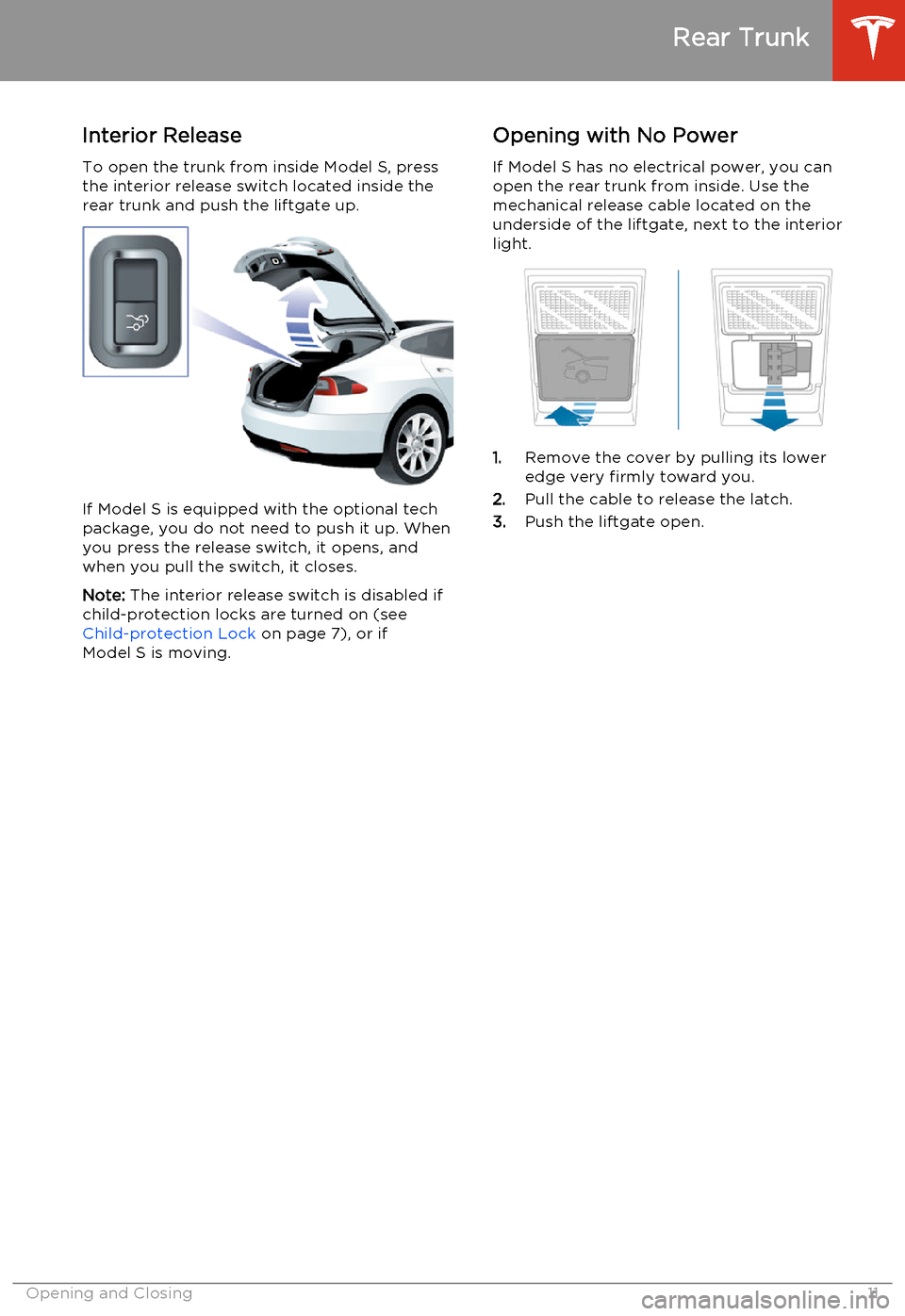
Interior ReleaseTo open the trunk from inside Model S, press
the interior release switch located inside the
rear trunk and push the liftgate up.
If Model S is equipped with the optional tech package, you do not need to push it up. When
you press the release switch, it opens, and
when you pull the switch, it closes.
Note: The interior release switch is disabled if
child-protection locks are turned on (see Child-protection Lock on page 7), or if
Model S is moving.
Opening with No Power
If Model S has no electrical power, you can
open the rear trunk from inside. Use the mechanical release cable located on the
underside of the liftgate, next to the interior
light.
1. Remove the cover by pulling its lower
edge very firmly toward you.
2. Pull the cable to release the latch.
3. Push the liftgate open.
Rear Trunk
Opening and Closing11
Page 14 of 159
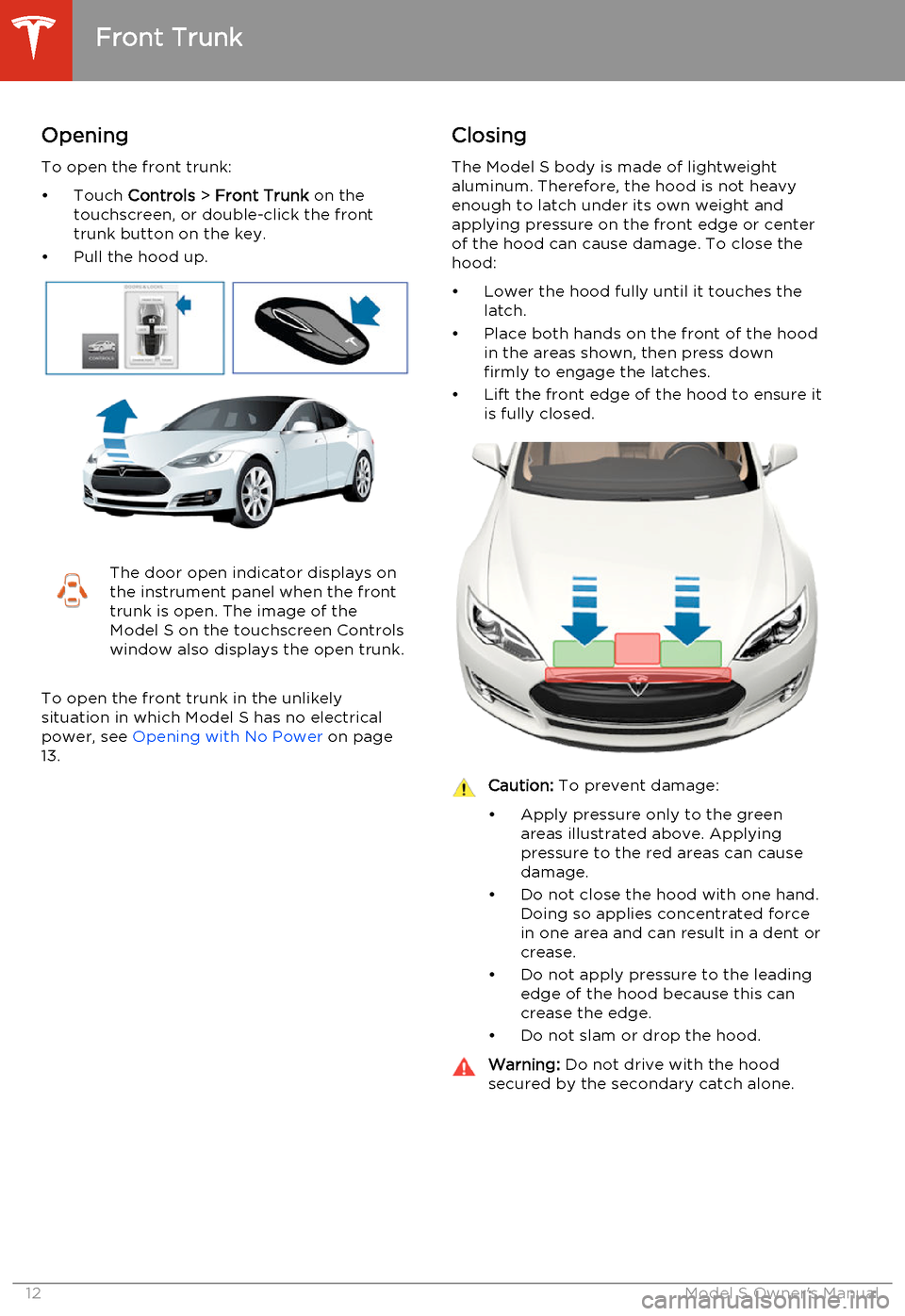
Opening
To open the front trunk:
• Touch Controls > Front Trunk on the
touchscreen, or double-click the front
trunk button on the key.
• Pull the hood up.The door open indicator displays on
the instrument panel when the front
trunk is open. The image of the
Model S on the touchscreen Controls
window also displays the open trunk.
To open the front trunk in the unlikely
situation in which Model S has no electrical
power, see Opening with No Power on page
13.
Closing
The Model S body is made of lightweightaluminum. Therefore, the hood is not heavy
enough to latch under its own weight and
applying pressure on the front edge or center
of the hood can cause damage. To close the hood:
• Lower the hood fully until it touches the latch.
• Place both hands on the front of the hood in the areas shown, then press down
firmly to engage the latches.
• Lift the front edge of the hood to ensure it is fully closed.Caution: To prevent damage:
• Apply pressure only to the green areas illustrated above. Applying
pressure to the red areas can cause
damage.
• Do not close the hood with one hand. Doing so applies concentrated force
in one area and can result in a dent or crease.
• Do not apply pressure to the leading edge of the hood because this can
crease the edge.
• Do not slam or drop the hood.Warning: Do not drive with the hood
secured by the secondary catch alone.
Front Trunk
12Model S Owner's Manual
Page 15 of 159
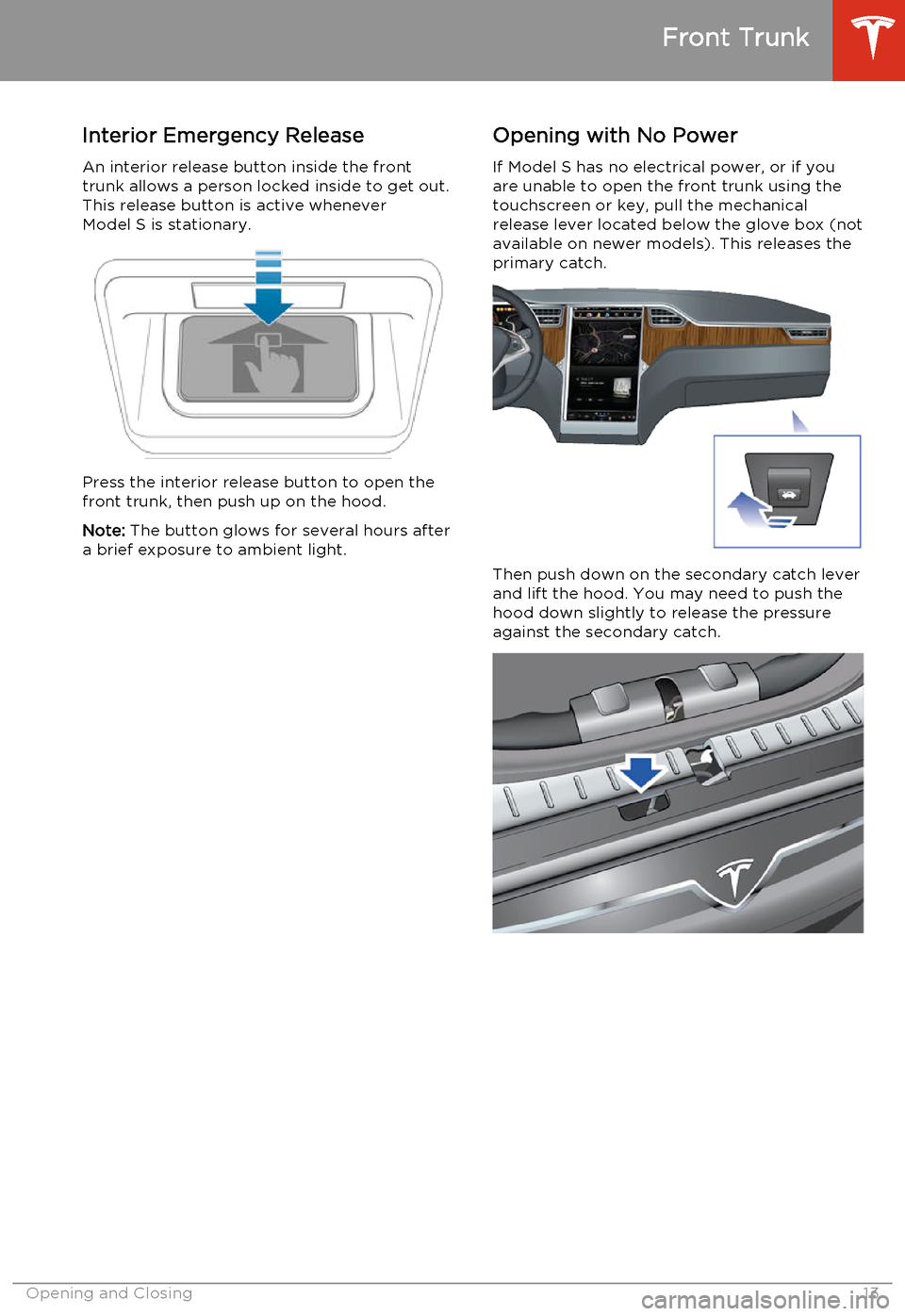
Interior Emergency Release
An interior release button inside the front
trunk allows a person locked inside to get out.
This release button is active whenever Model S is stationary.
Press the interior release button to open thefront trunk, then push up on the hood.
Note: The button glows for several hours after
a brief exposure to ambient light.
Opening with No Power
If Model S has no electrical power, or if you
are unable to open the front trunk using the
touchscreen or key, pull the mechanical
release lever located below the glove box (not
available on newer models). This releases the
primary catch.
Then push down on the secondary catch lever and lift the hood. You may need to push thehood down slightly to release the pressureagainst the secondary catch.
Front Trunk
Opening and Closing13
Page 16 of 159
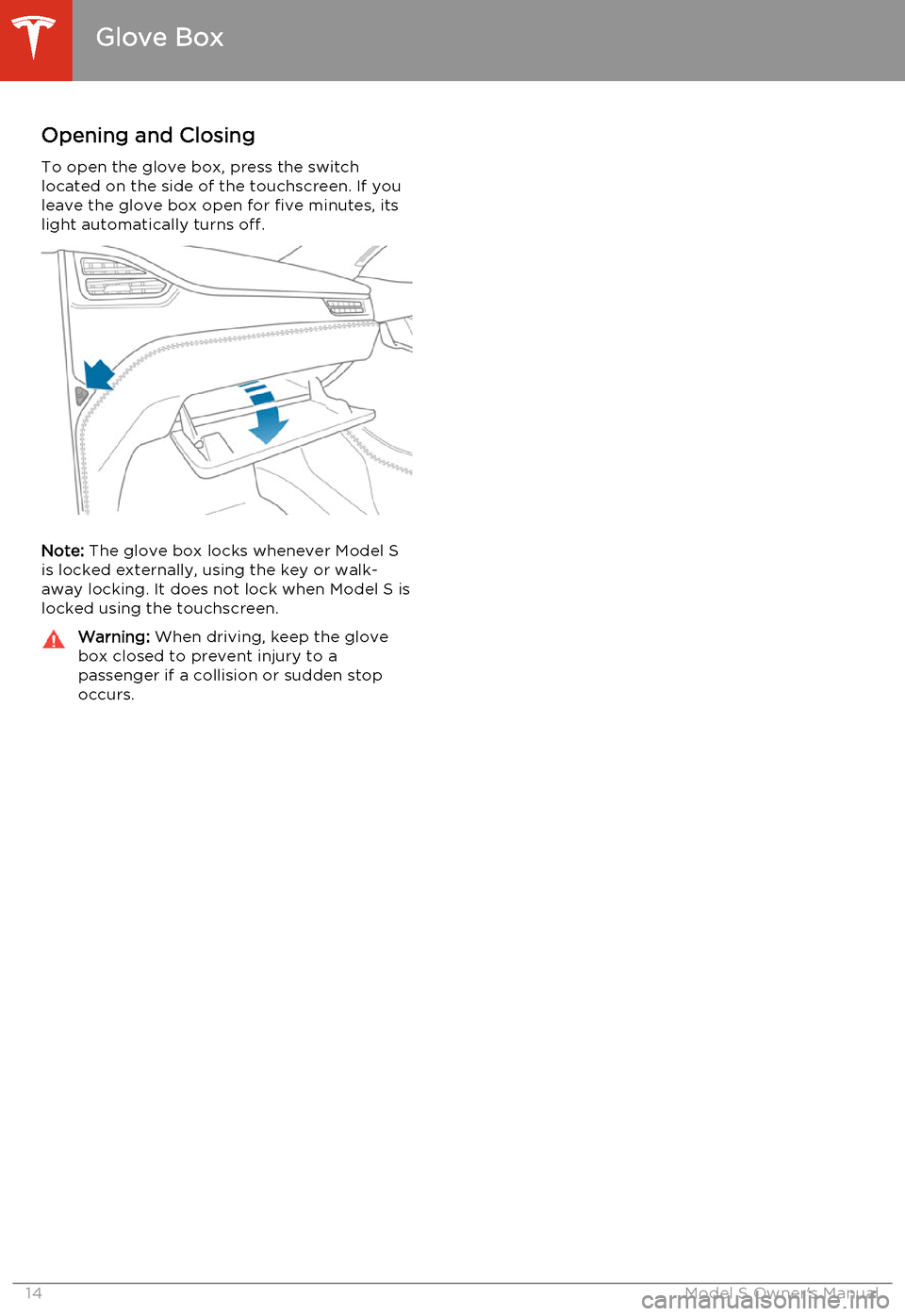
Opening and Closing
To open the glove box, press the switch located on the side of the touchscreen. If you
leave the glove box open for five minutes, its
light automatically turns off.
Note: The glove box locks whenever Model S
is locked externally, using the key or walk- away locking. It does not lock when Model S is
locked using the touchscreen.
Warning: When driving, keep the glove
box closed to prevent injury to a
passenger if a collision or sudden stop
occurs.
Glove Box
14Model S Owner's Manual
Page 17 of 159
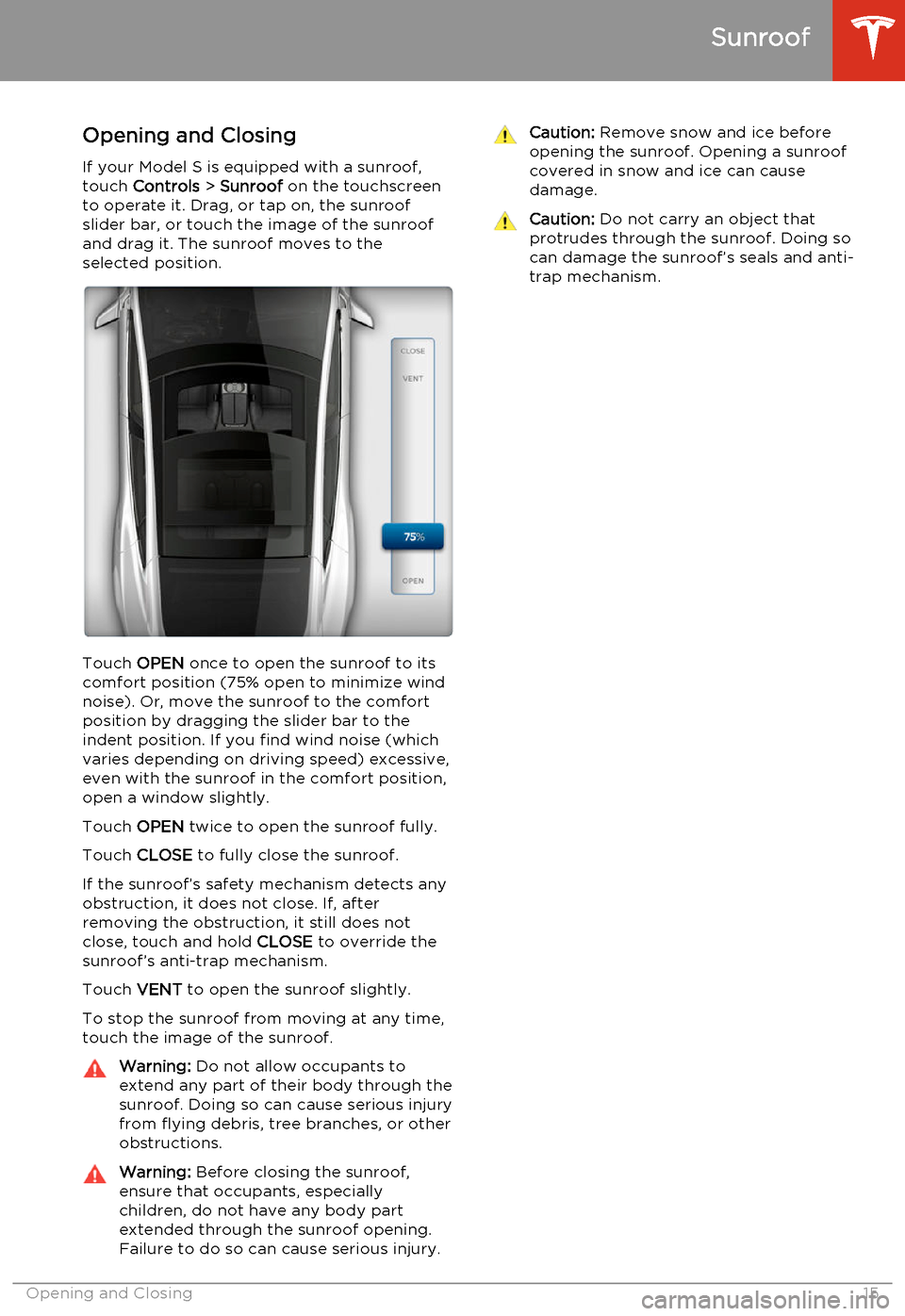
Opening and Closing
If your Model S is equipped with a sunroof, touch Controls > Sunroof on the touchscreen
to operate it. Drag, or tap on, the sunroof
slider bar, or touch the image of the sunroof
and drag it. The sunroof moves to the
selected position.
Touch OPEN once to open the sunroof to its
comfort position (75% open to minimize wind
noise). Or, move the sunroof to the comfort
position by dragging the slider bar to the indent position. If you find wind noise (which
varies depending on driving speed) excessive,
even with the sunroof in the comfort position, open a window slightly.
Touch OPEN twice to open the sunroof fully.
Touch CLOSE to fully close the sunroof.
If the sunroof’s safety mechanism detects any
obstruction, it does not close. If, after
removing the obstruction, it still does not close, touch and hold CLOSE to override the
sunroof’s anti-trap mechanism.
Touch VENT to open the sunroof slightly.
To stop the sunroof from moving at any time, touch the image of the sunroof.
Warning: Do not allow occupants to
extend any part of their body through the
sunroof. Doing so can cause serious injury from flying debris, tree branches, or other
obstructions.Warning: Before closing the sunroof,
ensure that occupants, especially
children, do not have any body part
extended through the sunroof opening.
Failure to do so can cause serious injury.Caution: Remove snow and ice before
opening the sunroof. Opening a sunroof
covered in snow and ice can cause
damage.Caution: Do not carry an object that
protrudes through the sunroof. Doing so can damage the sunroof’s seals and anti-trap mechanism.
Sunroof
Opening and Closing15
Page 18 of 159
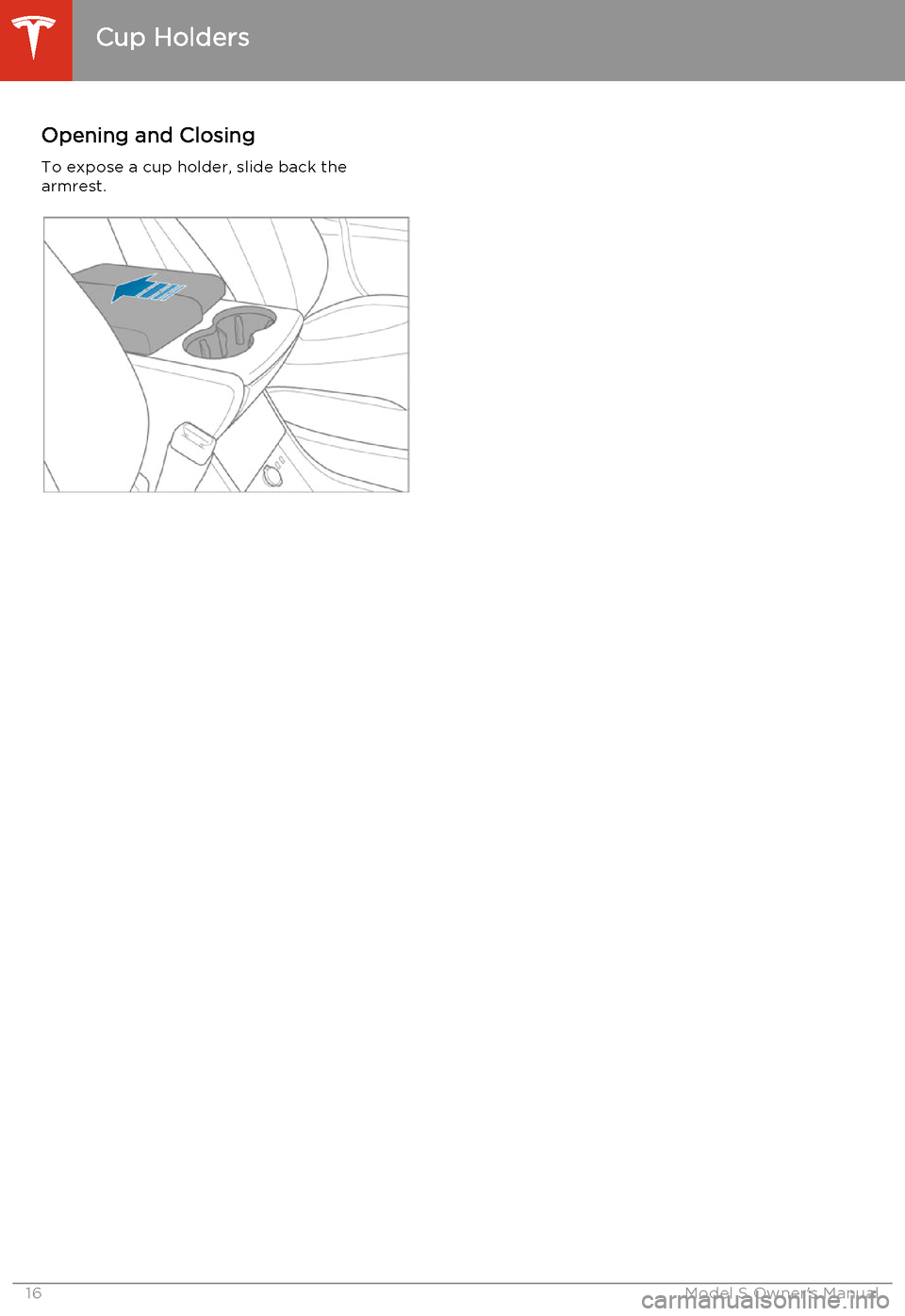
Opening and Closing
To expose a cup holder, slide back the armrest.
Cup Holders
16Model S Owner's Manual
Page 19 of 159
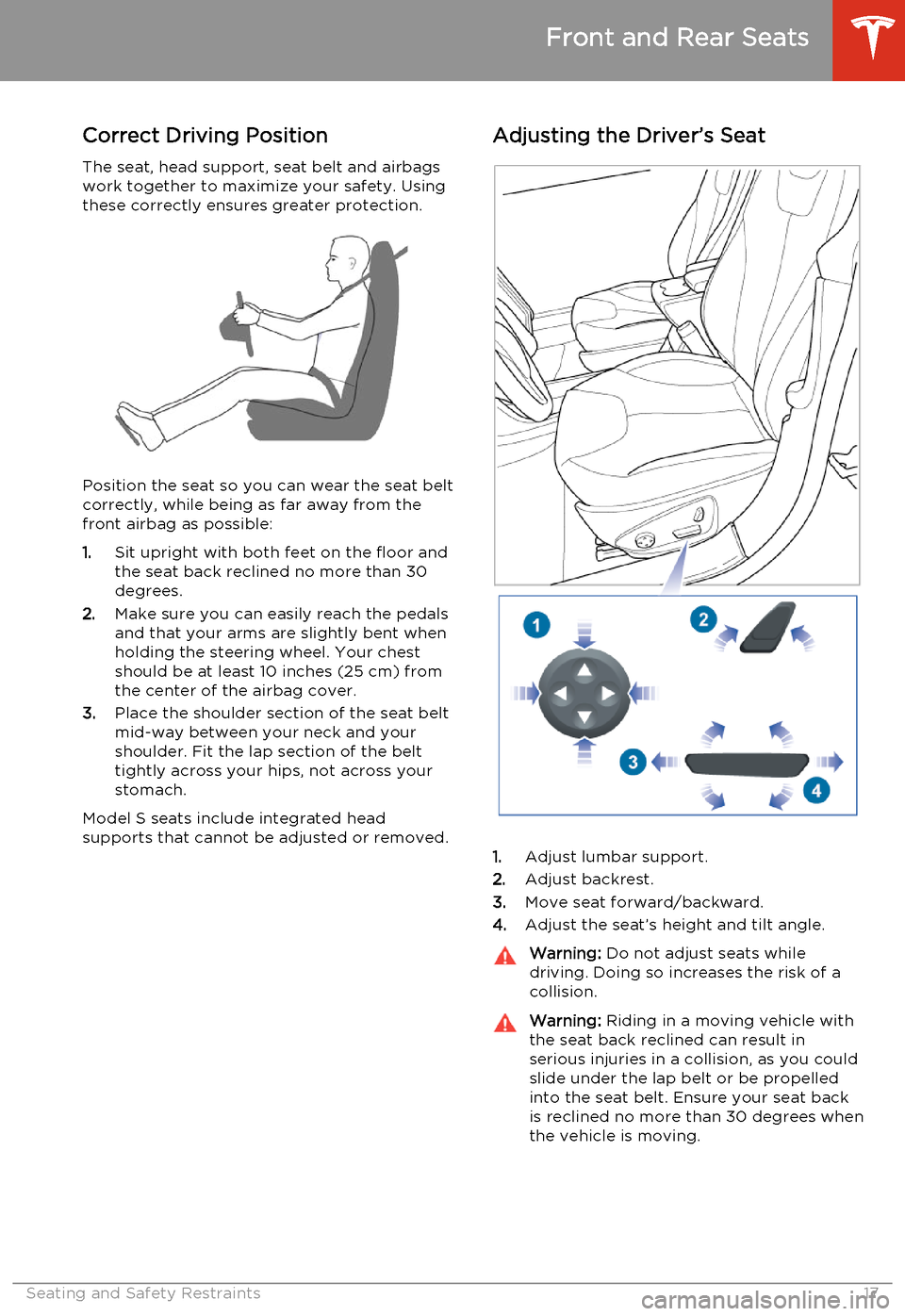
Correct Driving Position
The seat, head support, seat belt and airbags work together to maximize your safety. Using
these correctly ensures greater protection.
Position the seat so you can wear the seat belt
correctly, while being as far away from the
front airbag as possible:
1. Sit upright with both feet on the floor and
the seat back reclined no more than 30
degrees.
2. Make sure you can easily reach the pedals
and that your arms are slightly bent when
holding the steering wheel. Your chest
should be at least 10 inches (25 cm) from the center of the airbag cover.
3. Place the shoulder section of the seat belt
mid-way between your neck and your
shoulder. Fit the lap section of the belt
tightly across your hips, not across your stomach.
Model S seats include integrated head
supports that cannot be adjusted or removed.
Adjusting the Driver’s Seat
1. Adjust lumbar support.
2. Adjust backrest.
3. Move seat forward/backward.
4. Adjust the seat’s height and tilt angle.
Warning:
Do not adjust seats while
driving. Doing so increases the risk of a
collision.Warning: Riding in a moving vehicle with
the seat back reclined can result in serious injuries in a collision, as you could
slide under the lap belt or be propelled
into the seat belt. Ensure your seat back is reclined no more than 30 degrees when
the vehicle is moving.
Front and Rear Seats
Seating and Safety Restraints17
Page 20 of 159
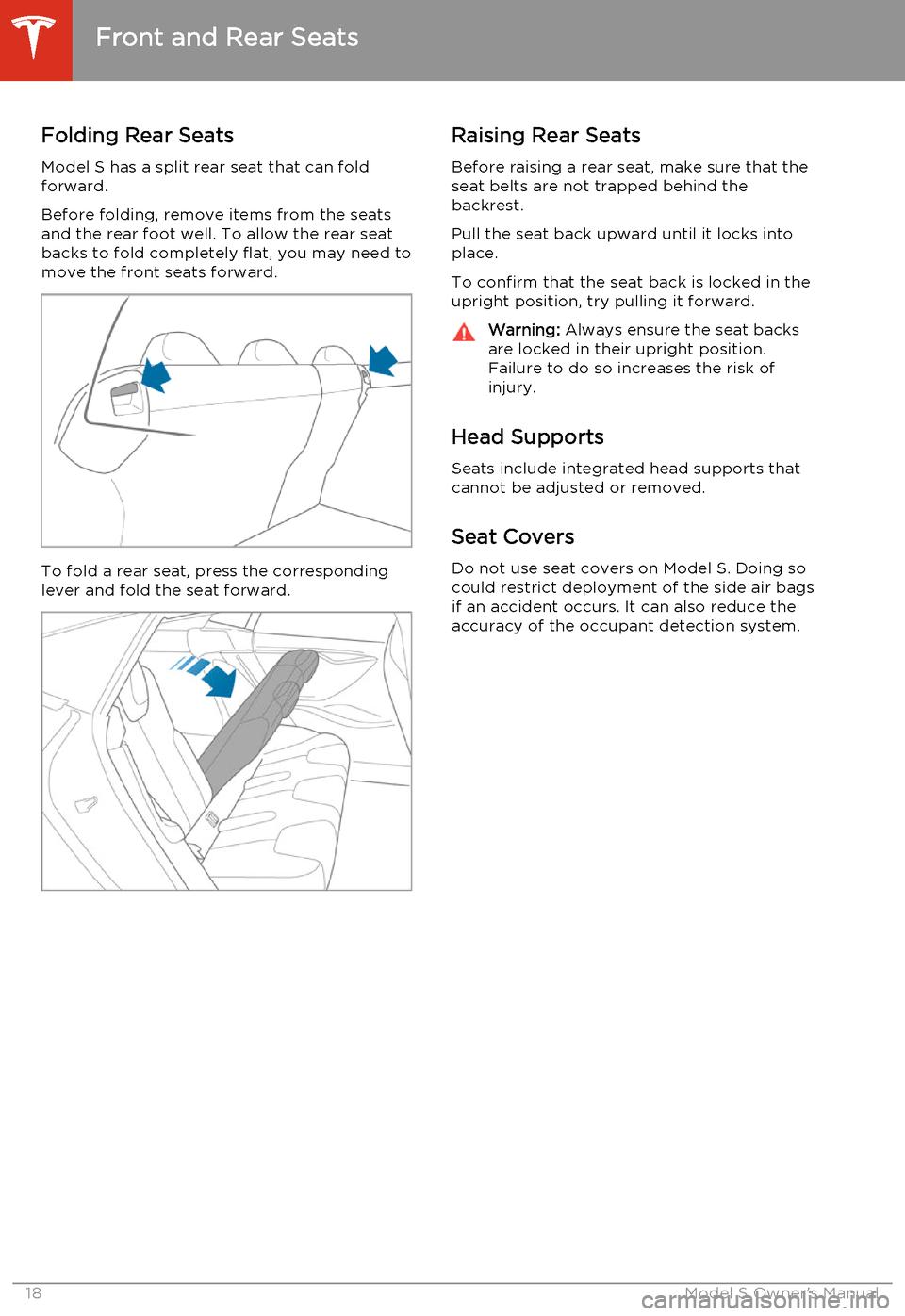
Folding Rear SeatsModel S has a split rear seat that can fold
forward.
Before folding, remove items from the seats and the rear foot well. To allow the rear seat
backs to fold completely flat, you may need to
move the front seats forward.
To fold a rear seat, press the corresponding lever and fold the seat forward.
Raising Rear Seats
Before raising a rear seat, make sure that the
seat belts are not trapped behind the
backrest.
Pull the seat back upward until it locks into
place.
To confirm that the seat back is locked in the upright position, try pulling it forward.Warning: Always ensure the seat backs
are locked in their upright position.
Failure to do so increases the risk of
injury.
Head Supports
Seats include integrated head supports thatcannot be adjusted or removed.
Seat Covers
Do not use seat covers on Model S. Doing so could restrict deployment of the side air bagsif an accident occurs. It can also reduce theaccuracy of the occupant detection system.
Front and Rear Seats
18Model S Owner's Manual