TOYOTA 4RUNNER 2012 N280 / 5.G Owners Manual
Manufacturer: TOYOTA, Model Year: 2012, Model line: 4RUNNER, Model: TOYOTA 4RUNNER 2012 N280 / 5.GPages: 700, PDF Size: 10.76 MB
Page 221 of 700
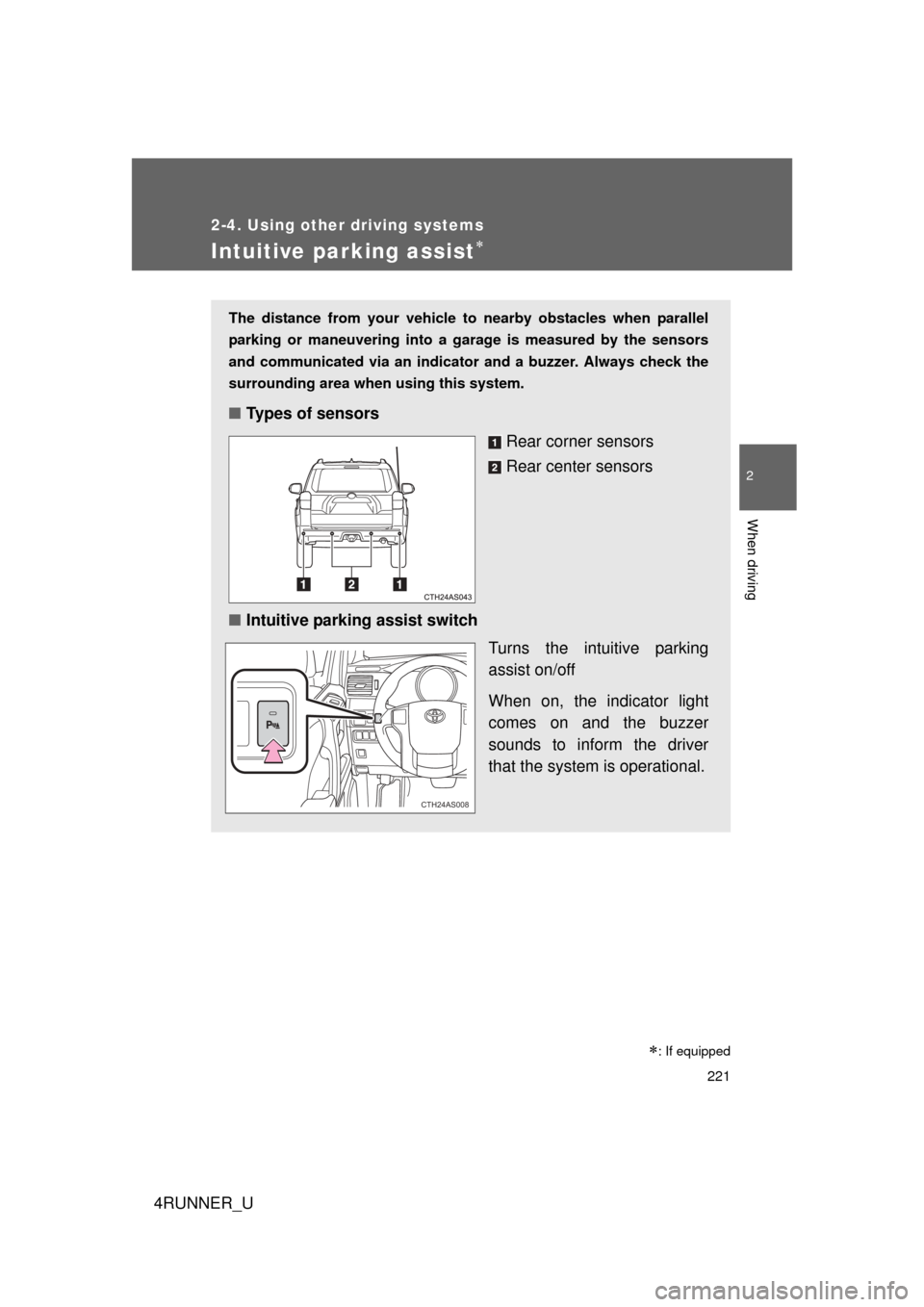
221
2-4. Using other driving systems
2
When driving
4RUNNER_U
Intuitive parking assist
The distance from your vehicle to nearby obstacles when parallel
parking or maneuvering into a garage is measured by the sensors
and communicated via an indicator and a buzzer. Always check the
surrounding area when using this system.
■Types of sensors
Rear corner sensors
Rear center sensors
■ Intuitive parking assist switch
Turns the intuitive parking
assist on/off
When on, the indicator light
comes on and the buzzer
sounds to inform the driver
that the system is operational.
CTH24AS008
: If equipped
Page 222 of 700

222 2-4. Using other driving systems
4RUNNER_U
The indicator and buzzerWhen a sensor detects an obstacle, the direction of the obstacle is
indicated and the buzzer sounds.
■ Sensor operation and distance to an obstacle
The system operates when the vehicle approaches an obstacle, as
shown by the following table.
Rear corner sensors
Rear center sensors
Distance to an obstacle ft. (cm)Indicator and buzzer
Approximately 1.6 - 1.2 (50 - 37.5) Intermittent
Approximately 1.2 - 0.8 (37.5 - 25) Fast intermittent
Approximately 0.8 or less (25 or less) Continuously
Distance to an obstacle ft. (cm)Indicator and buzzer
Approximately 4.9 - 2.0 (150 - 60) Intermittent
Approximately 2.0 - 1.5 (60 - 45) Fast intermittent
Approximately 1.5 - 1.2 (45 - 35) Very fast intermittent
Approximately 1.2 or less (35 or less) Continuously
Page 223 of 700
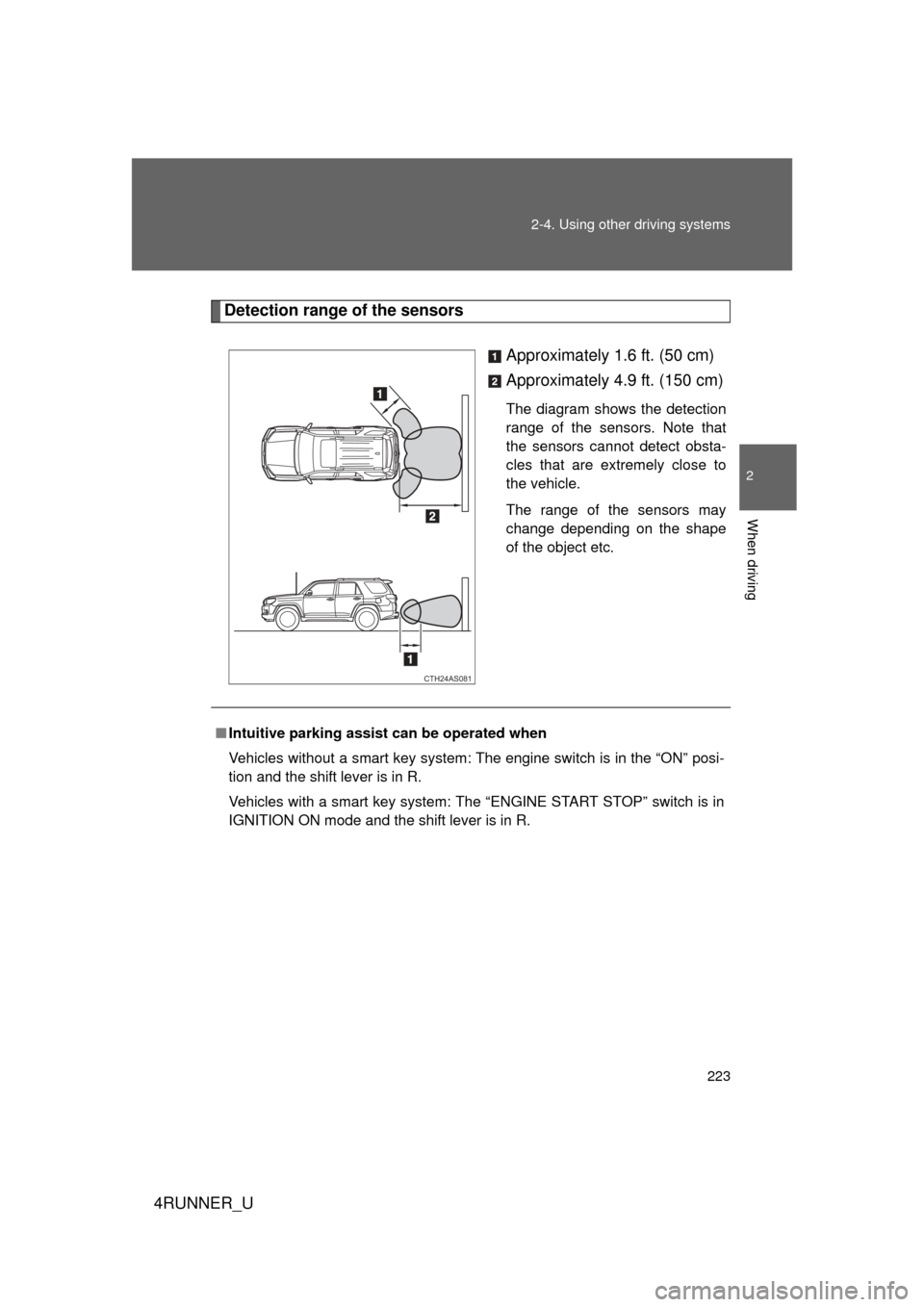
223
2-4. Using other
driving systems
2
When driving
4RUNNER_U
Detection range of the sensors
Approximately 1.6 ft. (50 cm)
Approximately 4.9 ft. (150 cm)
The diagram shows the detection
range of the sensors. Note that
the sensors cannot detect obsta-
cles that are extremely close to
the vehicle.
The range of the sensors may
change depending on the shape
of the object etc.
CTH24AS081
■Intuitive parking assist can be operated when
Vehicles without a smart key system: The engine switch is in the “ON” posi-
tion and the shift lever is in R.
Vehicles with a smart key system: The “ENGINE START STOP” switch is in
IGNITION ON mode and the shift lever is in R.
Page 224 of 700
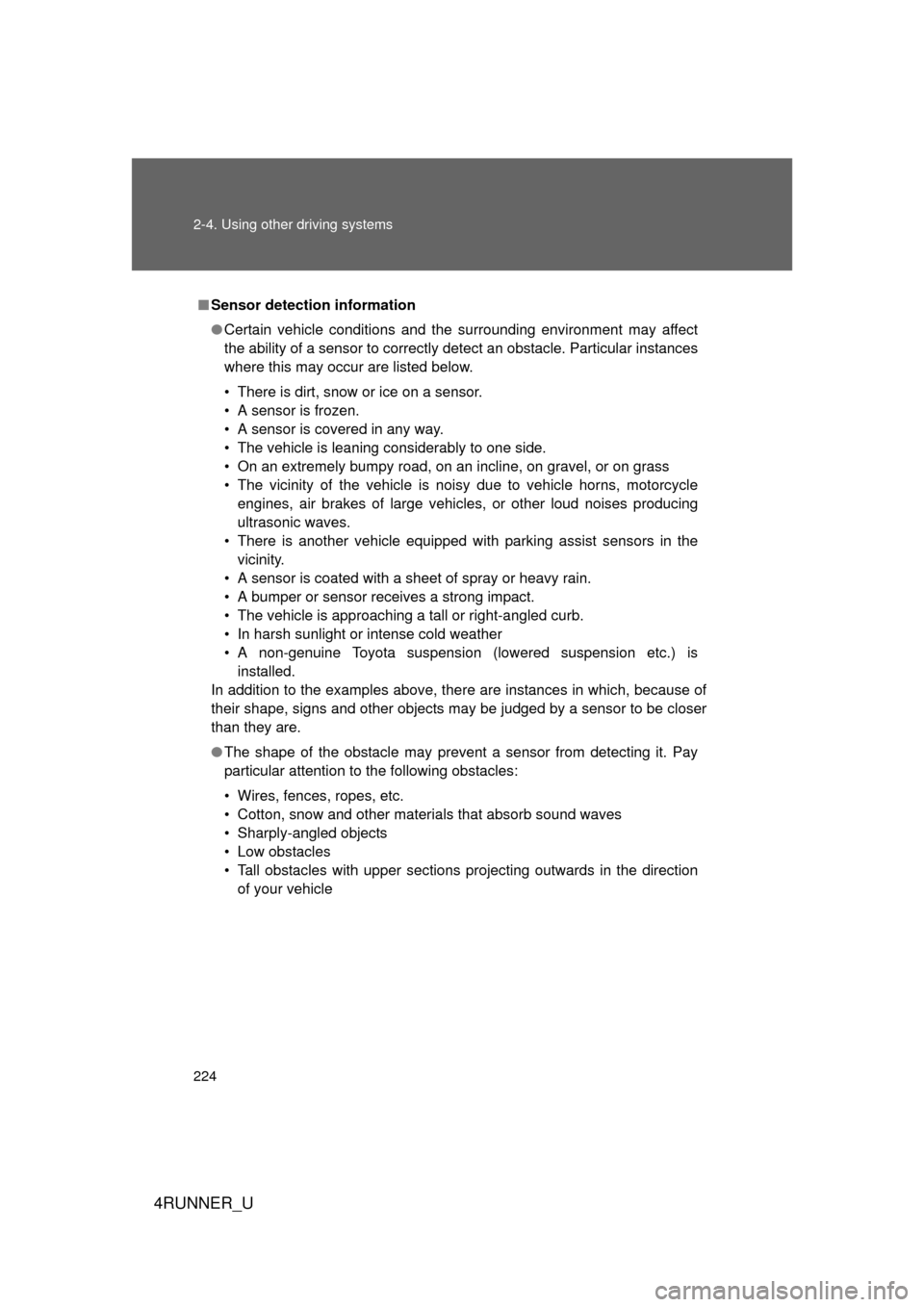
224 2-4. Using other driving systems
4RUNNER_U
■Sensor detection information
● Certain vehicle conditions and the surrounding environment may affect
the ability of a sensor to correctly detect an obstacle. Particular instances
where this may occur are listed below.
• There is dirt, snow or ice on a sensor.
• A sensor is frozen.
• A sensor is covered in any way.
• The vehicle is leaning considerably to one side.
• On an extremely bumpy road, on an incline, on gravel, or on grass
• The vicinity of the vehicle is noisy due to vehicle horns, motorcycle
engines, air brakes of large vehicles, or other loud noises producing
ultrasonic waves.
• There is another vehicle equipped with parking assist sensors in the vicinity.
• A sensor is coated with a sheet of spray or heavy rain.
• A bumper or sensor receives a strong impact.
• The vehicle is approaching a tall or right-angled curb.
• In harsh sunlight or intense cold weather
• A non-genuine Toyota suspension (lowered suspension etc.) is installed.
In addition to the examples above, there are instances in which, because of
their shape, signs and other objects may be judged by a sensor to be closer
than they are.
● The shape of the obstacle may prevent a sensor from detecting it. Pay
particular attention to the following obstacles:
• Wires, fences, ropes, etc.
• Cotton, snow and other materials that absorb sound waves
• Sharply-angled objects
• Low obstacles
• Tall obstacles with upper sections projecting outwards in the direction
of your vehicle
Page 225 of 700
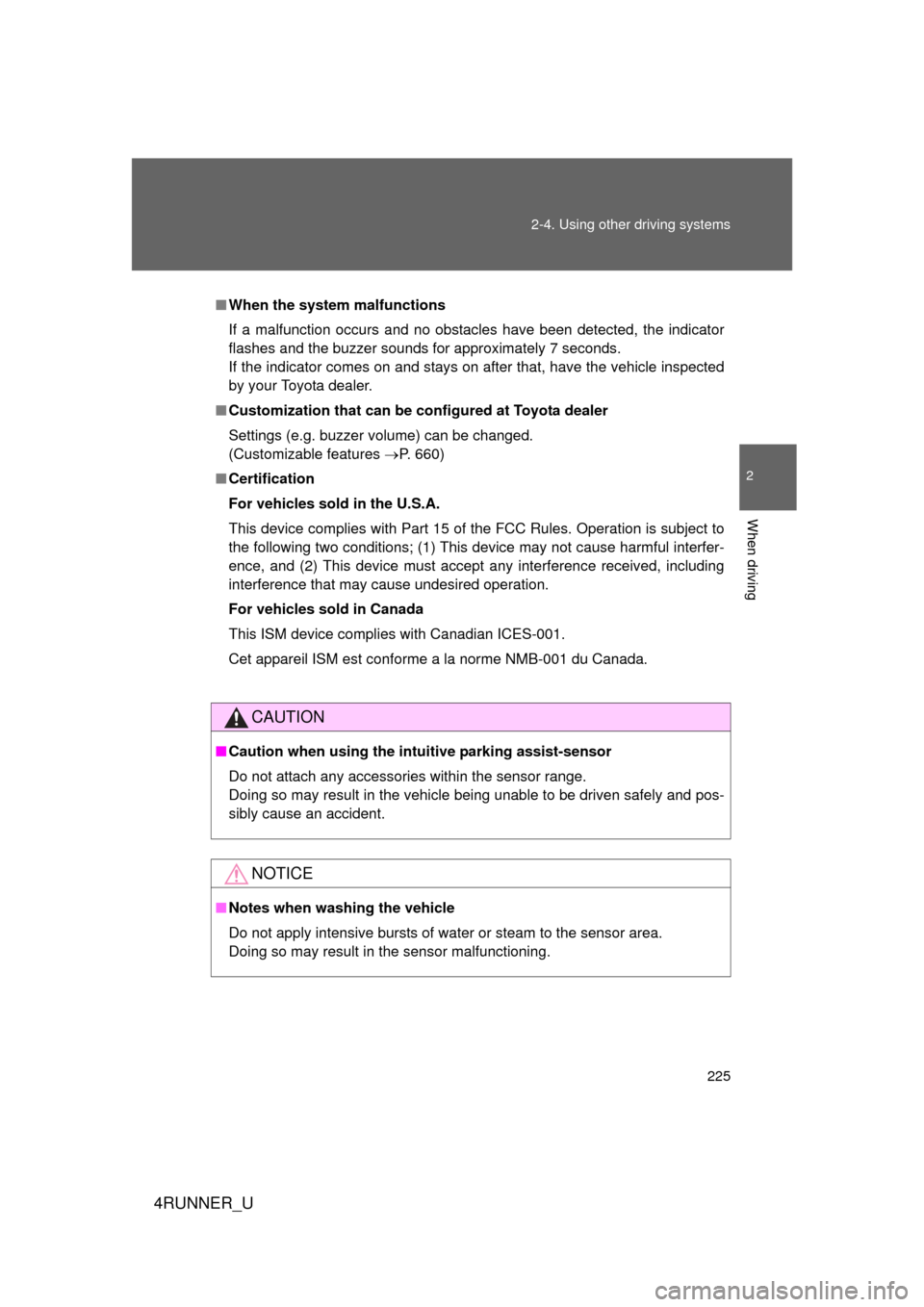
225
2-4. Using other
driving systems
2
When driving
4RUNNER_U
■When the system malfunctions
If a malfunction occurs and no obstacles have been detected, the indicator
flashes and the buzzer sounds for approximately 7 seconds.
If the indicator comes on and stays on after that, have the vehicle inspected
by your Toyota dealer.
■ Customization that can be co nfigured at Toyota dealer
Settings (e.g. buzzer volume) can be changed.
(Customizable features P. 660)
■ Certification
For vehicles sold in the U.S.A.
This device complies with Part 15 of the FCC Rules. Operation is subject to
the following two conditions; (1) This device may not cause harmful interfer-
ence, and (2) This device must accept any interference received, including
interference that may cause undesired operation.
For vehicles sold in Canada
This ISM device complies with Canadian ICES-001.
Cet appareil ISM est conforme a la norme NMB-001 du Canada.
CAUTION
■Caution when using the intu itive parking assist-sensor
Do not attach any accessories within the sensor range.
Doing so may result in the vehicle being unable to be driven safely and pos-
sibly cause an accident.
NOTICE
■ Notes when washing the vehicle
Do not apply intensive bursts of water or steam to the sensor area.
Doing so may result in the sensor malfunctioning.
Page 226 of 700
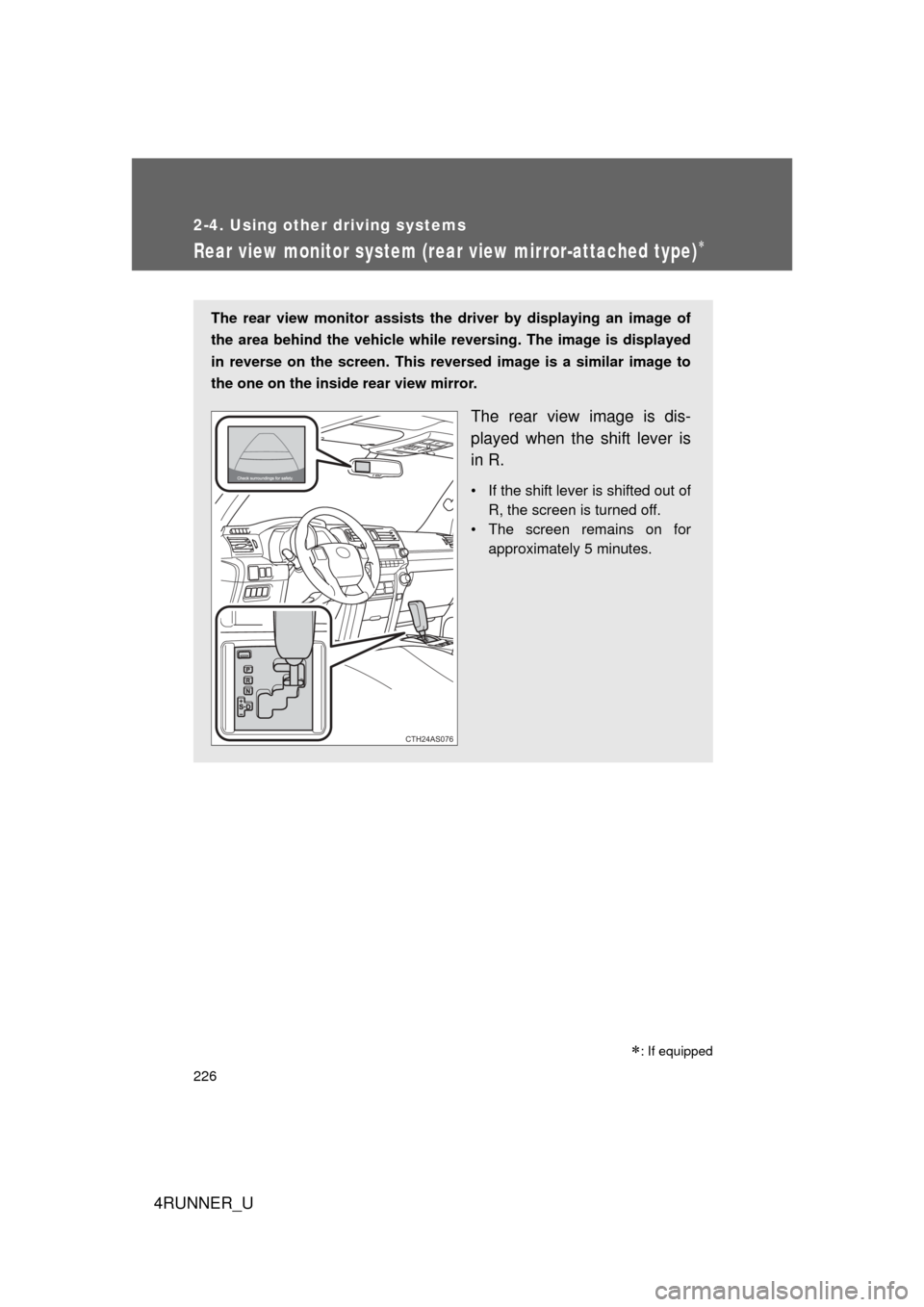
226
2-4. Using other driving systems
4RUNNER_U
Rear view monitor system (rear view mirror-attached type)
The rear view monitor assists the driver by displaying an image of
the area behind the vehicle while r eversing. The image is displayed
in reverse on the screen. This reversed image is a similar image to
the one on the inside rear view mirror.
The rear view image is dis-
played when the shift lever is
in R.
• If the shift lever is shifted out of R, the screen is turned off.
• The screen remains on for approximately 5 minutes.
CTH24AS076
�
: If equipped
Page 227 of 700
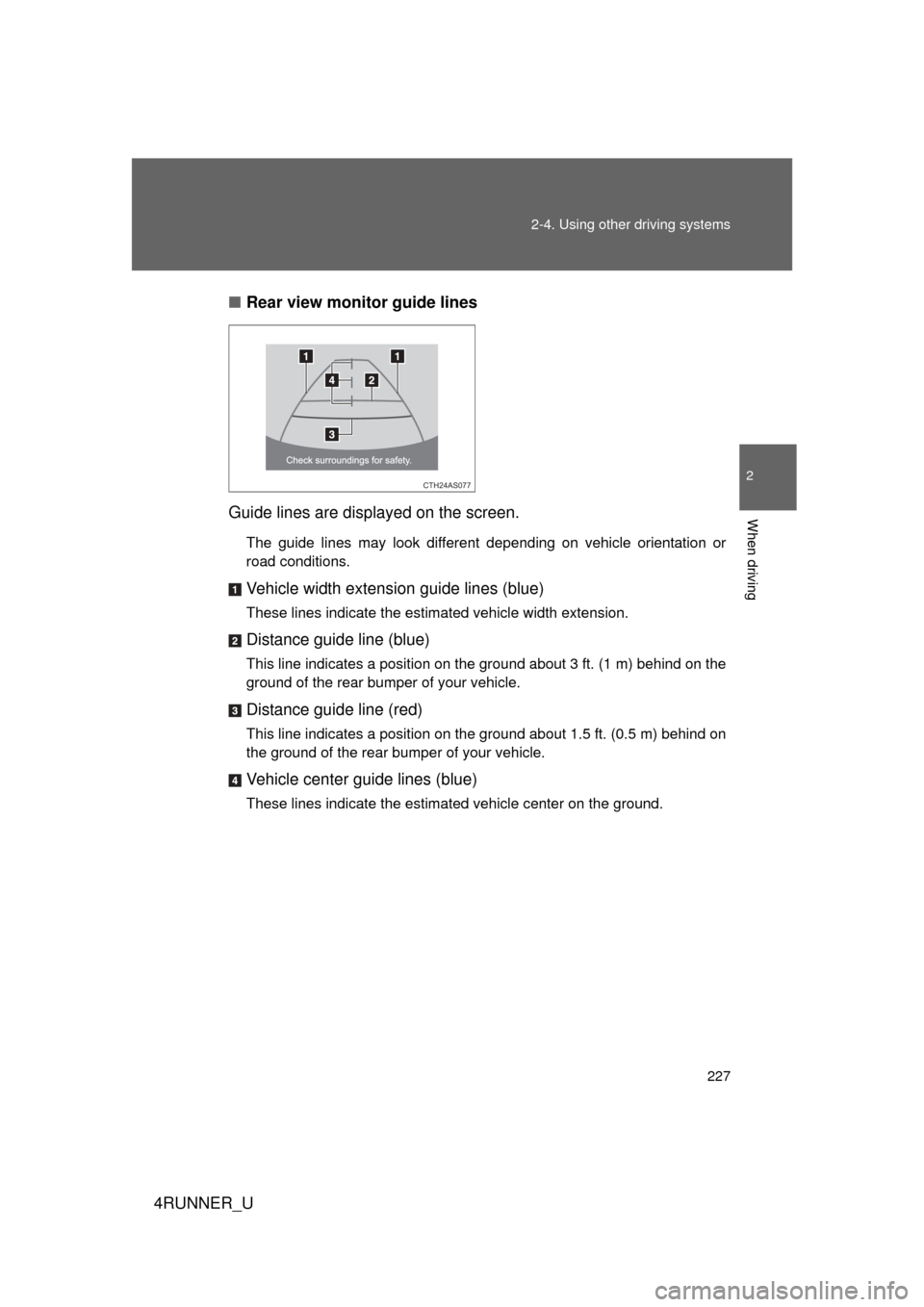
227
2-4. Using other
driving systems
2
When driving
4RUNNER_U■
Rear view monitor guide lines
Guide lines are displayed on the screen.
The guide lines may look different depending on vehicle orientation or
road conditions.
Vehicle width extension guide lines (blue)
These lines indicate the estimated vehicle width extension.
Distance guide line (blue)
This line indicates a position on the ground about 3 ft. (1 m) behind on the
ground of the rear bumper of your vehicle.
Distance guide line (red)
This line indicates a position on the ground about 1.5 ft. (0.5 m) behind on
the ground of the rear bumper of your vehicle.
Vehicle center guide lines (blue)
These lines indicate the estimated vehicle center on the ground.
CTH24AS077
Page 228 of 700
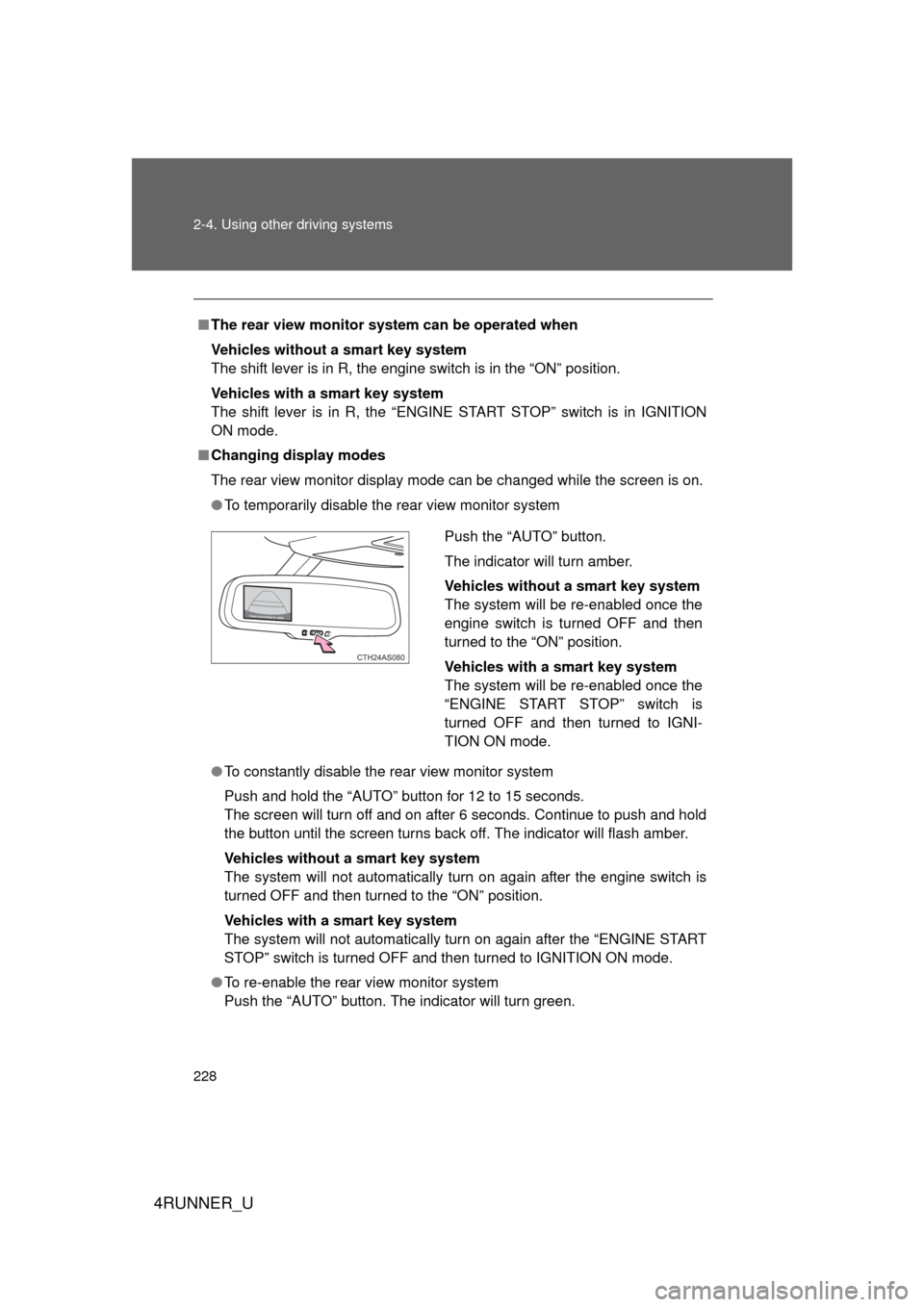
228 2-4. Using other driving systems
4RUNNER_U
■The rear view monitor system can be operated when
Vehicles without a smart key system
The shift lever is in R, the engine switch is in the “ON” position.
Vehicles with a smart key system
The shift lever is in R, the “ENGINE START STOP” switch is in IGNITION
ON mode.
■ Changing display modes
The rear view monitor display mode can be changed while the screen is on.
● To temporarily disable the rear view monitor system
● To constantly disable the rear view monitor system
Push and hold the “AUTO” button for 12 to 15 seconds.
The screen will turn off and on after 6 seconds. Continue to push and hold
the button until the screen turns back off. The indicator will flash amber.
Vehicles without a smart key system
The system will not automatically turn on again after the engine switch is
turned OFF and then turned to the “ON” position.
Vehicles with a smart key system
The system will not automatically turn on again after the “ENGINE START
STOP” switch is turned OFF and then turned to IGNITION ON mode.
● To re-enable the rear view monitor system
Push the “AUTO” button. The indicator will turn green.
Push the “AUTO” button.
The indicator will turn amber.
Vehicles without a smart key system
The system will be re-enabled once the
engine switch is turned OFF and then
turned to the “ON” position.
Vehicles with a smart key system
The system will be re-enabled once the
“ENGINE START STOP” switch is
turned OFF and then turned to IGNI-
TION ON mode.
CTH24AS080
Page 229 of 700
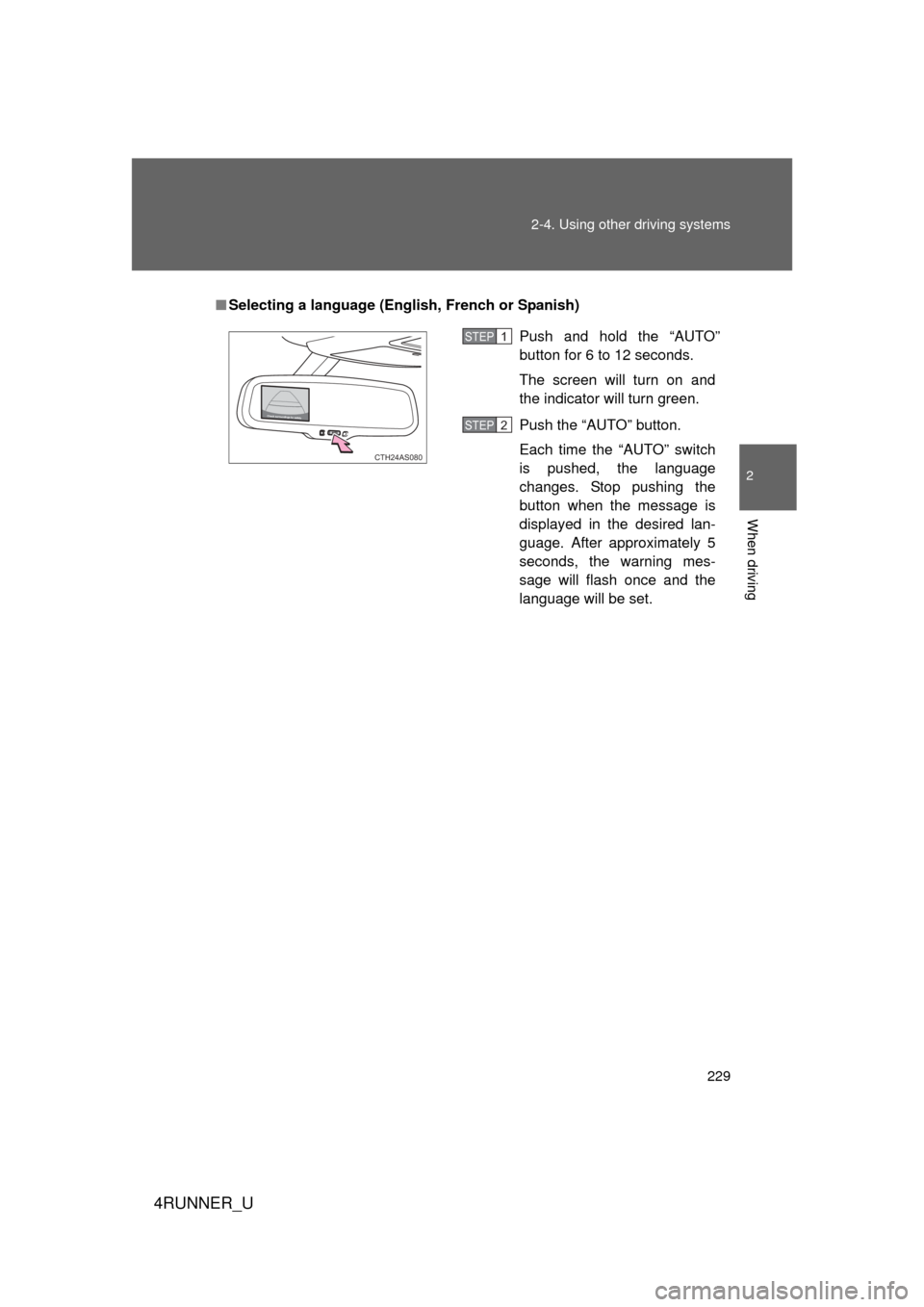
229
2-4. Using other
driving systems
2
When driving
4RUNNER_U
■Selecting a language (Eng lish, French or Spanish)
Push and hold the “AUTO”
button for 6 to 12 seconds.
The screen will turn on and
the indicator will turn green.
Push the “AUTO” button.
Each time the “AUTO” switch
is pushed, the language
changes. Stop pushing the
button when the message is
displayed in the desired lan-
guage. After approximately 5
seconds, the warning mes-
sage will flash once and the
language will be set.
CTH24AS080
STEP 1
STEP 2
Page 230 of 700
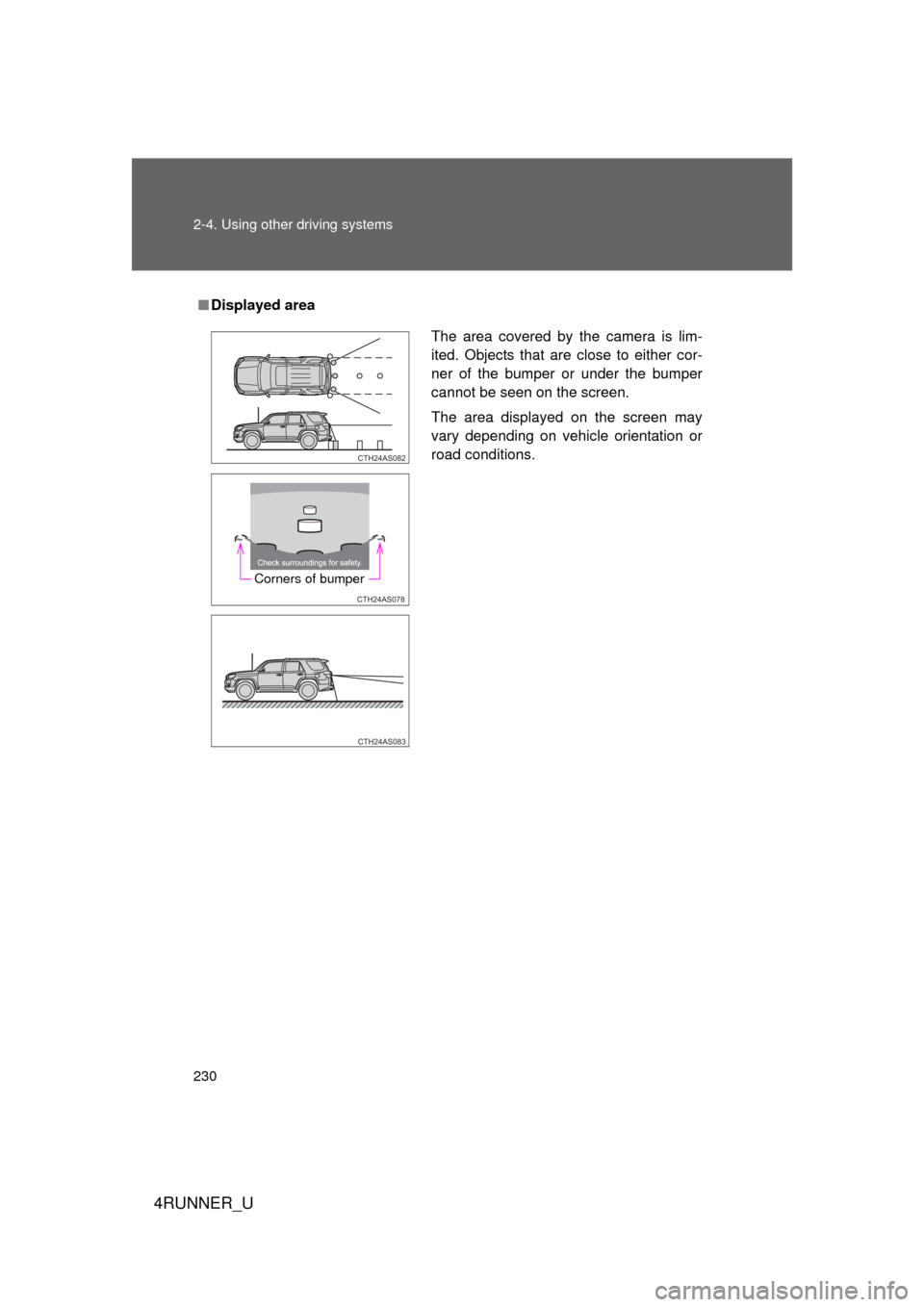
230 2-4. Using other driving systems
4RUNNER_U
■Displayed area
The area covered by the camera is lim-
ited. Objects that are close to either cor-
ner of the bumper or under the bumper
cannot be seen on the screen.
The area displayed on the screen may
vary depending on vehicle orientation or
road conditions.
CTH24AS082
CTH24AS078
Corners of bumper
CTH24AS083