TOYOTA 4RUNNER 2012 N280 / 5.G Owners Manual
Manufacturer: TOYOTA, Model Year: 2012, Model line: 4RUNNER, Model: TOYOTA 4RUNNER 2012 N280 / 5.GPages: 700, PDF Size: 10.76 MB
Page 231 of 700
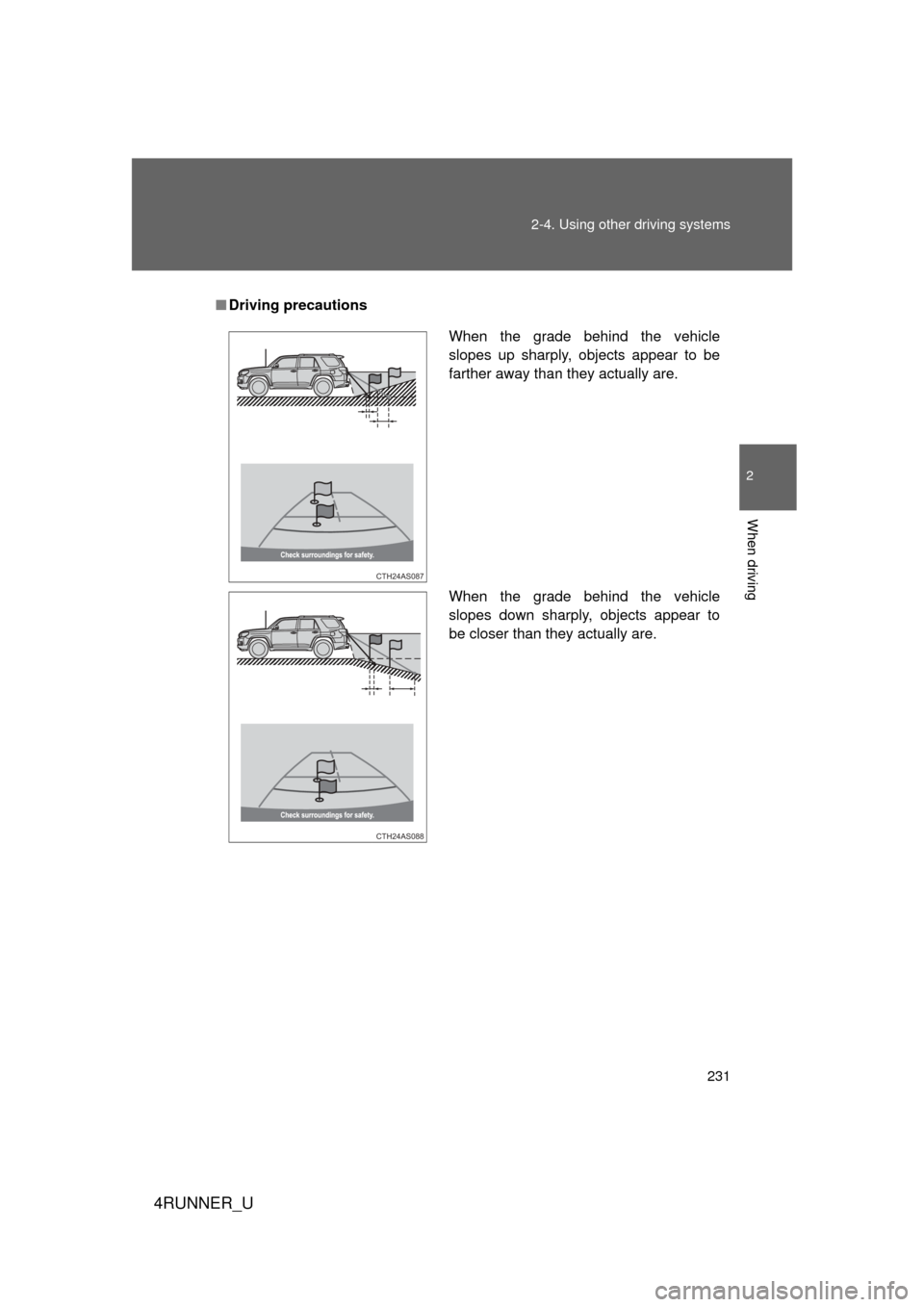
231
2-4. Using other
driving systems
2
When driving
4RUNNER_U
■Driving precautions
When the grade behind the vehicle
slopes up sharply, objects appear to be
farther away than they actually are.
When the grade behind the vehicle
slopes down sharply, objects appear to
be closer than they actually are.
CTH24AS087
CTH24AS088
Page 232 of 700
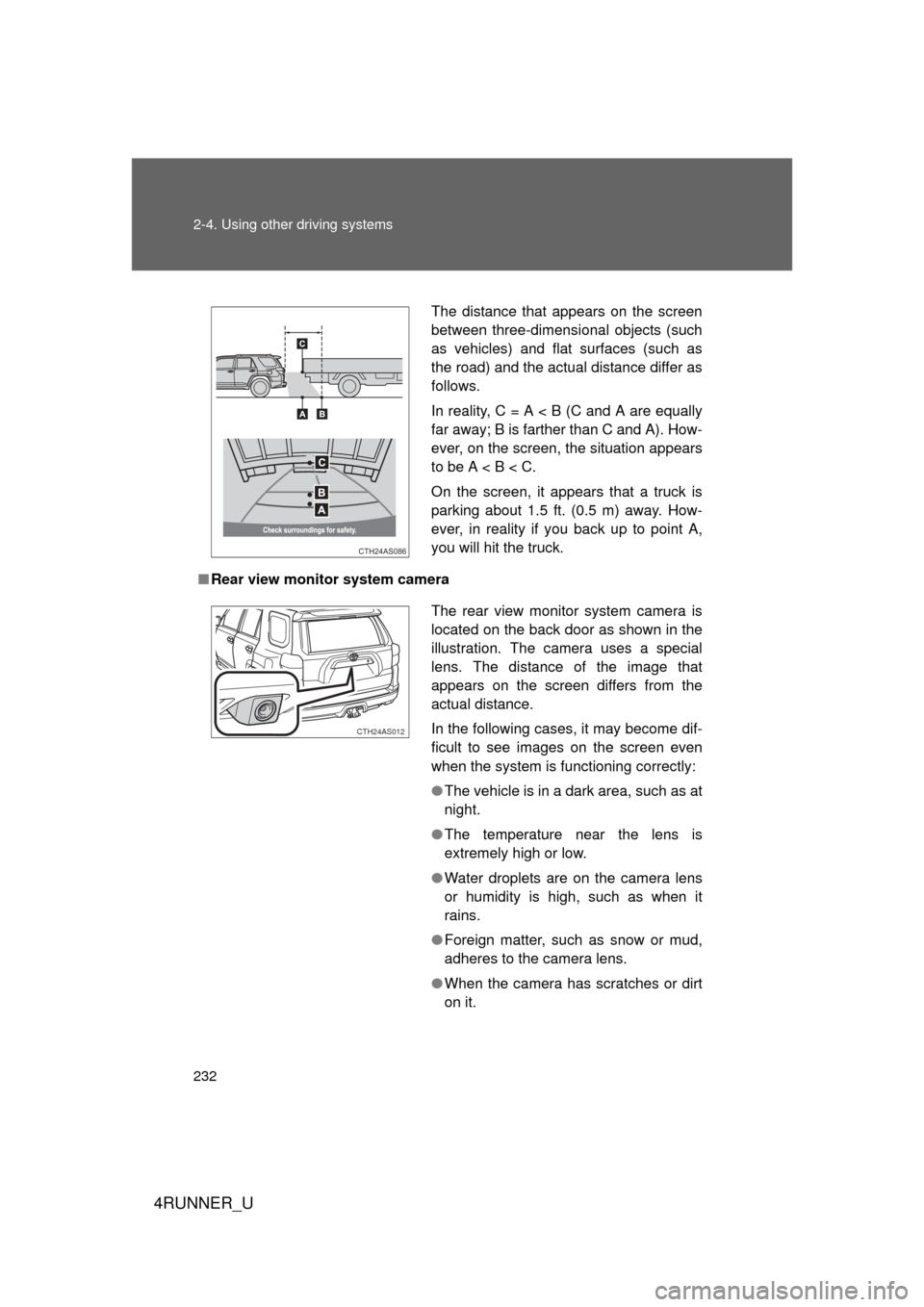
232 2-4. Using other driving systems
4RUNNER_U
■Rear view monitor system camera
The distance that appears on the screen
between three-dimensional objects (such
as vehicles) and flat surfaces (such as
the road) and the actual distance differ as
follows.
In reality, C = A < B (C and A are equally
far away; B is farther than C and A). How-
ever, on the screen, the situation appears
to be A < B < C.
On the screen, it appears that a truck is
parking about 1.5 ft. (0.5 m) away. How-
ever, in reality if you back up to point A,
you will hit the truck.
CTH24AS086
The rear view monitor system camera is
located on the back door as shown in the
illustration. The camera uses a special
lens. The distance of the image that
appears on the screen differs from the
actual distance.
In the following cases, it may become dif-
ficult to see images on the screen even
when the system is functioning correctly:
● The vehicle is in a dark area, such as at
night.
● The temperature near the lens is
extremely high or low.
● Water droplets are on the camera lens
or humidity is high, such as when it
rains.
● Foreign matter, such as snow or mud,
adheres to the camera lens.
● When the camera has scratches or dirt
on it.
CTH24AS012
Page 233 of 700
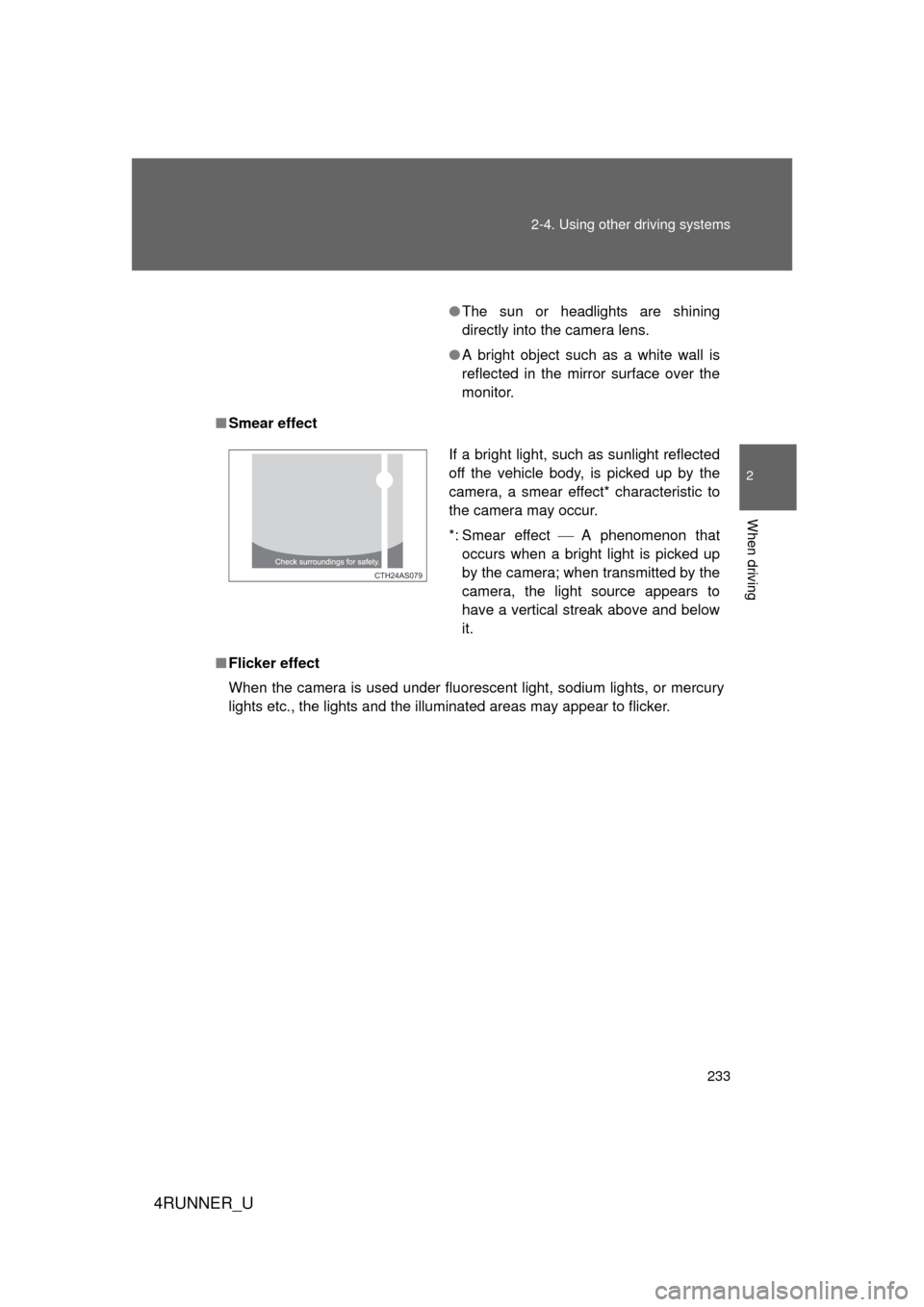
233
2-4. Using other
driving systems
2
When driving
4RUNNER_U
■Smear effect
■ Flicker effect
When the camera is used under fluorescent light, sodium lights, or mercury
lights etc., the lights and the illuminated areas may appear to flicker.
●The sun or headlights are shining
directly into the camera lens.
● A bright object such as a white wall is
reflected in the mirror surface over the
monitor.
If a bright light, such as sunlight reflected
off the vehicle body, is picked up by the
camera, a smear effect* characteristic to
the camera may occur.
*: Smear effect A phenomenon that
occurs when a bright light is picked up
by the camera; when transmitted by the
camera, the light source appears to
have a vertical streak above and below
it.
CTH24AS079
Page 234 of 700
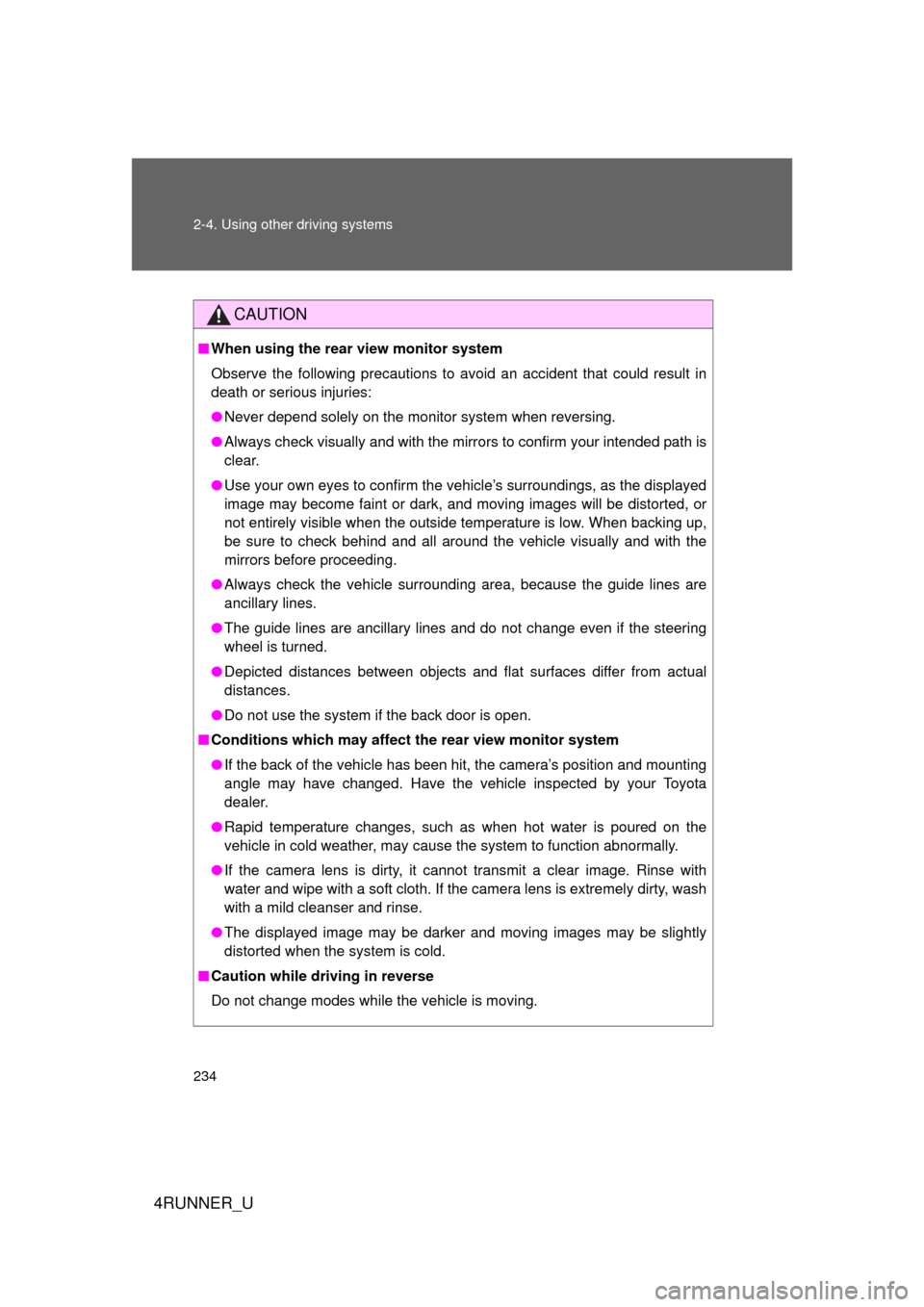
234 2-4. Using other driving systems
4RUNNER_U
CAUTION
■When using the rear view monitor system
Observe the following precautions to avoid an accident that could result in
death or serious injuries:
● Never depend solely on the monitor system when reversing.
● Always check visually and with the mirrors to confirm your intended path is
clear.
● Use your own eyes to confirm the vehicle’s surroundings, as the displayed
image may become faint or dark, and moving images will be distorted, or
not entirely visible when the outside temperature is low. When backing up,
be sure to check behind and all around the vehicle visually and with the
mirrors before proceeding.
● Always check the vehicle surroundi ng area, because the guide lines are
ancillary lines.
● The guide lines are ancillary lines and do not change even if the steeri\
ng
wheel is turned.
● Depicted distances between objects and flat surfaces differ from actual
distances.
● Do not use the system if the back door is open.
■ Conditions which may affect the rear view monitor system
● If the back of the vehicle has been hit, the camera’s position and mounting
angle may have changed. Have the vehicle inspected by your Toyota
dealer.
● Rapid temperature changes, such as when hot water is poured on the
vehicle in cold weather, may cause the system to function abnormally.
● If the camera lens is dirty, it cannot transmit a clear image. Rinse with
water and wipe with a soft cloth. If the camera lens is extremely dirty, wash
with a mild cleanser and rinse.
● The displayed image may be darker and moving images may be slightly
distorted when the system is cold.
■ Caution while driving in reverse
Do not change modes while the vehicle is moving.
Page 235 of 700
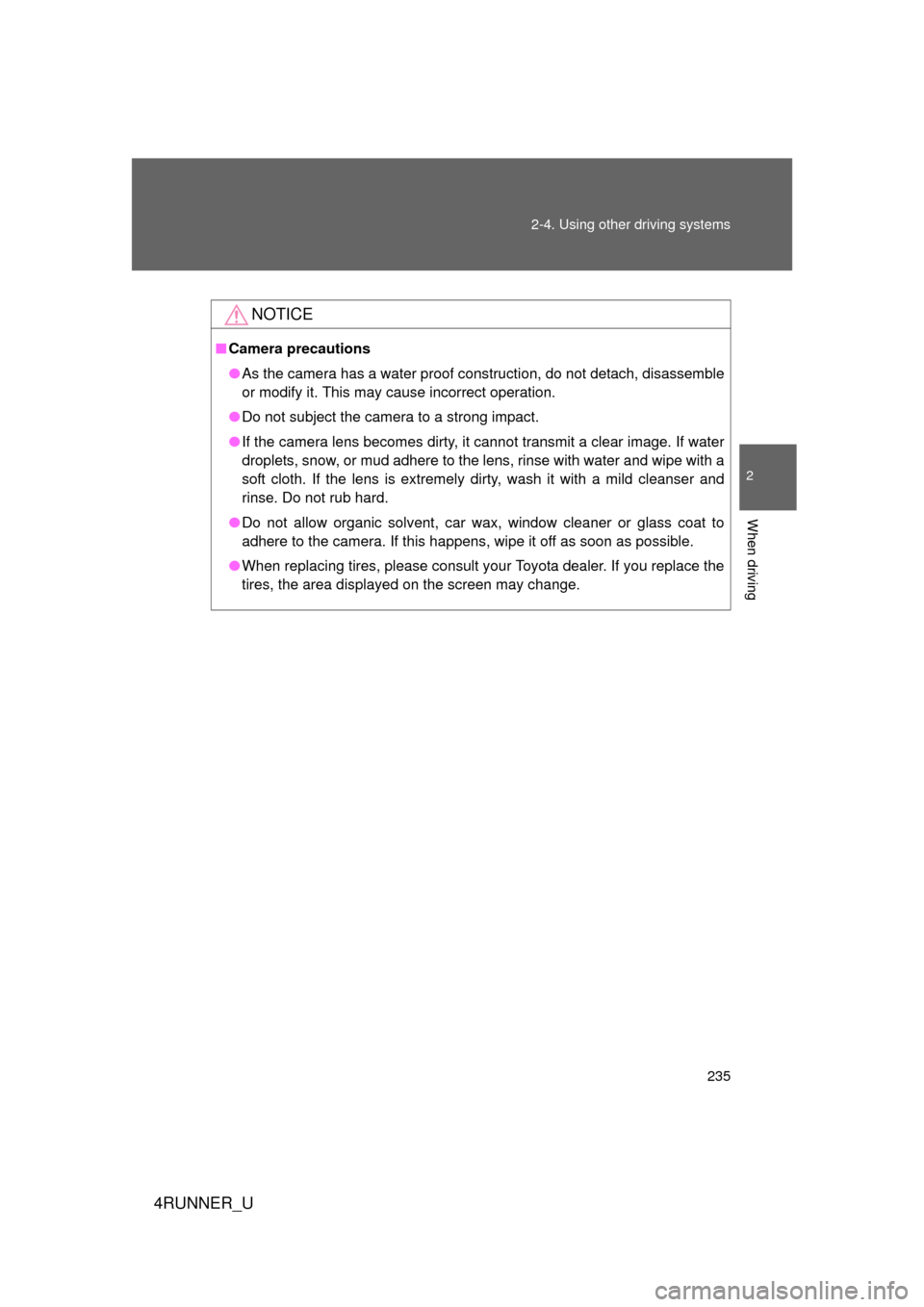
235
2-4. Using other
driving systems
2
When driving
4RUNNER_U
NOTICE
■Camera precautions
● As the camera has a water proof construction, do not detach, disassemble
or modify it. This may cause incorrect operation.
● Do not subject the camera to a strong impact.
● If the camera lens becomes dirty, it cannot transmit a clear image. If water
droplets, snow, or mud adhere to the lens, rinse with water and wipe with a
soft cloth. If the lens is extremely dirty, wash it with a mild cleanser and
rinse. Do not rub hard.
● Do not allow organic solvent, car wax, window cleaner or glass coat to
adhere to the camera. If this happens, wipe it off as soon as possible.
● When replacing tires, please consult your Toyota dealer. If you replace the
tires, the area displayed on the screen may change.
Page 236 of 700
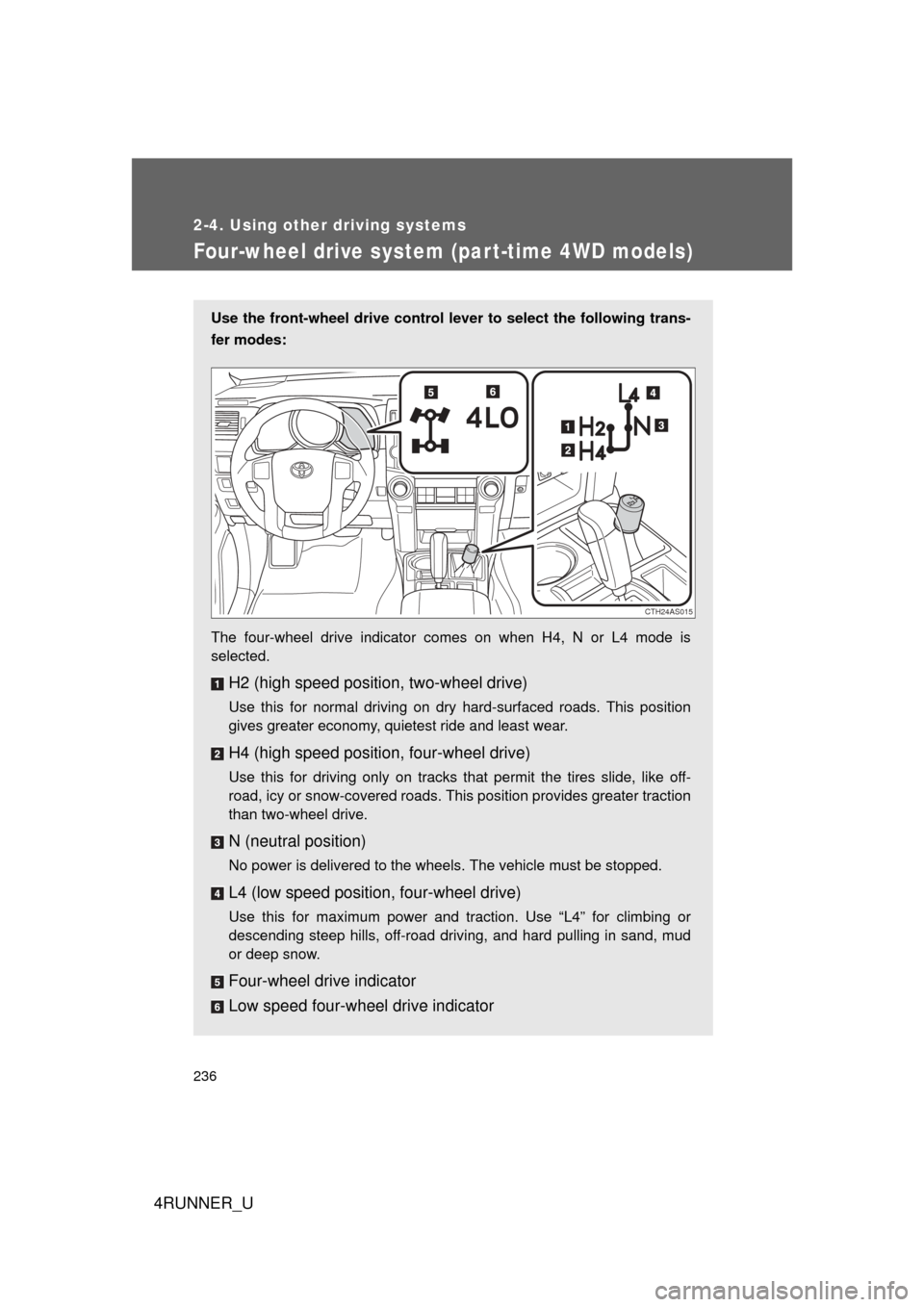
236
2-4. Using other driving systems
4RUNNER_U
Four-wheel drive system (par t-time 4WD models)
Use the front-wheel drive control lever to select the following trans-
fer modes:
The four-wheel drive indicator comes on when H4, N or L4 mode is
selected.
H2 (high speed position, two-wheel drive)
Use this for normal driving on dry hard-surfaced roads. This position
gives greater economy, quietest ride and least wear.
H4 (high speed position, four-wheel drive)
Use this for driving only on tracks that permit the tires slide, like off-
road, icy or snow-covered roads. This position provides greater traction
than two-wheel drive.
N (neutral position)
No power is delivered to the wheels. The vehicle must be stopped.
L4 (low speed position, four-wheel drive)
Use this for maximum power and traction. Use “L4” for climbing or
descending steep hills, off-road driving, and hard pulling in sand, mud
or deep snow.
Four-wheel drive indicator
Low speed four-wheel drive indicator
CTH24AS015
Page 237 of 700
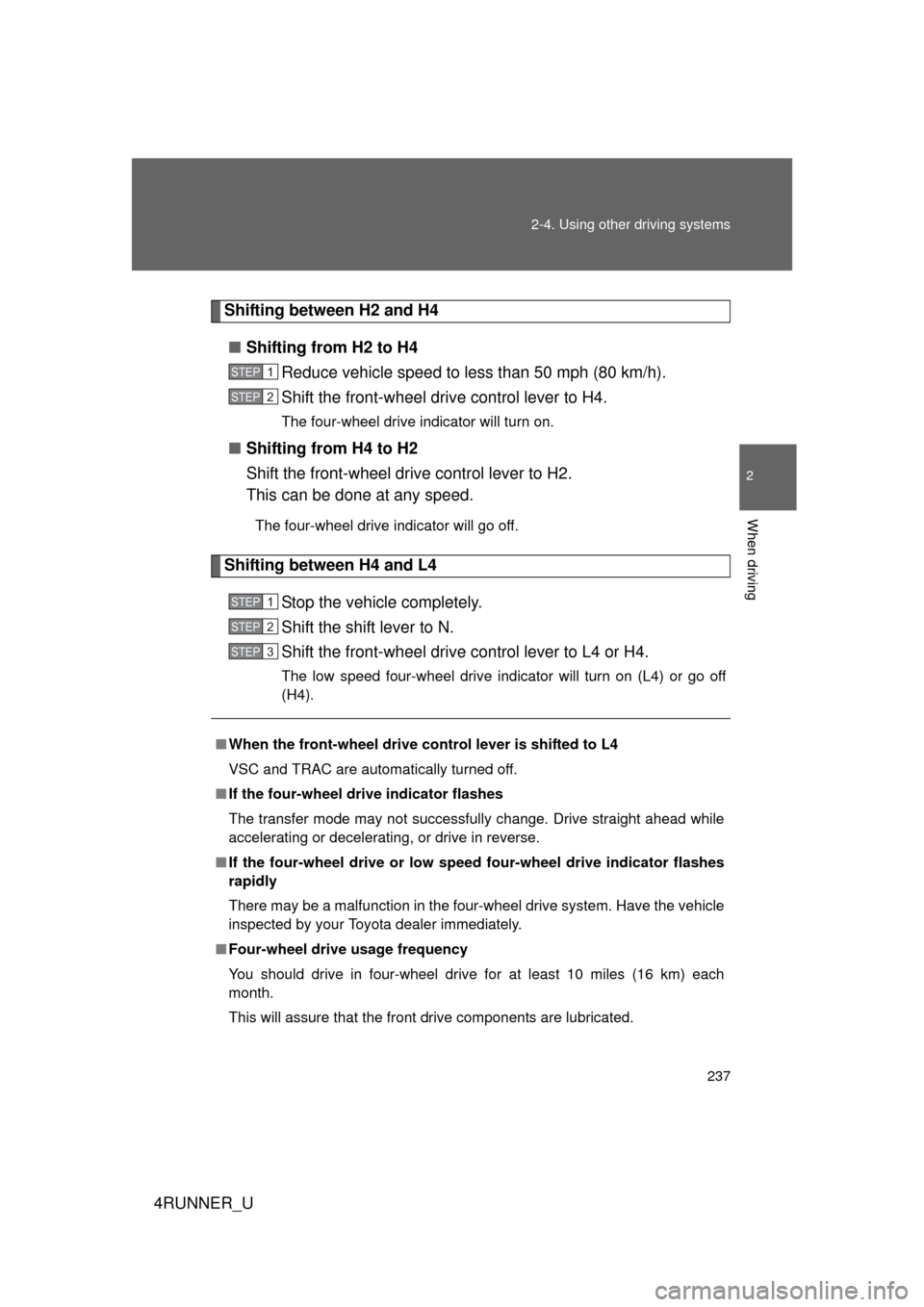
237
2-4. Using other
driving systems
2
When driving
4RUNNER_U
Shifting between H2 and H4
■ Shifting from H2 to H4
Reduce vehicle speed to less than 50 mph (80 km/h).
Shift the front-wheel drive control lever to H4.
The four-wheel drive indicator will turn on.
■Shifting from H4 to H2
Shift the front-wheel drive control lever to H2.
This can be done at any speed.
The four-wheel drive indicator will go off.
Shifting between H4 and L4
Stop the vehicle completely.
Shift the shift lever to N.
Shift the front-wheel drive control lever to L4 or H4.
The low speed four-wheel drive indicator will turn on (L4) or go off
(H4).
■When the front-wheel drive control lever is shifted to L4
VSC and TRAC are automatically turned off.
■ If the four-wheel drive indicator flashes
The transfer mode may not successfully change. Drive straight ahead while
accelerating or decelerating, or drive in reverse.
■ If the four-wheel drive or low speed four-wheel drive indicator flashes
rapidly
There may be a malfunction in the four-wheel drive system. Have the vehicle
inspected by your Toyota dealer immediately.
■ Four-wheel drive usage frequency
You should drive in four-wheel drive for at least 10 miles (16 km) each
month.
This will assure that the front drive components are lubricated.
STEP 1
STEP 2
STEP 1
STEP 2
STEP 3
Page 238 of 700
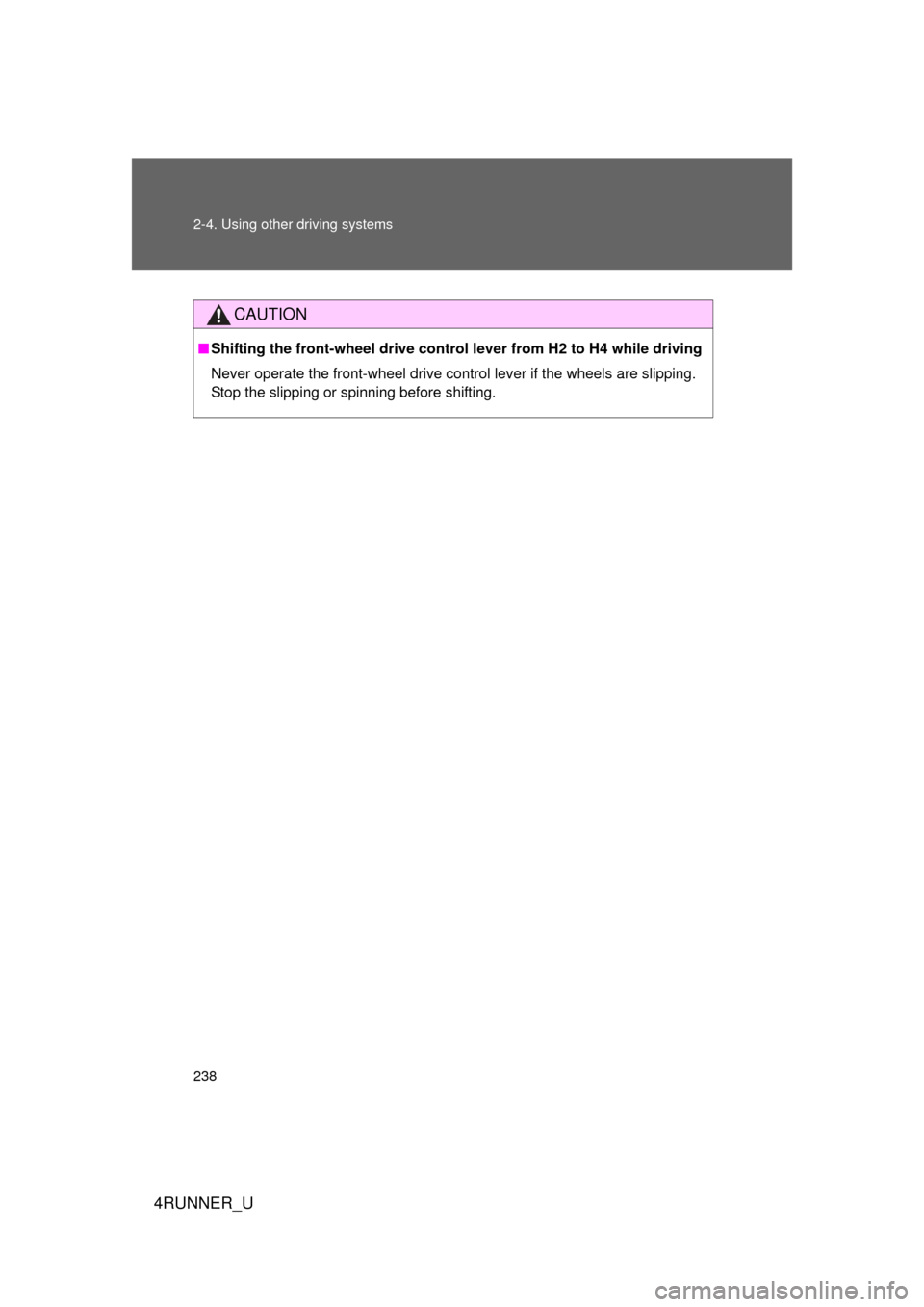
238 2-4. Using other driving systems
4RUNNER_U
CAUTION
■Shifting the front-wheel drive control lever from H2 to H4 while driving
Never operate the front-wheel drive control lever if the wheels are slipping.
Stop the slipping or spinning before shifting.
Page 239 of 700
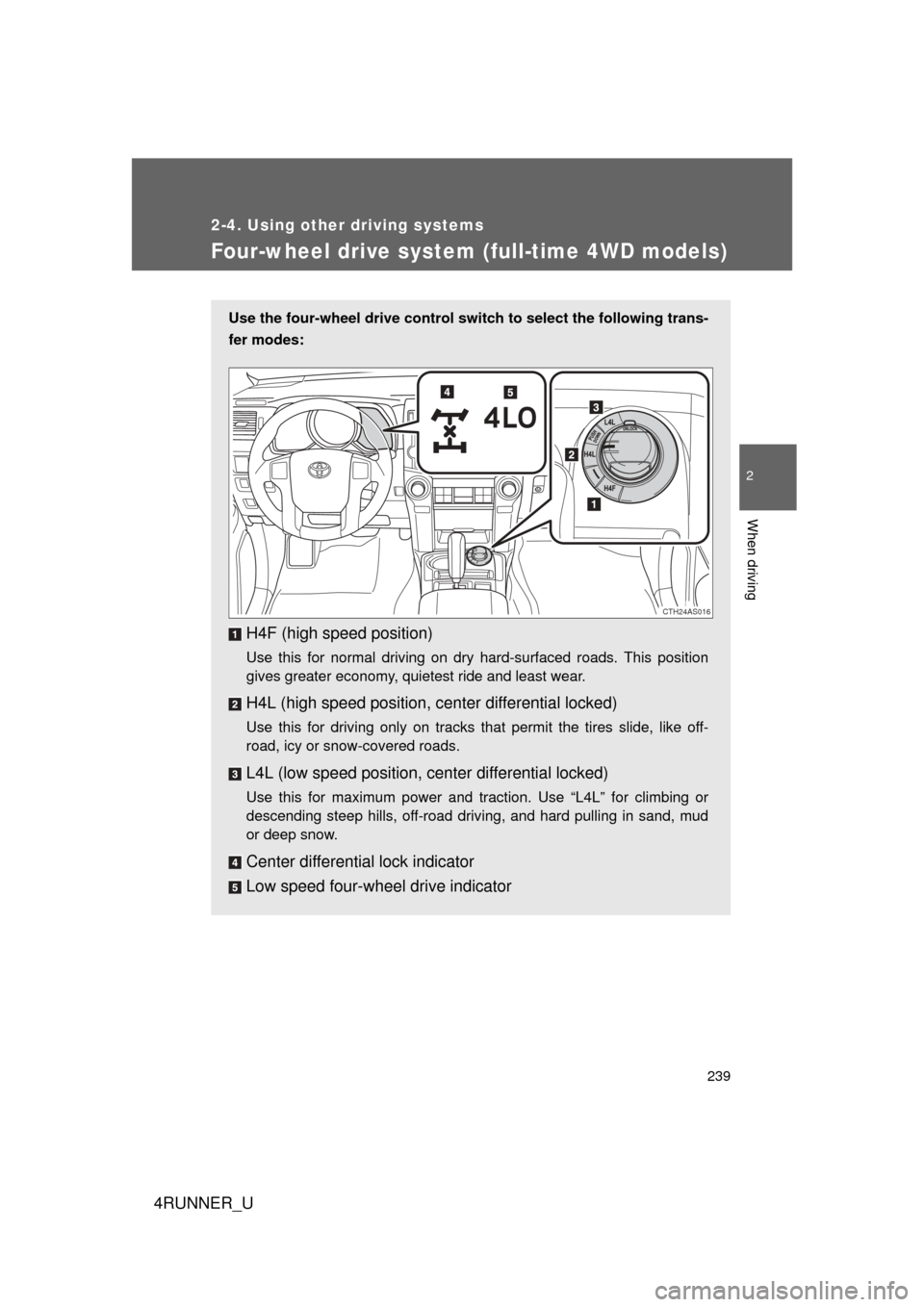
239
2-4. Using other driving systems
2
When driving
4RUNNER_U
Four-wheel drive system (full-time 4WD models)
Use the four-wheel drive control switch to select the following trans-
fer modes:
H4F (high speed position)
Use this for normal driving on dry hard-surfaced roads. This position
gives greater economy, quietest ride and least wear.
H4L (high speed position, c enter differential locked)
Use this for driving only on tracks that permit the tires slide, like off-
road, icy or snow-covered roads.
L4L (low speed position, center differential locked)
Use this for maximum power and traction. Use “L4L” for climbing or
descending steep hills, off-road driving, and hard pulling in sand, mud
or deep snow.
Center differential lock indicator
Low speed four-wheel drive indicator
CTH24AS016
Page 240 of 700
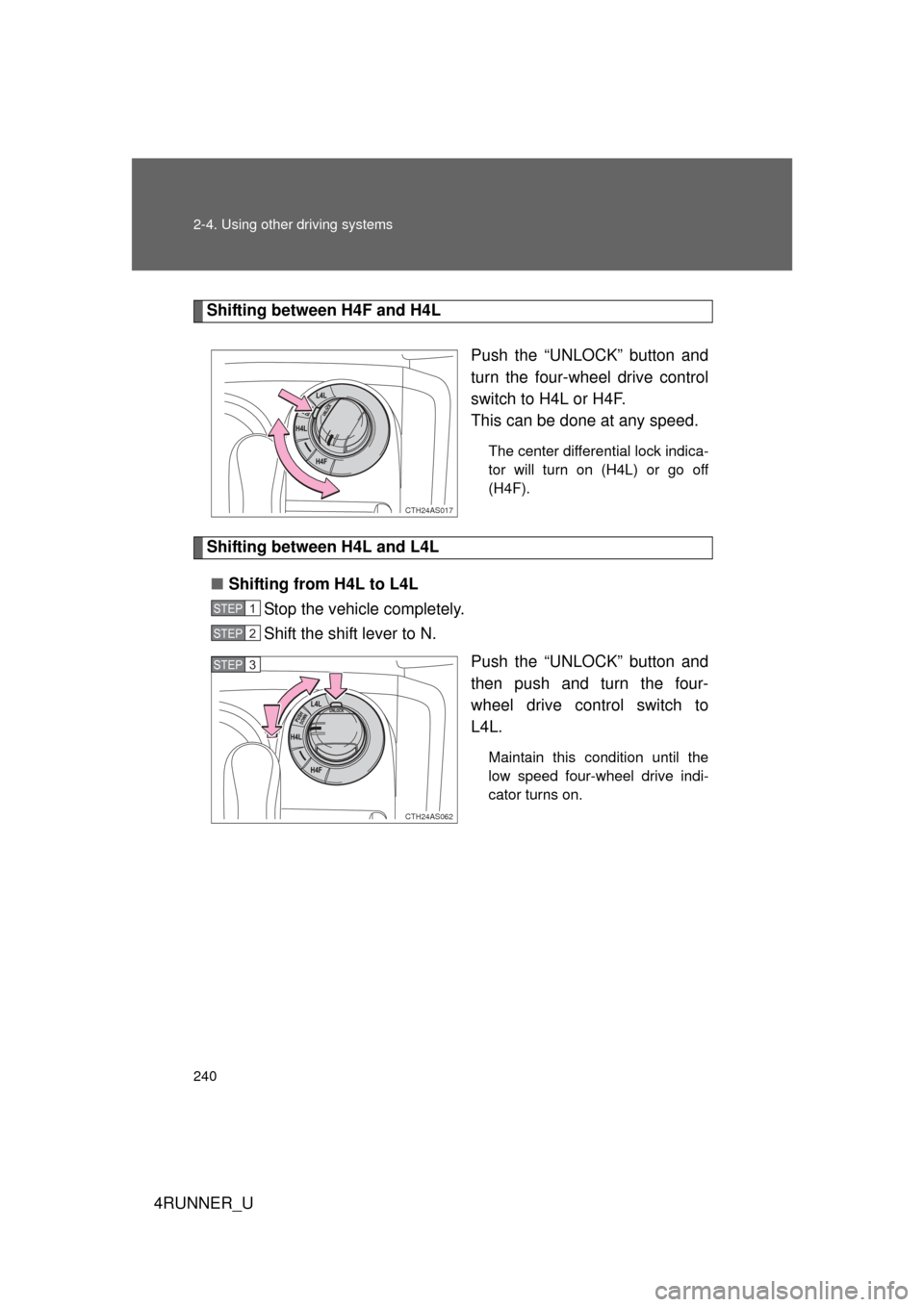
240 2-4. Using other driving systems
4RUNNER_U
Shifting between H4F and H4LPush the “UNLOCK” button and
turn the four-wheel drive control
switch to H4L or H4F.
This can be done at any speed.
The center differential lock indica-
tor will turn on (H4L) or go off
(H4F).
Shifting between H4L and L4L■ Shifting from H4L to L4L
Stop the vehicle completely.
Shift the shift lever to N.
Push the “UNLOCK” button and
then push and turn the four-
wheel drive control switch to
L4L.
Maintain this condition until the
low speed four-wheel drive indi-
cator turns on.
CTH24AS017
STEP 1
STEP 2
CTH24AS062
STEP 3